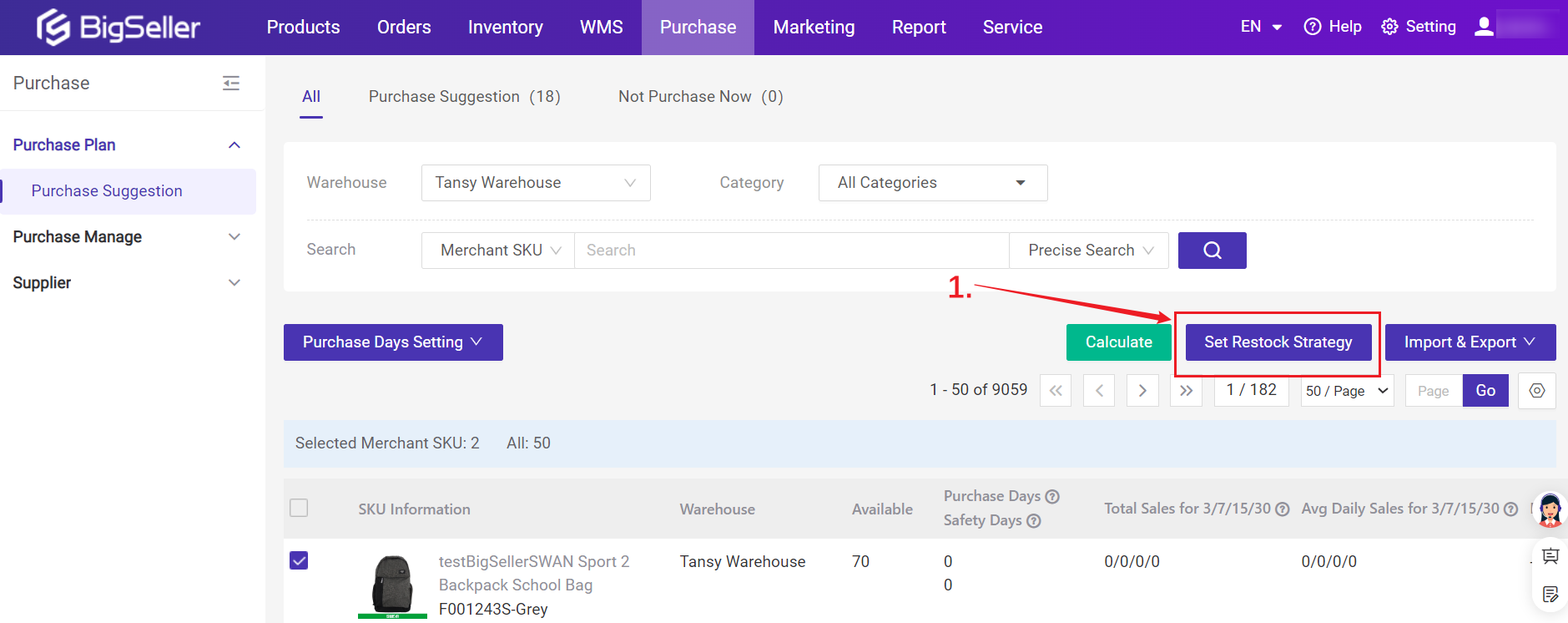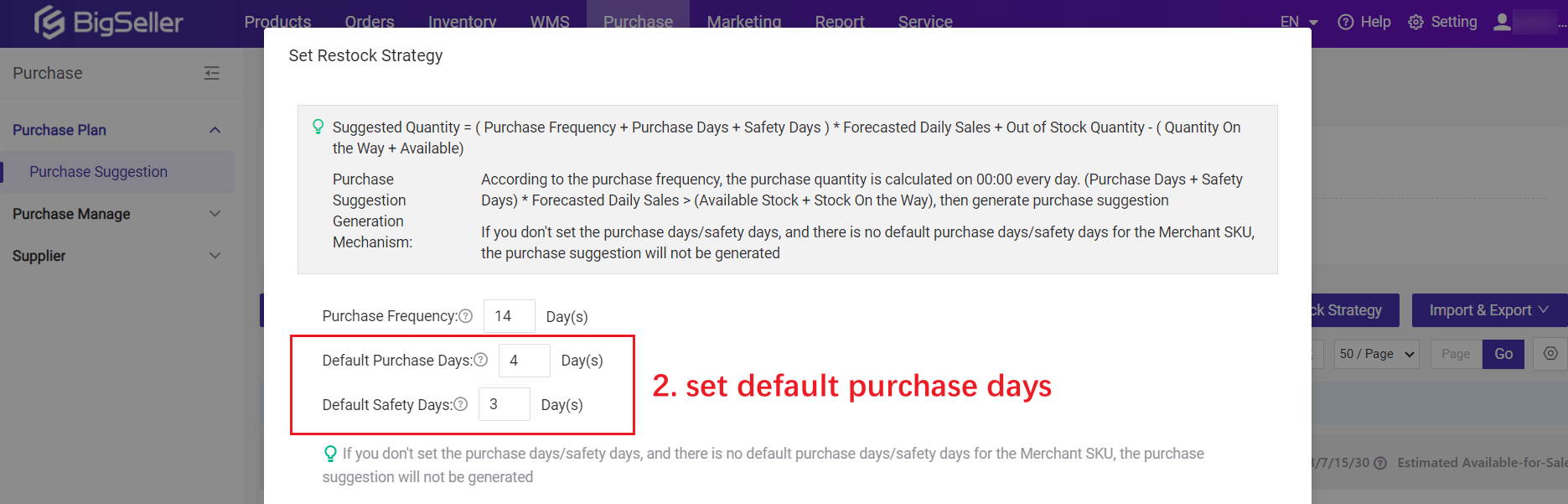- Purchase Days: the estimated time taken from purchase creation to purchase receiving;
- Safety Days: the buffer time to prevent purchased products from not arriving on time;
1. Single Modify
Go to Purchase > Purchase Suggestion > click the purchase days number to modify it directly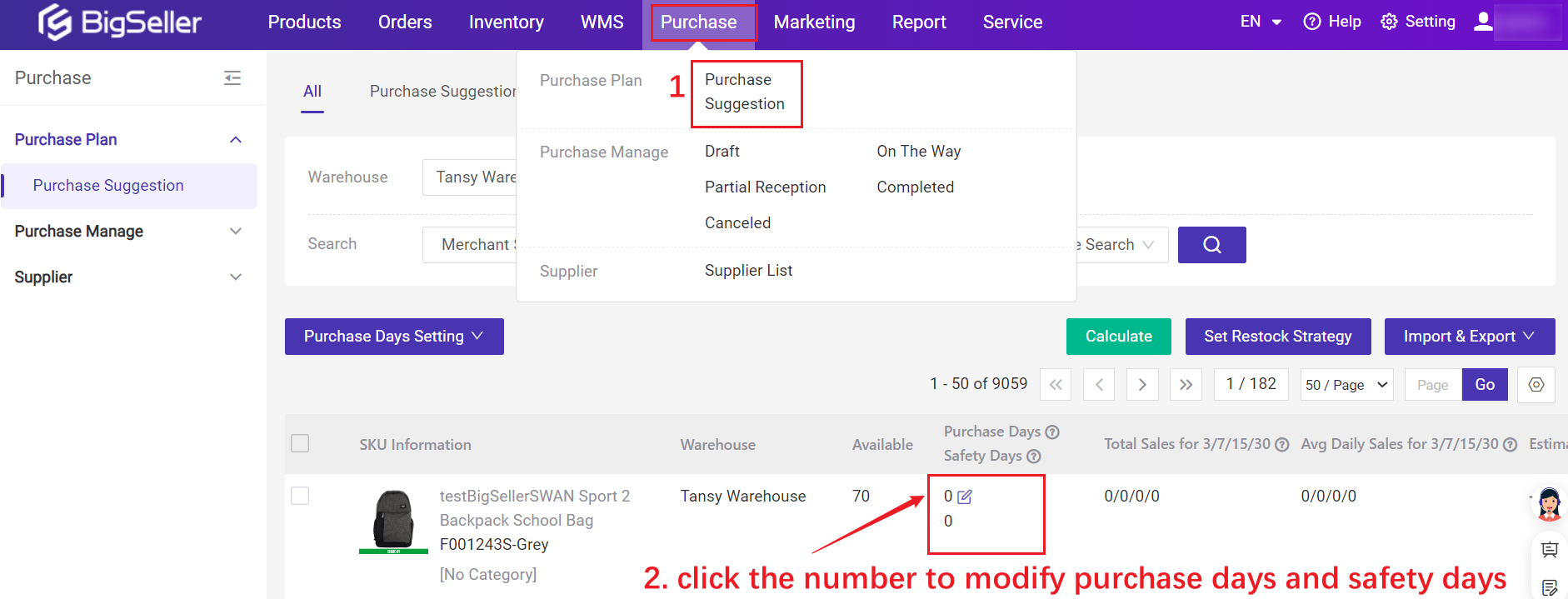
2. Bulk Modify
Go to Purchase > Purchase Suggestion > select a warehouse > select Merchant SKUs > click Purchase Days Setting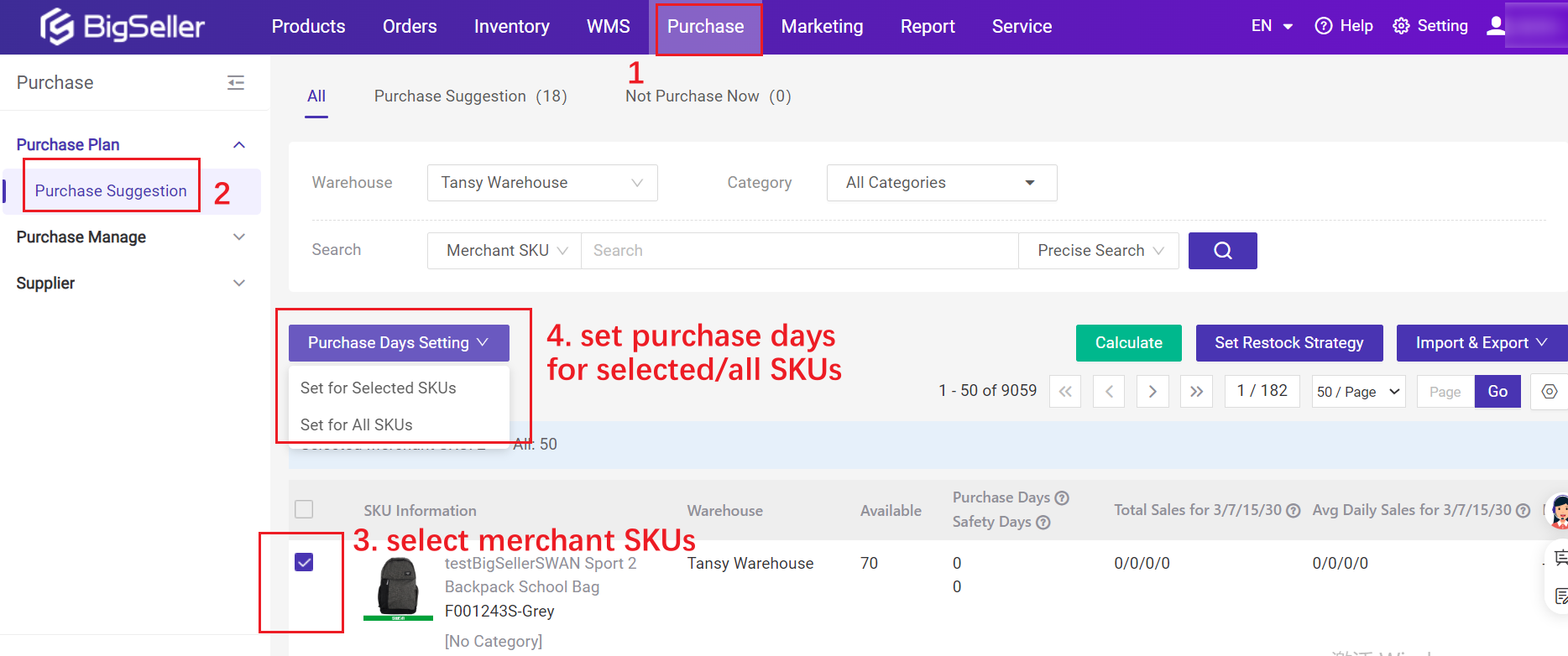
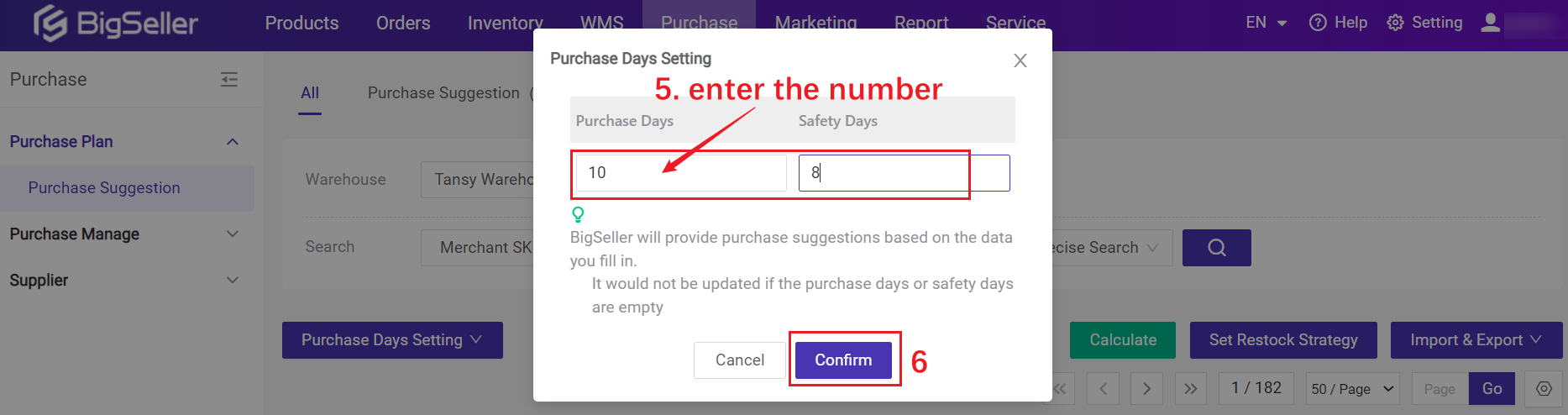
3. Import to Modify
Go to Purchase > Purchase Suggestion > Export the merchant SKU > Modify the purchase days and safety days > Import [Update Purchase&Safety Days]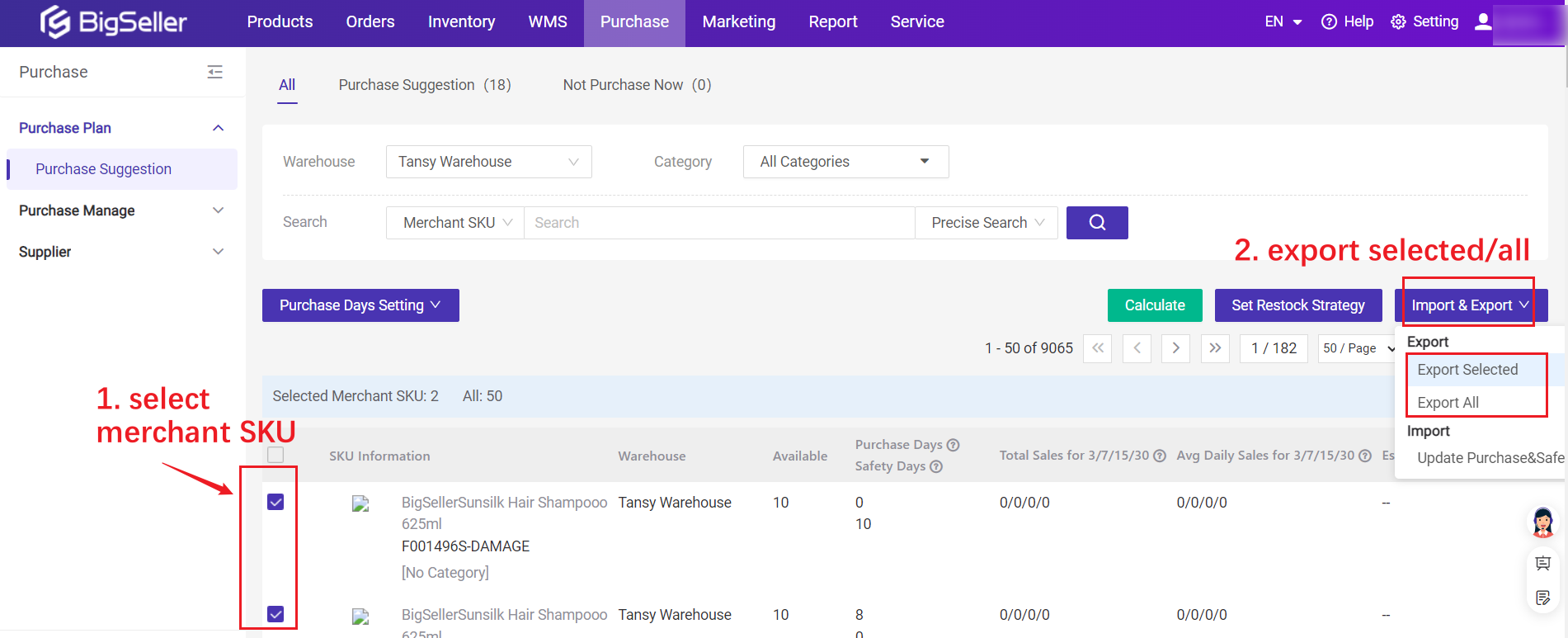
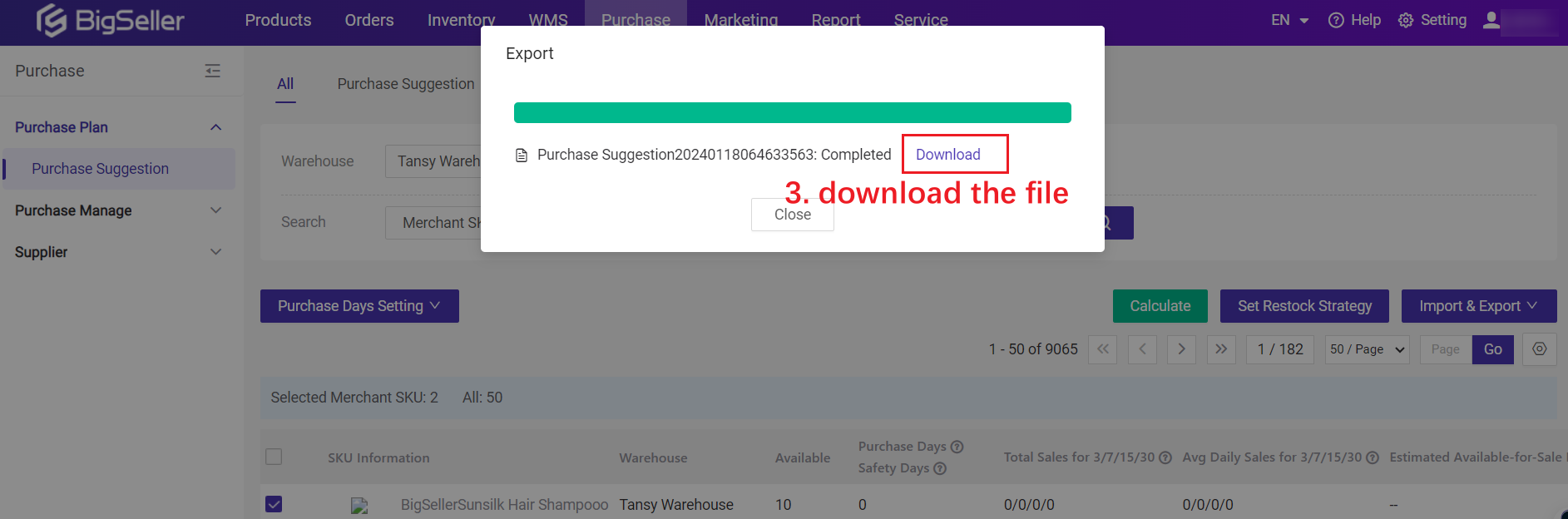
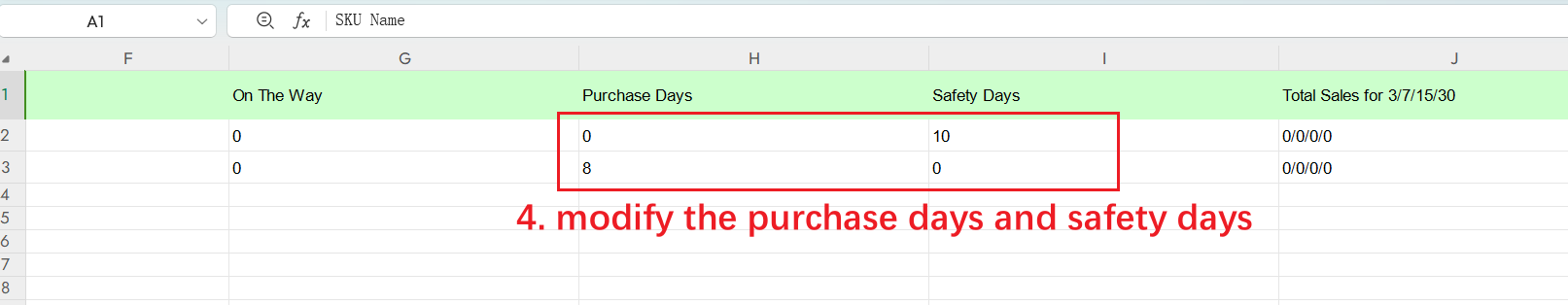
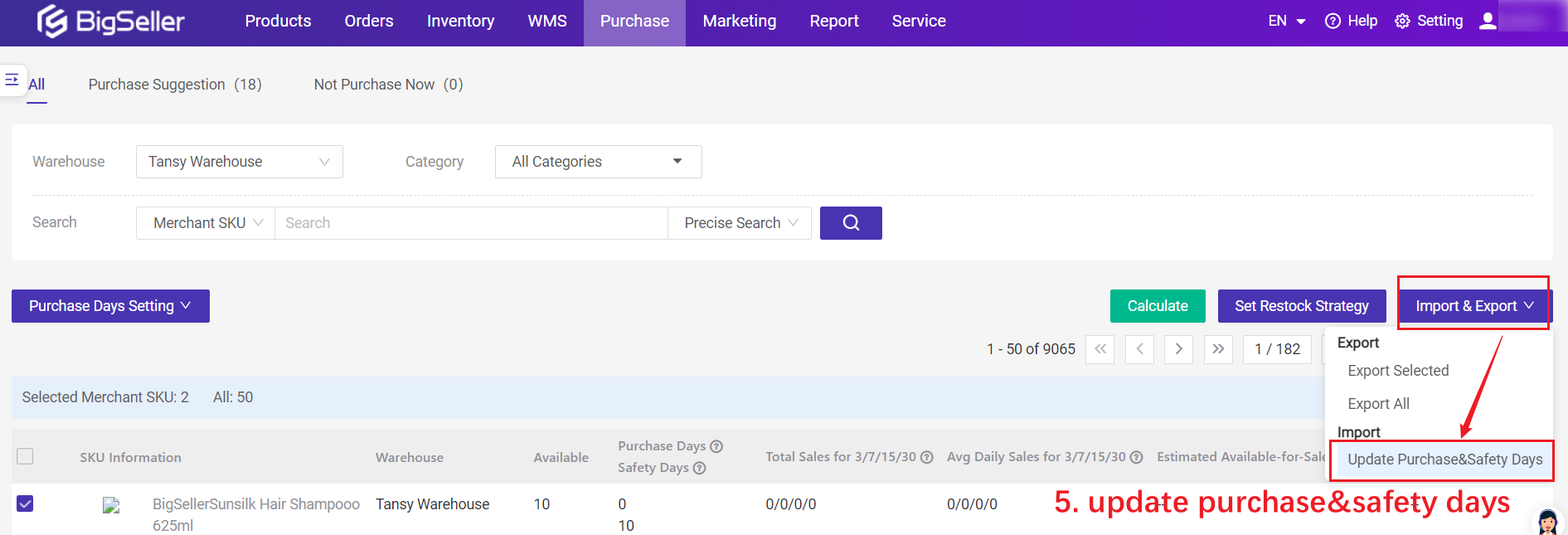
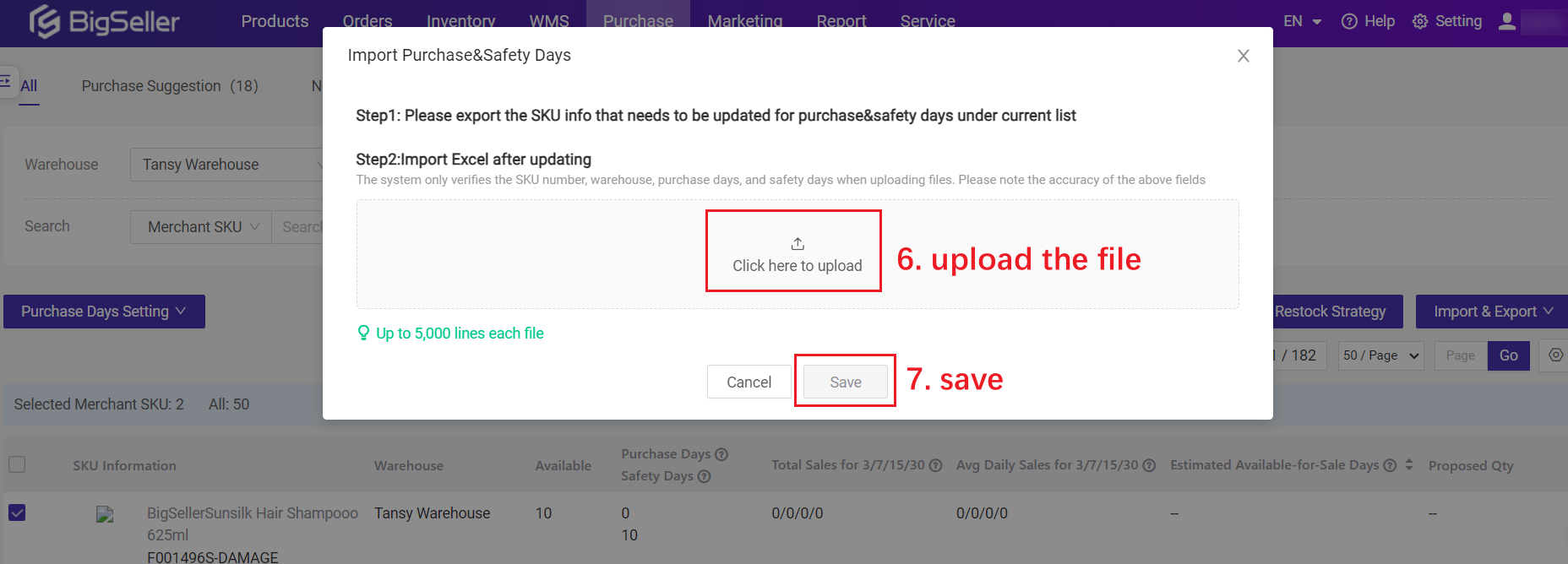
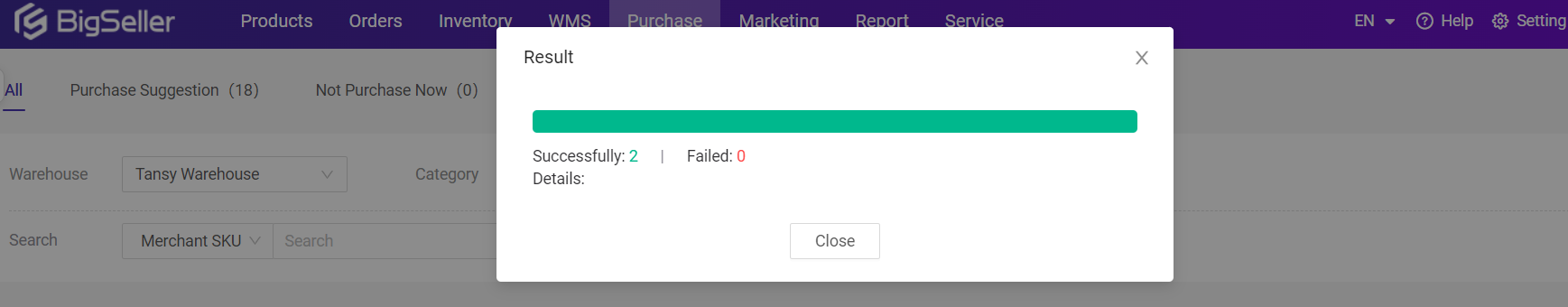
4. Default Purchase Days
If there is no purchase days for the merchant SKU, system can calculate according to the default purchase days.Go to Purchase > Purchase Suggestion > Set Restock Strategy > enter the default purchase days