The Summary of BigSeller APP Instructions
Copy link & title
Update Time: 05 Feb 2026 07:03
Download BigSeller APP
Click here to go to the APP download page
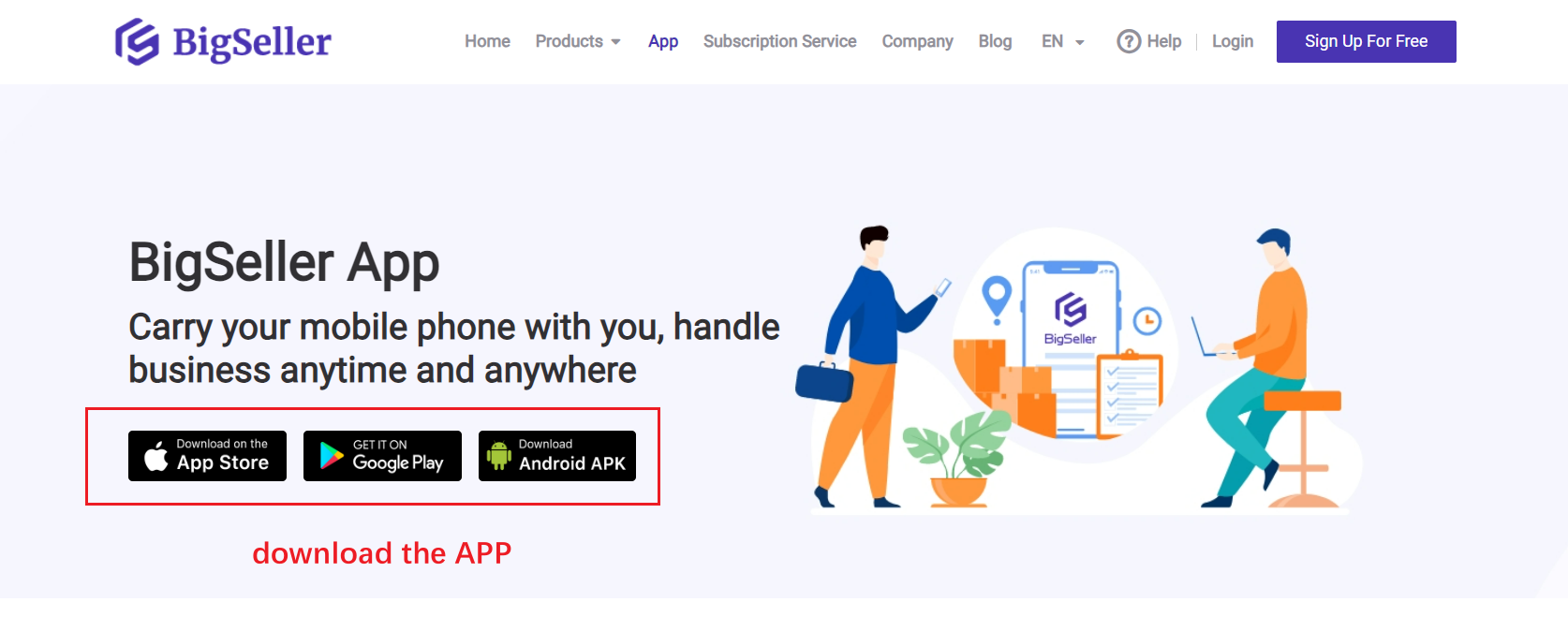
1. Order Manage
Scan to Send Image: To avoid logistics disputes, you can send package images to the buyer before shipping;
Scan to Check Orders: To check the order details by scanning the shipping label;
Scan to Ship: To ship your orders in APP;
Generate Wave
Wave Picking
Create POS Orders
2. Inventoy Manage
Stock In Returns: Scan the orders which are returned before buyer signs to stock in;
Manual Stock-in: Increase the inventory;
Manual Stock-out: Deduct the inventory;
Quick Stock Count: Count the stock.
On Shelf / Off Shelf
Move
Restock
Shelf Change
3. Order Processing
Pack Orders
Print Shipping Labels
New Order Notification
4. Sales Monitor
Sales Today
Store Report / Order Report / Sales Report
5. Wave Operation
Generate Wave
Wave Picking
Secondary Picking
Click here to go to the APP download page
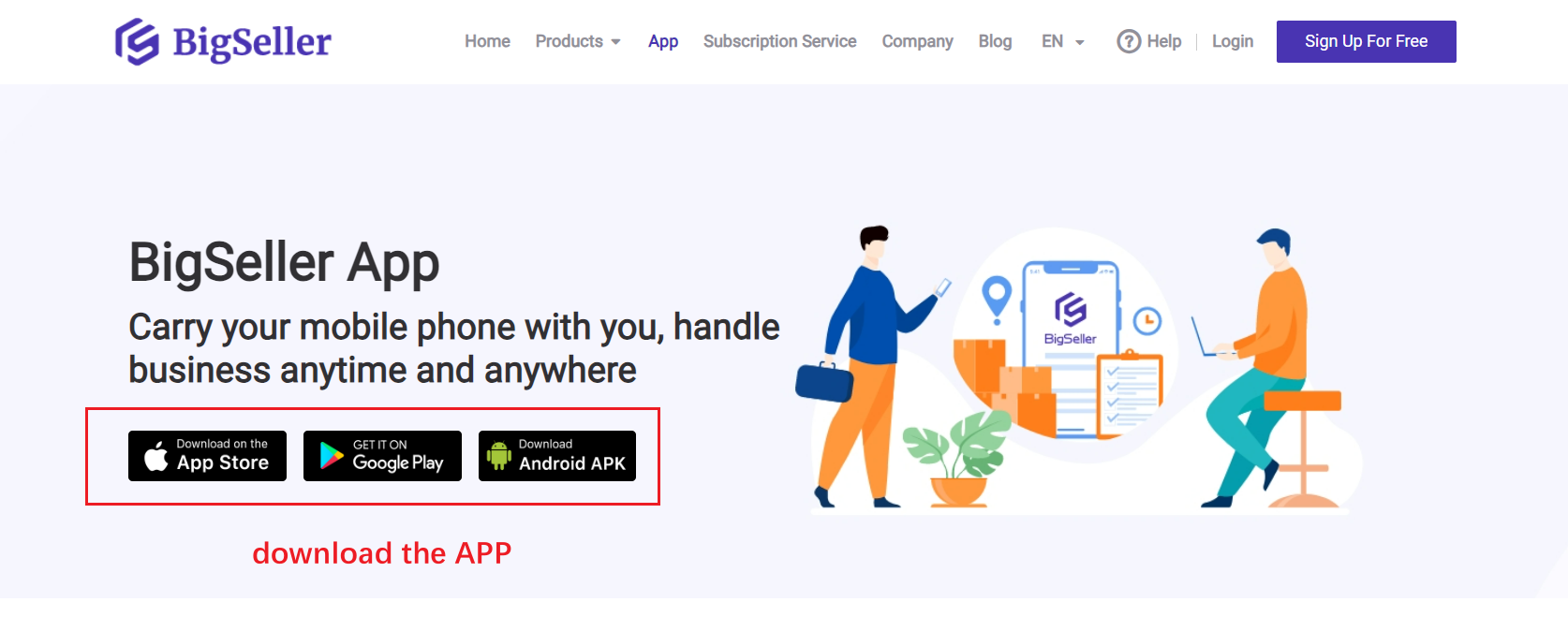
Basic Functions
1. Order Manage
Scan to Send Image: To avoid logistics disputes, you can send package images to the buyer before shipping;
Scan to Check Orders: To check the order details by scanning the shipping label;
Scan to Ship: To ship your orders in APP;
Generate Wave
Wave Picking
Create POS Orders
2. Inventoy Manage
Stock In Returns: Scan the orders which are returned before buyer signs to stock in;
Manual Stock-in: Increase the inventory;
Manual Stock-out: Deduct the inventory;
Quick Stock Count: Count the stock.
On Shelf / Off Shelf
Move
Restock
Shelf Change
3. Order Processing
Pack Orders
Print Shipping Labels
New Order Notification
4. Sales Monitor
Sales Today
Store Report / Order Report / Sales Report
5. Wave Operation
Generate Wave
Wave Picking
Secondary Picking
6. General Settings
Is this content helpful?
Thank you for your feedback. It drives us to provide better service.
Please contact us if the document can't answer your questions