How to manually stock in on BigSeller APP (increase stock)
Copy link & title
Update Time: 28 Apr 2025 04:49
You can manually stock out the merchant SKU via BigSeller APP.
2. Merchant SKU in counting cannot be stocked in;
3. Up to 500 merchant SKUs can be selected at one time;
4. This page defaults to displaying the warehouse you have set up. How to set a default warehouse in BigSeller APP?
5. Unit Price: The system will default to take the value of merchant SKU cost price. If the cost price is 0, default to reference price.
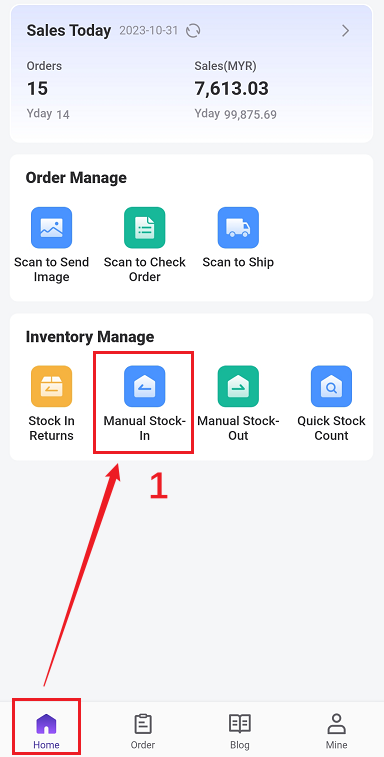
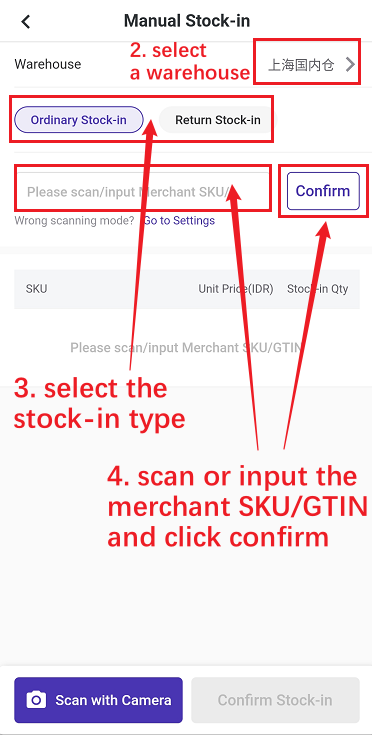
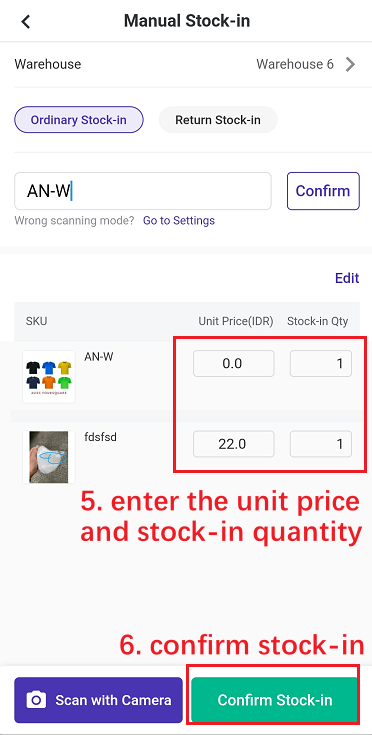
When stocking in with BigSeller APP, you can also add notes
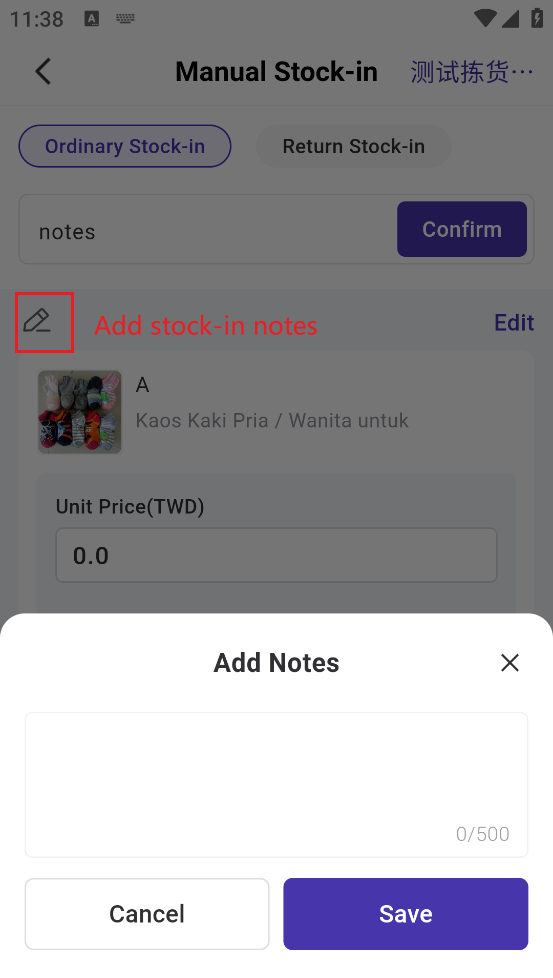
After stocking in successfully in BigSeller APP, you can check the stock-in list on BigSeller web page.
(The stock-in list will have a mobile phone icon.)
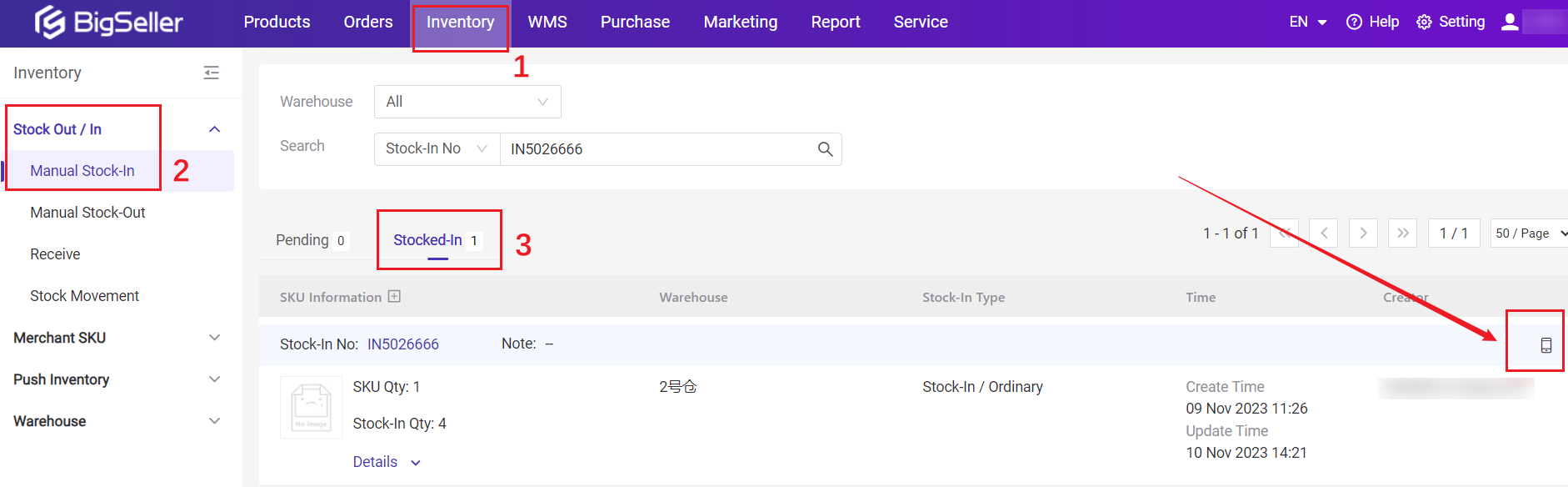
A1: Please check your scan method first. You can select to scan the "merchant code" or "merchant SKU/GTIN".
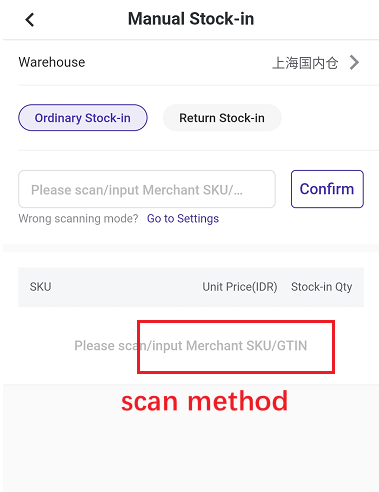
Q2: How to change the scan method?
A2:
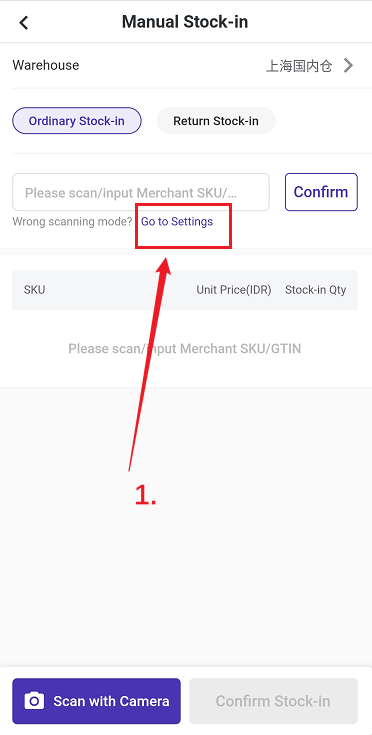

1. Notes
1. Warehouse that is syncing with the third party warehouse cannot be stocked in;2. Merchant SKU in counting cannot be stocked in;
3. Up to 500 merchant SKUs can be selected at one time;
4. This page defaults to displaying the warehouse you have set up. How to set a default warehouse in BigSeller APP?
5. Unit Price: The system will default to take the value of merchant SKU cost price. If the cost price is 0, default to reference price.
2. Steps
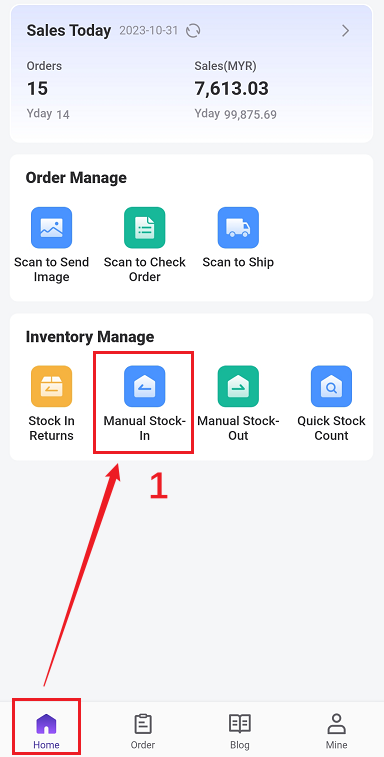
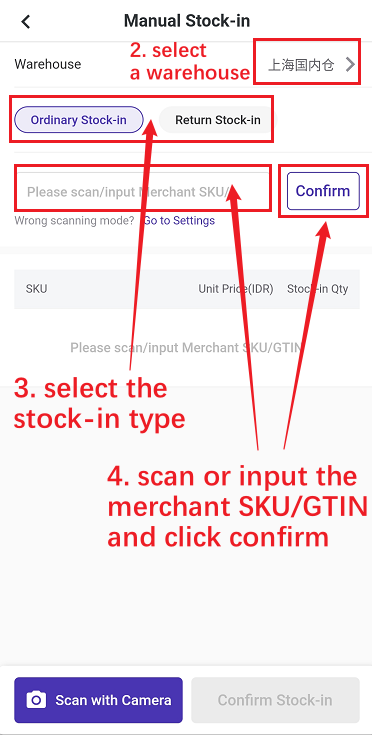
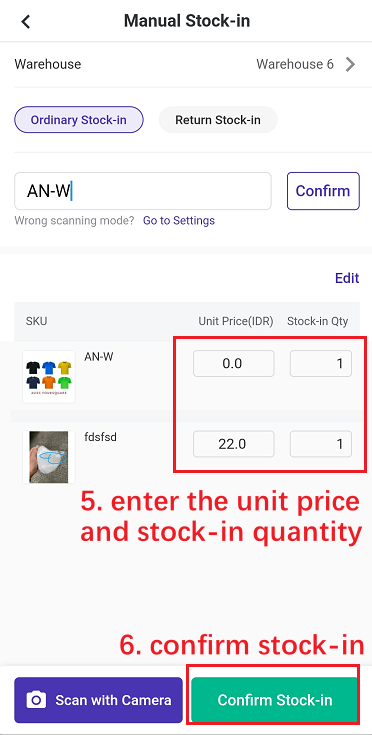
When stocking in with BigSeller APP, you can also add notes
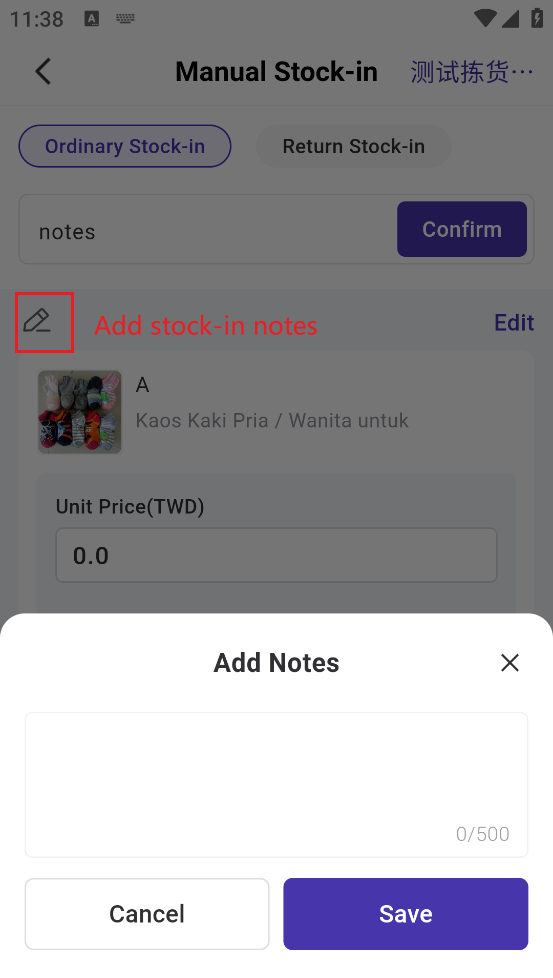
After stocking in successfully in BigSeller APP, you can check the stock-in list on BigSeller web page.
(The stock-in list will have a mobile phone icon.)
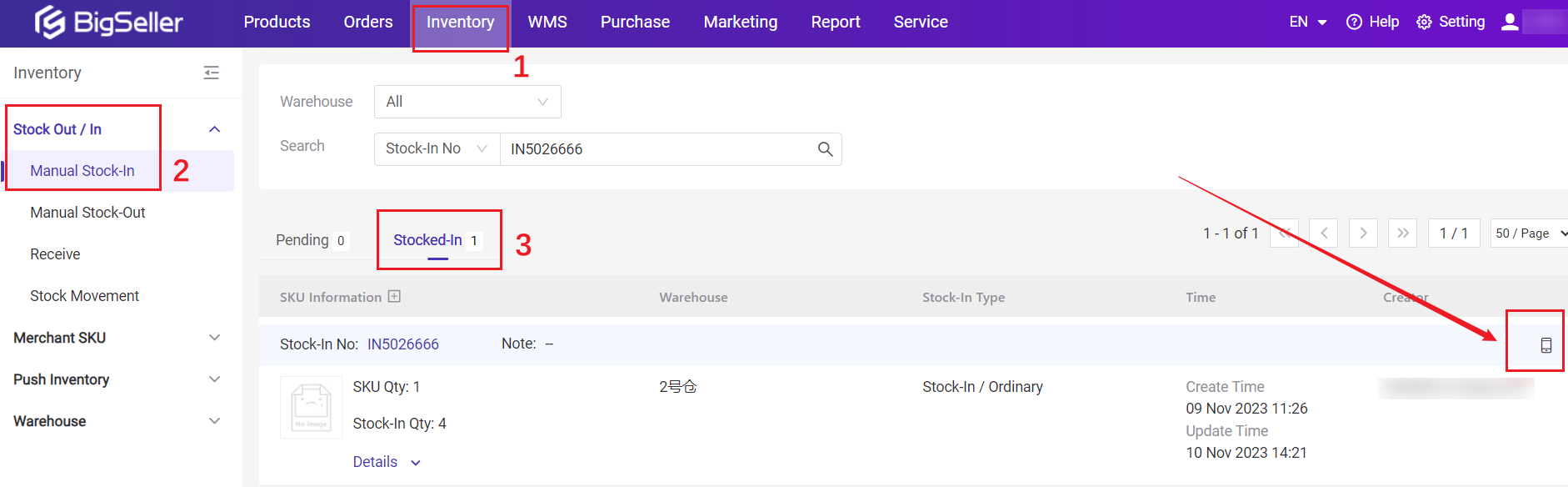
3. FAQs
Q1: I have scanned the correct merchant code, why does it prompt that the merchant SKU does not exist?A1: Please check your scan method first. You can select to scan the "merchant code" or "merchant SKU/GTIN".
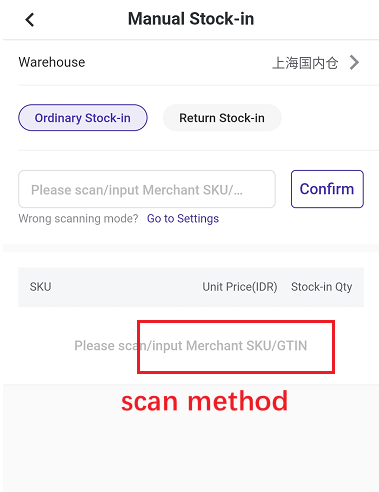
Q2: How to change the scan method?
A2:
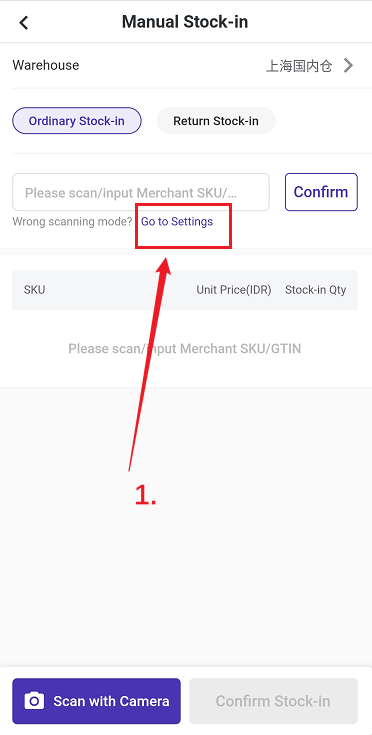

Is this content helpful?
Thank you for your feedback. It drives us to provide better service.
Please contact us if the document can't answer your questions
Related Articles