What can I do if the store authorization is expired?
Go to Setting > Authorization Center > Store Authorization > Click on Reconnect icon
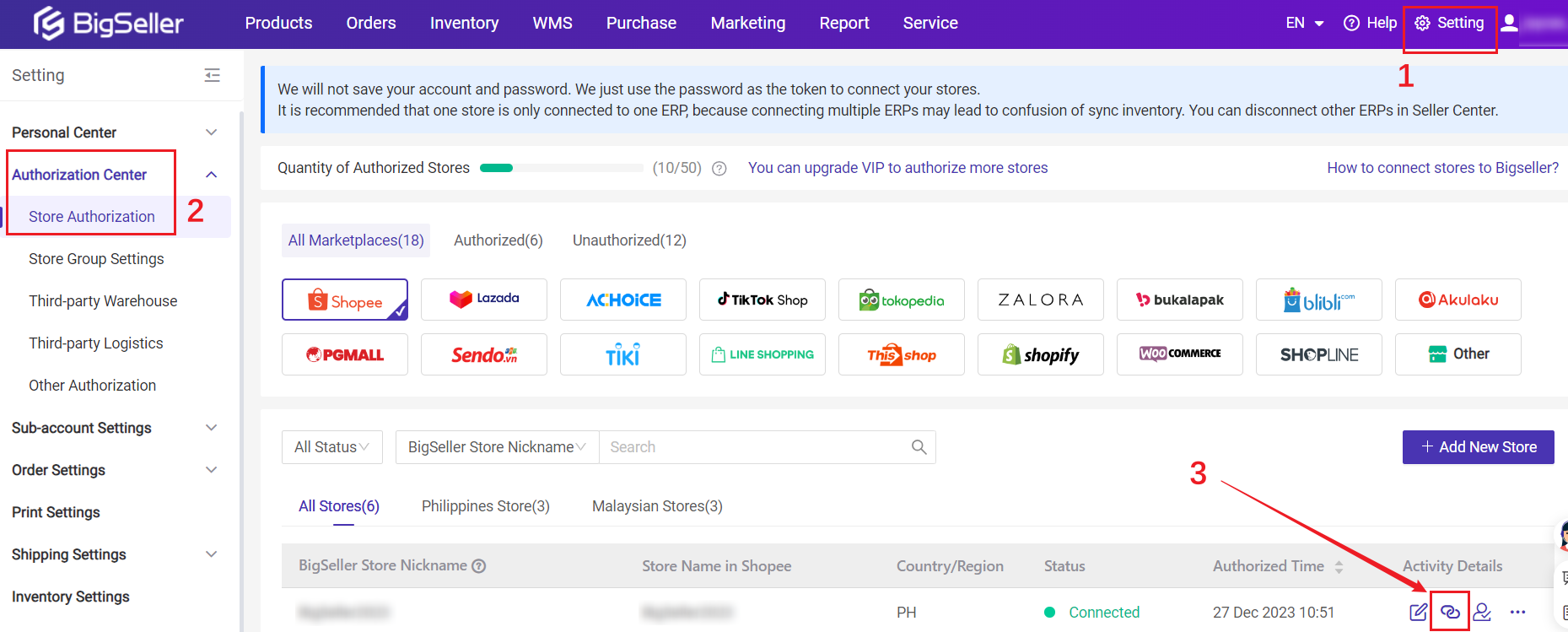
For the detailed steps, please refer to this article 👉 How to connect stores to Bigseller
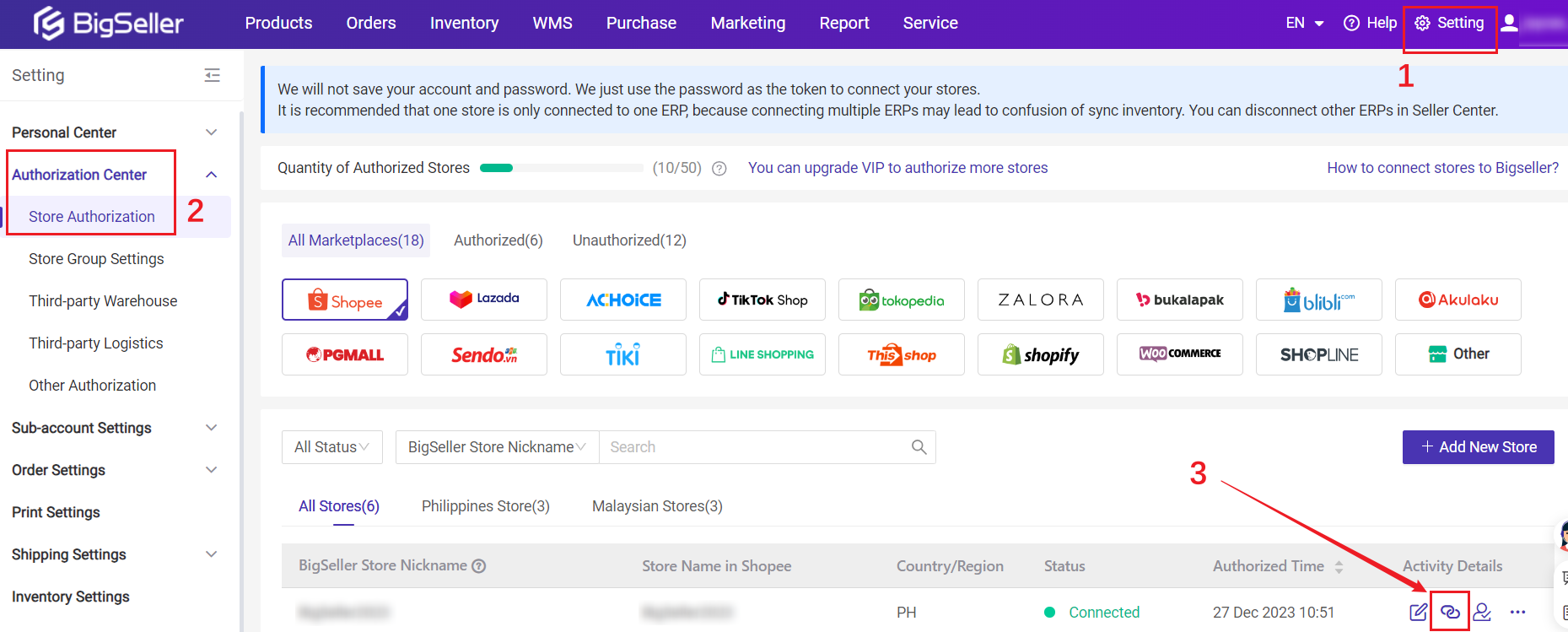
For the detailed steps, please refer to this article 👉 How to connect stores to Bigseller
Cannot receive Shopee verification code?
If you cannot receive the verification code when connecting/ reconnecting Shopee stores with BigSeller:
Method 1: If the phone number you filled in the Seller Center is still valid but you cannot receive the verification code (OTP)
Step 1: Go to Shopee Seller Center > Shop > Shop Setting > Account&Security > Account Protection
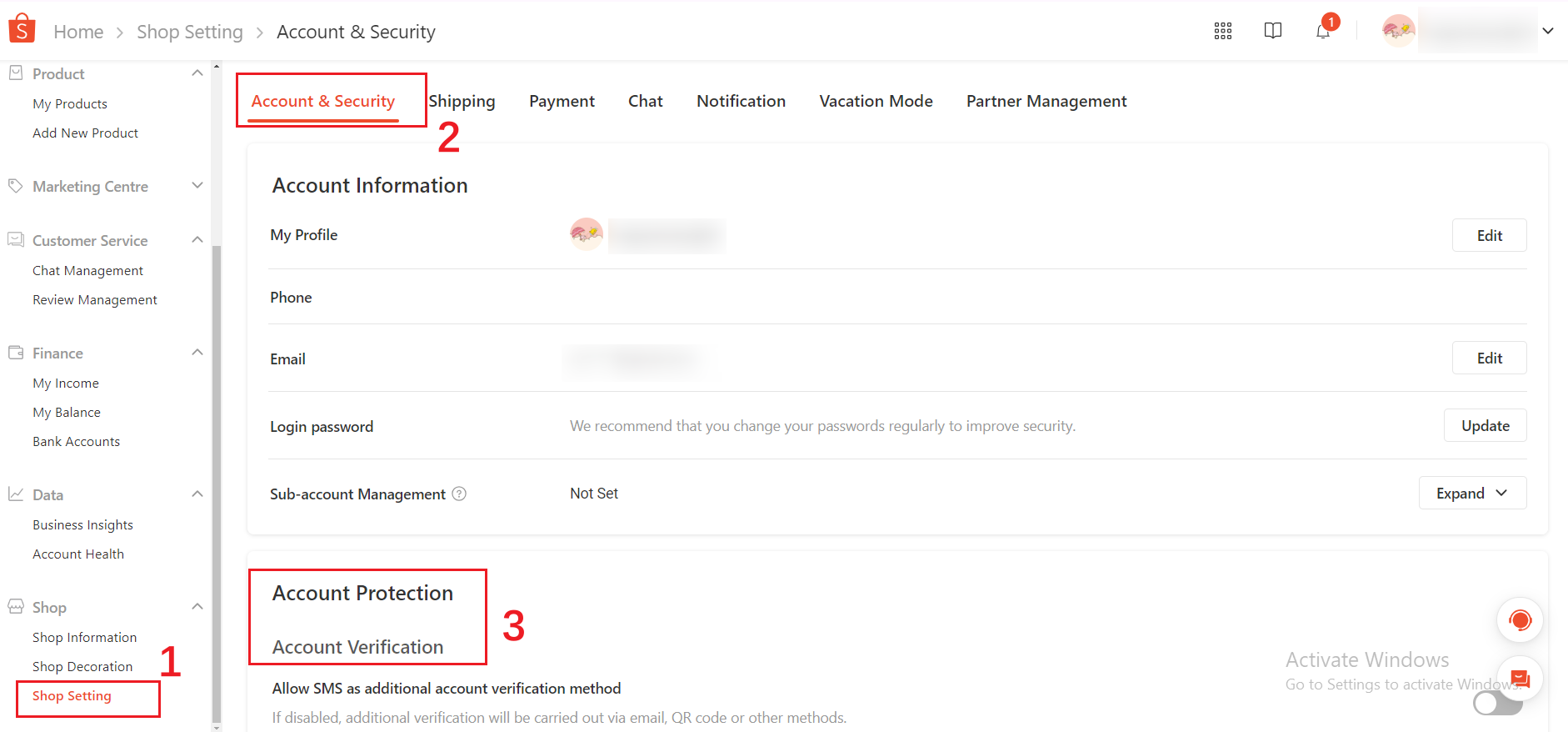
Step 2: Close the account verification button
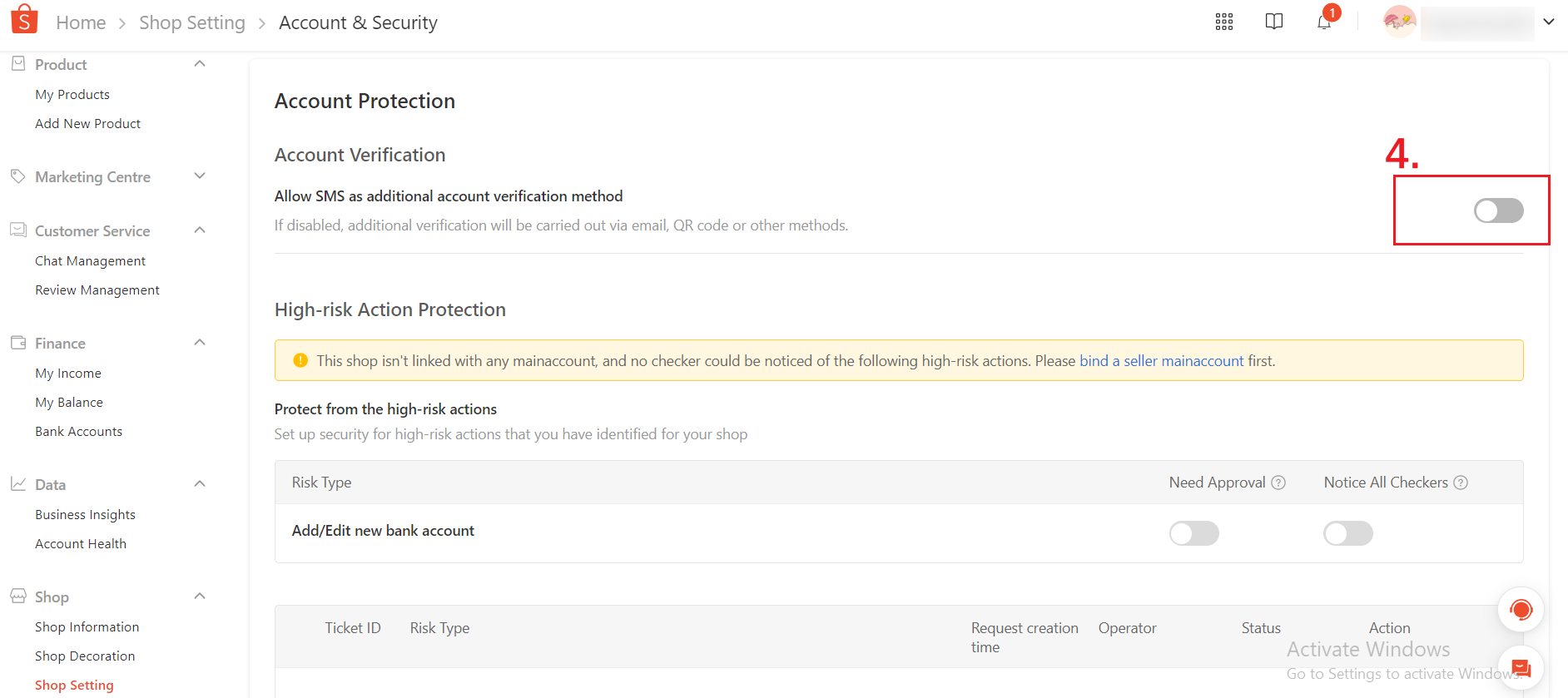
Then the authorization will require you to verify your account by email, QR code or other ways.
💡 Notes:
1. After you have connected Shopee to BigSeller successfully, you can still come back and enable this button;
2. The Seller Center settings for different sites may vary. You can check if the Store Settings page has similar verification setting. If not, please try Method two.
Method 2: If the phone number you filled in the Seller Center is invalid
Please change the phone number in Shopee Seller Center and try again.
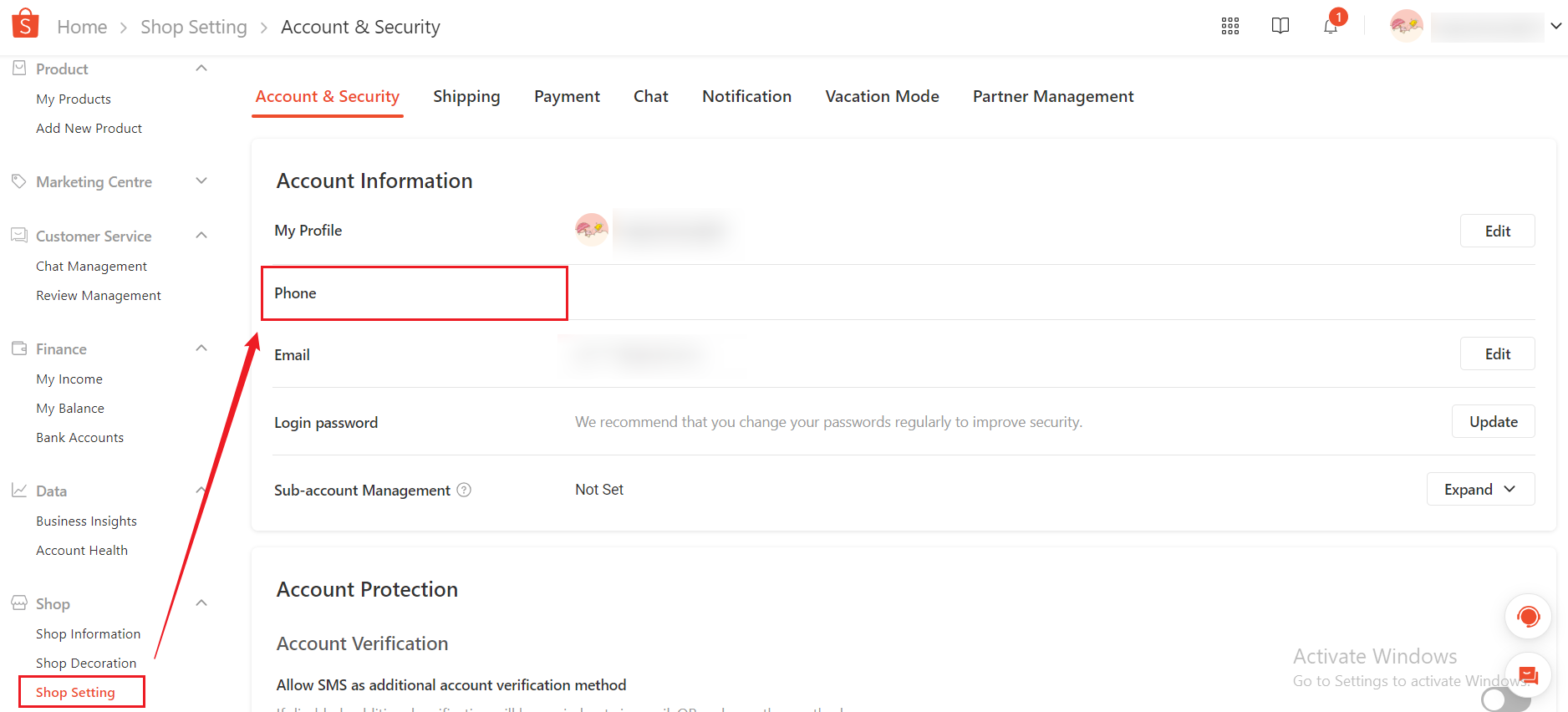
Method 1: If the phone number you filled in the Seller Center is still valid but you cannot receive the verification code (OTP)
Step 1: Go to Shopee Seller Center > Shop > Shop Setting > Account&Security > Account Protection
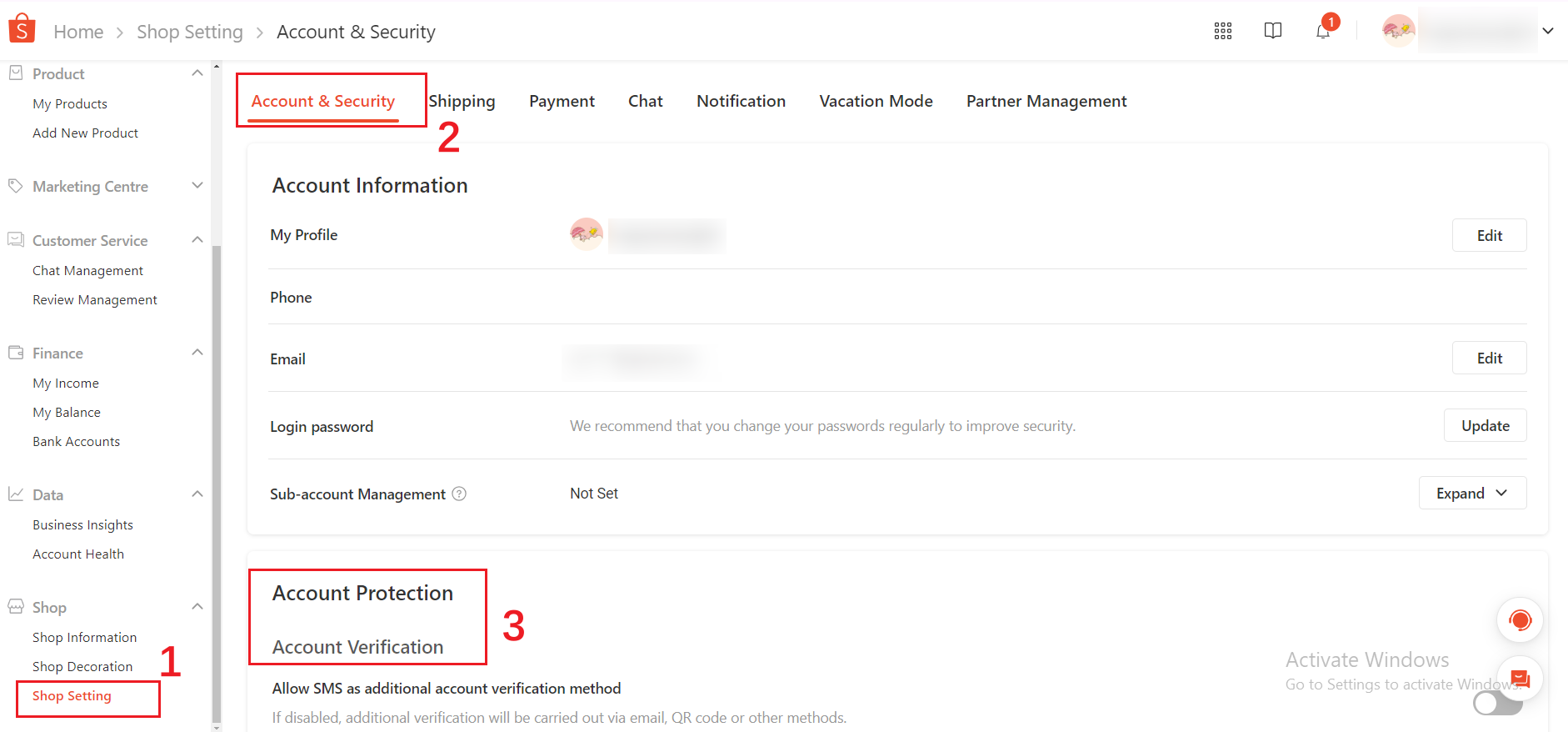
Step 2: Close the account verification button
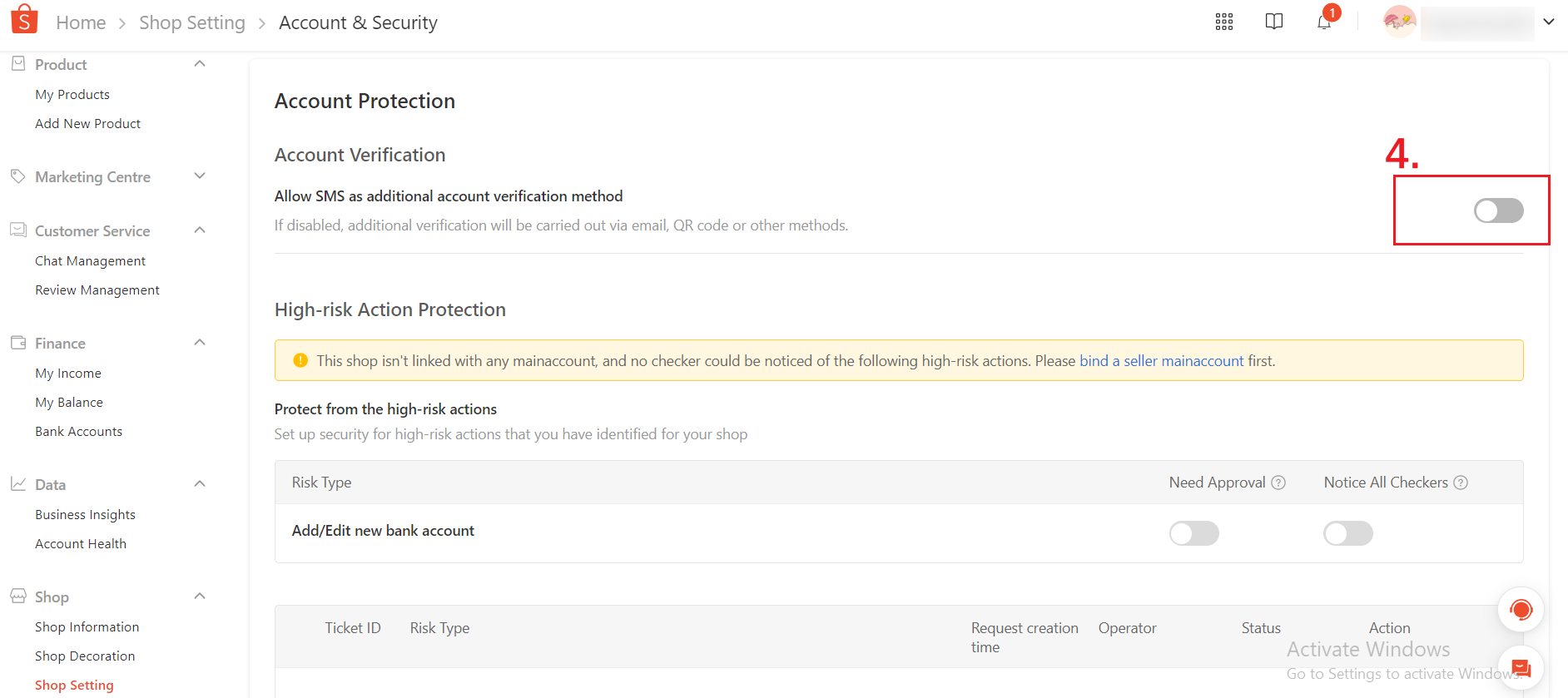
Then the authorization will require you to verify your account by email, QR code or other ways.
💡 Notes:
1. After you have connected Shopee to BigSeller successfully, you can still come back and enable this button;
2. The Seller Center settings for different sites may vary. You can check if the Store Settings page has similar verification setting. If not, please try Method two.
Method 2: If the phone number you filled in the Seller Center is invalid
Please change the phone number in Shopee Seller Center and try again.
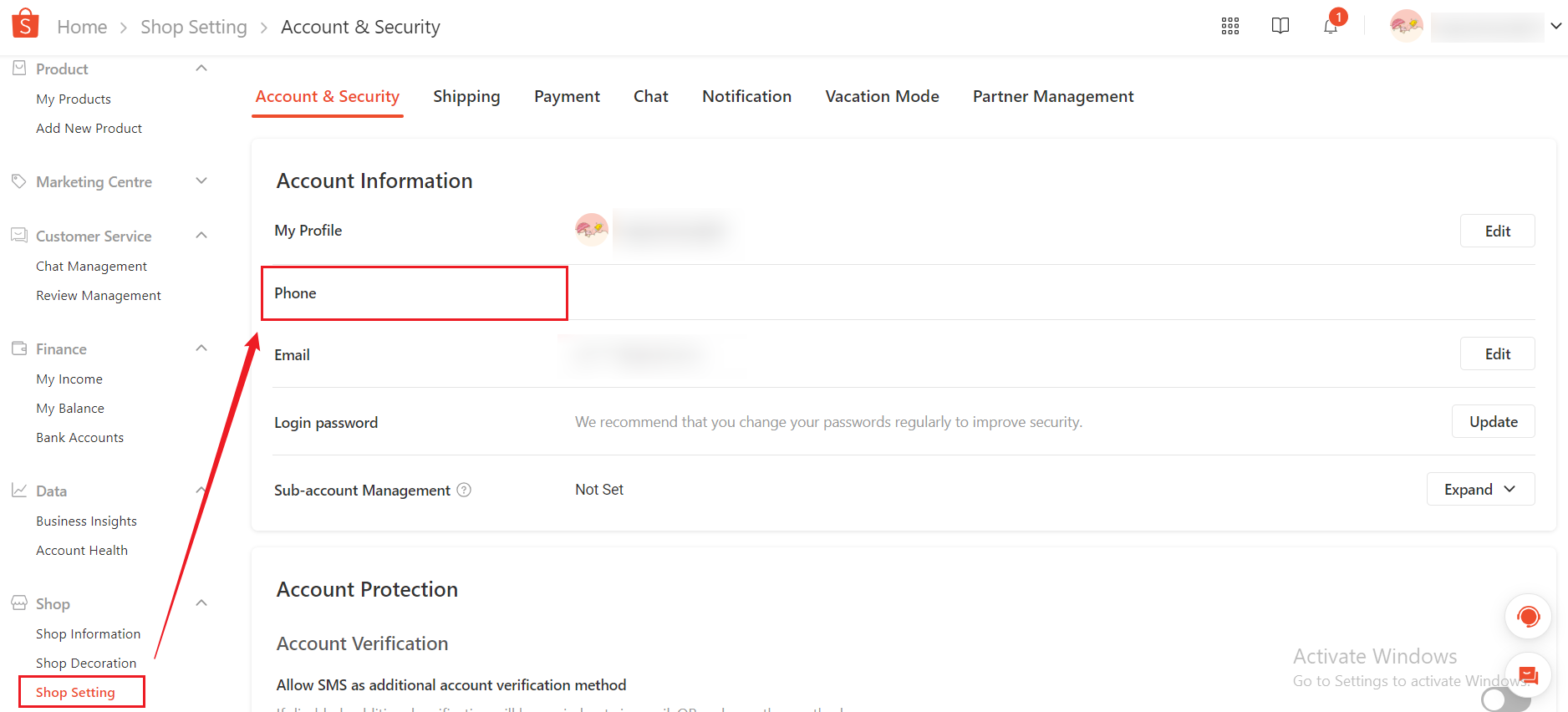
How to delete store authorization on BigSeller?
Go to Setting > Authorization Center > Store Authorization > Click on Delete icon, and all orders and product information of the store will be deleted on BigSeller.
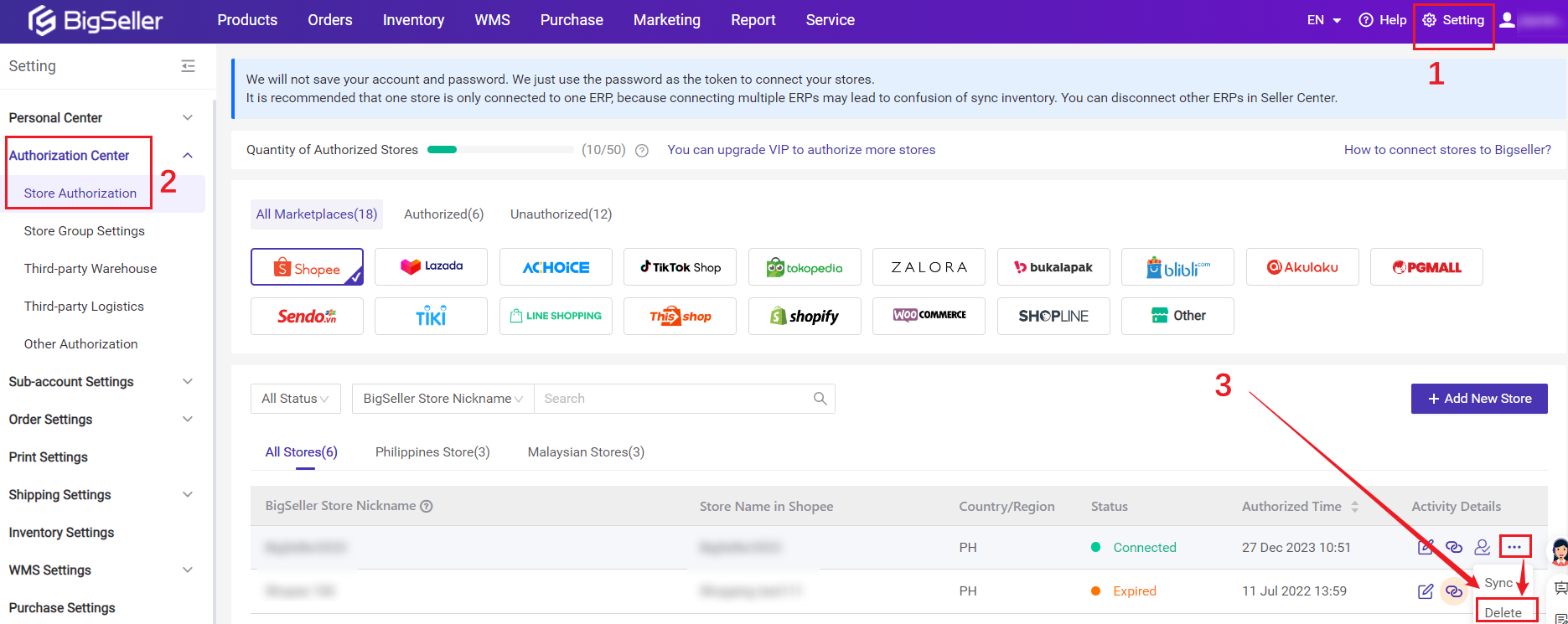
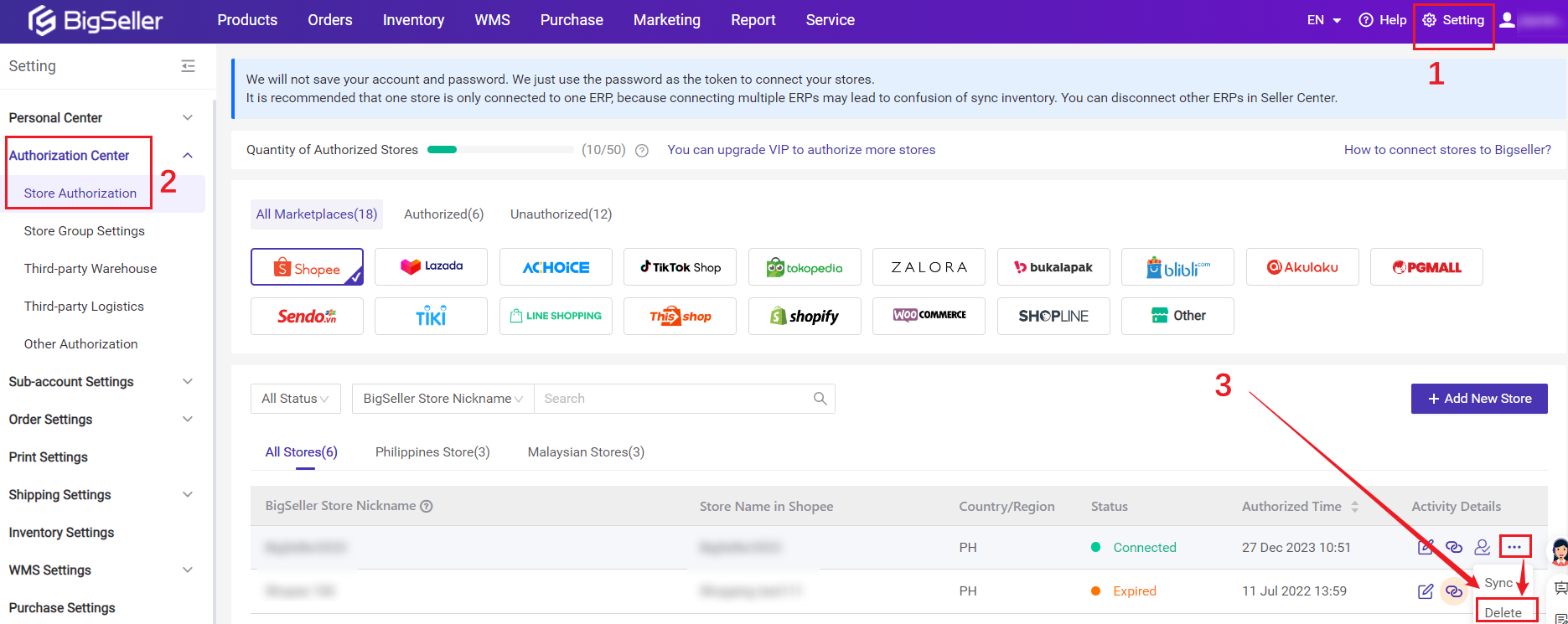
How to edit the password of BigSeller account?
If you remember the current password, you can go to Settings > Personal Center > My Account > Change Password, then enter the current password and new password, click Confirm & Change.
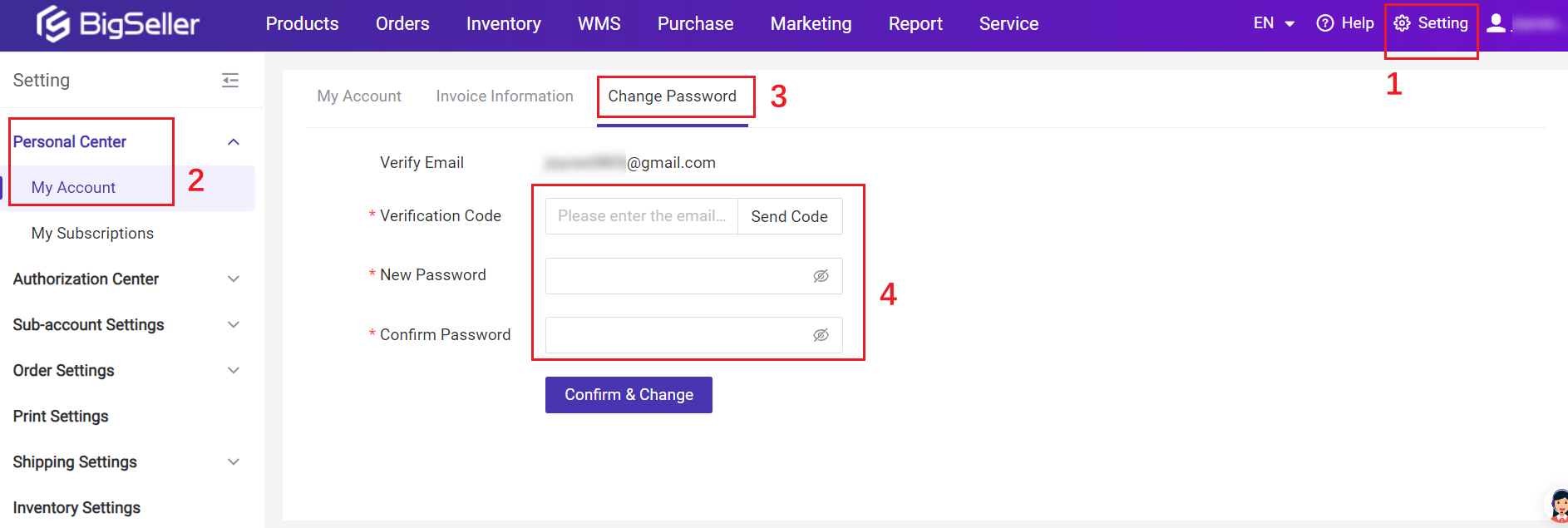
If you forgot the password and cannot log in, you can click Forgot Password in login page.
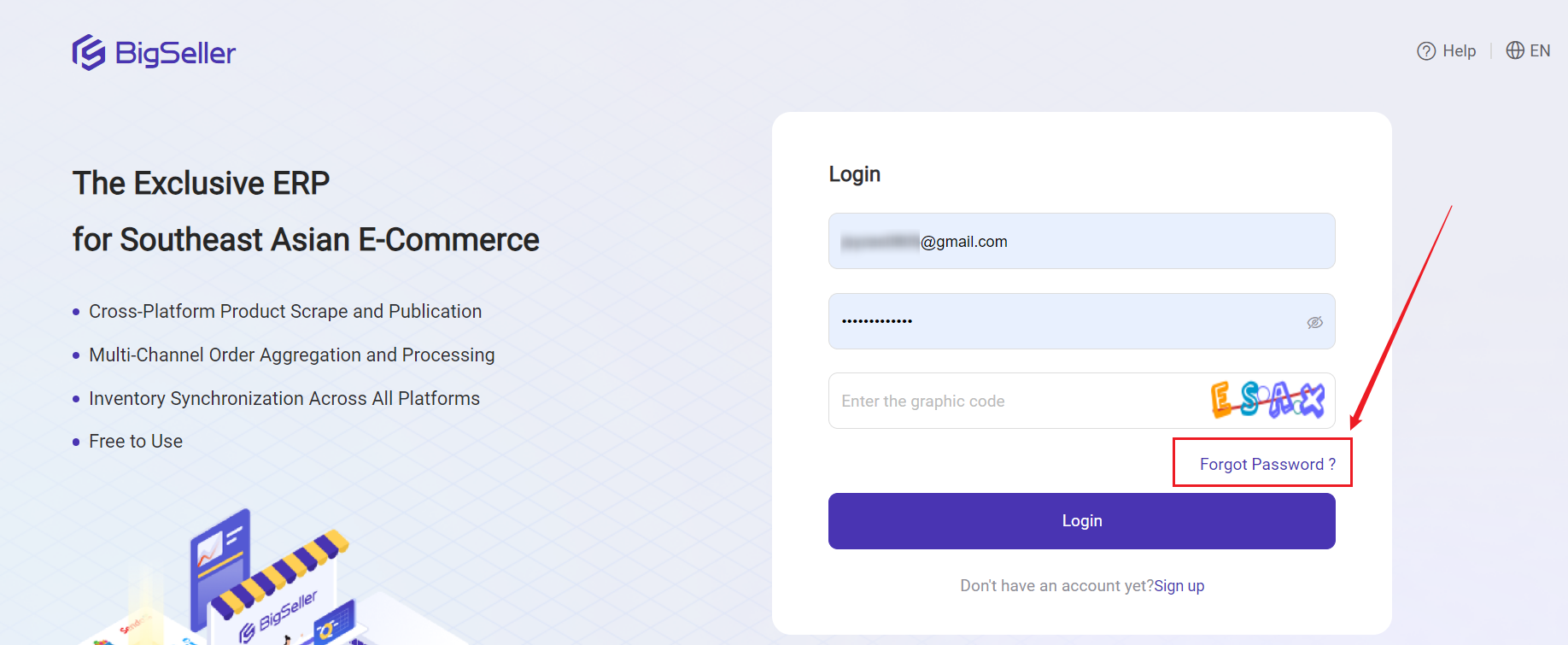
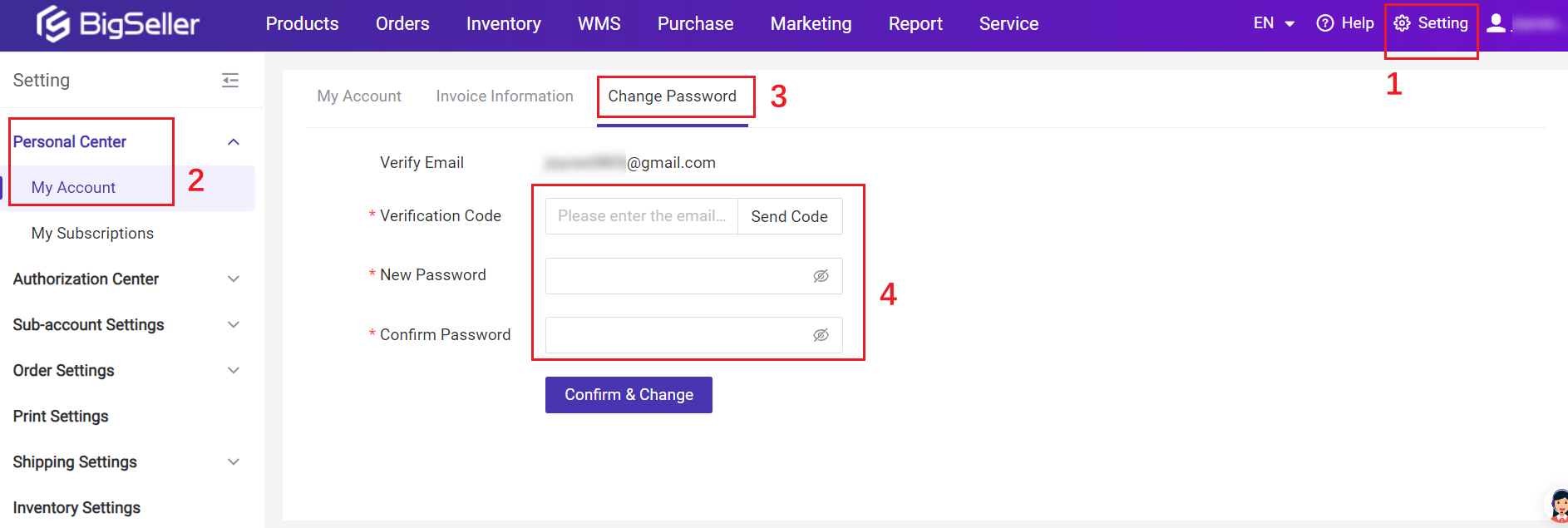
If you forgot the password and cannot log in, you can click Forgot Password in login page.
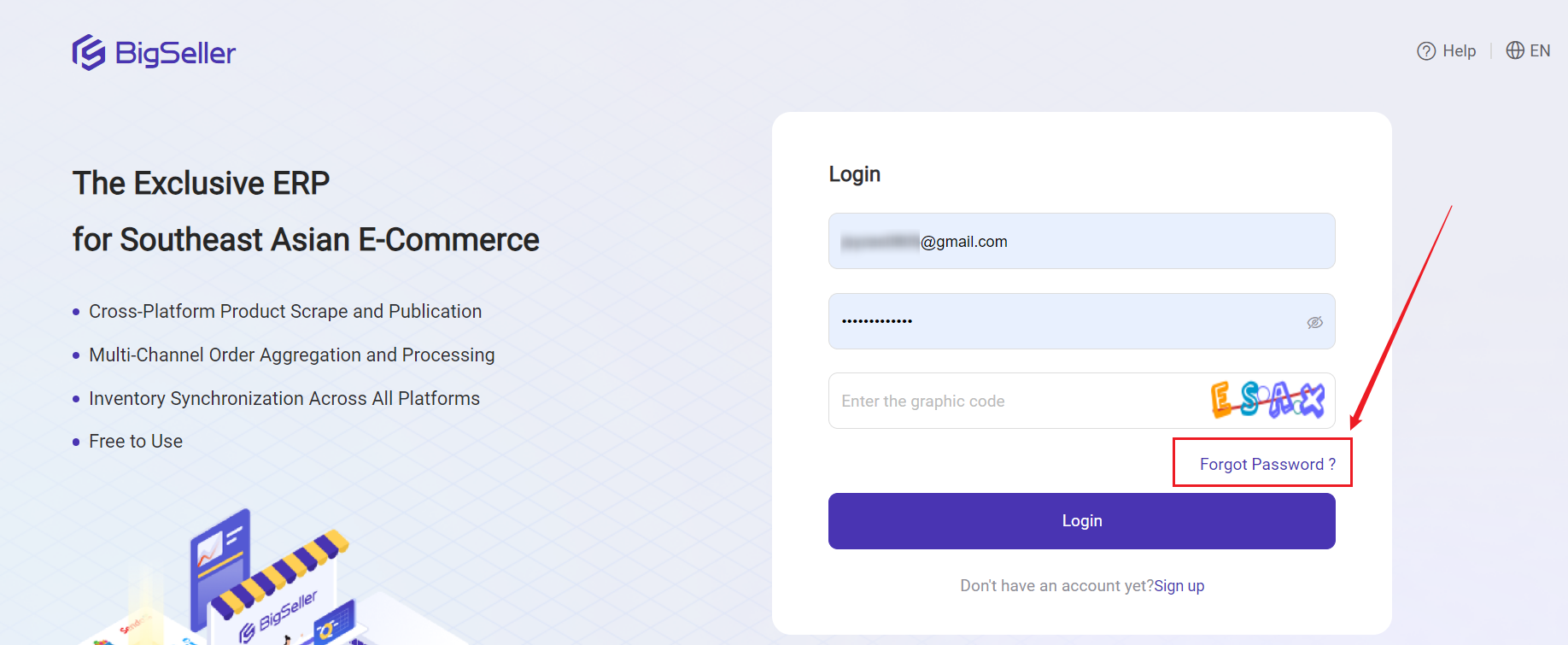
How to contact BigSeller customer service?
| Contact via | Contact with | Customer Service Hours |
|---|---|---|
| Click to Contact | Monday to Friday 9:00am-9:00pm (UTC +8), Saturday 9:00am-6:00pm (UTC +8) (Except Sunday and holidays) |
|
| WhatsApp(MY/SG/PH) | +60 1129165306 / +60 1114572033 / +60 1114572165 | |
| Telegram | Click to Contact | |
| support@bigseller.com |
If you want to contact us during non-customer service hours, you can leave a message to our customer service, and we will contact you as soon as possible. Thank you very much for your understanding.
Can the Main Account change the Login Password of the Sub-account?
The main account is Bigseller is able to change the login password of the sub-account.
Click Settings > Permission Settings, click the Change Password button on this page.
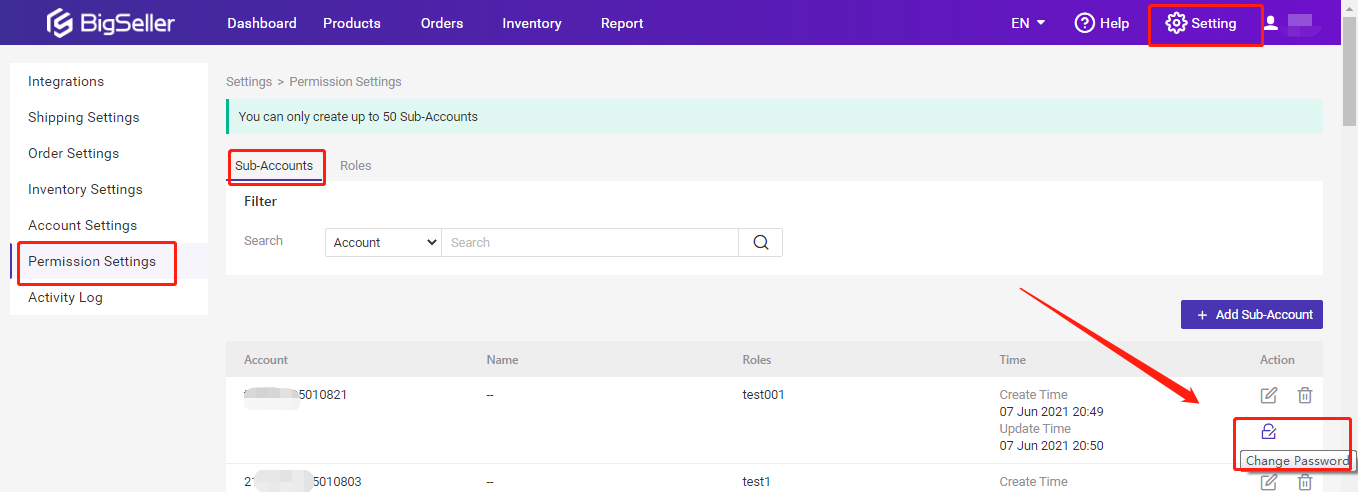
Then enter a new password and click Confirm.
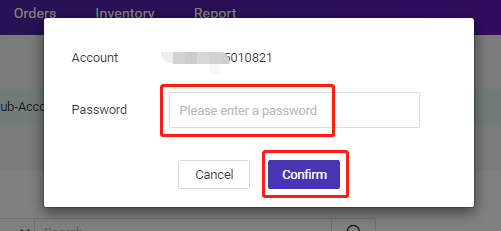
Can the sub-account change its login password?
The Sub-account is Bigseller is able to change its login password.
Click Settings > Account Settings > Change Password, enter the current password, the new password and confirm the new password then click Confirm & Change.
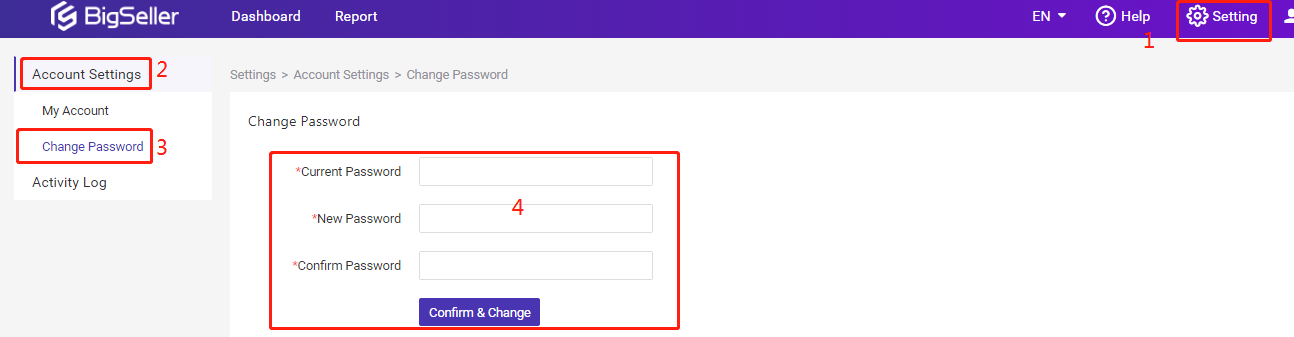
Shopee Seller Registration Verification
When you authorize Shopee stores to BigSeller, there may be error report "No permission. Please inform seller to complete the Seller Registration on Shopee Seller Center first, then this shop can call for this API".
💡 Solution: please complete the seller registration in Shopee seller center first.
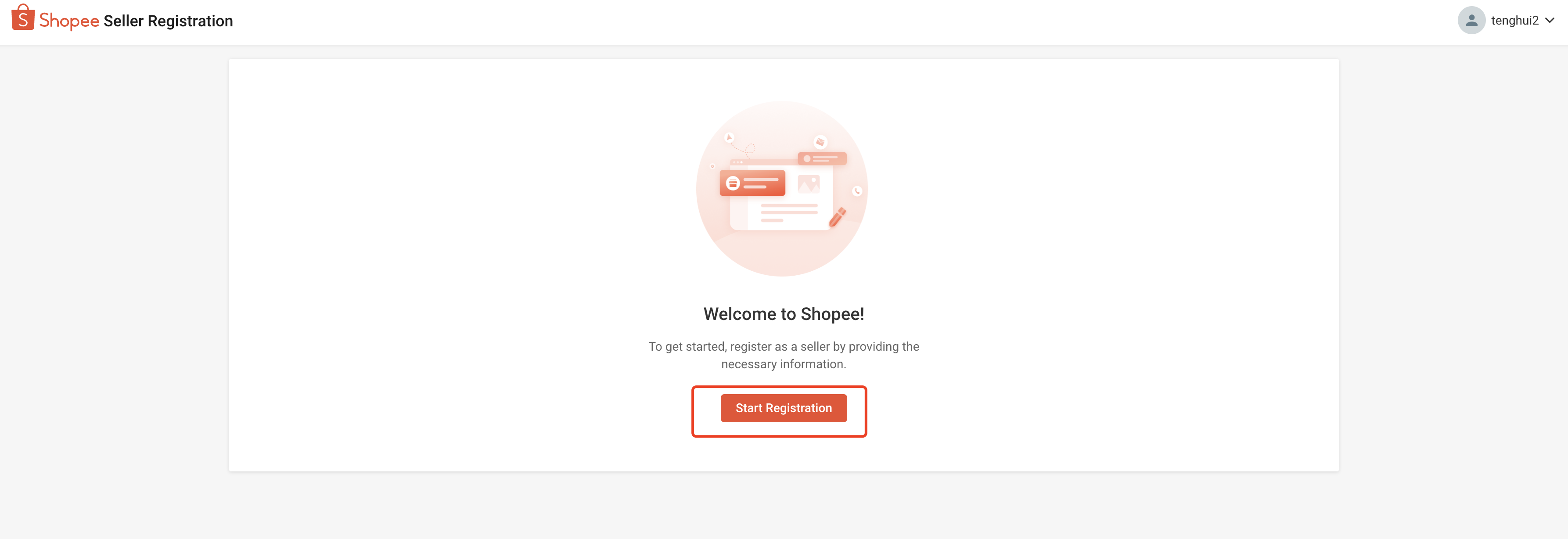
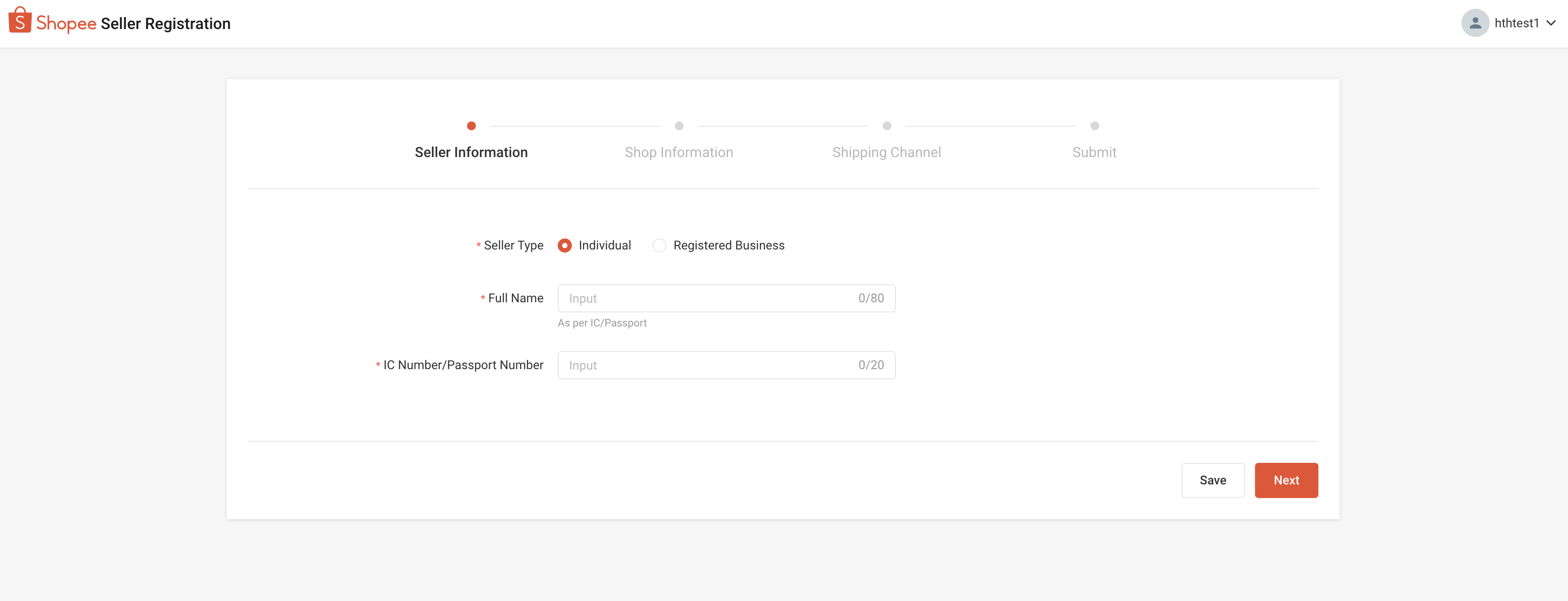
Click here to check the Shopee Announcement
💡 Solution: please complete the seller registration in Shopee seller center first.
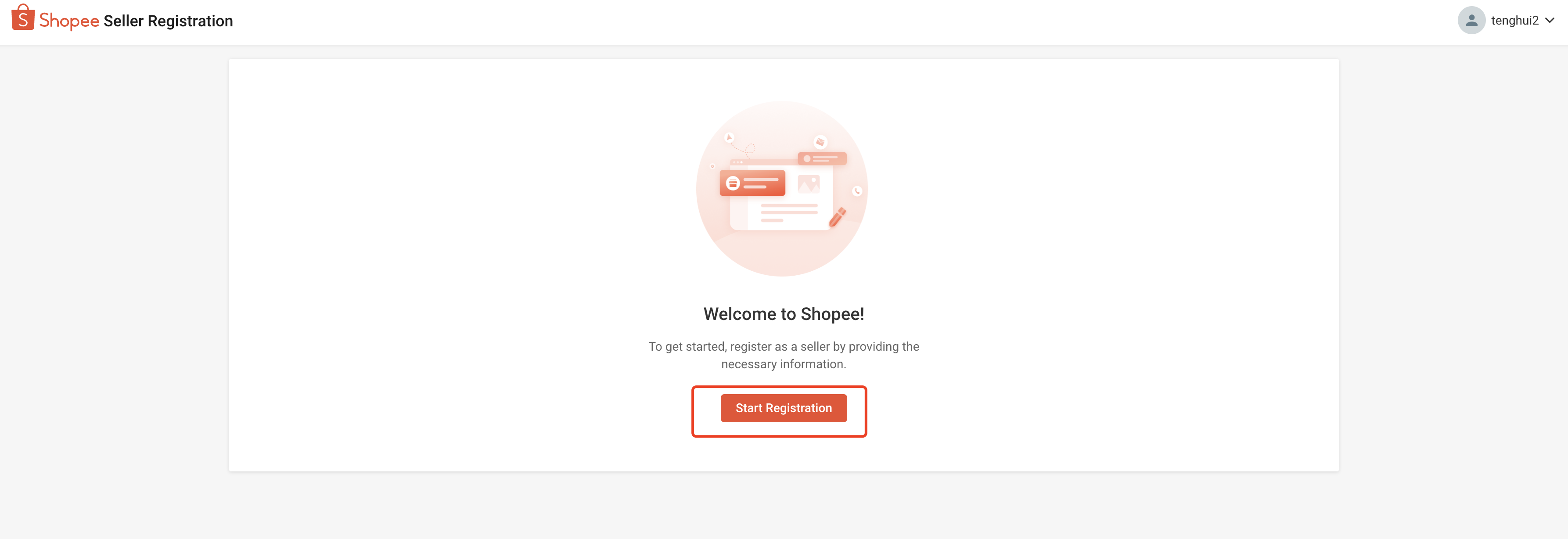
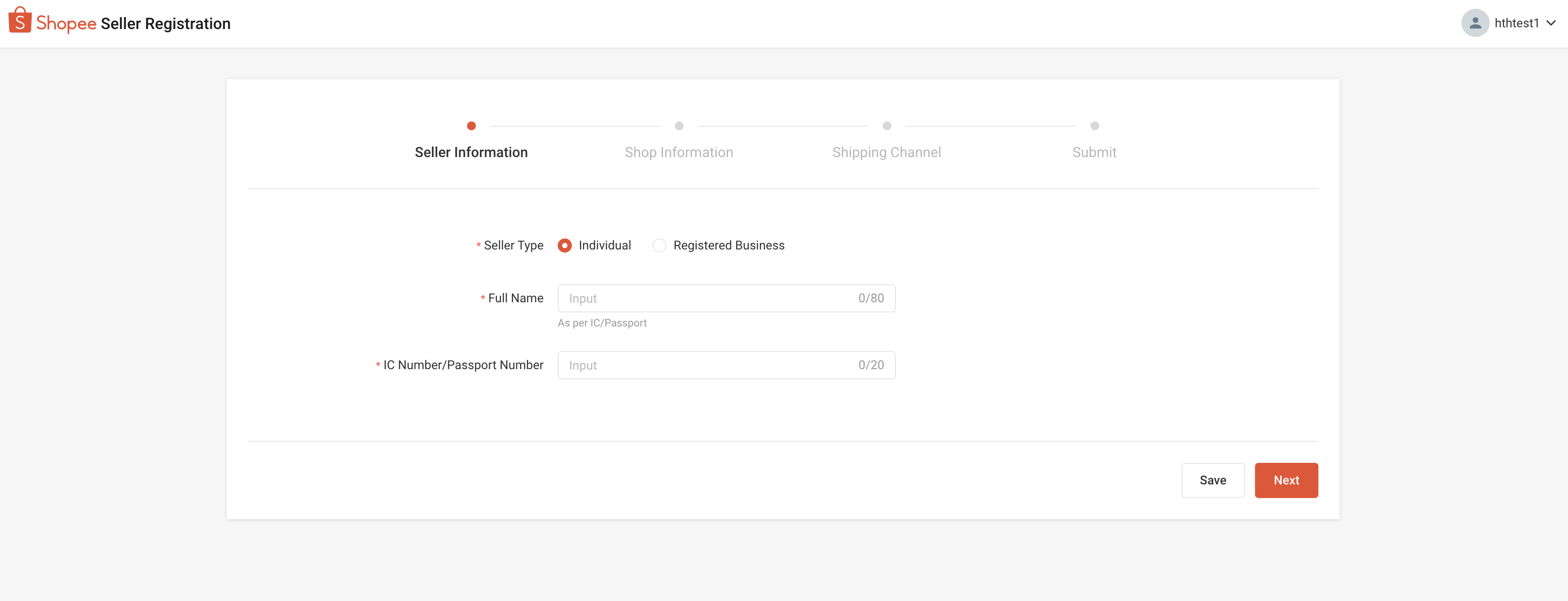
Click here to check the Shopee Announcement