How to increase or decrease inventory
Copy link & title
Update Time: 25 Sep 2024 08:05
This article mainly introduces how to quickly adjust the inventory quantity.
🔖 This is the simplest and most direct way to modify inventory.
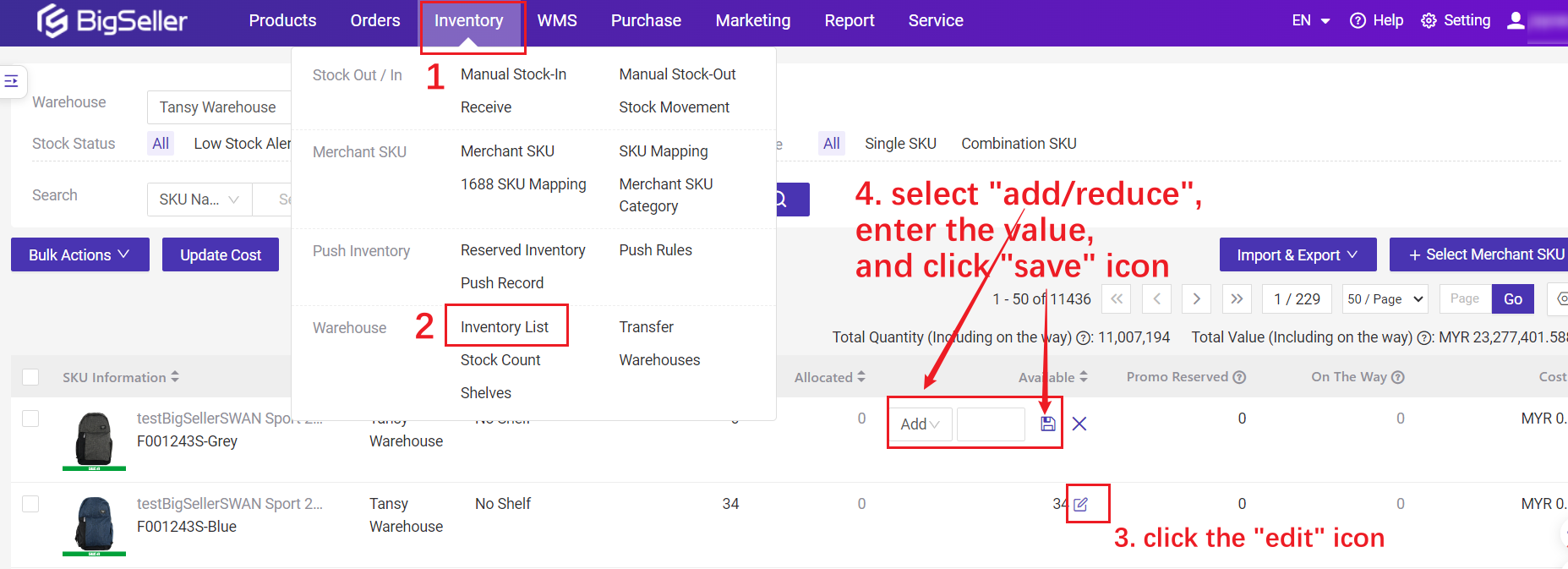
You can query the modification records in the Stock Movement list.
Method 1: On Inventory List
Go to Inventory > Inventory List > click the Available qty > modify it > Save🔖 This is the simplest and most direct way to modify inventory.
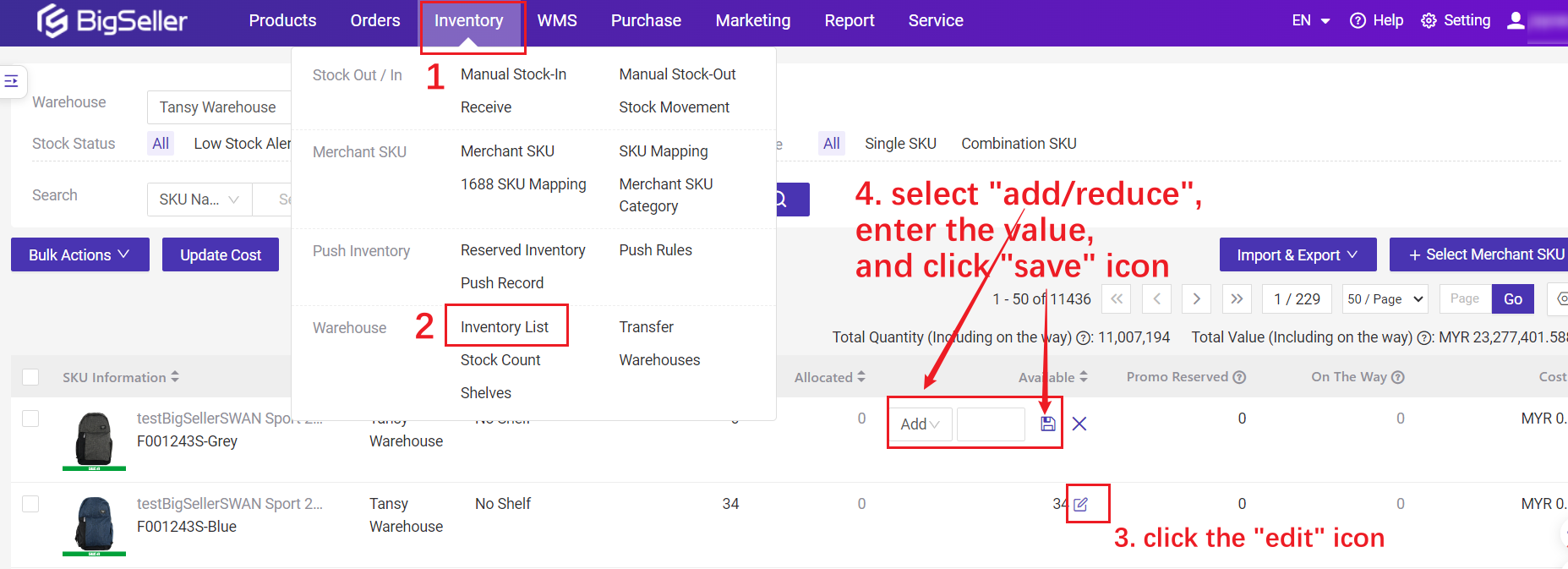
You can query the modification records in the Stock Movement list.
Method 2 Add Stock-In/Out List
More Methods
- Purchase SKU
- Stock Count (Regularly stock counts can provide clear insight into the inventory levels in your warehouse, including the quantity, types, and condition of stock.)
- Transfer (Move the SKU from one warehouse to another)
Is this content helpful?
Thank you for your feedback. It drives us to provide better service.
Please contact us if the document can't answer your questions