Connect stores to BigSeller - TikTok Shop
Update Time: 21 Dec 2023 02:49
You can connect your TikTok store from both BigSeller and TikTok Shop Seller Center.
Method 1: From BigSeller
Step 1: Login BigSeller, and go to BigSeller Authorization page > Store Authorization, select TikTok Shop > Add New Store > fill in a TikTok store nickname > click Connect;
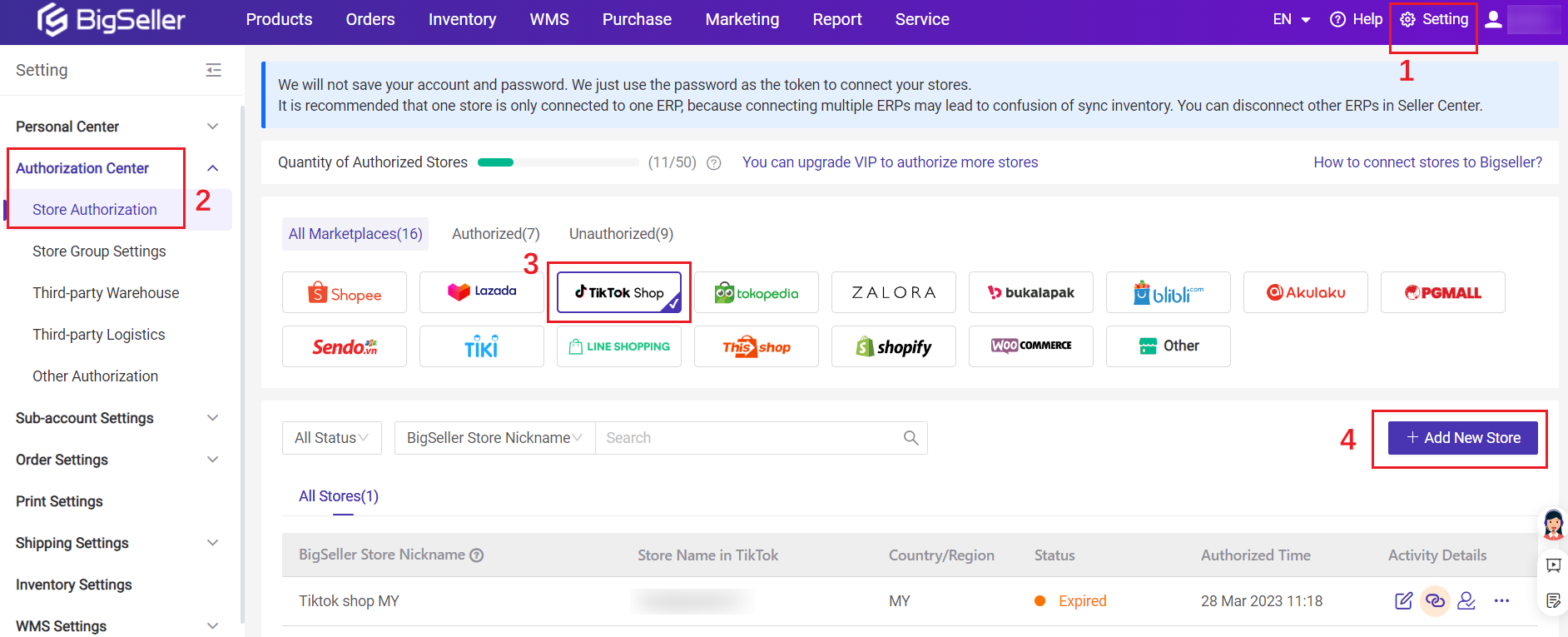
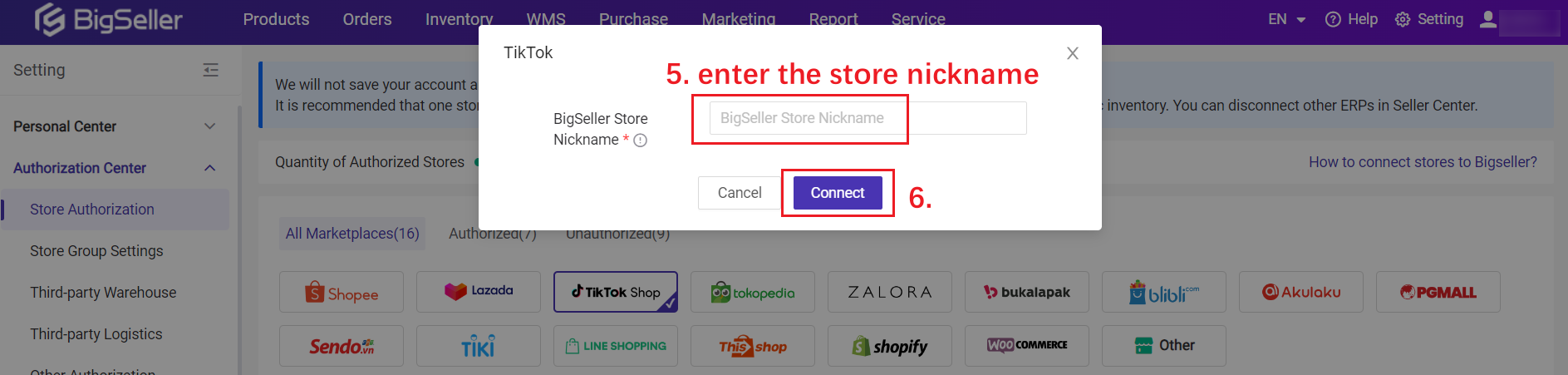
Or you can click the setup wizard icon on Dashboard > click TikTok Shop
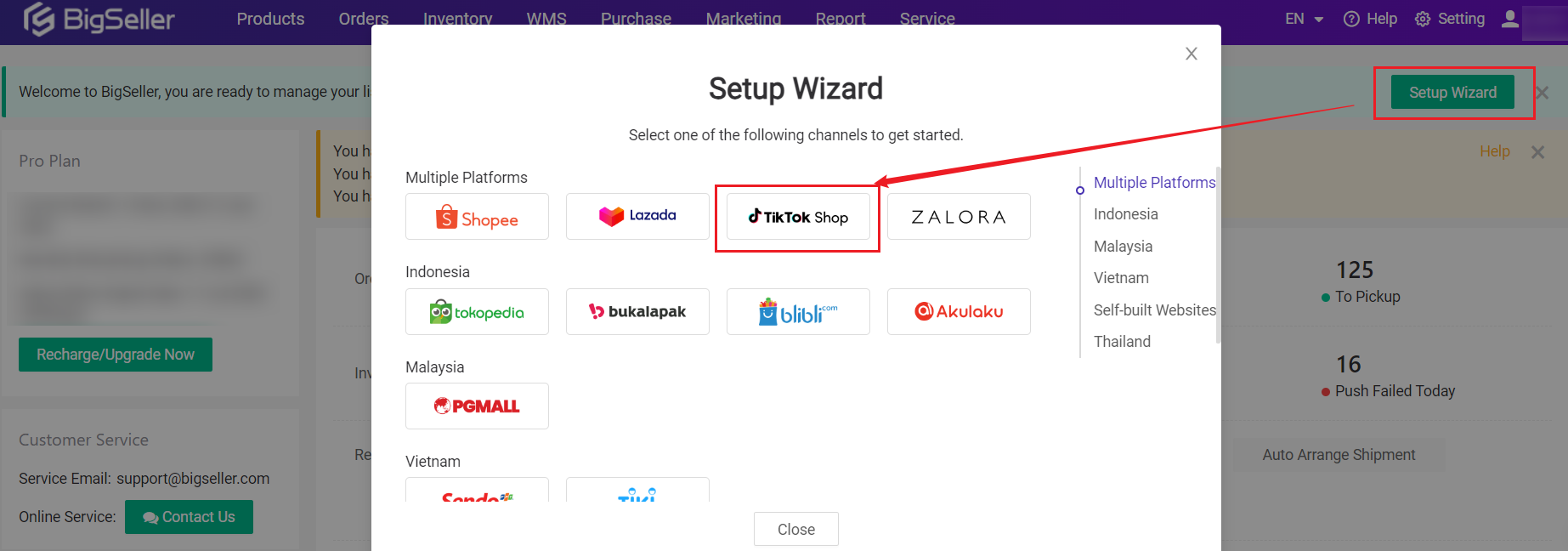
Notes: If there is no response after you click Connect, Please go to Google Settings and select OpenDNS or Google (Publish DNS).

Step 2: Select your account type > click Next

Step 3: Enter your TikTok Shop account and password, and log in to your account.

Step 4: Go to APP & Services - APP & Service Store > Select BigSeller > click Install > Fill in the authorization information and click Confirm to Install > Authorise
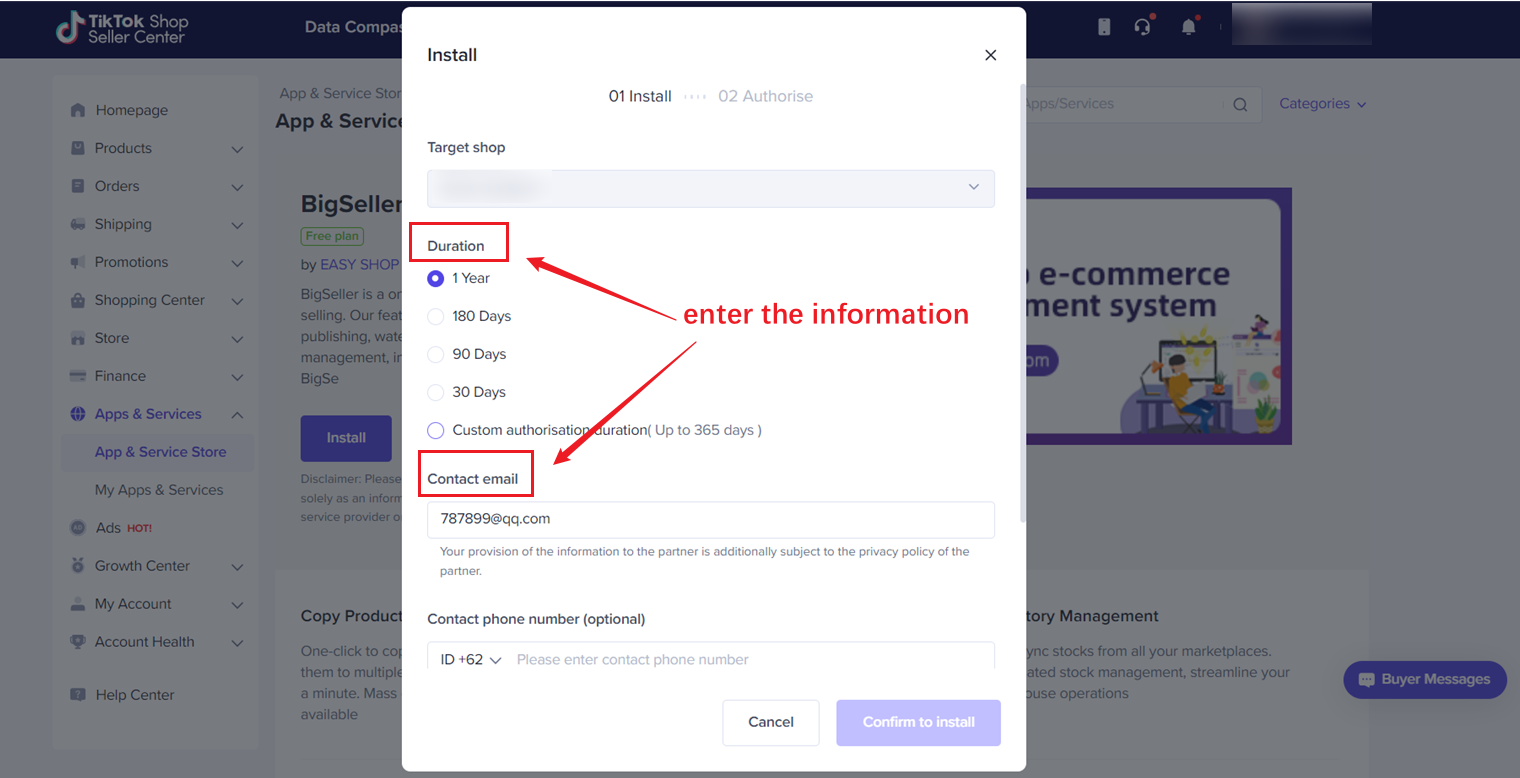
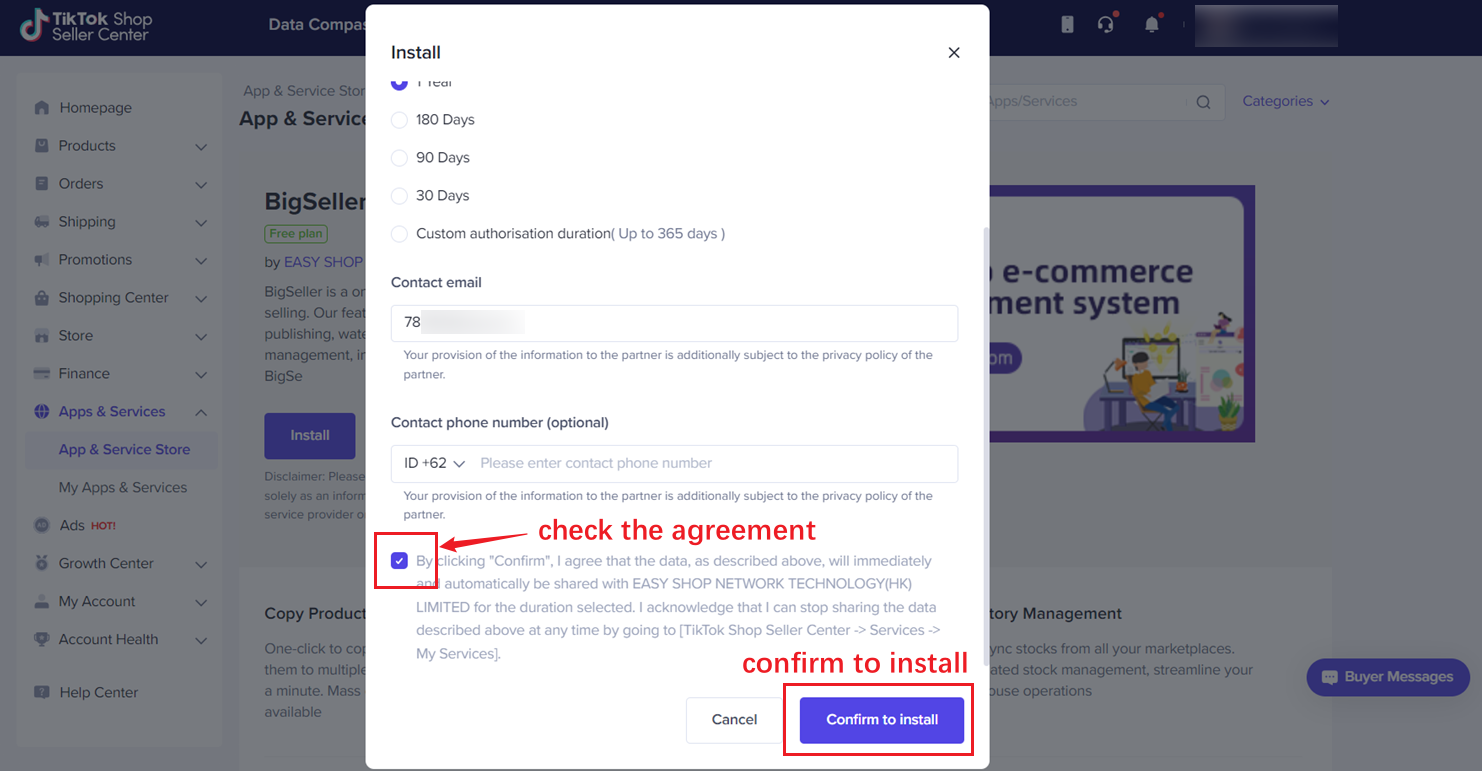
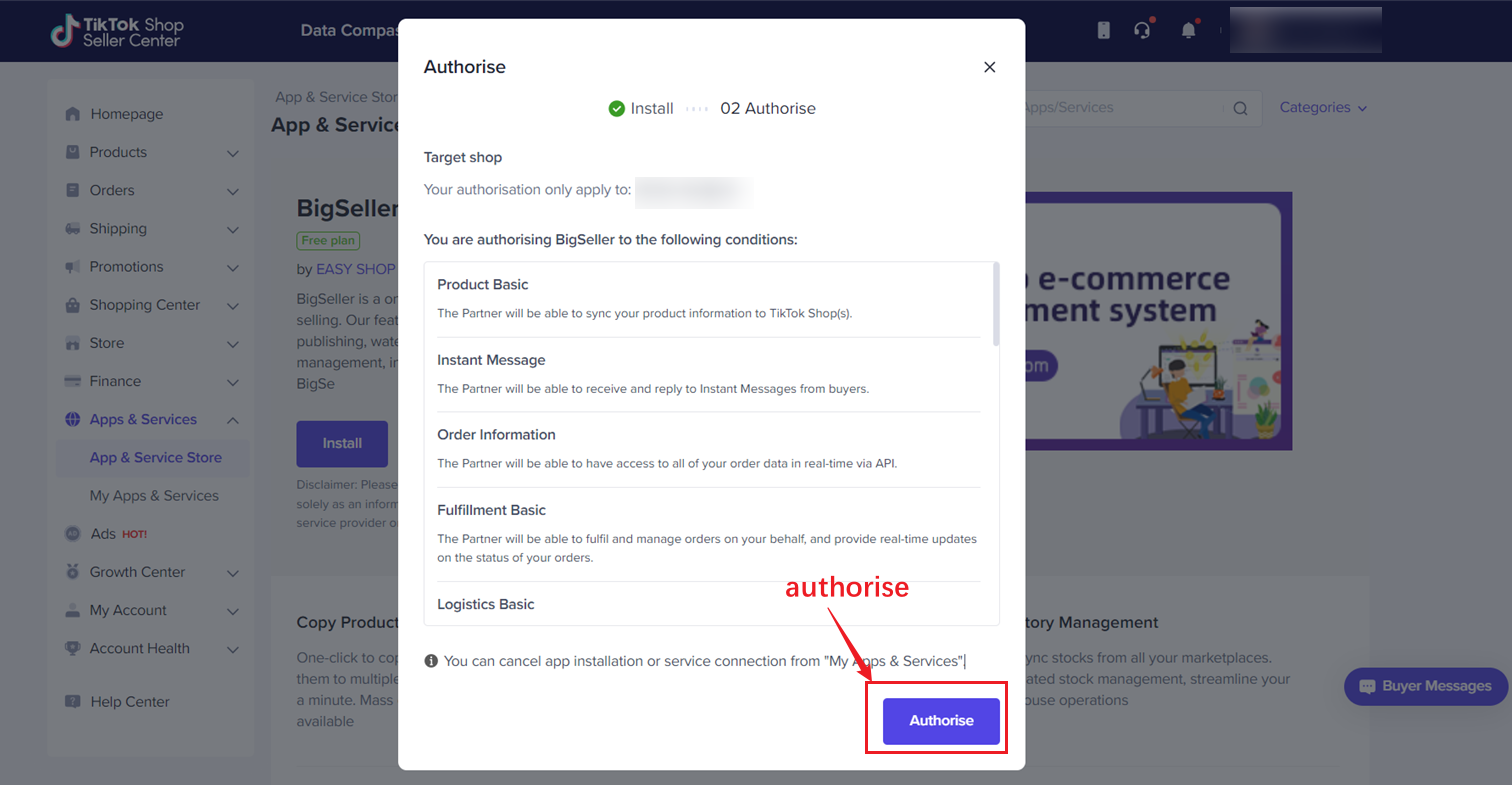

Method 2: From TikTok Shop seller center
Step 1: Login to TikTok Shop Seller Center > Navigate to APP & Services - APP & Service Store > Select BigSeller
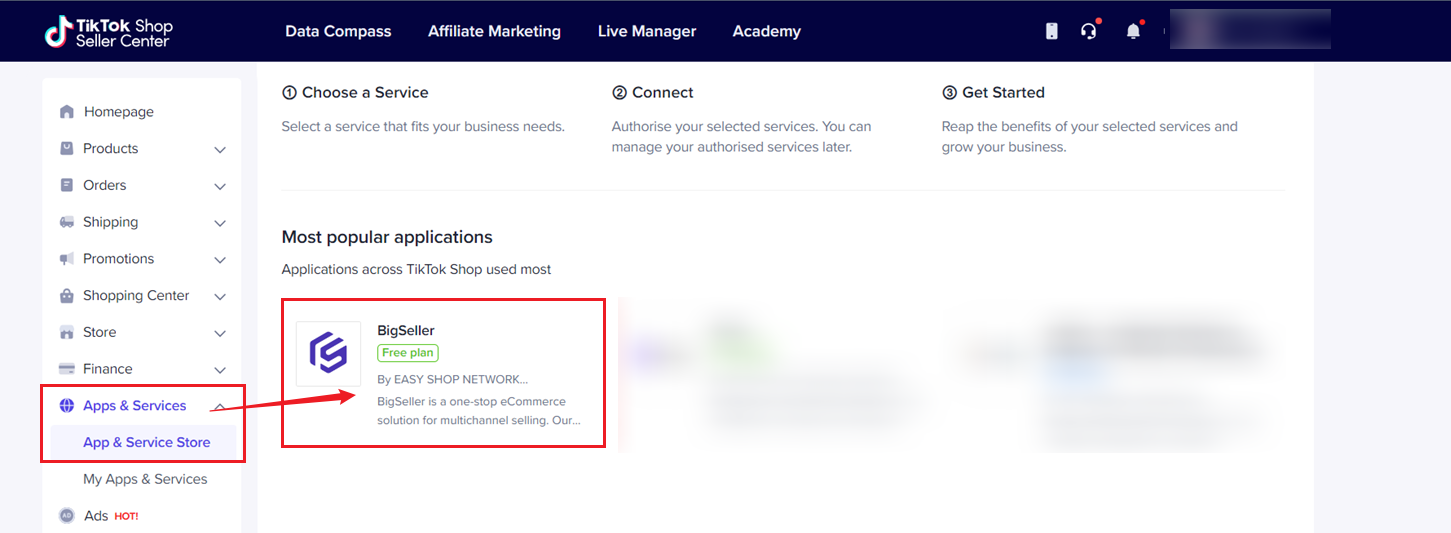
Step 2: click Install to BigSeller
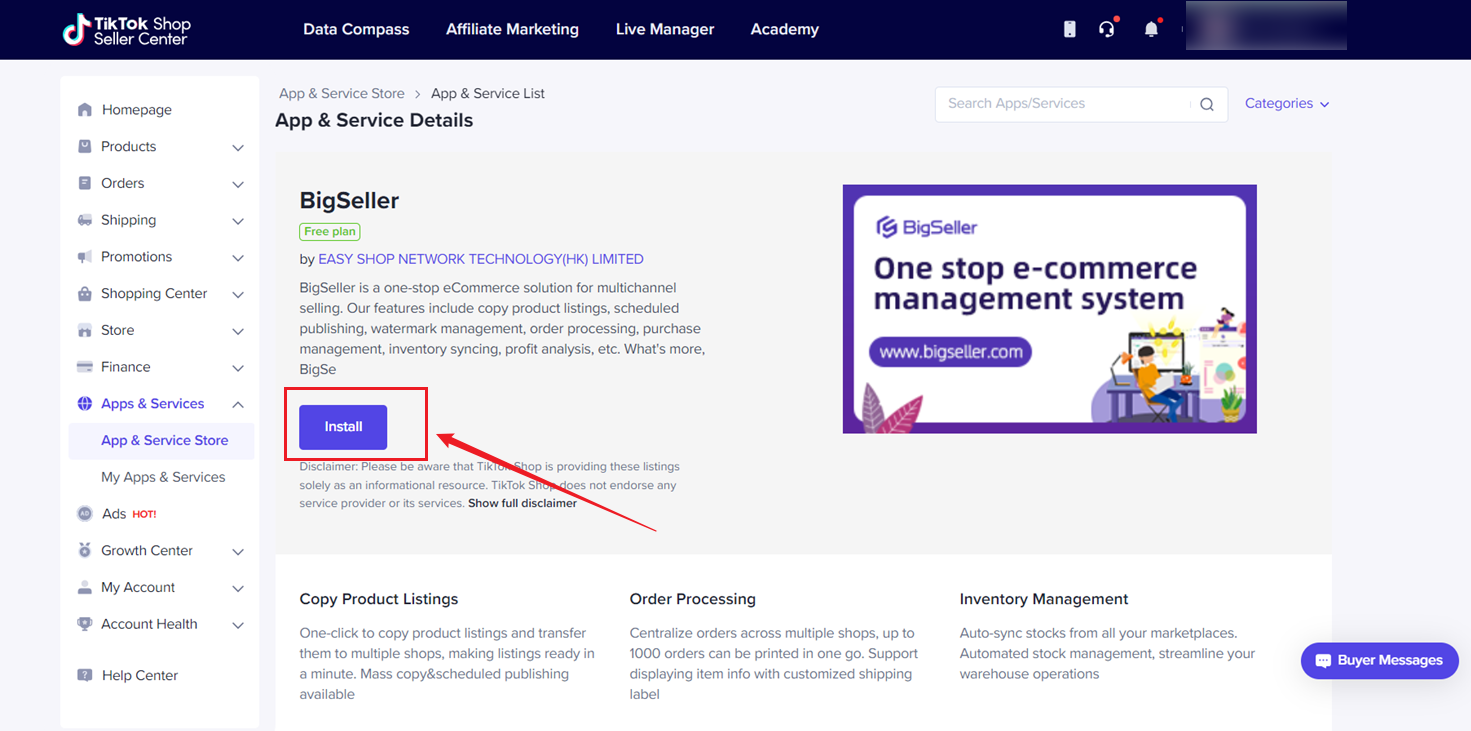
Step 3: Fill in the authorization information and click Confirm to Install > Authorise
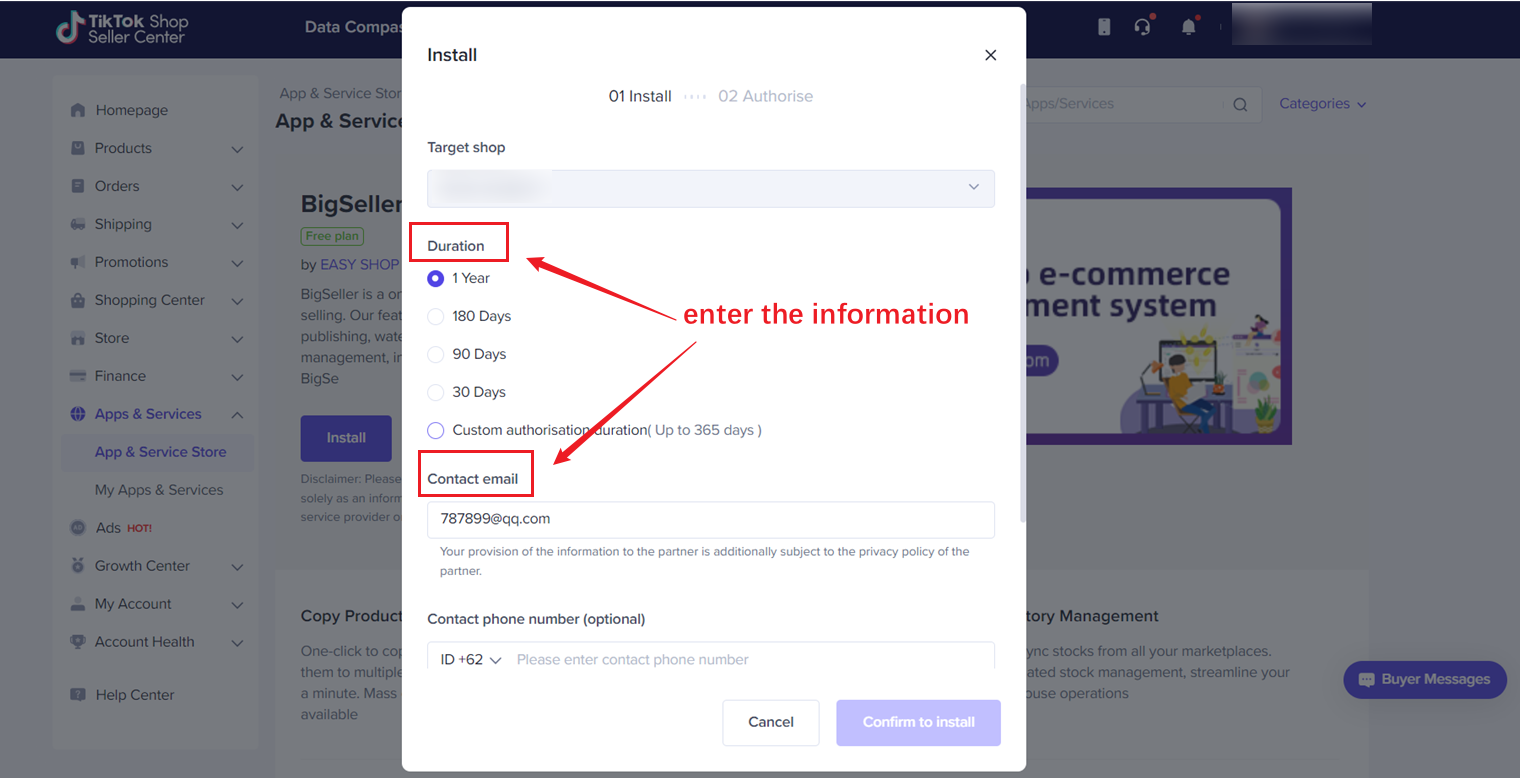
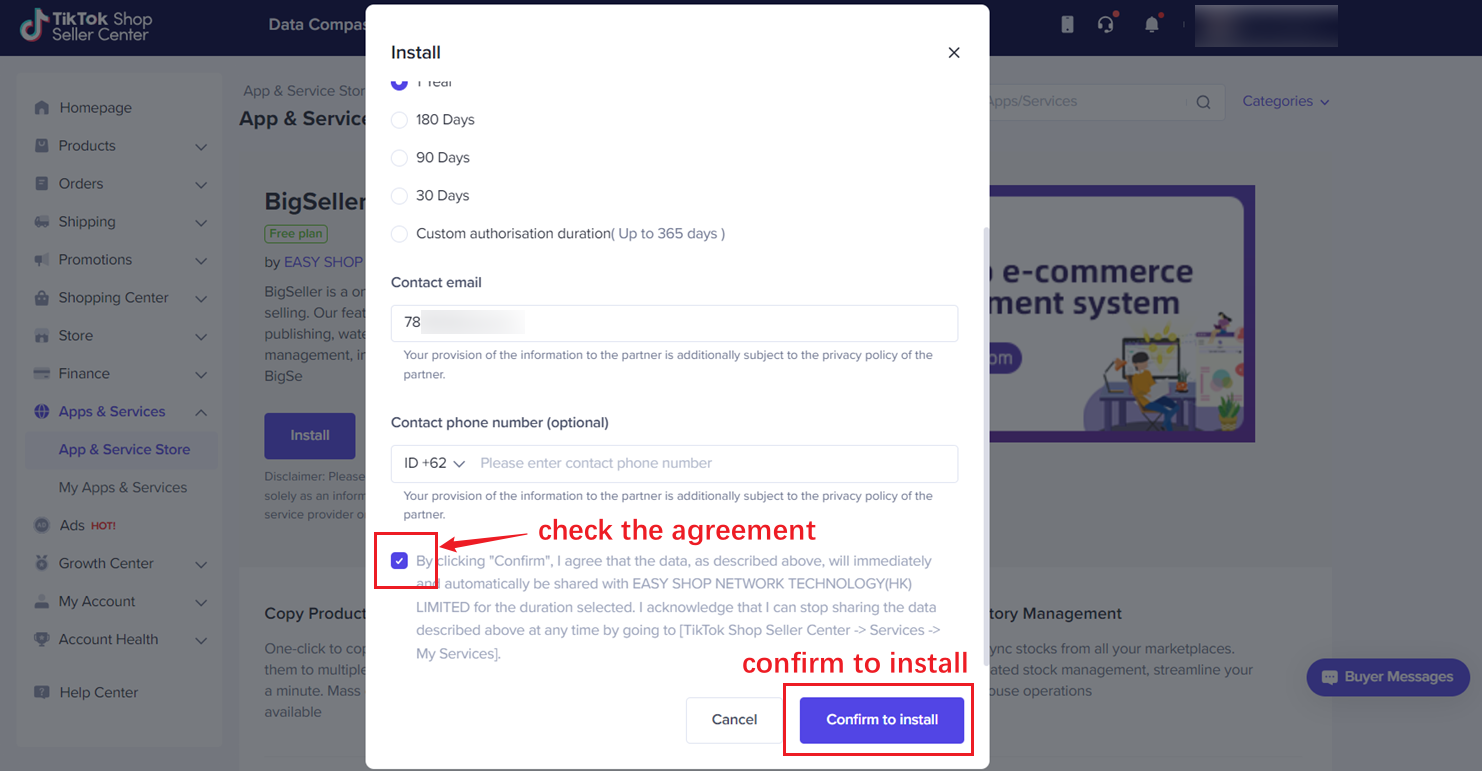


After authorizing, you could manage store products, process orders, push the inventory, check data analysis...
Note
1. If you need to authorize another store after a successful authorization, please first exit the account of the authorized store at the seller center and then authorize a new account.
2. If your sub-account needs to authorize / reconnect / delete stores, please contact main account to enable the "Integrations" permission first.

Is this content helpful?
Thank you for your feedback. It drives us to provide better service.
Please contact us if the document can't answer your questions