Connect stores to BigSeller - Blibli
Update Time: 25 Sep 2024 07:44
Note:
Please connect your store to Bigseller on the device where you often log into your store.
If you have set the Signature key, please turn it off before authorization, otherwise cannot be authorized.
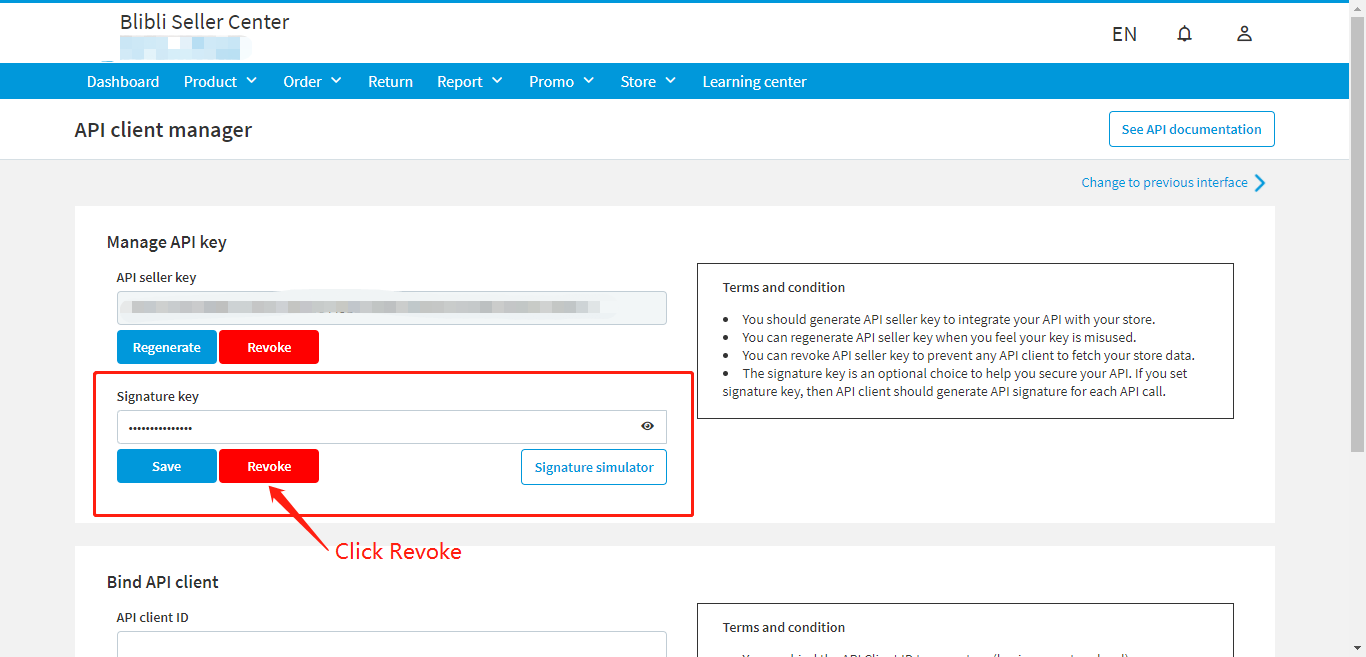
To connect your Blibli Seller account with BigSeller, you will need the below credentials-
- Store Code
- API-Seller-Key
Please refer to the below process to get these required credentials from Blibli,
Step 1:
Login to the Blibli Seller Center.
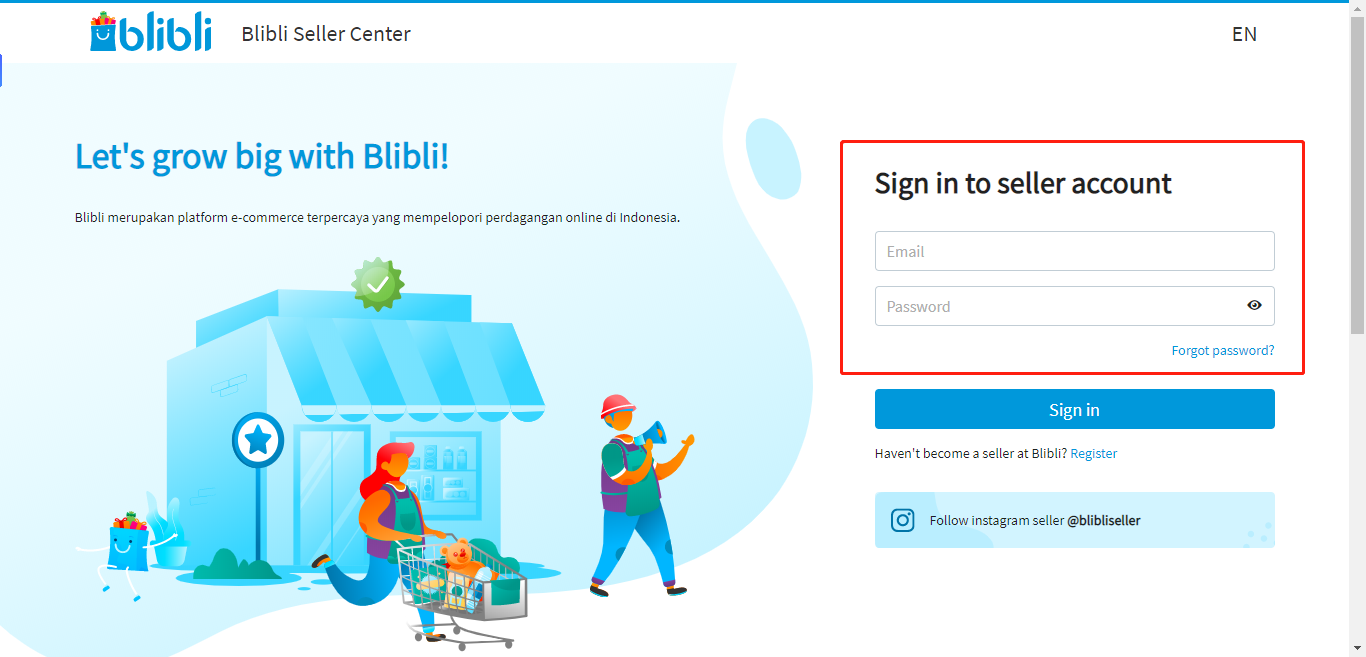
Step 2: Copy the Store Code
Click on the user profile at the top right corner of the page & select the Store Info. You can find the Store Code in the left section as shown in screen-shot below.
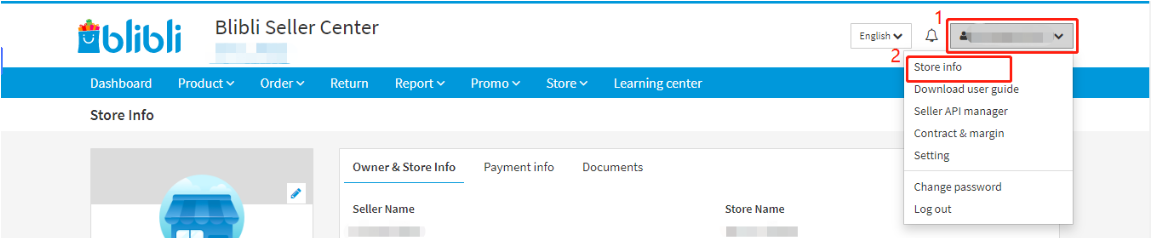
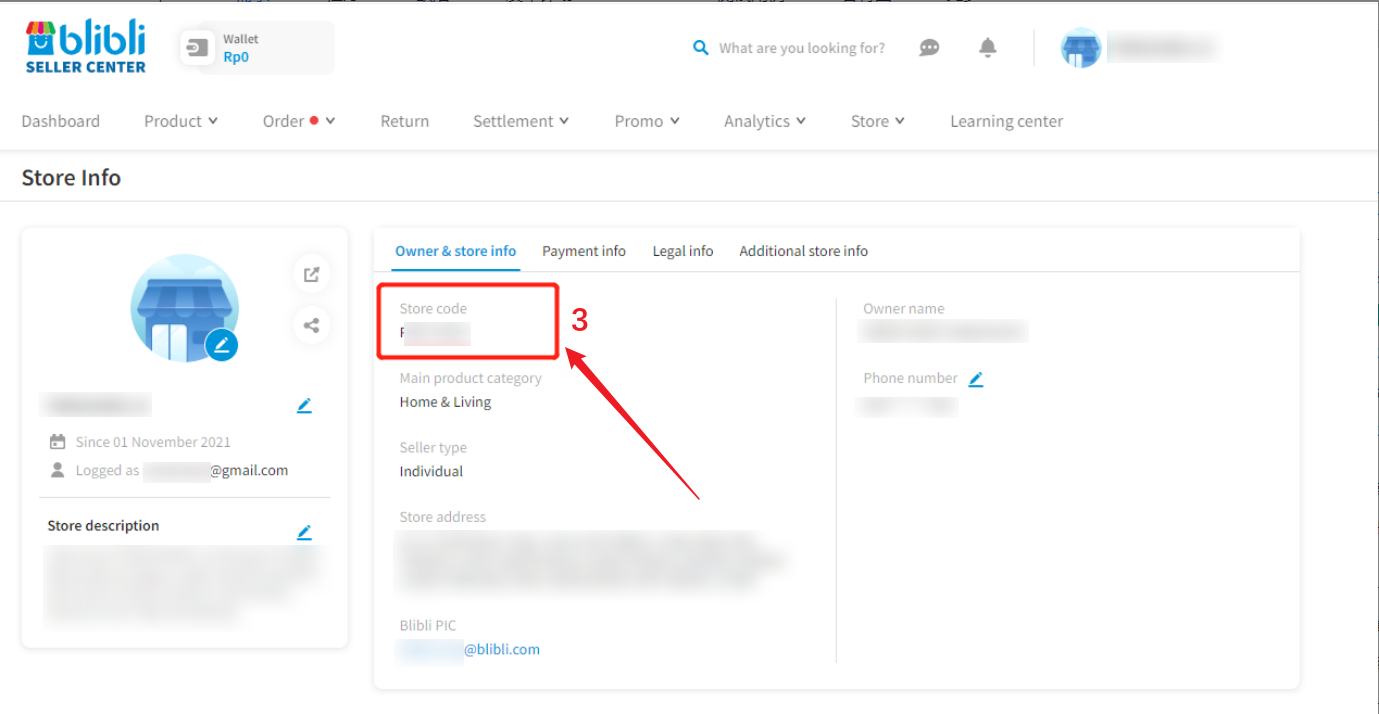
Step 3: Bind BigSeller API client and Generate API Seller Key
API Client ID: mta-api-easyshopnetworktechnologyhklimited-fbffa
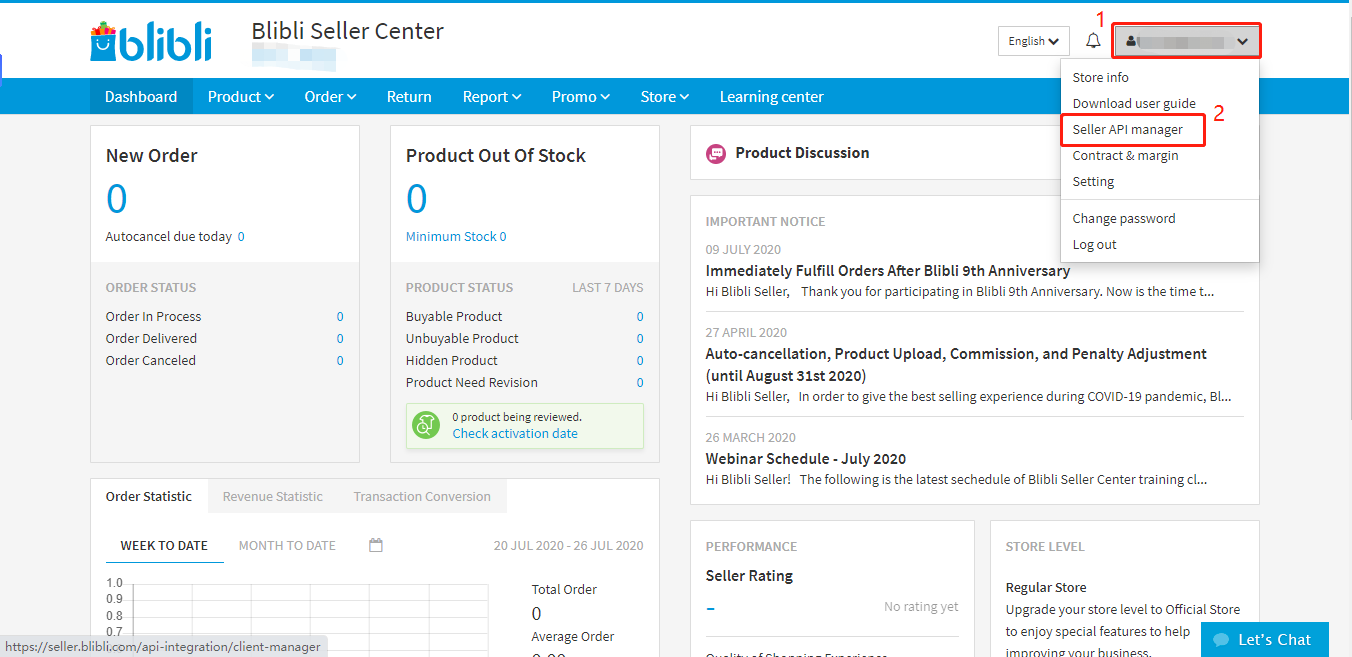
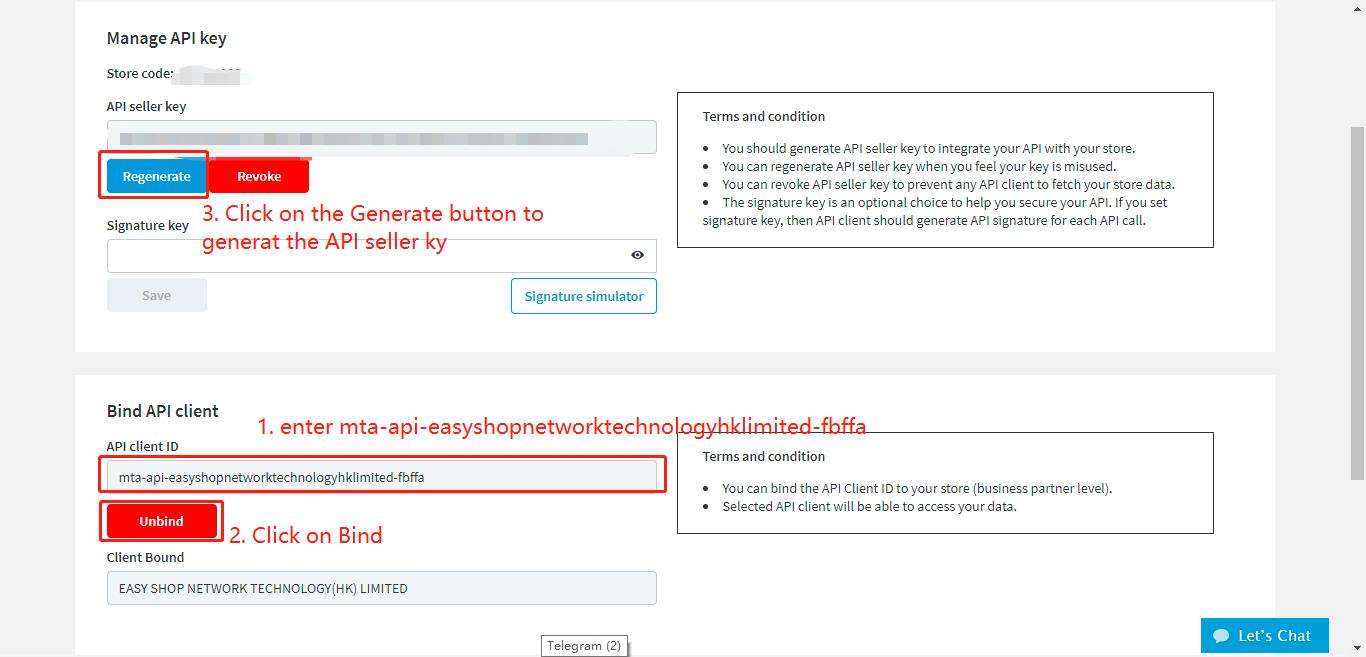
Step 4:
- Entrance A
Go to the BigSeller dashboard page > Setup Wizard > click BliBli > enter the nickname, Seller ID and API seller key > connect store
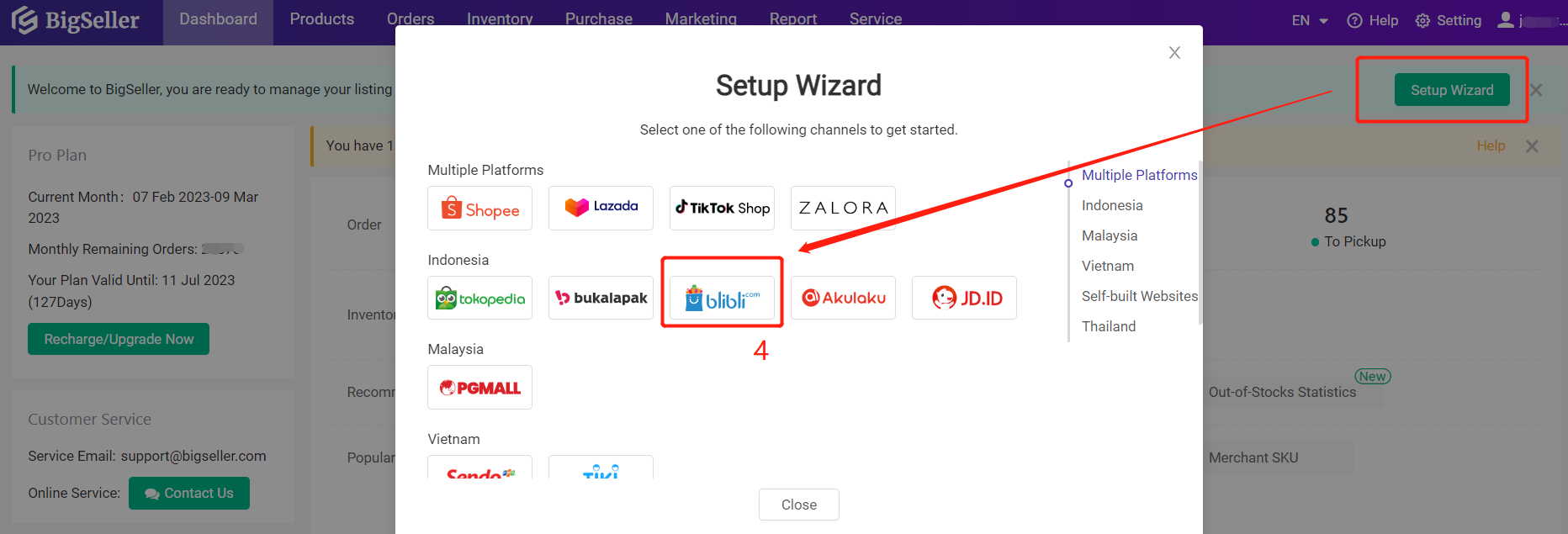
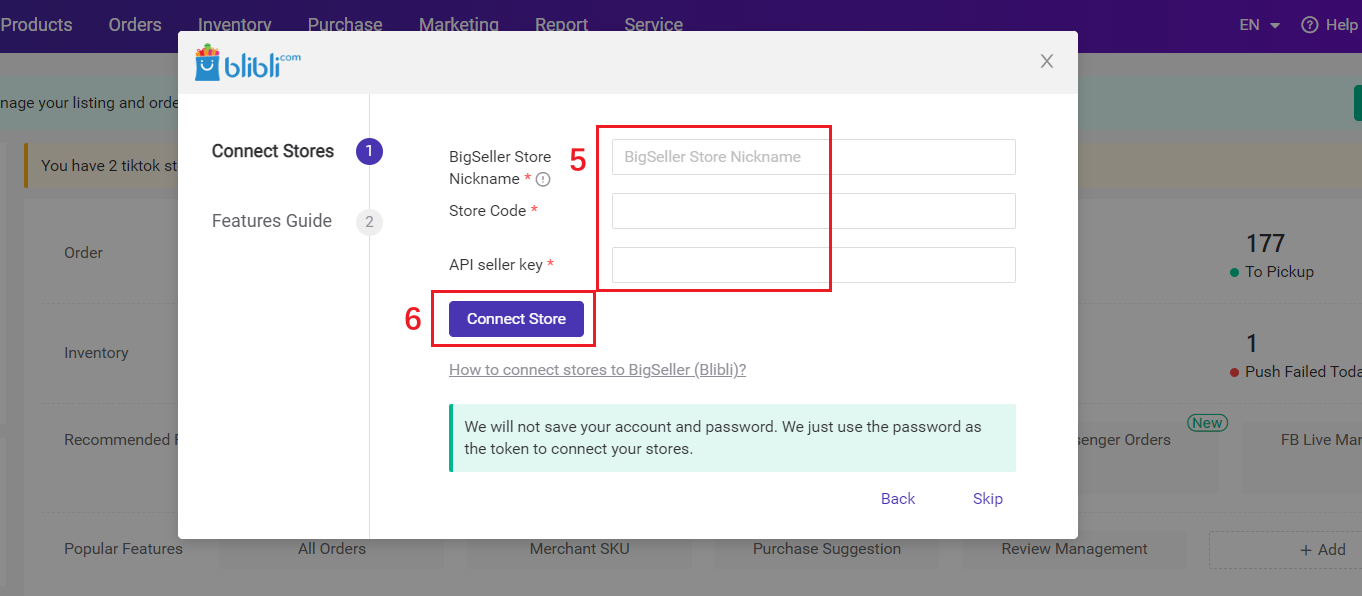
- Entrance B
You also can go to the setting page to complete the authorization steps.


Is this content helpful?
Thank you for your feedback. It drives us to provide better service.
Please contact us if the document can't answer your questions