Introduction to the meaning of time fields in the order fulfillment process
Copy link & title
Update Time: 02 May 2025 01:44
1. Created time
- Created Time = Order Time: The time when the order is placed on the platform.
- The 'Order Created Time' is displayed in the Time column.
- BigSeller supports filtering and sorting orders by Order Time.
- Additionally, BigSeller allows exporting 'Order Time,' which can be selected in the order export template.
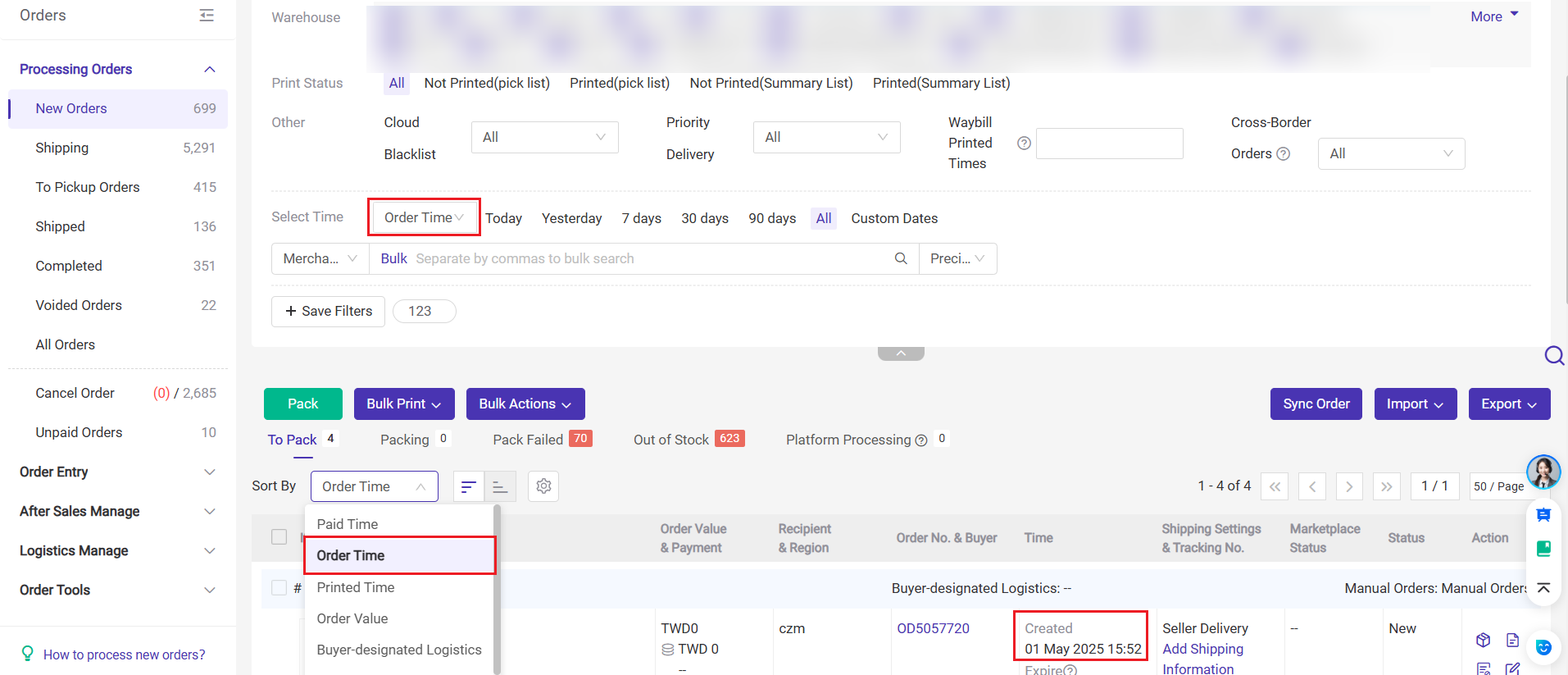
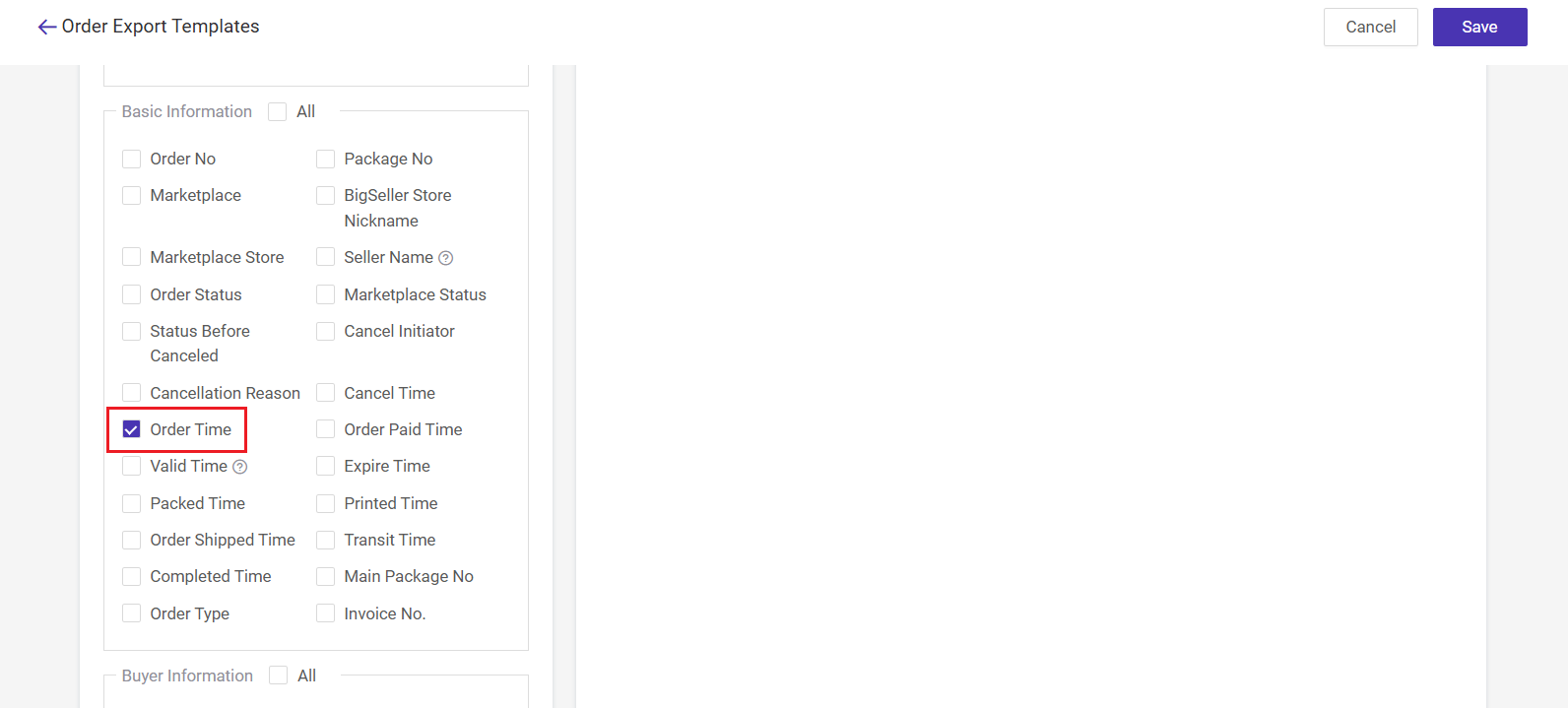
2. Paid Time
- Paid Time = The time when the order is paid by the buyer on the platform.
- BigSeller supports filtering and sorting orders based on Paid Time.
- BigSeller upports exporting Paid Time, which can be selected in the order export template.
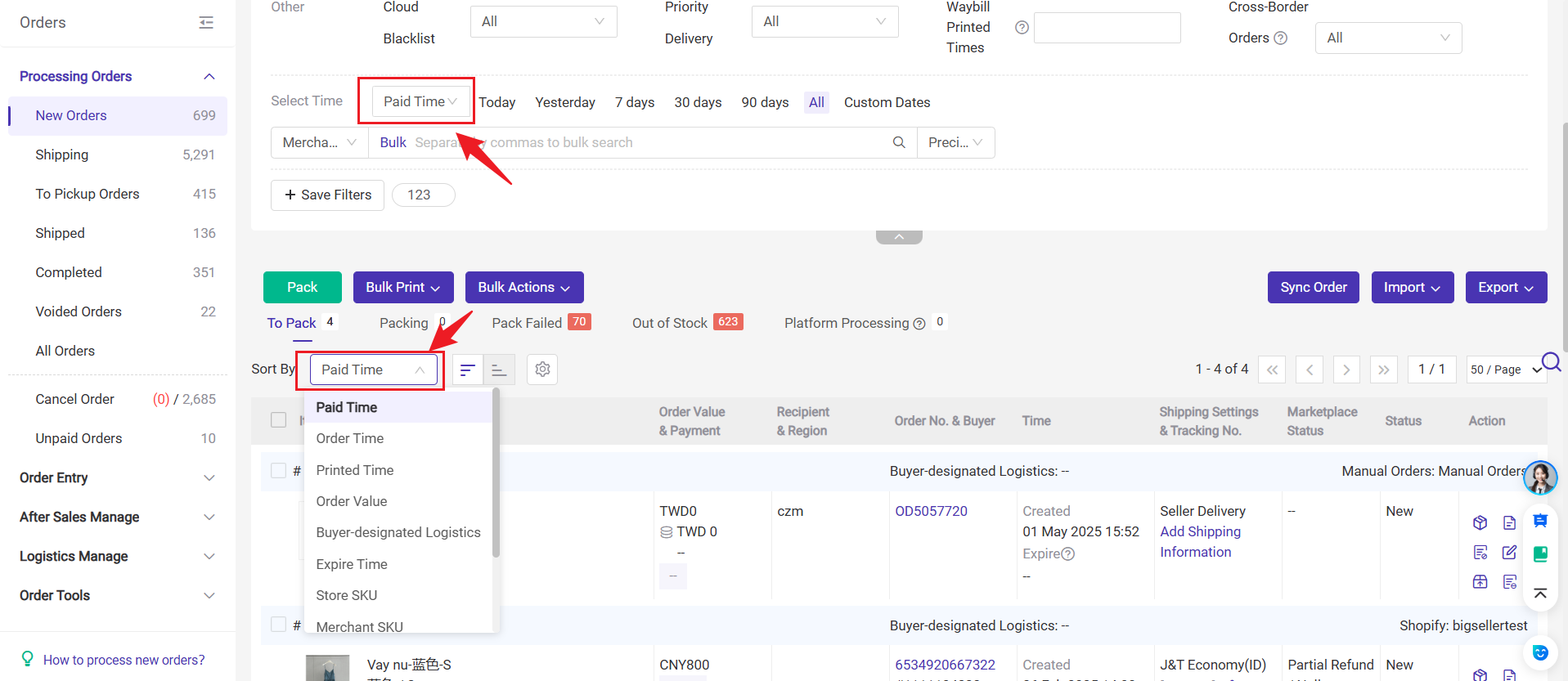
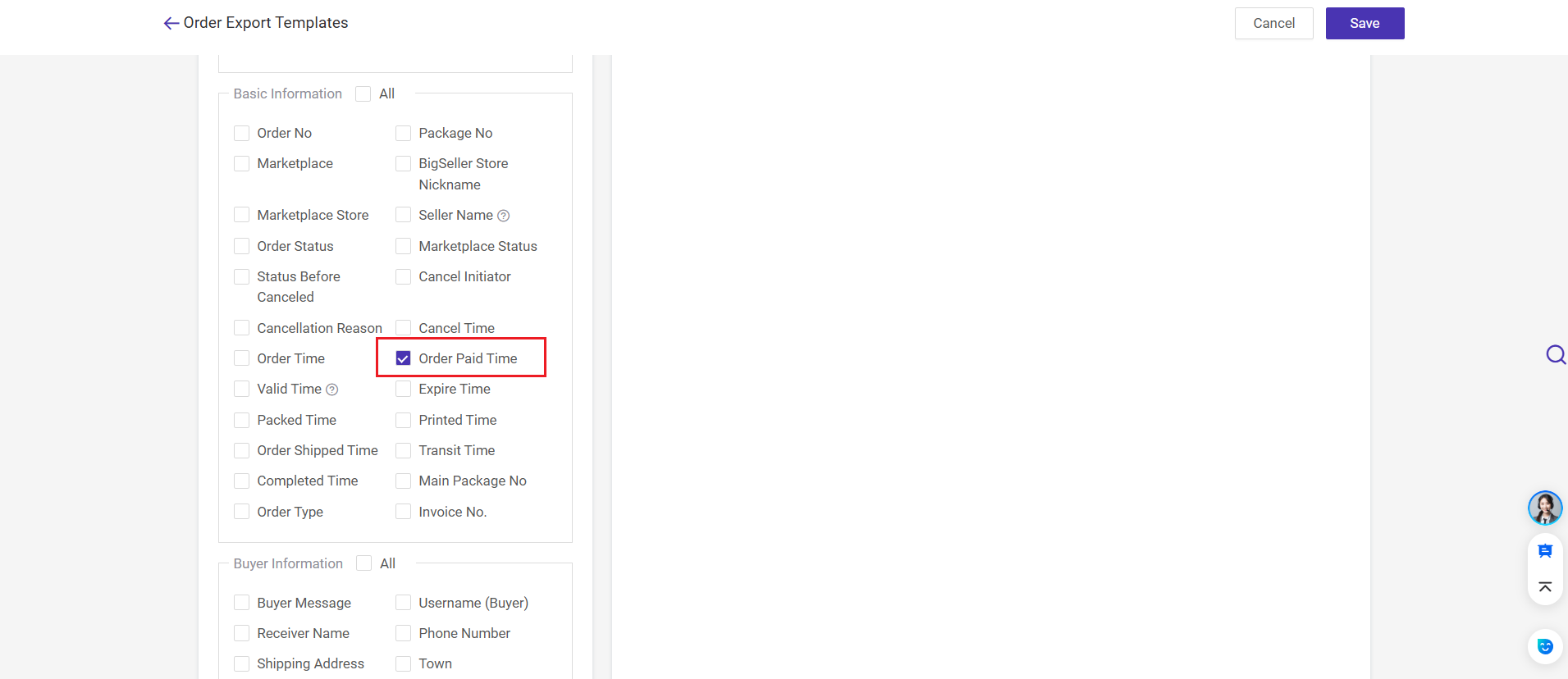
3. Expire time
- Expire Time = The latest time by which the order must be shipped.
- It is recommended to complete the shipment and dispatch before the Expire Time to avoid delayed shipment and automatic order cancellation by the system.
- Expire Time is displayed in the Time column for Shopee, Lazada and TikTok.
- BigSeller supports filtering and sorting orders based on Expire Time.
- You can also export order's expire time by selecting this option in the export template.
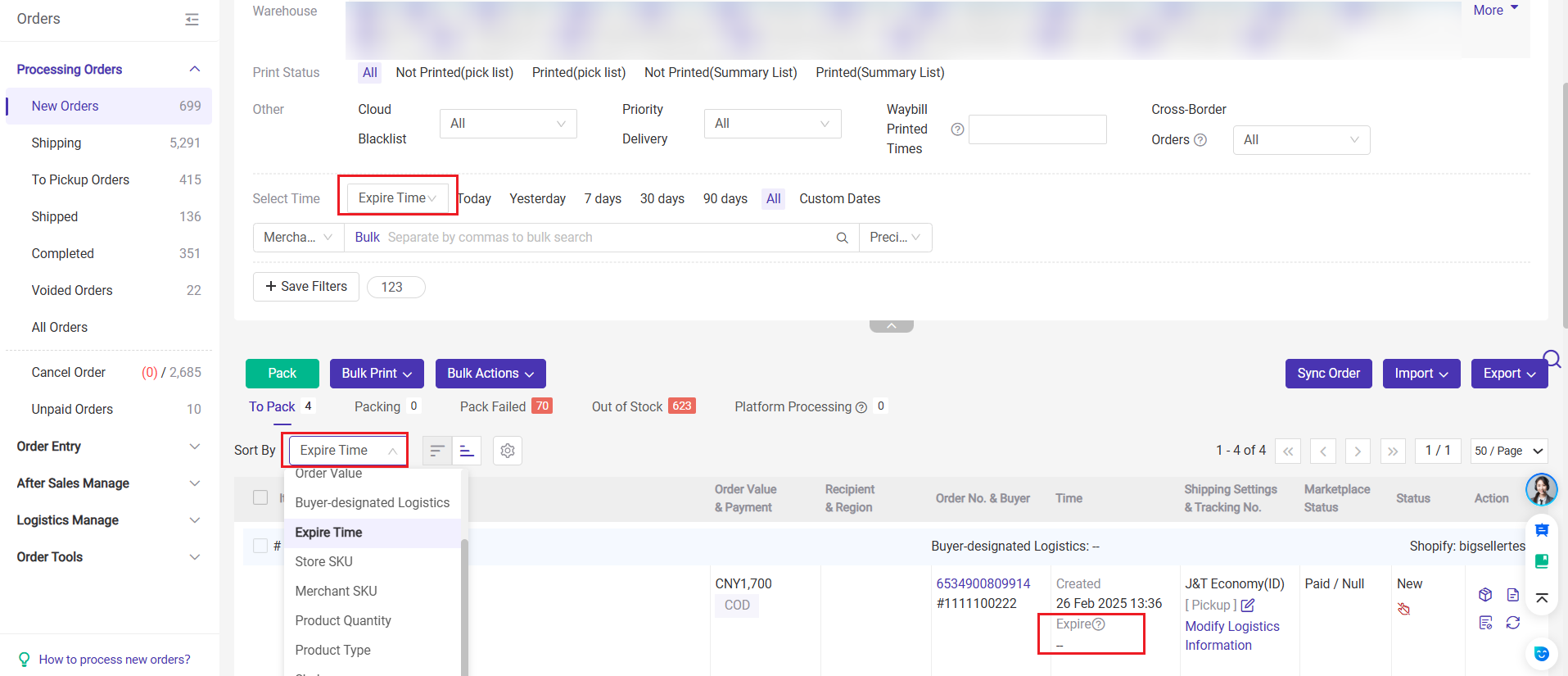
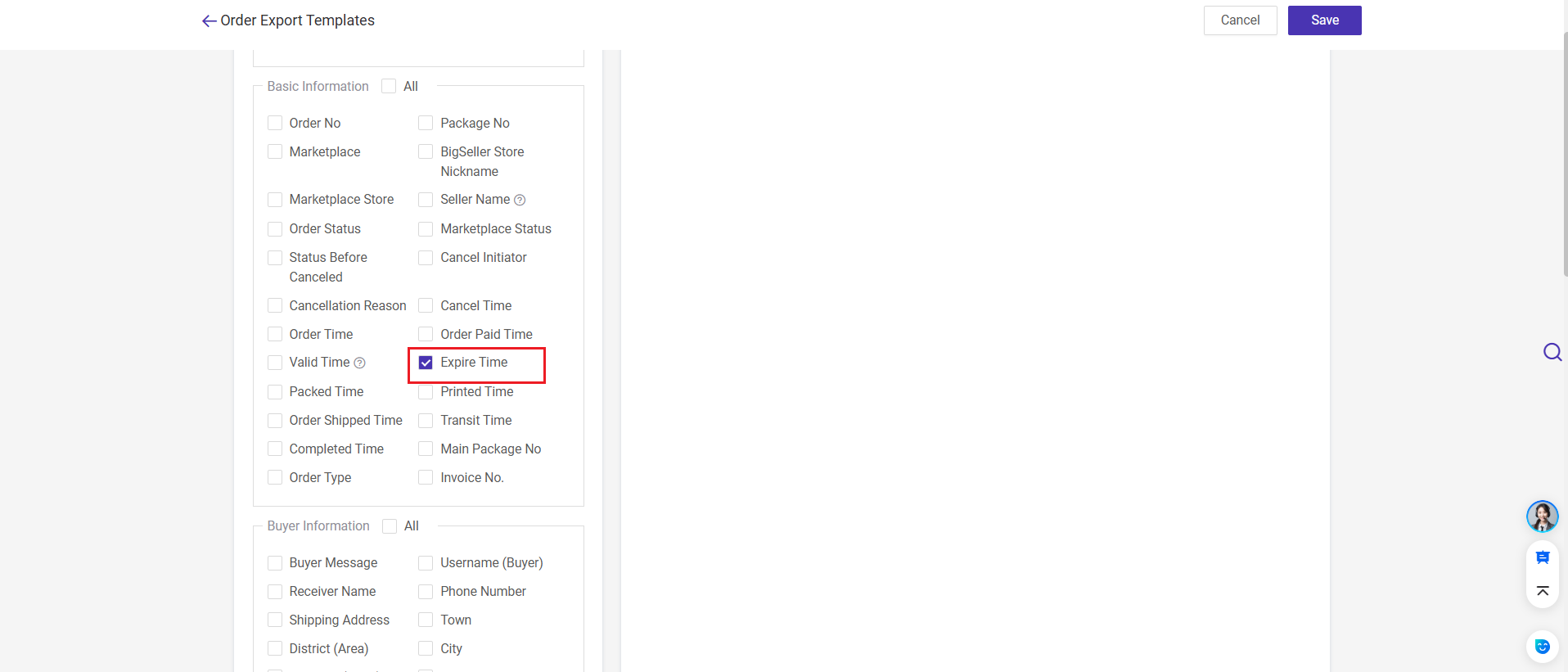
4. Packed time
- For Shopee and TikTok, 'Packed Time' refers to the platform's shipment time. For Lazada, it’s determined when the order moves to 'Ready to Ship' based on RTS settings.
- It is displayed in the Time column for Shopee, Lazada, and TikTok orders, and supports filtering, sorting, and exporting order data with packed time.
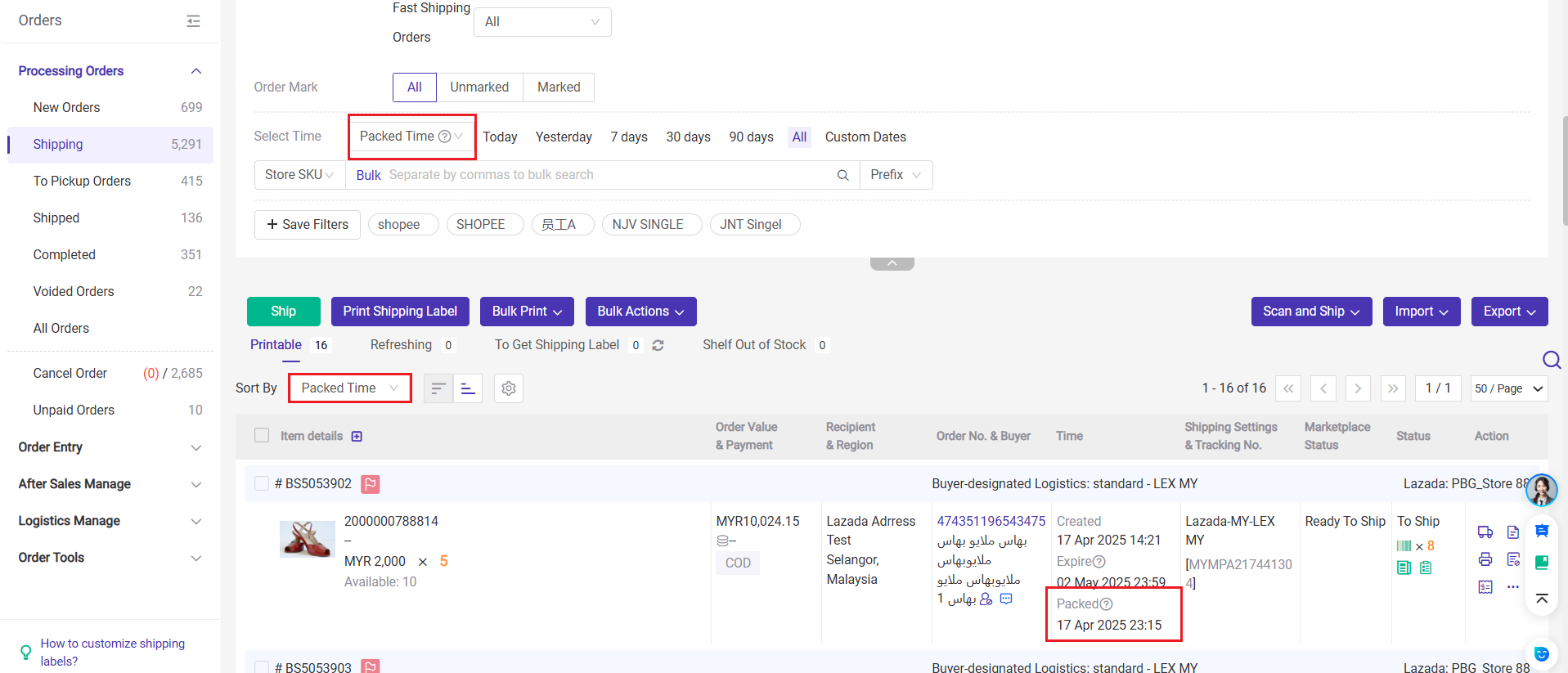
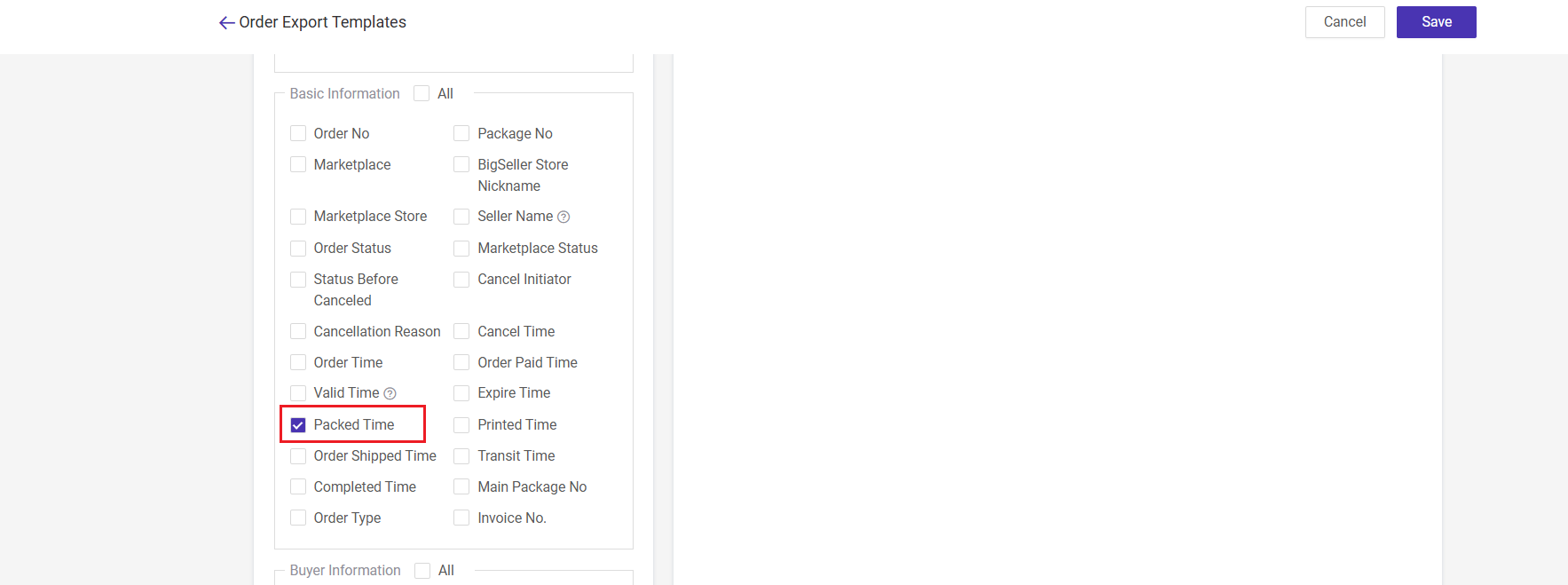
5. Shipped Time
- Shipped Time = The time the package is shipped and inventory is deducted in BigSeller.
- BigSeller will display the order's Shipped Time in the Time column for Shopee, Lazada, and TikTok.
- BigSeller supports filtering and sorting orders based on Shipped Time.
- You can also export order's shipped time by selecting this option in the export template.
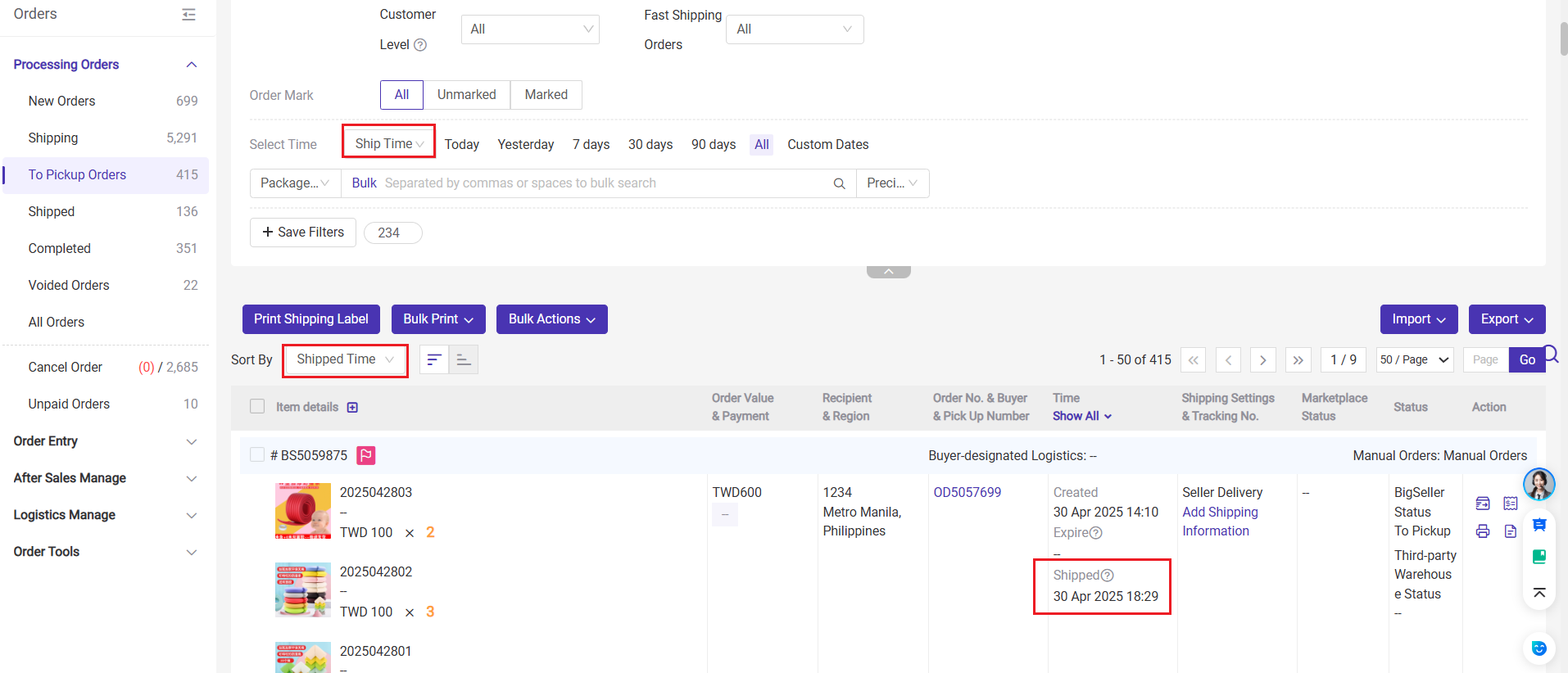
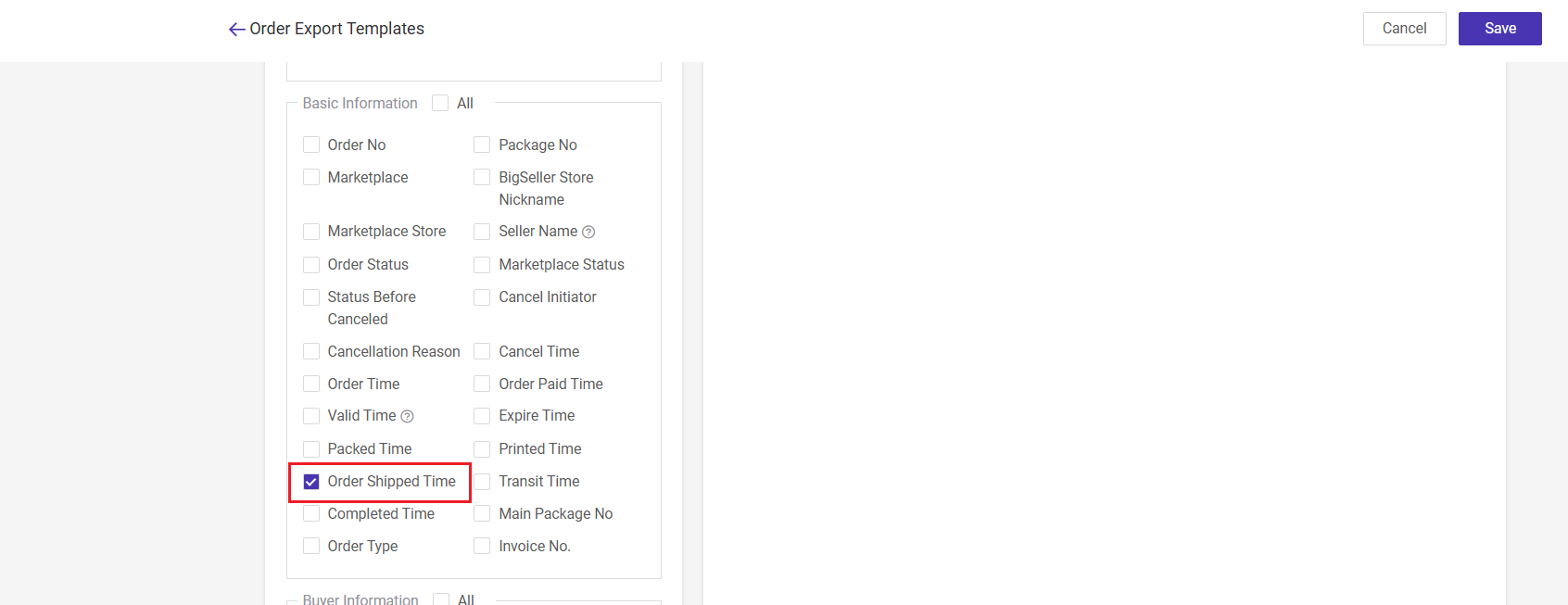
6. Transit Time
- Transit Time = The time when the order's logistics tracking information is first obtained.
- Shopee, Lazada, and TikTok will show Transit Time in the Time column of the order list, and it can be exported with the order data.
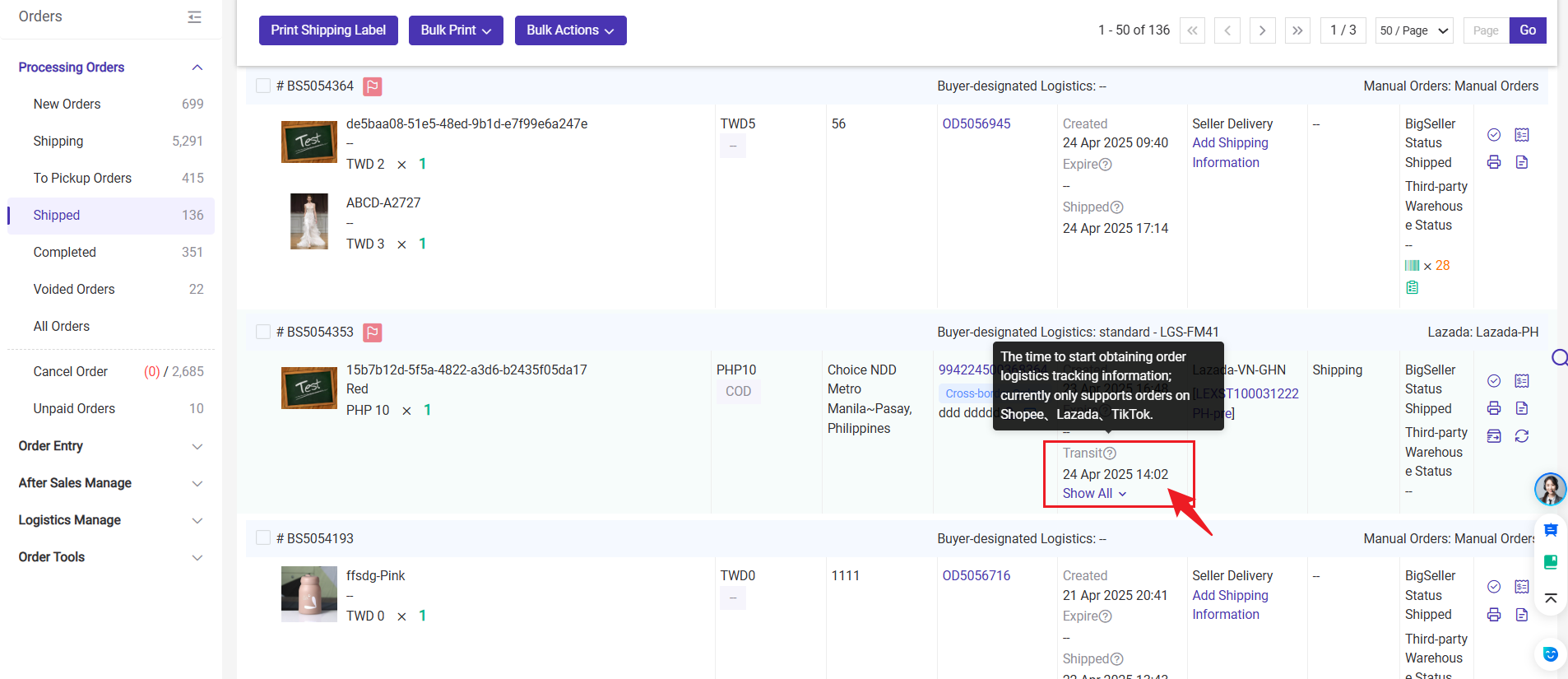
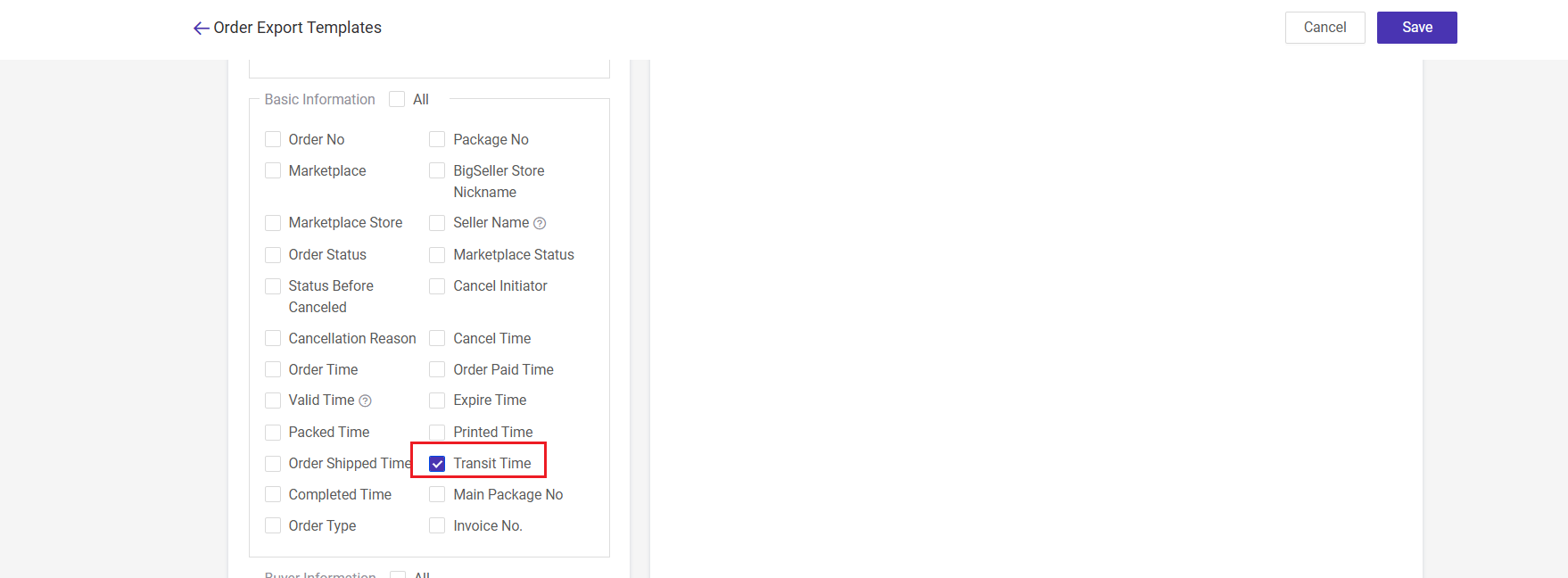
7. Canceled Time
-
Canceled Time = The time when the order is canceled.
-
For Shopee, Lazada, and TikTok, the canceled time will be shown in the Time column of the order list.
-
BigSeller supports filtering by "Canceled Time," sorting orders by this field, and exporting order data.
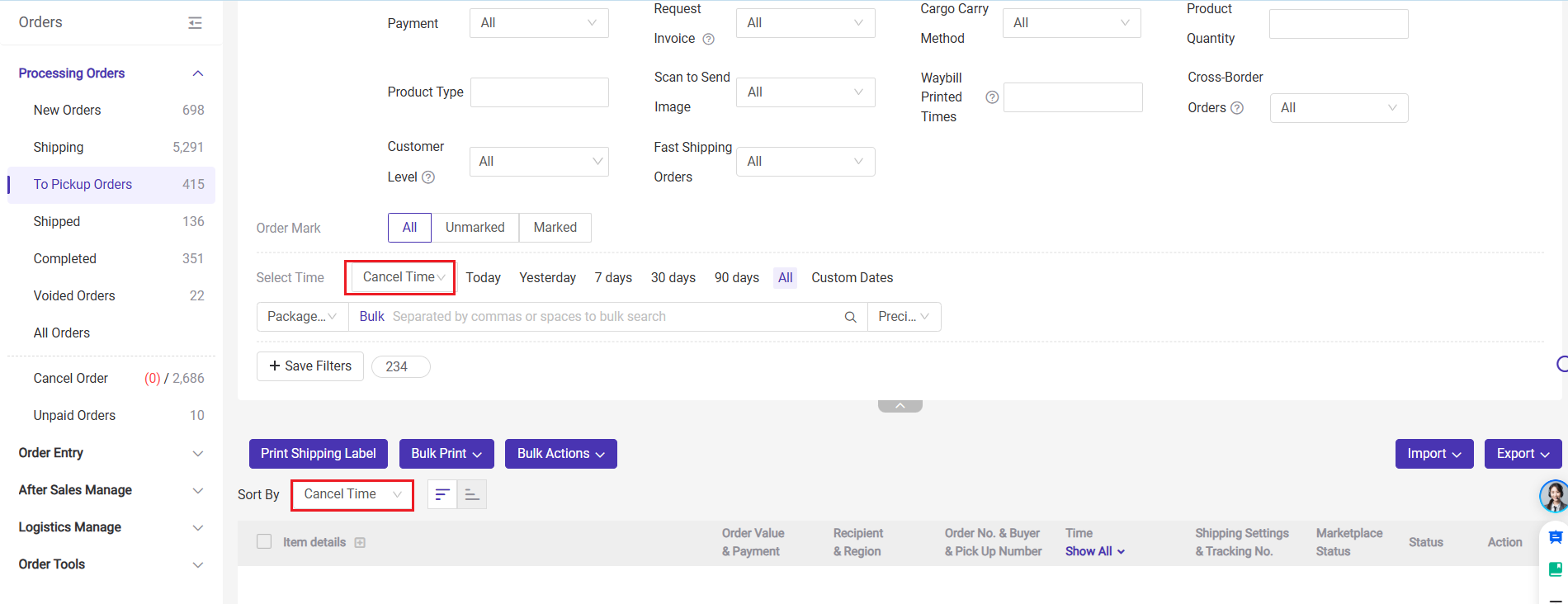
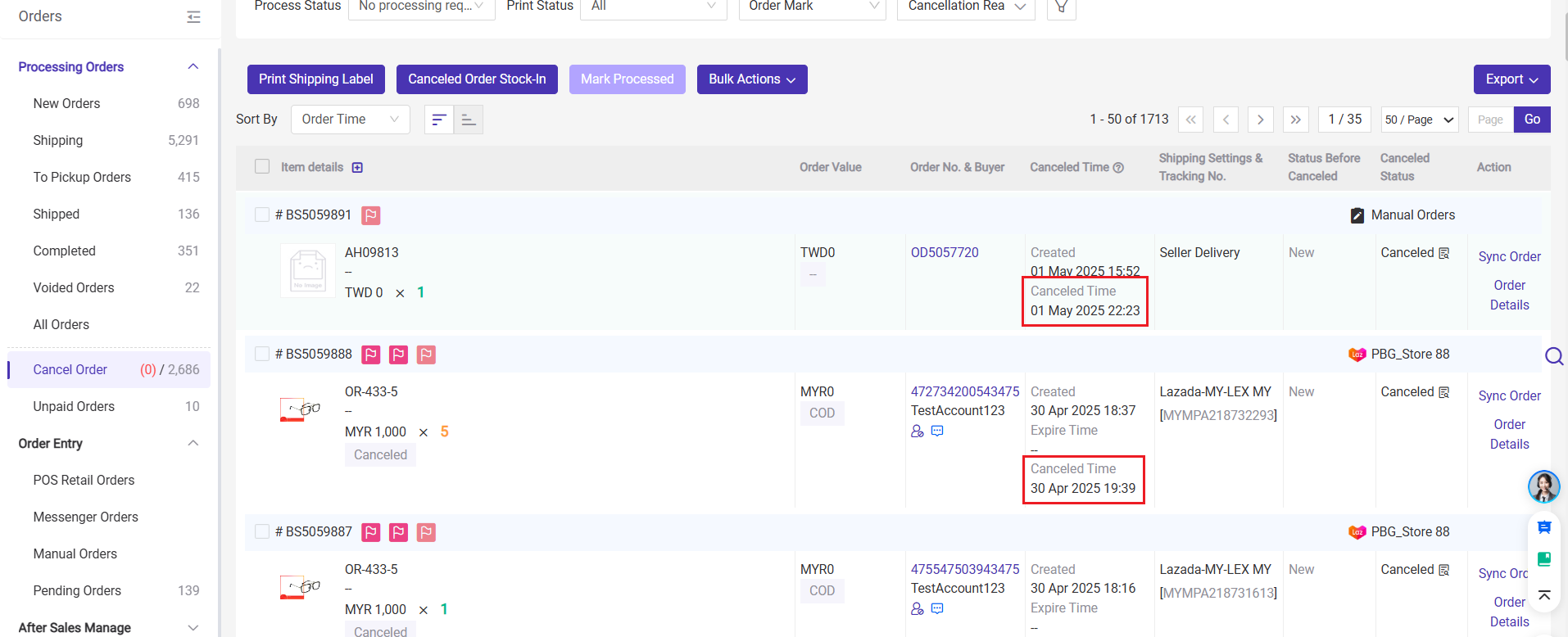
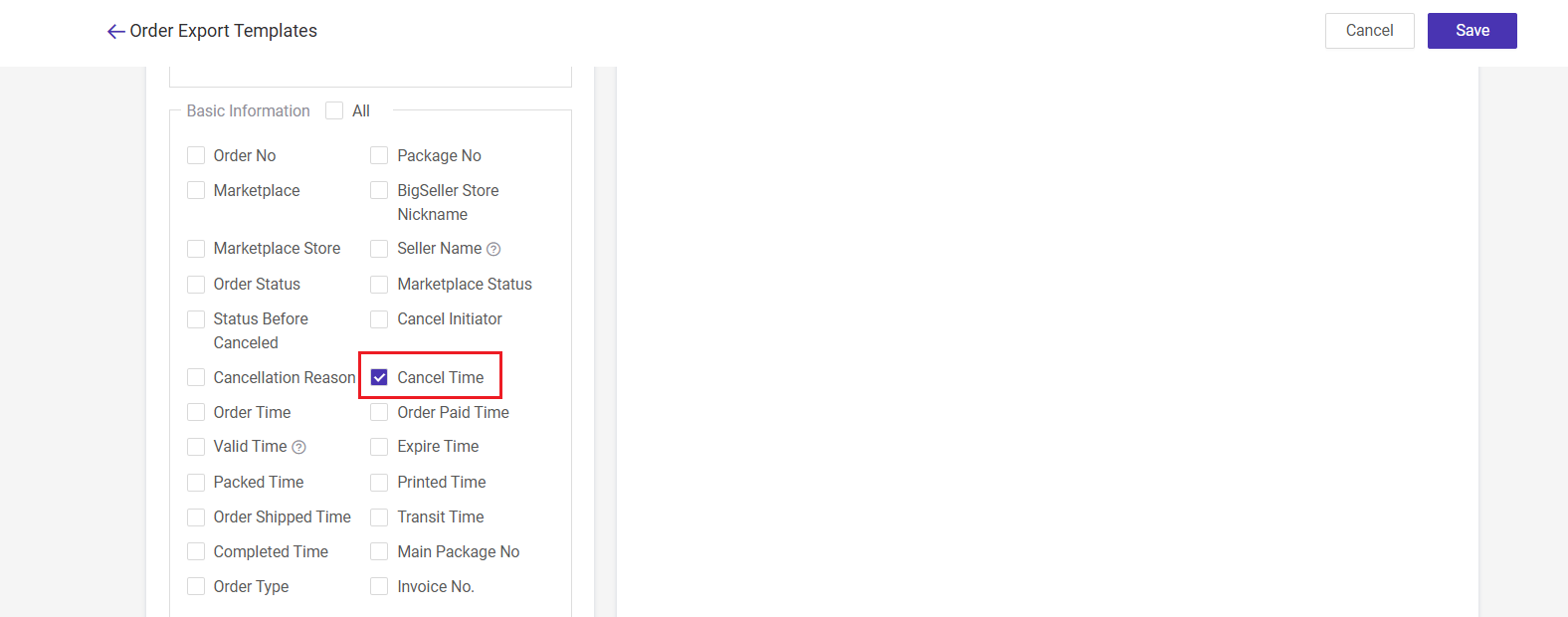
8. Completed Time
- Completed Time = The time when the order is marked as completed.
- Shopee, Lazada, and TikTok will display Completed Time in the Time column of the order list.
- BigSeller supports filtering by "Completed Time," sorting orders by this field, and exporting order data.
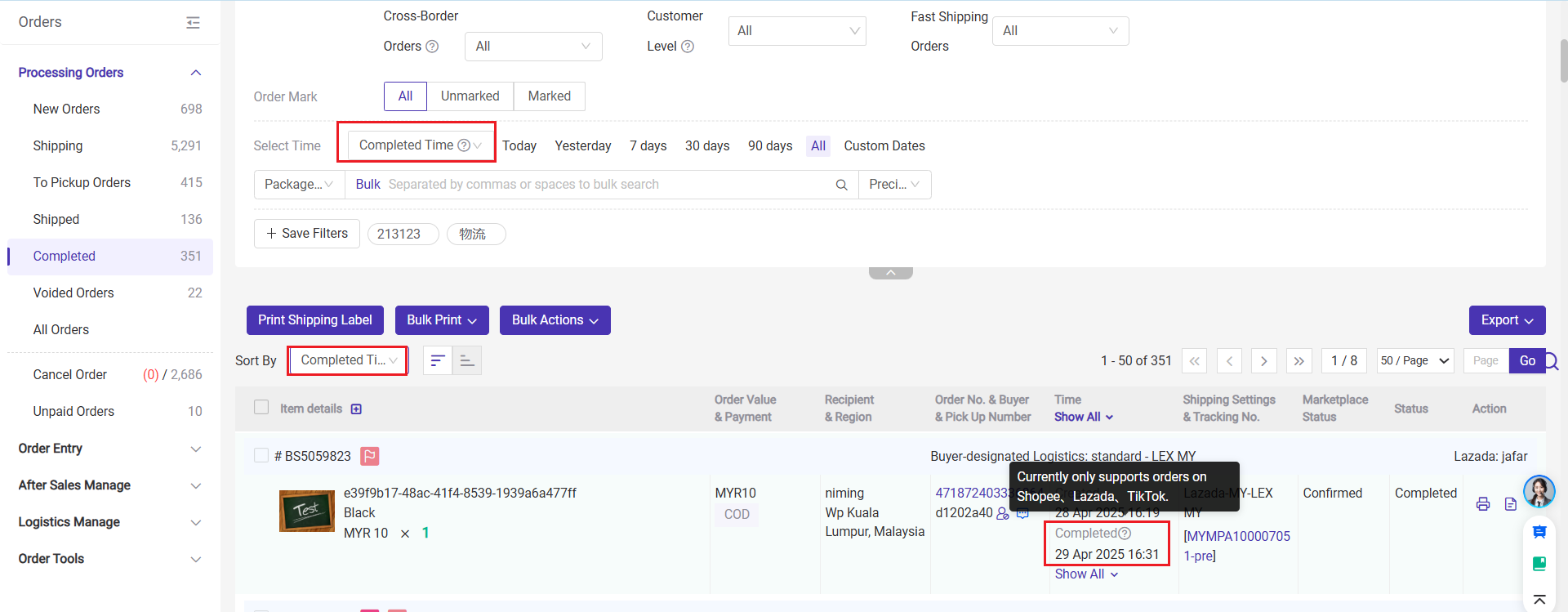
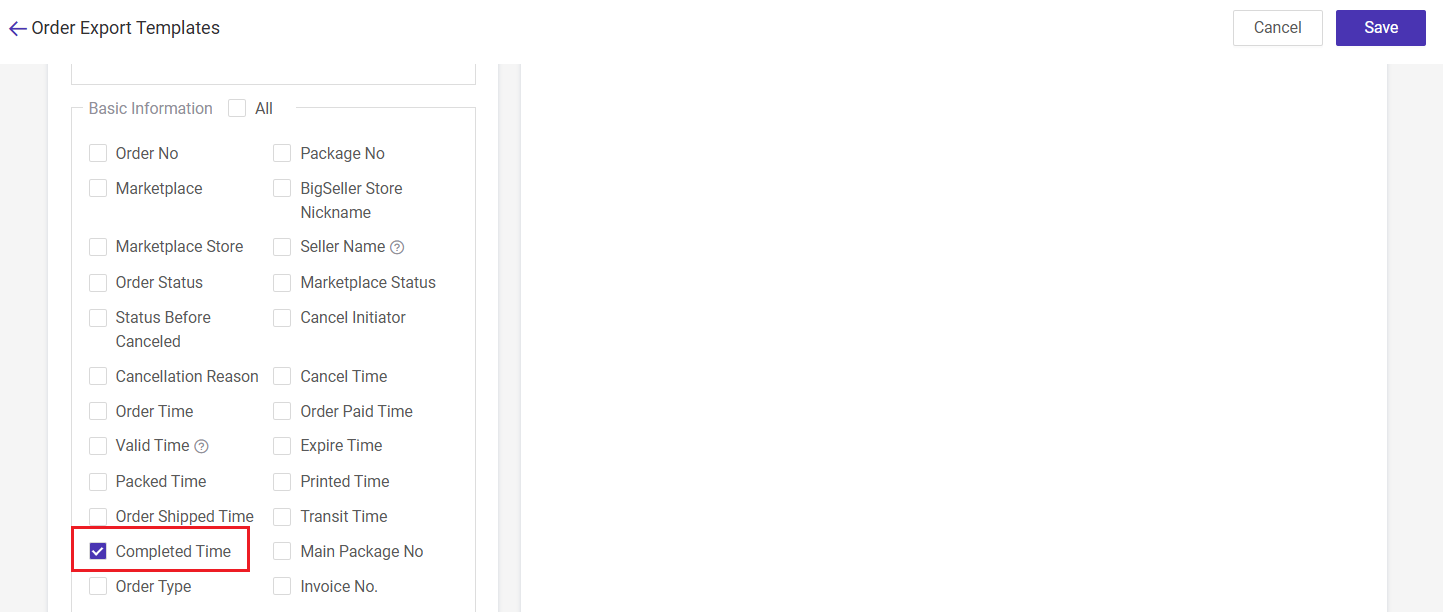
9. Auto-Cancel Time (For TikTok Only)
- Auto-Cancel Time = The time when the order will be automatically canceled if not shipped or handed over.
- A reminder will appear if the Auto-Cancel Time is within 12 hours.
- TikTok’s Auto-Cancel Time will be shown in the Time column of the order list.
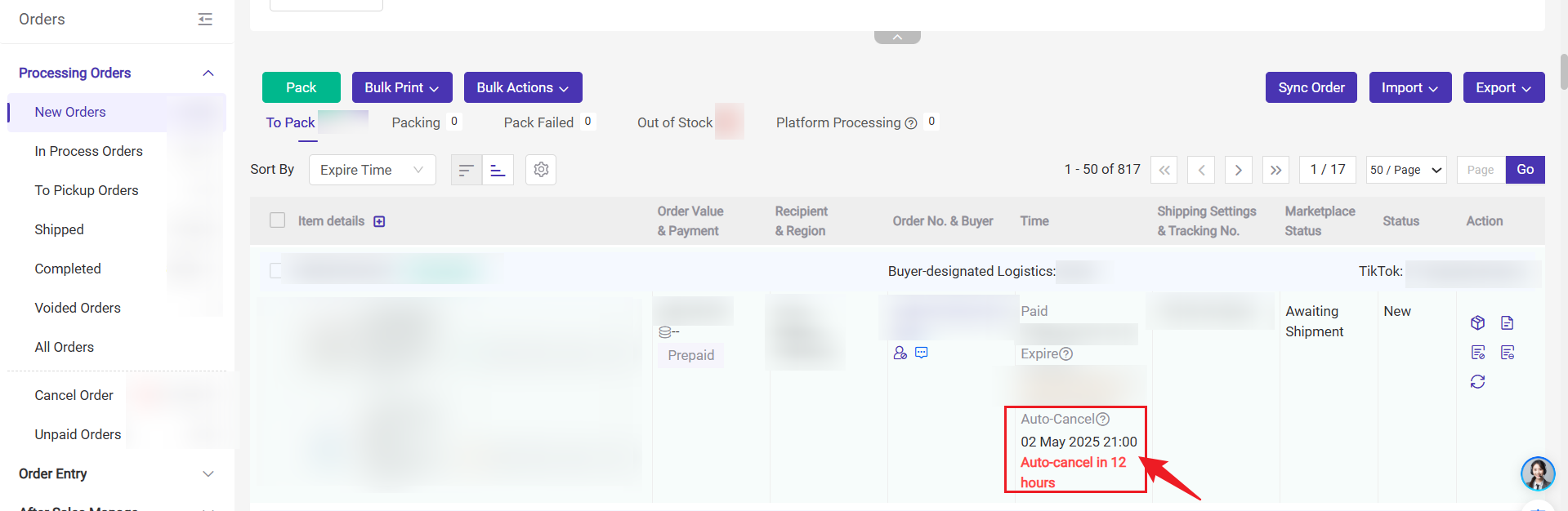
10. Valid Time
- Valid Time = The creation time for COD orders or the payment time for Prepaid orders.
- BigSeller supports exporting order's valid time for Shopee, Lazada, and TikTok.
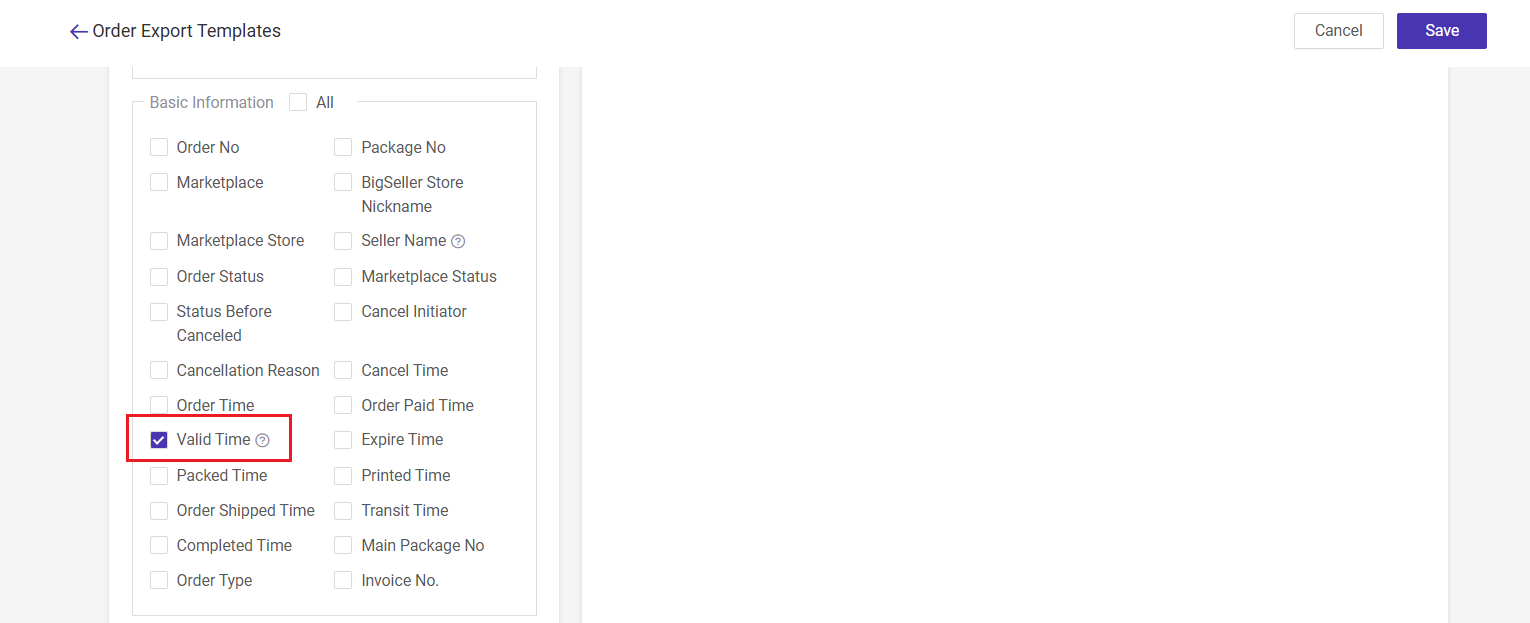
11. Cancellation Request Time
- Cancellation Request Time = The time when the buyer requests to cancel the order.
- For orders with a cancellation request on Shopee, Lazada, and TikTok, the Cancellation Request Time will appear in the Time column of the order list. You can filter the cancel order list by this field.
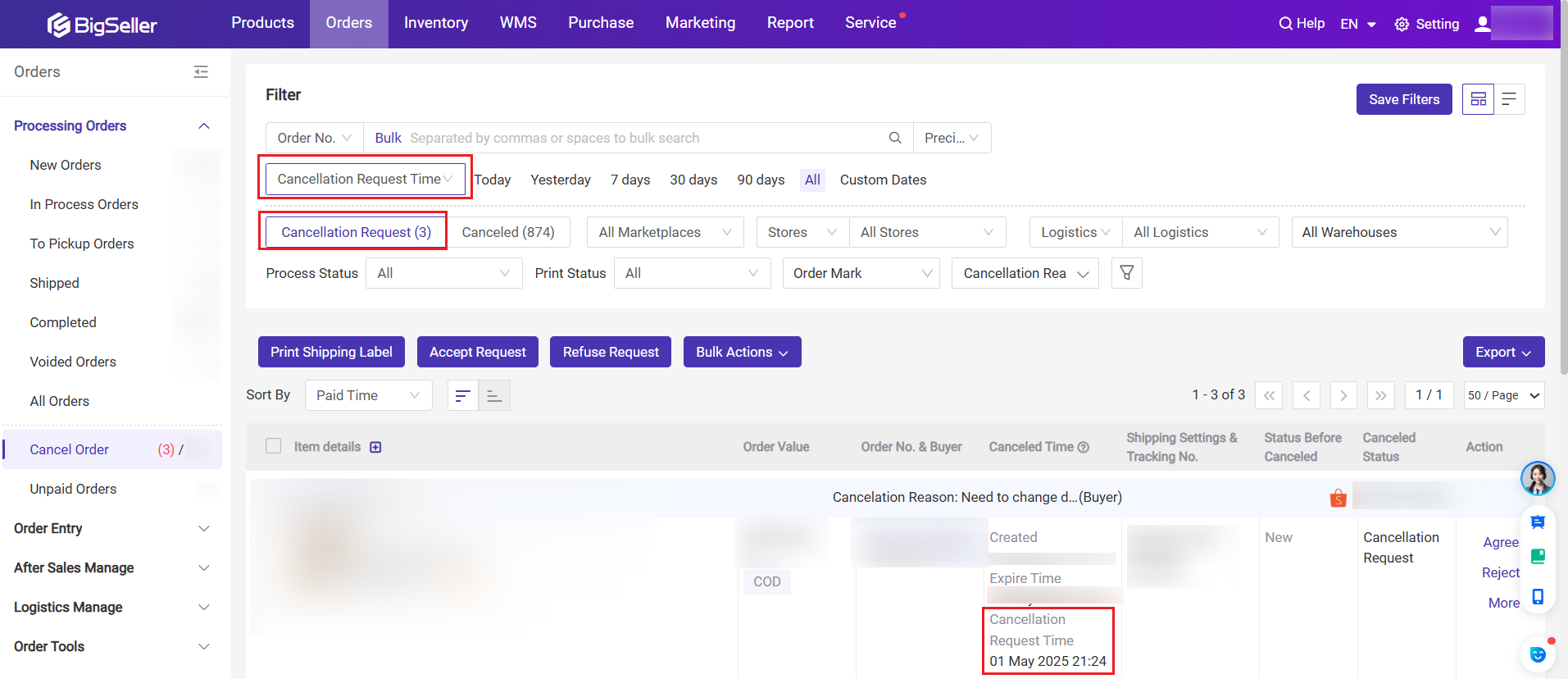
Is this content helpful?
Thank you for your feedback. It drives us to provide better service.
Please contact us if the document can't answer your questions