🔥 [New] How to Sort Orders?
Update Time: 10 Dec 2025 11:57
1. Available Sorting Options
Paid time, Order time, Printed time, Store SKU packages (count of packages with the same Store SKU), Merchant SKU packages (count of packages with the same Merchant SKU), Buyer-designated logistics, Expire time, Store SKU, Merchant SKU, Product Quantity, Product Types, Shelves
Steps: Order Processing pages > Sort (select sorting criteria) > Choose ascending or descending order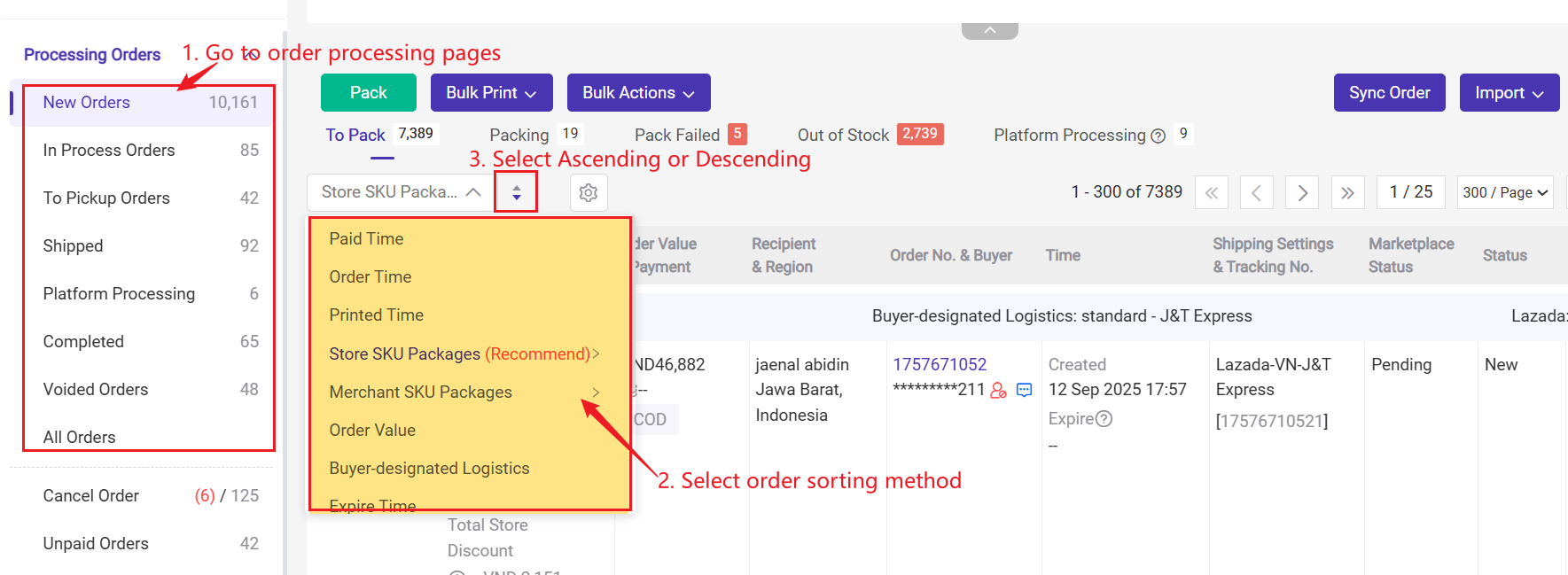
2. [New Feature] Sort by Store SKU Packages
This feature helps group orders with the same hot selling items together for faster picking.
1. If orders are split before sorting, the orders will be sorted based on the split results.
2.Sort by Store SKU Package Count are only available on New Orders and In Process Orders page.
Primary Sorting
-
Sort By Store SKU Packages: Orders are grouped by product variant. Store SKUs with more packages are grouped and prioritized.
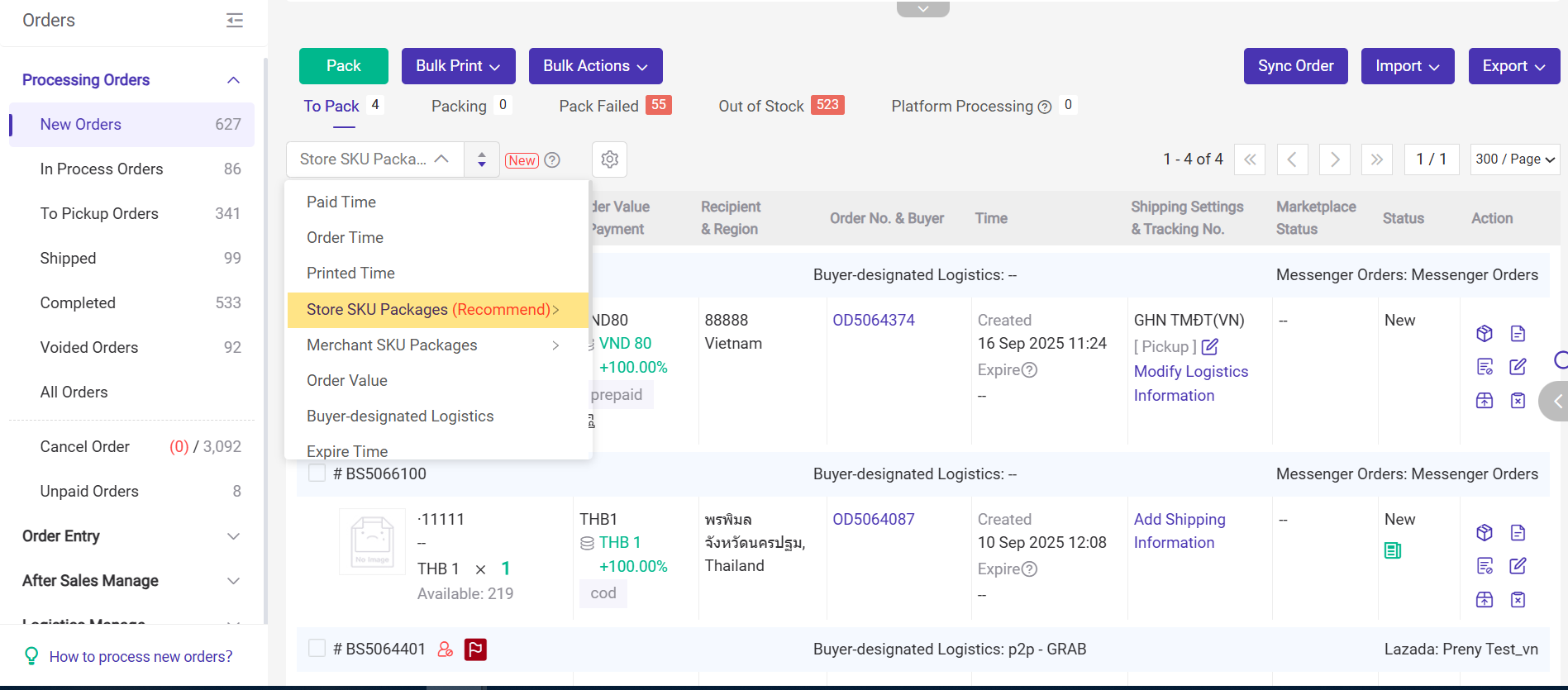
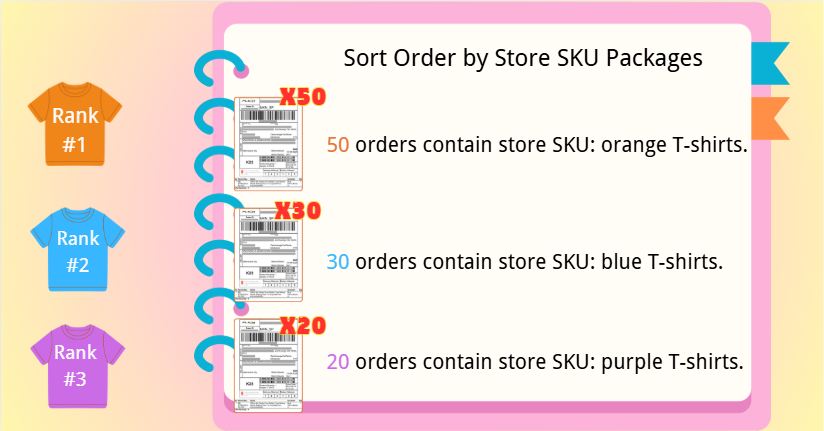
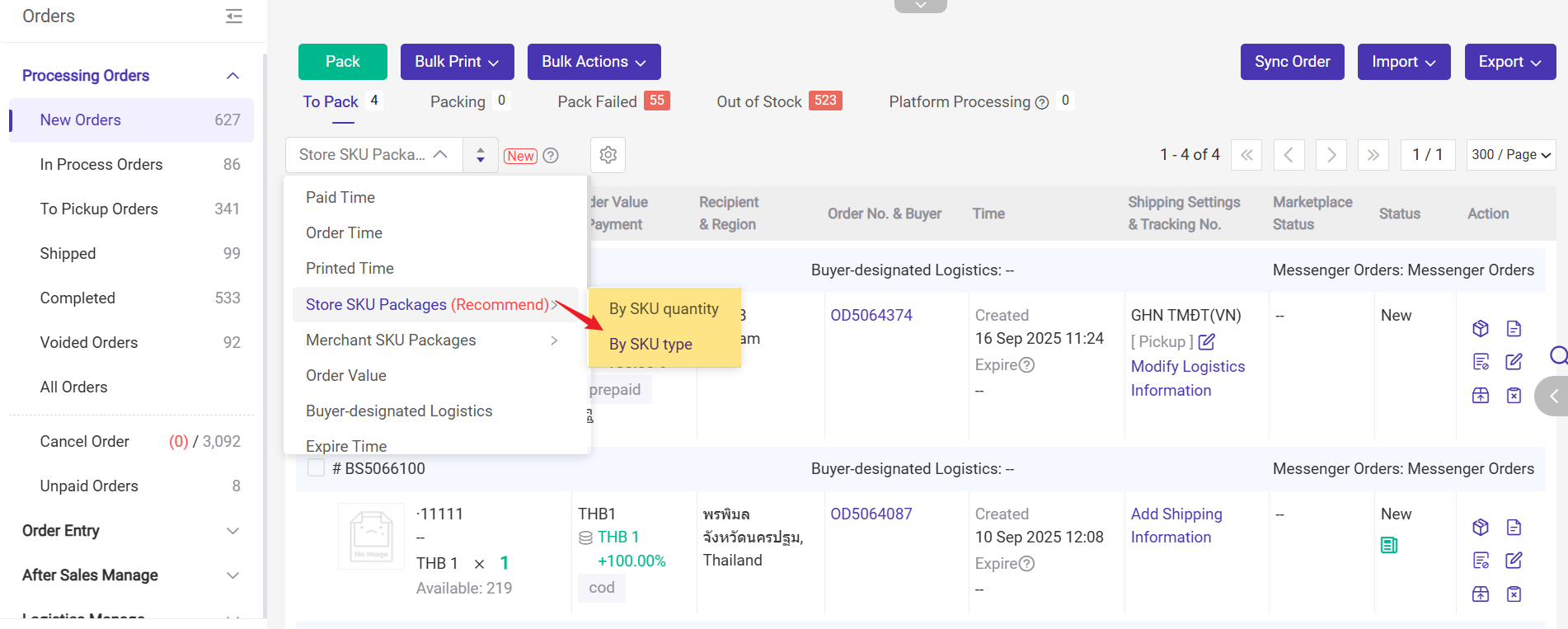
-
By SKU Quantity: Sort by the total quantities of the store SKUs in each package. If the number of store SKU quantities is the same, sort by order creation time.
-
By SKU Types: Sort by the number of distinct store SKUs in each package. If the number of store SKU types is the same, sort by order creation time.
- Primary Sorting: If the order list contains 10 packages, 7 with variant A-SKU and 3 with variant B-SKU, the system will place all 7 A-SKU packages before the 3 B-SKU packages.
- Secondary Sorting: Then the system will sort the orders within each group in ascending order based on the product quantity and product types.
For users who have not created Merchant SKUs in BigSeller, we recommend using Sort by Store SKU Package. This method makes picking and printing more efficient.
Tips: Before sorting orders, you can first filter orders by package type — Single Item (1 qty) and Single Item (multiple qty).
-
Groups identical Store SKUs together → staff can handle the same SKU in bulk instead of switching between different SKUs.
-
Sorts by SKU quantity within the same Store SKU → larger orders come first, which helps prioritize bulk picking and reduces repeated trips to the same shelf.
-
Streamlines printing and packing → orders with the same items are printed and packed together.
3. [New Feature] Sort by Merchant SKU Packages
1. If you sort using Merchant SKU Packages, you need to make sure the merchant SKUs are already mapped to store SKUs; Otherwise, the sorting will not take effect.
2. If orders are split before sorting, the orders will be sorted based on the split results.
3. Sort by Merchant SKU Package Count are only available on New Orders and In Process Orders page.
5. For Combination SKUs, the count is at the sub SKU level.
Primary Sorting
- Sort By Merchant SKU Packages: Merchant SKUs with the most packages are grouped and prioritized.
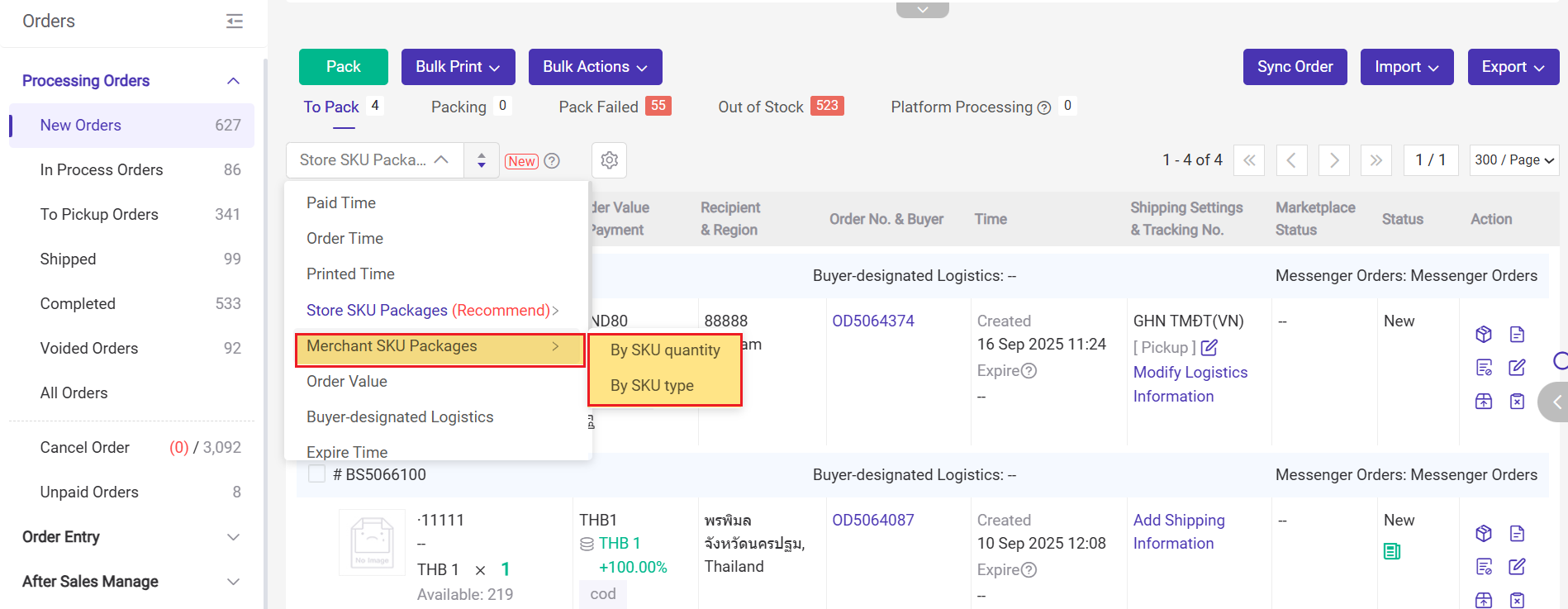
Secondary Sorting: After primary sorting, orders in the same merchant SKU group are further sorted by:
-
By SKU Quantity: Sort by the total quantities of the merchant SKUs in each package. If the number of SKU quantities is the same, sort by order creation time.
- By SKU Types: Sort by the number of different merchant SKUs in each package. If the number of SKU types is the same, sort by order creation time.
4. [New Feature] Sort by Shelf Packages
This sorting method groups orders by shelf, helping staff pick items more efficiently from the same location.1. If you sort using Shelf Packages, you need to make sure the merchant SKUs are already mapped to store SKUs; Otherwise, the sorting will not take effect.
2. If orders are split before sorting, the orders will be sorted based on the split results.
3. Sort by shelf package is only available on In Process Orders page.
4. For Combination SKUs, the count is at the sub SKU level.
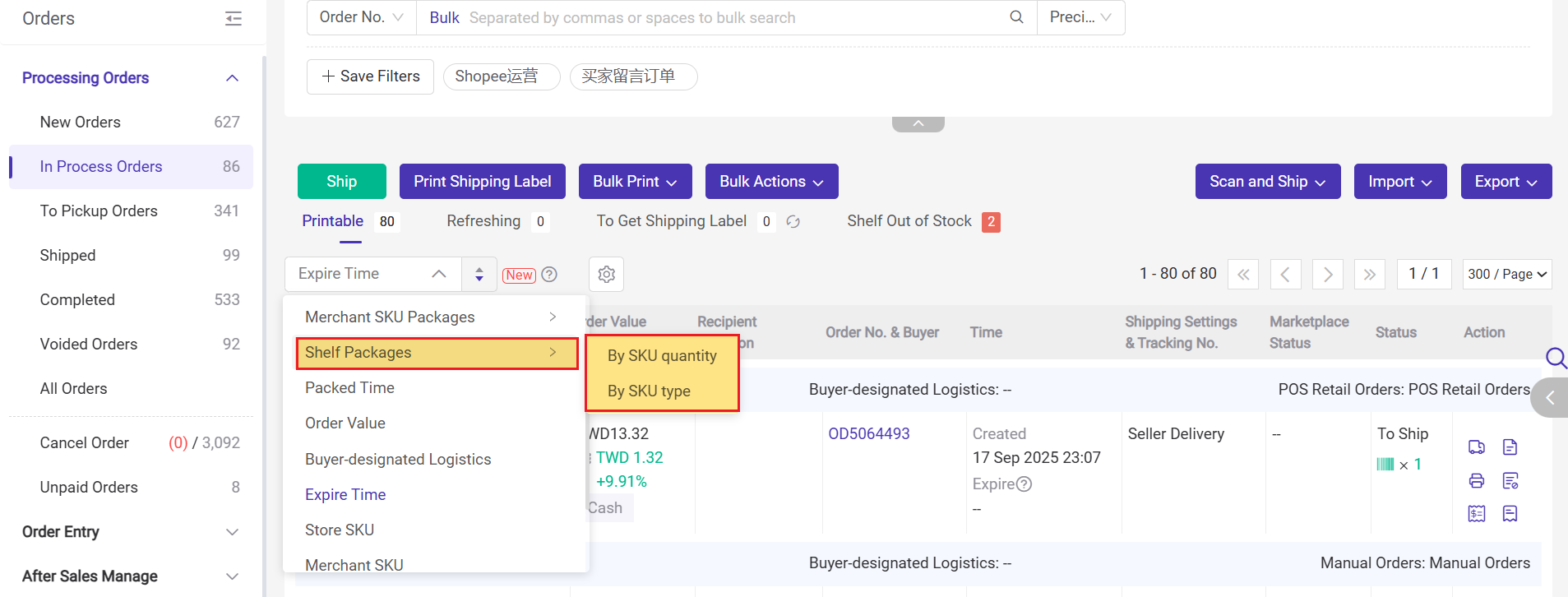
Primary Sorting
- Orders containing the shelf location with the highest number of packages are grouped and prioritized.
-
Within each group, orders are further sorted by:
-
SKU Quantity: Orders with more total merchant SKU quanitities come first. If the number of merchant SKU quantities is the same, sort by order creation time.
-
SKU Types: Orders with more merchant SKU types come first. If the number of merchant SKU types is the same, sort by order creation time.
-
Is this content helpful?
Thank you for your feedback. It drives us to provide better service.
Please contact us if the document can't answer your questions