Introduction to After Sales Manage & Stock-In Return
Update Time: 27 Nov 2025 11:09
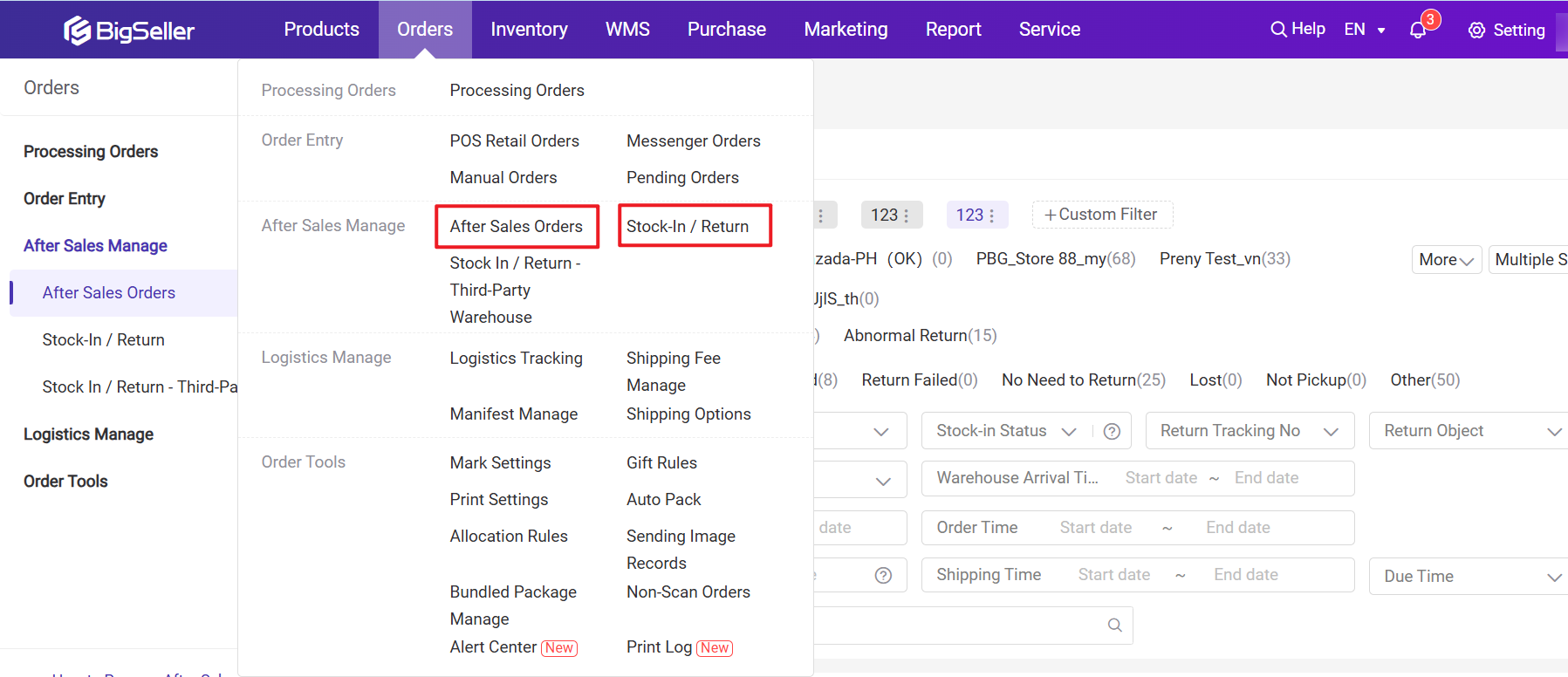
1. After Sales Order Processing: This page allows you to process Shopee, Lazada and TikTok return & refund and refund-only orders, including handling buyer's request, viewing the after sales / return status of packages, reprint SKU labels.
2. Stock-In / Returns: The pending return, returning and returned packages will automatically appear on the Stock-In / Returns page. On this page, you can quickly stock-in the returned items when the packages arrive at the warehouse.
- If a sub-account wants to use this feature, the main account must grant its permission to the roles.
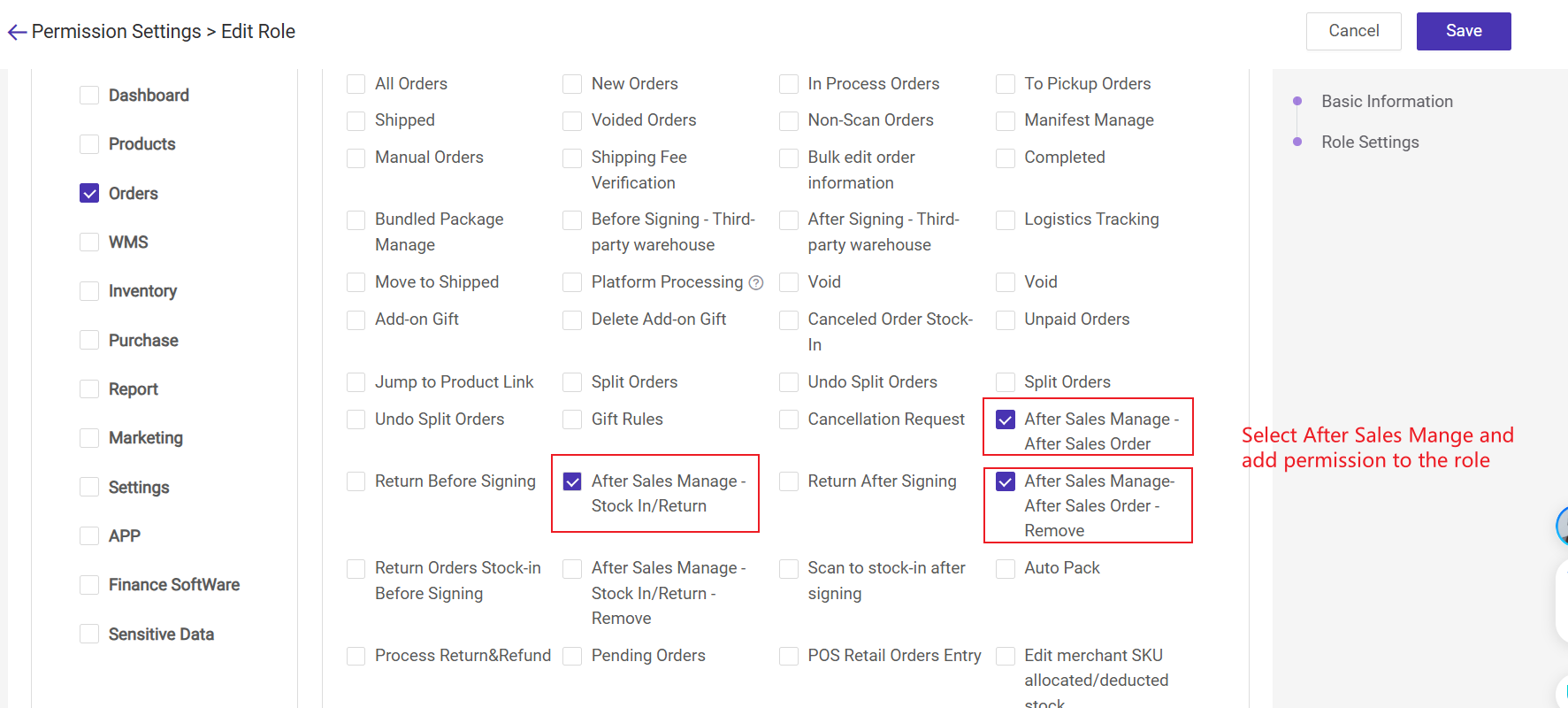
Part 1: Process After Sales Orders
1. Steps to Process Shopee After Sales Orders
2. Steps to Process TikTok After Sales Orders
3. Steps to Process Lazada After Sales Orders
4. [New Feature] Steps to Enter Manual After Sales Order: For other platforms or offline sales, you can manually create after-sales orders and process returns. For details, see the Manual After-Sales Order help guide.
Part 2: Stock-In Returned Items
Orders will appear on Stock-In Return page under two situations.
- The seller and buyer agree that the package will be returned to the seller’s warehouse.
- The system detects logistics tracking showing that the package is being returned (e.g., status like “returned to sender”).
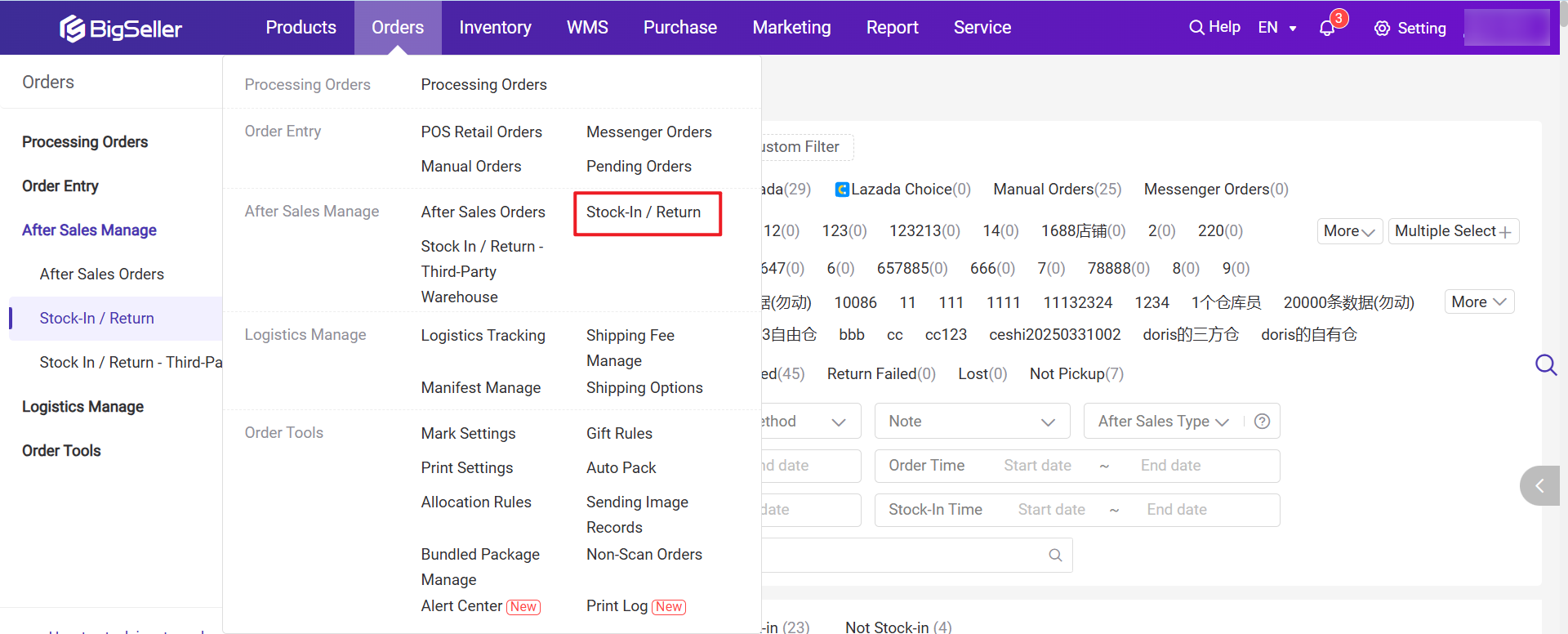
- If a default return warehouse is set, returns will be sent there.
- If no default return warehouse is set, returns will go back to the original shipping warehouse.
You can choose to manually stock-in or scan to stock in.
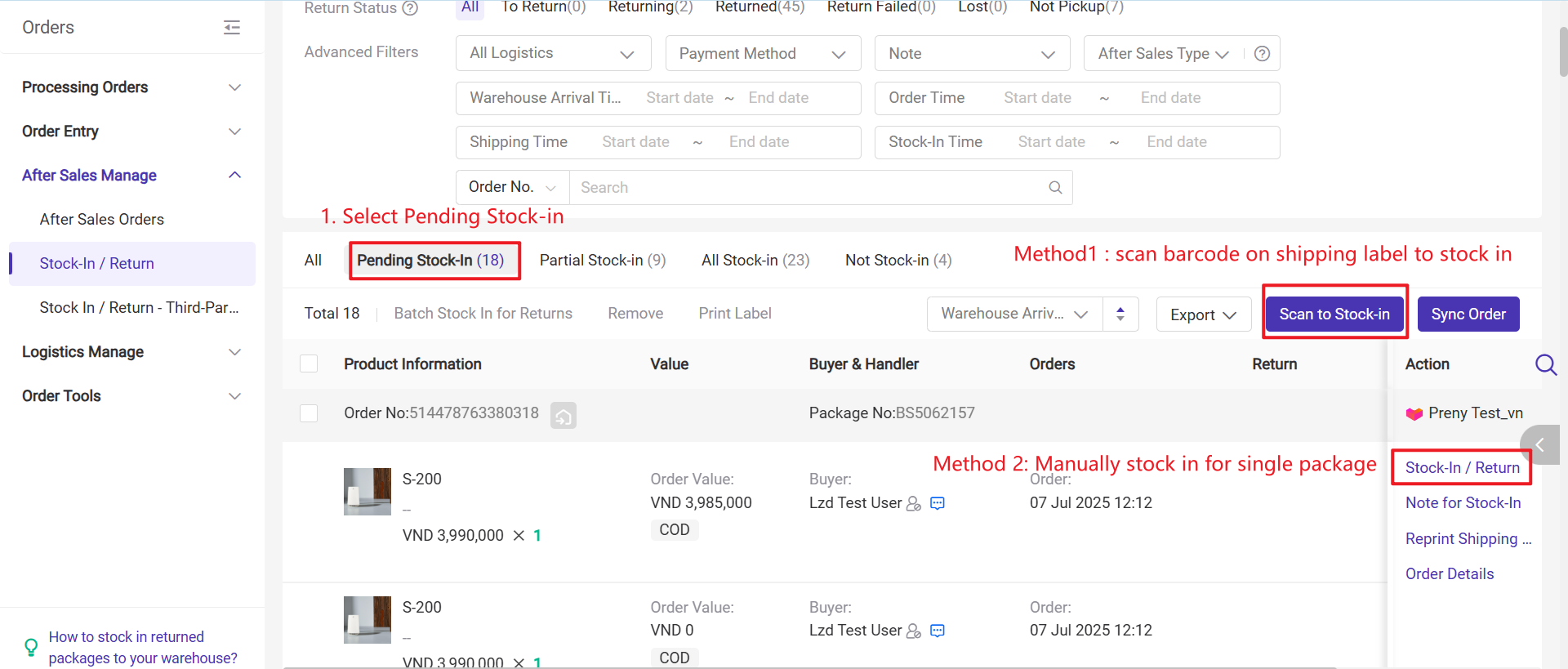
-
Method 1: Manually stock in returned SKUs to your receving warehouse
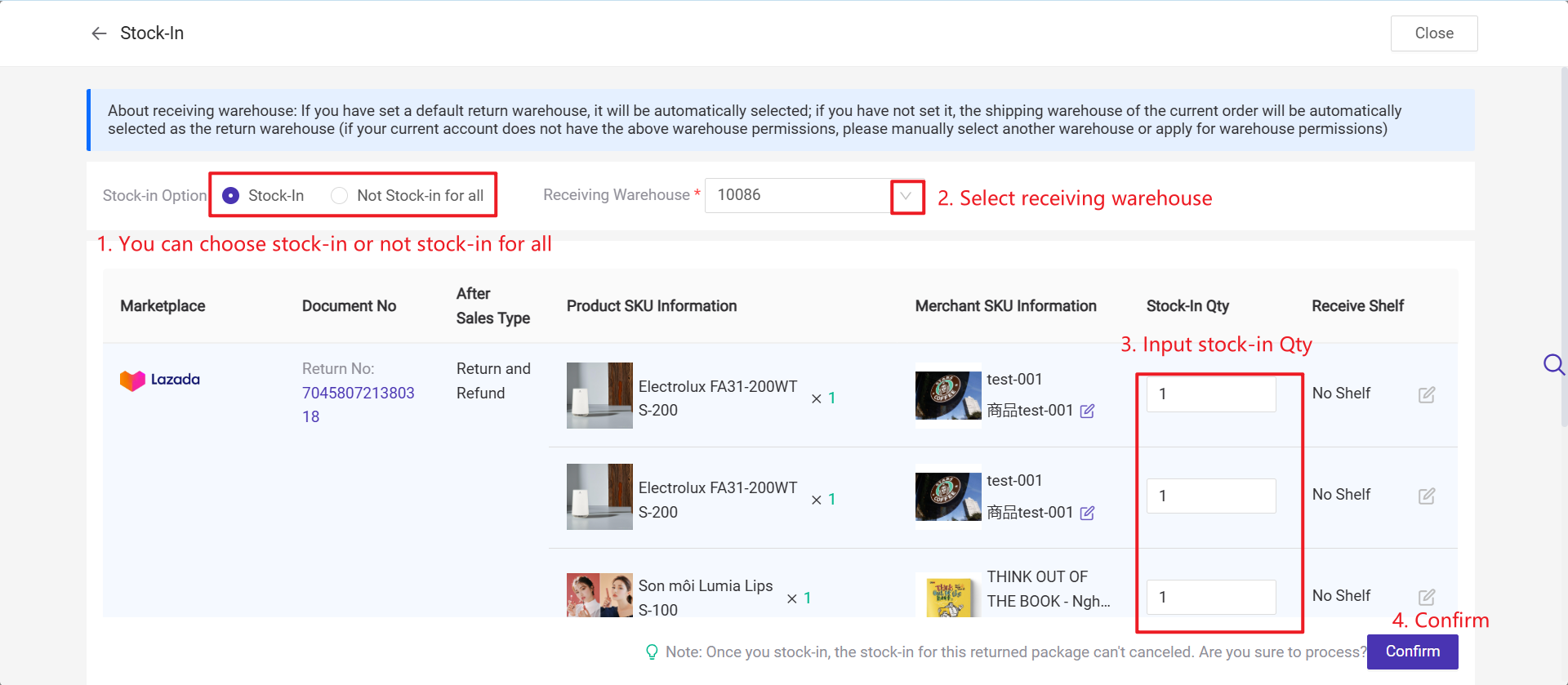
-
Method 2: Batch Stock-in for Returns
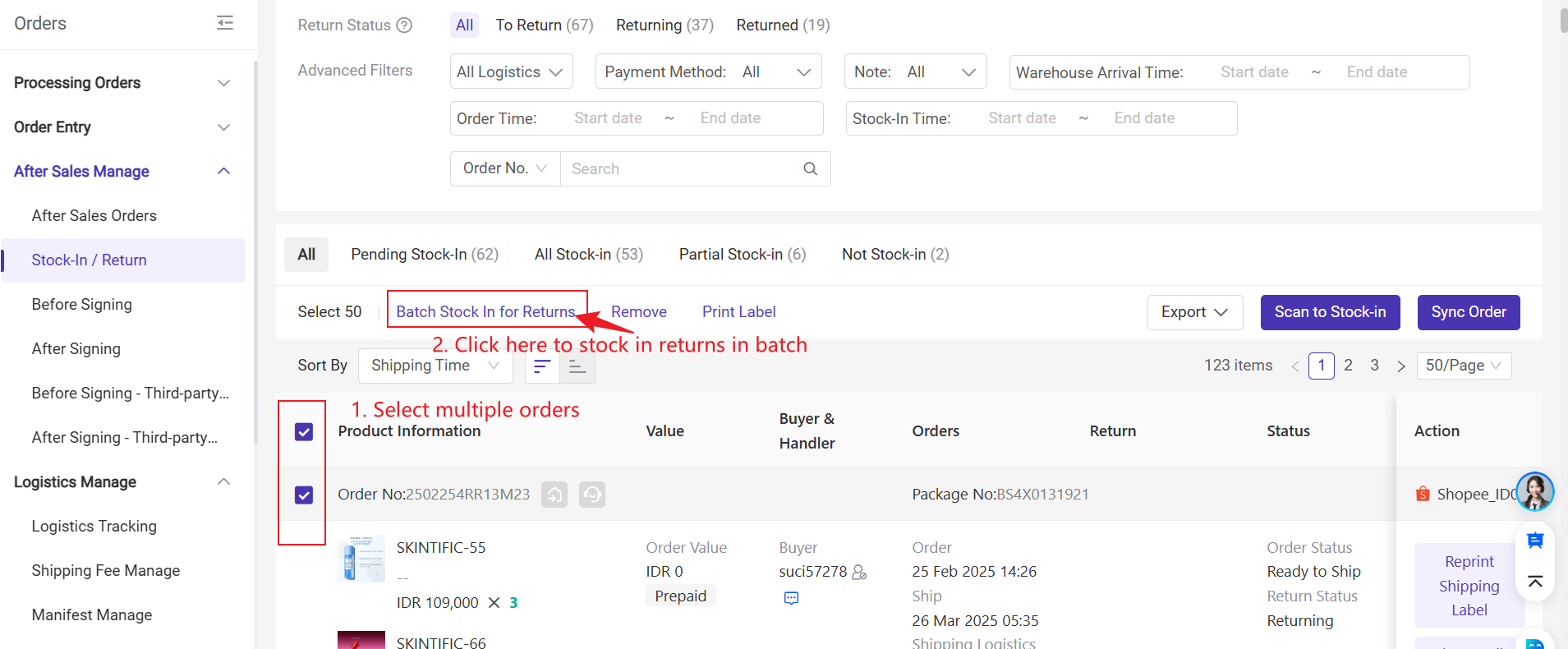
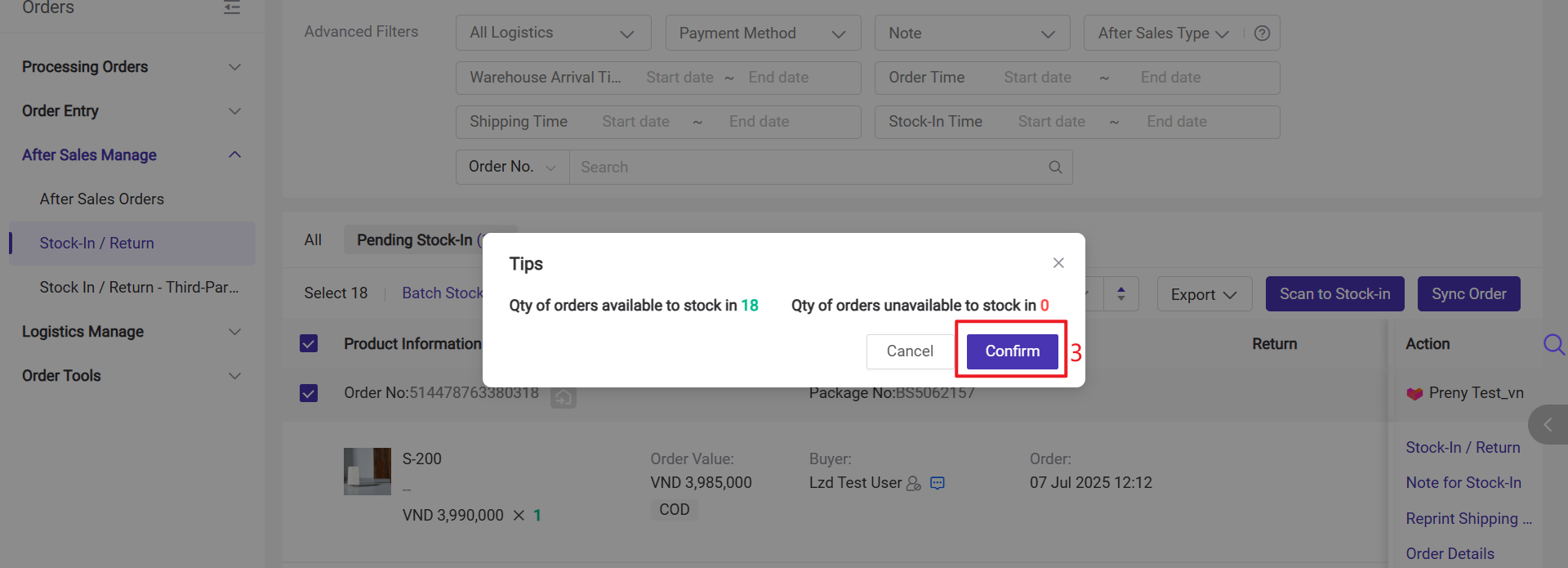
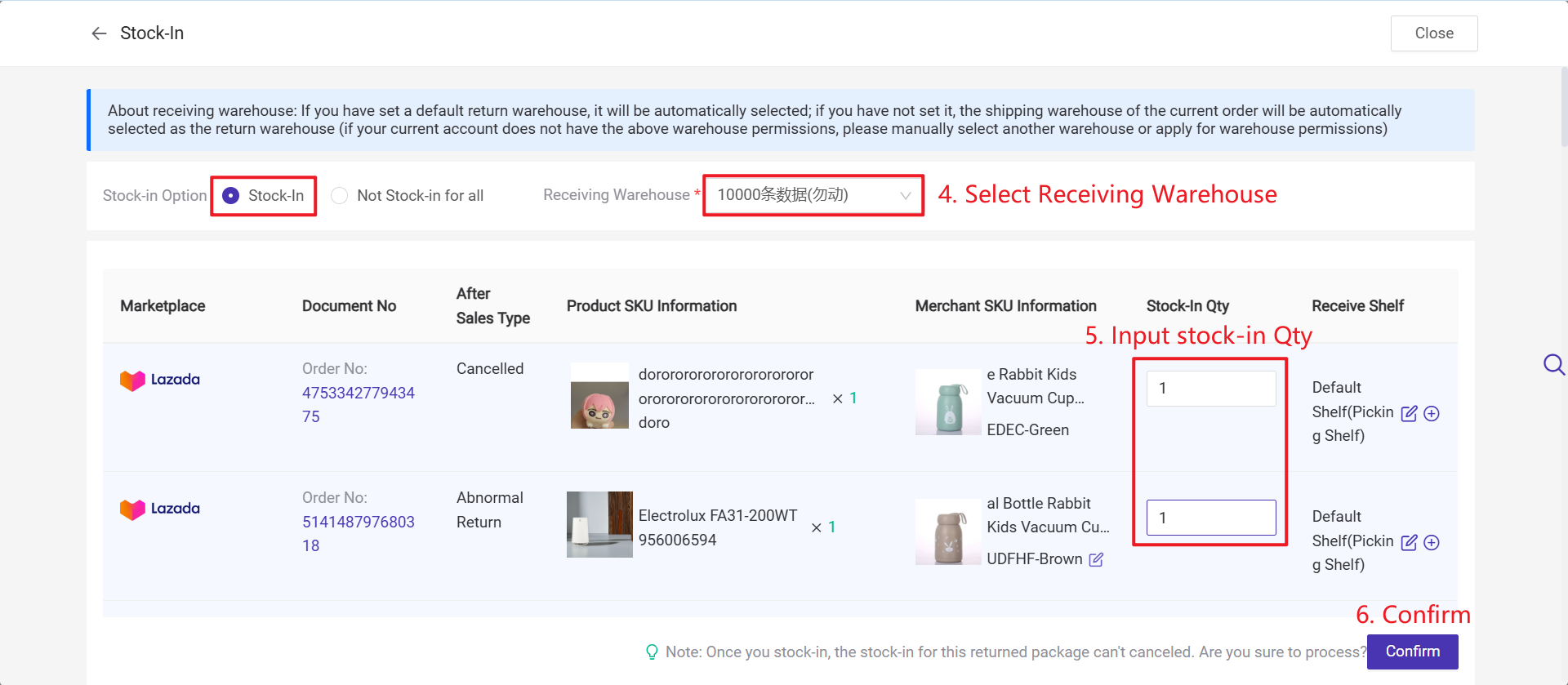
-
Method 3: Scan (tracking / order / package / return tracking number) on the parcel to stock in
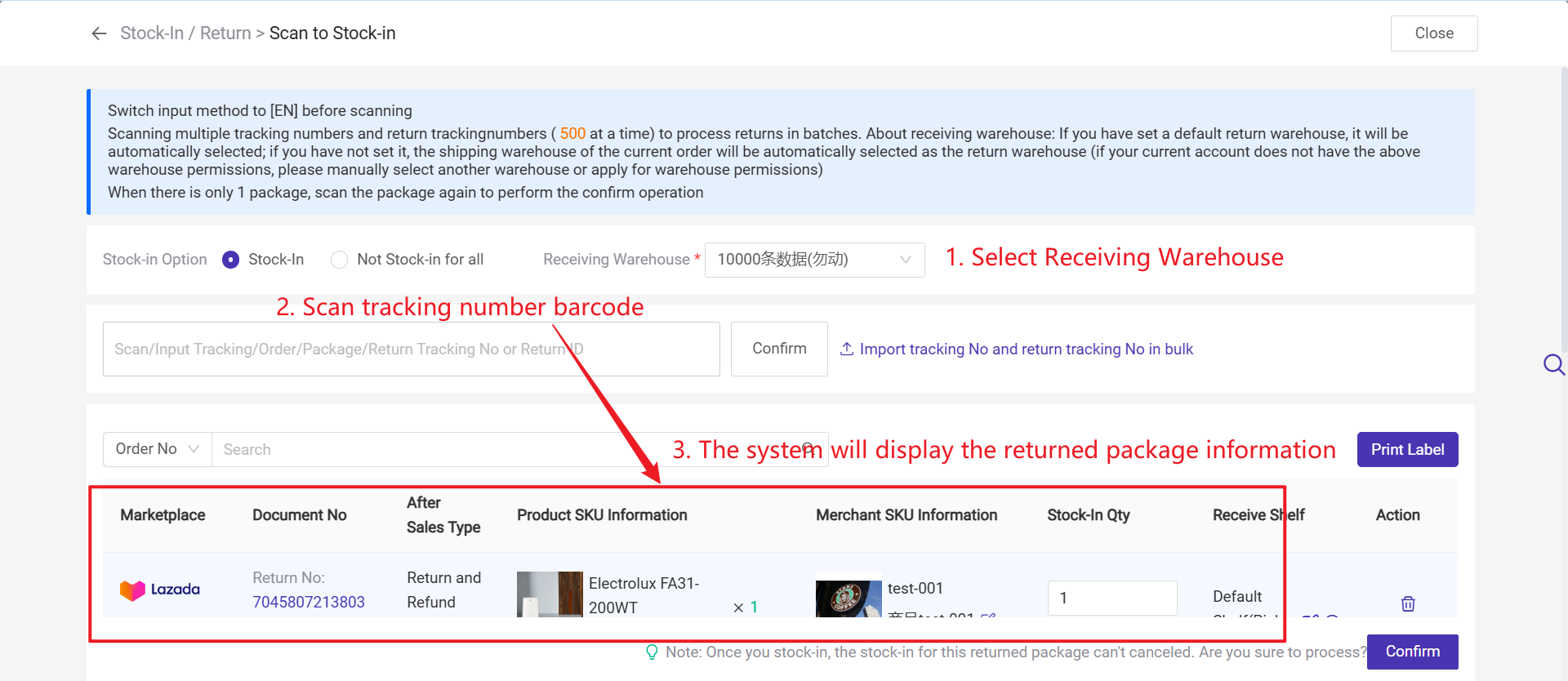
Part 3: Other Available Actions on the After-Sales Order or Stock-In / Return page
1. On the stock-in return page, you can filter by after-sales type; this allows you to distinguish whether the return request was made before or after the buyer received the package.
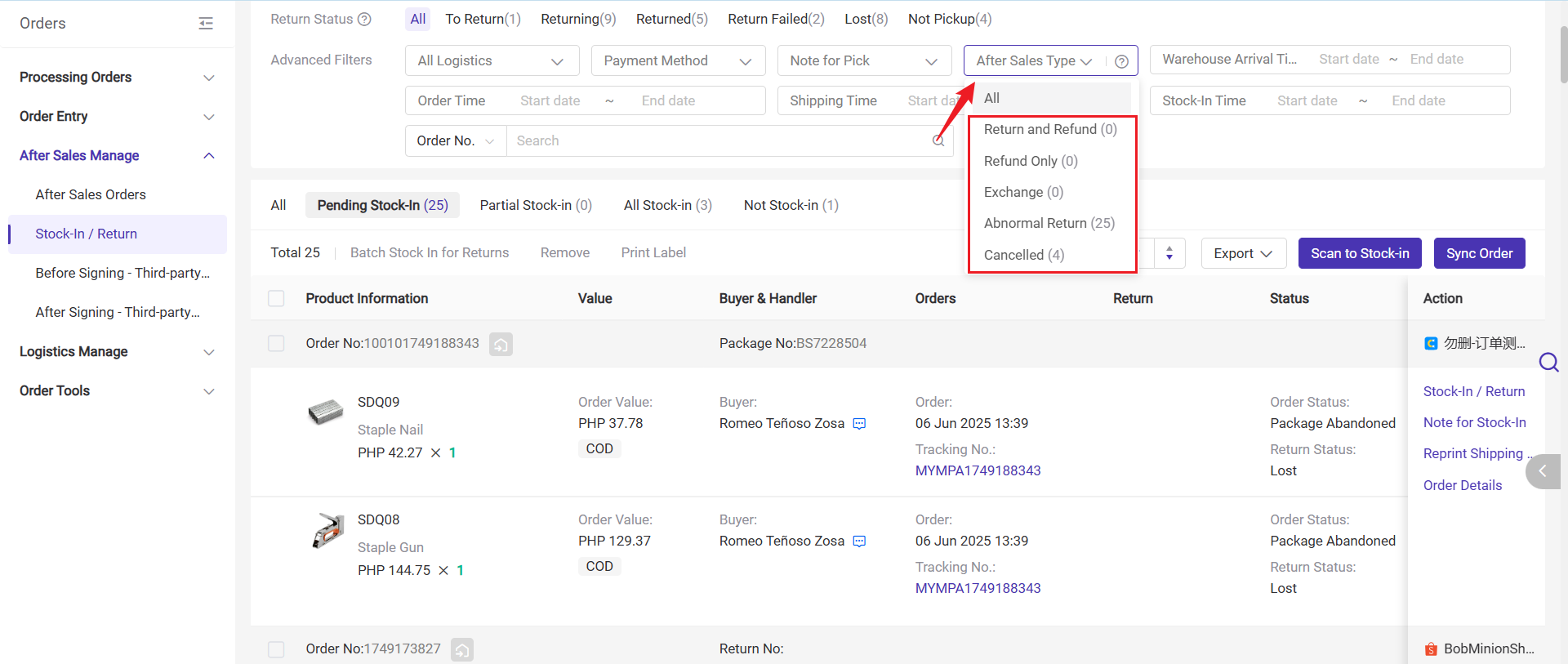
2. Remove Order:After removing the order on the After-Sales Order or Stock-In / Return page, it will disappear from the list, and no further actions can be performed on the order. Please proceed with caution.
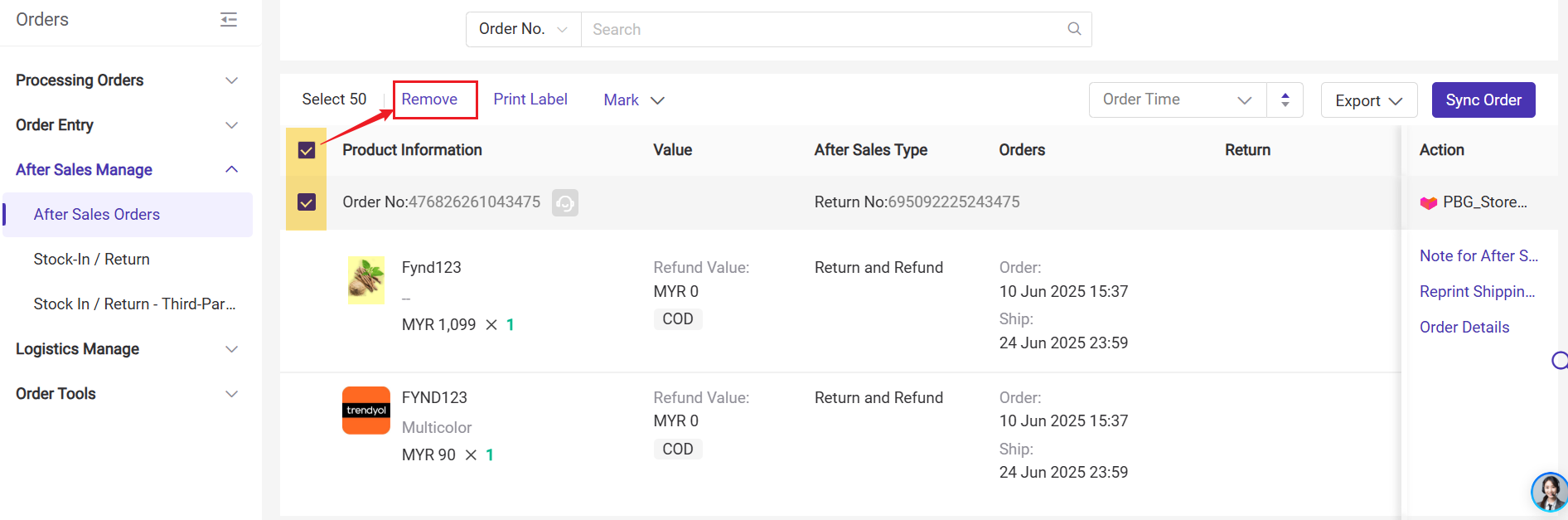
3. Print Labels: You can print merchant SKU labels. After receiving the returned package, attach the label to the SKU for stocking in.
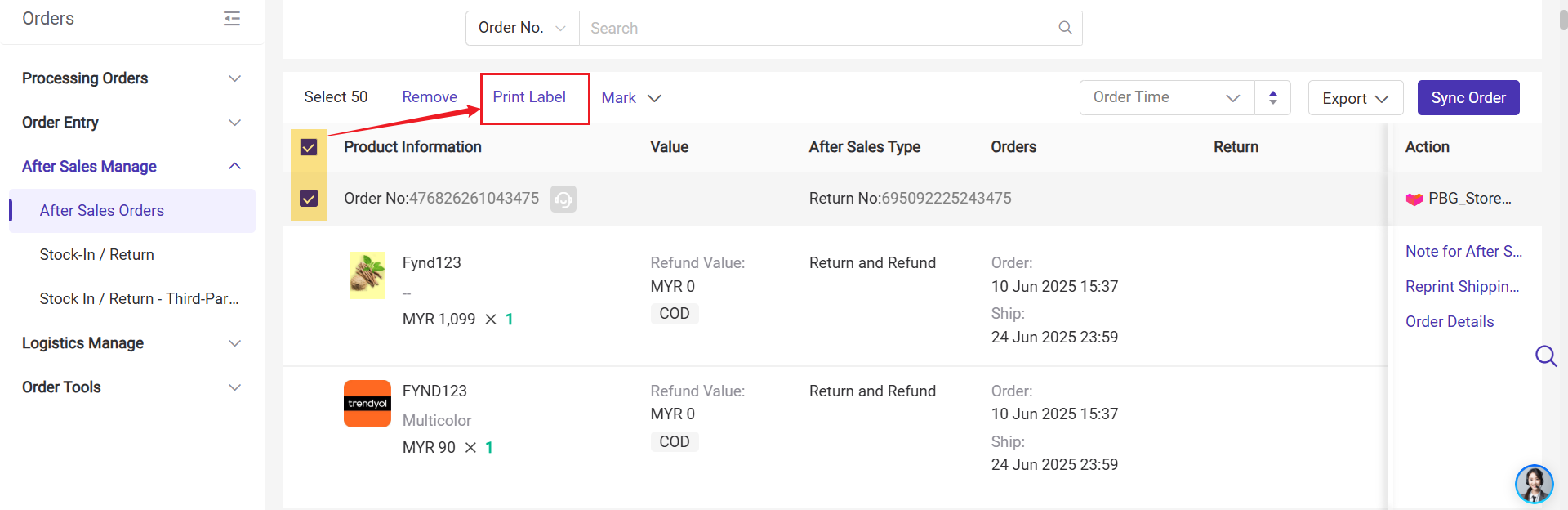
4. Notes for After Sales: You can add notes on After Sales Order Page, which allows you to record important details about the after-sales order, making it easier to reference information when processing returns / refund.
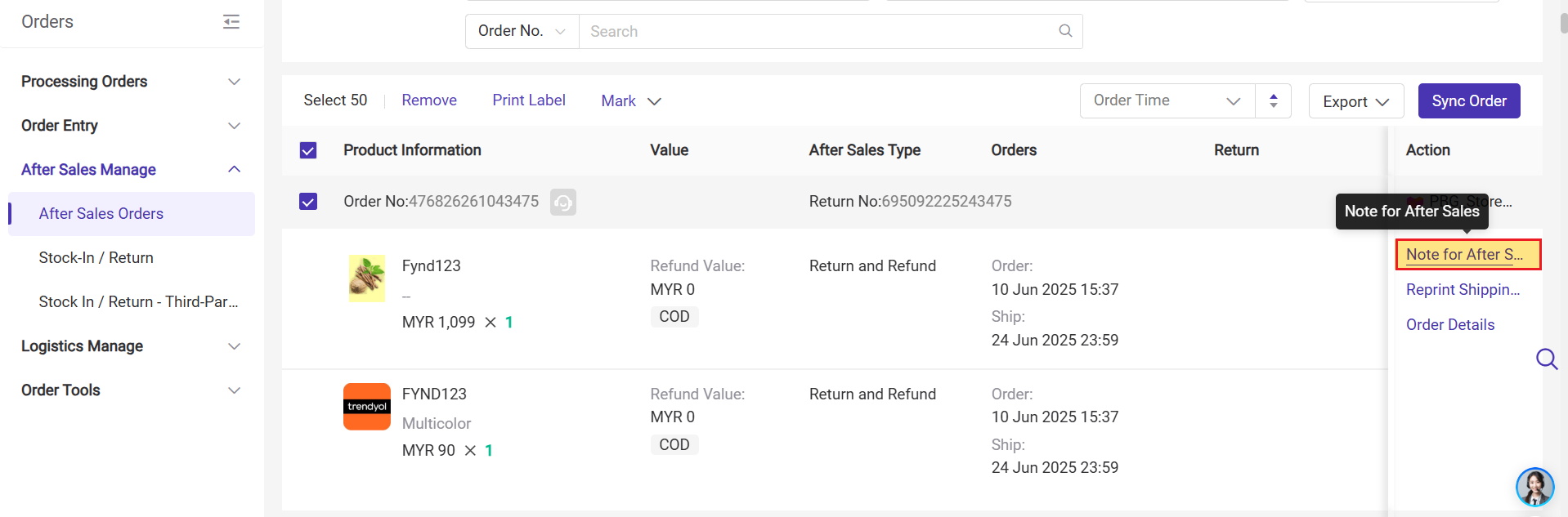
5. Notes for Stock-In: You can add stock-in notes on Stock-In/ Return page
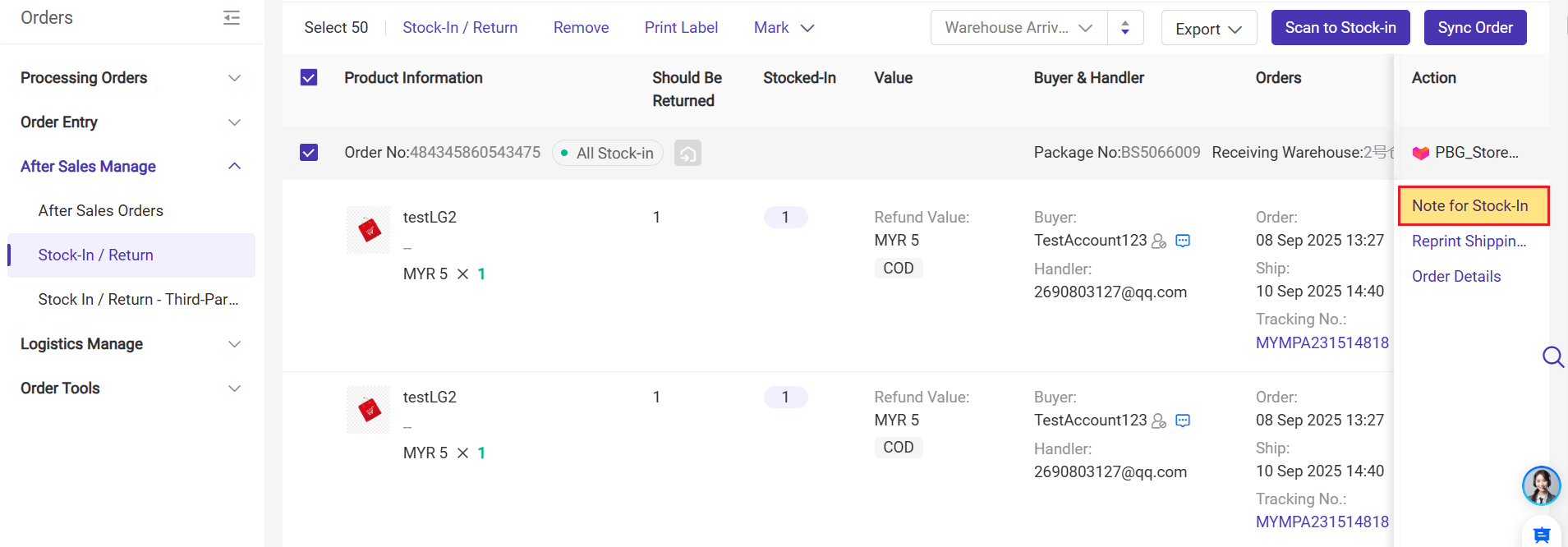
6. Stock-In for Cancelled Orders: For Shopee, Lazada, and TikTok platforms, if an order is canceled after shipment, it can still be processed for stock-in on the Stock-In/Return page.
You can filter by 'Canceled' and then 'Pending Stock In' on the Stock-In/Return page to find the canceled orders that need to be stocked in.
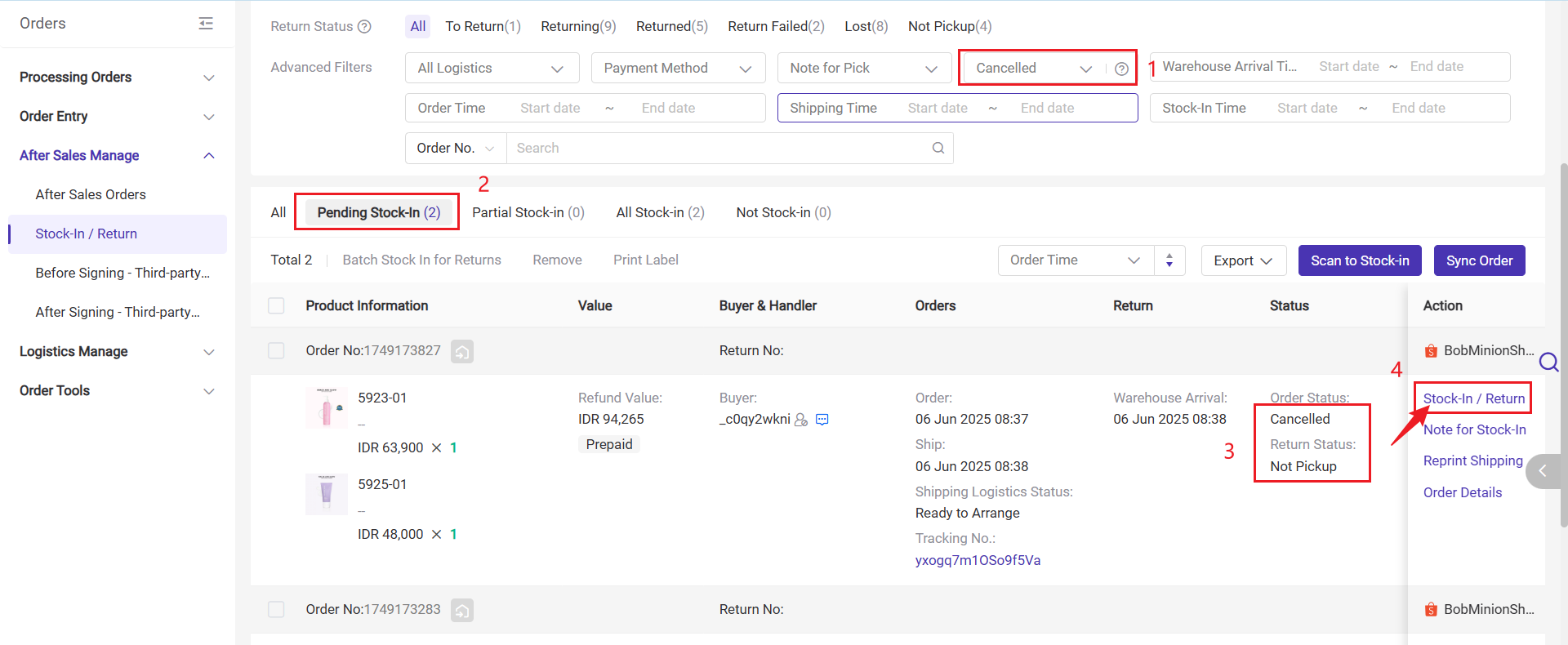
Part 4: Scan Returns to Stock-in in BigSeller APP
Our new Stock-In / Return feature is now supported in the BigSeller App. You can directly use the app to scan packages and complete the stock-in process.
For more details, please refer to our help article: How to Scan Returns to Stock-in in BigSeller App?
Part 5: Tips for Stock-in Return
💡 Filter daily return-to-warehouse items and cross-check with the logistics delivery receipt to promptly identify any anomalies.
Step 1: Enter the [Stock-in / Return] page and set the following filter conditions:
-
Return Status = Returned
-
Arrival Time = Yesterday
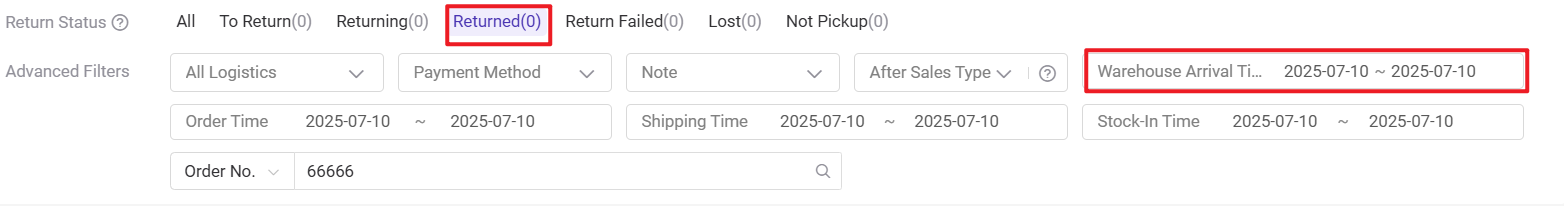
Step 2: If you need to unpack and check quantities, further filter by After-Sales Type = Return and Refund.
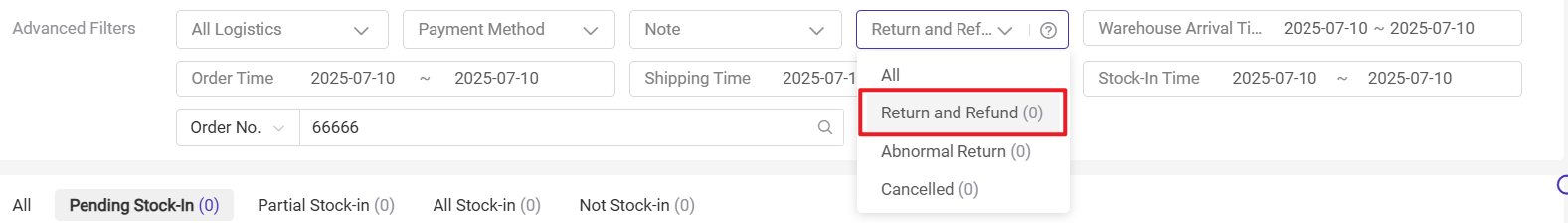
Step 3: It is recommended to install the BigSeller APP for warehouse personnel to scan the returns during processing, reducing the risk of manual entry errors or omissions.
If all returned items have been processed in the warehouse but there are still Pending Stock-in orders shown in the system, check the following:
-
Verify whether the arrival time falls outside of the warehouse’s business hours.
-
Check if there is a signed receipt photo or physical delivery confirmation.
-
Export the system data for unstocked returns and compare it with the logistics delivery receipt.
-
If there is no signed receipt or the arrival time falls outside business hours, it’s likely that the courier did not actually deliver or the package was lost.
Handling Stolen Packages:
Export the data for returned items that have not been stocked yet → Submit a claim to the platform.
▶ Tutorial Video (After Sales Management)
▶ Tutorial Video (Stock-in / Return)
Is this content helpful?
Thank you for your feedback. It drives us to provide better service.
Please contact us if the document can't answer your questions