Steps to Process TikTok After Sales Orders
Update Time: 01 Dec 2025 05:29
Part I: Process After Sales Orders
Go to After Sales Orders Processing Page > Select TikTok
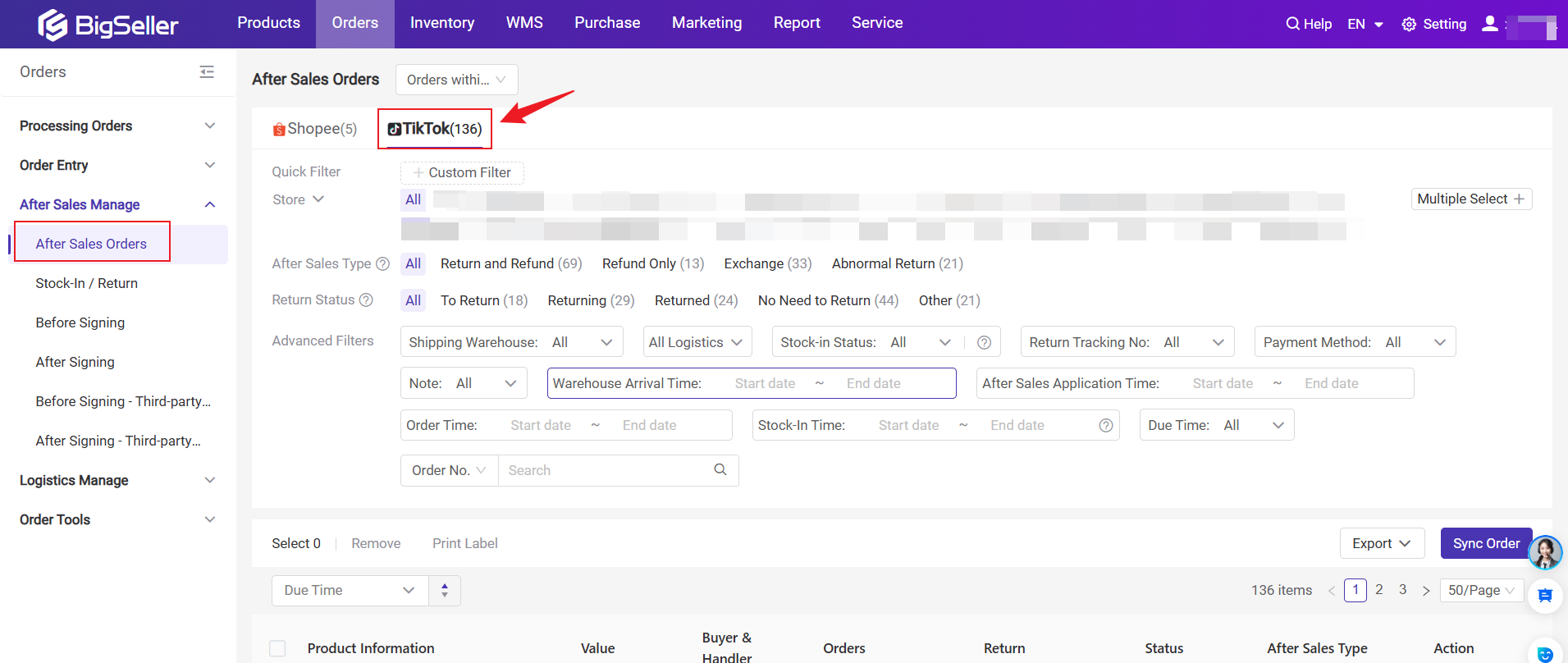
1. Types of After Sales
There are 4 after sales types: Return & Refund, Refund-Only, Exchange (currently only supported by Indonesia site), and Abnormal Return
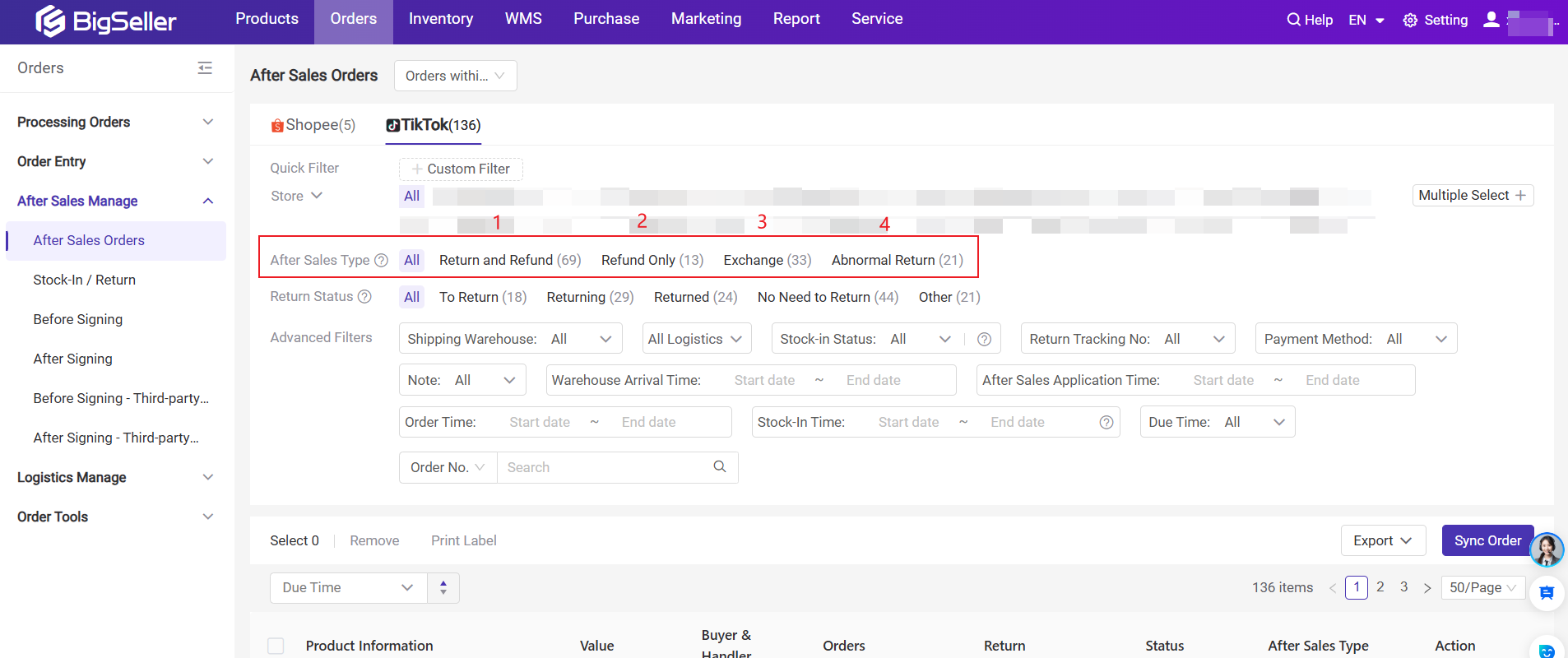
- Return & Refund: The buyer requests to return the product and get a refund.
- Refund Only: The buyer applies for a refund without returning the product.
- Exchange (For ID site only): Buyer requests a new item to replace the old one.
- Abnormal Return: This happens when the buyer hasn't requested a return or refund, but the order is detected as returning to the seller’s warehouse due to refusal to sign, platform recall, unreachable buyer, or logistics issues.
2. After Sales Order Status
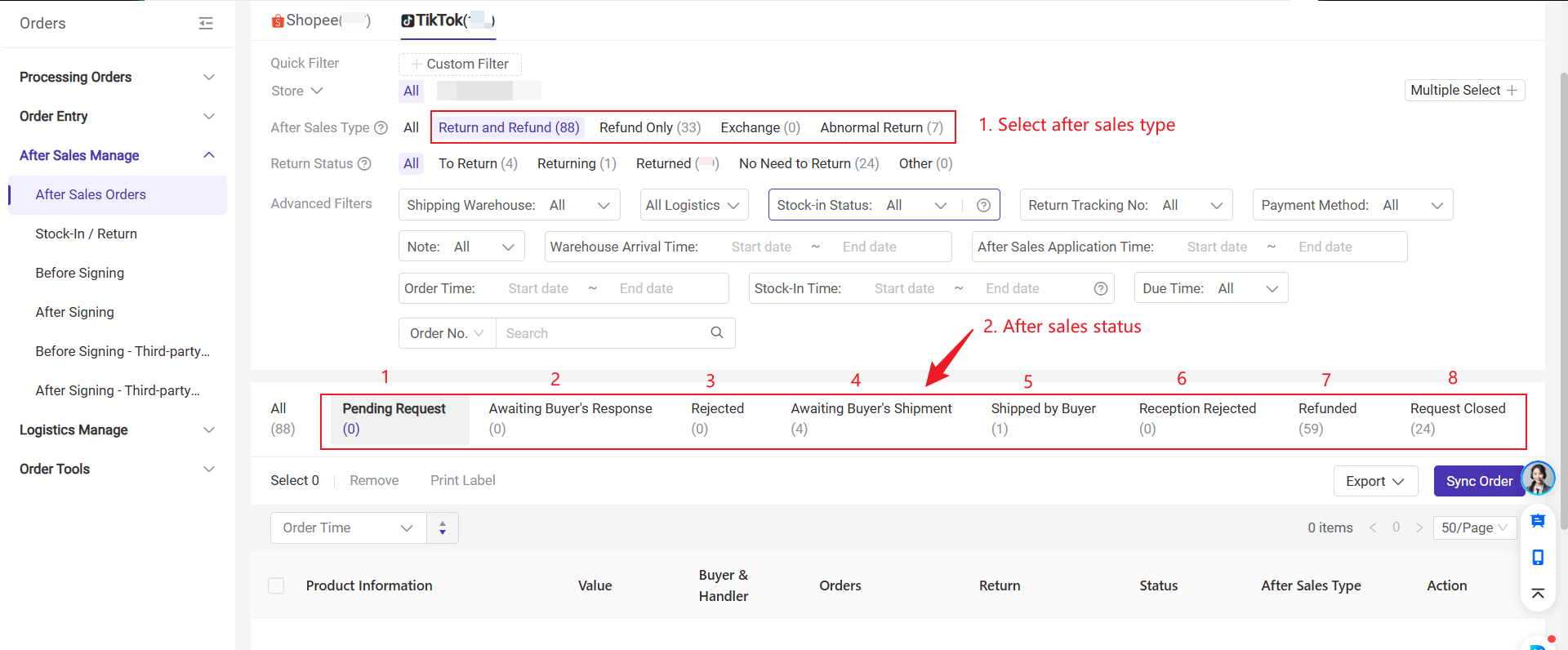
3.1 Return & Refund
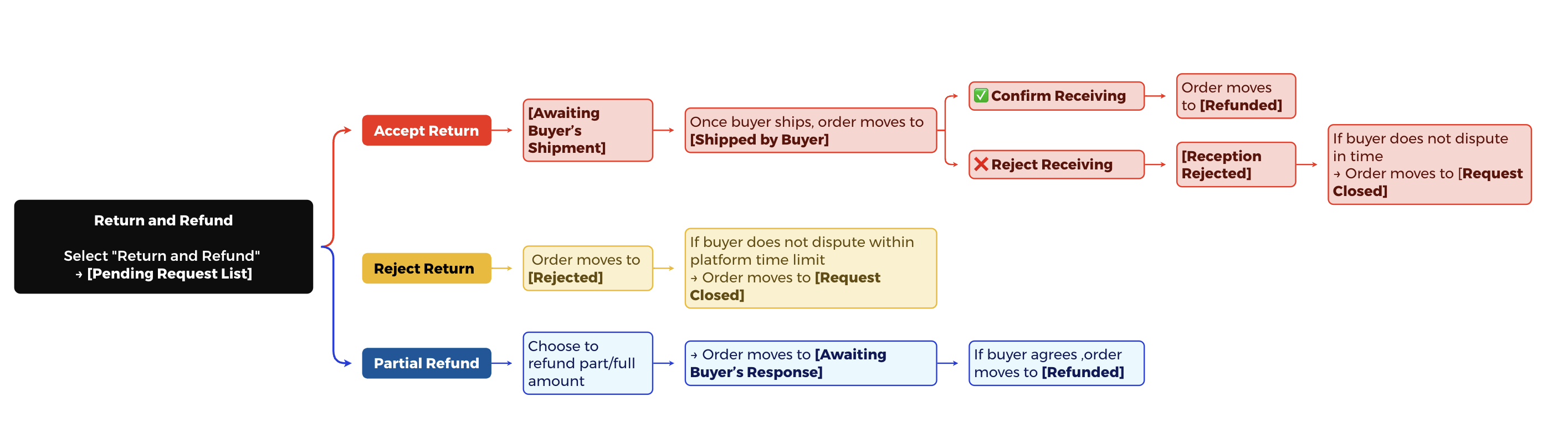
Select Return and Refund > Go to Pending Request List
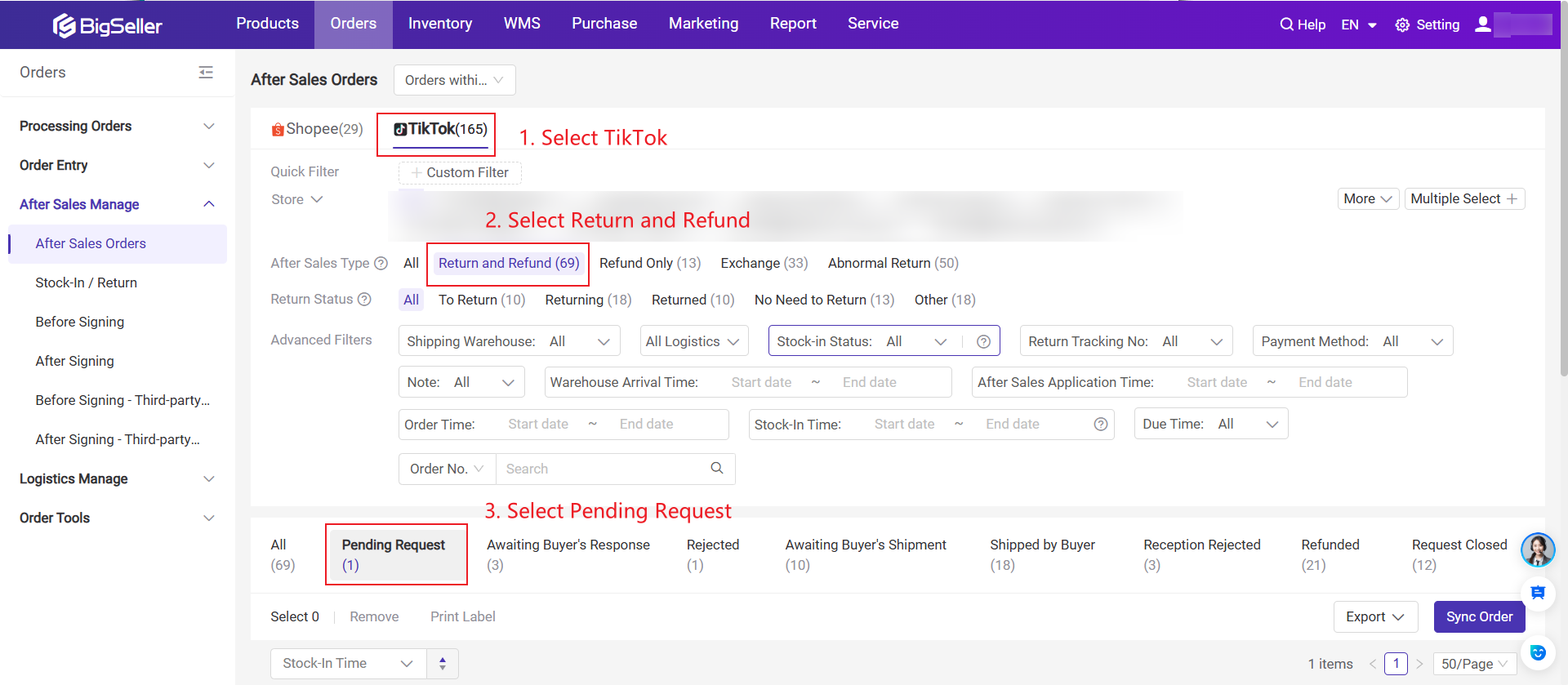
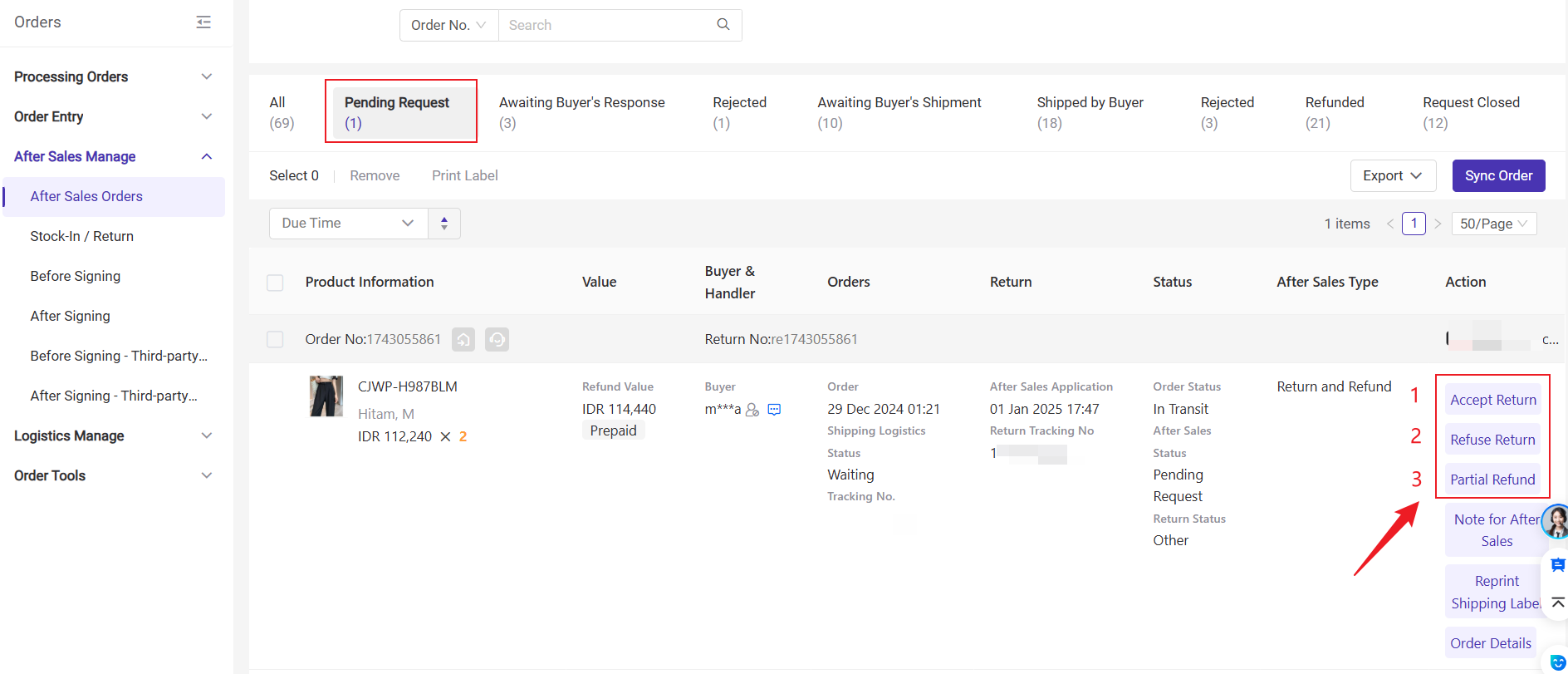
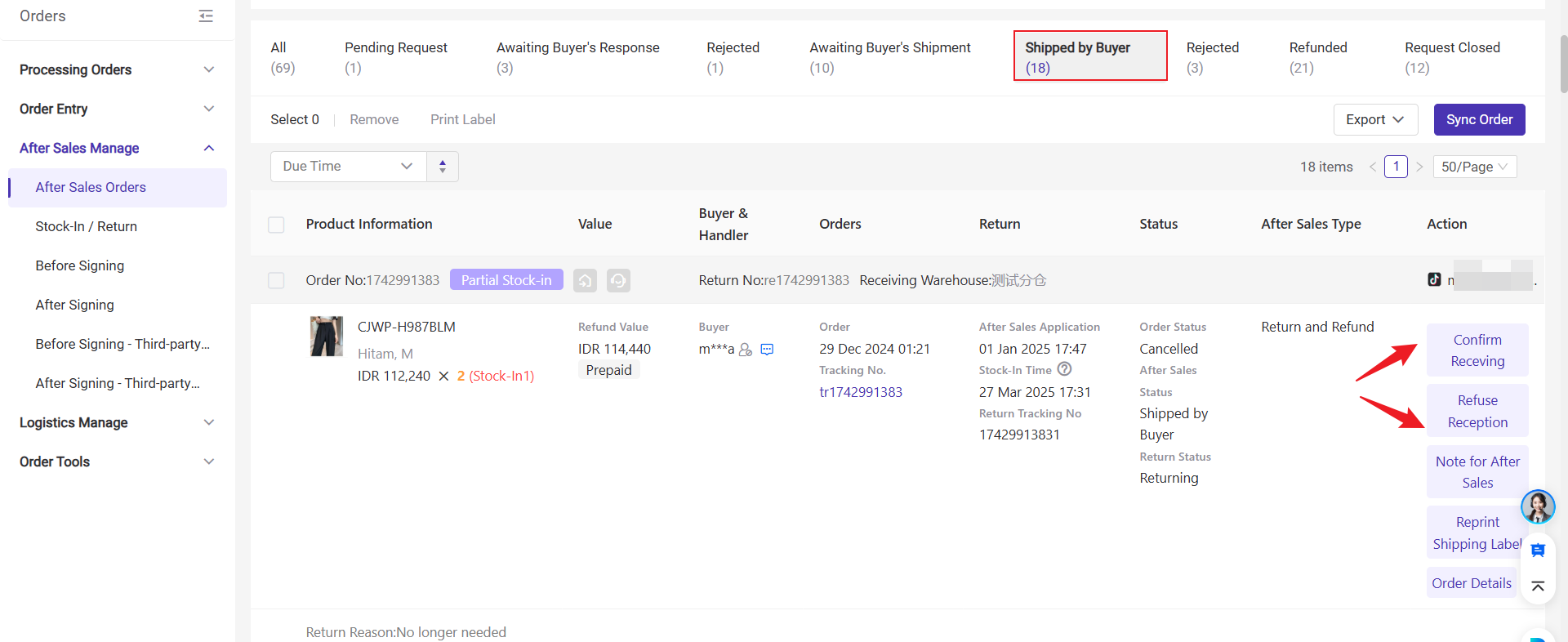
-
In this stage, if the you receive the return and verifies it, you can click Confirm Receiving.→ Once the platform successfully processes the refund after you confirm receiving the parcel, the order will move to [Refunded].
-
If there are issues with the return, you can click Reject Receiving. → The order will move to [Reception Rejected]. If the buyer does not initiate a dispute within the specified time, the order will go to [Request Closed].
3) If you click Partial Refund → You can choose to refund either a partial or full amount without requiring a return. The order will move to Awaiting Buyer's Response. Once the buyer agrees, the order moves to [Refunded].
3.2 Refund Only
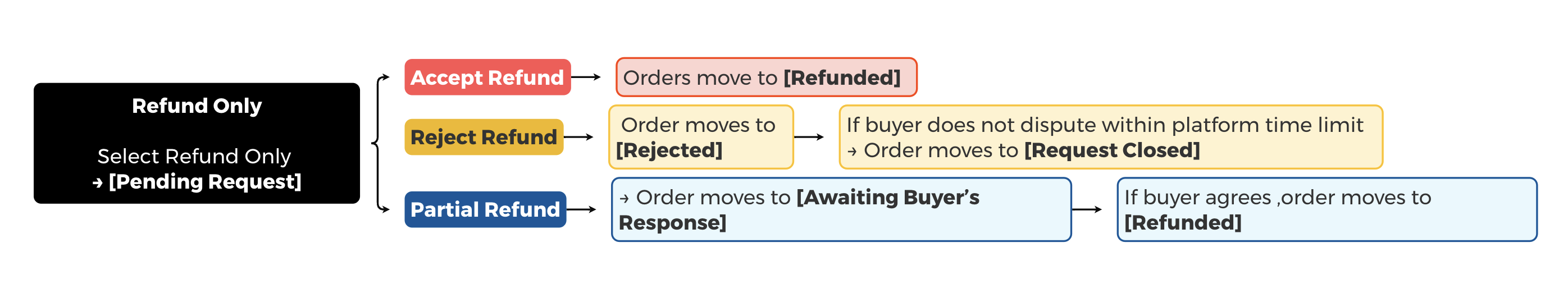
Select Refund Only > Go to Pending Request
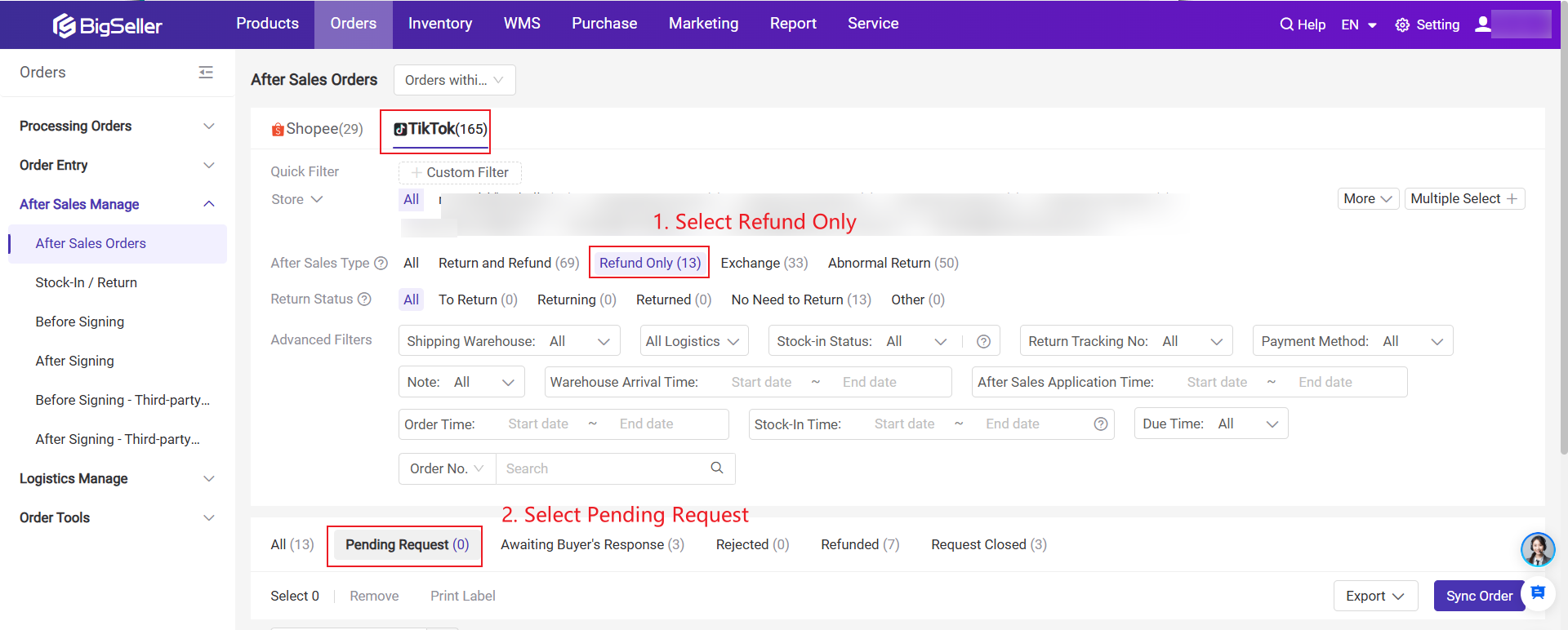
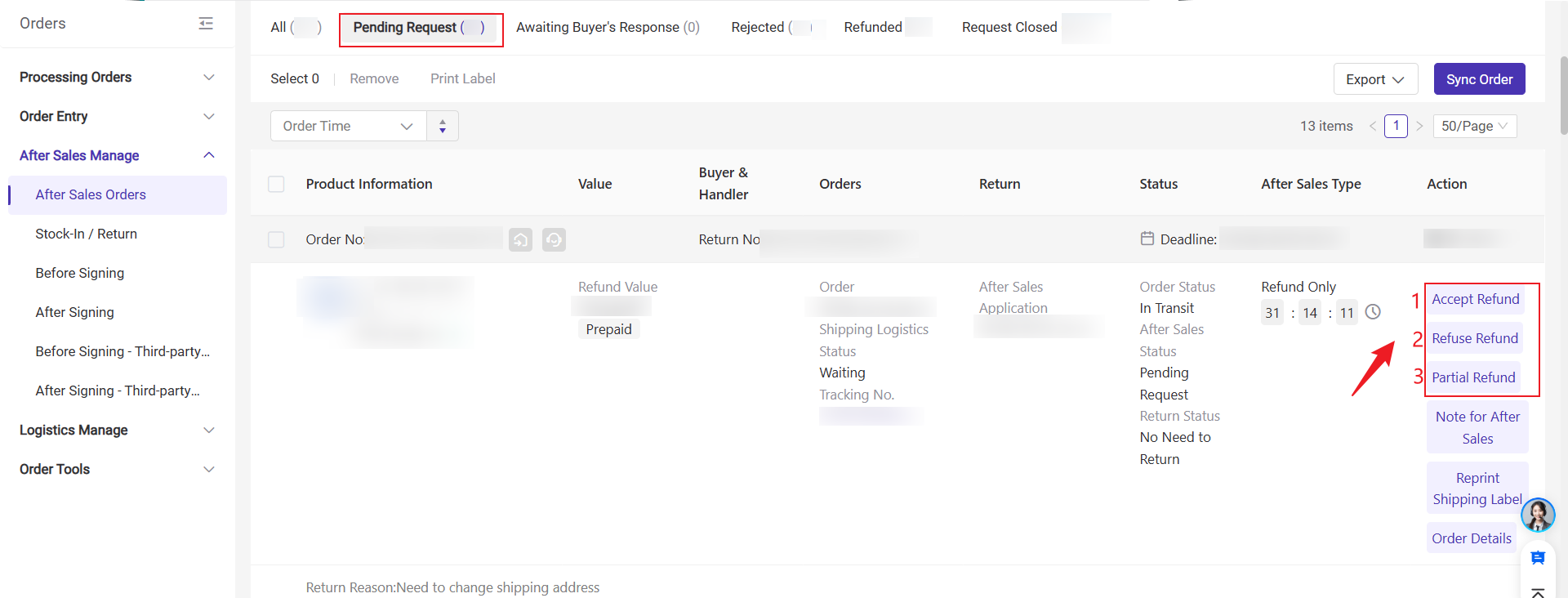
1) If you click Accept Refund → The refund is processed directly without requiring a return, and the order moves to [Refunded].
2) If you click Reject Refund → The order moves to [Rejected]. If the buyer disagrees, they can initiate a dispute, which must be handled in the Seller Center. If the buyer does not initiate a dispute within the specified time, the order will go to [Request Closed].
Select Exchange > Go to Pending Request
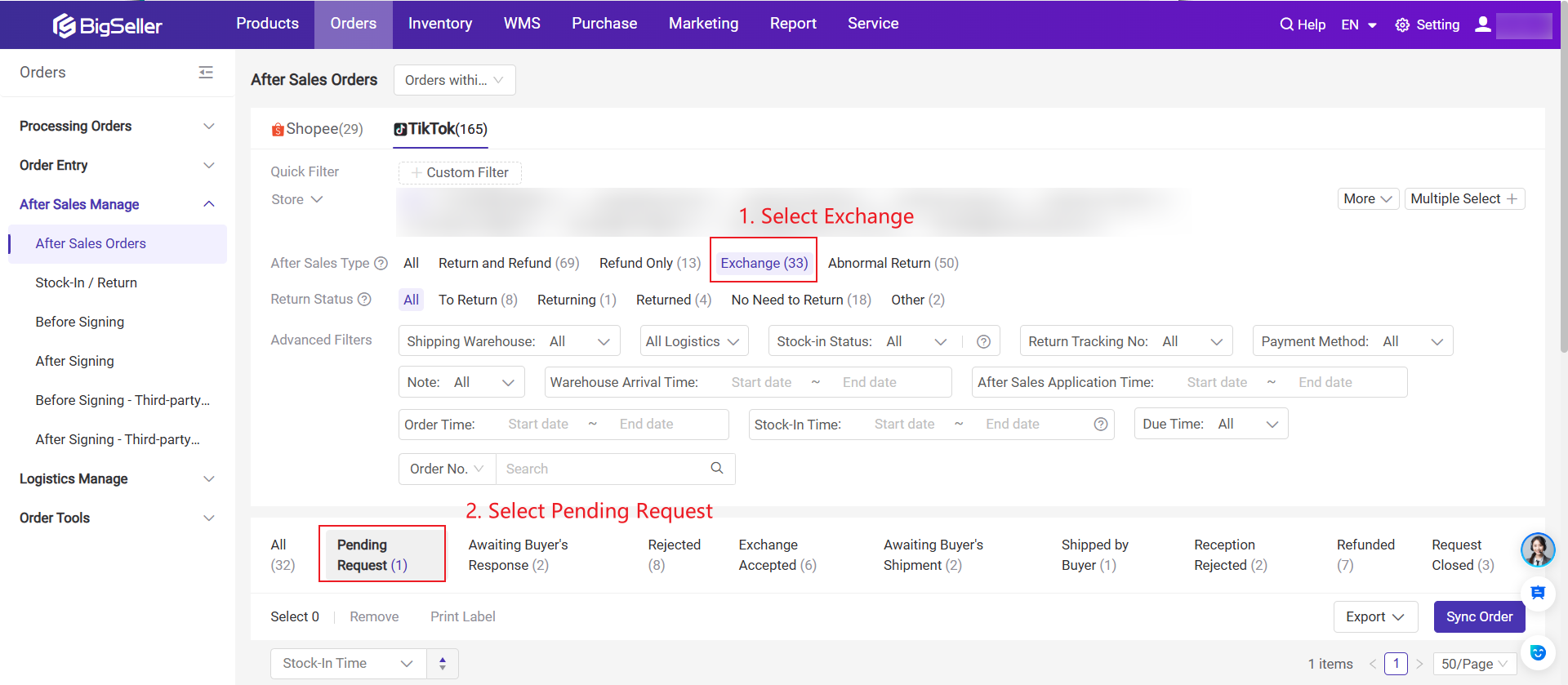
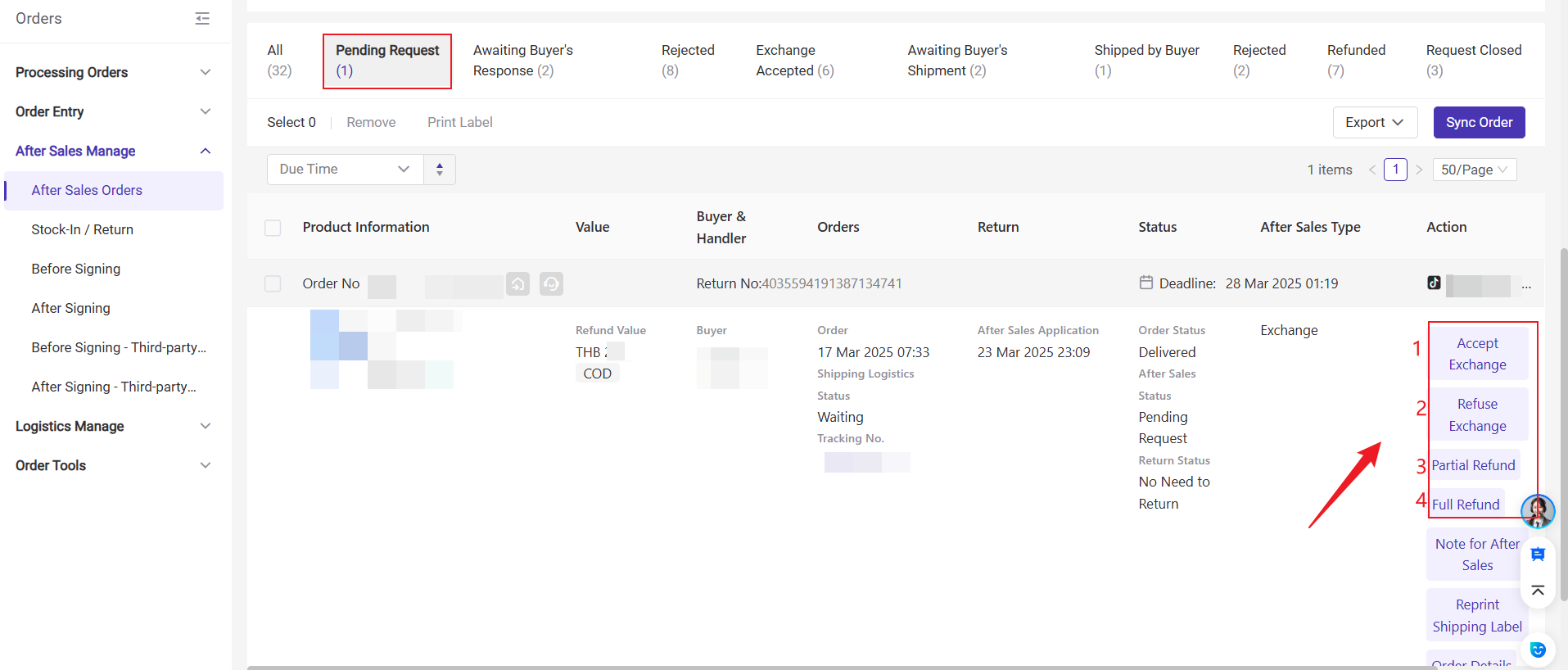
1) If you click Accept Exchange → The order will move to the [Exchange Accepted], and the platform will generate a new order for fulfillment.
2) If you click Refuse Exchange → The order will move to the [Rejected]. The buyer can then initiate a dispute, which must be handled in the Seller Center. If the buyer does not initiate a dispute within the specified time, the order will go to [Request Closed].
3) If you click Partial Refund →The buyer does not need to return the package. After the refund amount is negotiated and confirmed with the buyer, it will move to [Refunded].
4) If you click Full Refund →The order will move to the [Refunded]. The refund is processed, and the buyer does not need to return the package.
3.4 Abnormal Return
1) For Abnormal Return orders, The after-sales status of the order will not be displayed.
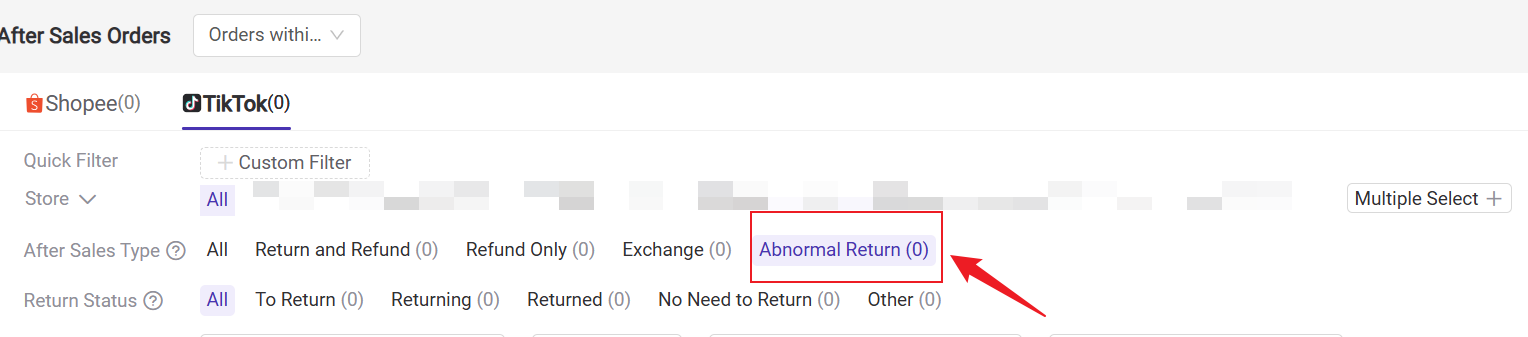
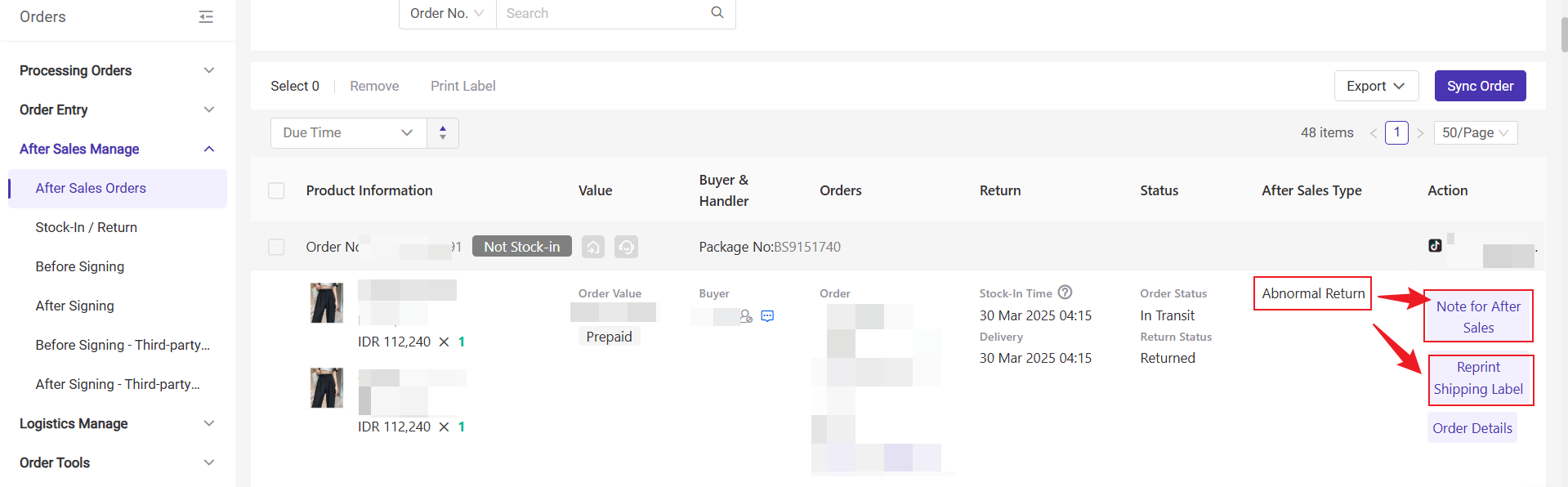
3. Return Status
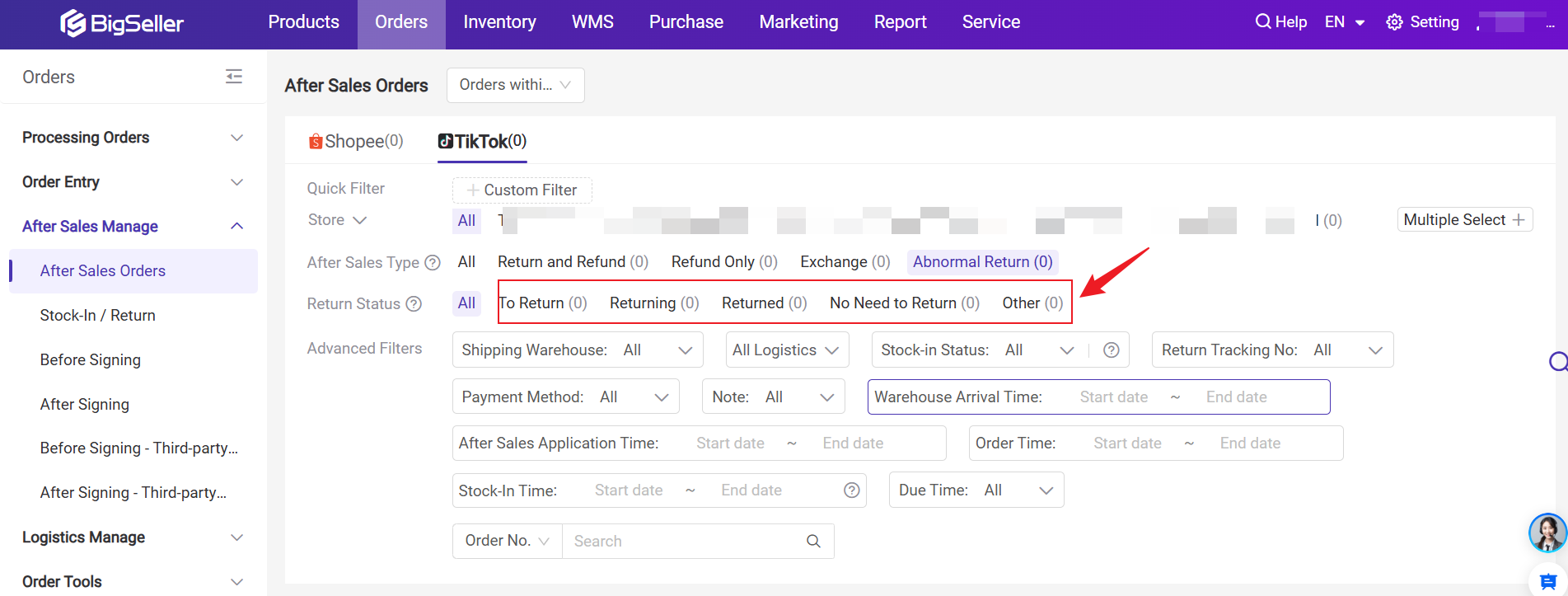
-
Pending Return: For return & refund/exchange orders. The seller has accepted the buyer's request, and the package is awaiting return by the buyer.
-
Returning: The package is in transit back to the seller's warehouse.
-
Returned: The package has arrived at the seller's warehouse.
- No Need to Return: For refund-only orders, the package does not need to be returned to the seller's warehouse. For return & refund/exchange orders, this status applies when the buyer's request has been closed or rejected.
- Not Pickup: After the order is shipped from the system but has not yet been picked up by the courier, the buyer initiates a refund request, which has been approved.
-
Others: For return & refund/exchange orders that require the seller's action to process the buyer's request.
Part II: Stock-In Returned Items
Please refer to this article for the steps to stock in returned items.
💡Tips:
1. How to Stock in Orders with Refund-Only Requests (For TikTok)?
1) Refund Before Shipment:
For the TikTok platform, in the "Not Stock-Out" status, refund requests initiated by the buyer will automatically release allocated inventory. When seller agrees to the request and the order has not been shipped, the system will automatically release the inventory, and seller does not need to manually process stock-in.
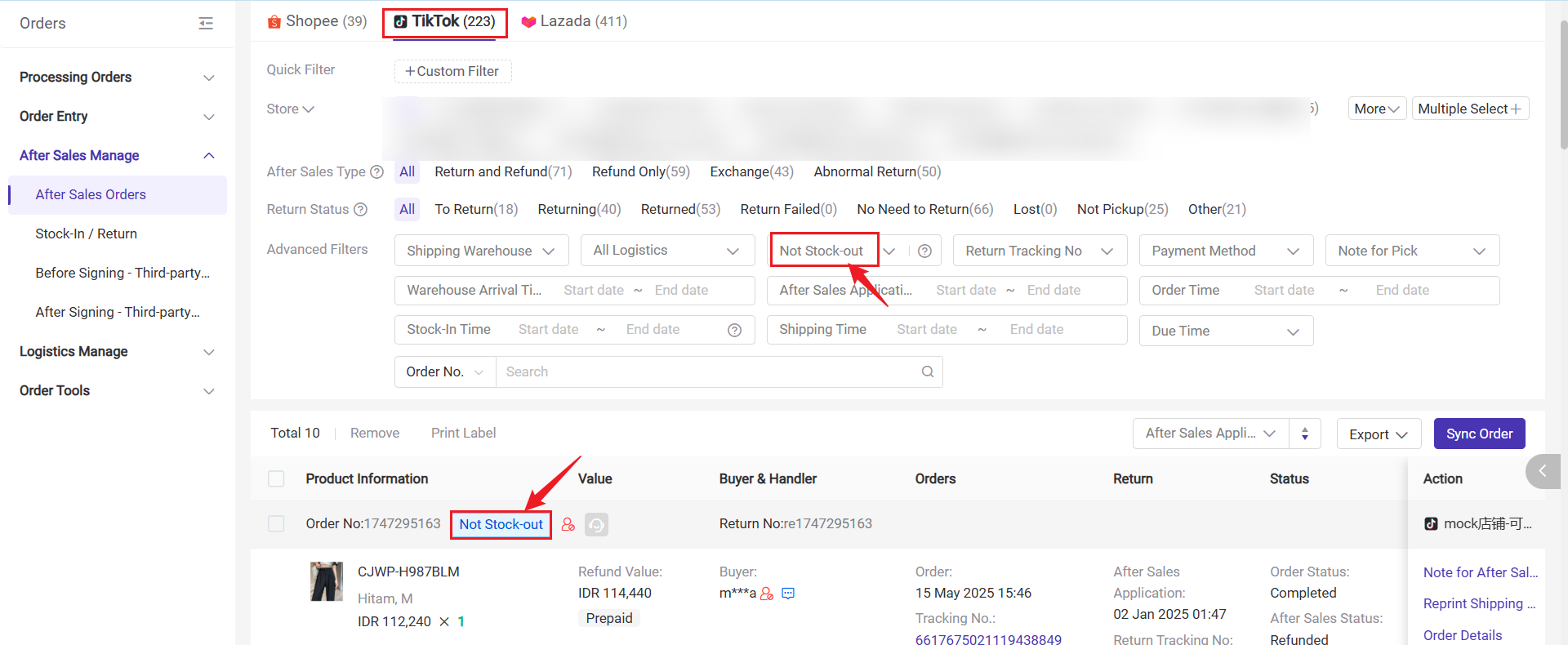
If the order is shipped but not picked up by corier, you can filter by "Not Pickup" to find seller-approved refund requests and you will need to manually stock in to the warehouse.
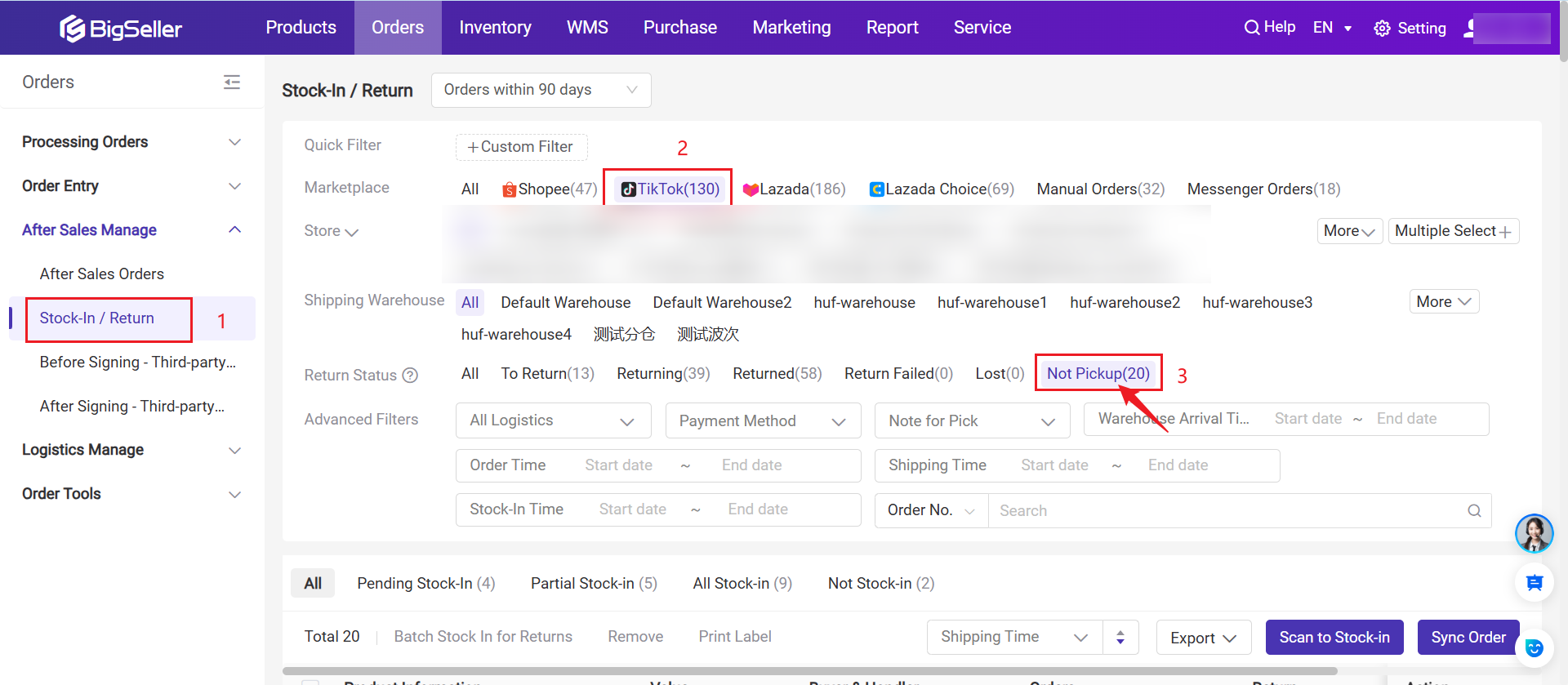
2. Introduction to Tik Tok After Sales Order Interception
There are some issues with refund-only orders on the TikTok platform during shipping:
1) The system doesn’t block refund-only orders during scanning, causing incorrect shipments.2) Shipped orders need to be manually returned to the warehouse, reducing efficiency.
✅ To fix this, an order interception feature has been added. This setting will block refund only TikTok orders from being shipped during the Manual Ship / Scan to Ship / Scan to Inspect / Capture Proof process (on both PC and APP side). When shipping orders, the system will automatically intercept these orders and prevent them from being marked as dispatched.
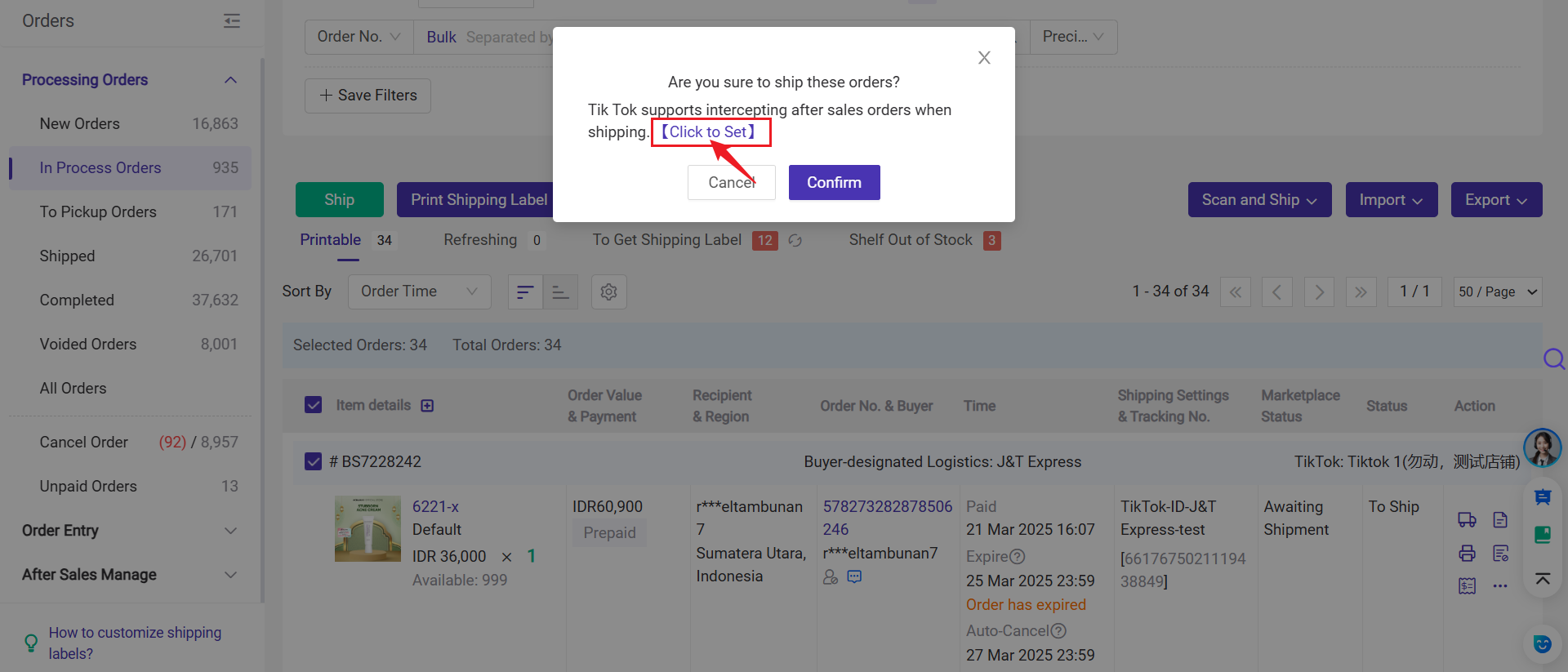
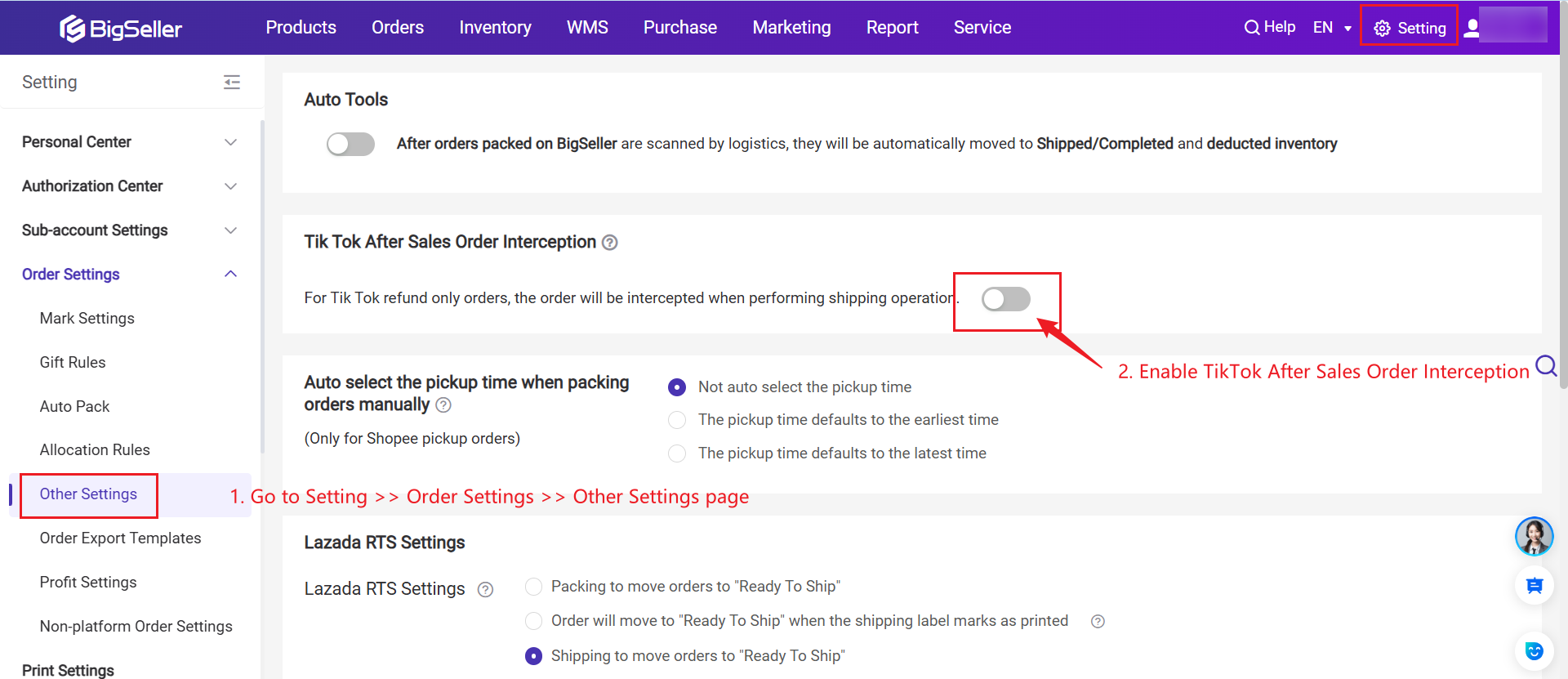
When enabled, if an order has a "refund only" request, the system will block shipping and show: This order has an after-sales request. Please try again after it’s handled. [Order Number: XXXXX]
Is this content helpful?
Thank you for your feedback. It drives us to provide better service.
Please contact us if the document can't answer your questions