Introduction to Ads Overview (Shopee & TikTok)
Update Time: 05 Dec 2025 09:44
-
You must first connect your Shopee Ads or TikTok Ads permission to BigSeller.
-
Ads data is updated in real time daily, covering statistics from 00:00 to 24:00 each day.
-
Data Refresh: Click “Refresh” to update instantly, or it will auto-refresh every 30 minutes.
-
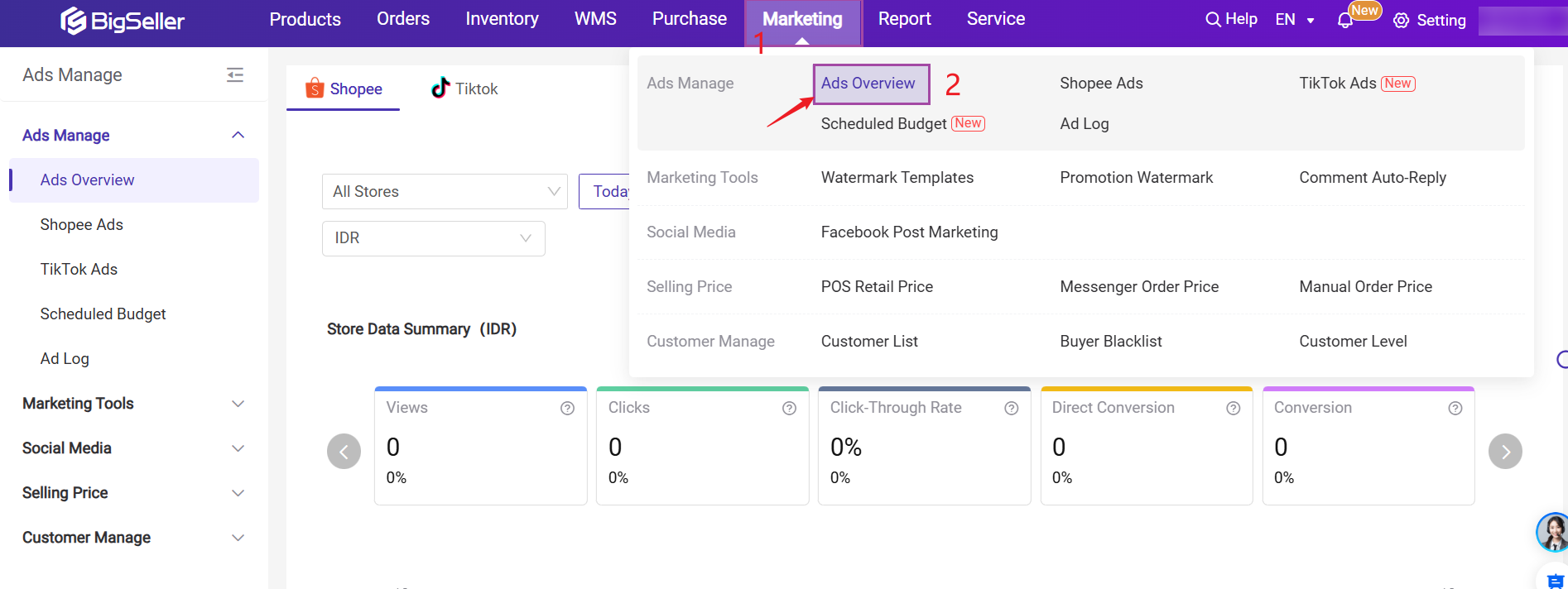
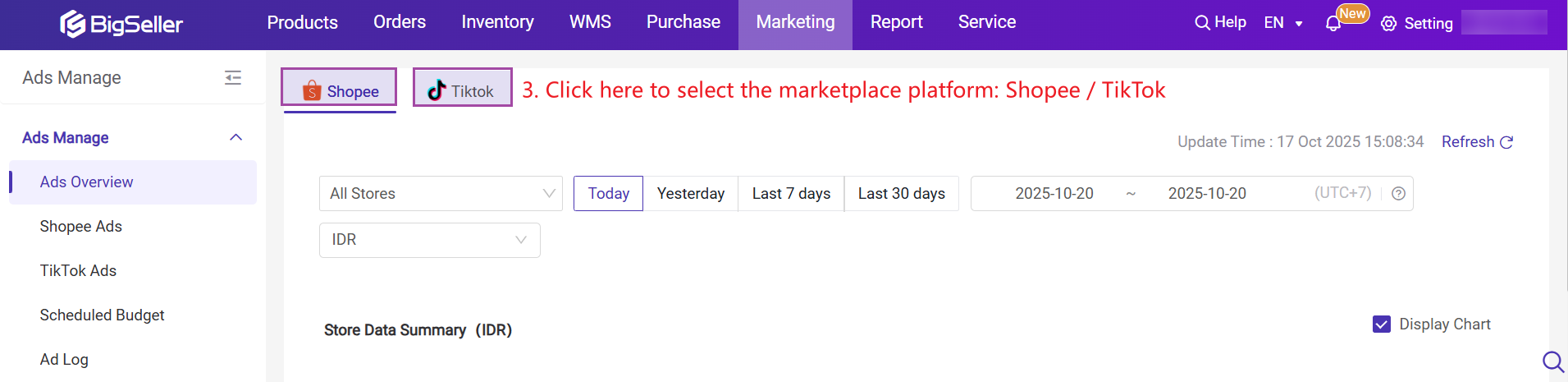
1. Check Ads Performance by Store Data
You can view and compare ad performance data from all connected stores or filter by a specific store.
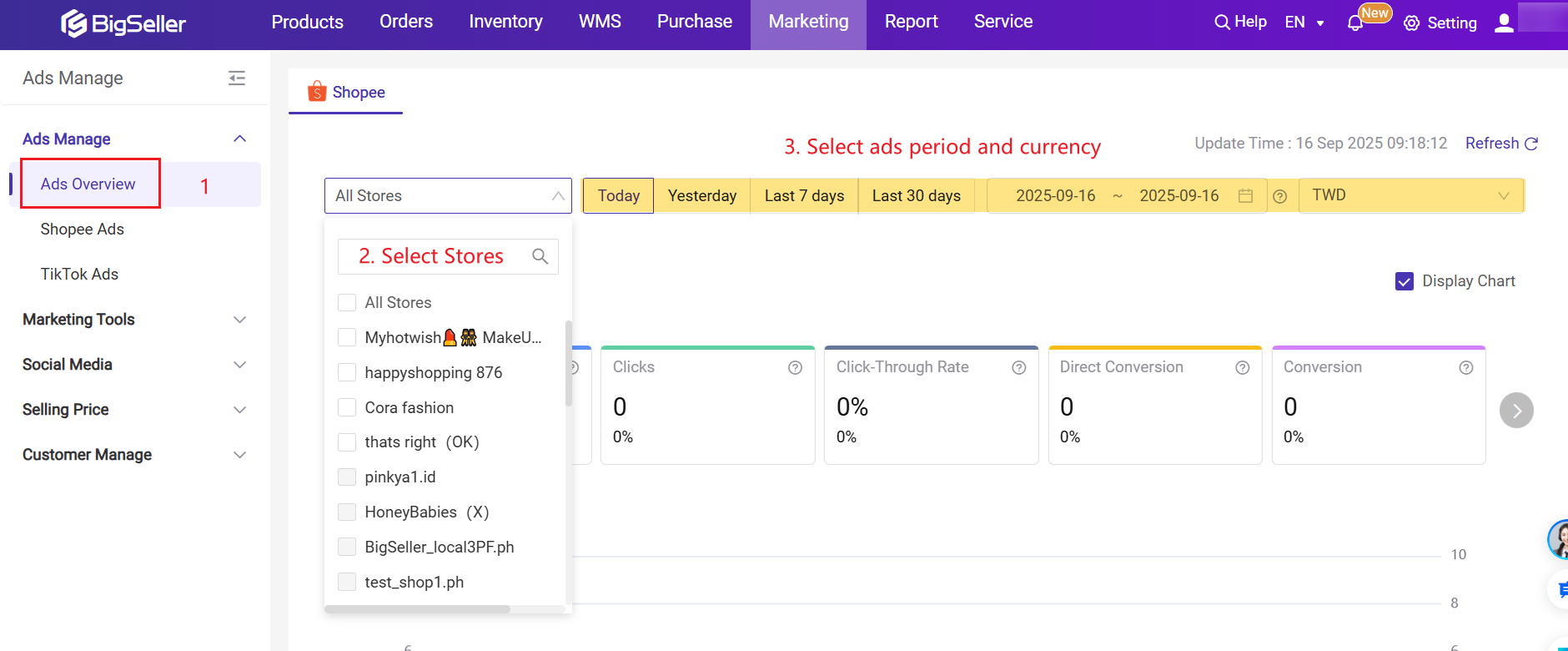
The displayed data varies by platform
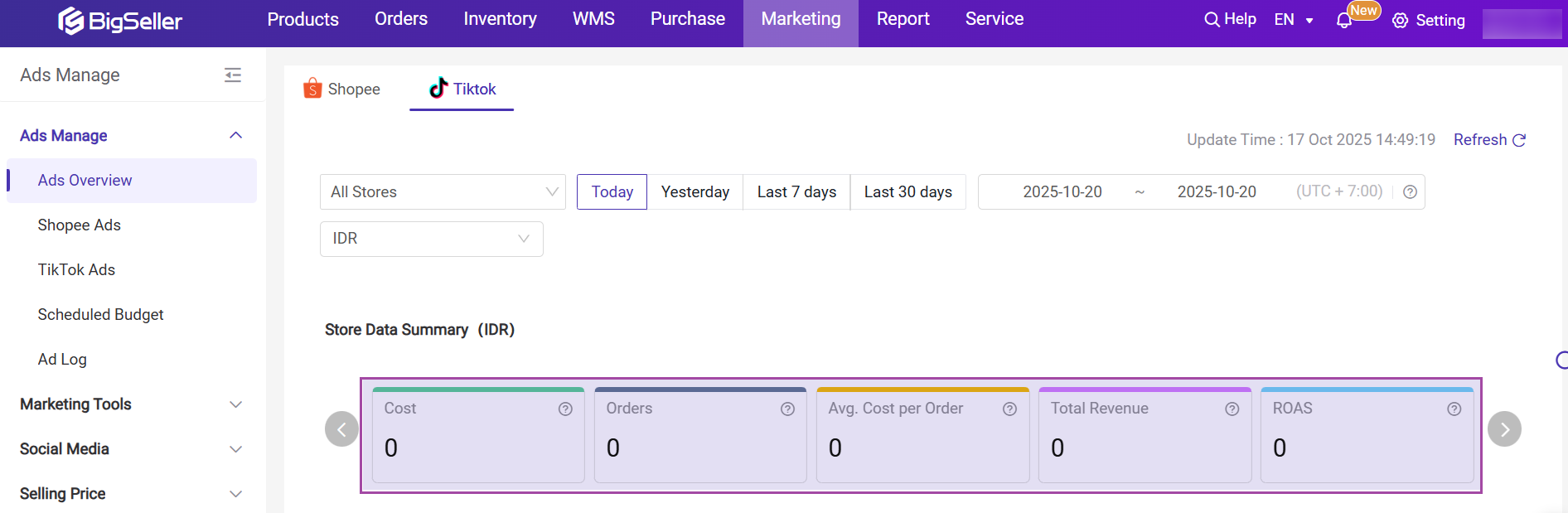
-
Shopee Ads: Ad Balance, Views,Click-Through Rate,Direct Conversion, Conversion,Conversion Rate, Direct Conversion Rate, Directly Sold Products, Sold Products, Direct Sales Amount, Sales Amount, Spend, Cost Per Conversion, Cost Per Direct Conversion, Direct Return on Ad Spend, Return on Ads Spend
-
TikTok Ads: Cost, Orders, Avg. Cost per Order, Total Revenue, ROAS,Net Cost
You can also select which fields to display, drag to adjust column order, freeze columns for easier viewing, and export and download reports anytime.
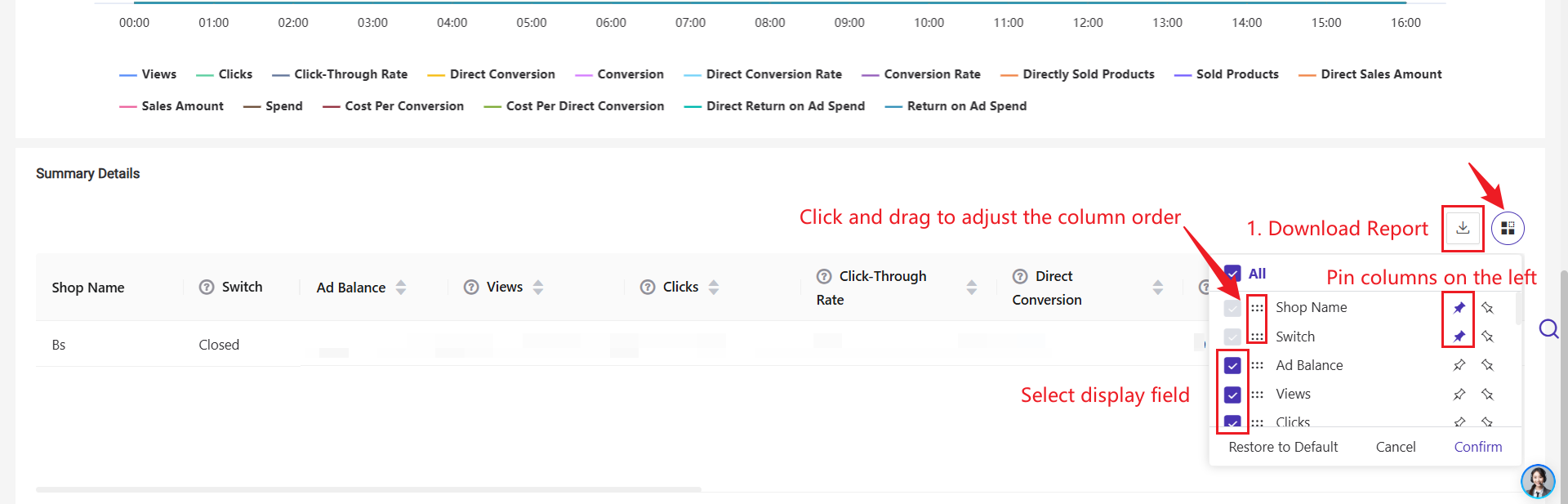
2. Ads Performance Metrics
Shopee
-
Impressions: The number of times buyers see your ad.
-
Clicks: The number of times buyers click on your ad (Shopee filters out repeated clicks from the same buyer within a short period).
-
Click-Through Rate (CTR): The percentage of buyers who click on your ad after seeing it. CTR = (Clicks ÷ Impressions) × 100%.
-
Direct Conversions: The number of times a buyer purchases the advertised product within 7 days of clicking the ad.
-
Conversions: The number of times a buyer purchases any product from your store within 7 days of clicking your ad.
-
Direct Conversion Rate: The percentage of buyers who purchase the advertised product after clicking the ad. Direct Conversion Rate = (Direct Conversions ÷ Clicks) × 100%.
-
Conversion Rate: The percentage of buyers who make a purchase from your store after clicking the ad. Conversion Rate = (Conversions ÷ Clicks) × 100%.
-
Direct Sold Products: The total quantity of advertised products sold within 7 days of clicking the ad.
-
Sold Products: The total quantity of any products purchased from your store within 7 days of clicking the ad.
-
Direct Sales Amount: The total sales revenue from the advertised product within 7 days of clicking the ad.
-
Sales Amount: The total sales revenue from any product purchased from your store within 7 days of clicking the ad.
-
Spend: The total amount spent on ads.
-
Cost per Conversion: The average cost per conversion. Cost per Conversion = Ad Spend ÷ Conversions.
-
Cost per Direct Conversion: The average cost per direct conversion. Cost per Direct Conversion = Ad Spend ÷ Direct Conversions.
-
Direct Return on Ad Spend (ROAS): The revenue generated from advertised products compared to ad spend. Direct ROAS = Direct Sales Revenue ÷ Ad Spend.
-
Return on Ad Spend (ROAS): The total revenue generated compared to ad spend. ROAS = Sales Revenue ÷ Ad Spend.
3. [New] View Shopee Ads Data on App
You can easily check impressions, clicks, spend, and sales data anytime to monitor and optimize your ads efficiently.
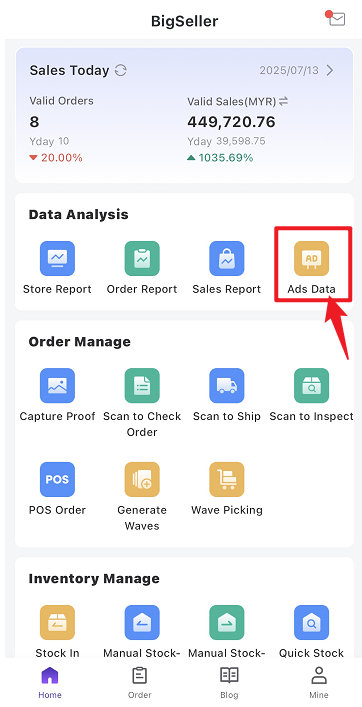
Is this content helpful?
Thank you for your feedback. It drives us to provide better service.
Please contact us if the document can't answer your questions