Introduction to Comment Auto Reply
Update Time: 14 Oct 2025 11:57
1) This feature is only available for Shopee and Lazada now.
2) BigSeller replies to customers' reviews every 2 hours.
3) For the free plan, the quota of auto replies is 20/ marketplace every day. If you want more auto replies, please upgrade your plan.
How to enable Auto Reply feature?
Step 1: Create Reply Template
1) Go to Marketing > Reply Template to create a new reply template. You can create up to 200 templates.
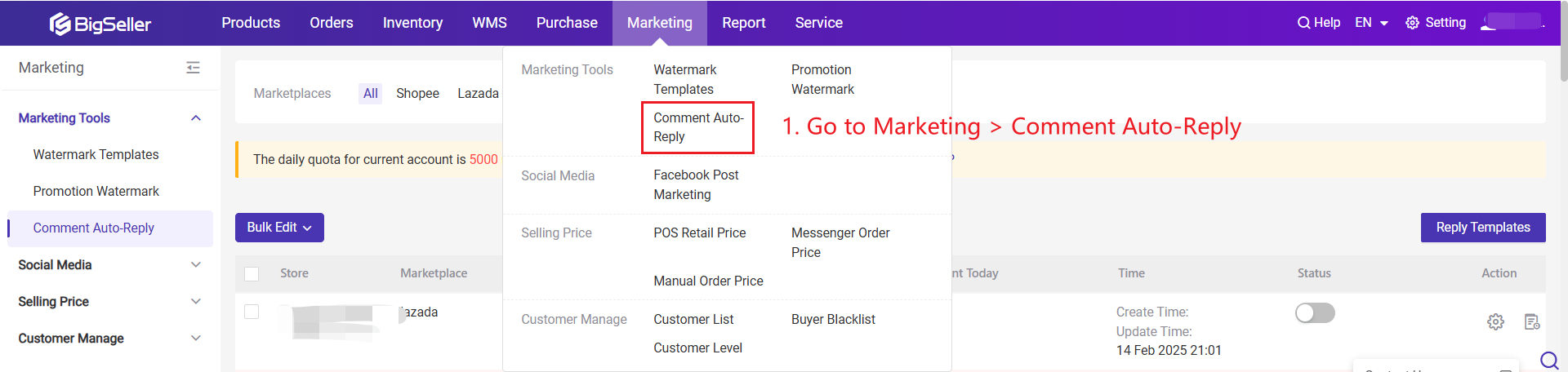
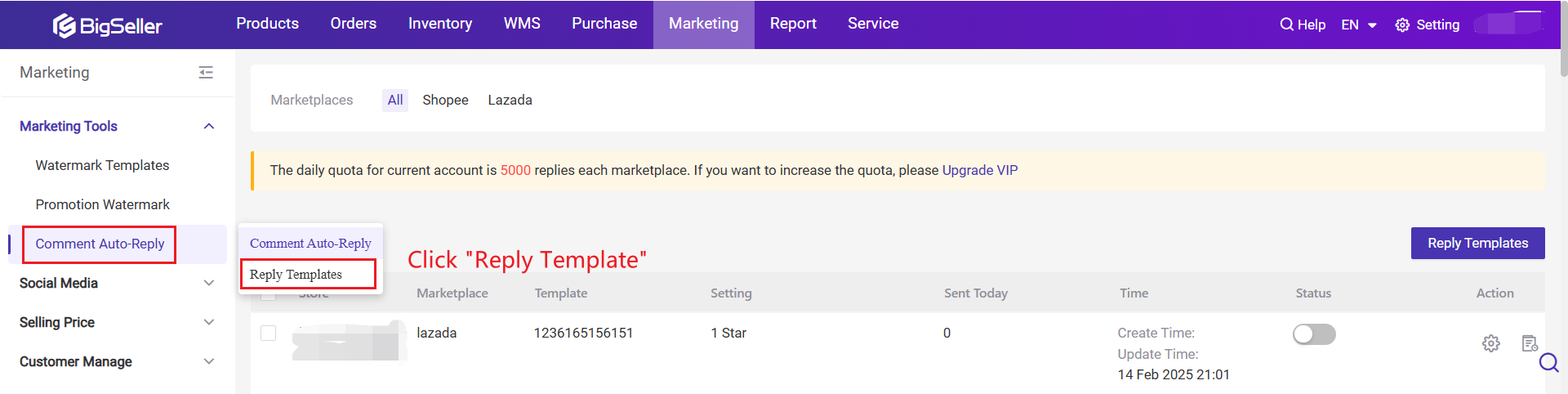
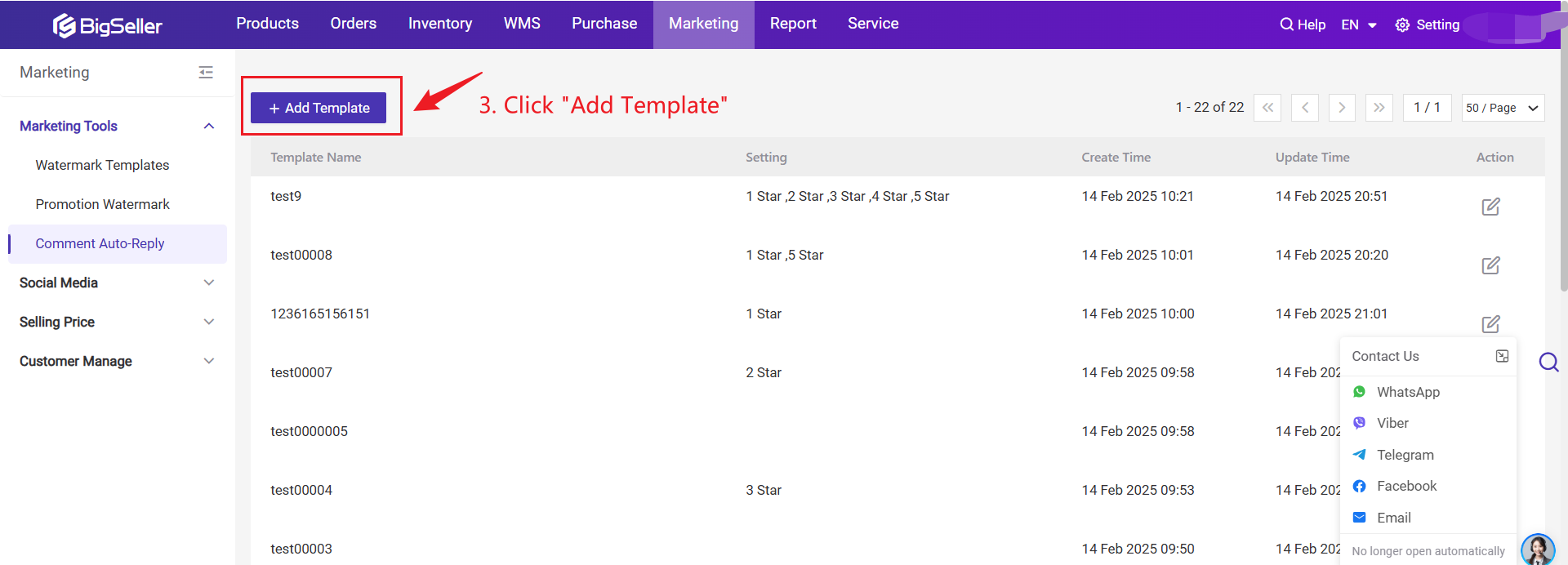
2) You need to enter the template name and set up to 10 replies for each rating, BigSeller will randomly select one as a reply.
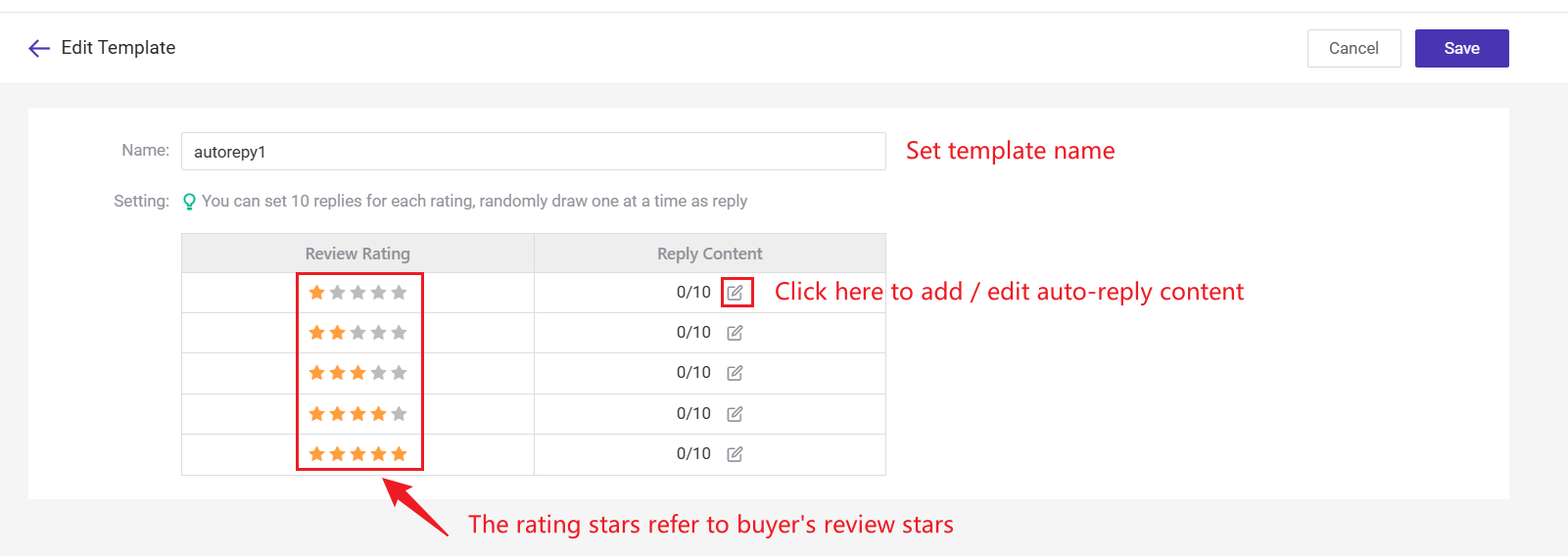
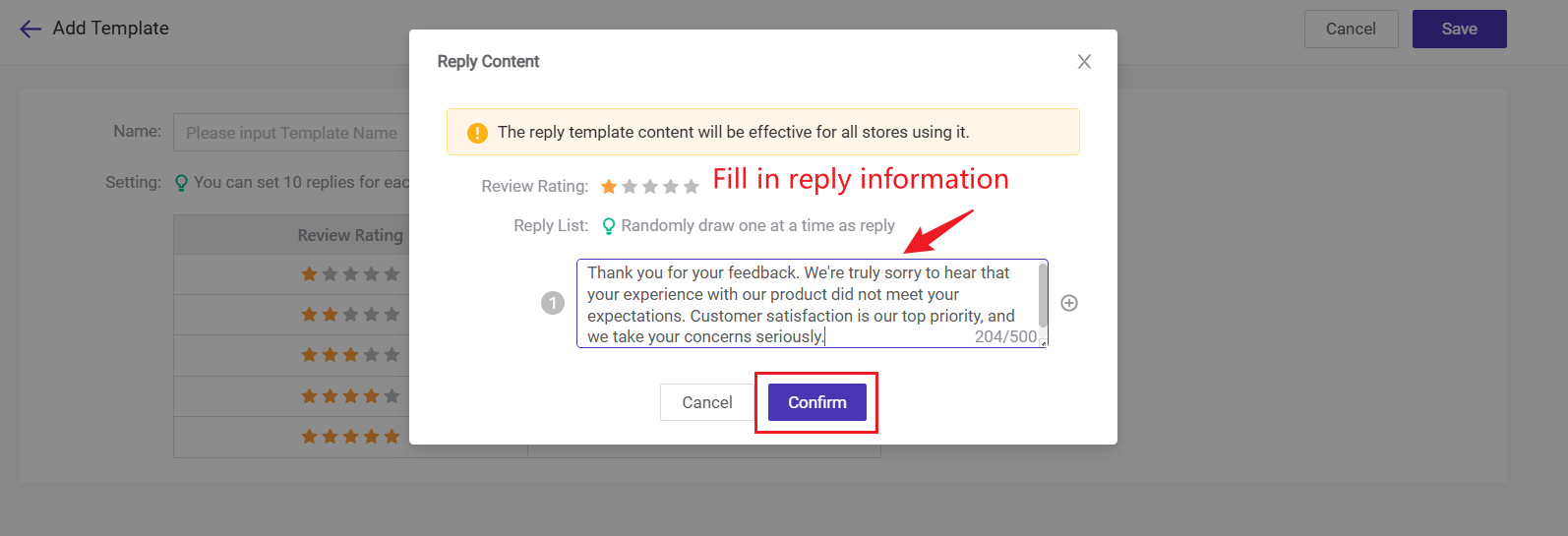
💡 Note:The reply template content will be effective for all stores using it.
Step 2: Enable Auto Reply
1)Click Marketing > Marketing Tools > Auto-Reply > Set Store's Reply Template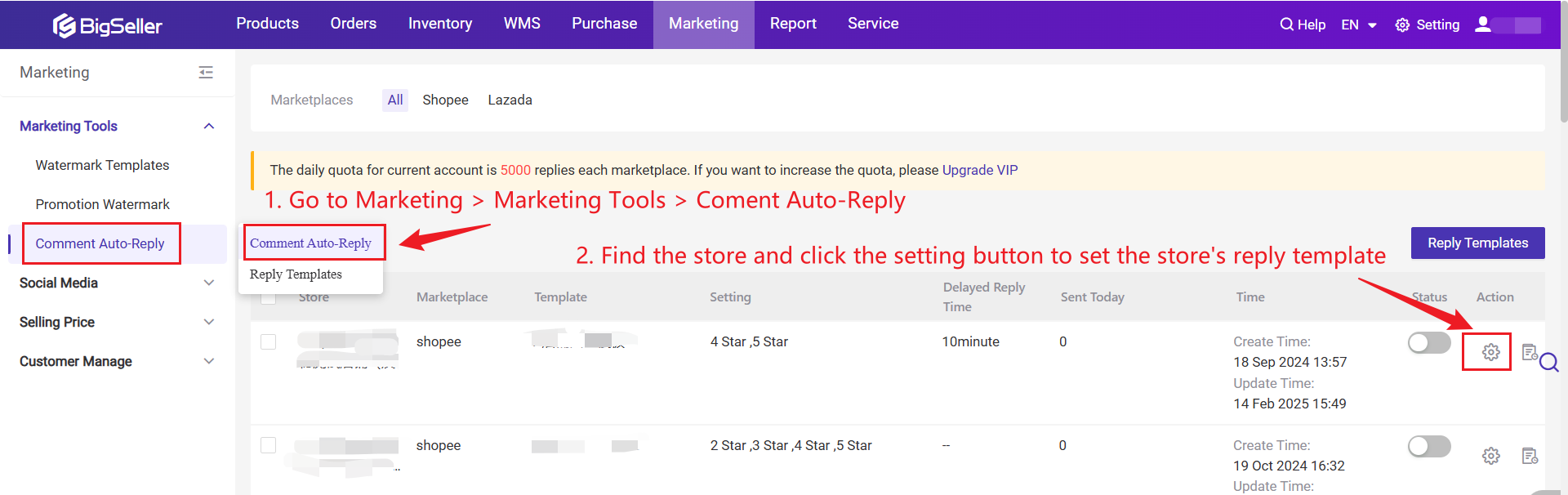
- Store-Level Auto-Reply Settings:The auto-reply switch is set at the store level. Multiple stores can use the same reply template, and replies can be enabled or disabled based on different star ratings.
For example, Store A can enable auto-replies for 1-3 star reviews, while Store B can enable replies for 4 and 5 star reviews.
- Customizable Delay Duration: The delayed reply helps improve user experience by preventing immediate automated responses. If a reply is sent too quickly after a review, buyers may feel it’s automated. By setting a minimum delay, responses appear more natural.
For example, if you set at least 10-minute delay, the system will skip reviews made within the last 10 minutes and reply to them in the next task.
💡 Note:The auto-reply task is executed every 2 hours. The actual reply time may be longer than the delay time you set.
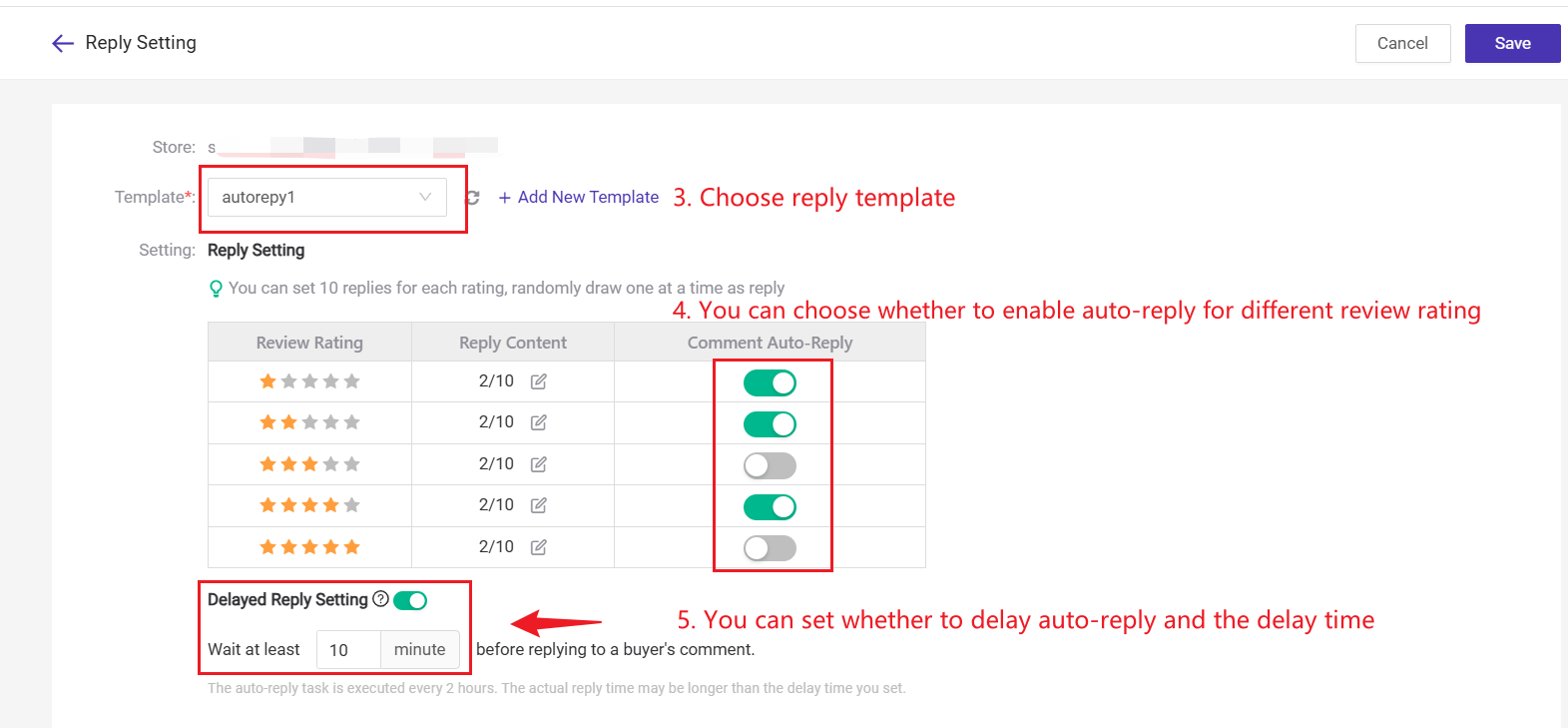
2) After that, You can enable the Auto-Reply, and you can also click Reply Records to check all reply history.
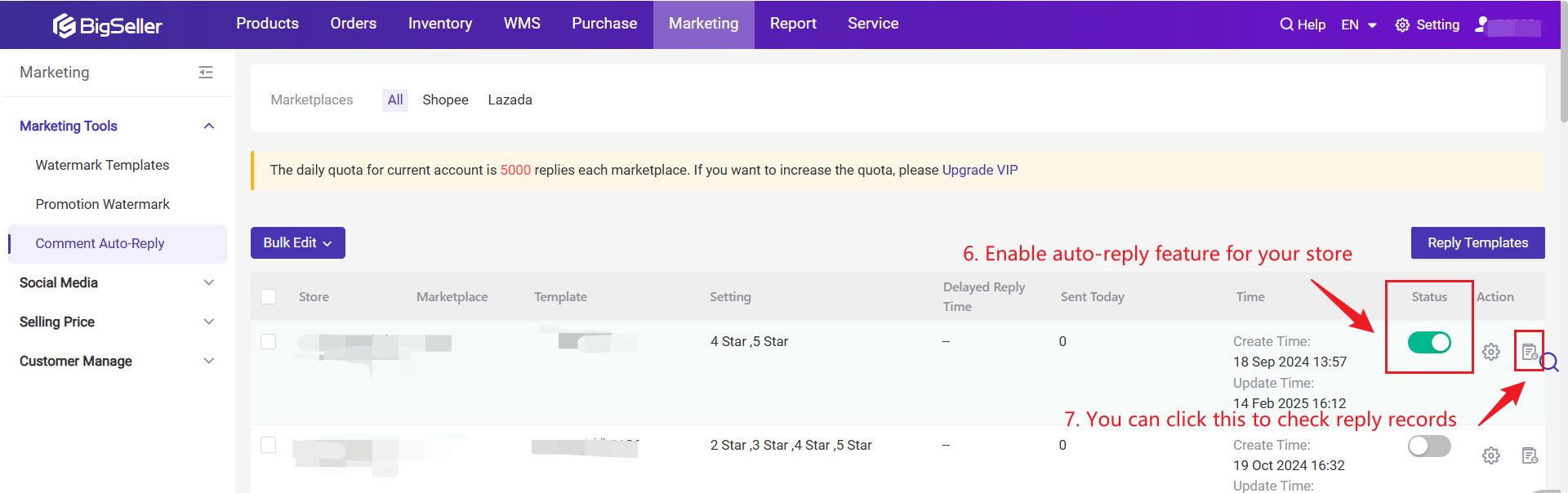
Is this content helpful?
Thank you for your feedback. It drives us to provide better service.
Please contact us if the document can't answer your questions