Introduction of Store Profit Report
Copy link & title
Update Time: 26 Dec 2025 05:55
The system will summarize profit data by store, and you can view the profit status of each order.
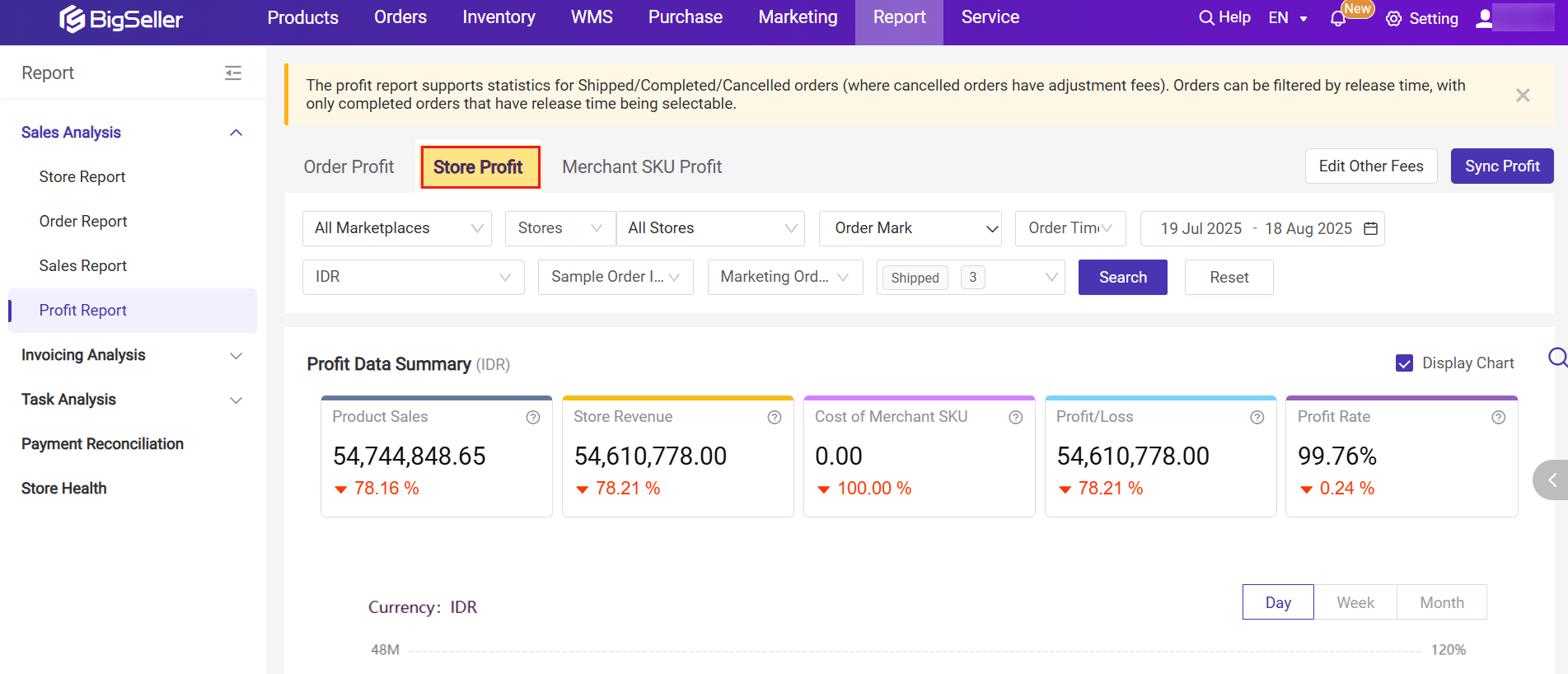
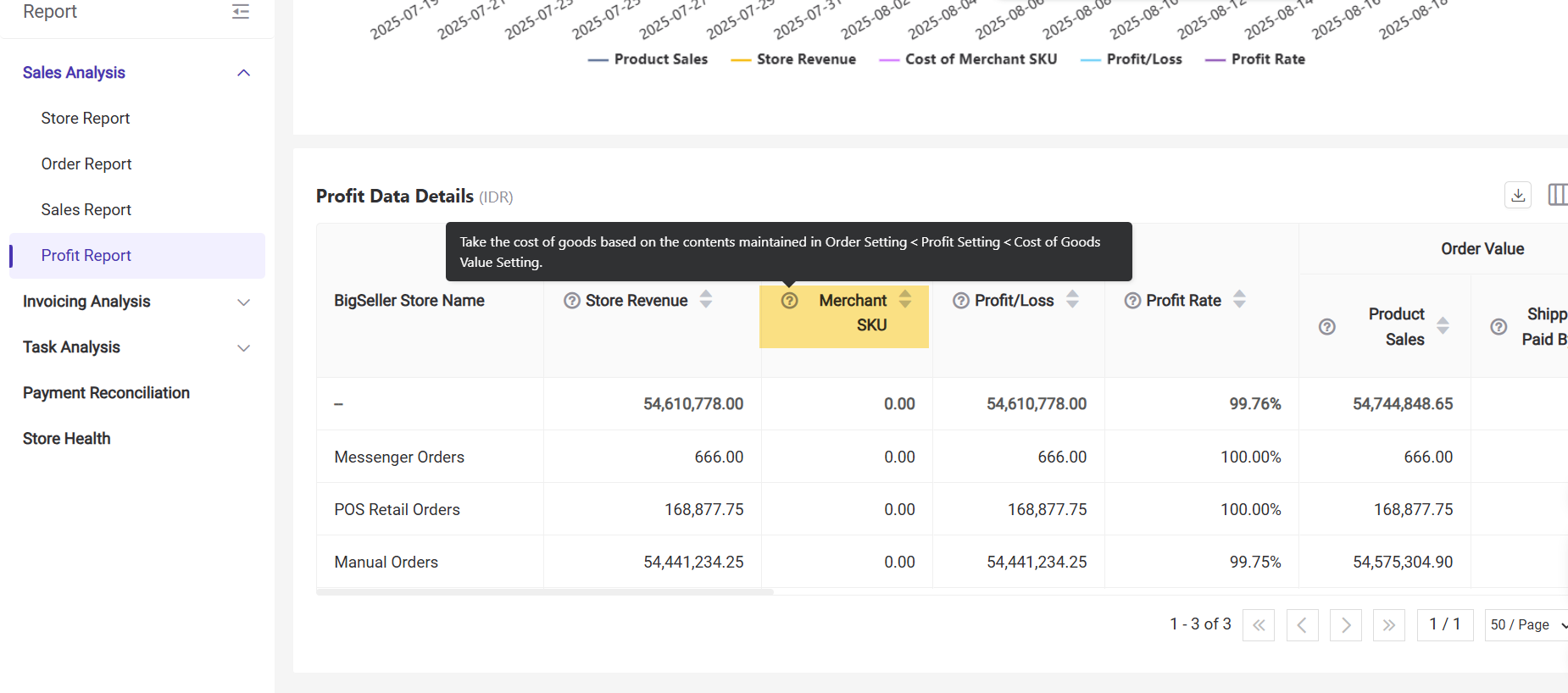
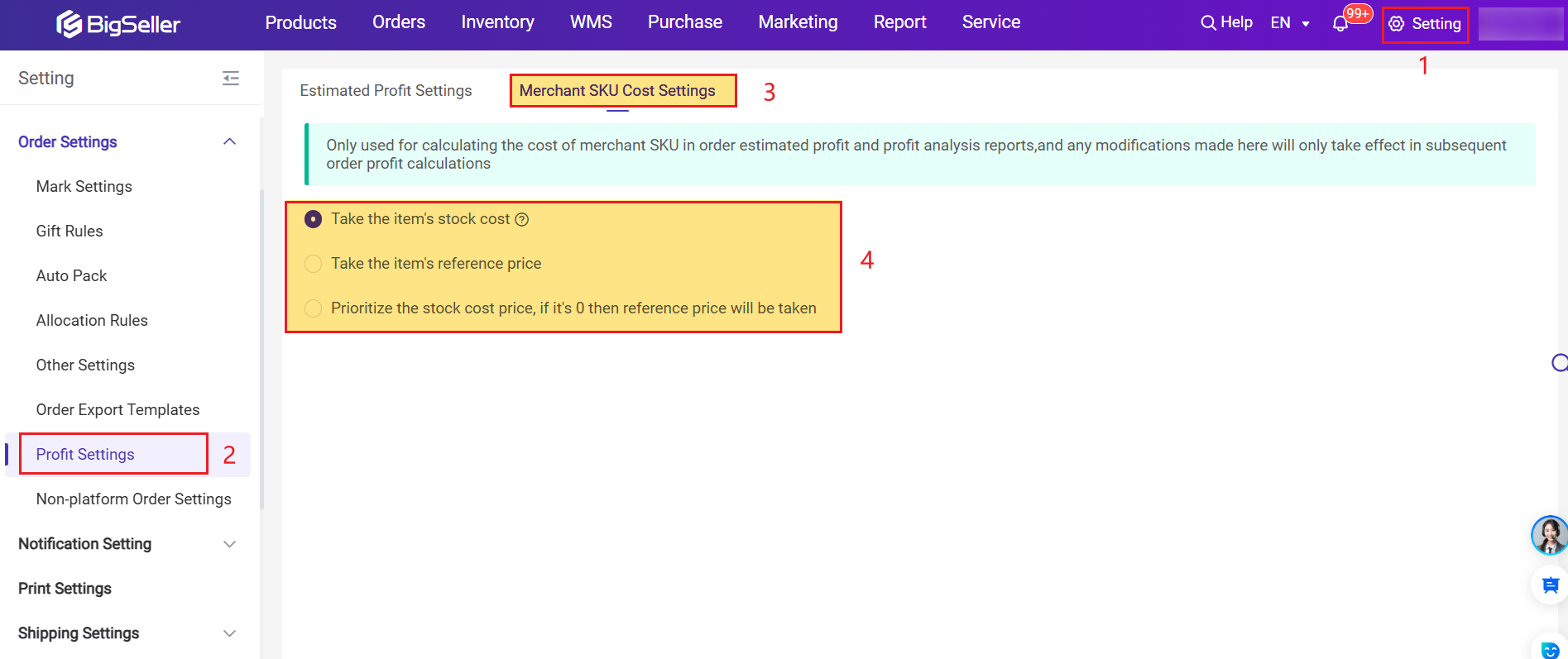
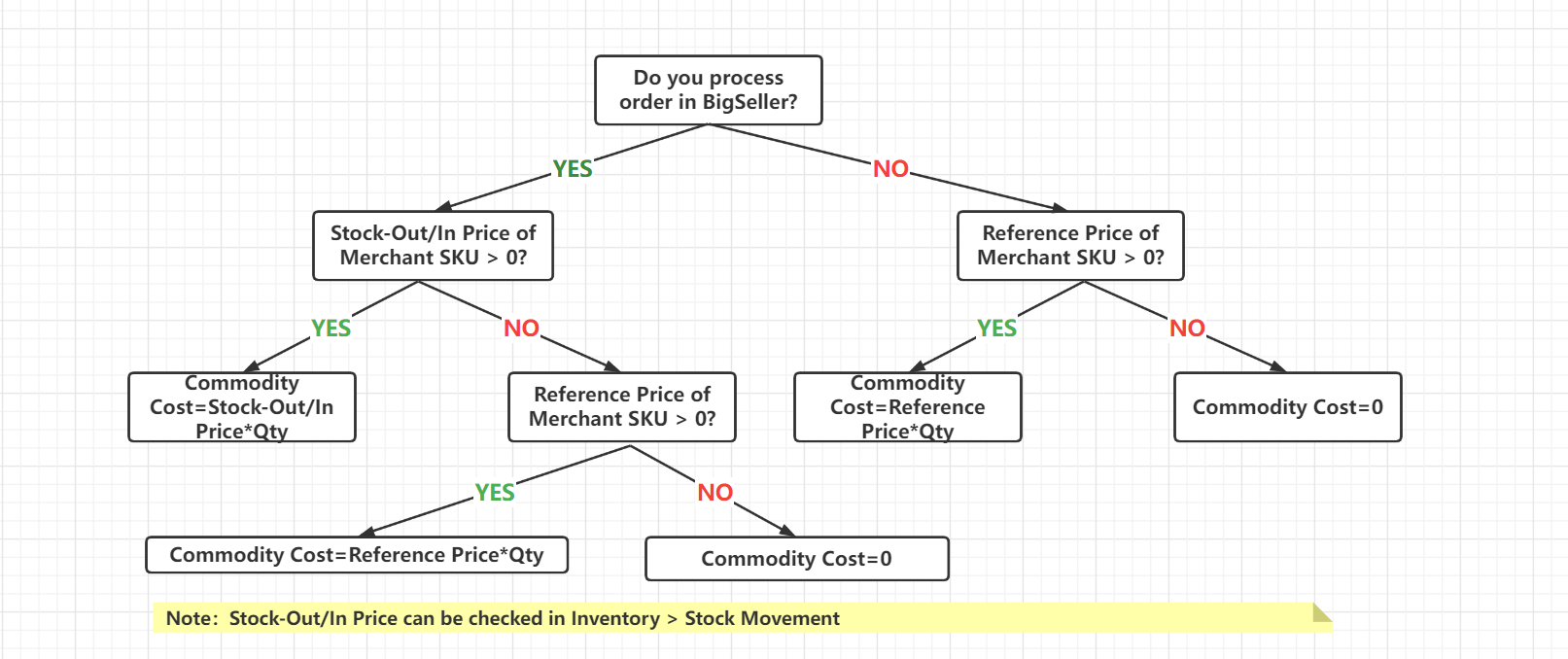
4. Profit/Loss
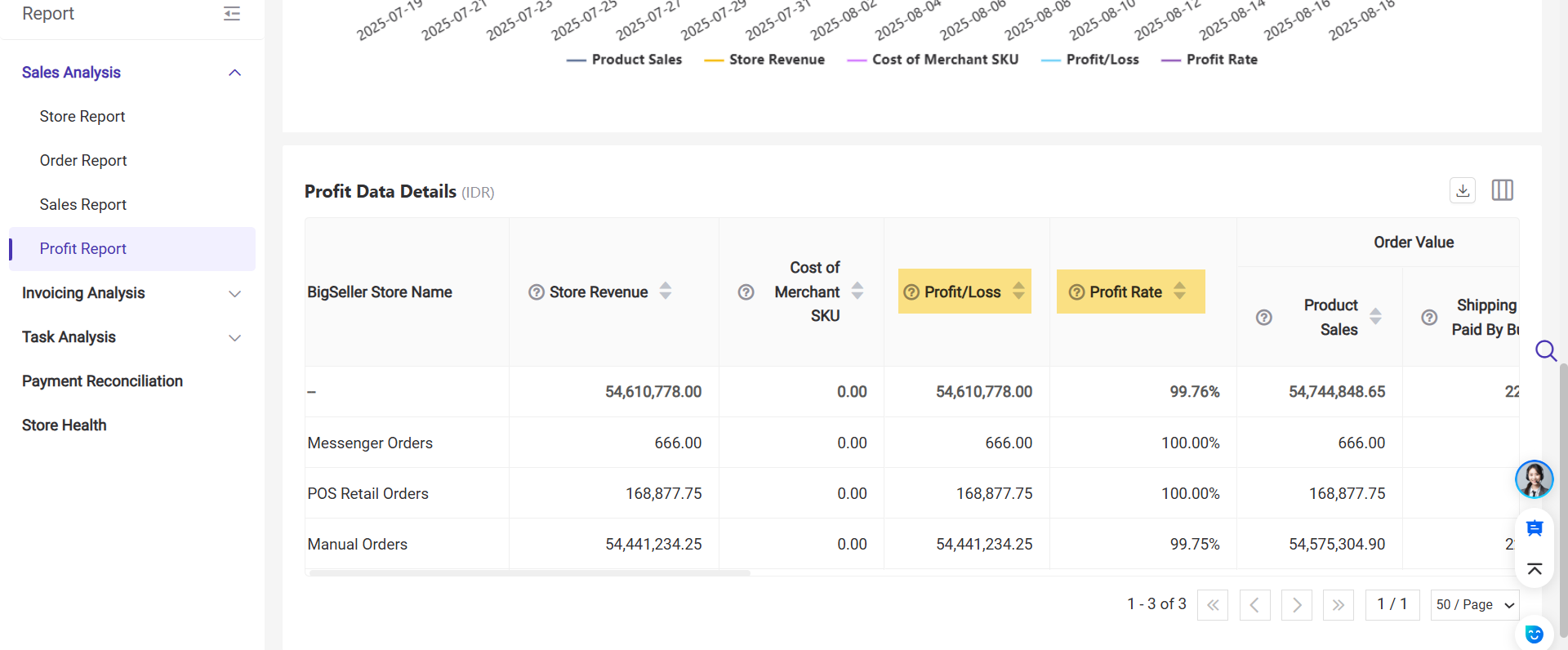
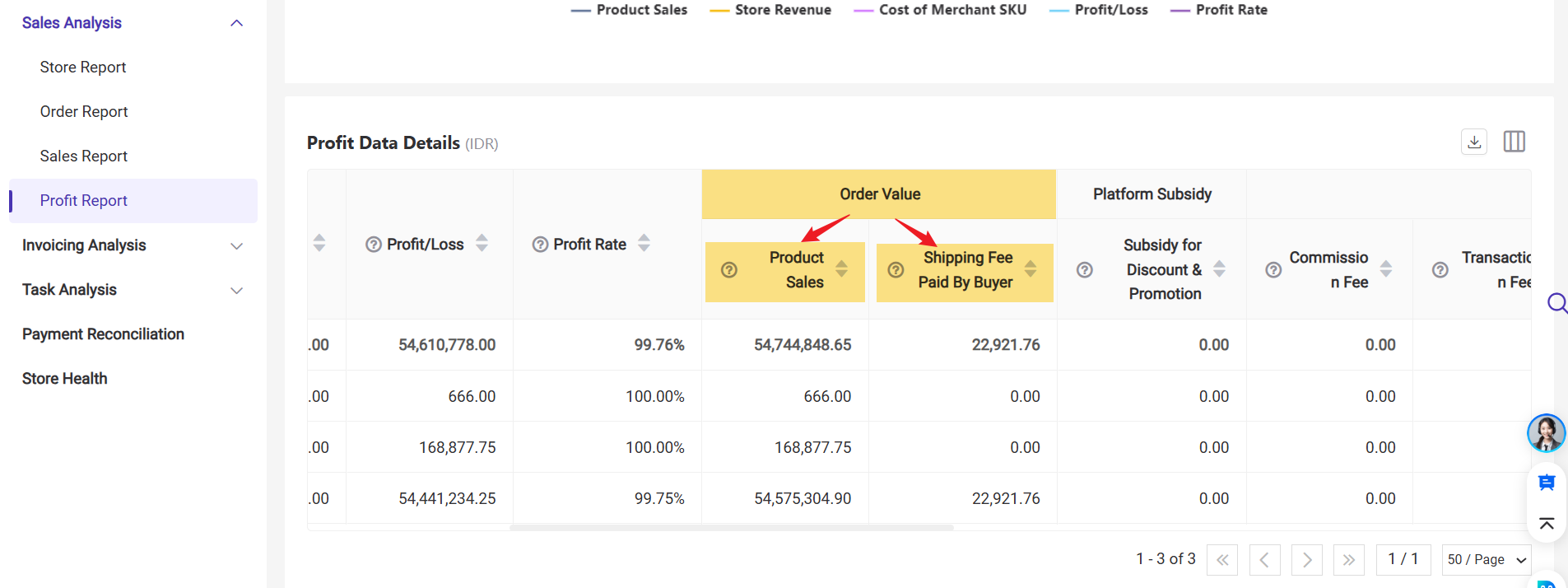
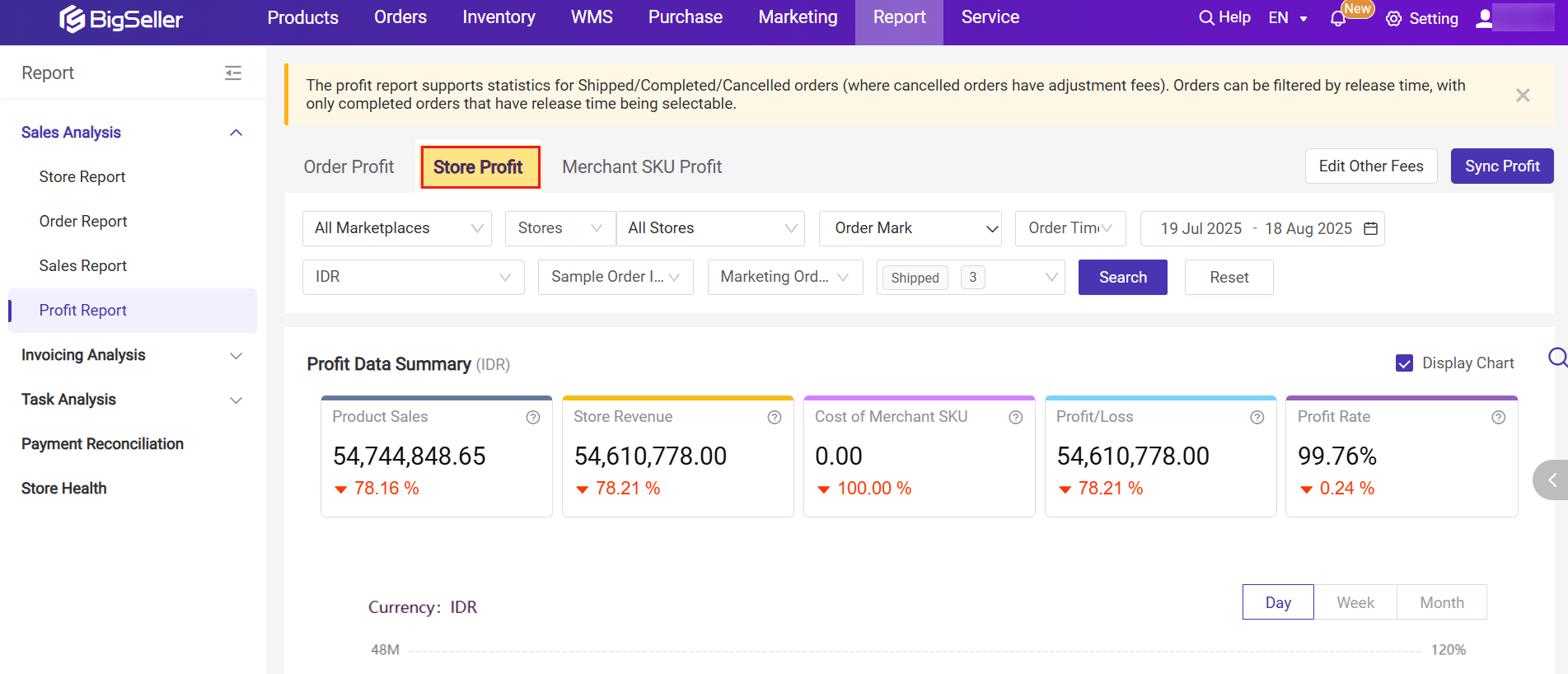
1. Supported marketplaces: Shopee, Lazada, Tiktok Shop, Facebook, manual orders, POS retail orders, messenger orders.
2. BigSeller's order profit only displays orders with financial data released by the platform. For TikTok and Lazada, only settled orders are included in the statistics, while for Shopee, any order with financial data returned from the platform API will be counted.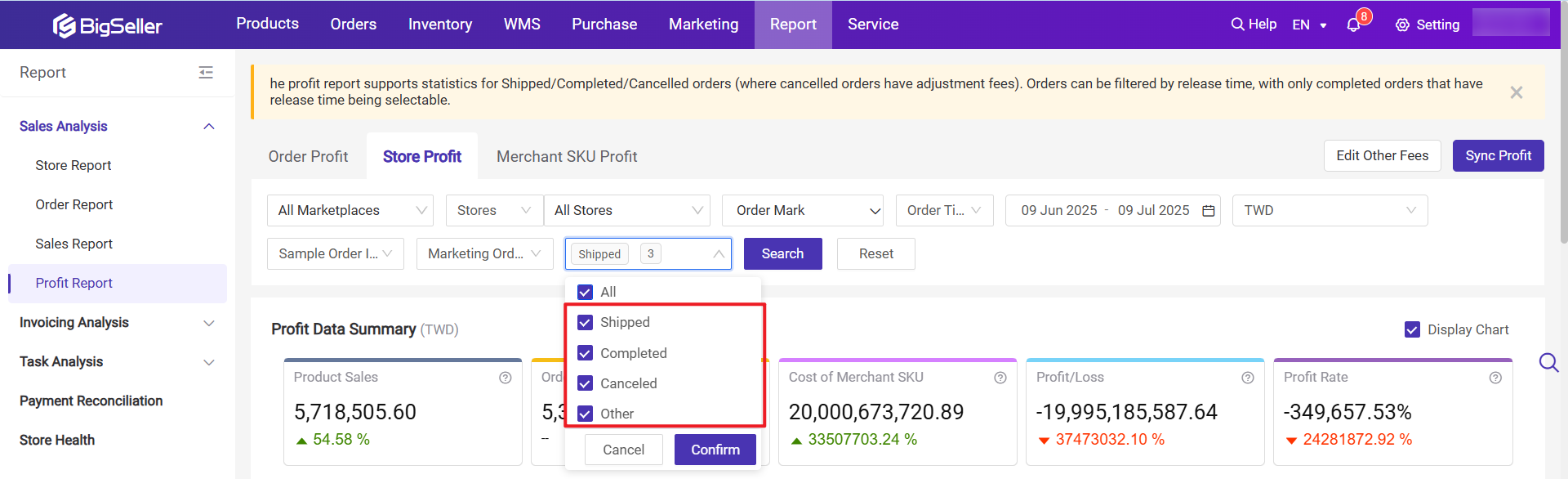
3. Orders not processed in BigSeller also support profit analysis, but you must set a reference price first. If not, Merchant SKU Cost = 0.
4. If you want to add ads, rents, packaging material fees in this table, please check How to add other fees for store profit analysis?
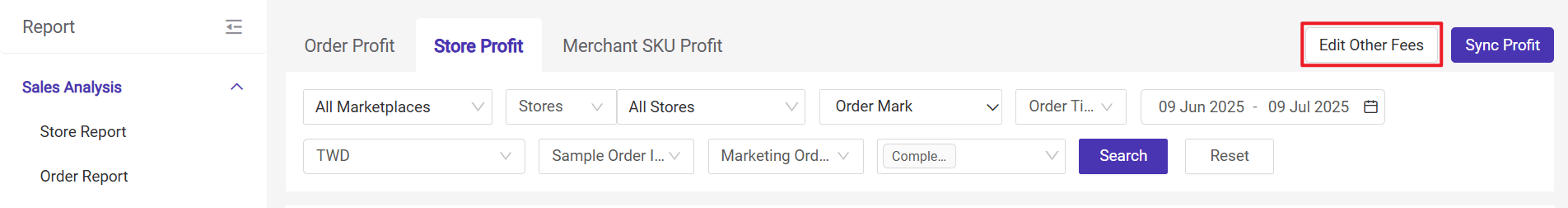
2. BigSeller's order profit only displays orders with financial data released by the platform. For TikTok and Lazada, only settled orders are included in the statistics, while for Shopee, any order with financial data returned from the platform API will be counted.
- The profit report includes orders in the following statuses: Shipped, Completed, Canceled, and Others.
- Some canceled orders may still incur adjustment fees, so orders with a Canceled status (and non-zero settlement data) will also be included in the profit report.
- In Shopee, the Others status may also include 'To Pick Up' and 'In Process' orders if Seller Center has released the order data.
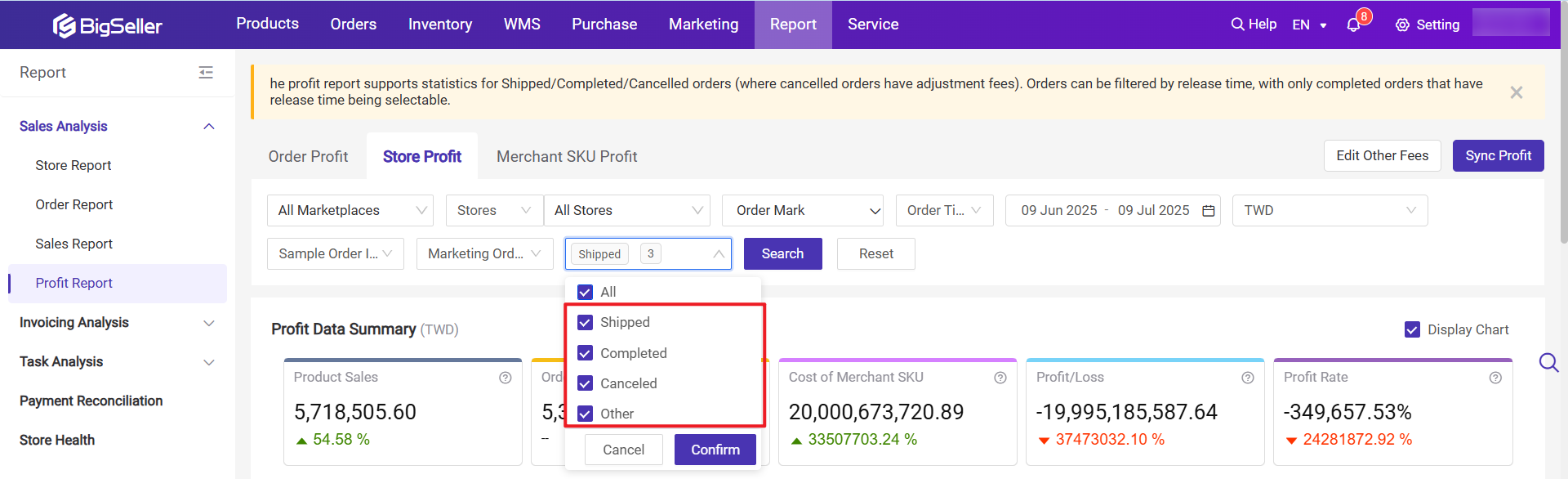
3. Orders not processed in BigSeller also support profit analysis, but you must set a reference price first. If not, Merchant SKU Cost = 0.
4. If you want to add ads, rents, packaging material fees in this table, please check How to add other fees for store profit analysis?
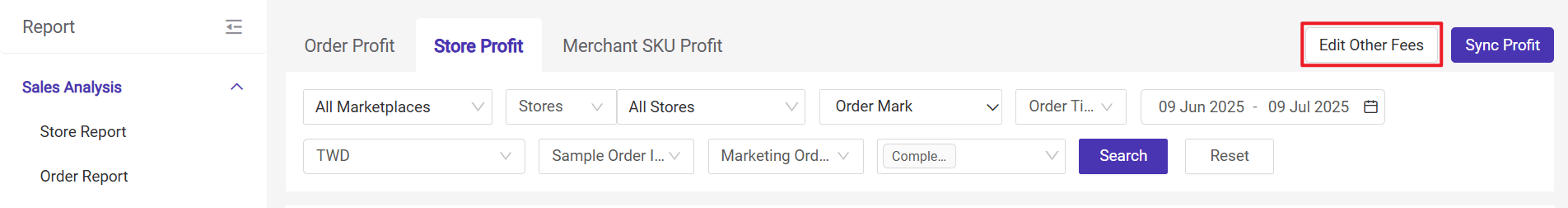
Note: From now, BigSeller will automatically fetch historical ads fee for your Shopee stores. To avoid duplication, please do not manually add Shopee ads expenses under Other Fees.
For Shopee ads expenses, data or will be synchronized and updated on a dalily basis. The data of the current day will be visible on the next day.
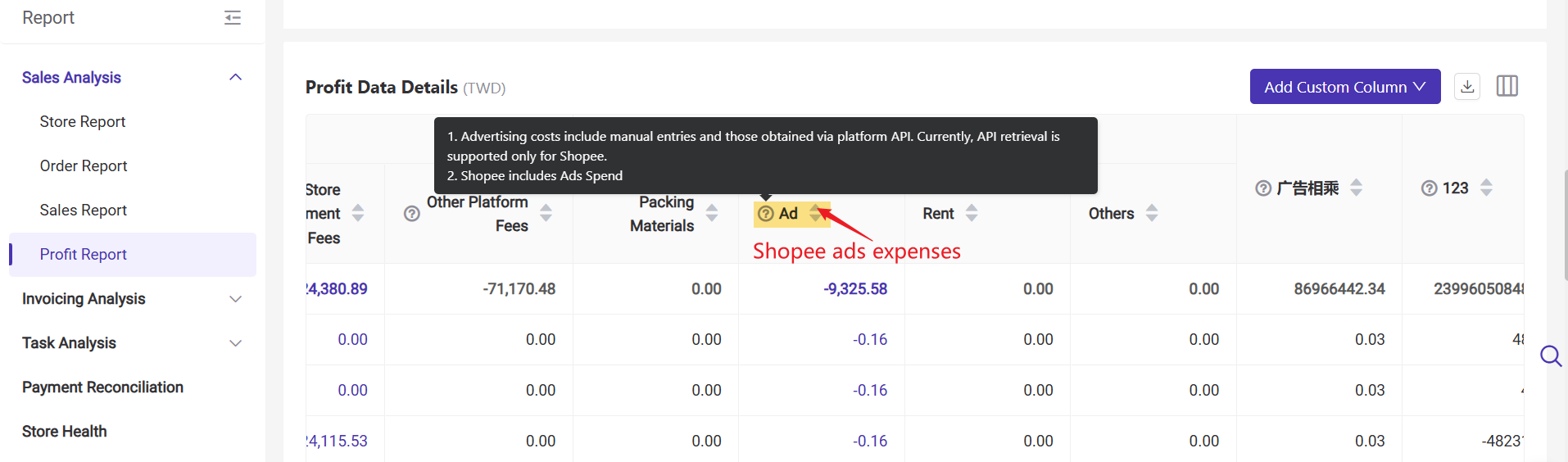
Field Introduction
1. Store Revenue
- Store Revenue = Product Sales + Platform Subsidy + Platform Charges + Other Fee
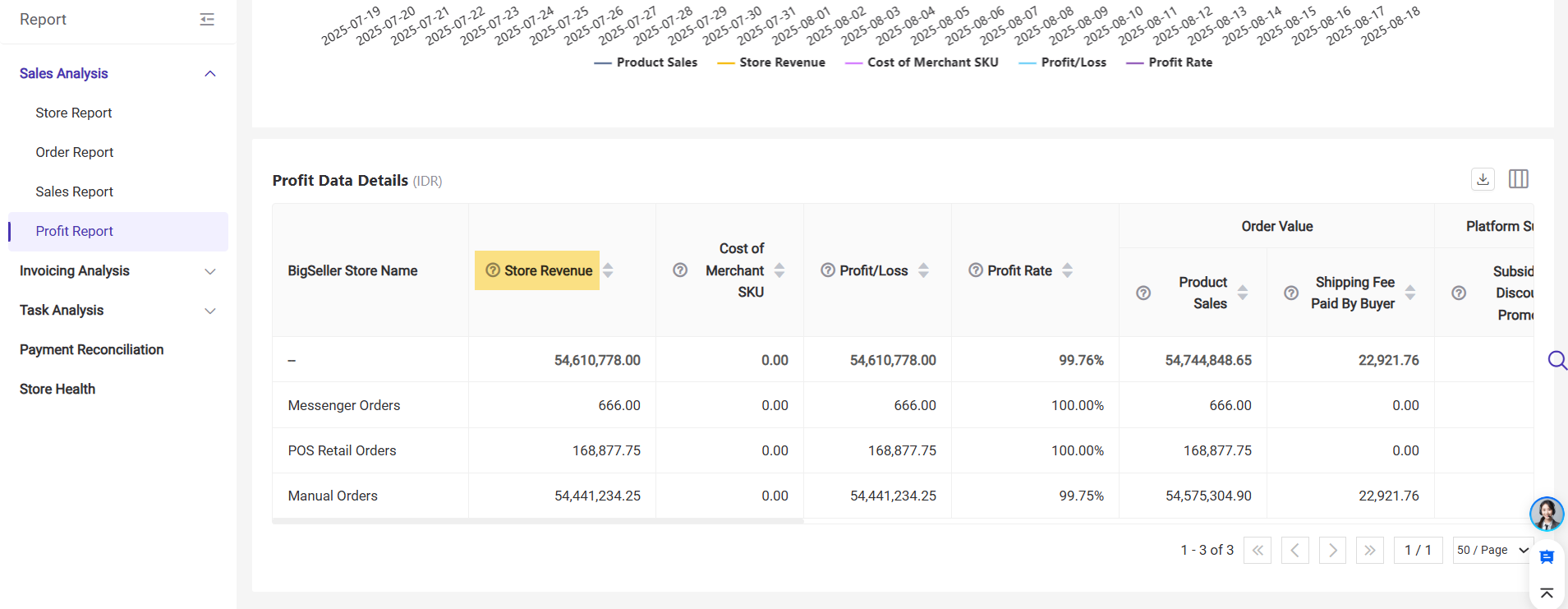
Note: The Store Revenue shown in the Store Profit Report is not equal to the Order Revenue in the Order Profit Report. This is because Store Revenue also includes certain store-level fees, while Order Revenue only reflects revenue at the order level.
2. Cost of Merchant SKU
- Take the cost of goods based on the contents maintained in Order Setting<Profit Setting<Cost of Goods Value Setting.
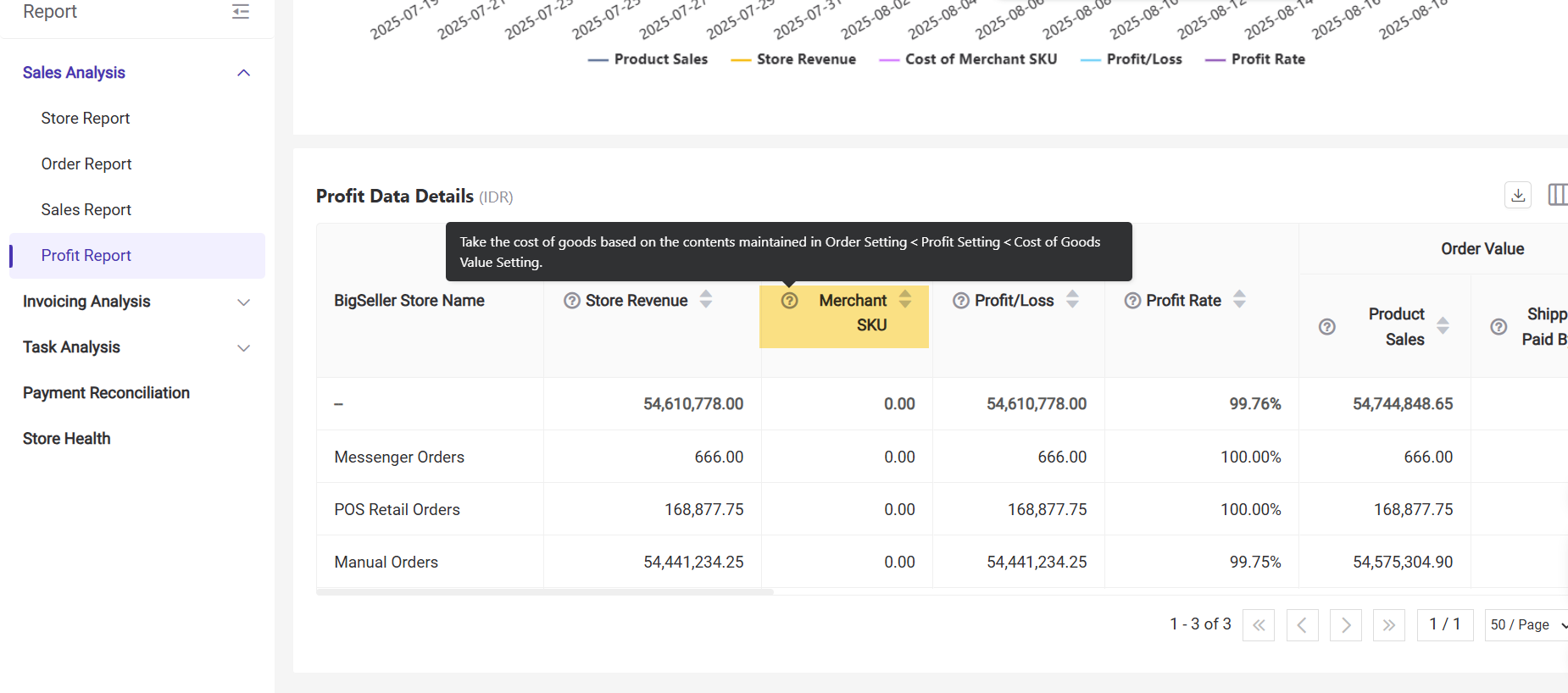
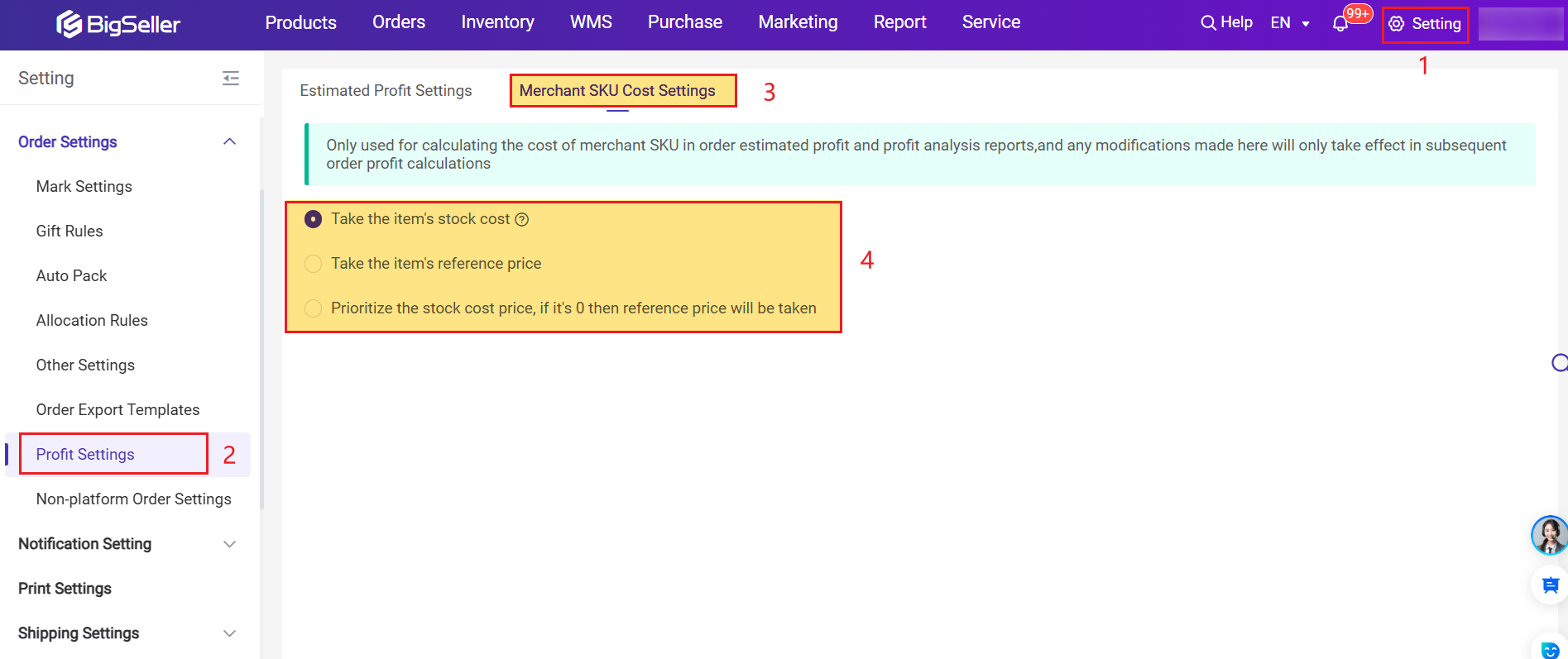
- If the Stock-Out Price is greater than 0, the system will quote it as the cost by default;
- If the Stock-Out Price is equal to 0, the system will quote the Reference Price of the Merchant SKU as the cost;
- However, if the Stock-Out Price and Reference Price are all equal to 0, the cost will be 0
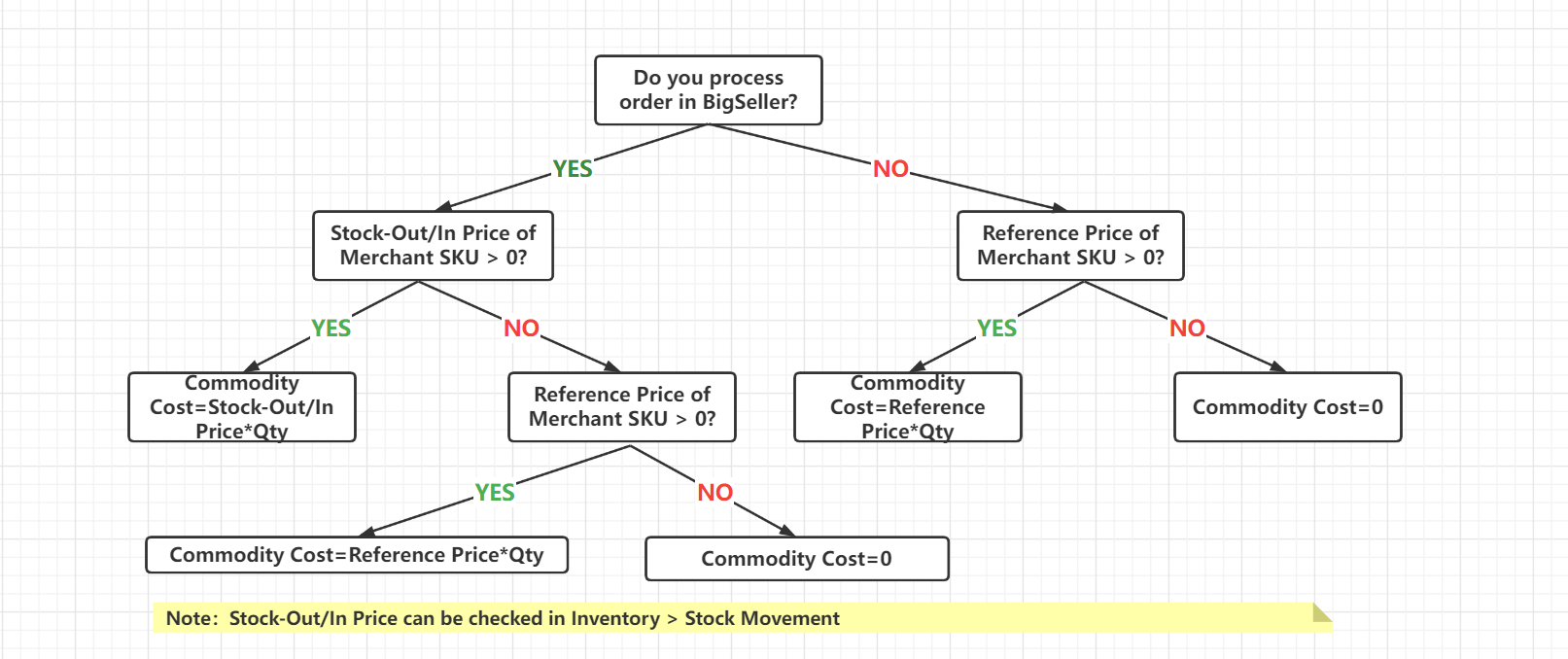
💡Notes for Return Orders
-
No returns: Merchant SKU Cost = Stock-Out Price × Qty.
-
With returns: Merchant SKU Cost = Total Stock-Out Price – Cost of Returned SKU (Stock-in Price).
-
You can go to Inventory > Stock Movement Record to view Stock-Out/In Cost of the order.
4. Profit/Loss
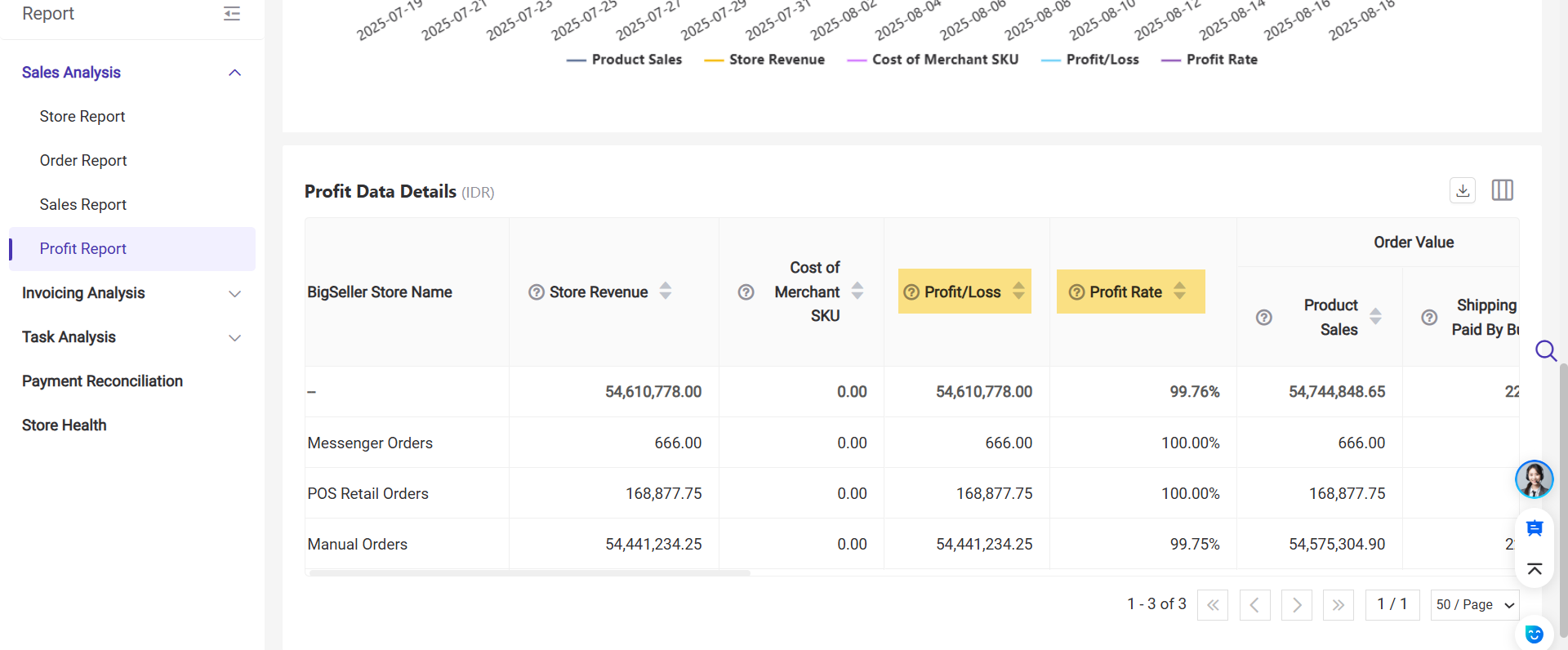
- Profit = Store Revenue-Cost of Merchant SKU
- Profit Rate = Profit / (Product SKU Sales + Platform Subsidy) x 100%
5. Order Value: the amount actually paid by the buyer for this order
- Order Value =Product Sales + Shipping Fee paid by buyer
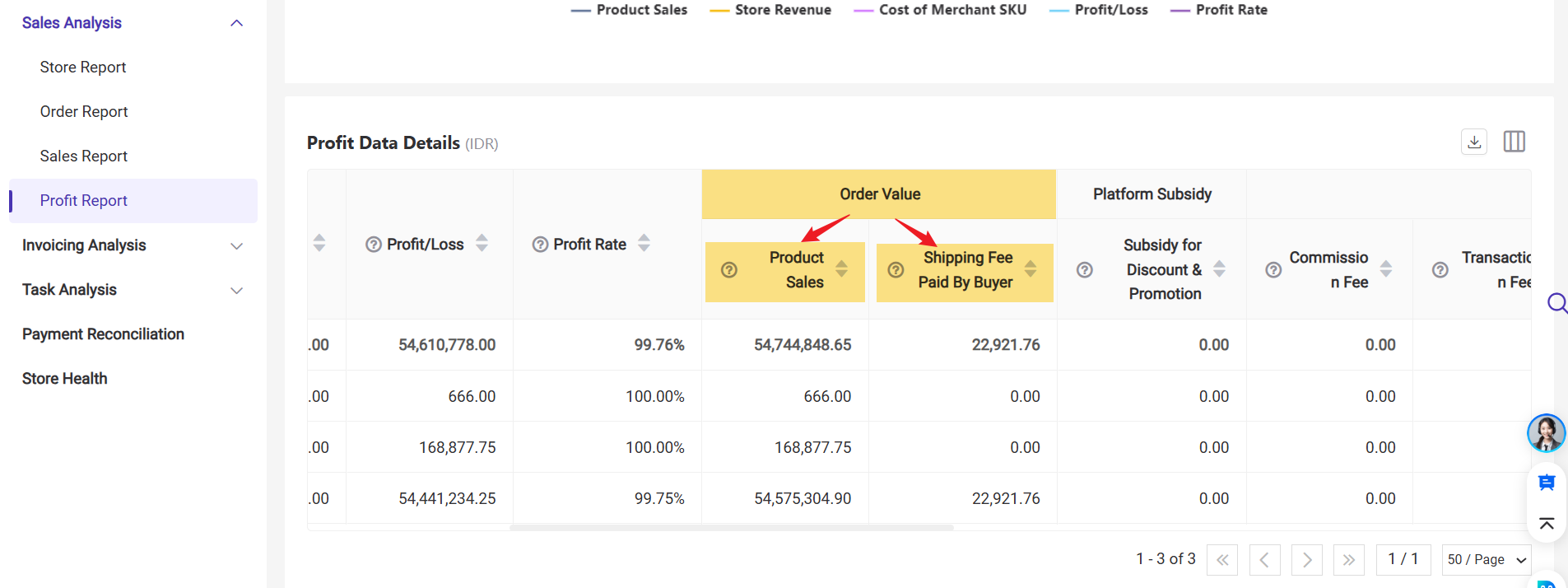
-
Product Sales: Product sales after discounts and promotions, where Shopee corresponds to "Product Price" in platform statements and TikTok corresponds to "Subtotal after seller discounts" in platform statements.
-
Shipping Fee Paid By Buyer: Actual shipping fee paid by buyer (Tokopedia shipping fee paid by buyer is paid to platform directly and is not calculated to the order value, so all are displayed as 0)
💡Please note that for Lazada, shipping fee paid by buyer is part of the shipping fee paid by seller and is not included in the profit calculation.
6. Platform Subsidy
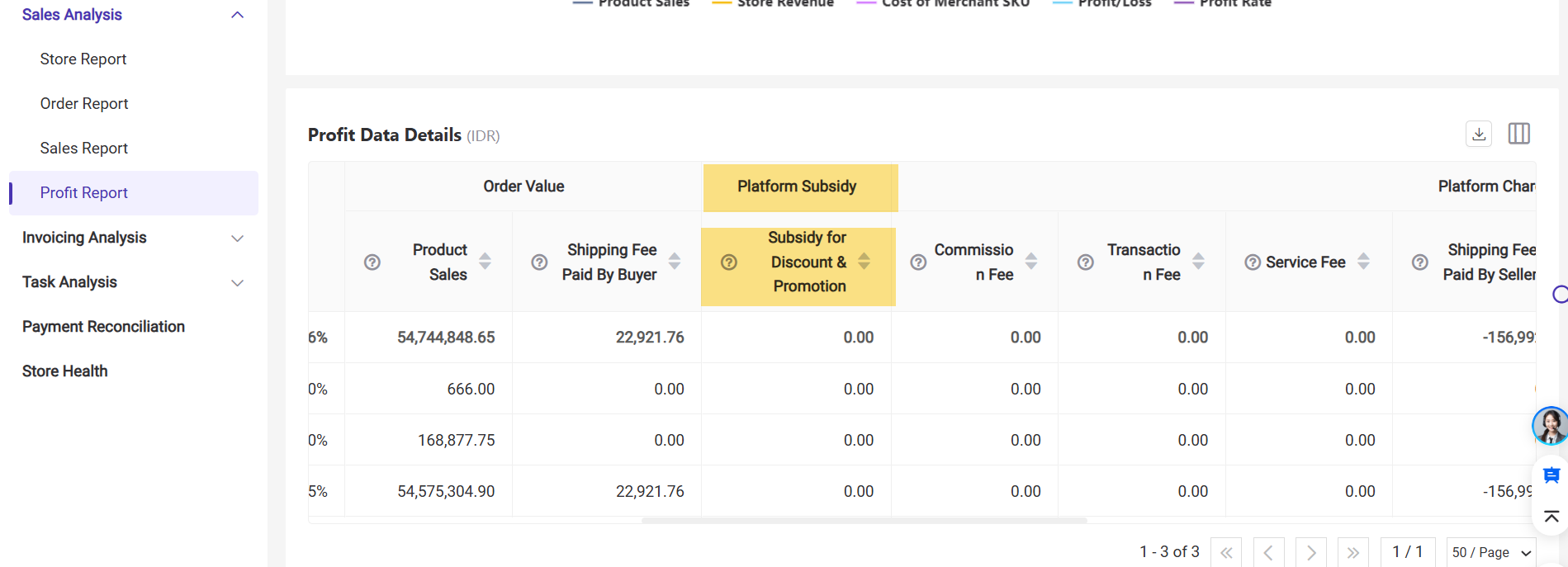
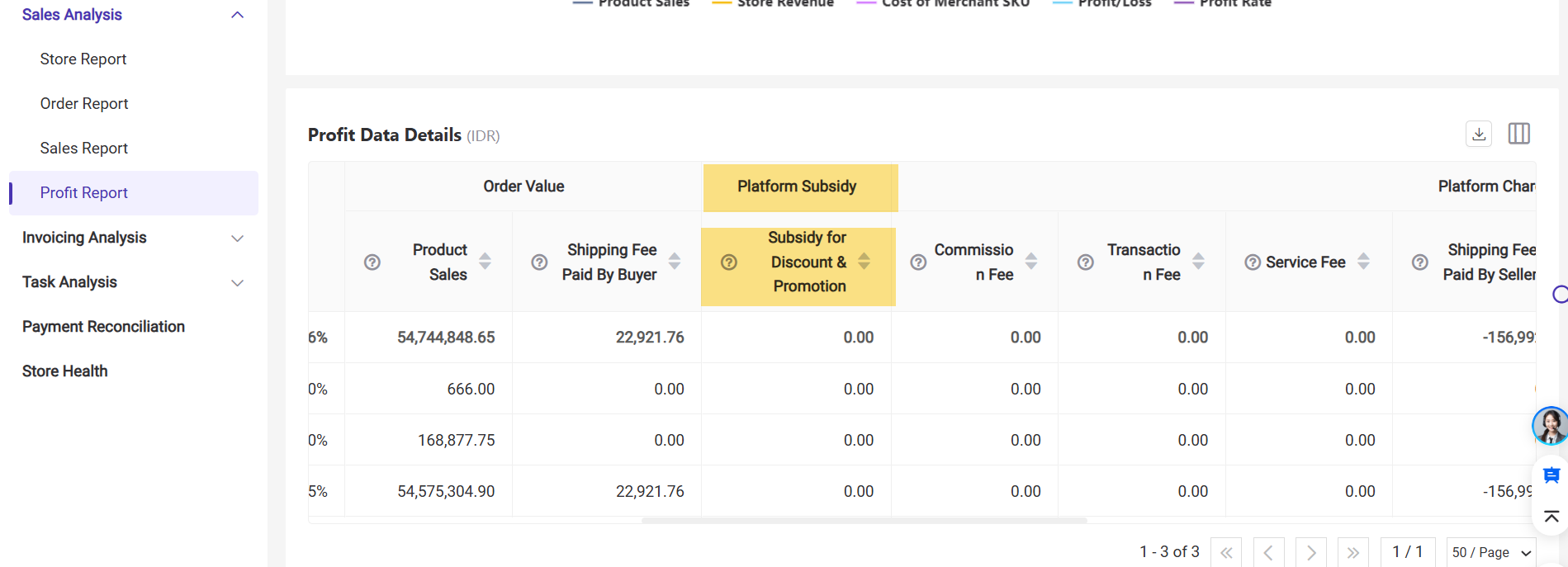
- Subsidy for Discount & Promotion: Support Shopee, Tiktok, and Tokopedia, the subsidy amount to sellers after the discounts and promotions provided to buyer by platform
7. Platform Charges
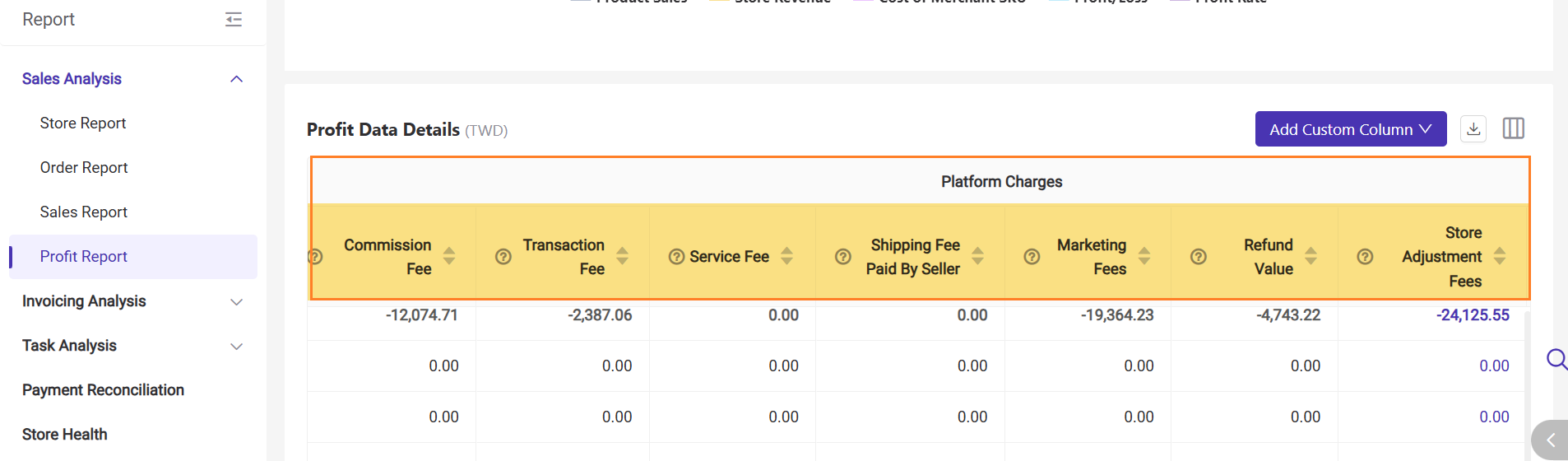
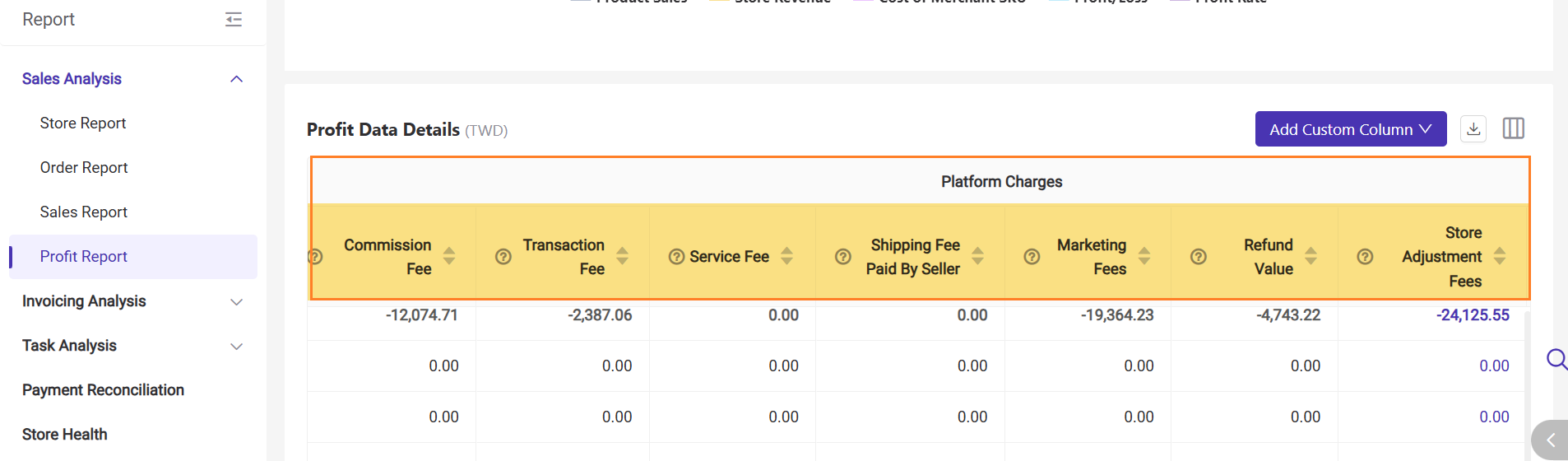
-
Commission Fee: commission fee charged by the platform in proportion (commission fee for influencer marketing is not included);
-
Transaction Fee: transaction fee for platform fund settlement;
-
Service Charge: only support Shopee, special service fees charged by the platform to sellers;
-
Shipping Fee Paid By Seller: actual shipping fee paid by seller;
-
Merketing Fees: only support Lazada, including Free Shipping Max Fee and Sponsored Affiliates;
- Refund Value: the fee refunded to the buyer when the order return or refund is completed.
- Store Adjustment Fees: This fee includes commission adjustments, withholding taxes, and other store-related charges, corresponding to the settlement amounts of adjustment-type fees on the "Statement" page in Seller Center that are not linked to specific order numbers.
-
Other Store Fees: Includes platform order fee adjustments, insurance fees, taxes, compensation, and other related charges. For detailed breakdowns, please refer to each platform's order profit report.
8. Other Fee ( How to add other fees for store profit analysis?)
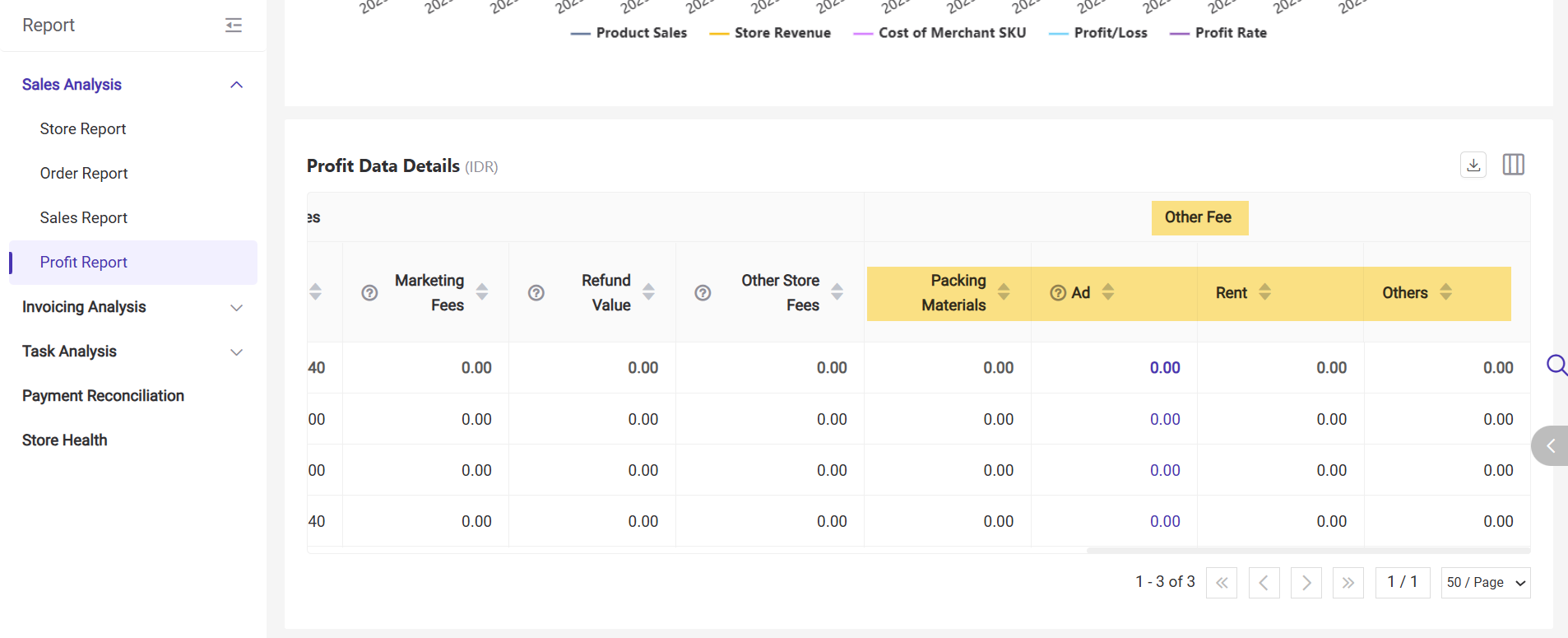
You can manually record offline expenses, including advertising, packaging, rent, and other expenses, for easy calculation of complete profits.
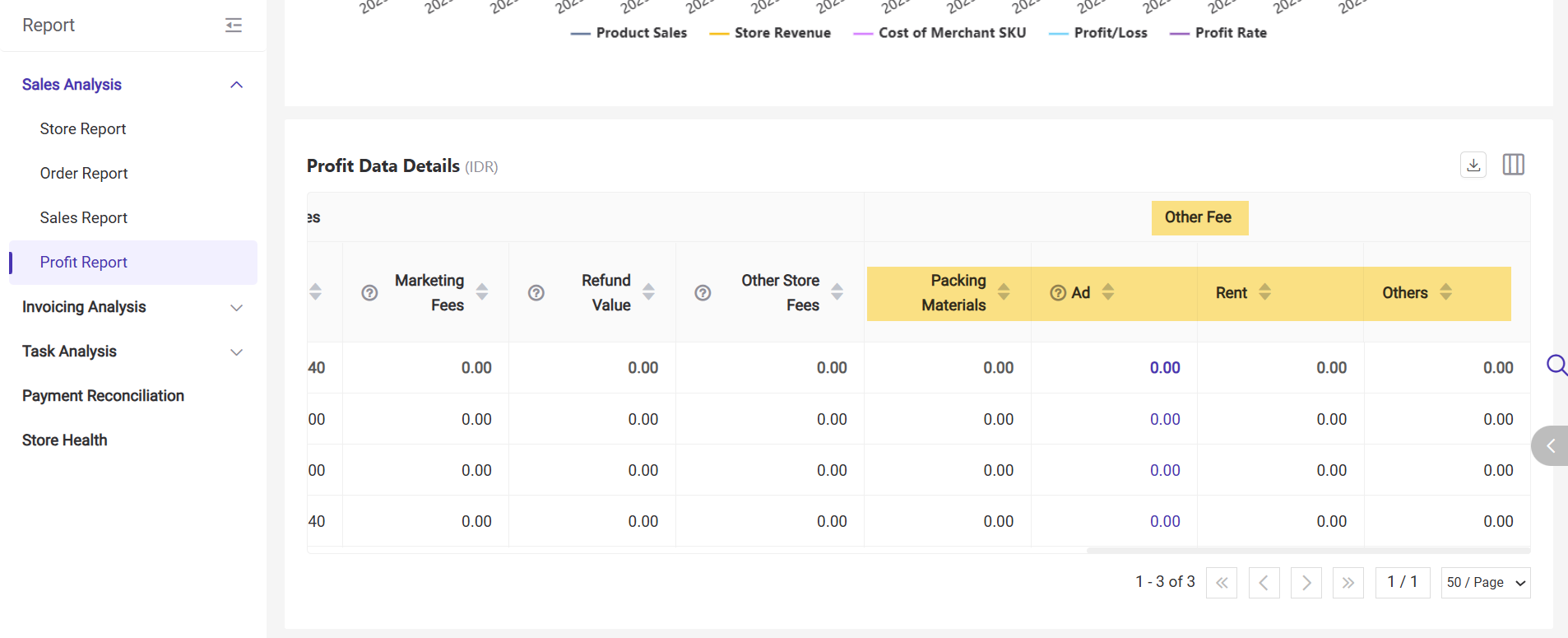
You can manually record offline expenses, including advertising, packaging, rent, and other expenses, for easy calculation of complete profits.
-
Packing Material
-
Ads
-
Rent
-
Others
9. Definition of Time Fields
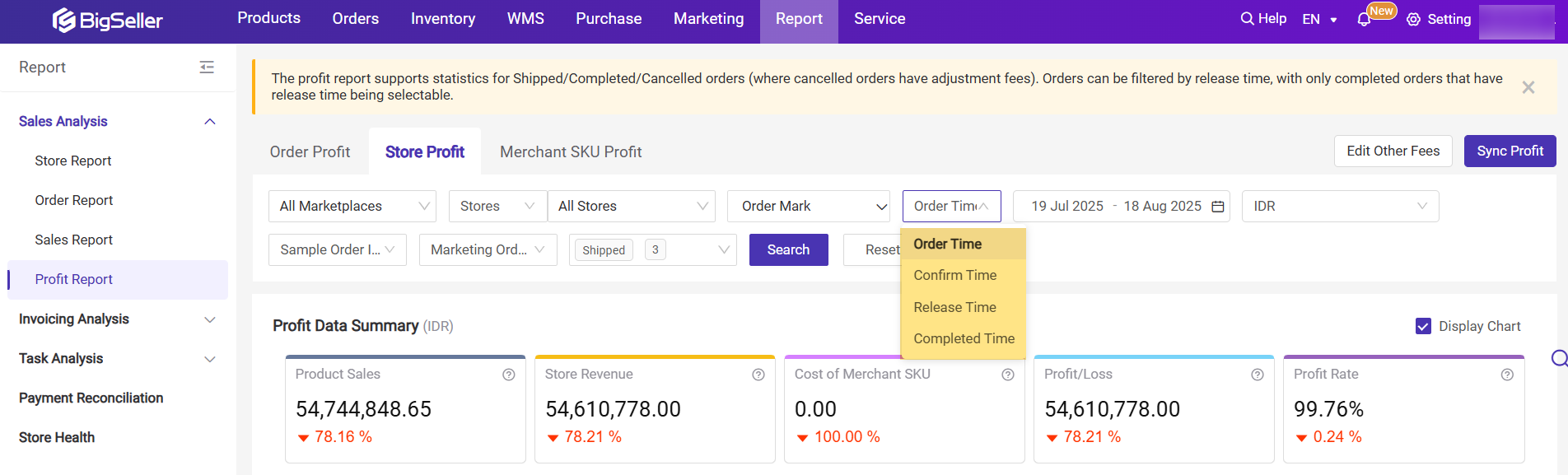
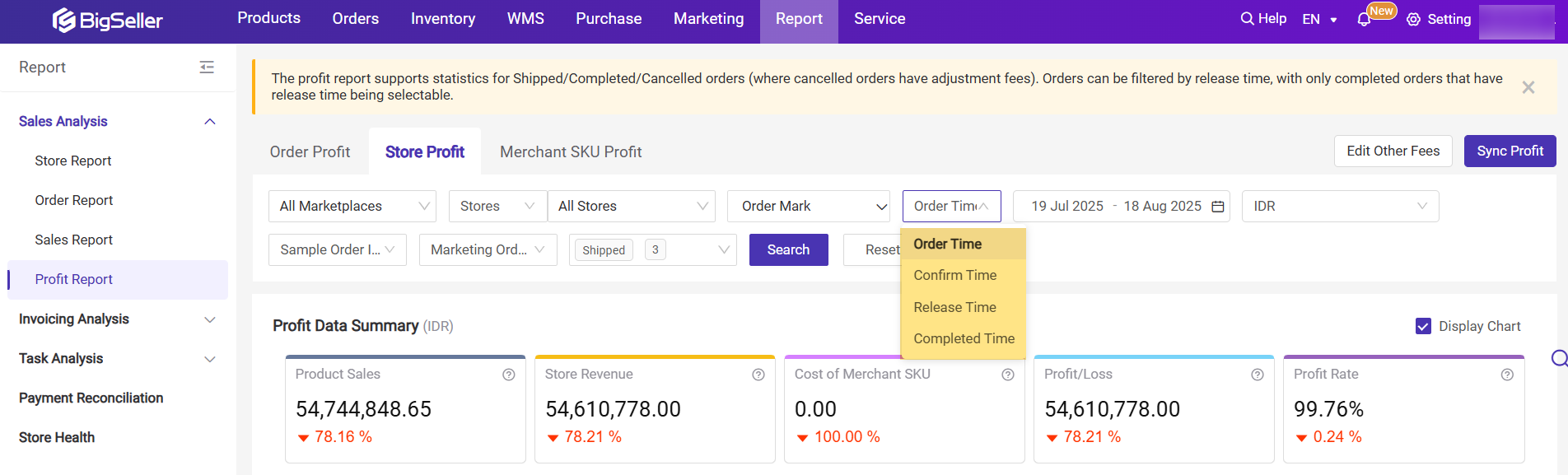
Order Time: Based on order creation time; matches the platform's "Order Create Time". Manual orders also use this as the order time.
Confirm Time:
-
Online orders: Prepaid uses payment time; COD uses order creation time.
-
Offline orders: Manual orders use order time; POS/messenger orders use order creation time.
Release Time:
-
Non-platform orders: Use shipped time.
-
Shopee/TikTok: Use settlement time.
-
Lazada: Use transaction time.
Platform Completion Time in BigSeller:
-
Shopee/TikTok: When status changes to Completed.
-
Lazada: When status changes to Delivered / Confirmed / Return or Refund / Lost & Damaged.
-
Manual orders: When moved to [Shipped > Shipped].
Is this content helpful?
Thank you for your feedback. It drives us to provide better service.
Please contact us if the document can't answer your questions