Introduction to Shopee Order Profit Report
Copy link & title
Update Time: 09 Sep 2025 10:05
The Shopee Order Profit Report is an upgraded feature built on top of the General Template, specifically designed for Shopee sellers. It provides more precise profit data that aligns closely with your Shopee Seller Centre records. By summarizing profit for each order, it helps you clearly understand the profitability of every transaction and easily identify which orders are making a profit or incurring a loss.
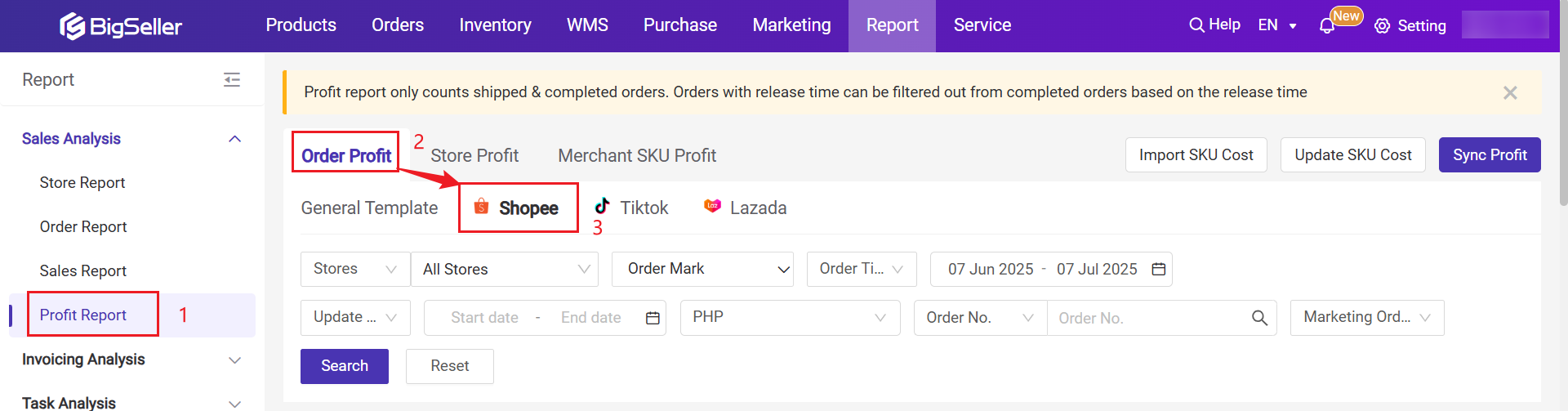
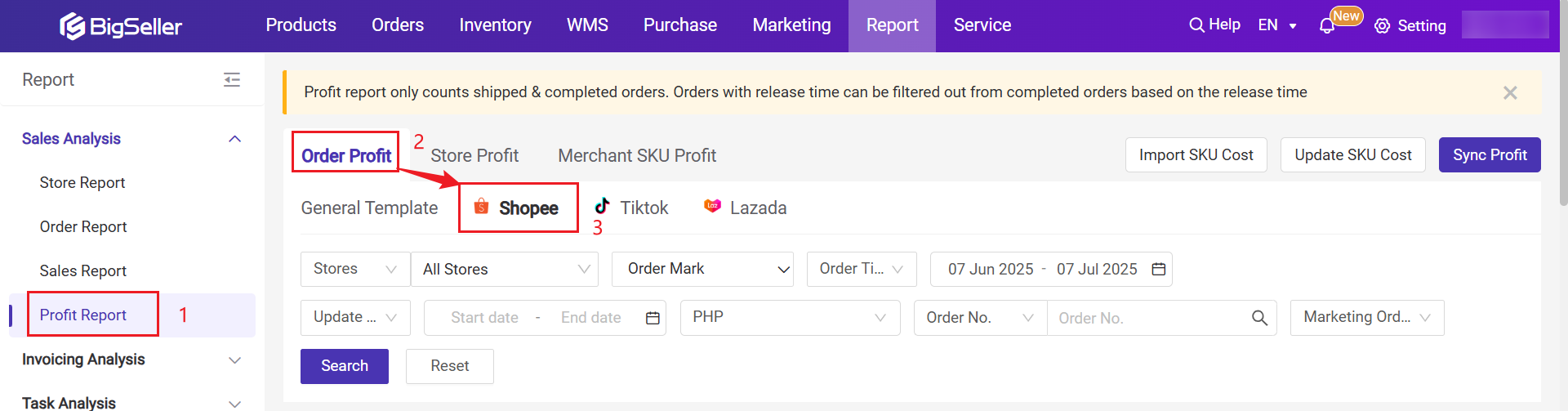
1. Calculation Logic
Calculation Principle: Data is calculated daily at midnight for the previous day. This means today’s data will only be available the next day.
Platforms/Orders Included: Shopee
Calculation Strategy: BigSeller's order profit only displays orders with financial data released by the platform. For Shopee, any order with financial data returned from the platform API will be counted.
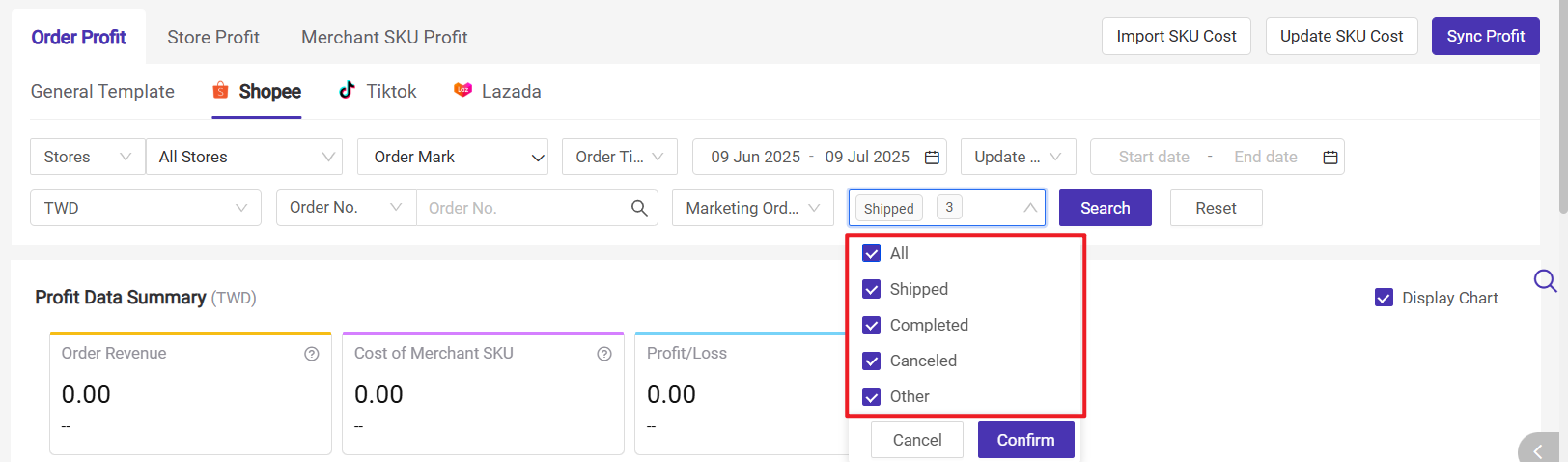
- The profit report includes orders in the following statuses: Shipped, Completed, Canceled, and Others.
- Some canceled orders may still incur adjustment fees, so orders with a Canceled status (and non-zero settlement data) will also be included in the profit report.
- The Others status may also include 'To Pick Up' and 'New' orders if Seller Center has released the order data.
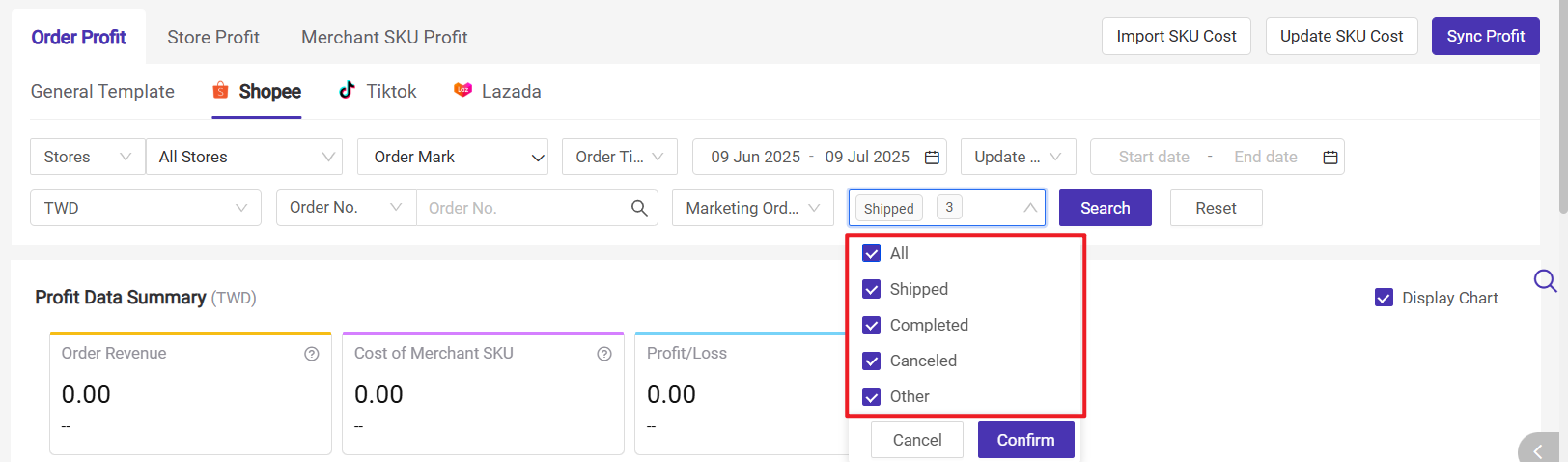
2. How to View Shopee Order Profit - Page Terminology Introduction
1) Profit Data Summary
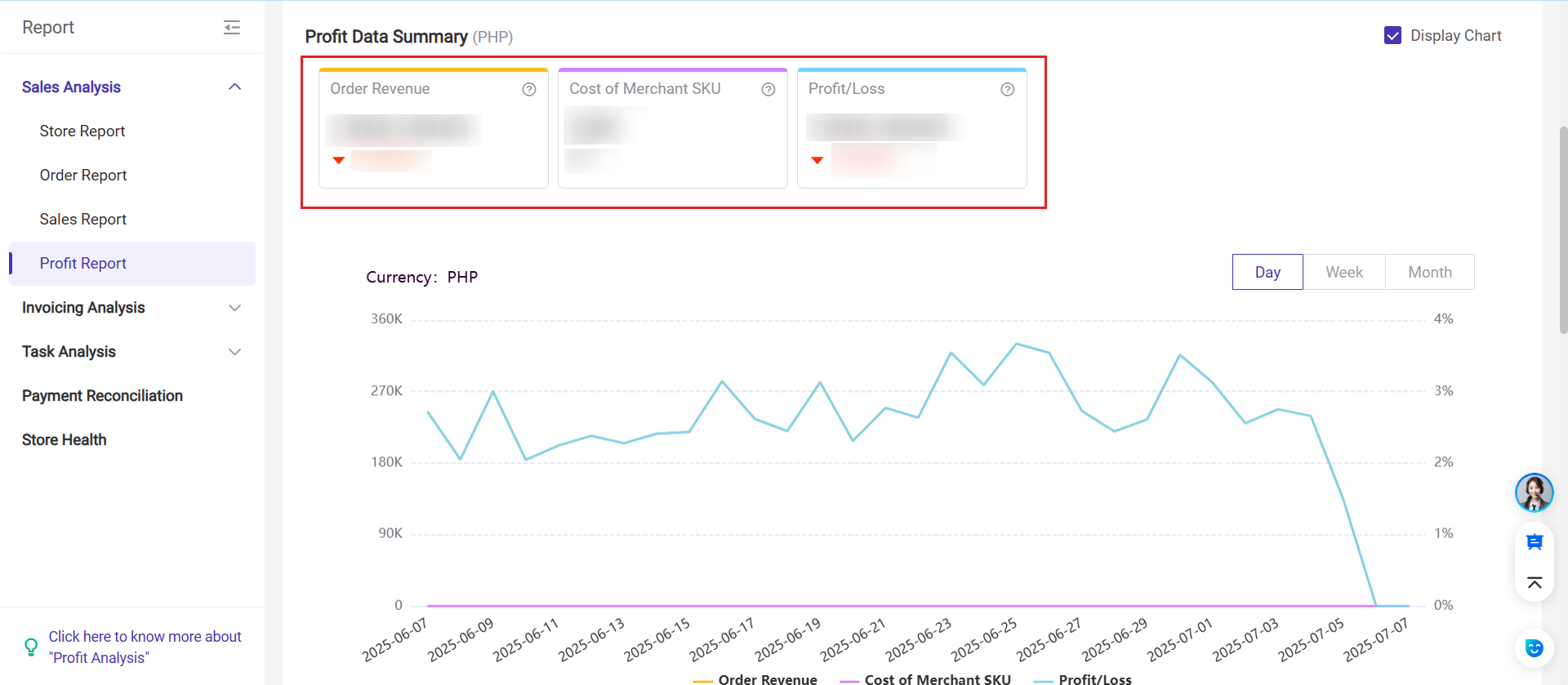
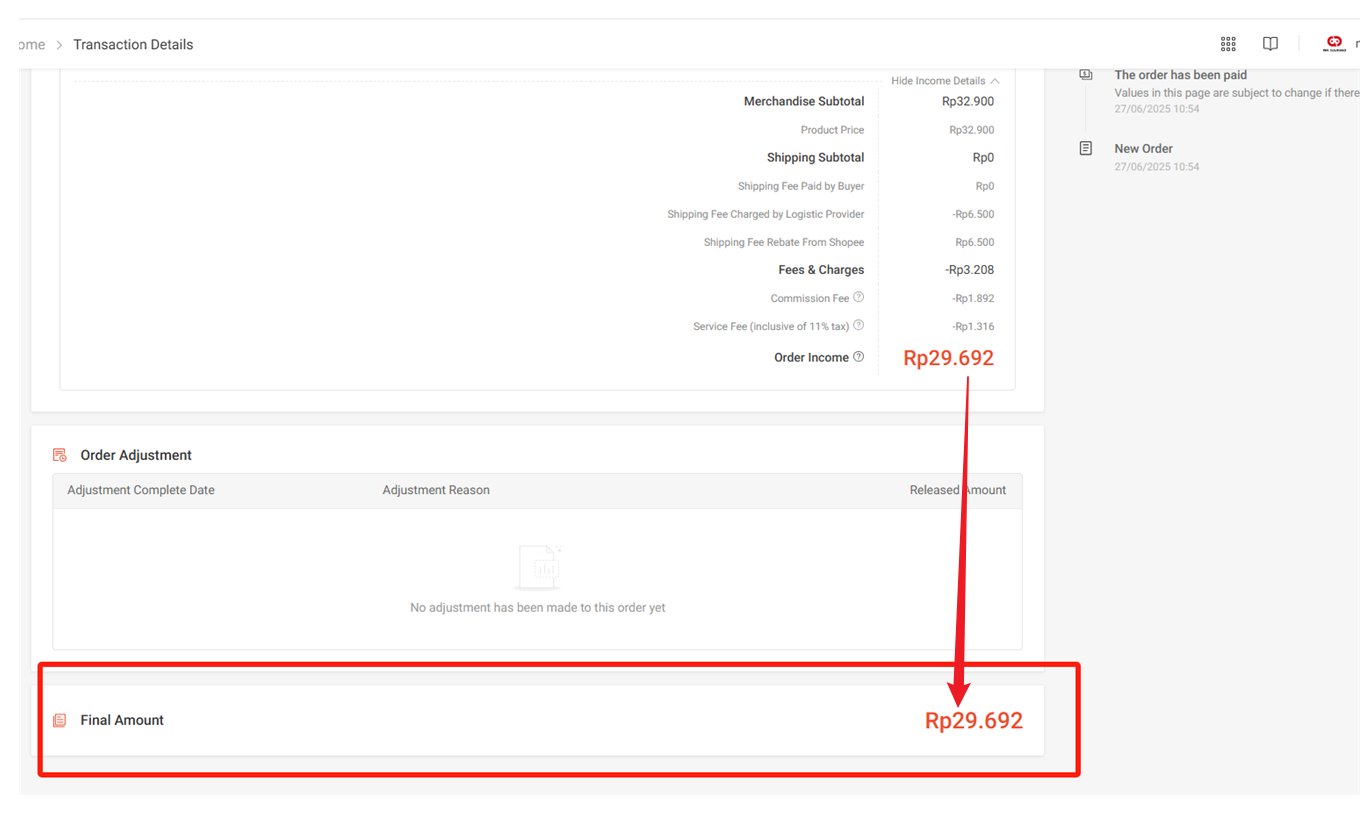
2) Sales Quantity
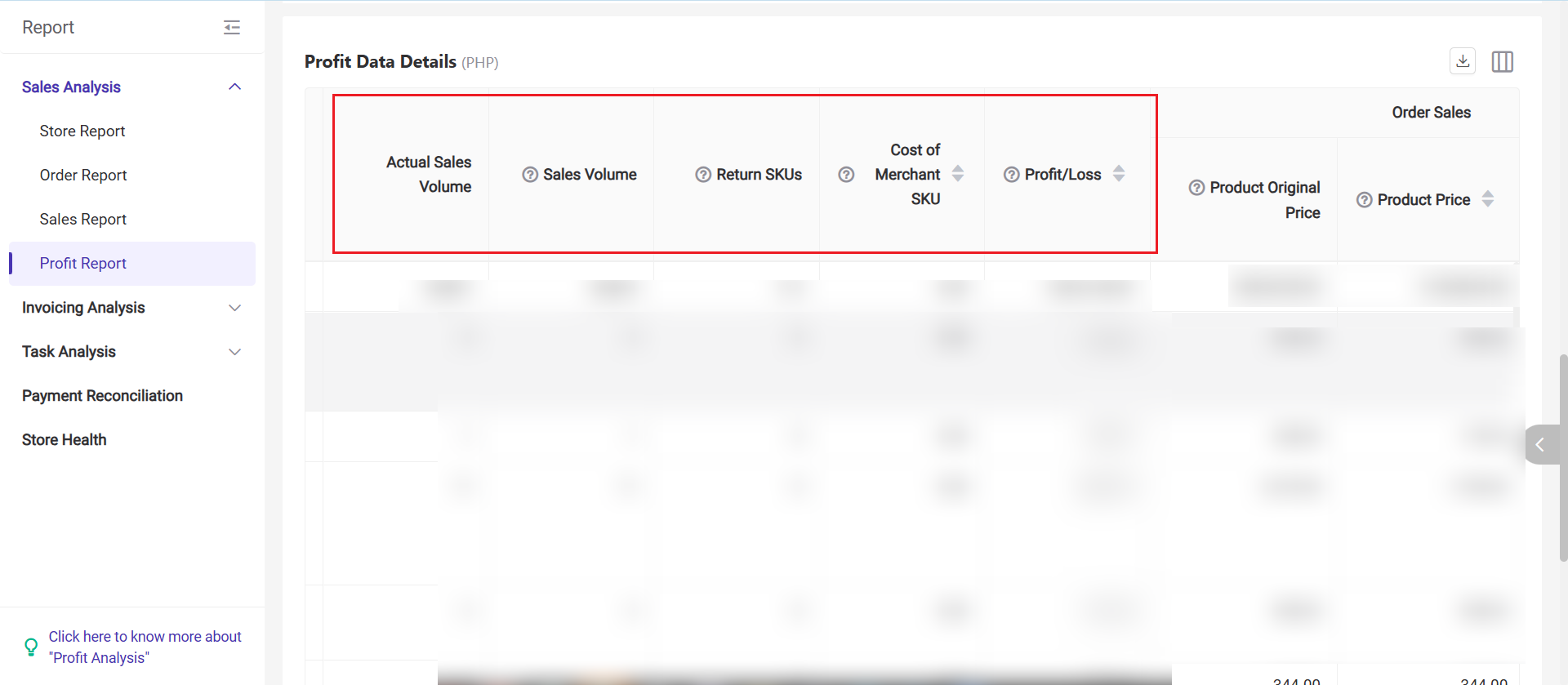 3) Order Sales
3) Order Sales
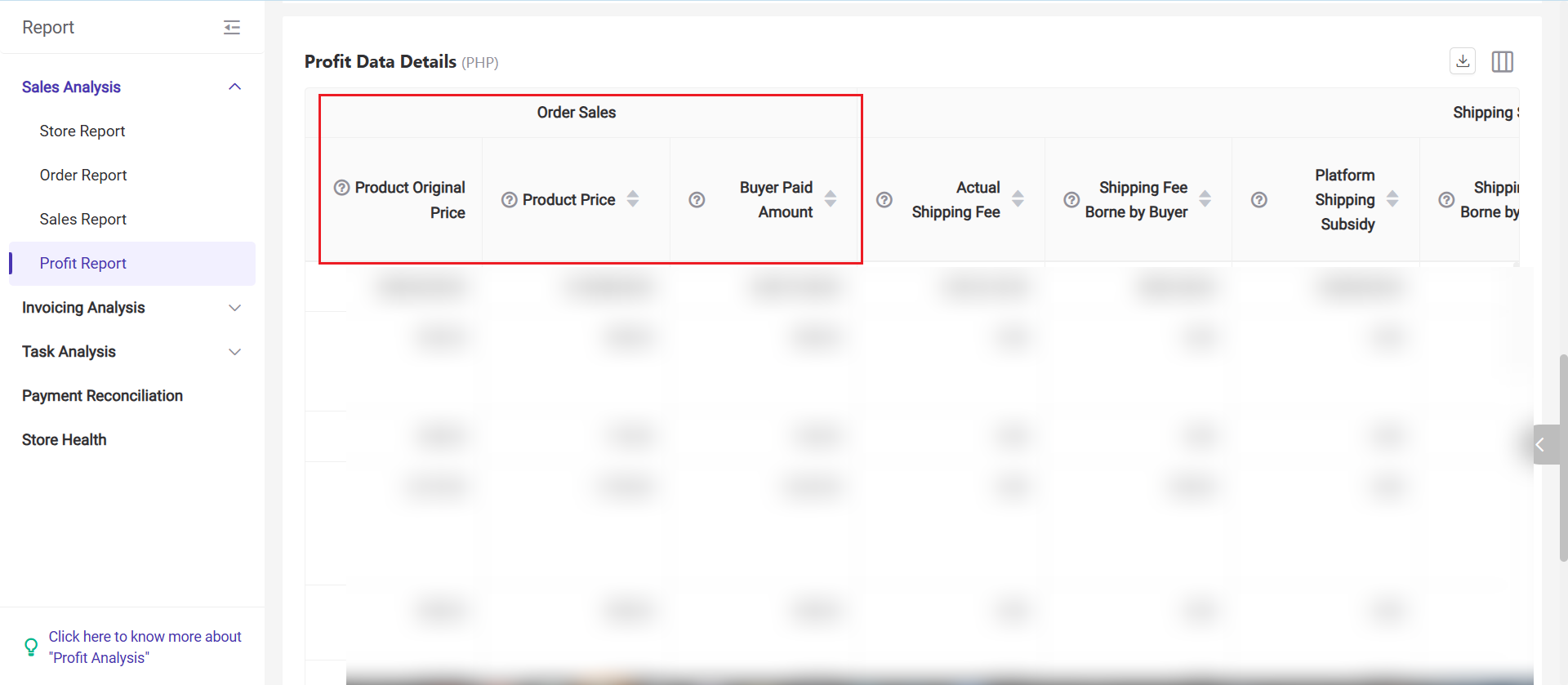
4) Shipping Subtotal
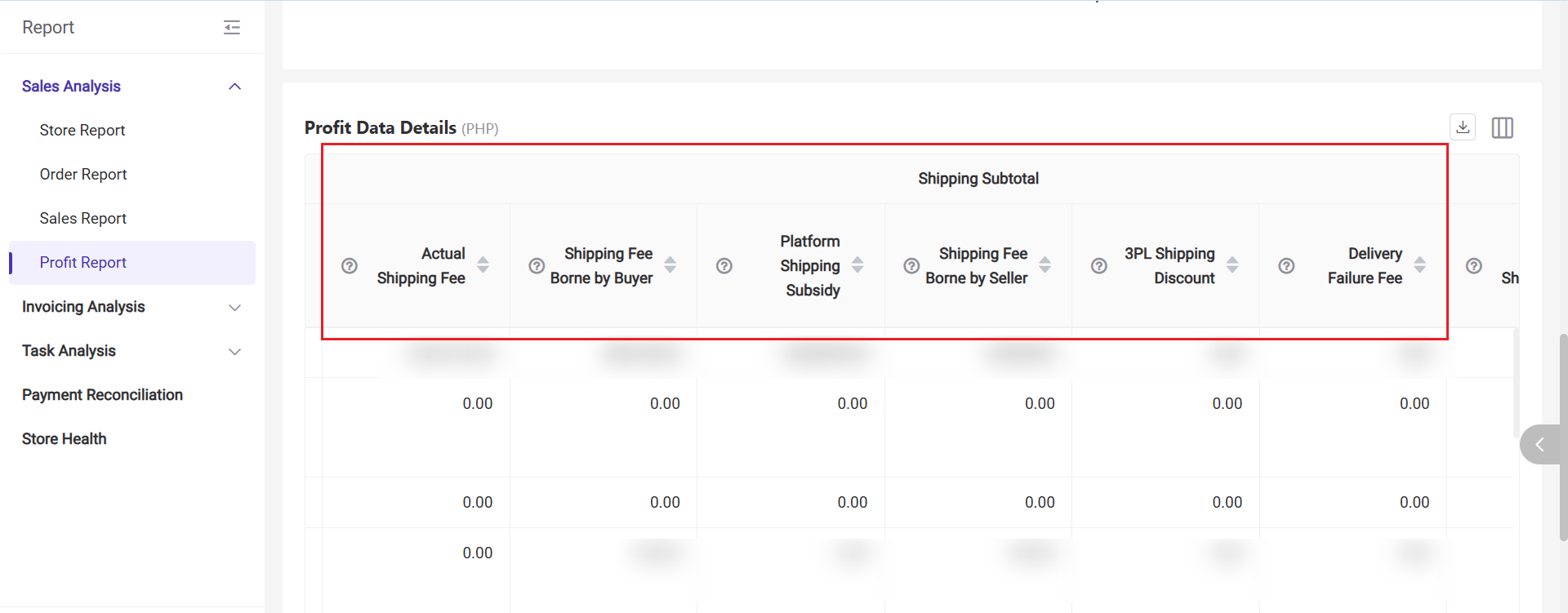
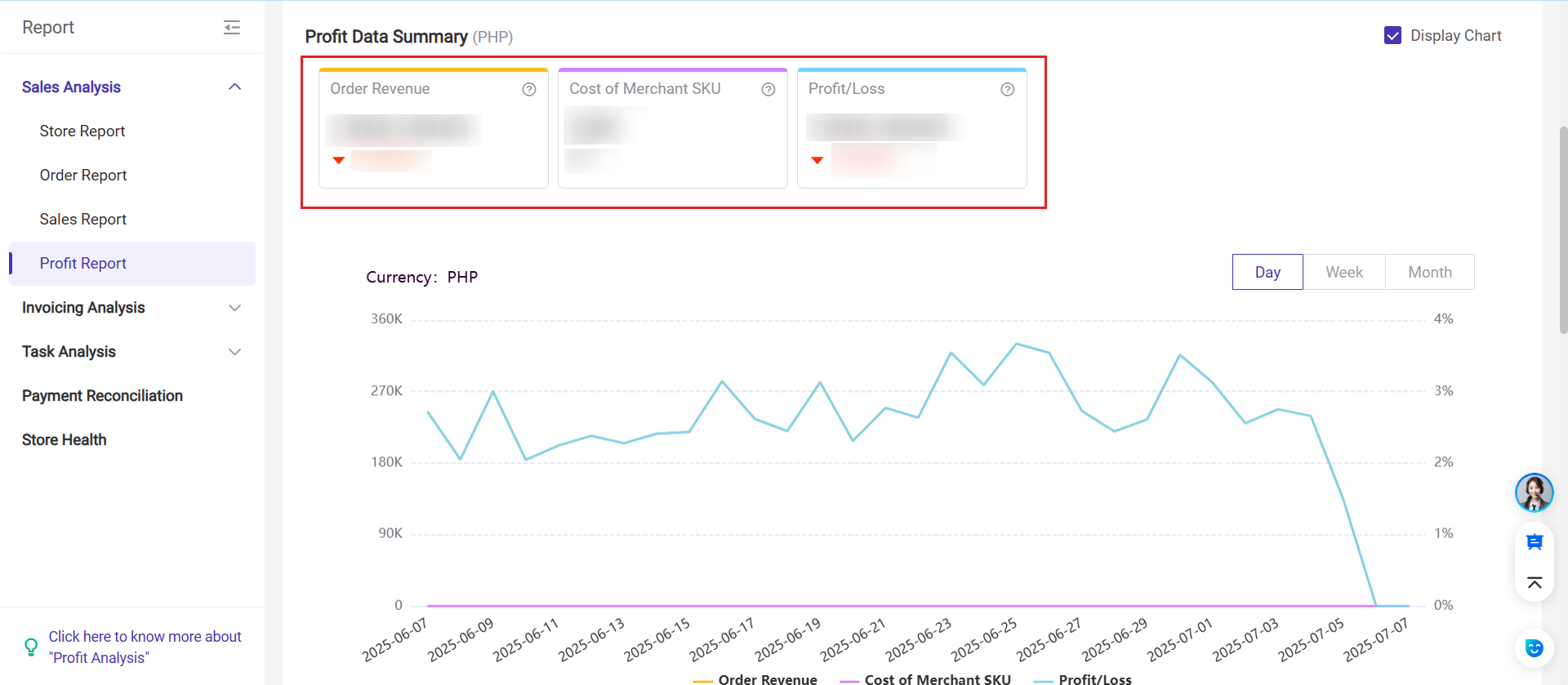
- Order Revenue: Total order revenue and adjustments, corresponding to Final Amount in bill
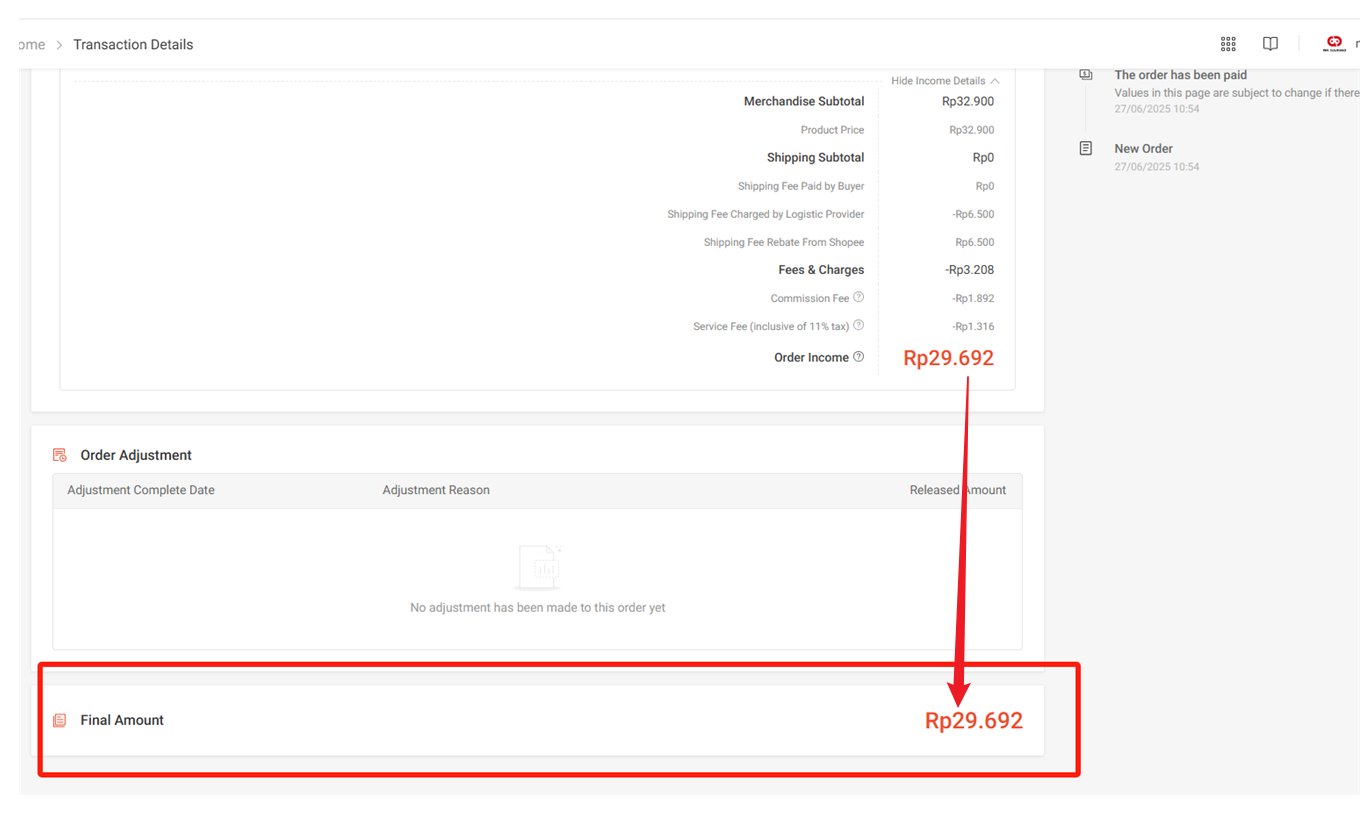
💡 In the BigSeller's Shopee order profit report, you can calculate using the following formula:
Order revenue = Product Price + Seller Voucher - Shipping Fee Borne by Seller - Platform Fees - Tax Fees + Refunds + Adjustment Fee + Lost Package Compensation - Additional Charges, corresponds to "Final Amount" in the statement
- Cost of Merchant SKU: Take the cost of goods based on the contents maintained in Order Setting > Profit Setting > Cost of Goods Value Setting.
- Profit / Loss: Order Revenue - Cost of Merchant SKU
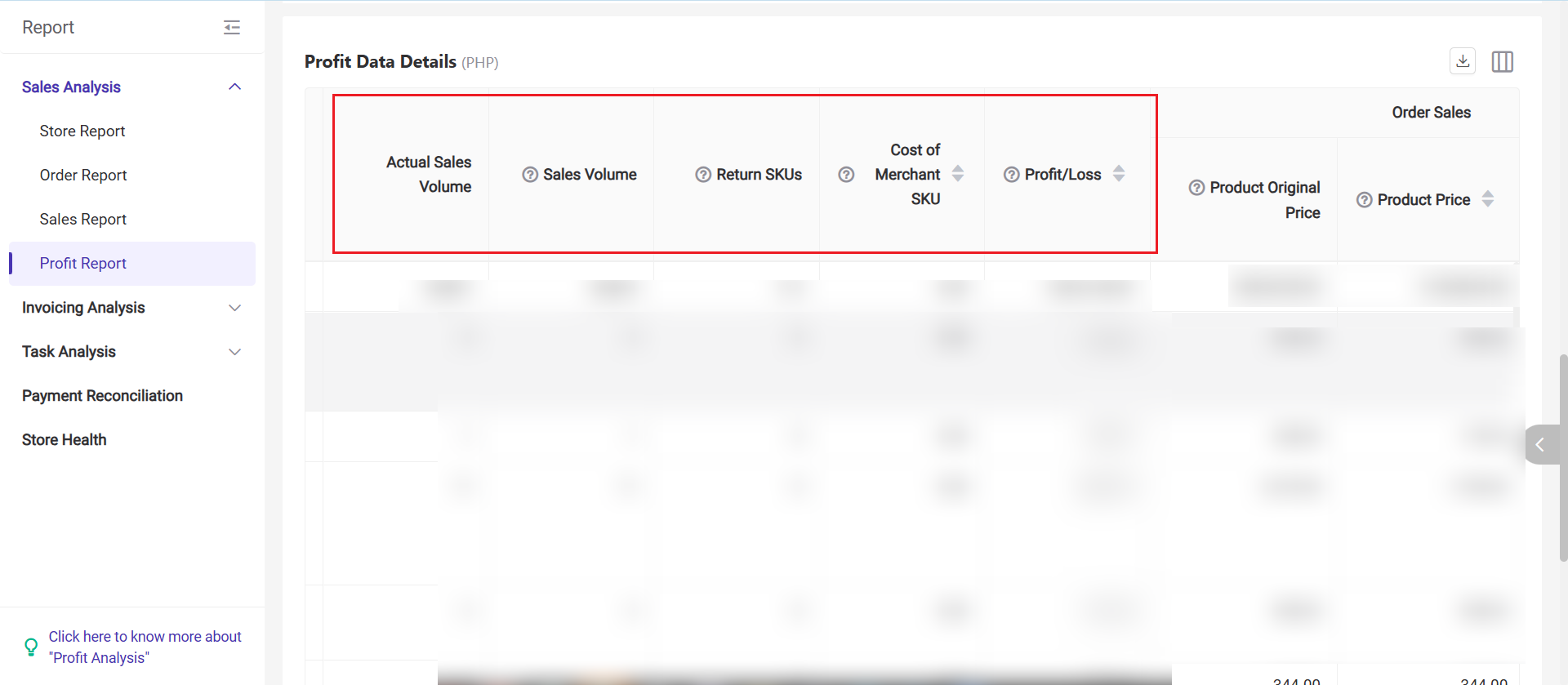
- Actual Sales Volume: Sales quantity minus return quantity
- Sales Volume: Sales volume of SKU in corresonding order
- Return SKUs: The returned quantity of the SKU in the return order
- Cost of Merchant SKU: Based on the value maintained in Order Settings > Profit Settings > Product Cost Settings
- Profit/Loss: Profit = Order income – SKU cost
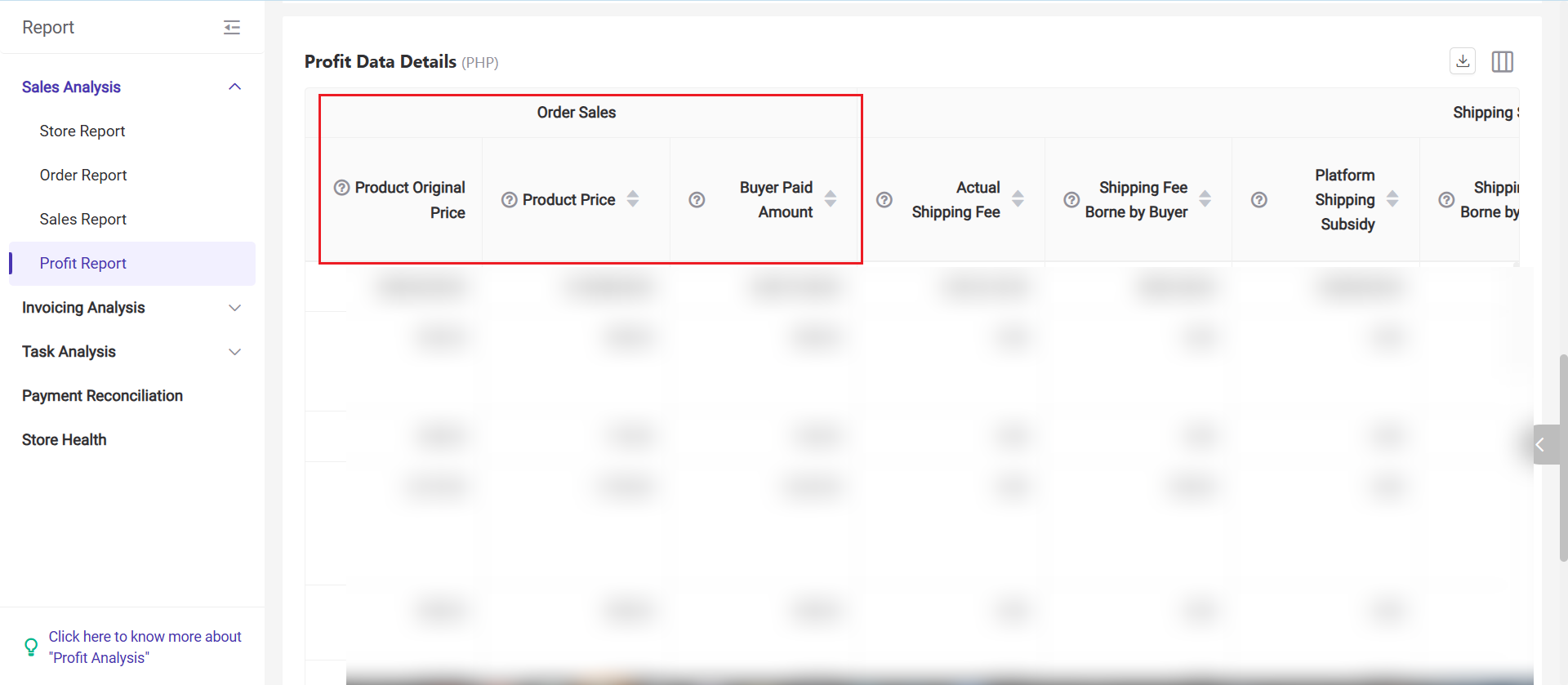
- Product Original Price: The original price of the products, equal to the sum of the Original Price of each item in the order.
- Product Price: The final product amount paid by the buyer, corresponds to "Product Price" in the statement
- Buyer Paid Amount: The total amount actually paid by the buyer at checkout.
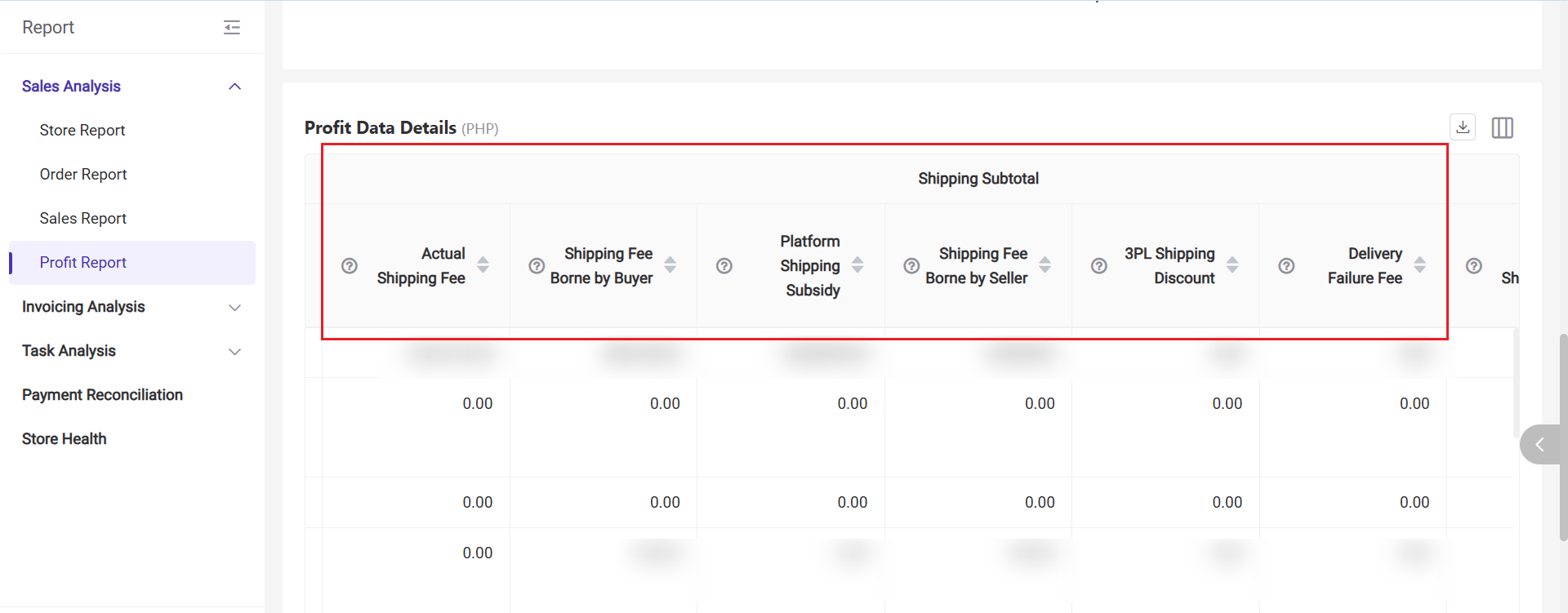
- Shipping Fee Paid by Buyer: The shipping fee amount paid by the buyer (corresponds to Shipping Fee Paid by Buyer in the bill).
- Platform Shipping Subsidy: Shipping subsidy provided by Shopee (corresponds to Shipping Fee Rebate From Shopee in the bill).
- Shipping Fee Paid by Seller: The final shipping cost borne by the seller.
- 3PL Shipping Discount: Discounts on shipping fees from third-party logistics providers.
- Delivery Failure Fee: Fees charged to the seller for failed delivery orders.
- Return Shipping Fee: Return shipping fees charged by Shopee (corresponds to Reverse Shipping Fee in the bill).
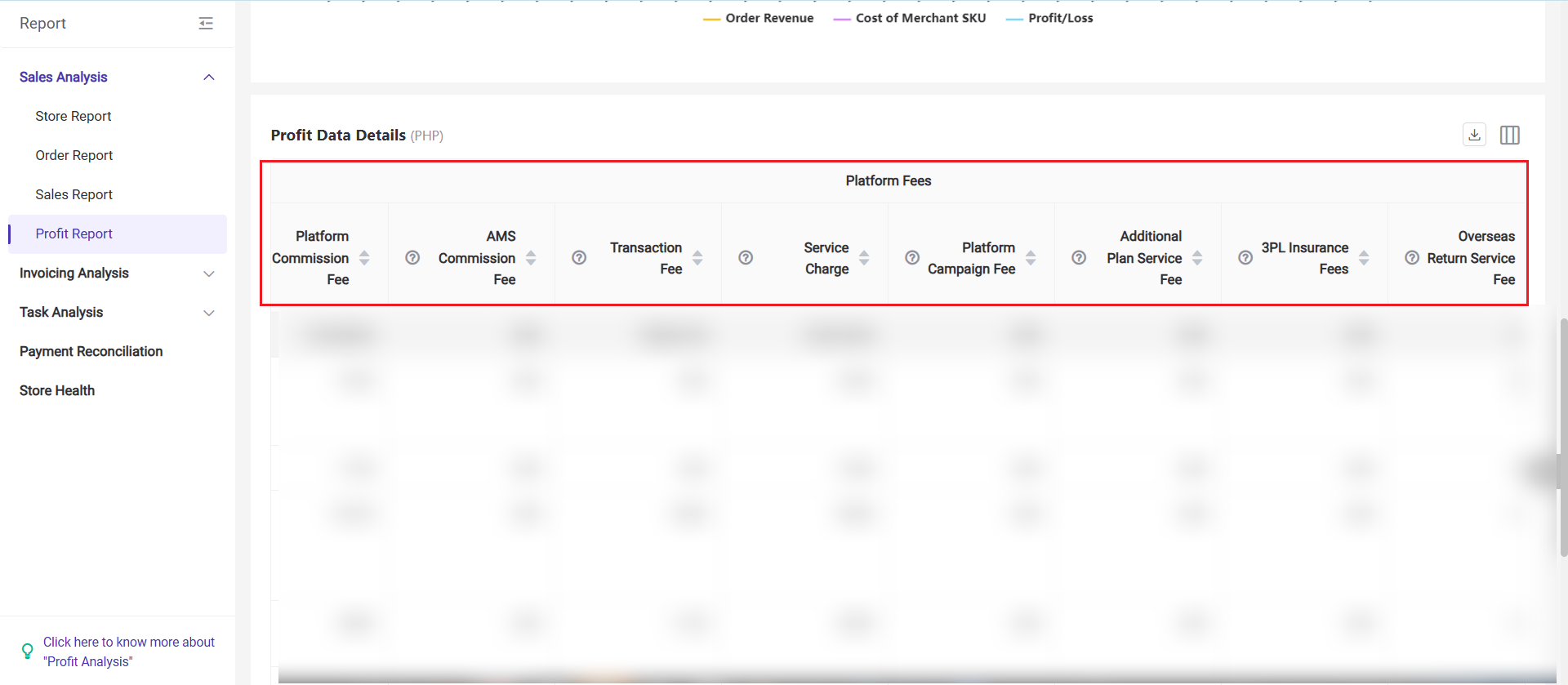
- Platform Commission Fee: Commission fee charged by Shopee (Commission Fee in the bill).
- AMS Commission Fee: Affiliate commission charged by Shopee for orders sold via the Affiliate Program.
- Transaction Fee: Seller transaction fee charged by Shopee (Transaction Fee in the bill).
- Service Charge: Service fee charged by Shopee (Service Fee in the bill).
- Platform Campaign Fee: Campaign fee charged by Shopee (applicable only in Indonesia).
- Additional Plan Service Fee: Additional program service fee charged by Shopee (applicable only in Indonesia).
- 3PL Insurance Fees: Insurance fee charged when the package is picked up by the 3PL.
- Overseas Return Service Fee: Overseas return service fee charged by Shopee.
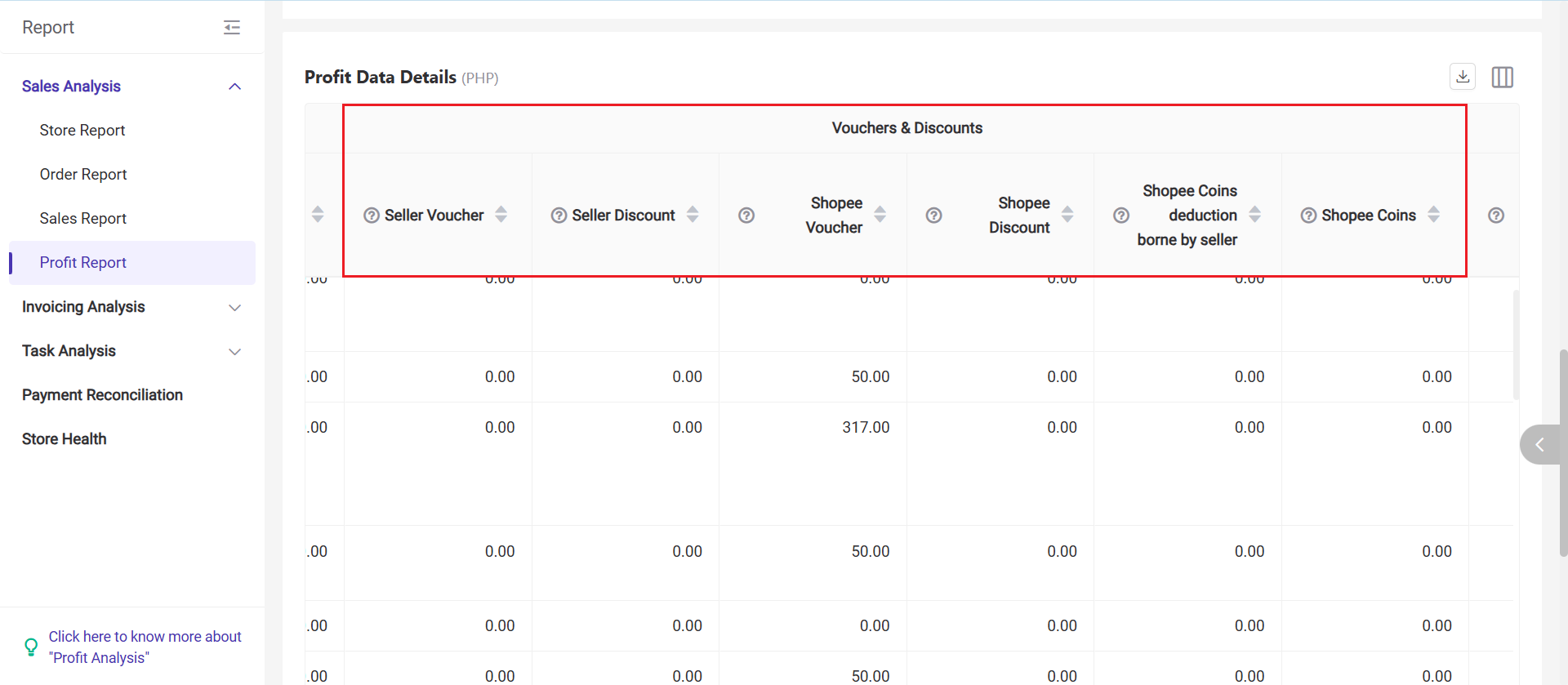
- Seller Voucher: Seller voucher amount provided by the seller, corresponds to "Seller Voucher" in the statements (In Shopee statements, "Voucher & Subsidy Shopee" = Seller Voucher + Shopee Discount)
- Seller Discount: The value of product discounts offered by the seller.
- Shopee Voucher: The value of vouchers provided by Shopee.
- Shopee Discount: The value of product discounts offered by Shopee.
- Shopee Coins deduction borne by seller: The amount borne by the seller for Shopee Coins used by the buyer in this order.
- Shopee Coins: The discount amount from Shopee Coins redeemed (Shopee Coins Redeemed in the payment record).
7) Refund
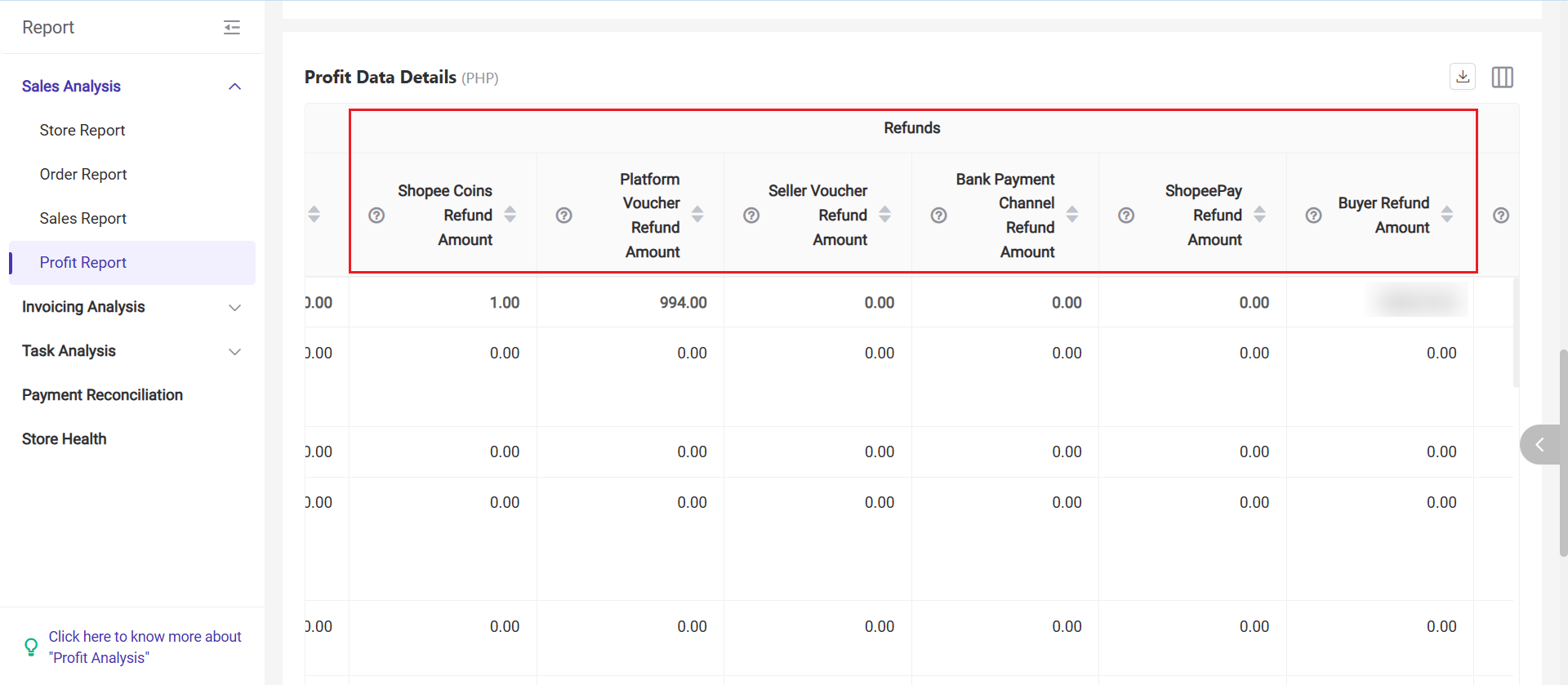
- Shopee Coins Refund Amount: Refund amount for the Shopee Coins used, calculated proportionally based on the returned quantity.
- Platform Voucher Refund: Refund amount for Shopee platform vouchers used, calculated proportionally based on the returned quantity.
- Seller Voucher Refund: Refund amount for seller vouchers used, calculated proportionally based on the returned quantity.
- Bank Payment Channel Refund Amount: Refund amount for bank payment channel promotions, calculated proportionally based on the returned quantity.
- ShopeePay Refund Amount: Refund amount for Shopee payment channel promotions, calculated proportionally based on the returned quantity.
- Buyer Refund Amount: The amount refunded to the buyer due to a return or refund, corresponding to Refund Amount to Buyer in the bill.
8) Taxes
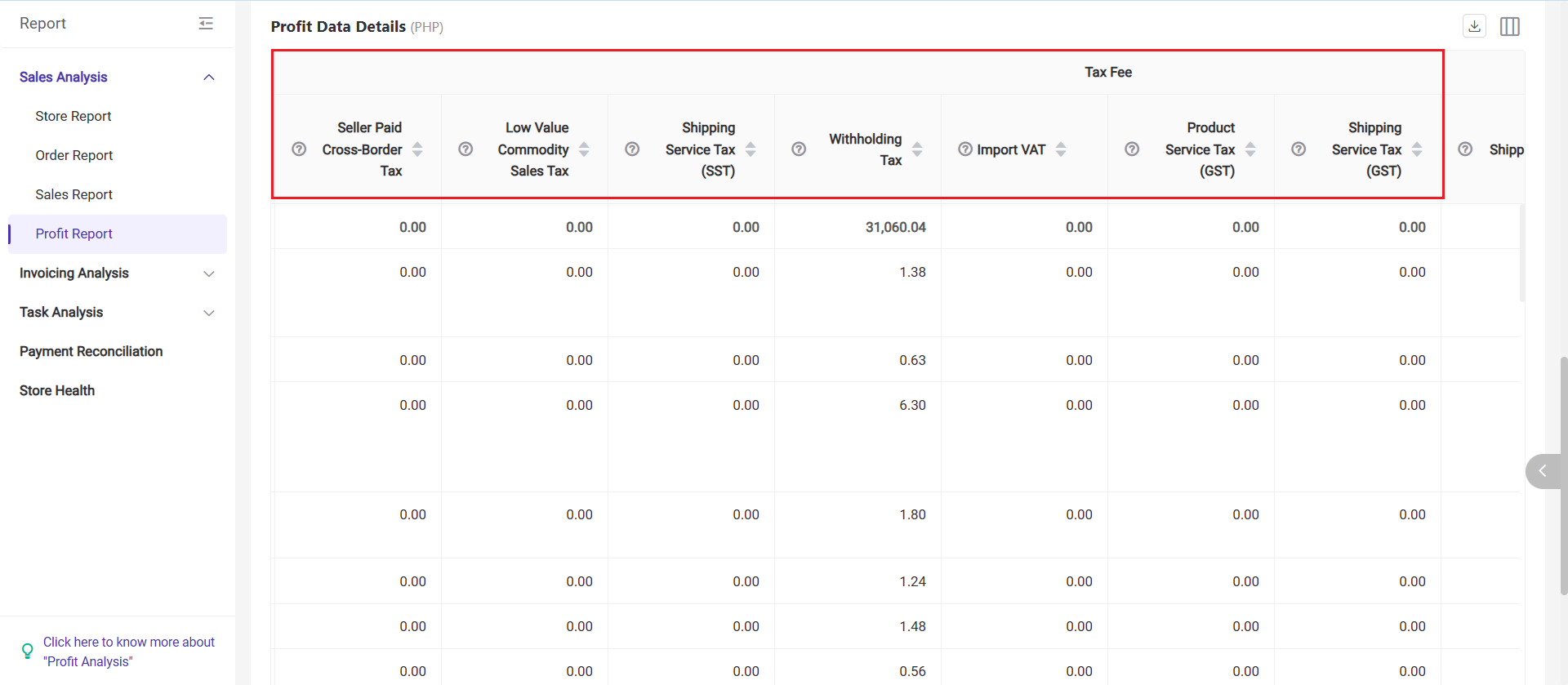
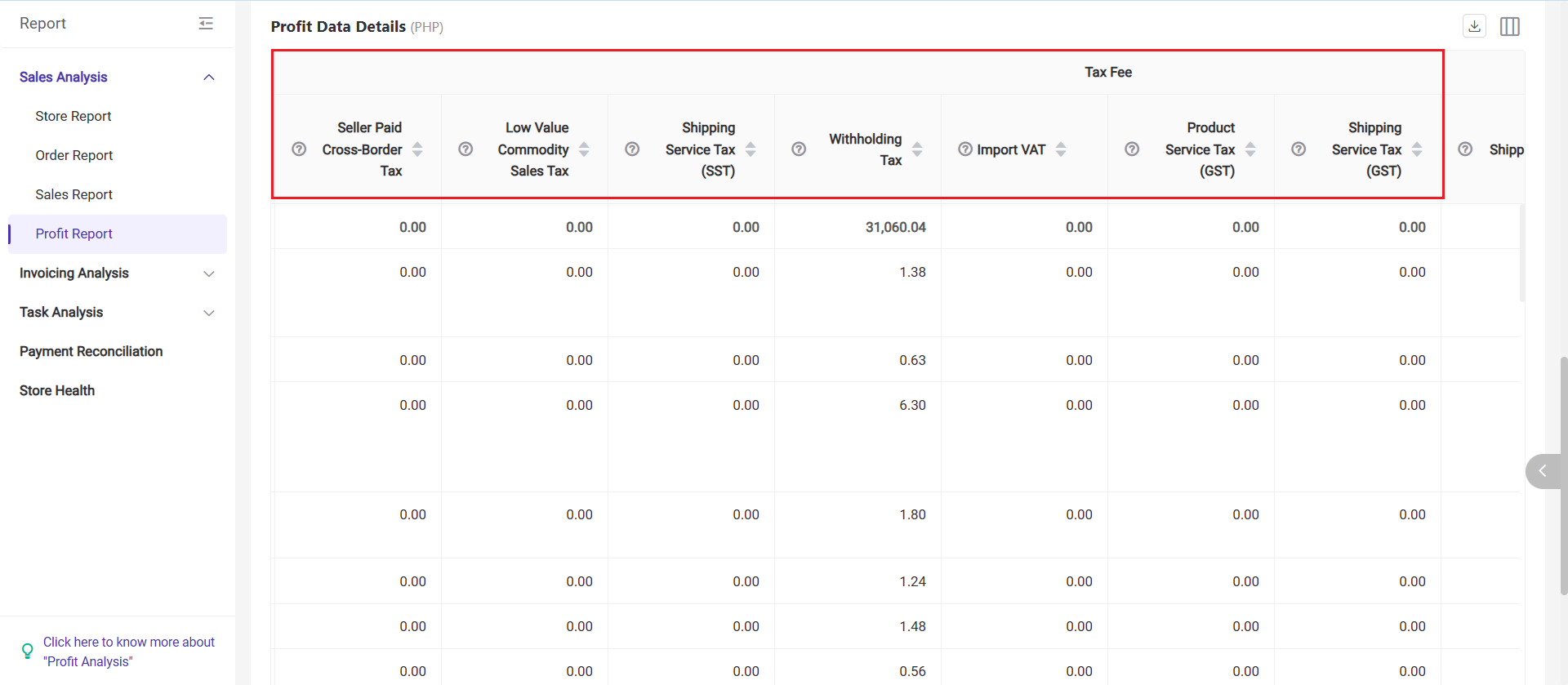
- Seller-Paid Cross-Border Tax: Amount of cross-border tax paid by the seller.
- Low-Value Commodity Sales Tax: Amount of low-value goods sales tax (LVG Sales Tax) charged on certain orders according to Malaysia’s Sales and Service Tax (SST) regulations.
- Shipping Fee Service Tax (SST): Service tax on shipping fees, corresponding to Shipping Fee SST in the billing statement.
- Withholding Tax: Amount of withholding tax, corresponding to Withholding Tax in the billing statement.
- Import VAT: Value-added tax charged on imported goods.
- Product Service Tax (GST): Goods and services tax applied to product prices, only for non-CB SIP affiliated stores selling in Singapore.
- Shipping Fee Service Tax (GST): Service tax on shipping fees for imported goods, only for non-CB SIP affiliated stores selling in Singapore.
- Returned Shipping Fee Service Tax (SST): Service tax charged on return shipping fees.
9) Other Fees: Includes platform fee adjustments, compensations, and other charges.
10) Adjustment Fees: Sum of Released Amounts in the bill’s Order Adjustment section.
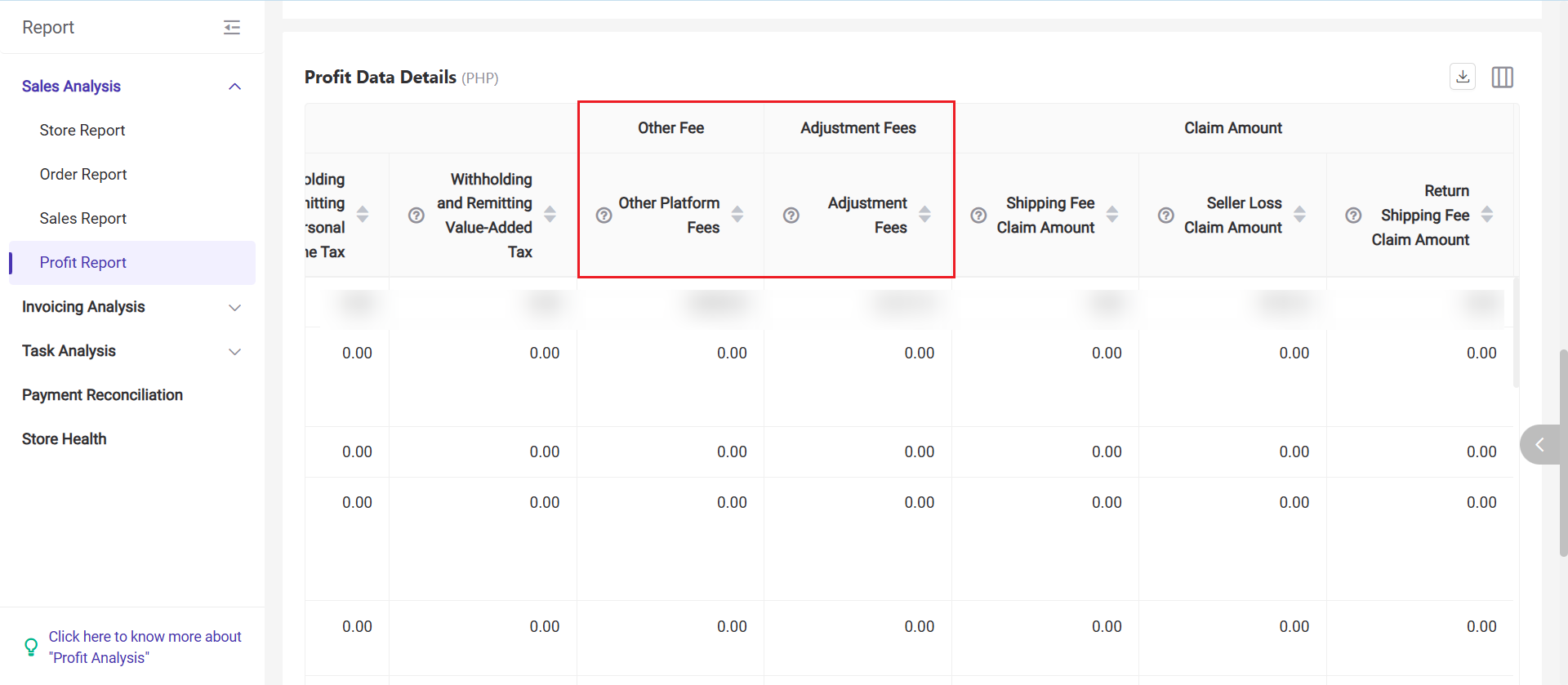
11) Claim Amounts
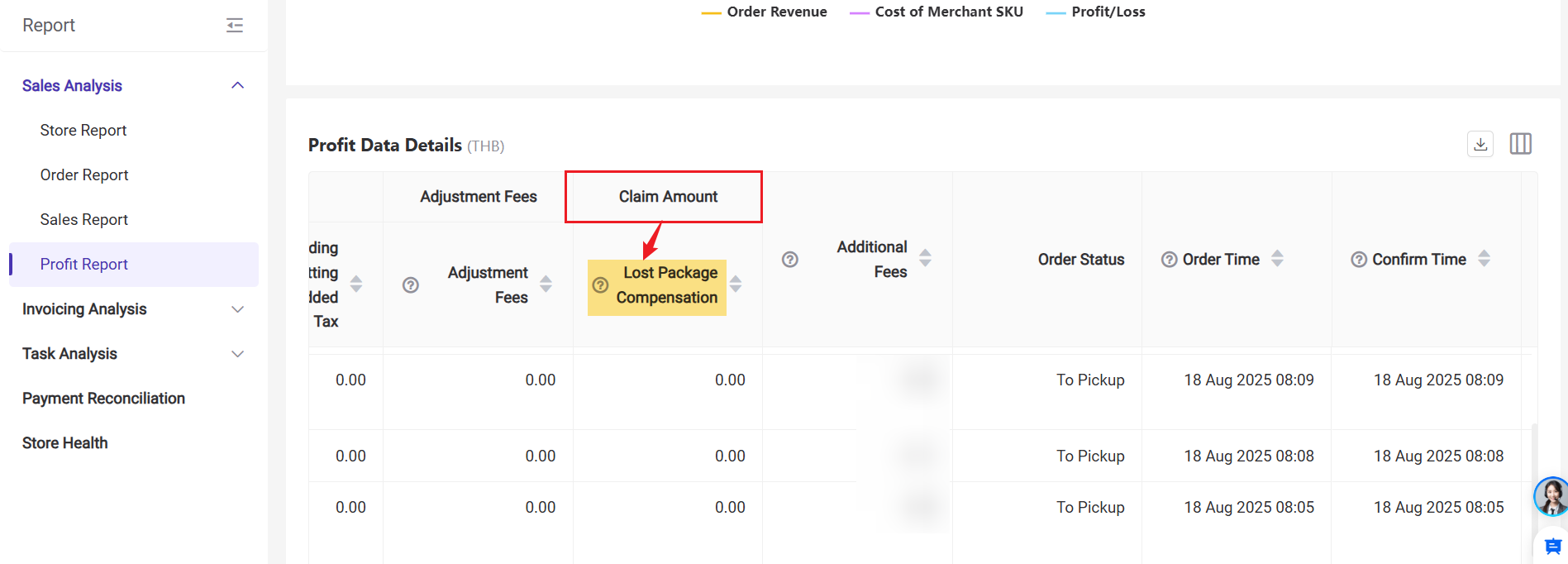 12) Order and Status Timestamps
12) Order and Status Timestamps

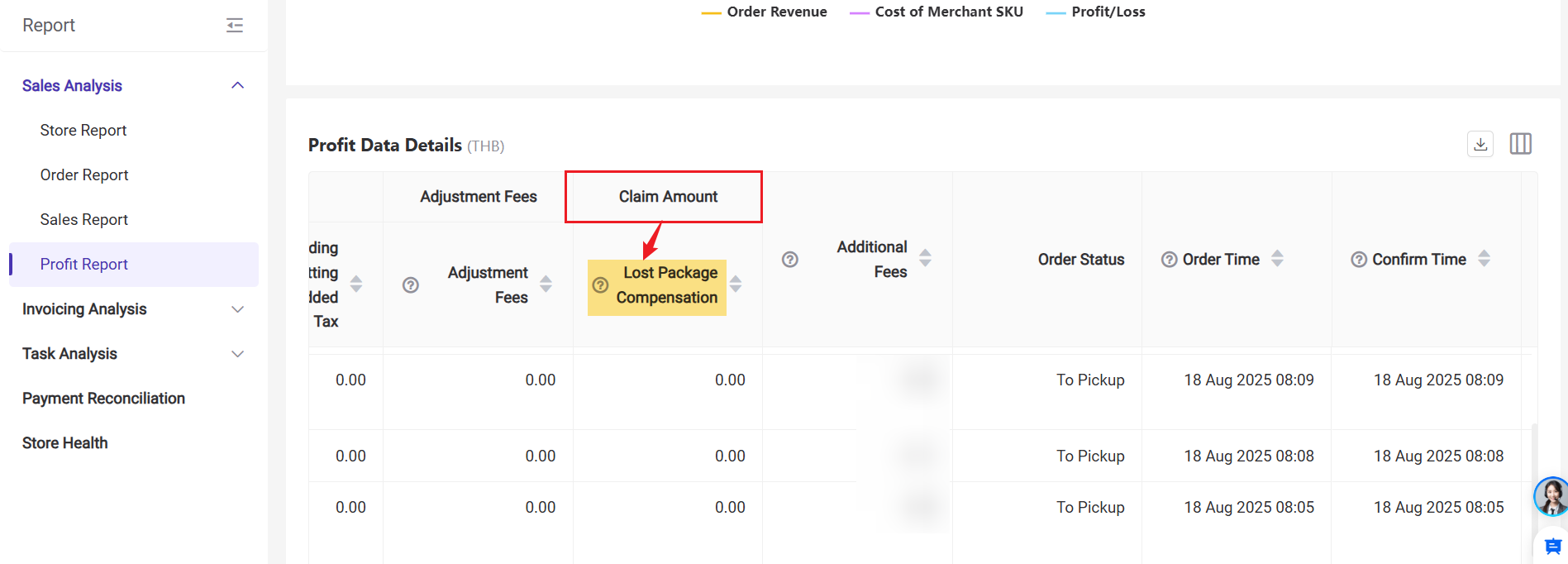
- Lost Package Compensation: Compensation to seller for lost package

- Order Time: The 'Order Creation Date' field in the platform statement. The system will convert it to the time zone of the account sales market.
- Confirm Time: Prepaid orders use the payment time, while COD orders use the order create time
- Release Time: Order settlement date.
- Update Time: The most recent time when adjustment fees were updated for the order.
- Completed Time: For Shopee orders, the time when the order status changes to Completed in BigSeller.
💡 Tips
1. Orders not processed in BigSeller can also have their profits calculated. However, you must maintain the reference price, and there must be stock-in or stock-out records for the cost price to appear in the profit report. If there are no stock movement records, you will need to manually import and update the cost price to display it.
2. For returned or rejected orders, once the return stock-in is completed, or the order is marked as “Processed,” the system will treat the cost of these orders as zero in the profit calculation.
1. Orders not processed in BigSeller can also have their profits calculated. However, you must maintain the reference price, and there must be stock-in or stock-out records for the cost price to appear in the profit report. If there are no stock movement records, you will need to manually import and update the cost price to display it.
2. For returned or rejected orders, once the return stock-in is completed, or the order is marked as “Processed,” the system will treat the cost of these orders as zero in the profit calculation.
3. How to Update cost of merchant SKU?
You can update the cost individually or use a bulk import to update multiple SKUs at once.
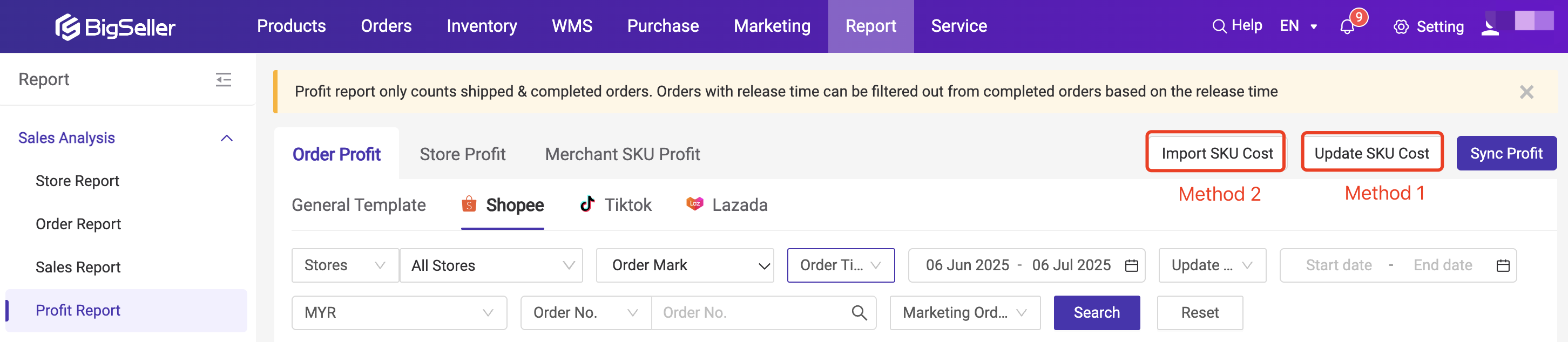
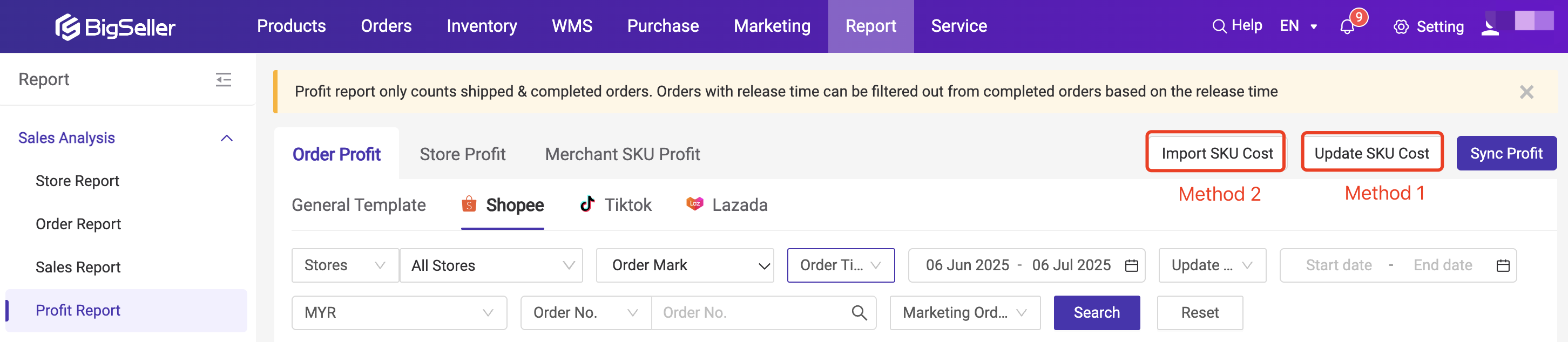
Method 1: Update the cost individually
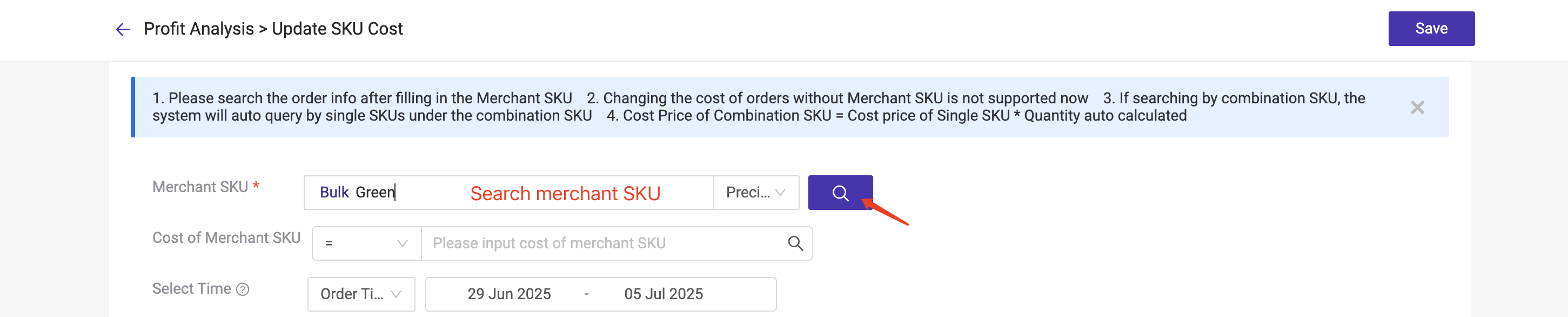
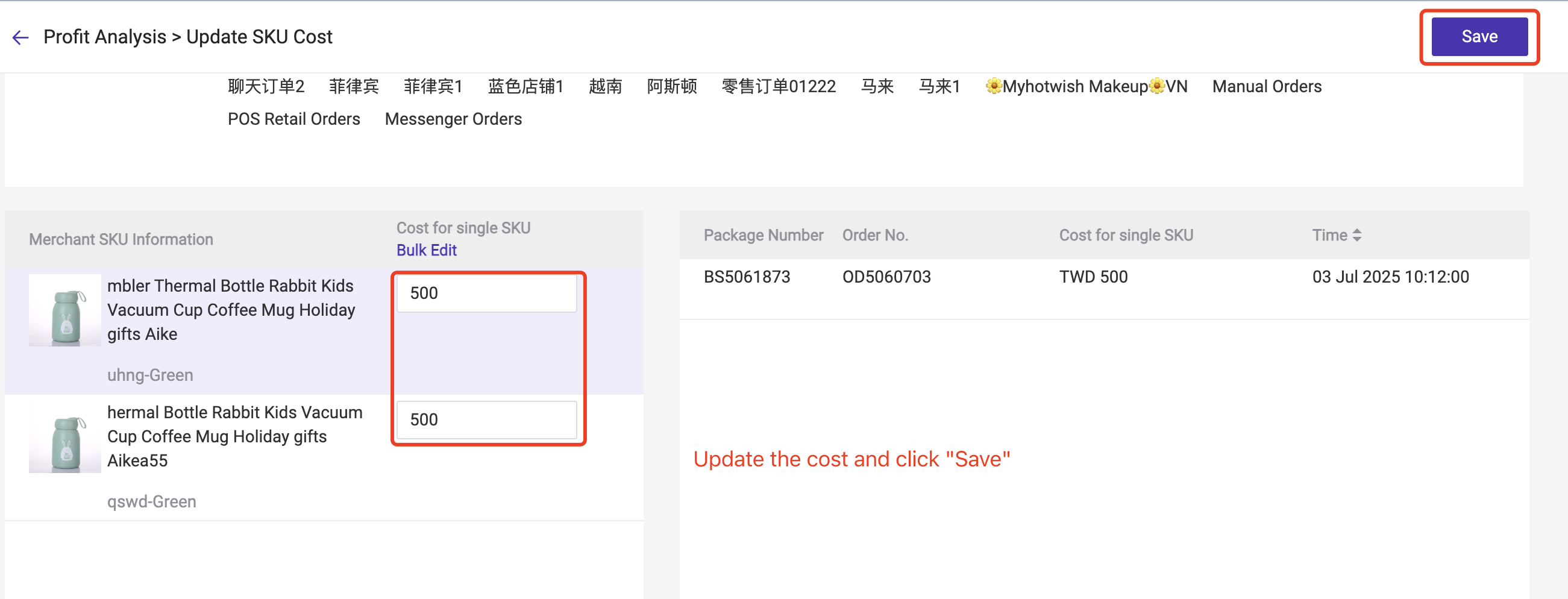
Method 2: Bulk Import the merchant SKU cost
1. Select the store and shipping warehouse.
2. Export the template.
3. Fill in the updated SKU cost.
4. Upload the updated file and click Import.
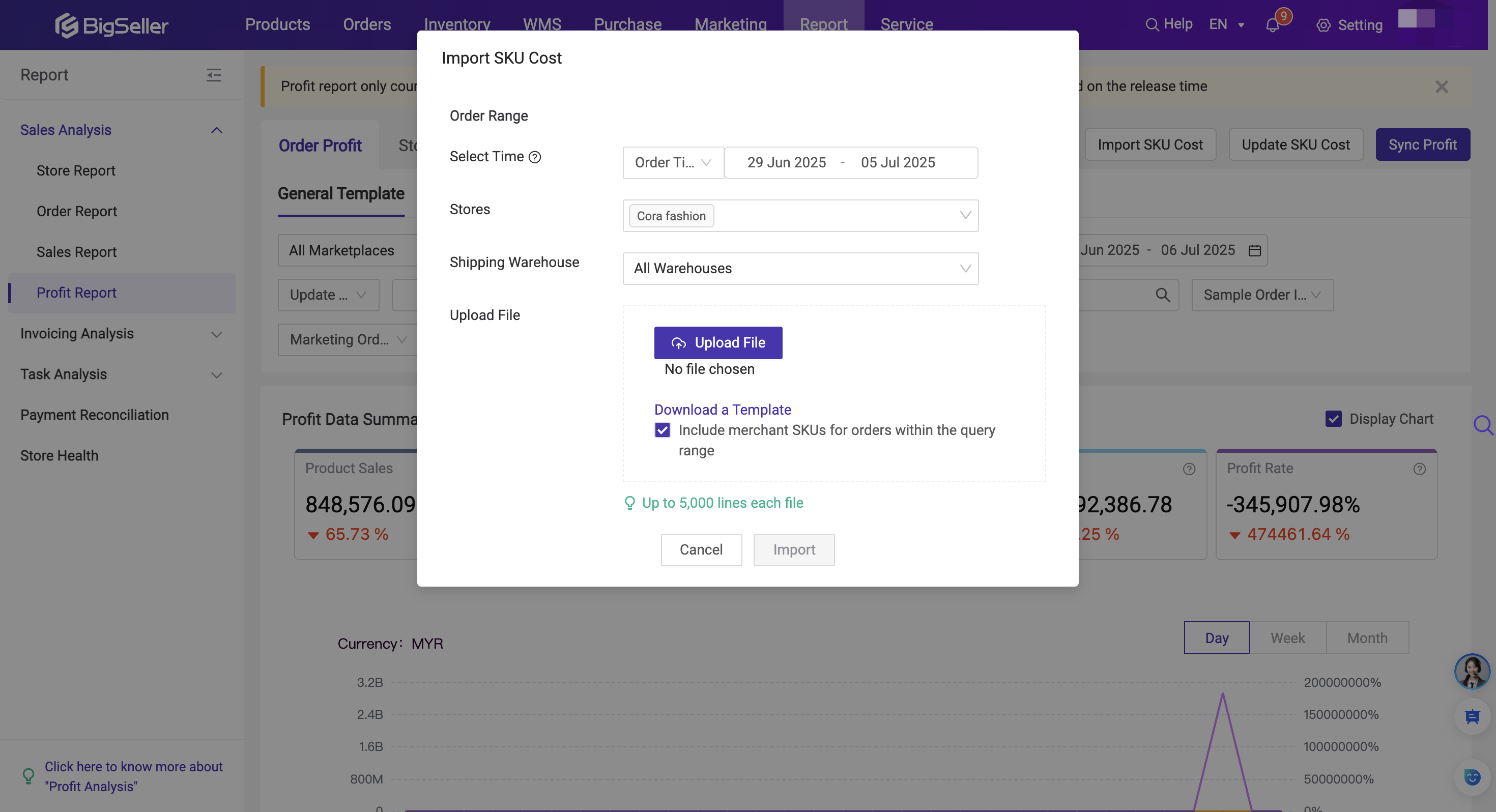
Is this content helpful?
Thank you for your feedback. It drives us to provide better service.
Please contact us if the document can't answer your questions