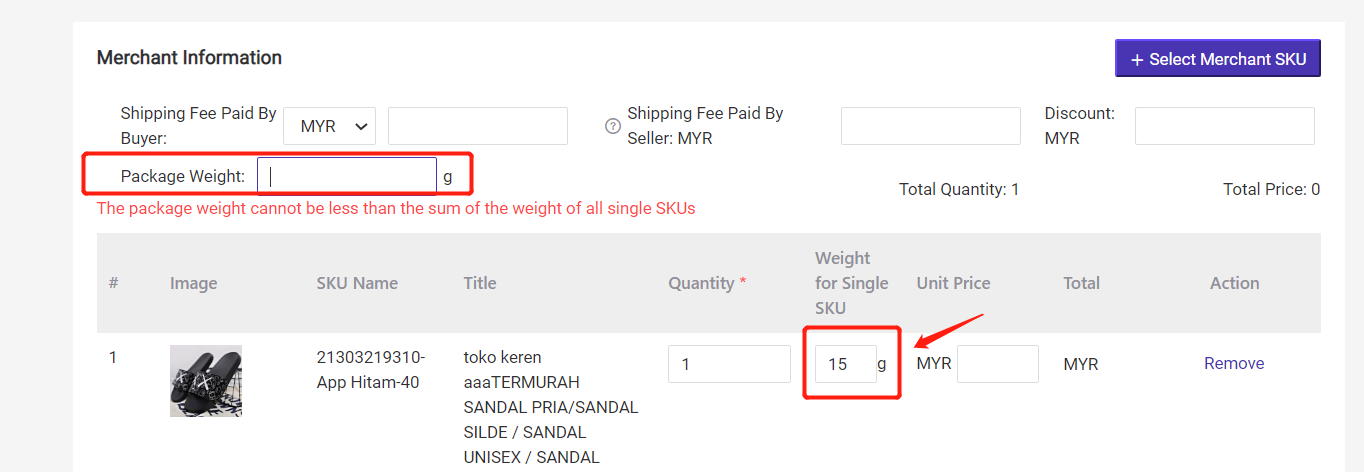Available Platforms: Shopee (FBM orders only), Lazada (FBM orders only), TikTok Shop (FBM orders only), Shopify, Woocommerce, 168money, LINE SHOPPING, or manual orders, messenger orders and Facebook
Steps
Step1: Connect 3PL Service Provider
TH: J&T Express Thailand, Flash Express Thailand, iShip Thailand, SPX Express, KEX Express
MY: J&T Express Malaysia, SPX Express
ID: J&T Express Indonesia, J&T Cargo Indonesia, Sicepat Express Indonesia, SPX Express
PH: J&T Express Philippines, SPX Express
VN: GHN Express Vietnam, J&T Express Vietnam, Shopee Xpress, ViettelPost
SG: EasyParcel Singapore, SPX Express
*Clicking on the logistics name can redirect to the corresponding authorization help doc.
Step2: Add shipping information for your orders
- If selected Pickup, please enter the pickup time and address;
- If selected Dropoff, please enter the sender's address.
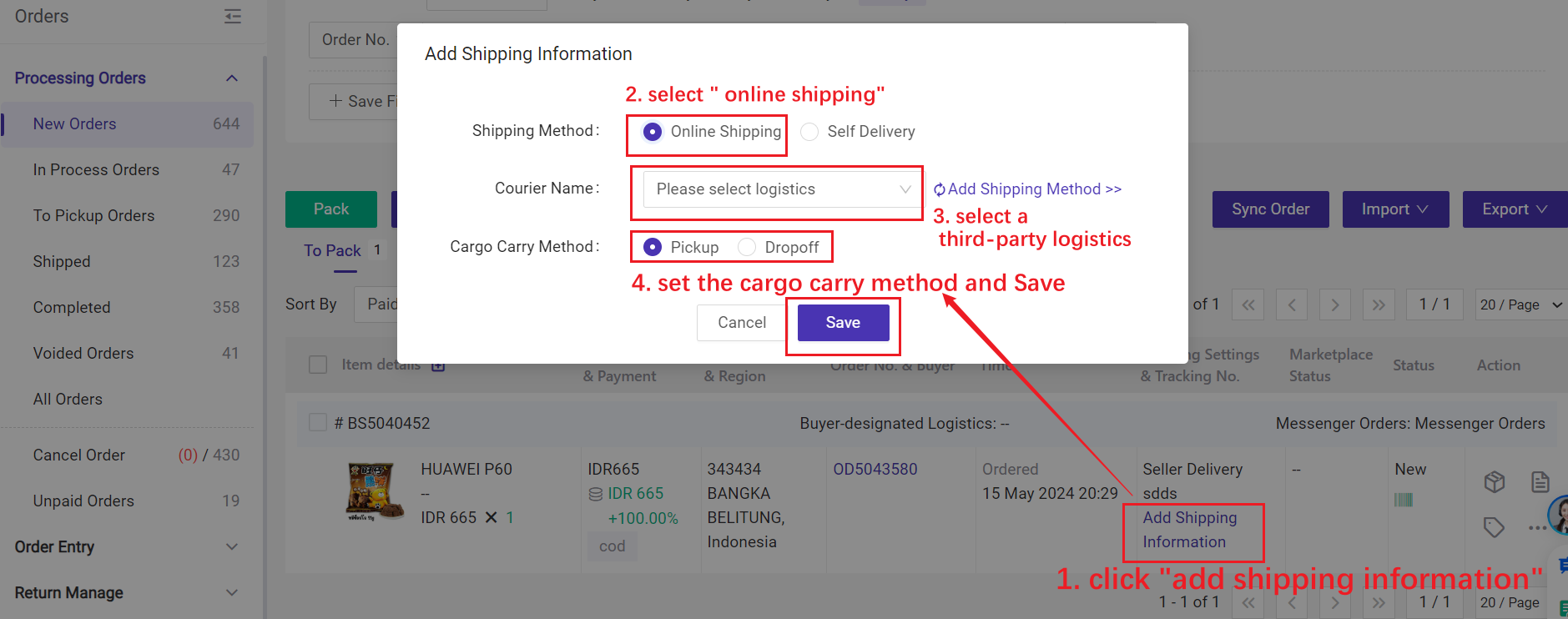
🔖Bulk Action
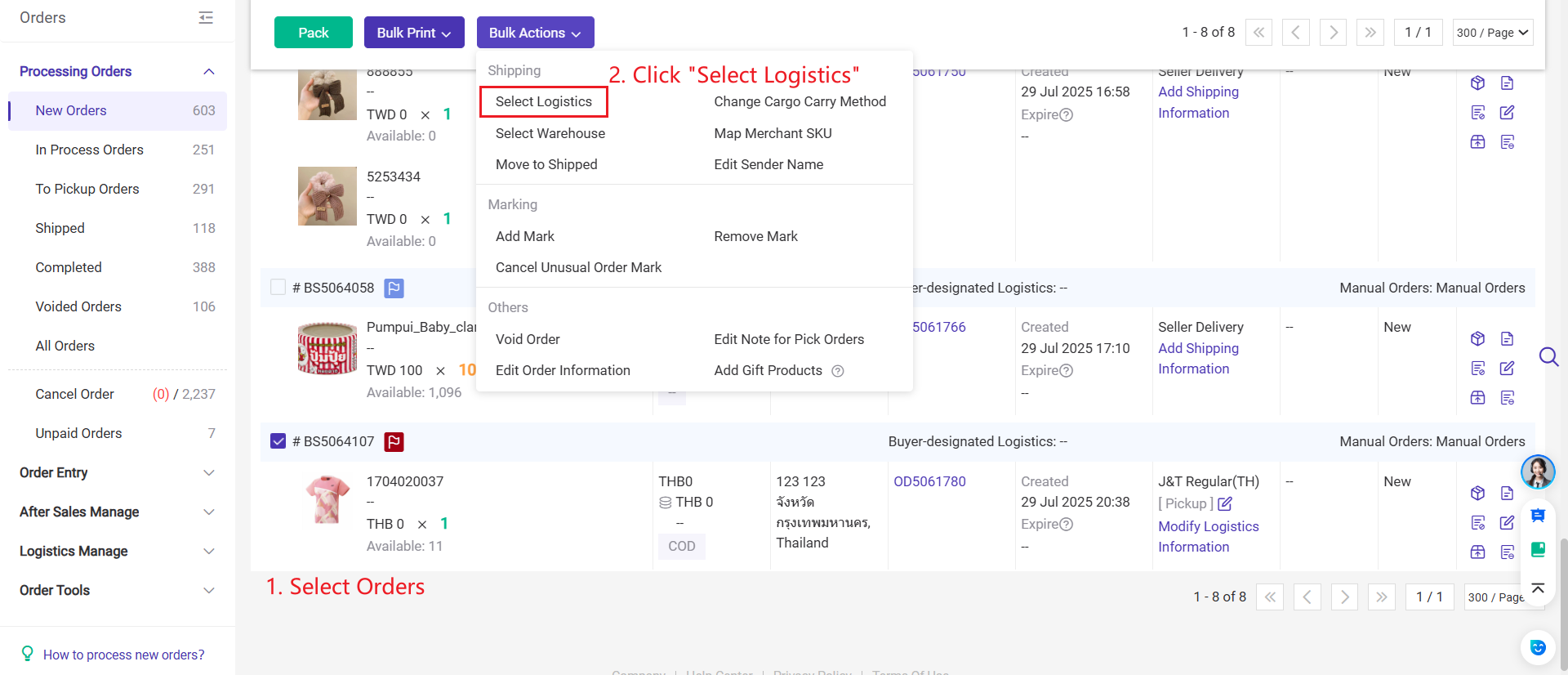
🔖Modify Shipment Information
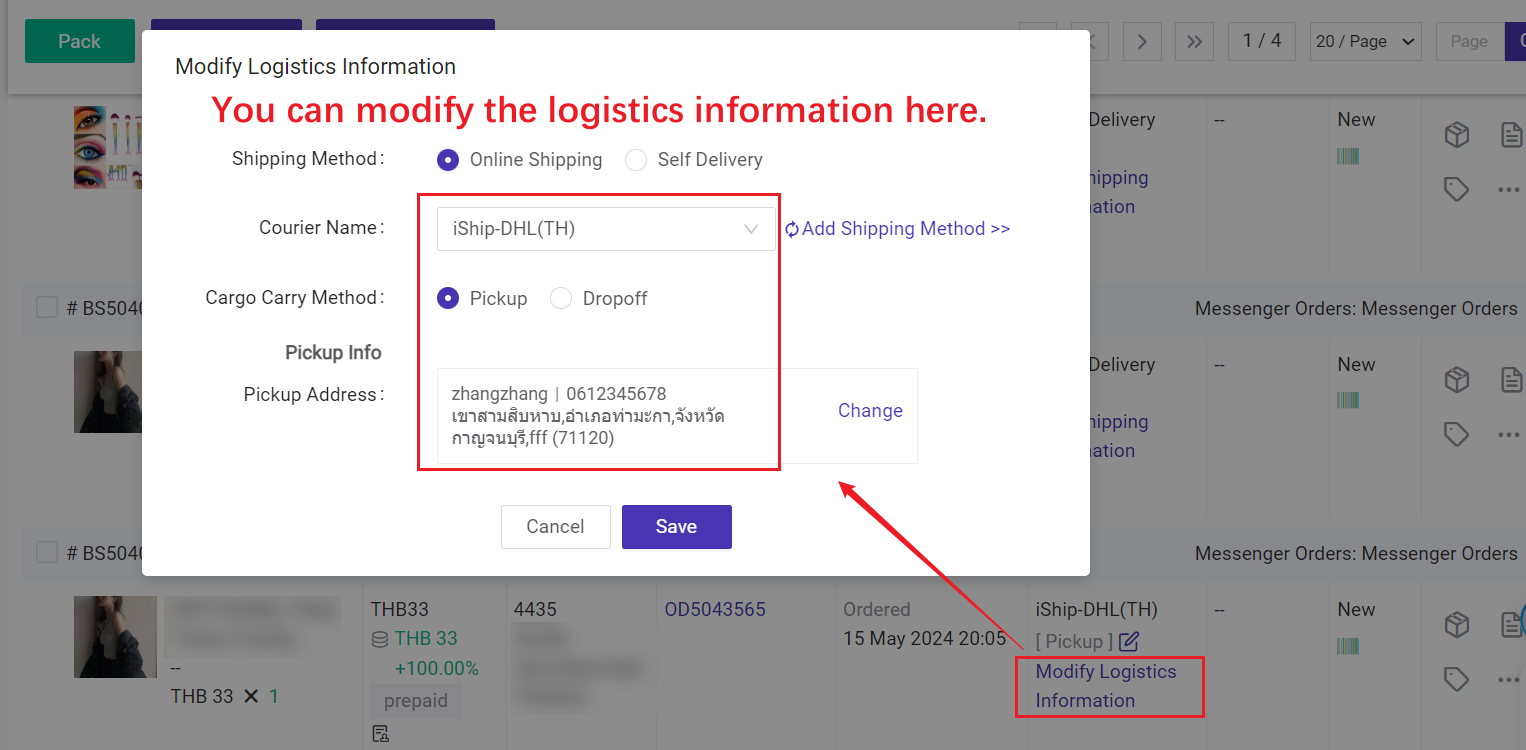
Step3: Pack orders in [New Orders] list
After clicking pack, the order would move to packing list. Once BigSeller gets the logistics information, order will auto-move to [In Process Orders] list and will show the tracking number.
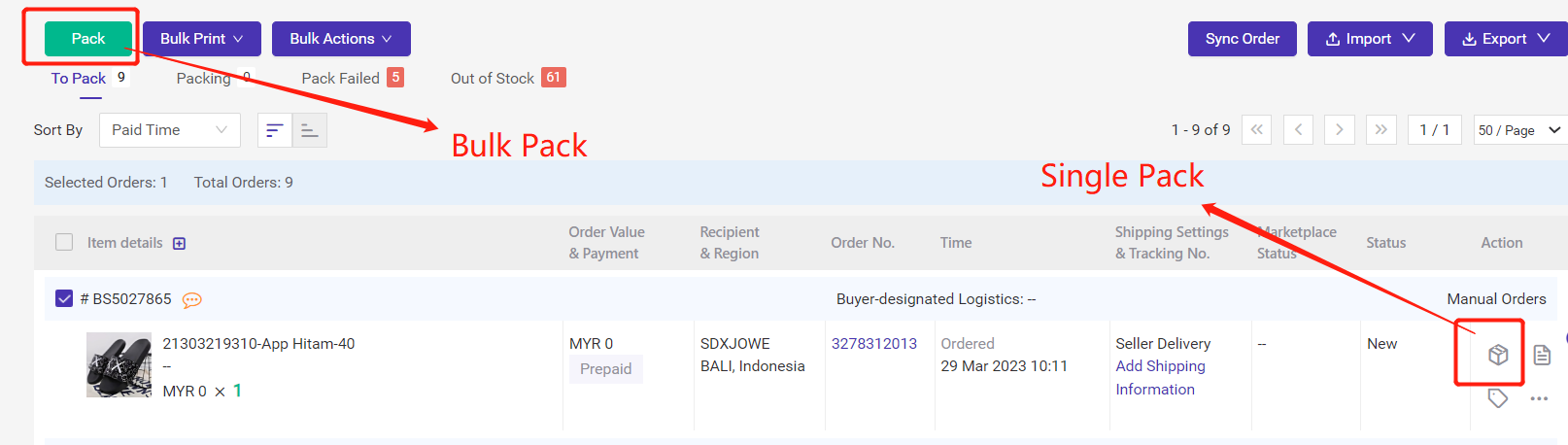
Step3: Print shipping labels in [In Process Orders] list and ship orders
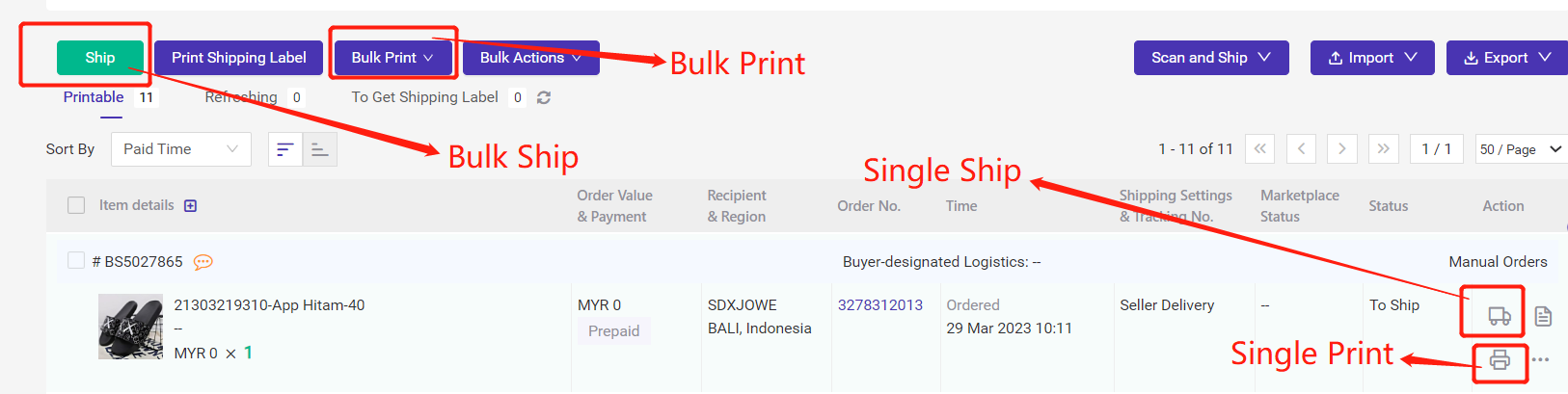
💡 Notes
1. 3PL logistics service only available for Shopee, Lazada, TikTok Shop, Shopify, Woocommerce, LINE SHOPPING, Facebook Live and Post orders, manual orders, messenger orders;
2. When creating manual orders, please complete the buyer information. (If the information is not filled in completely, the logistics provider cannot deliver the goods correctly, and an error will be reported when packing the order.)
3. When you select a merchant SKU, the [weight for single SKU] would refer to the weight for this merchant SKU, or you need to enter manually.
2. When creating manual orders, please complete the buyer information. (If the information is not filled in completely, the logistics provider cannot deliver the goods correctly, and an error will be reported when packing the order.)
3. When you select a merchant SKU, the [weight for single SKU] would refer to the weight for this merchant SKU, or you need to enter manually.
- Please note that the package weight cannot be less than the sum of the weight of all single SKUs.