How to connect J&T Express Malaysia with BigSeller?
Copy link & title
Update Time: 14 Aug 2025 07:24
You can connect J&T Express Malaysia with BigSeller to pack and ship your manual orders now!
Connection Steps
Step 1: contact J&T Express to get the authorization information.
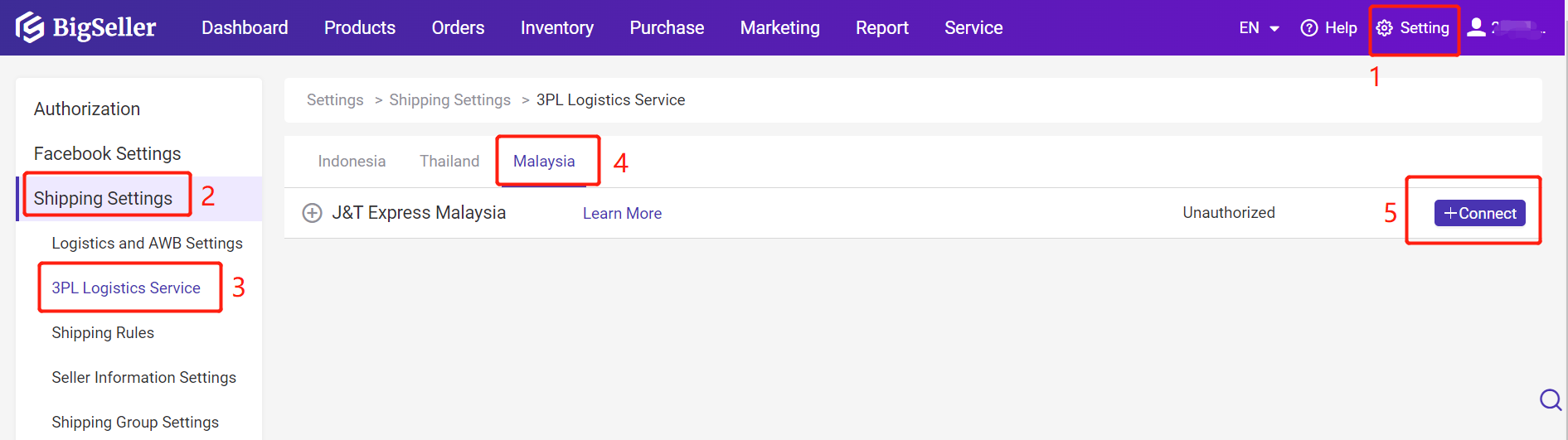
Step 3: enter the authorization information > click connect
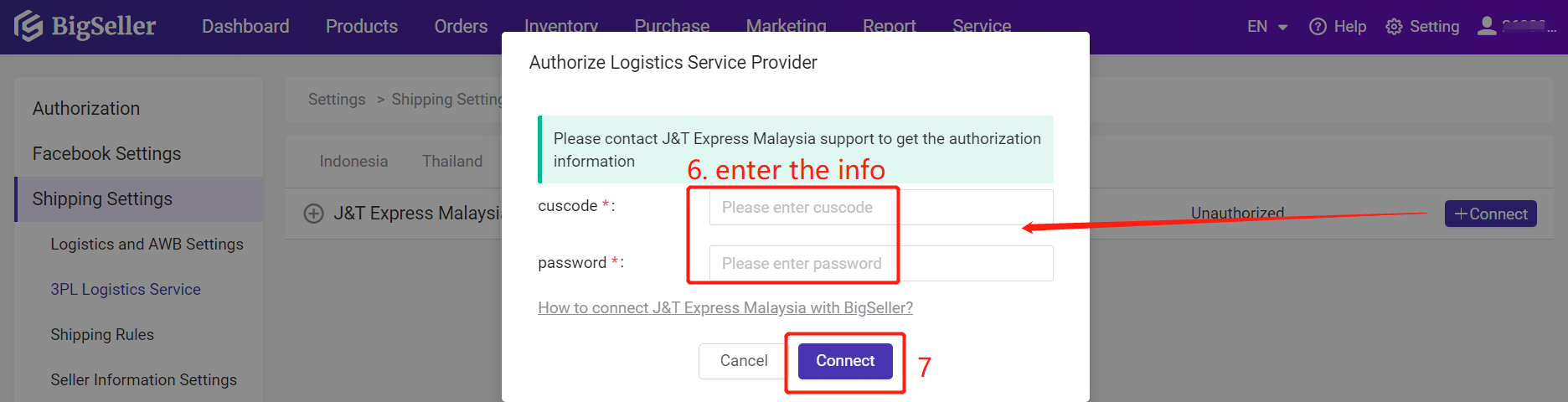
And you can modify the information by clicking Edit icon.
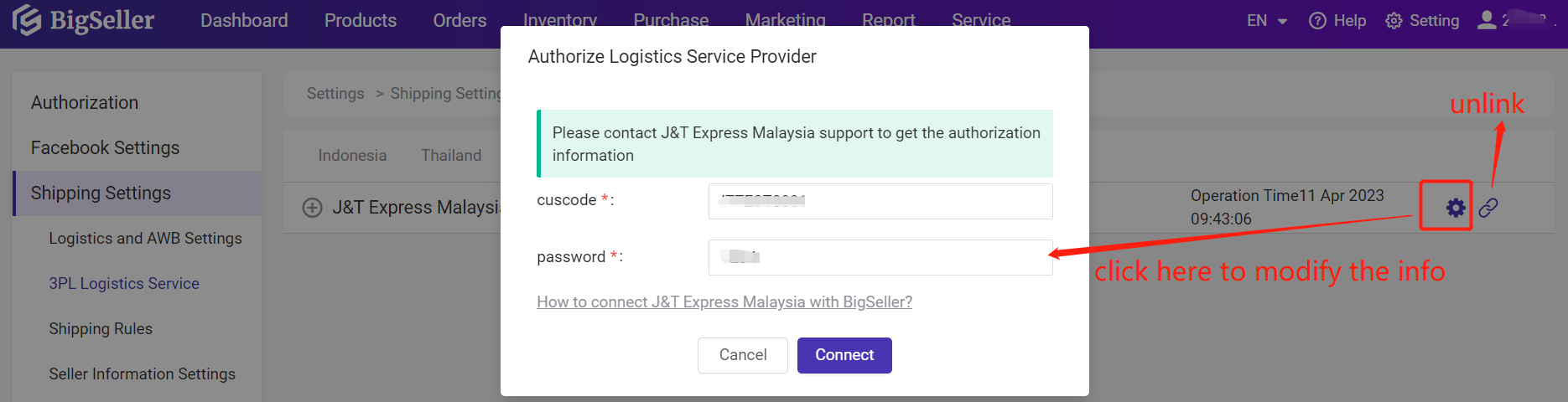
Step 4: enable the logistics service > click the Edit icon > edit basic information
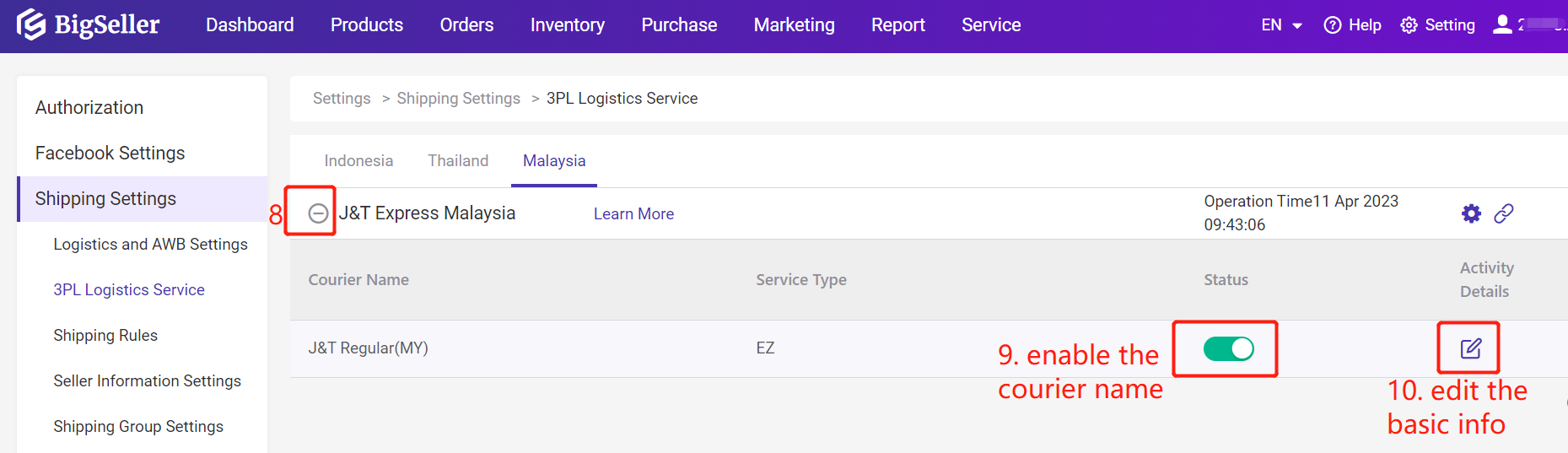
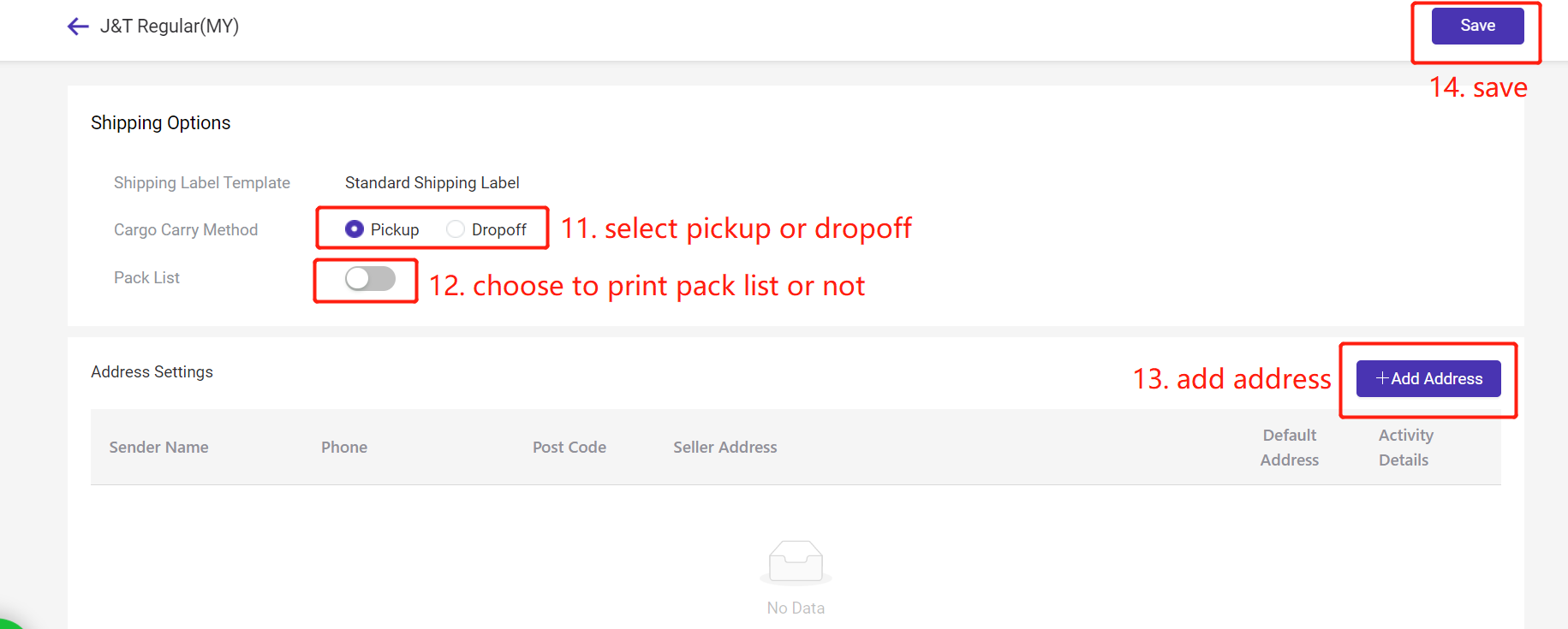
Notes
1. J&T Express Malaysia services all regions of Malaysia;
2. The actual package weight shall not exceed 30kg.
👉 Click here to go to the website of J&T Express Malaysia to learn more.
Then you could process your manual orders with J&T Express Malaysia.
Connection Steps
Step 1: contact J&T Express to get the authorization information.
- J&T Express Malaysia Website: https://www.jtexpress.my/vip
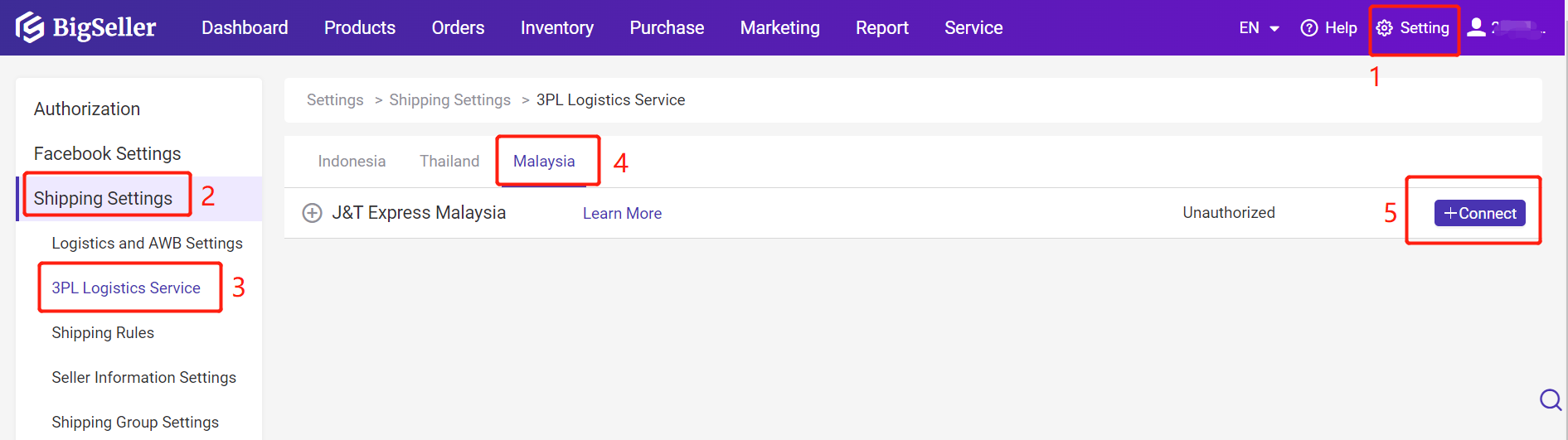
Step 3: enter the authorization information > click connect
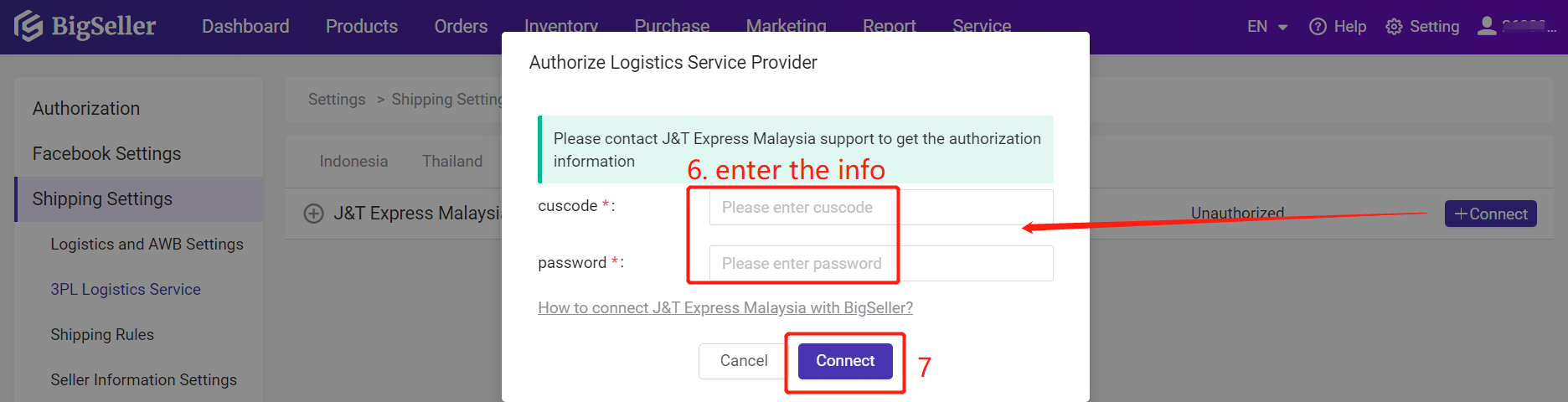
And you can modify the information by clicking Edit icon.
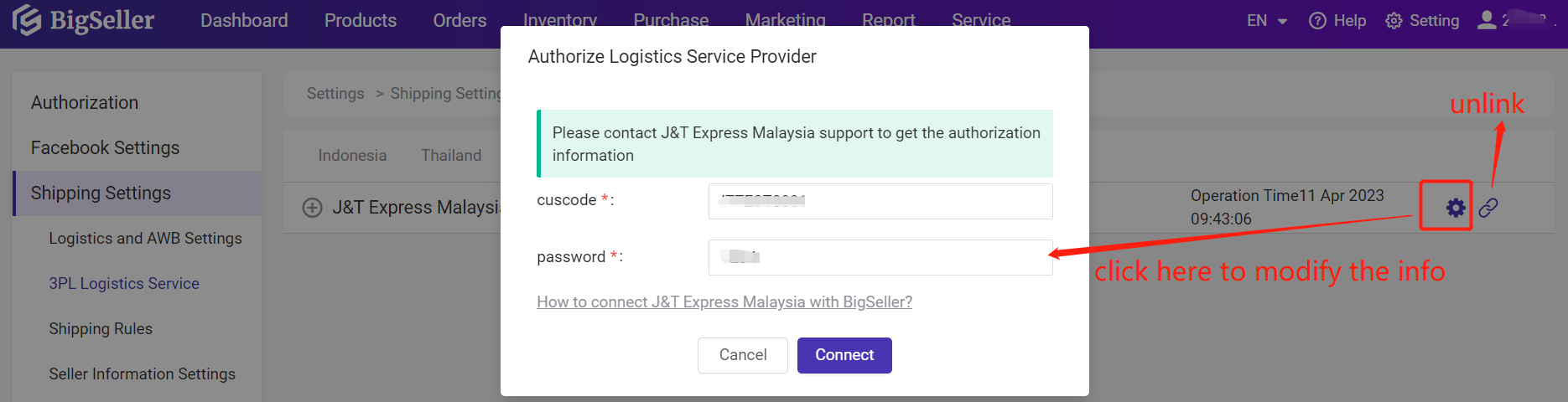
Step 4: enable the logistics service > click the Edit icon > edit basic information
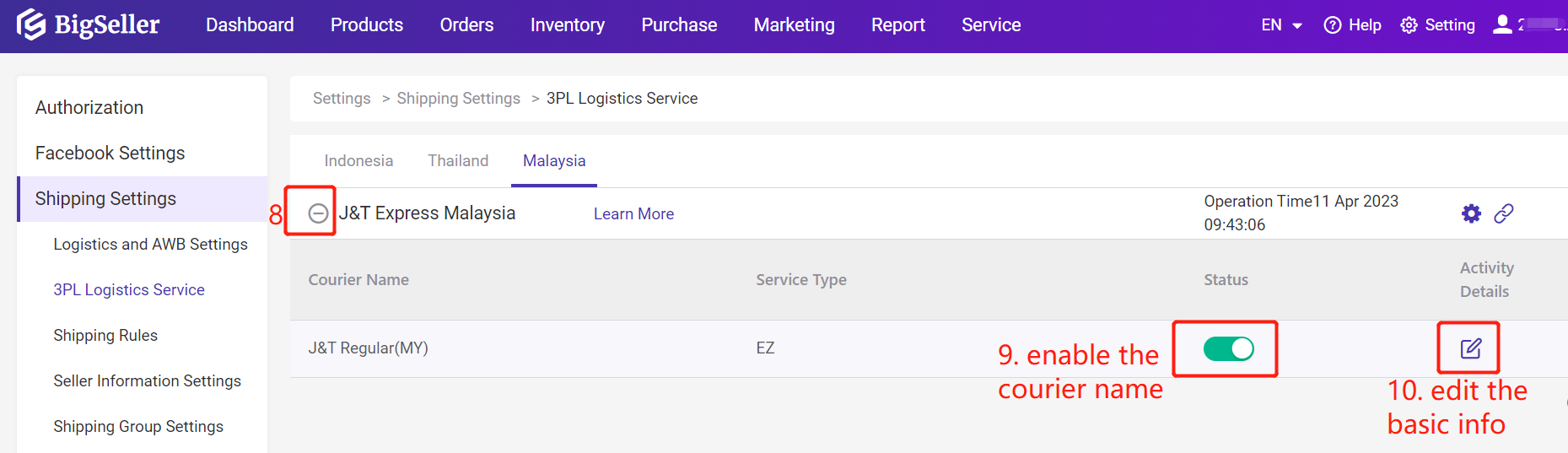
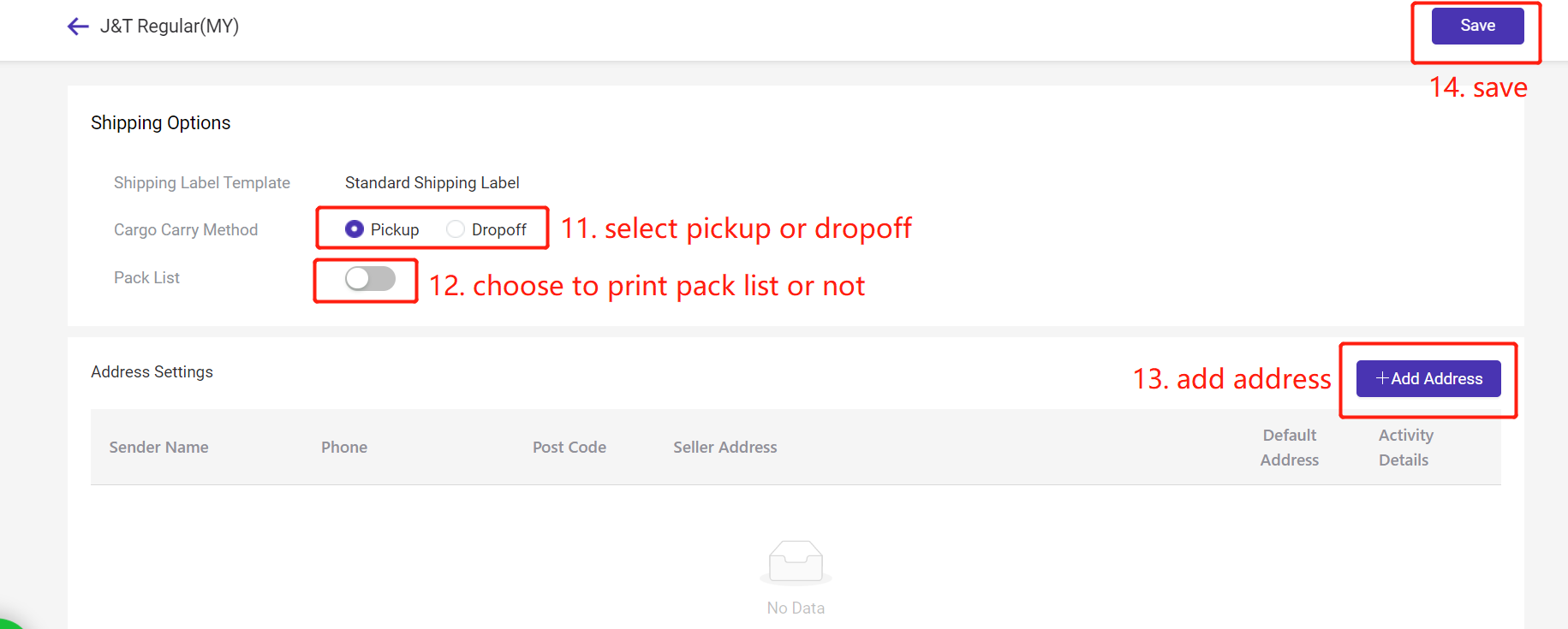
Notes
1. J&T Express Malaysia services all regions of Malaysia;
2. The actual package weight shall not exceed 30kg.
👉 Click here to go to the website of J&T Express Malaysia to learn more.
Then you could process your manual orders with J&T Express Malaysia.
Is this content helpful?
Thank you for your feedback. It drives us to provide better service.
Please contact us if the document can't answer your questions