Introduction to Supplier List
Copy link & title
Update Time: 11 Oct 2025 08:23
With BigSeller's supplier function, you can create and manage your suppliers, and record details such as their address, phone number, and other information.
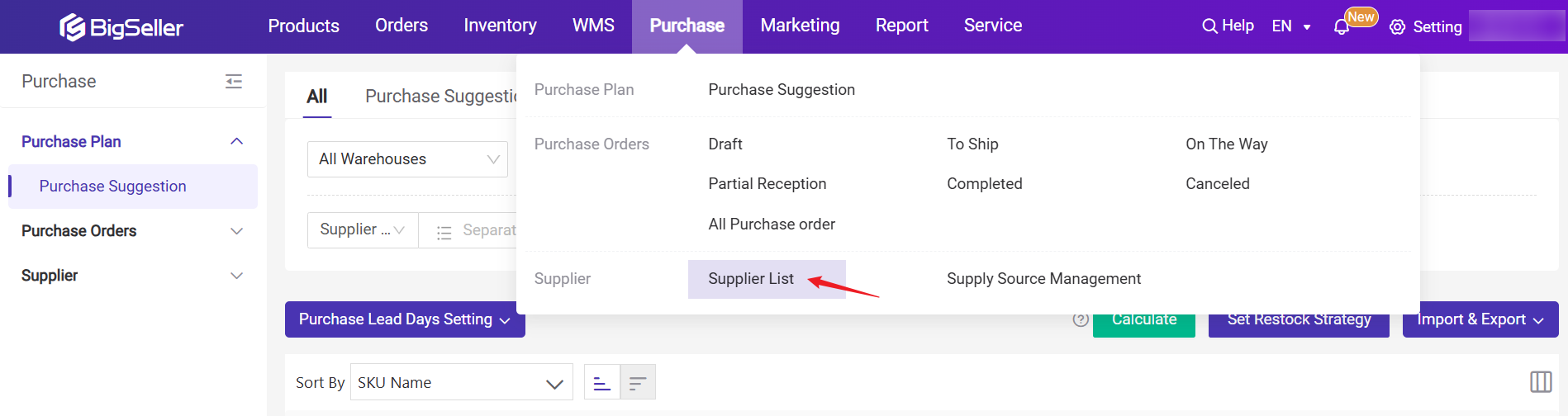
Step 2: Add Supplier Information and submit.
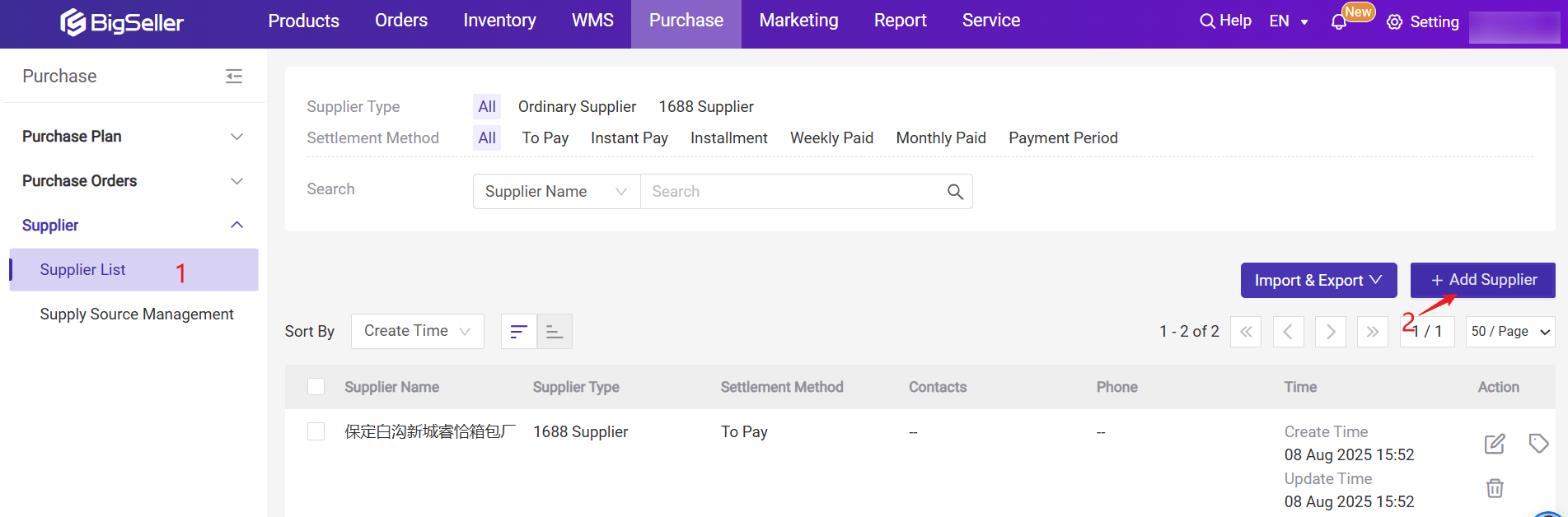
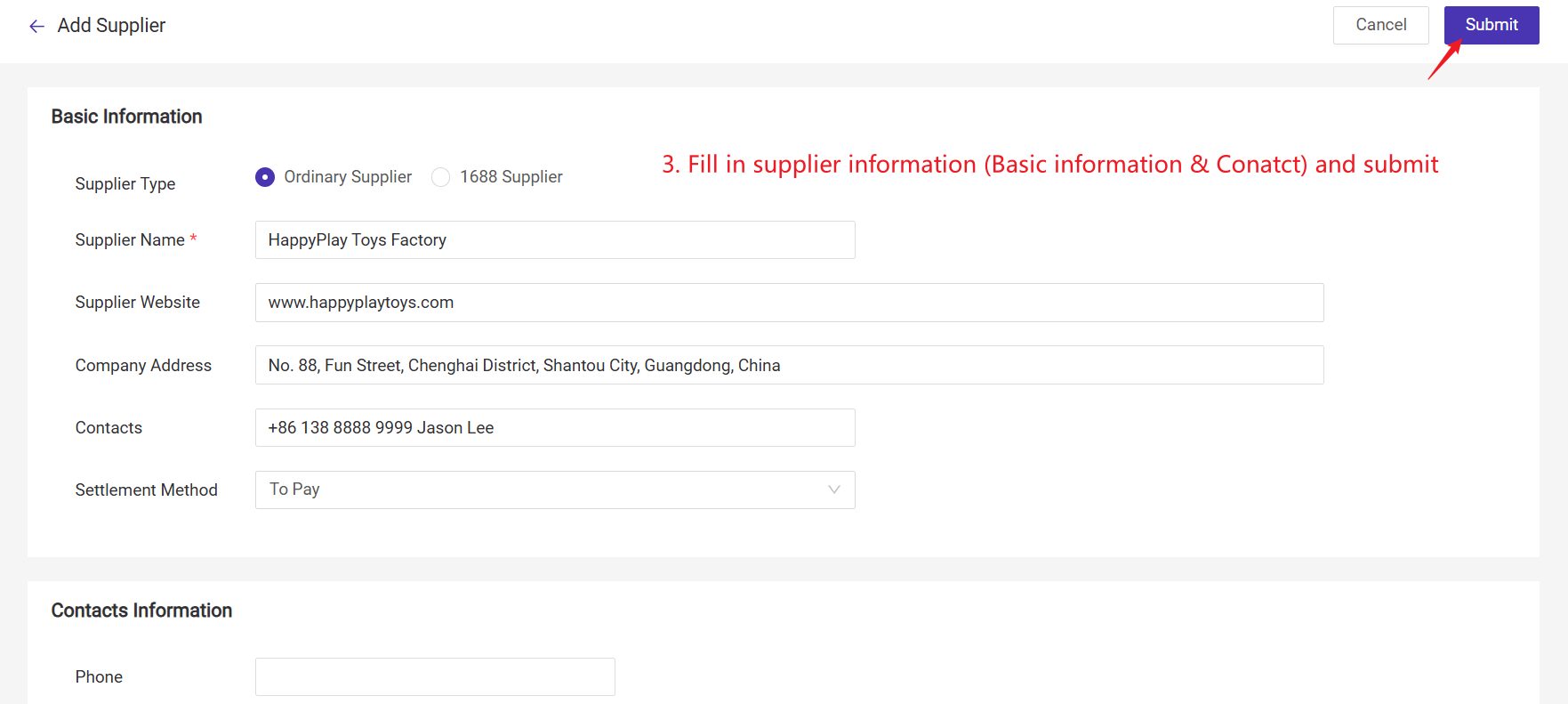
Method 1: Manually link supplier to merchant SKU one by one
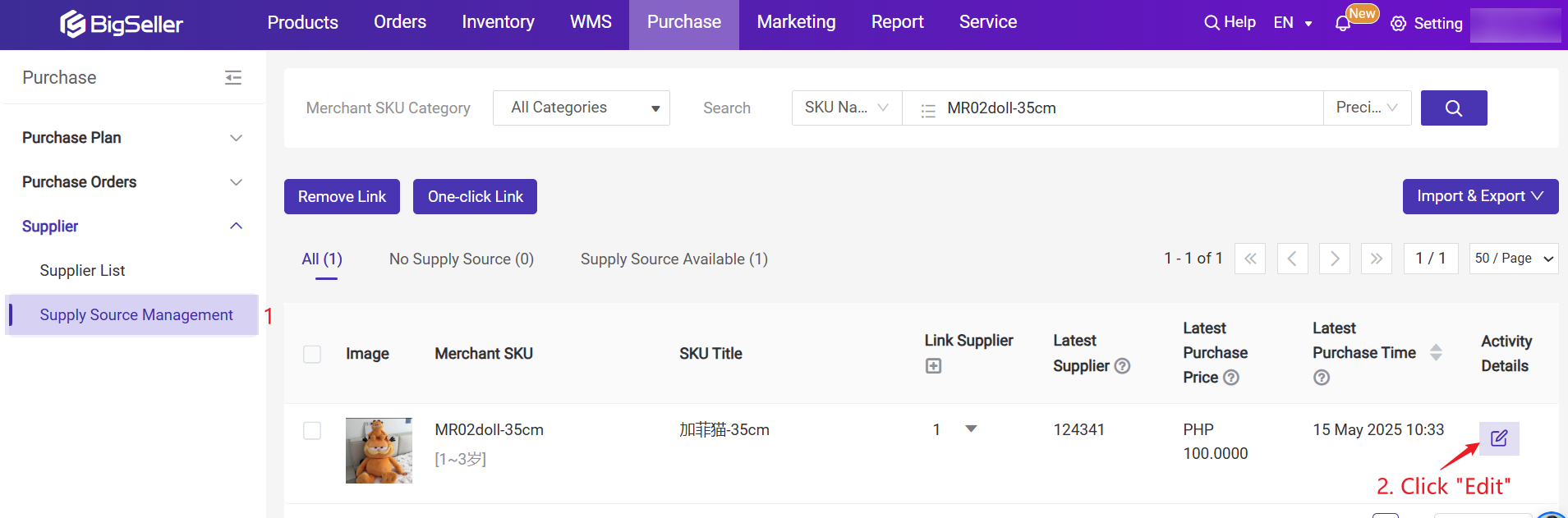
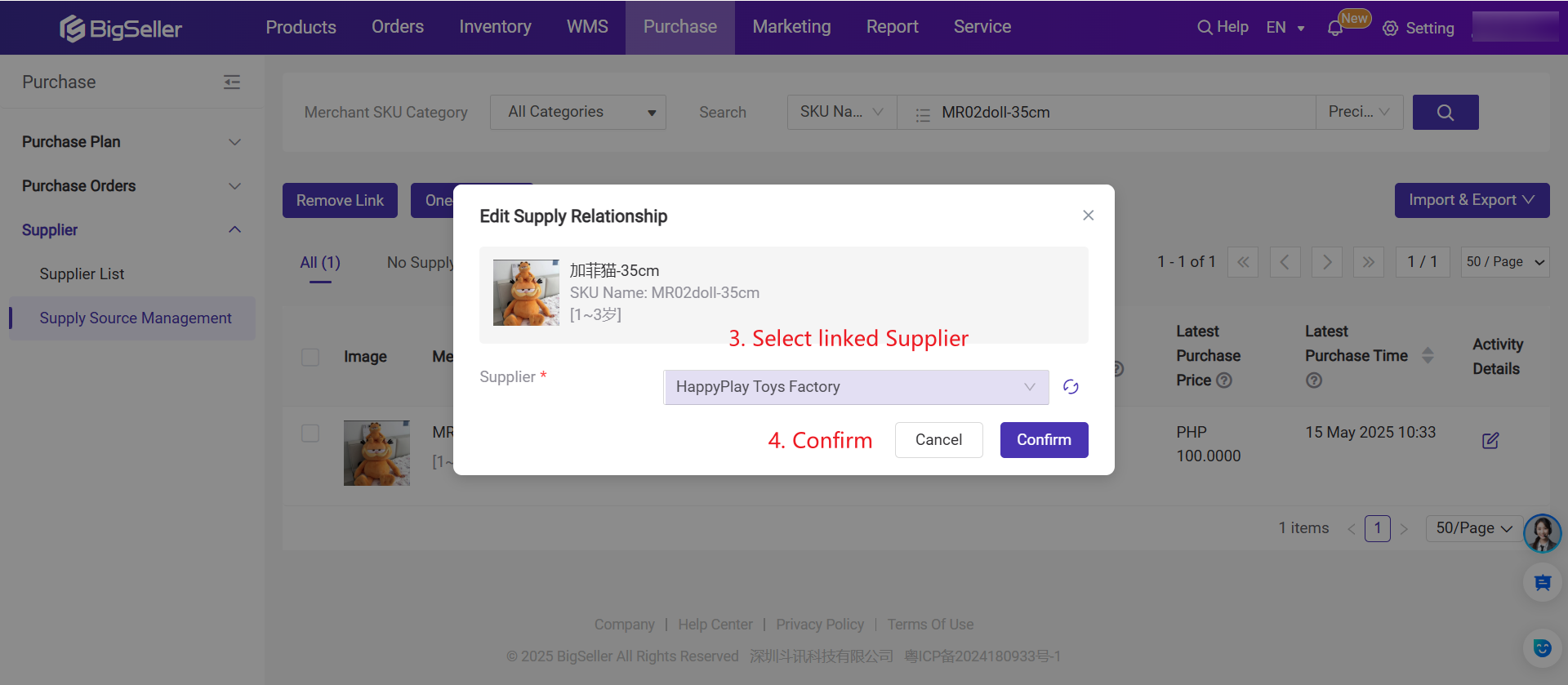
Method 2: One Click Link Supplier
This method lets you link the most recent supplier of a Merchant SKU based on your previous purchase with one click. If no recent supplier exists, the one-click link is unavailable.
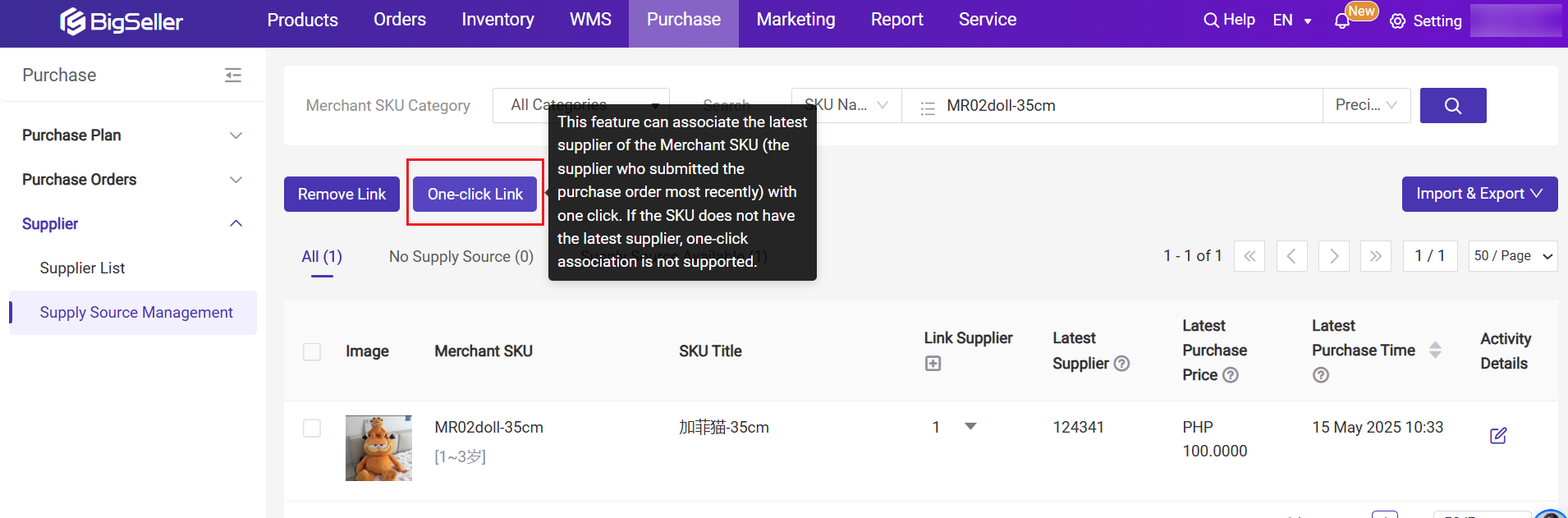
1. Add Supplier information in Supplier List
Step 1: Go to Purchase > Supplier List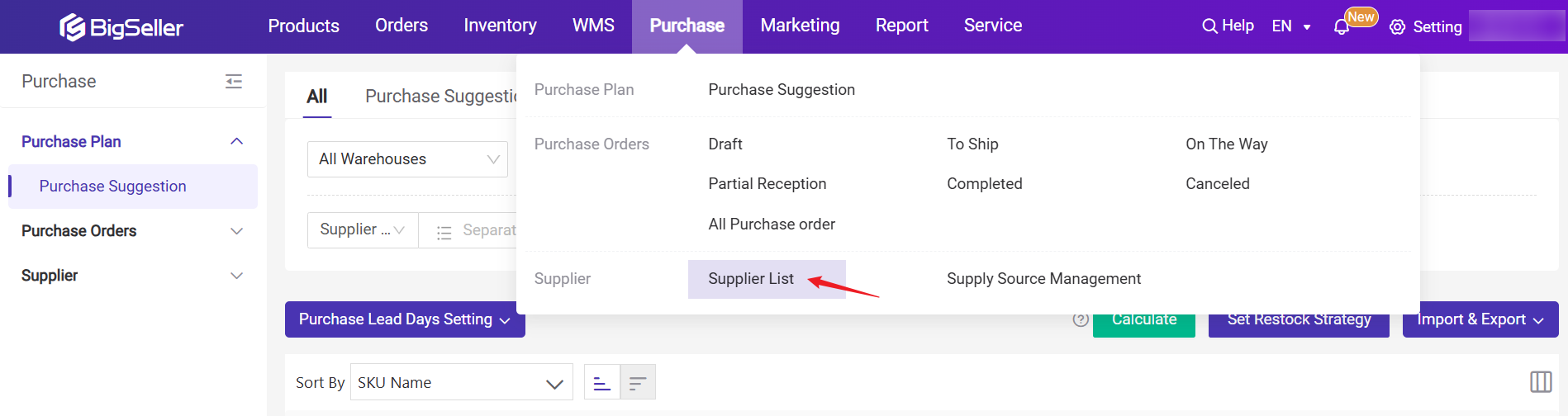
Step 2: Add Supplier Information and submit.
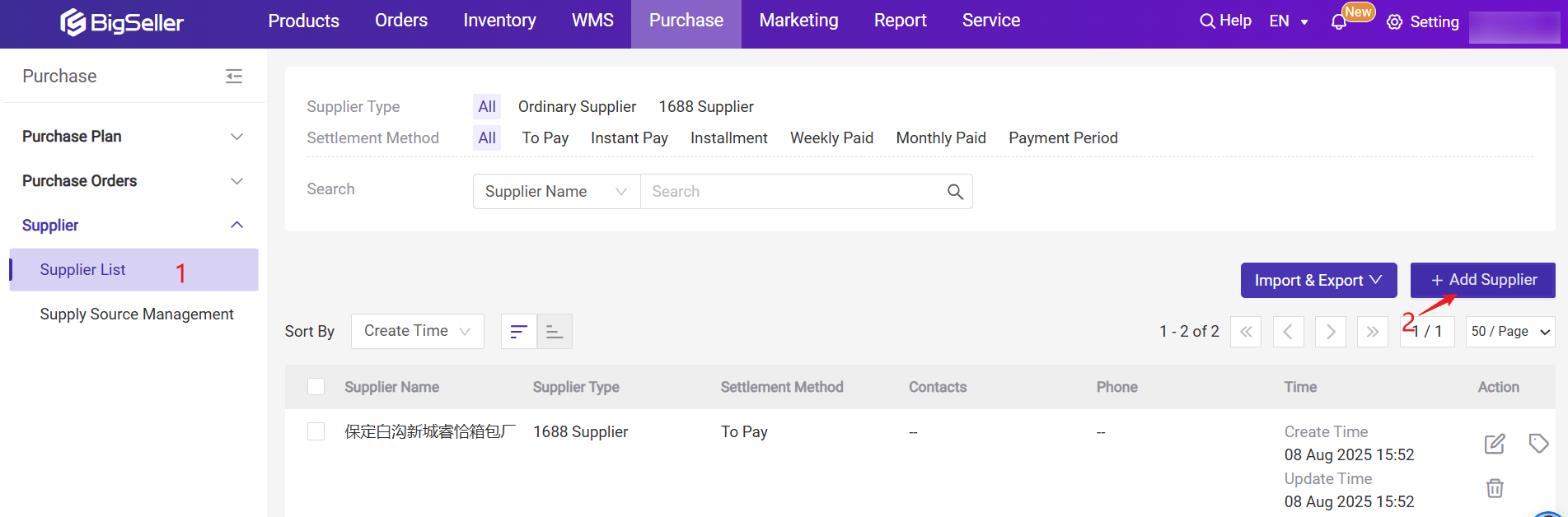
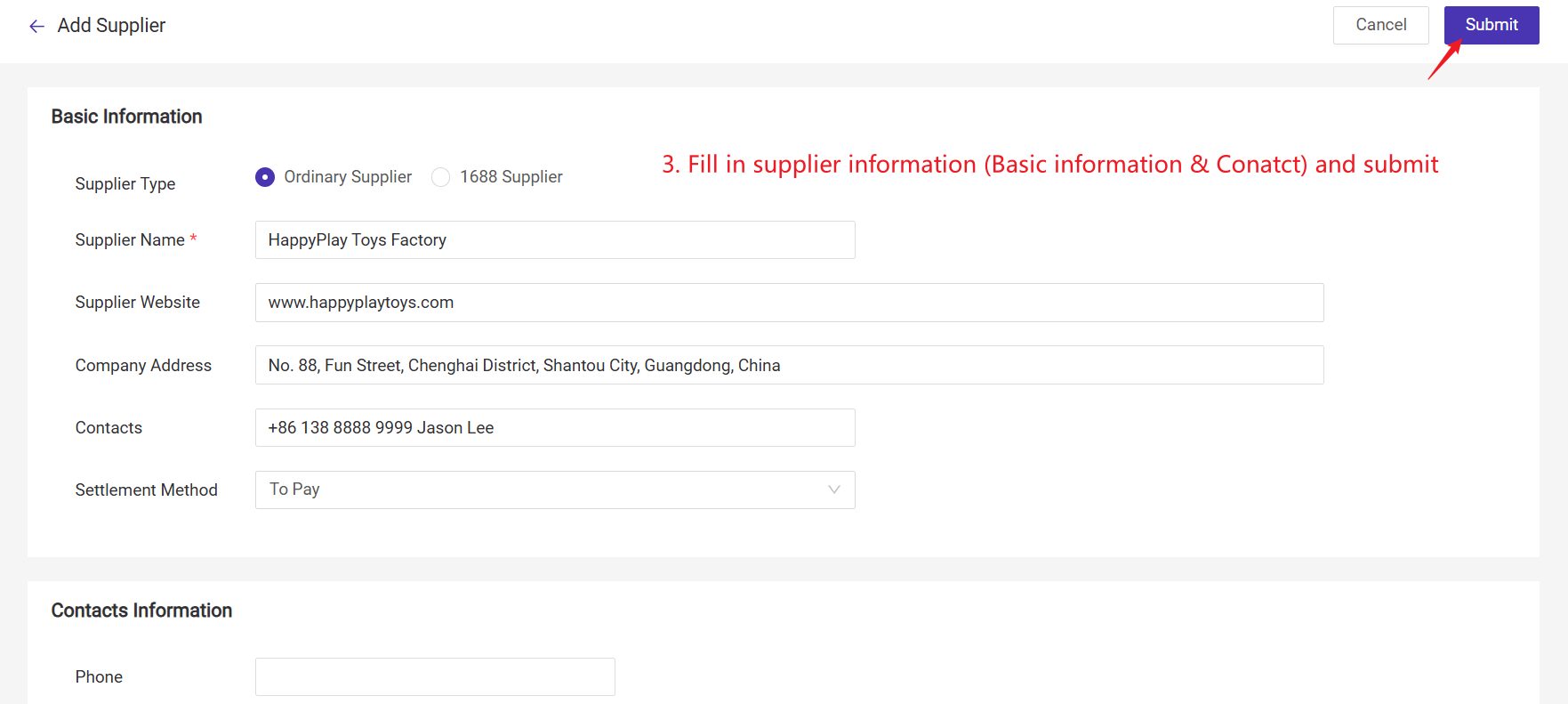
2. Supply Source Management
On the Supply Source Management page, you can link suppliers to Merchant SKUs. When creating a purchase order, the system will automatically display the supplier based on the linked relationship.Method 1: Manually link supplier to merchant SKU one by one
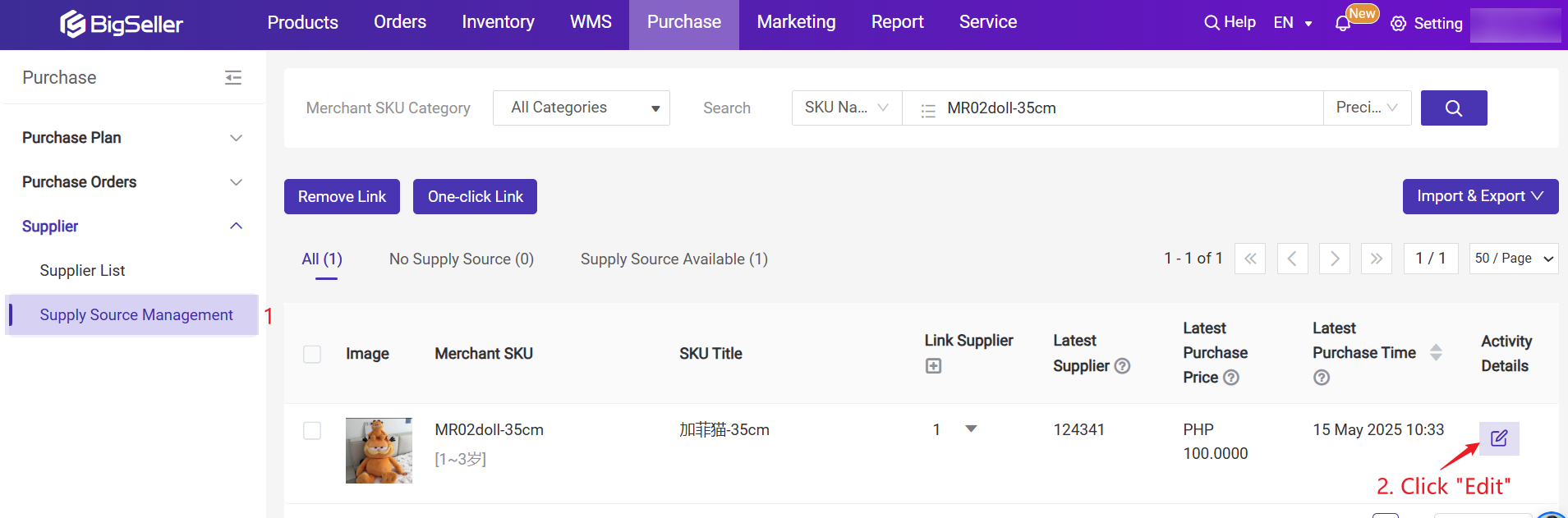
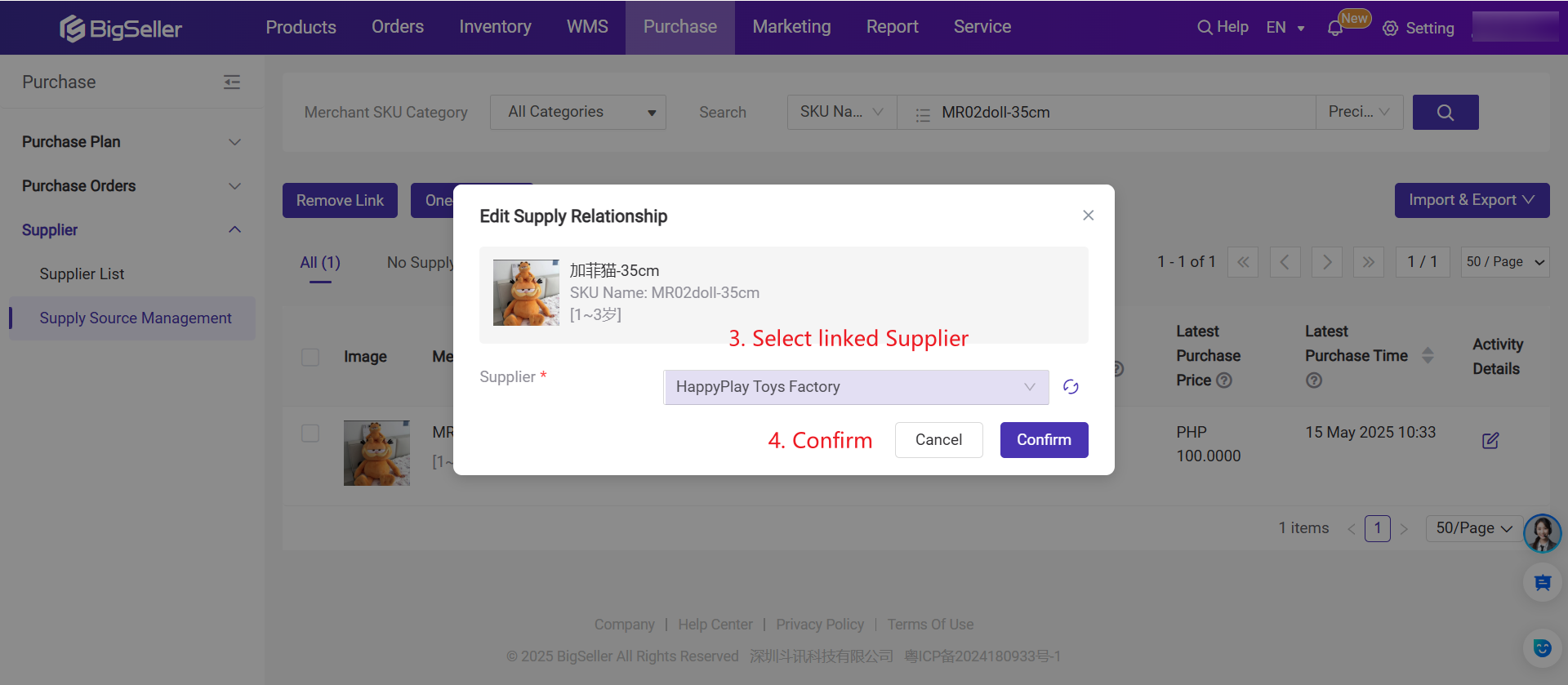
Method 2: One Click Link Supplier
This method lets you link the most recent supplier of a Merchant SKU based on your previous purchase with one click. If no recent supplier exists, the one-click link is unavailable.
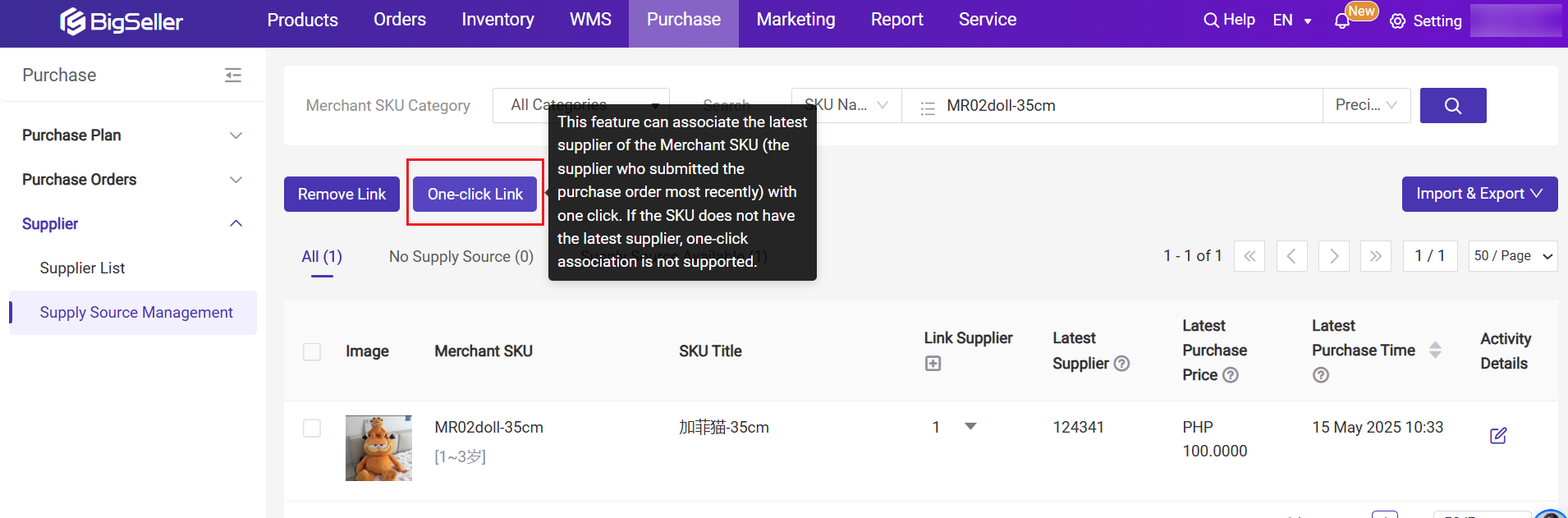
Is this content helpful?
Thank you for your feedback. It drives us to provide better service.
Please contact us if the document can't answer your questions