Connect stores to BigSeller - SHOPLINE
Copy link & title
There are two methods to connect SHOPLINE stores with BigSeller.
Notes


The Shop URL can be found on your seller center website:
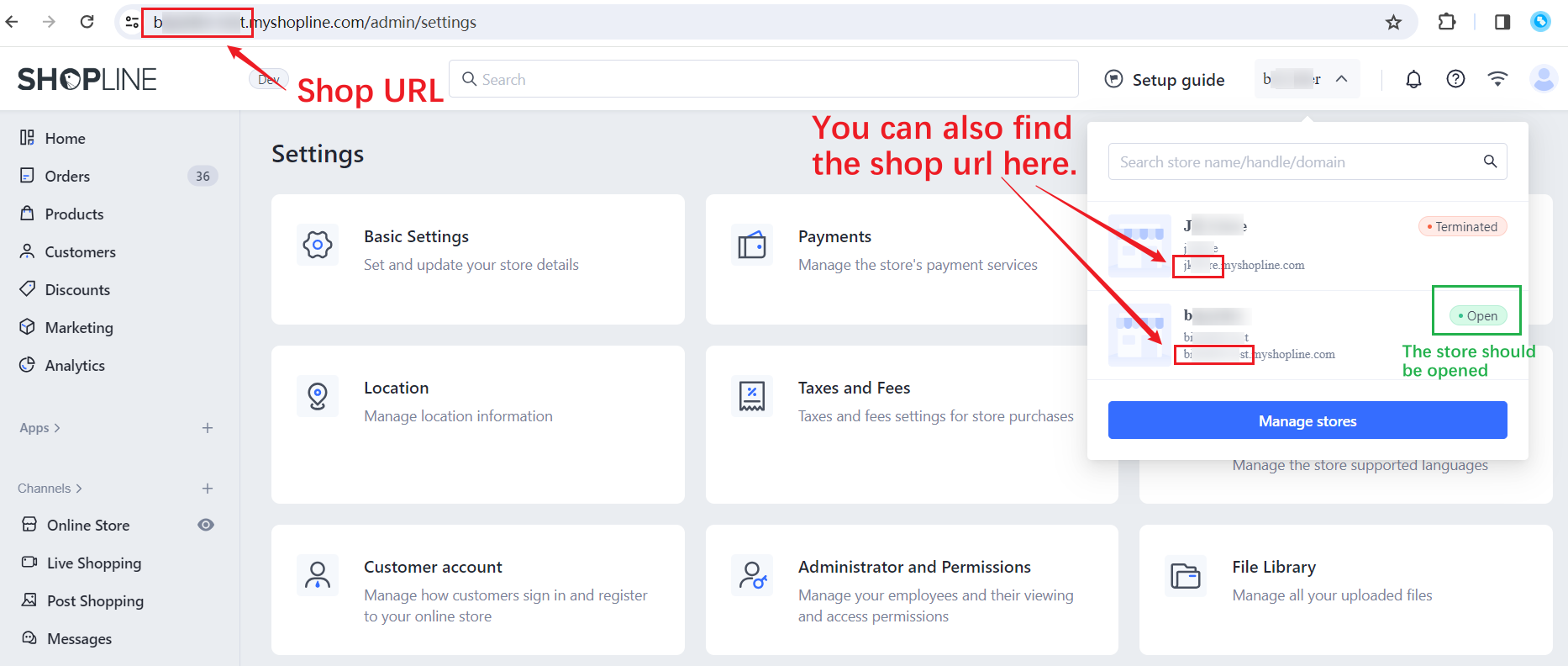
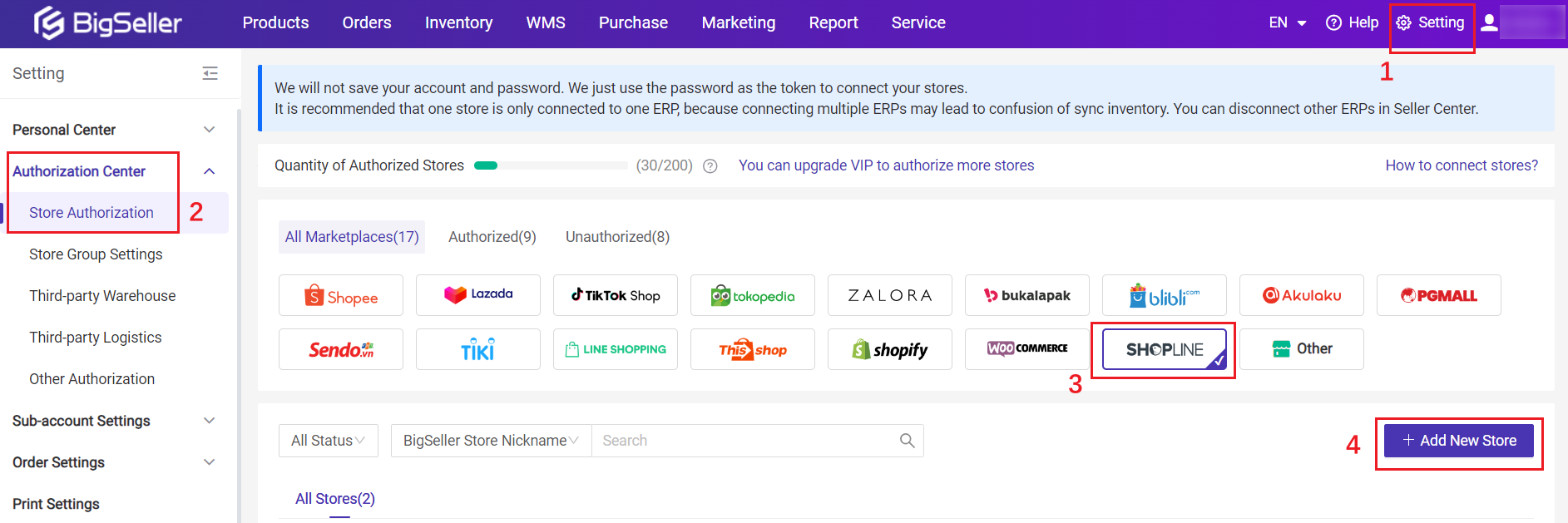
Step 2: enter the store nickname and Shop URL > Connect
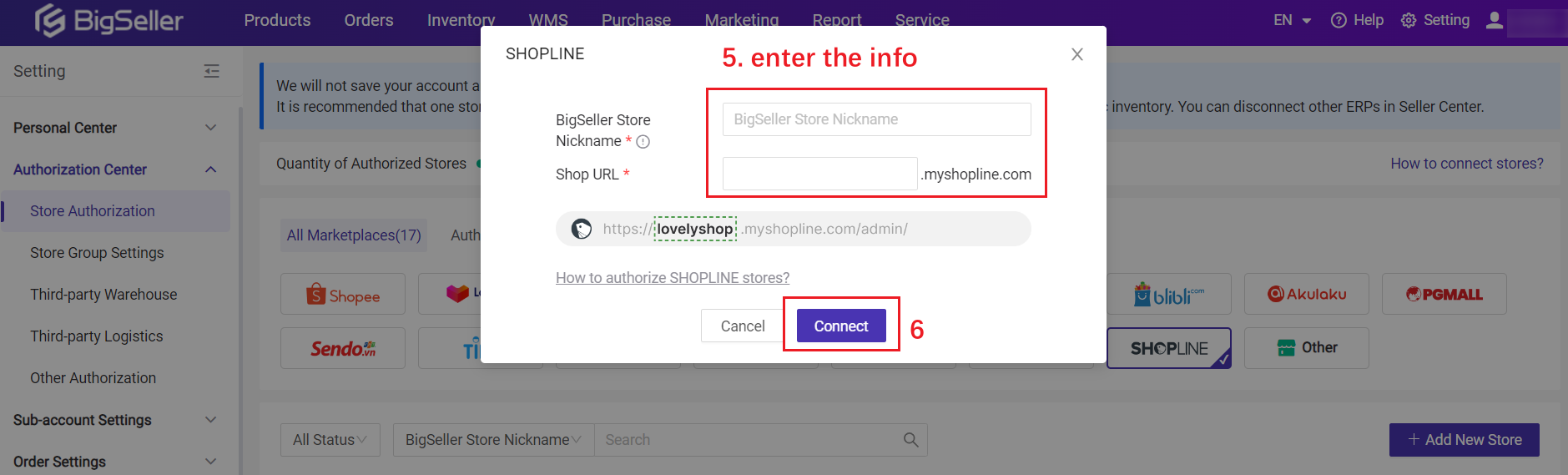
The Shop URL can be found on your seller center website:
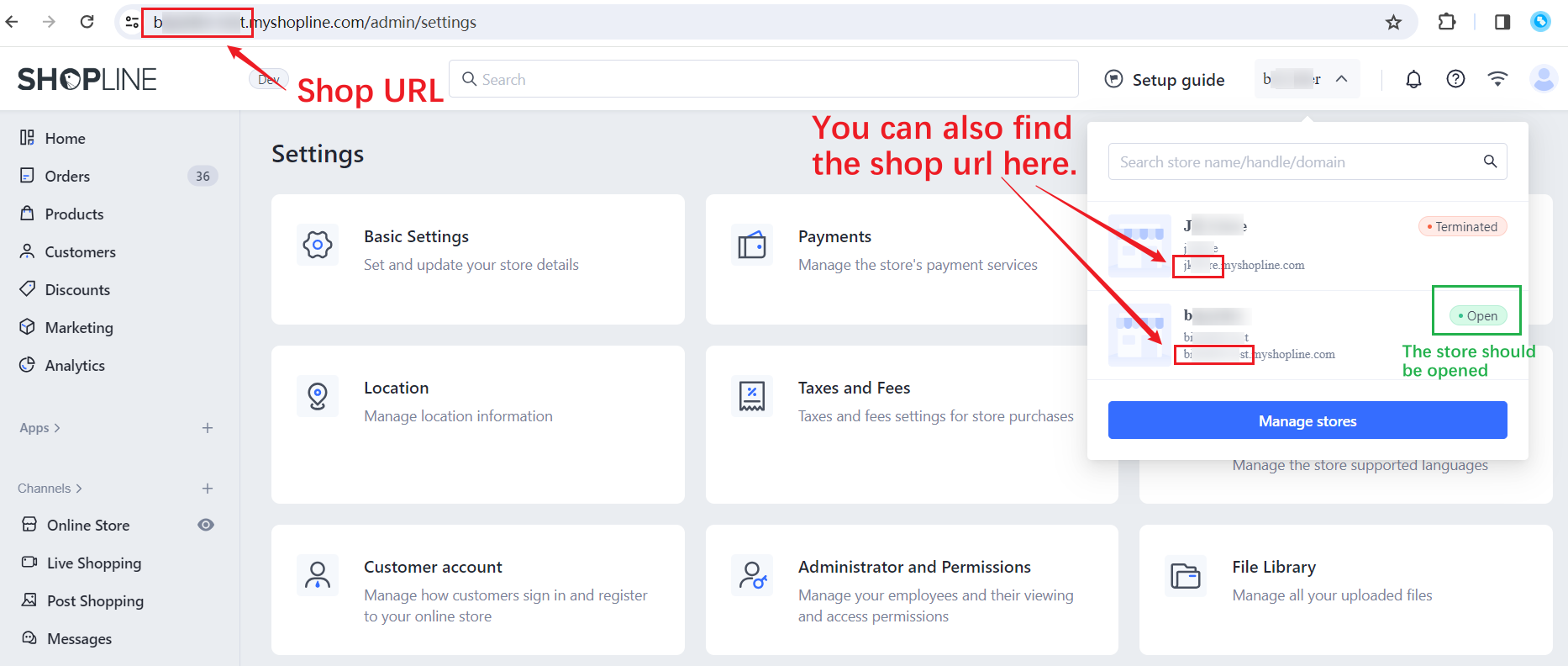
Notes
① Before the authorization, please make sure that your store is in OPEN status;
② If you want to authorize multiple stores (SHOPLINE accounts), after each successful authorization, please log out the account of the authorized store in the seller center first, and then proceed to authorize a new store.
Method 1: From Setup Wizard
log in to BigSeller > Go to Dashboard page > click Setup Wizard > select SHOPLINE > enter the info > connect

The Shop URL can be found on your seller center website:
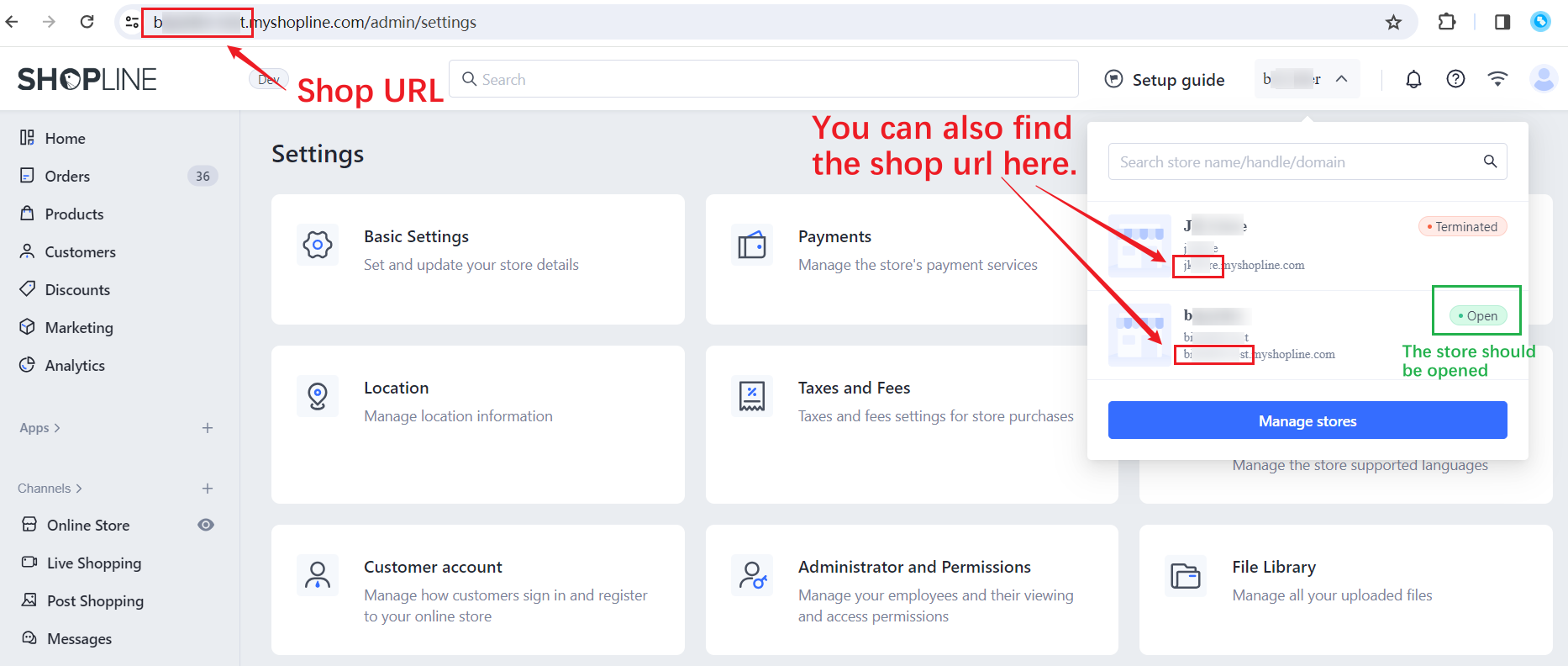
Method 2: From Setting Page
Step 1: login BigSeller > Setting > Authorization Center > Store Authorization > find SHOPLINE > Add New Store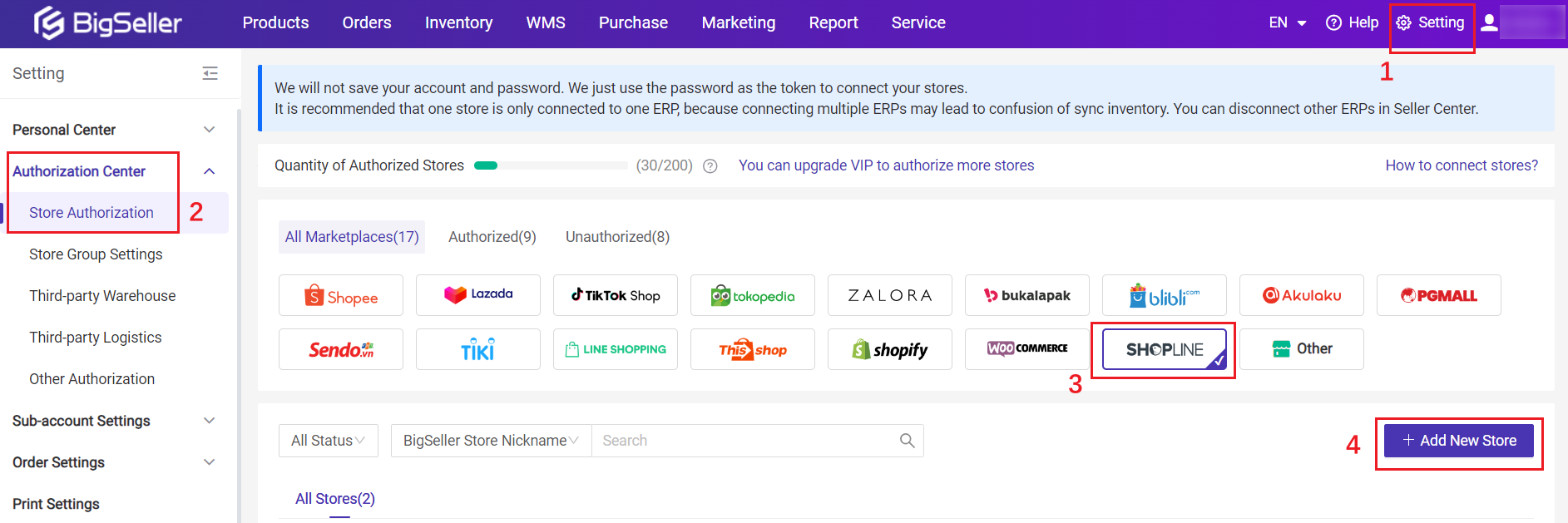
Step 2: enter the store nickname and Shop URL > Connect
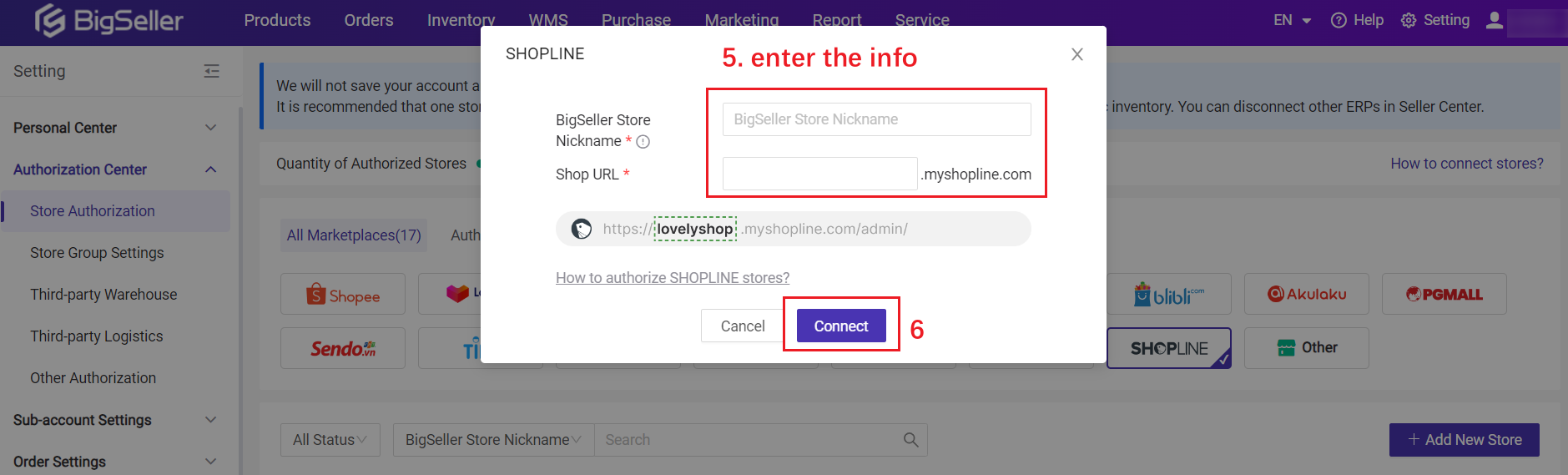
The Shop URL can be found on your seller center website:
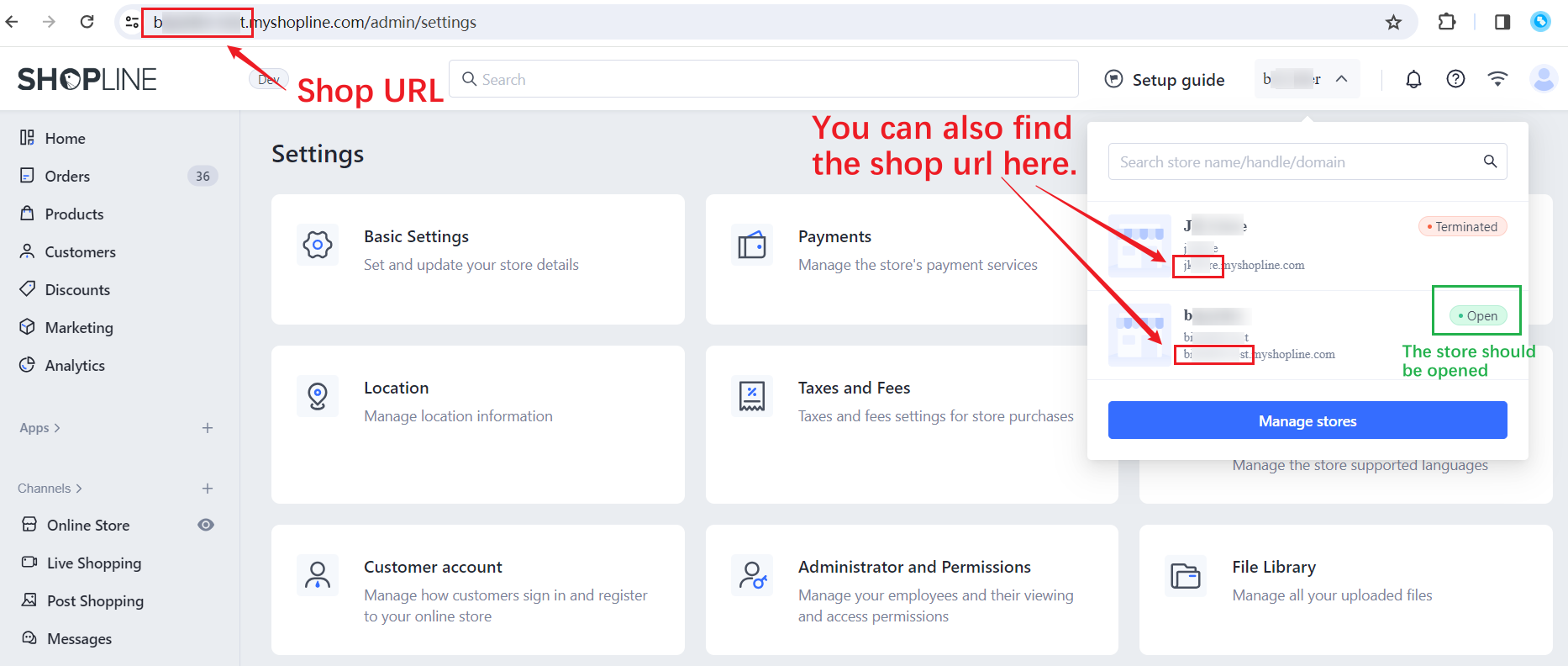
Is this content helpful?
Thank you for your feedback. It drives us to provide better service.
Please contact us if the document can't answer your questions