How to connect Duoke with BigSeller
Update Time: 25 Sep 2024 07:55
Duoke is a customer service management system for Shopee, Lazada, TikTok Shop, Tokopedia and other platforms. With Duoke, you can improve your customer service performance by managing customer messages in all your stores on an all-in-one chat platform. Click here to visit Duoke’s website.
After authorizing Duoke with BigSeller, you can send package images to buyers with the “Scan to Send Image” feature in BigSeller APP.
Authorization Steps
Go to Setting > Authorization Center > Other Authorization > Customer Service Software > Authorize Duoke
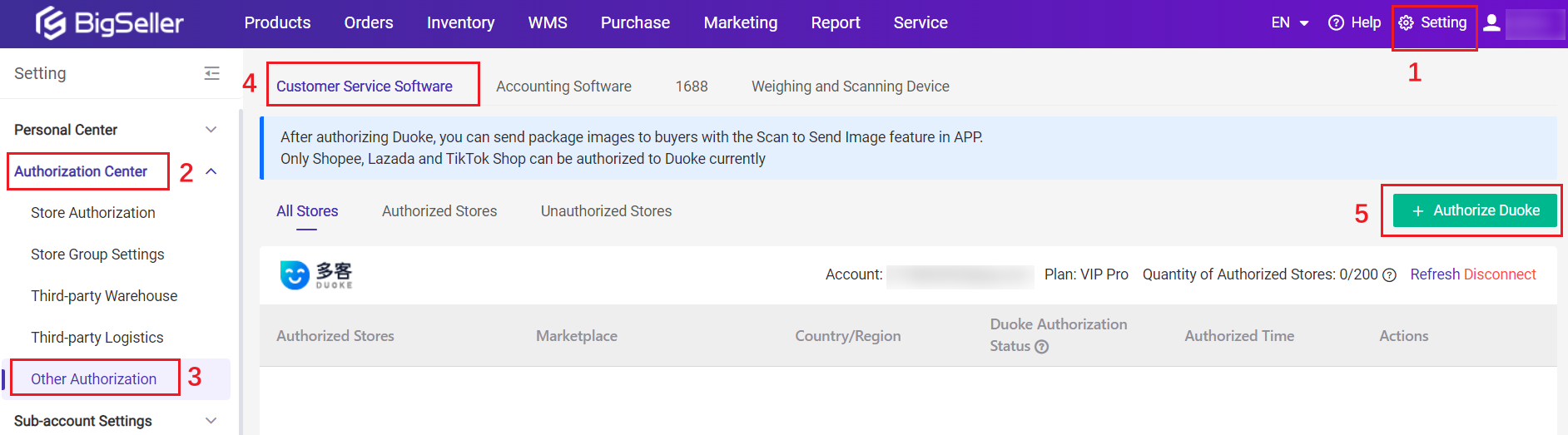
If you already have a Duoke account, please select the first one and then you will go to Duoke’s Authorization Page directly.
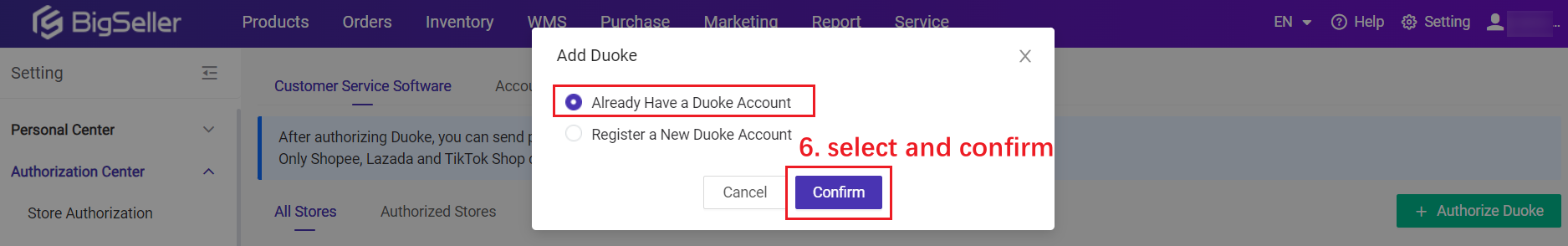
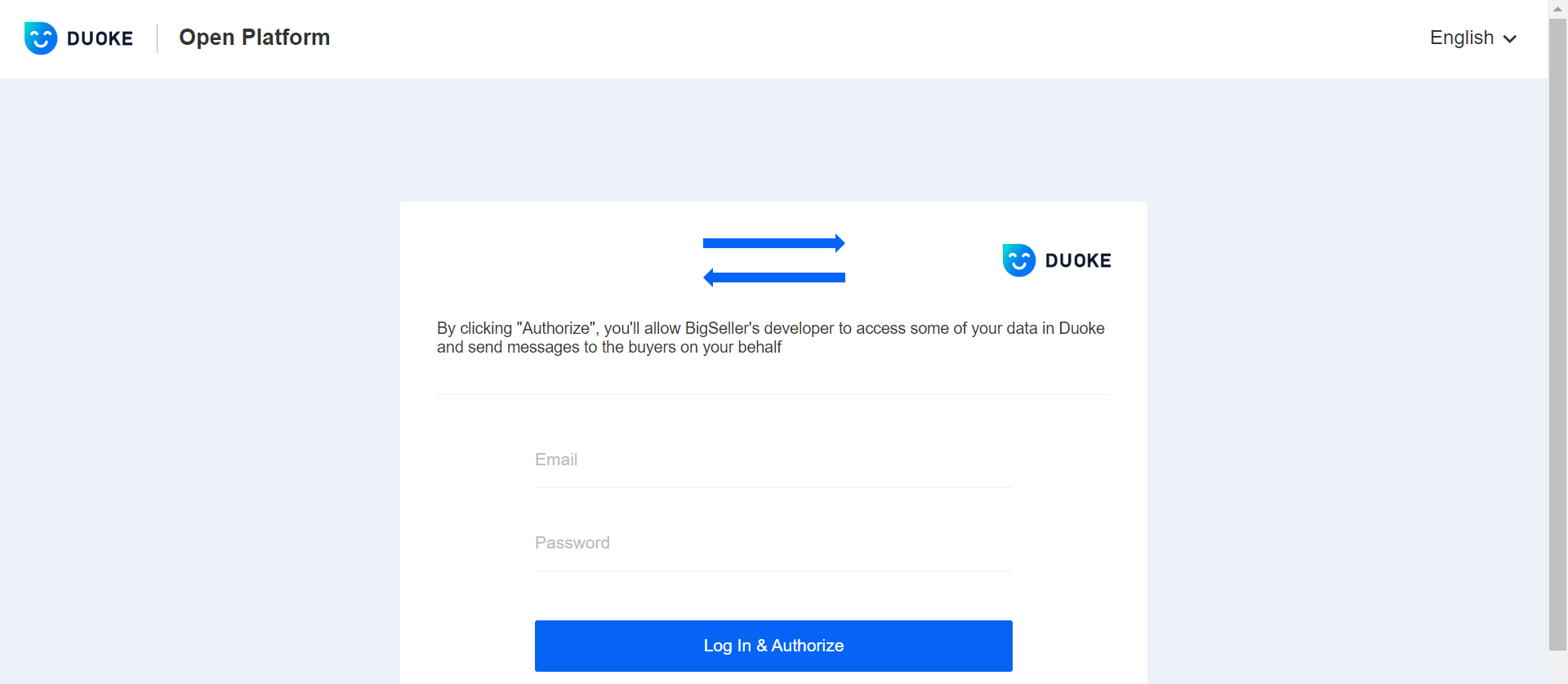
If you don’t have a Duoke account, please select the second one and then you will go to Duoke’s Signup Page and register a new account.
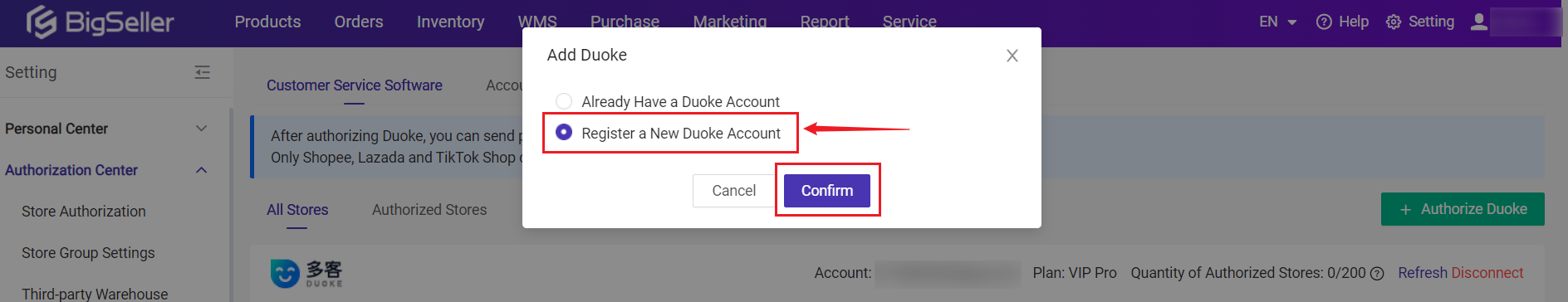
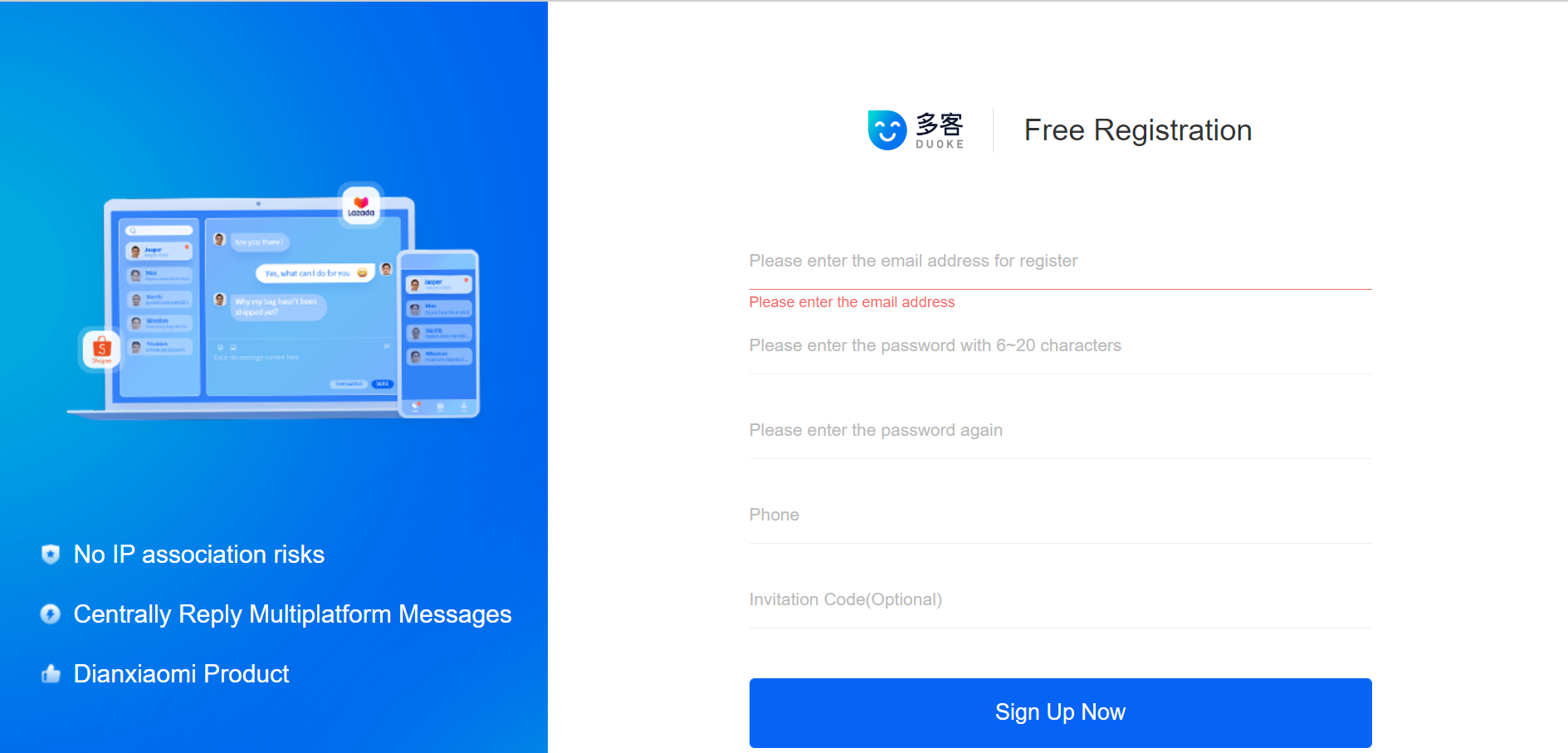
Notes
1. Some pages of BigSeller have the entrances for Duoke:- In the lower right corner of the BigSeller system -- Click to jump to the customer service system [Duoke]
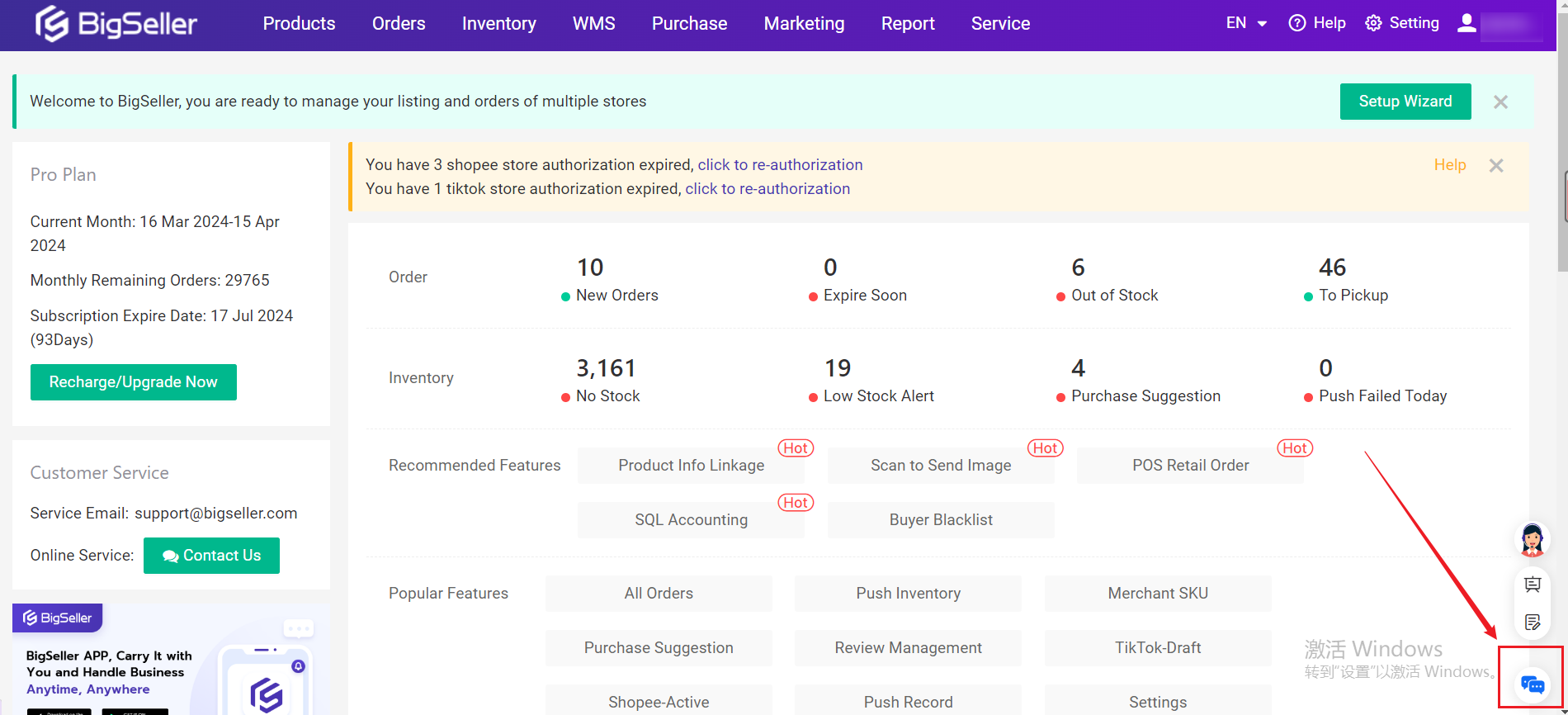
- On Return Manage, Order Processing - New Orders/ Cancel Order lists -- Click to jump to the customer service system [Duoke]
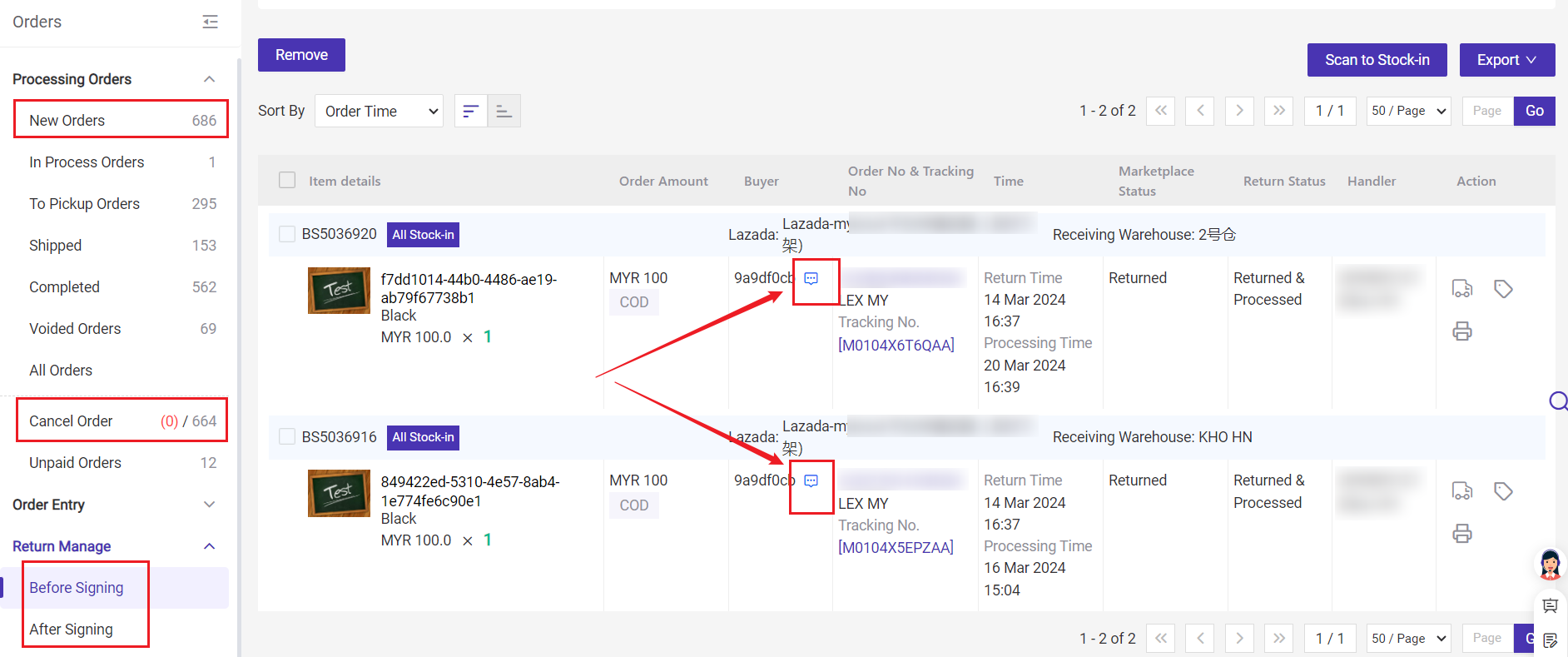
Is this content helpful?
Thank you for your feedback. It drives us to provide better service.
Please contact us if the document can't answer your questions