Connect stores to BigSeller - Akulaku
Copy link & title
There are two methods to connect Akulaku stores with BigSeller.
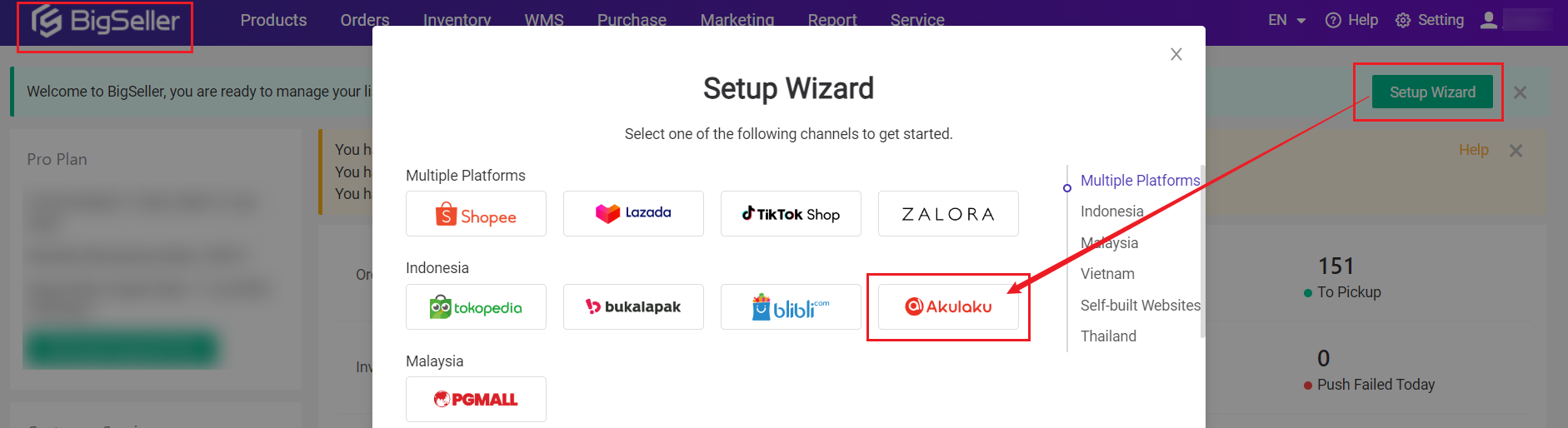
Step 2: enter the store nickname > click Connect Store
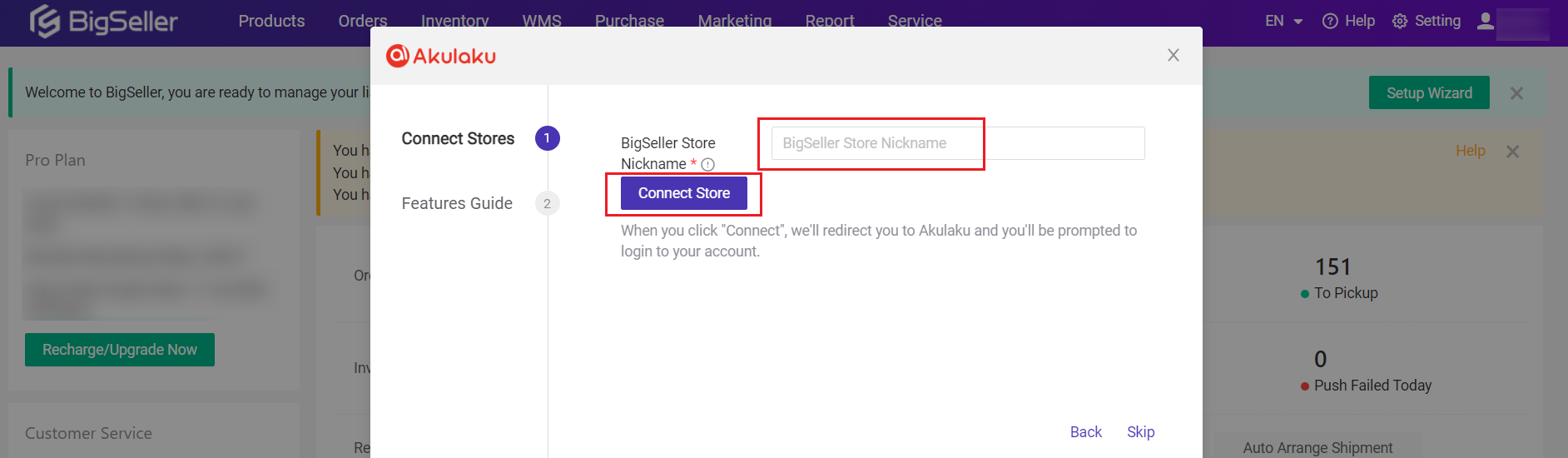
Step 3: enter the Akulaku store information > click Login

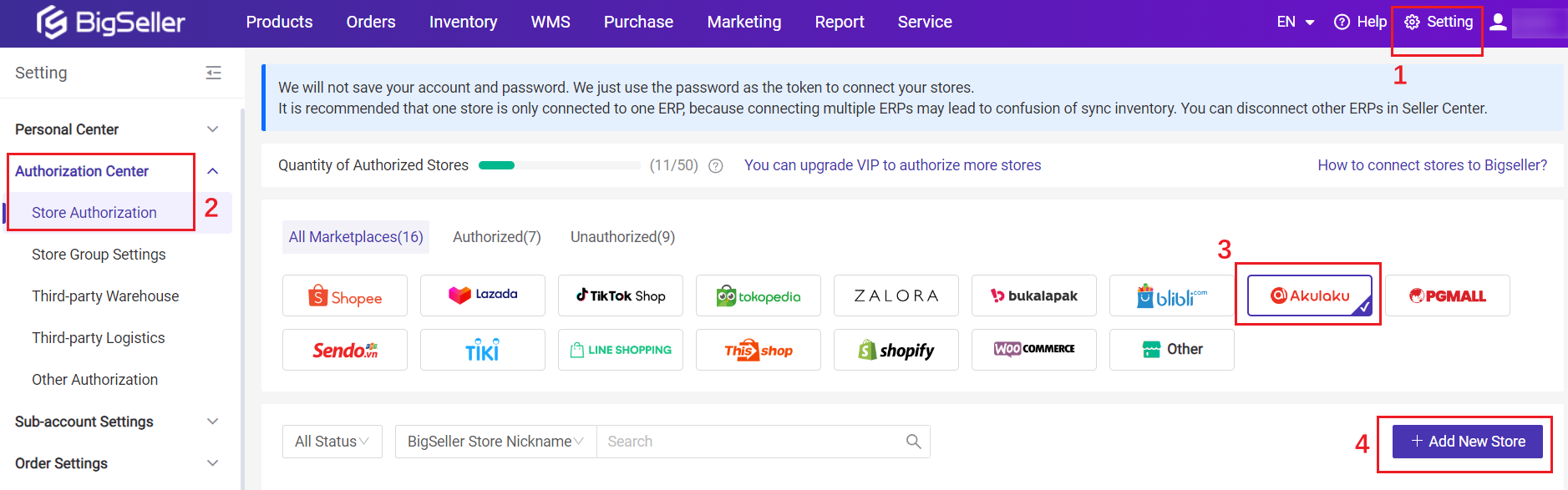
Step 2: enter the Store Nickname > click Connect
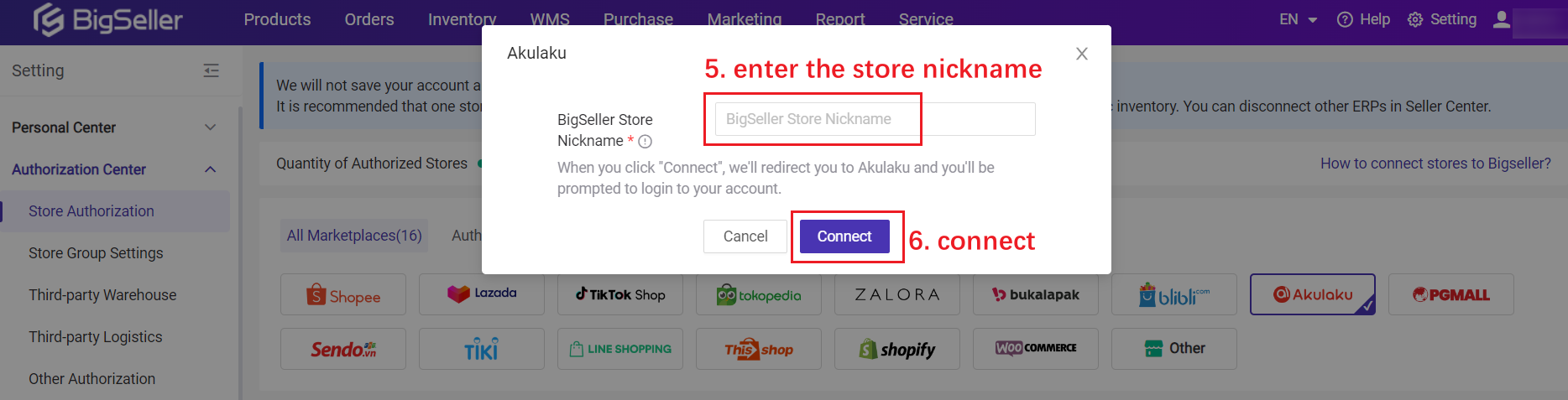
Step 3: enter the Akulaku store information > click Login

After authorizing, you could process orders, pand ush the inventory...
Method 1: From Setup Wizard
Step 1: log in to BigSeller > Go to Dashboard page > click Setup Wizard > select Akulaku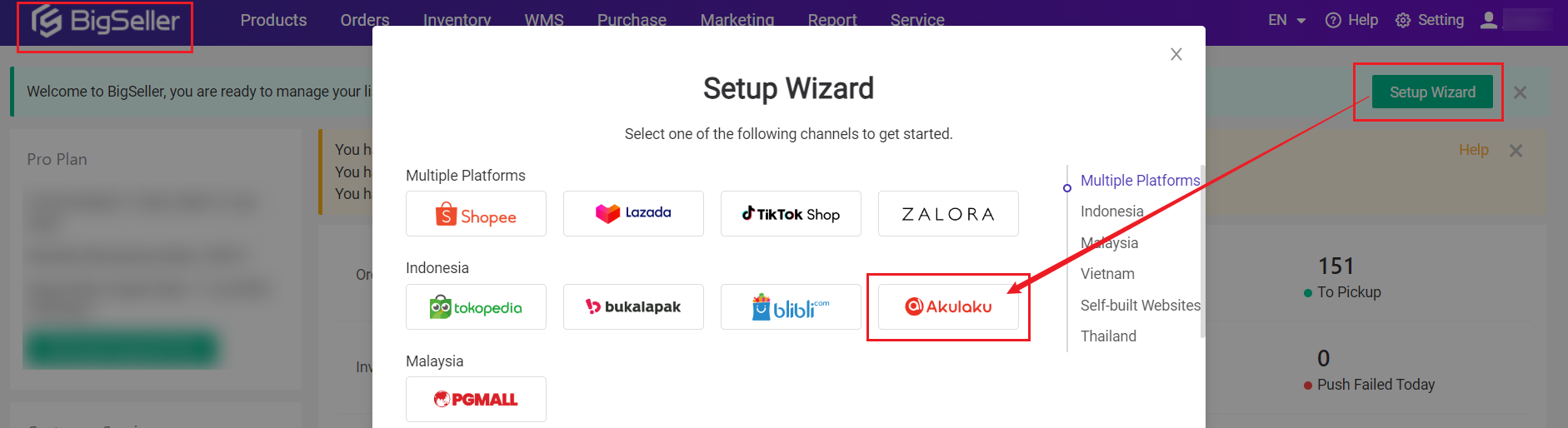
Step 2: enter the store nickname > click Connect Store
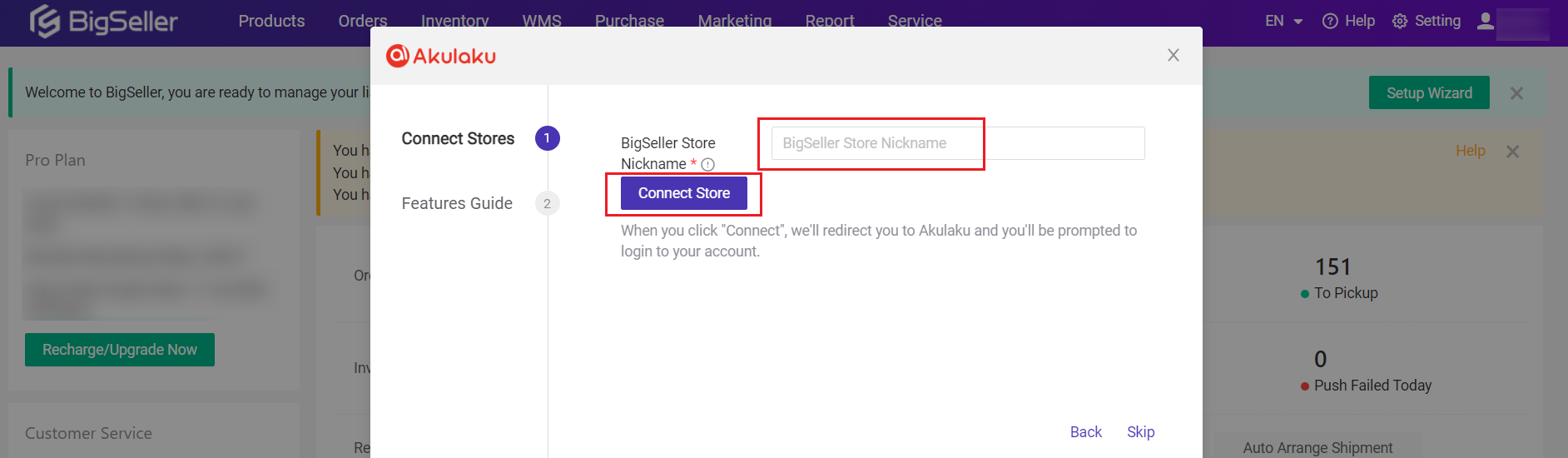
Step 3: enter the Akulaku store information > click Login

Method 2: From Setting Page
Step 1: login BigSeller > Setting > Authorization Center > Store Authorization > Integrations > find Akulaku > Add New Store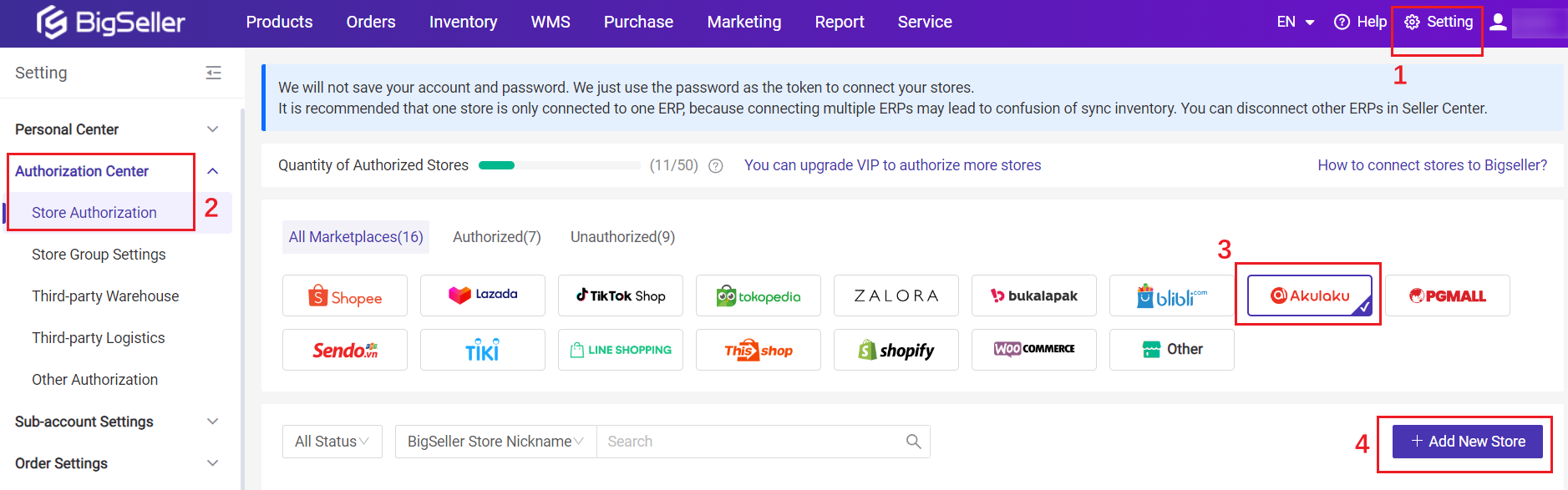
Step 2: enter the Store Nickname > click Connect
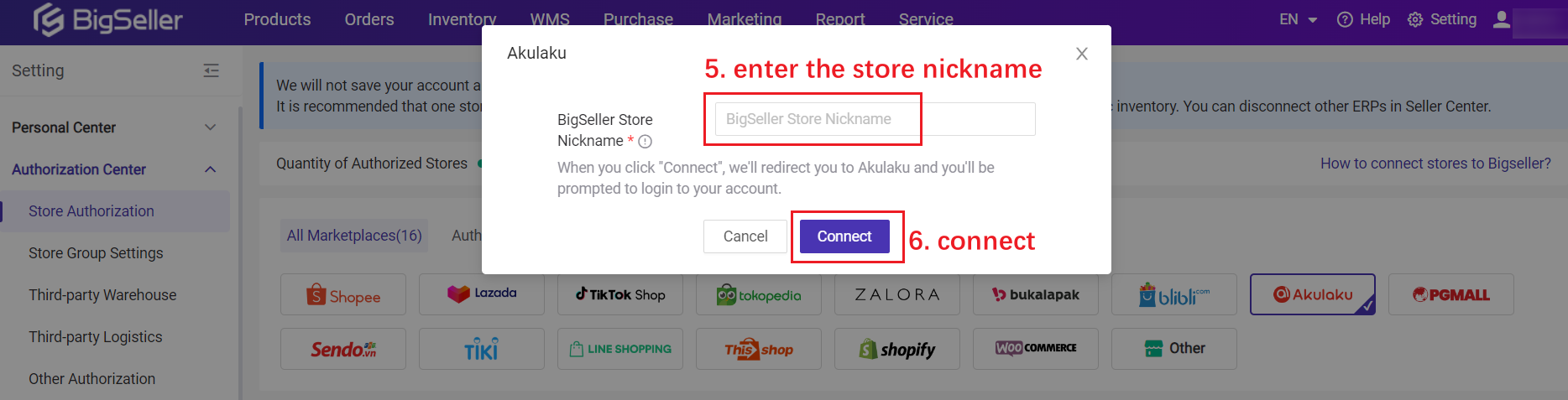
Step 3: enter the Akulaku store information > click Login

After authorizing, you could process orders, pand ush the inventory...
Is this content helpful?
Thank you for your feedback. It drives us to provide better service.
Please contact us if the document can't answer your questions