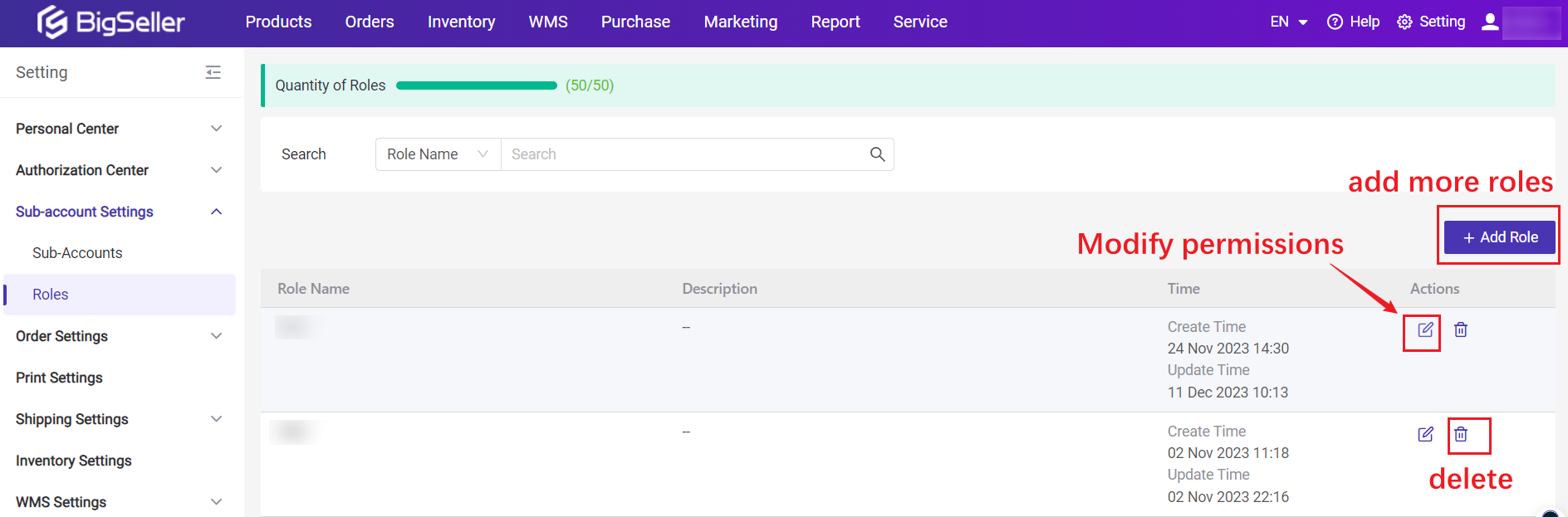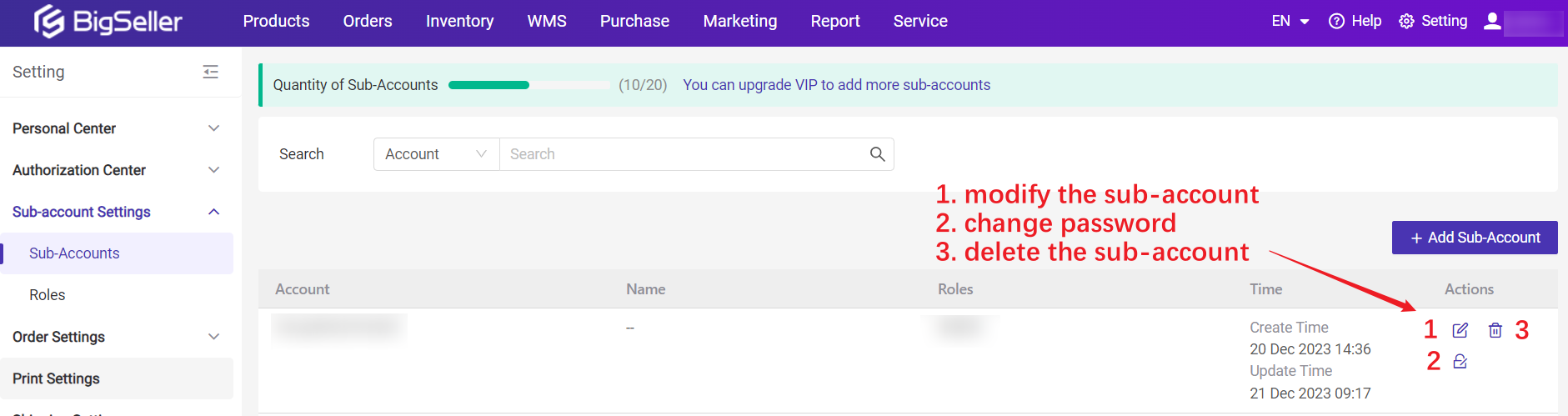Create sub-account on BigSeller
Copy link & title
Update Time: 28 Jul 2025 06:00
With a sub-account, you can add your staff with permission to log in to your BigSeller account and help you manage your stores.
1. Create a sub-account
1.1 Create a role
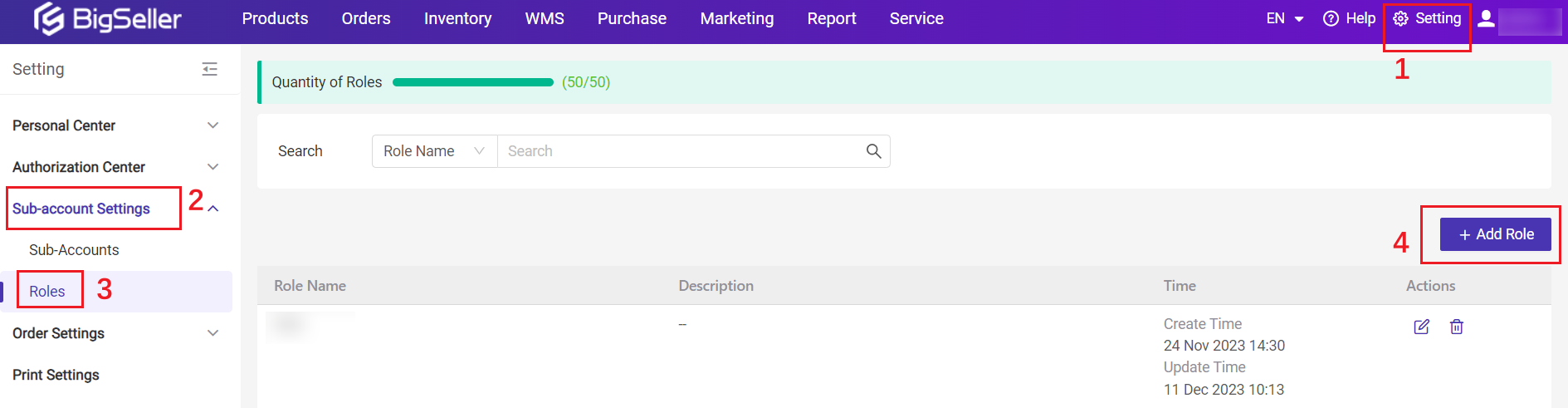
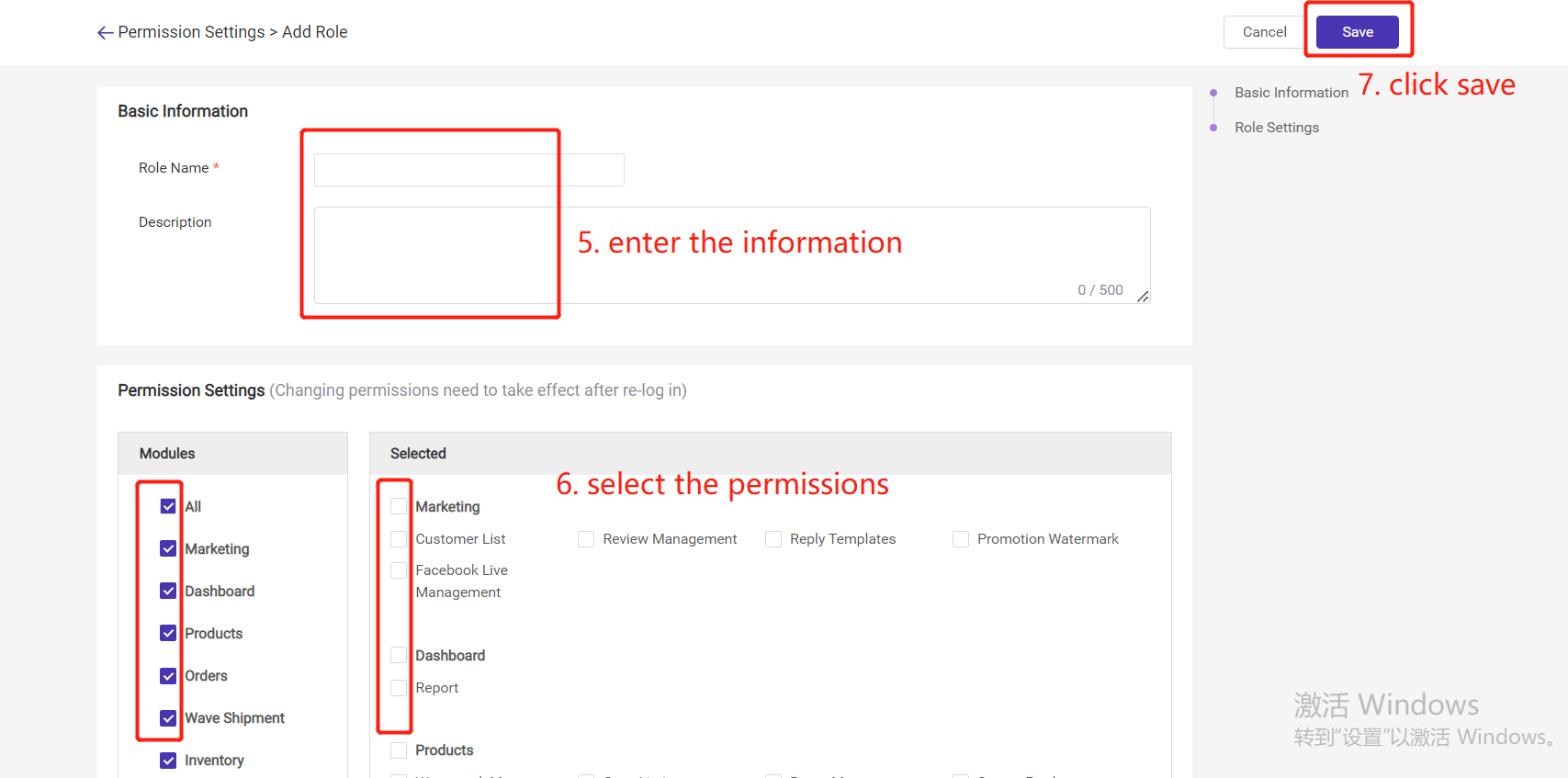
1.2 Create a sub-account
set permissions
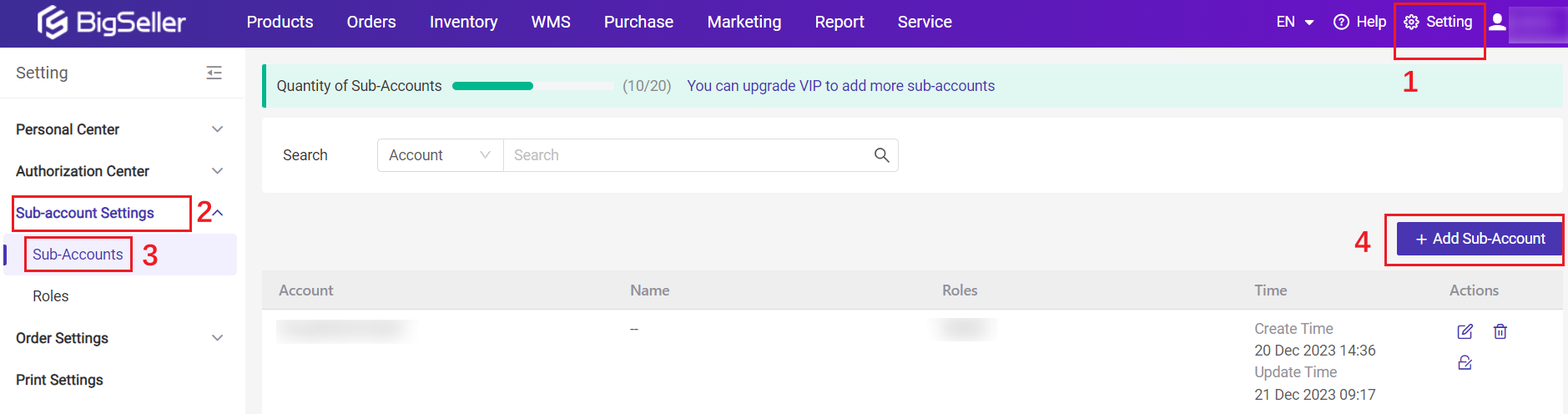
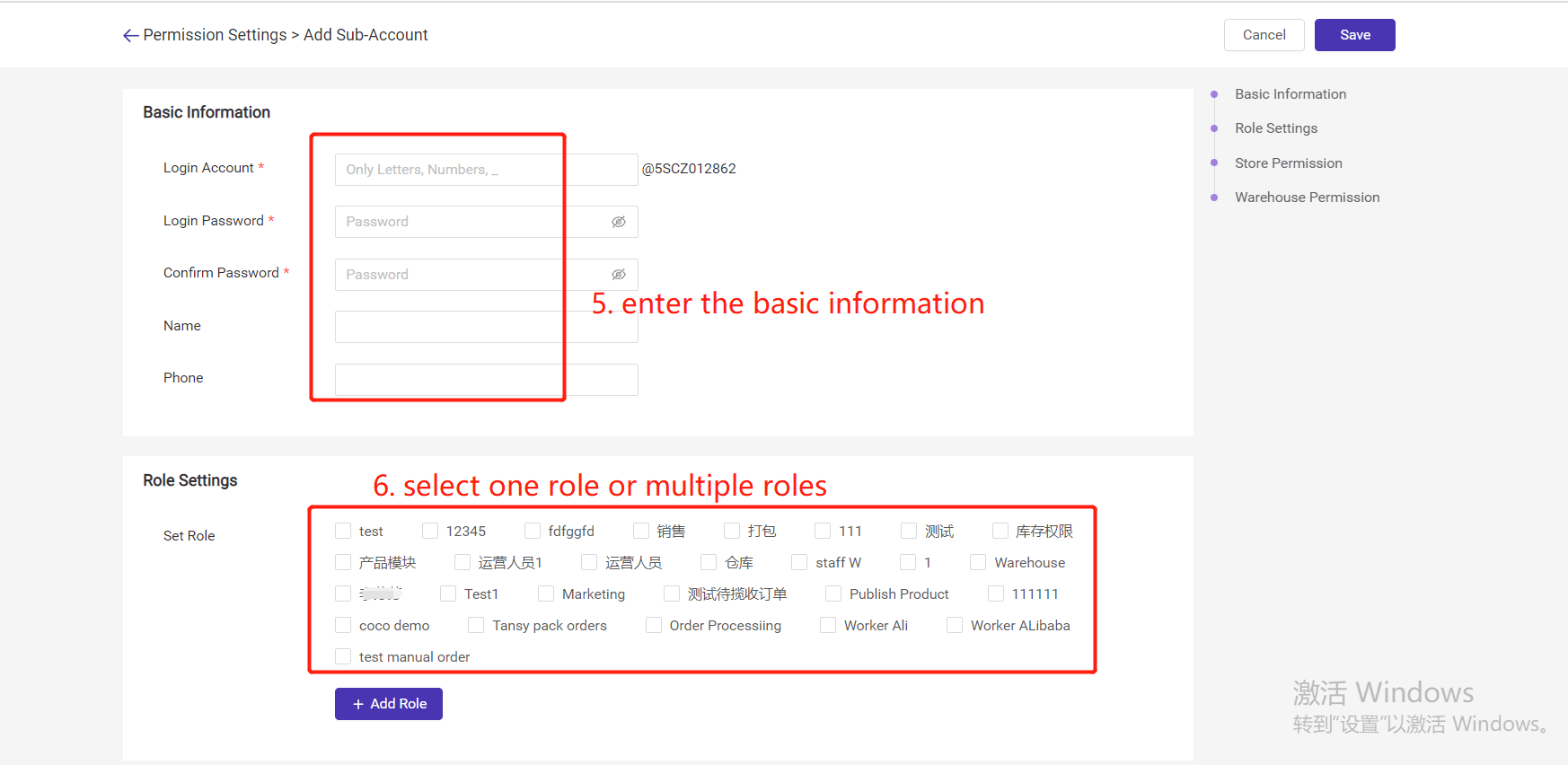
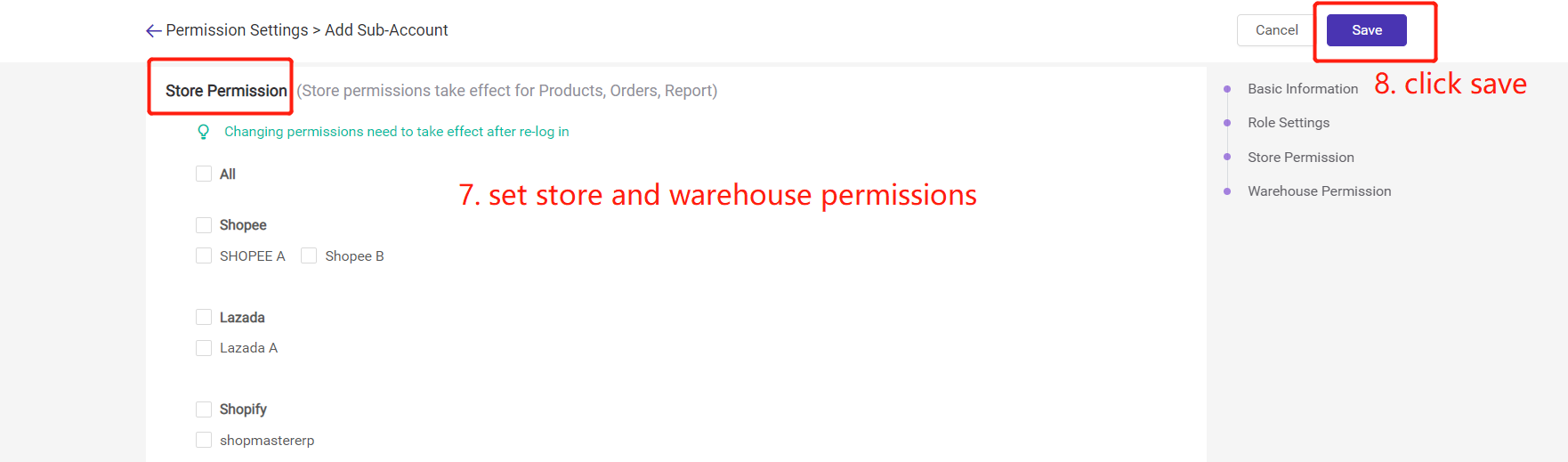
2. Manage sub-accounts and role
2.1 Manage Roles
2.2 Manage sub-account
▶ Tutorial Video
Is this content helpful?
Thank you for your feedback. It drives us to provide better service.
Please contact us if the document can't answer your questions