如何授权EasyParcel Singapore
复制链接 & 标题
更新于: 2024-09-25 08:04
您可以在BigSeller上授权EasyParcel Singapore物流,以便打包和运送您的手工订单/聊天订单/Facebook 订单/Shopify 订单/WooCommerce 订单。
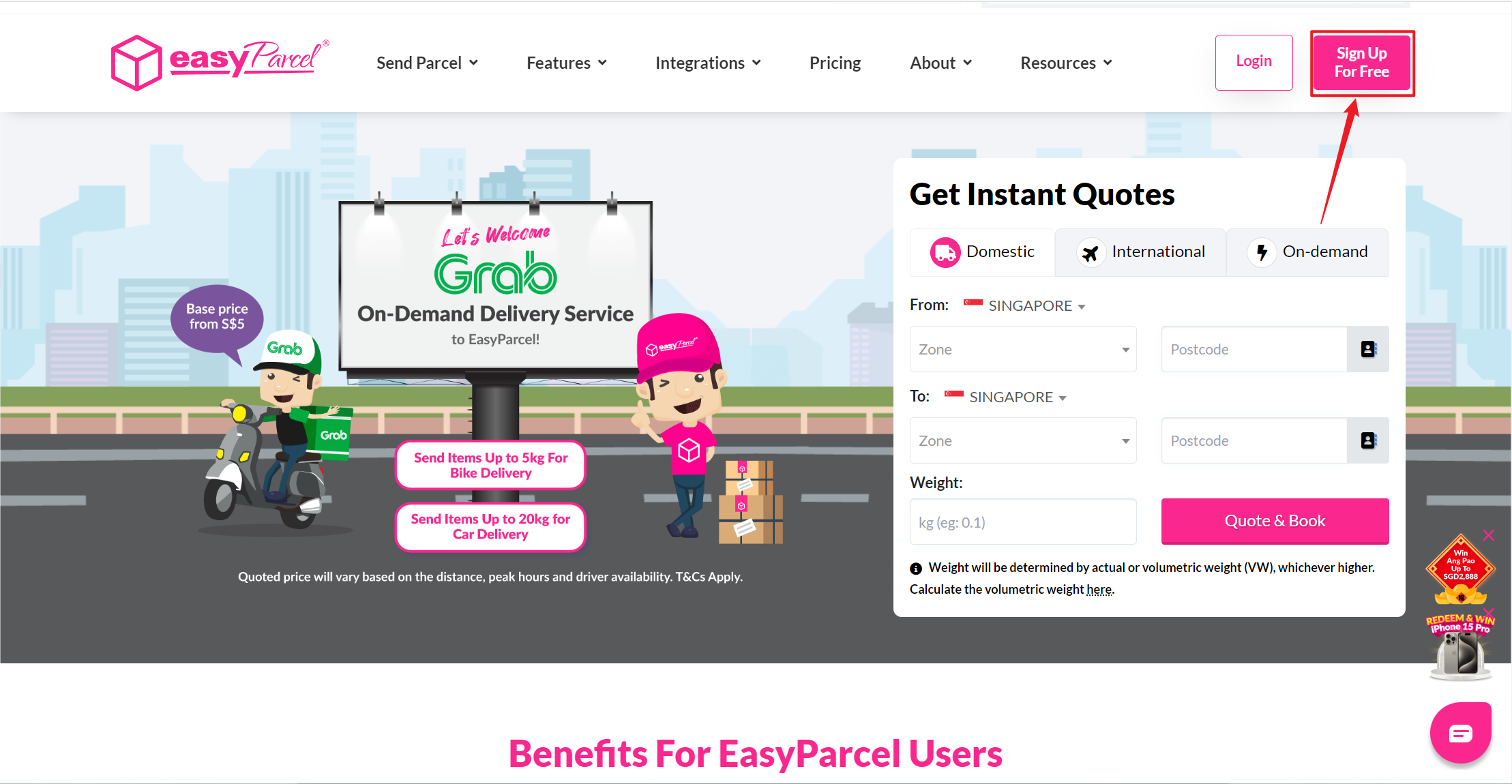
2、点击右侧导航栏的Integrations > Add New Store,右侧下滑到最下方并点击 API Key

3、点击展开Individual API,如果第一次授权,请先输入联系人姓名和电话生成API Key,点击Save保存
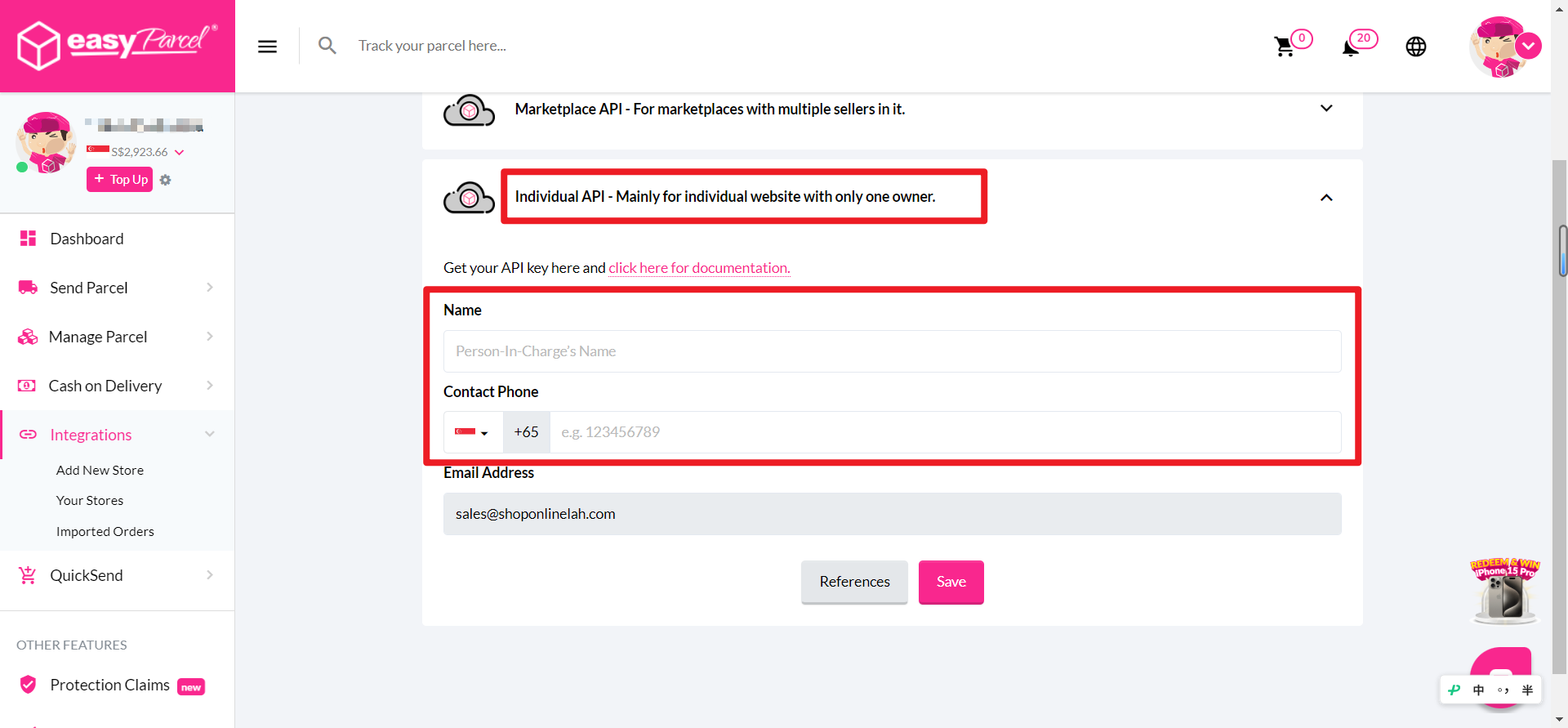
4、点击Copy,复制API Key
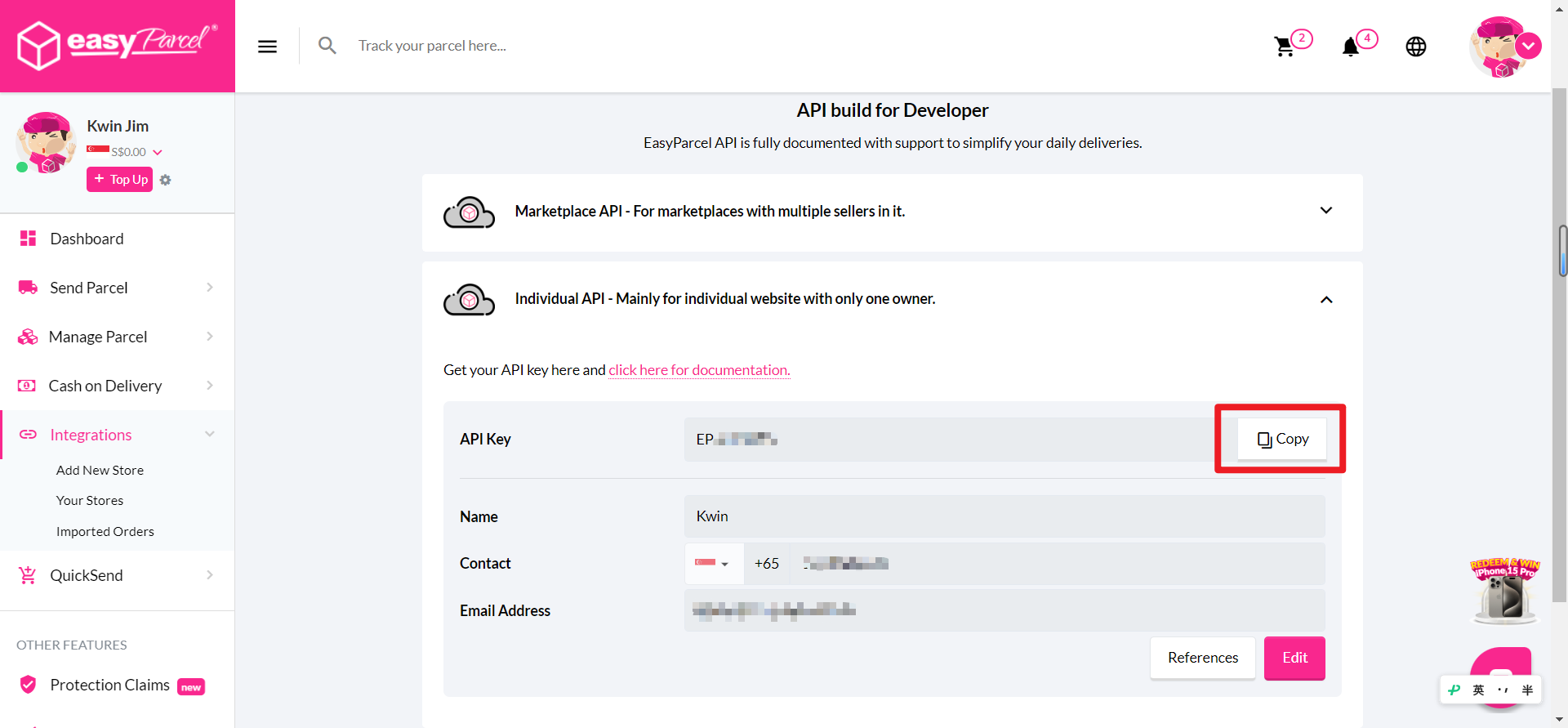
5、登录BigSeller,进入【授权中心】-【第三方物流授权】,选择新加坡站点,找到EasyParcel Singapore,点击“+授权”,填写在EasyParcel网站复制的API Key,点击“授权”
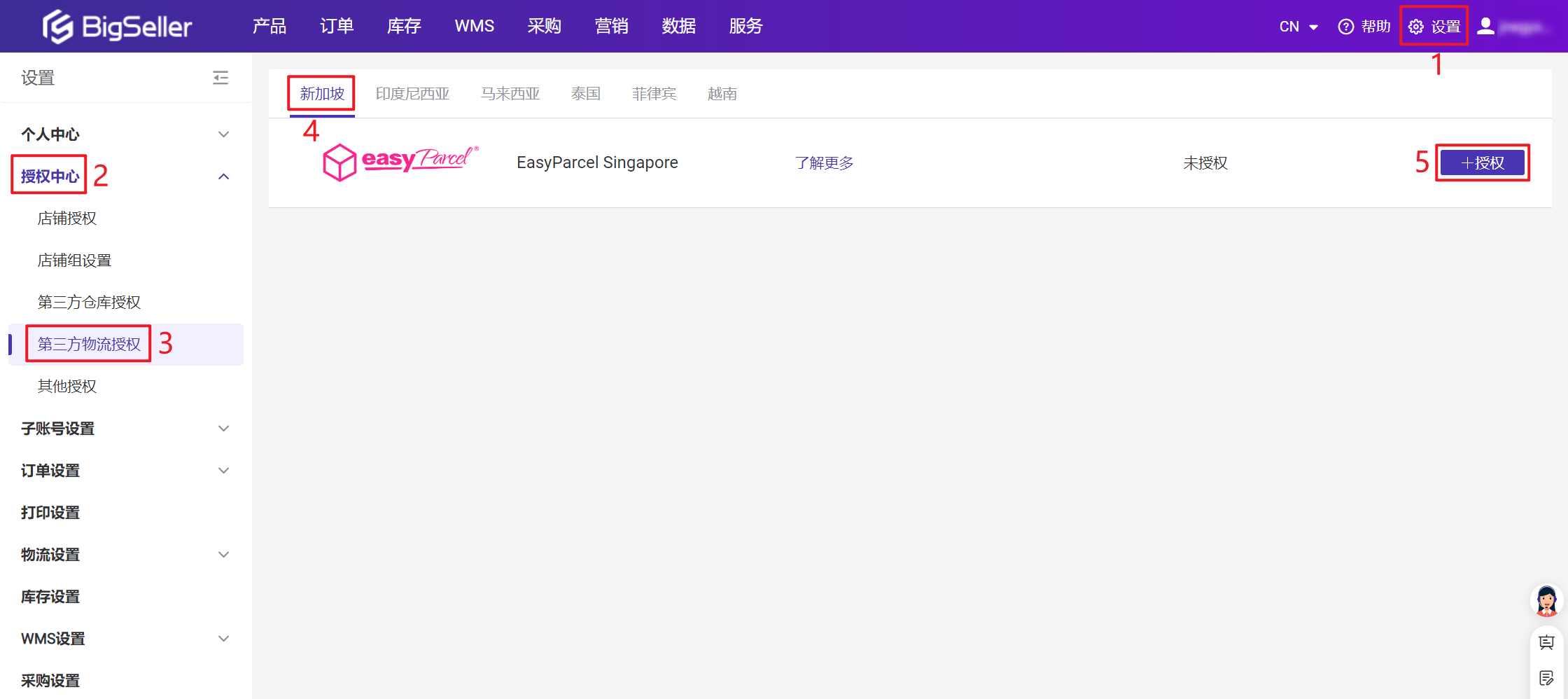

6、授权成功,立即设置物流发货信息

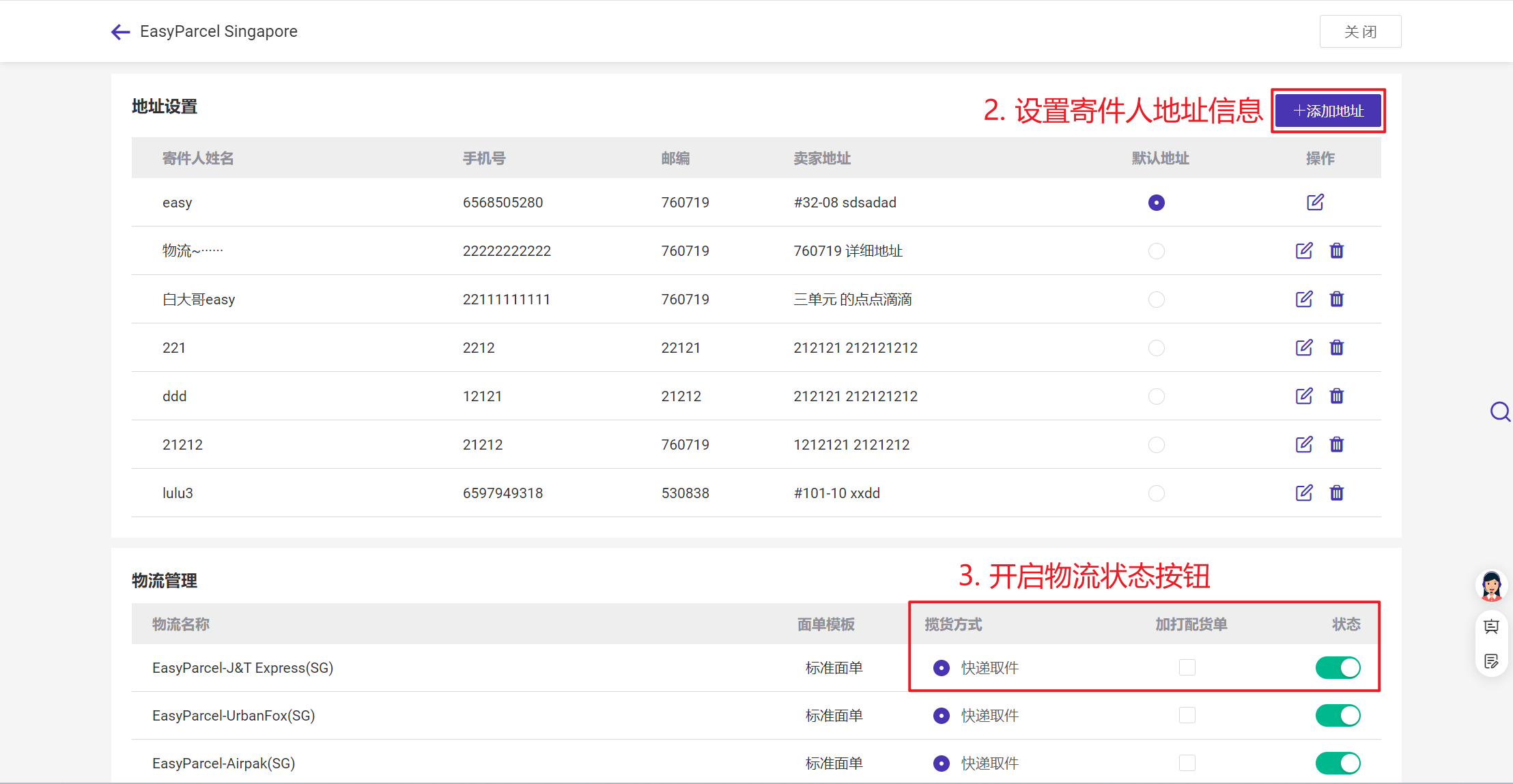

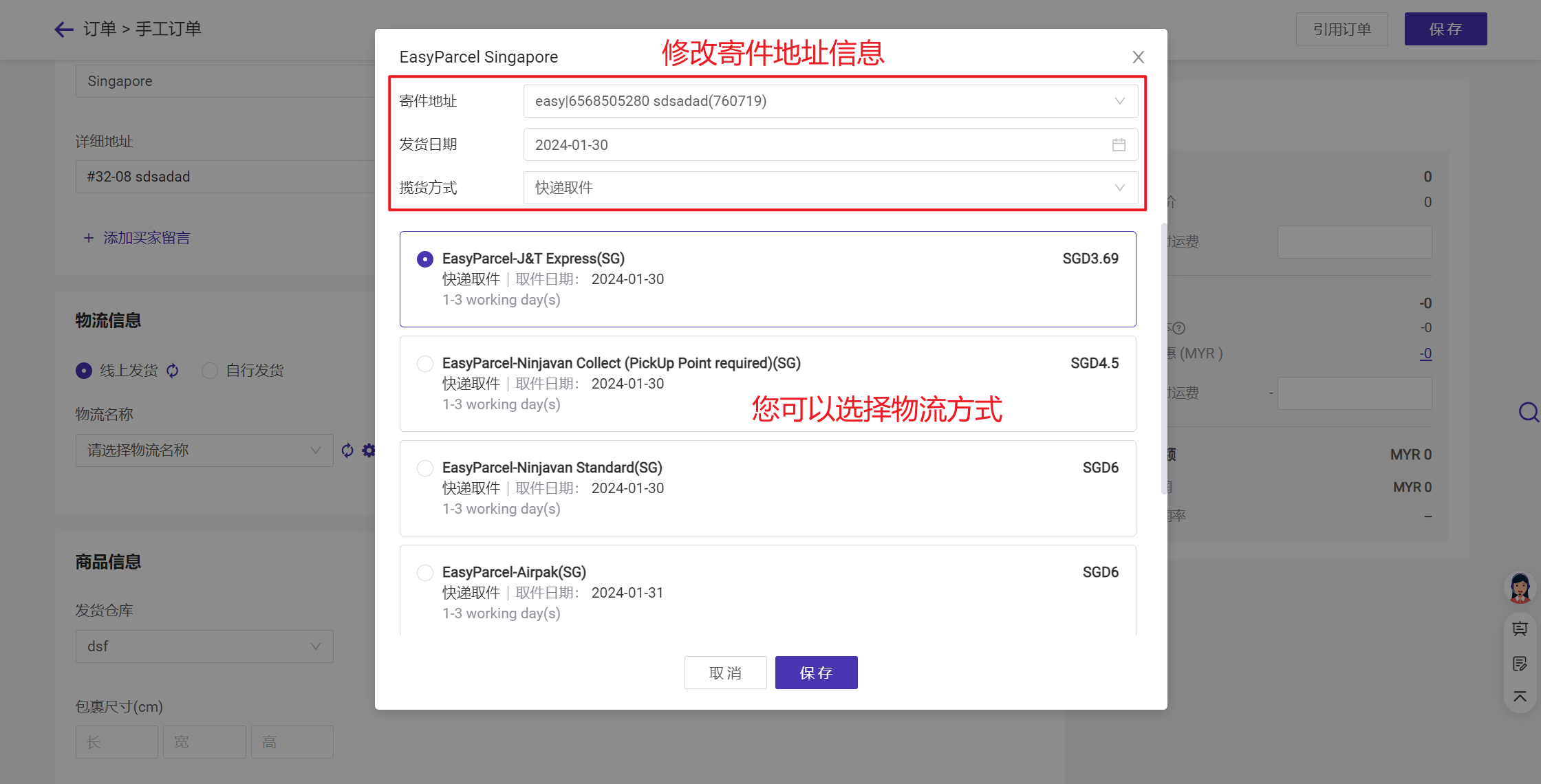

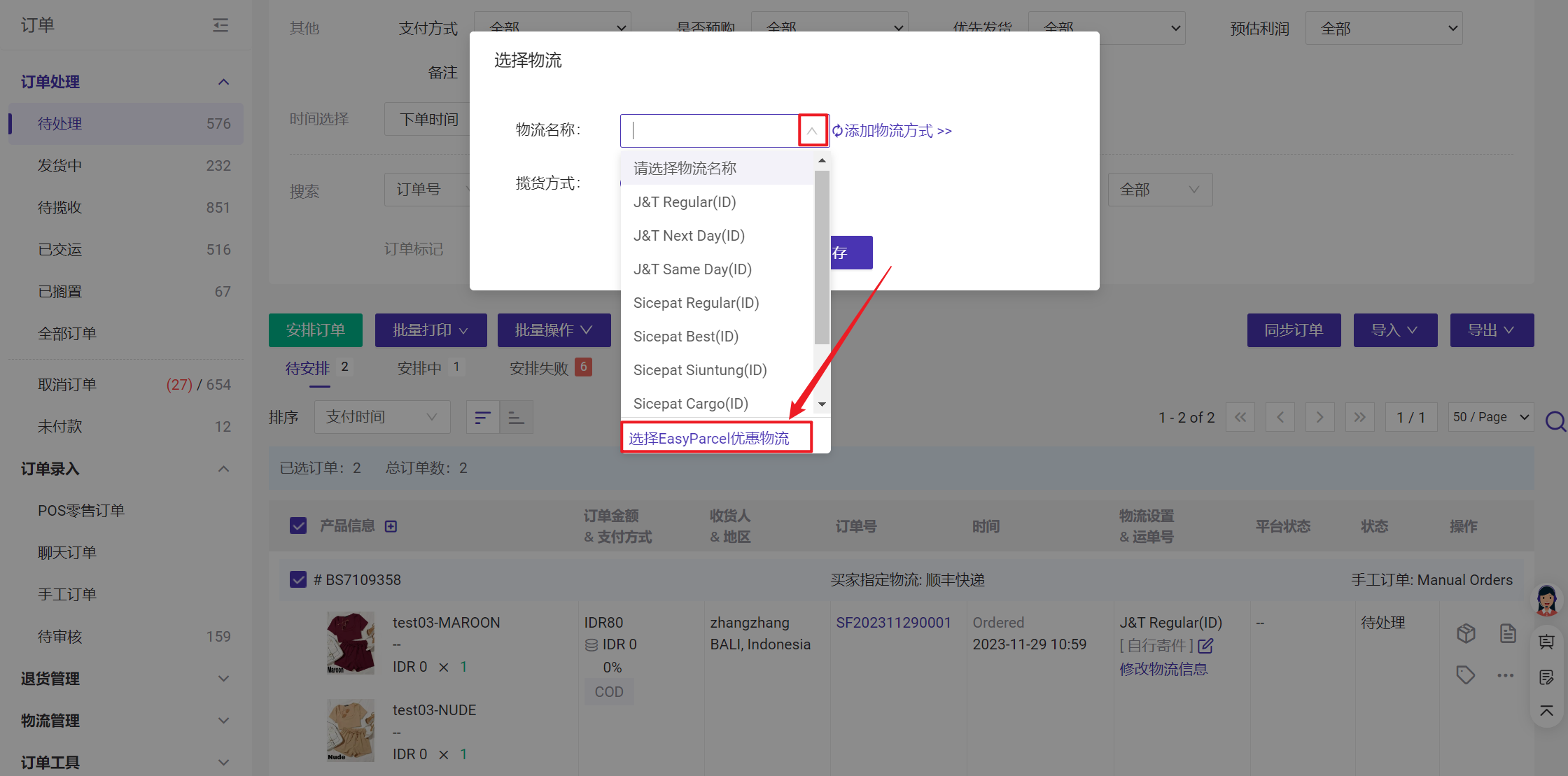
2、系统将自动给所选订单选择运费最低的物流。
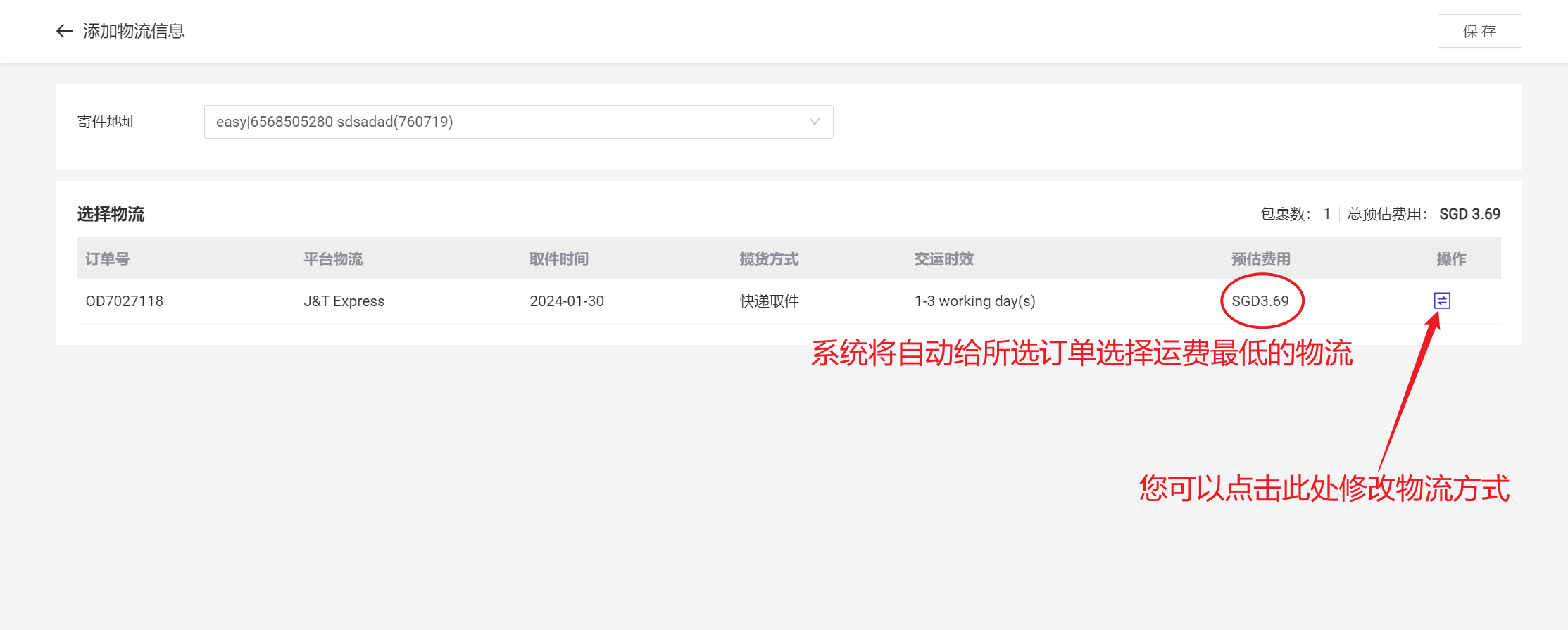
一、物流介绍
- EasyParcel是一个综合在线包裹整合以及电子商务运输方案的供应商,对接了包括J&T Express、NinjaVan、Singpost在内的十几家物流服务商。
- 卖家在BigSeller授权EasyParcel之后,即可在待处理选择EasyParcel对接的物流渠道进行一键式运费查询和订单履约。
- 注意:在BigSeller处理EasyParcel订单之前,请确保在EasyParcel账户的余额充足。具体请前往EasyParcel官网(https://easyparcel.com/sg/)查看。
二、授权步骤
1、前往EasyParcel官网(https://easyparcel.com/sg/)注册账号并登录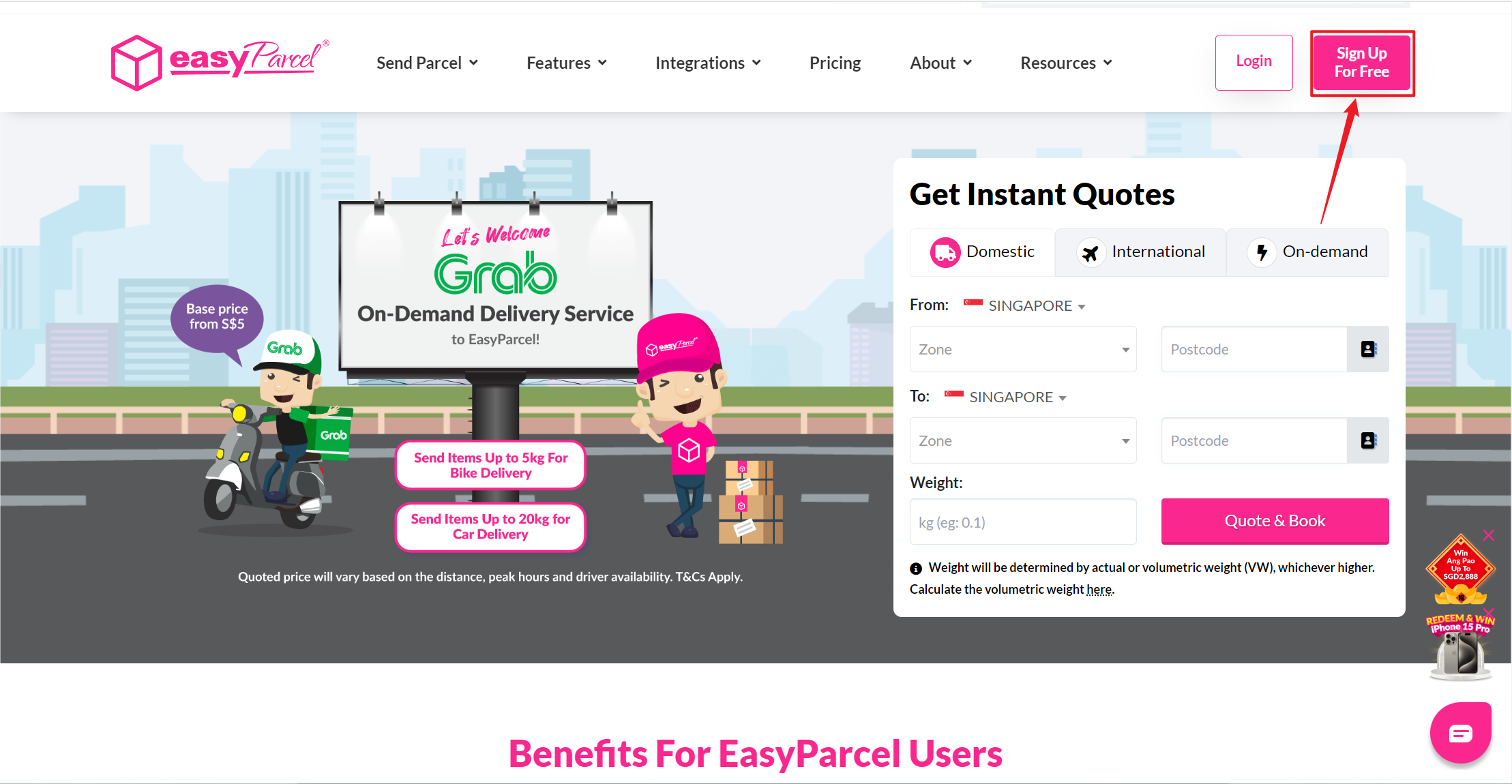
2、点击右侧导航栏的Integrations > Add New Store,右侧下滑到最下方并点击 API Key

3、点击展开Individual API,如果第一次授权,请先输入联系人姓名和电话生成API Key,点击Save保存
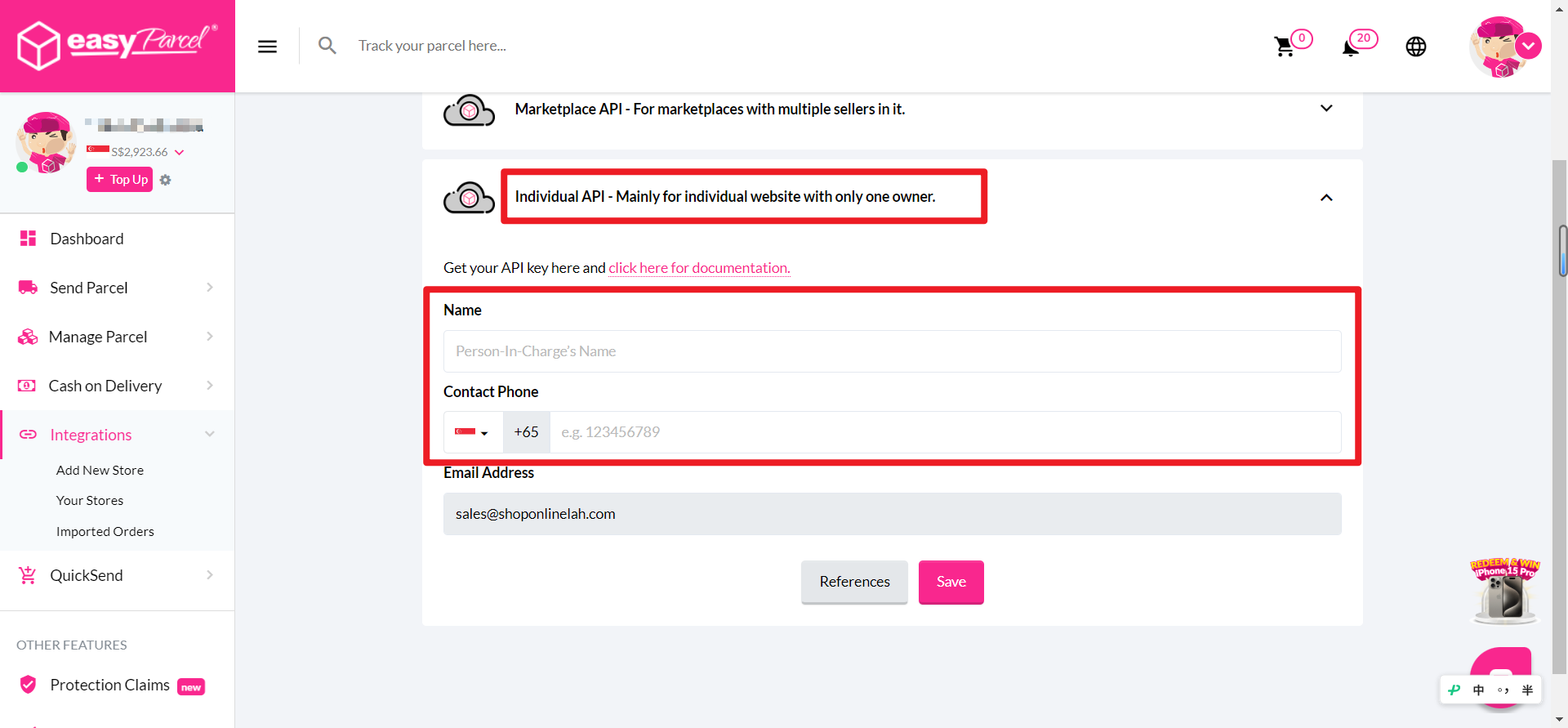
4、点击Copy,复制API Key
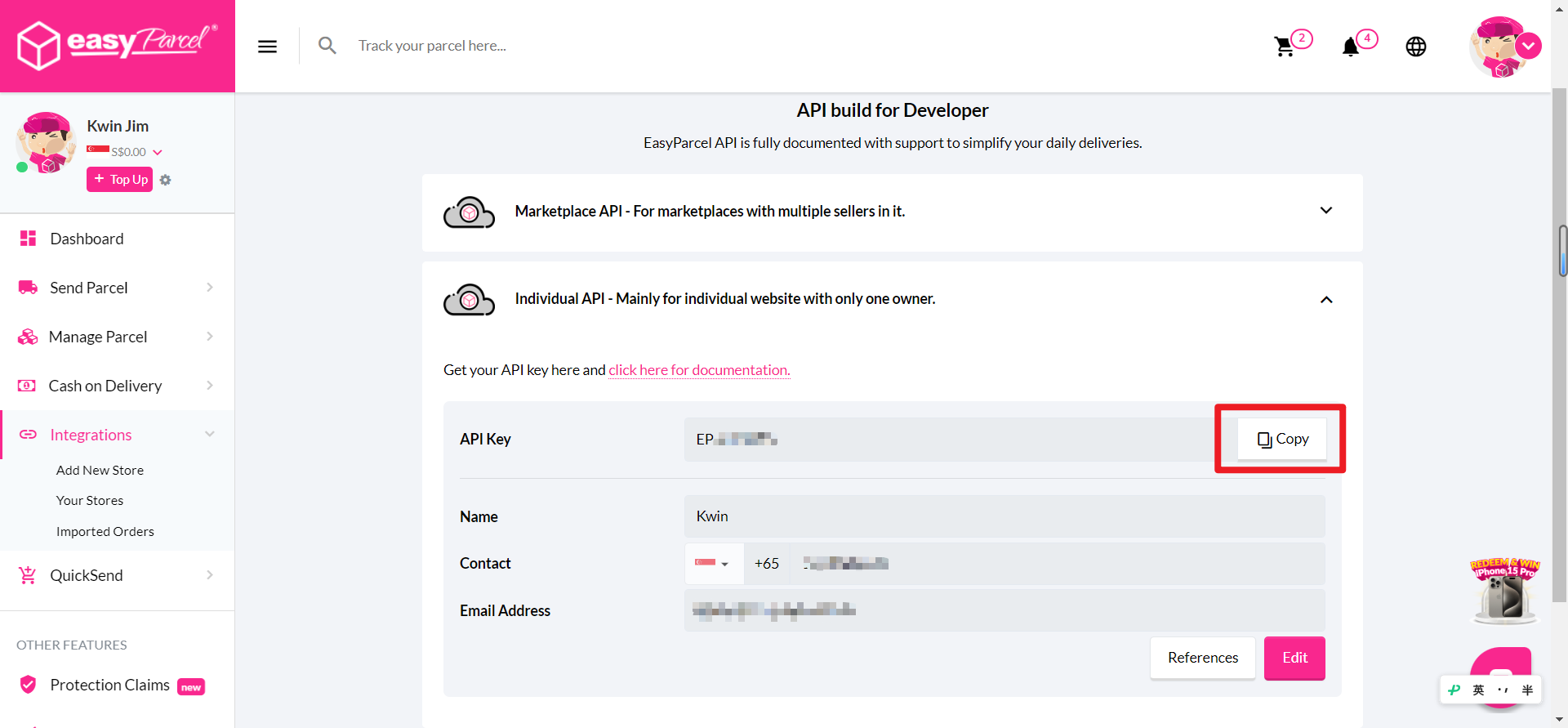
5、登录BigSeller,进入【授权中心】-【第三方物流授权】,选择新加坡站点,找到EasyParcel Singapore,点击“+授权”,填写在EasyParcel网站复制的API Key,点击“授权”
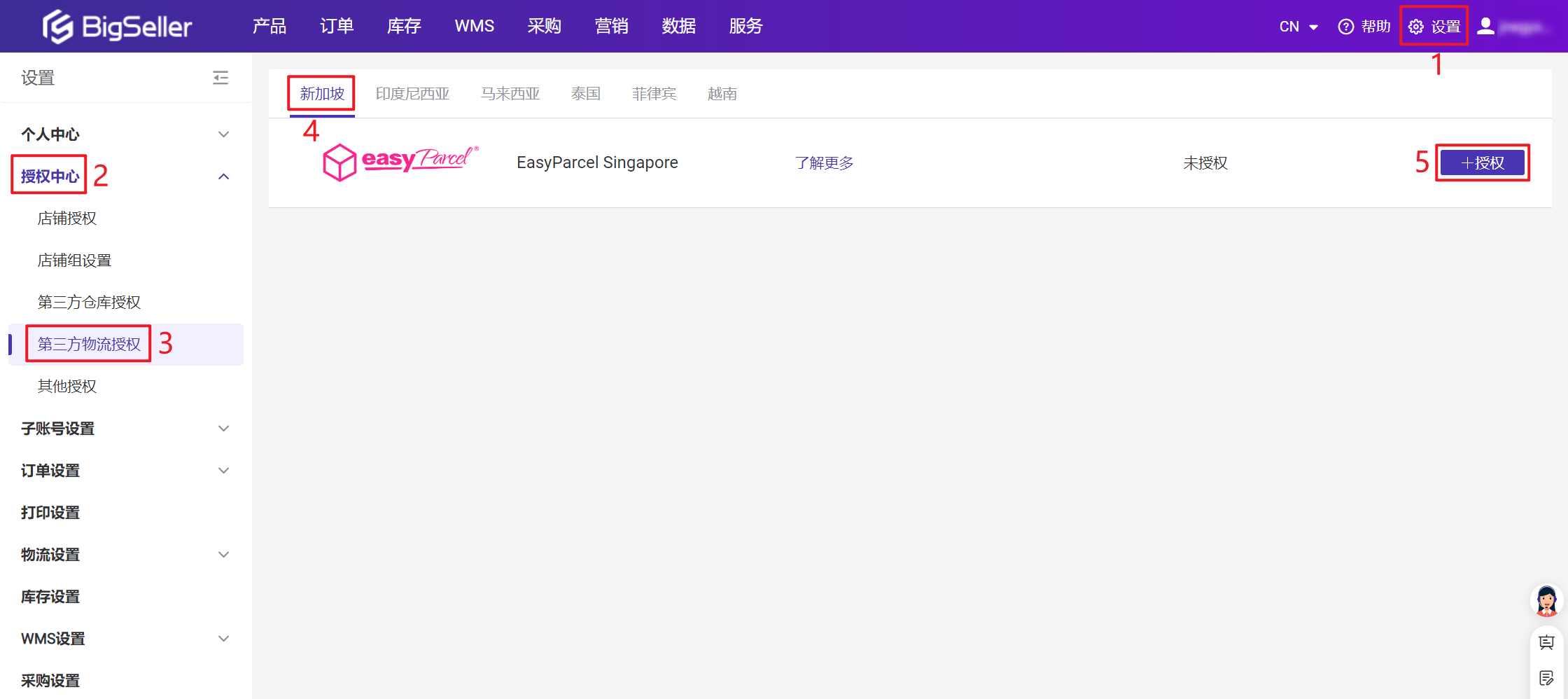

6、授权成功,立即设置物流发货信息

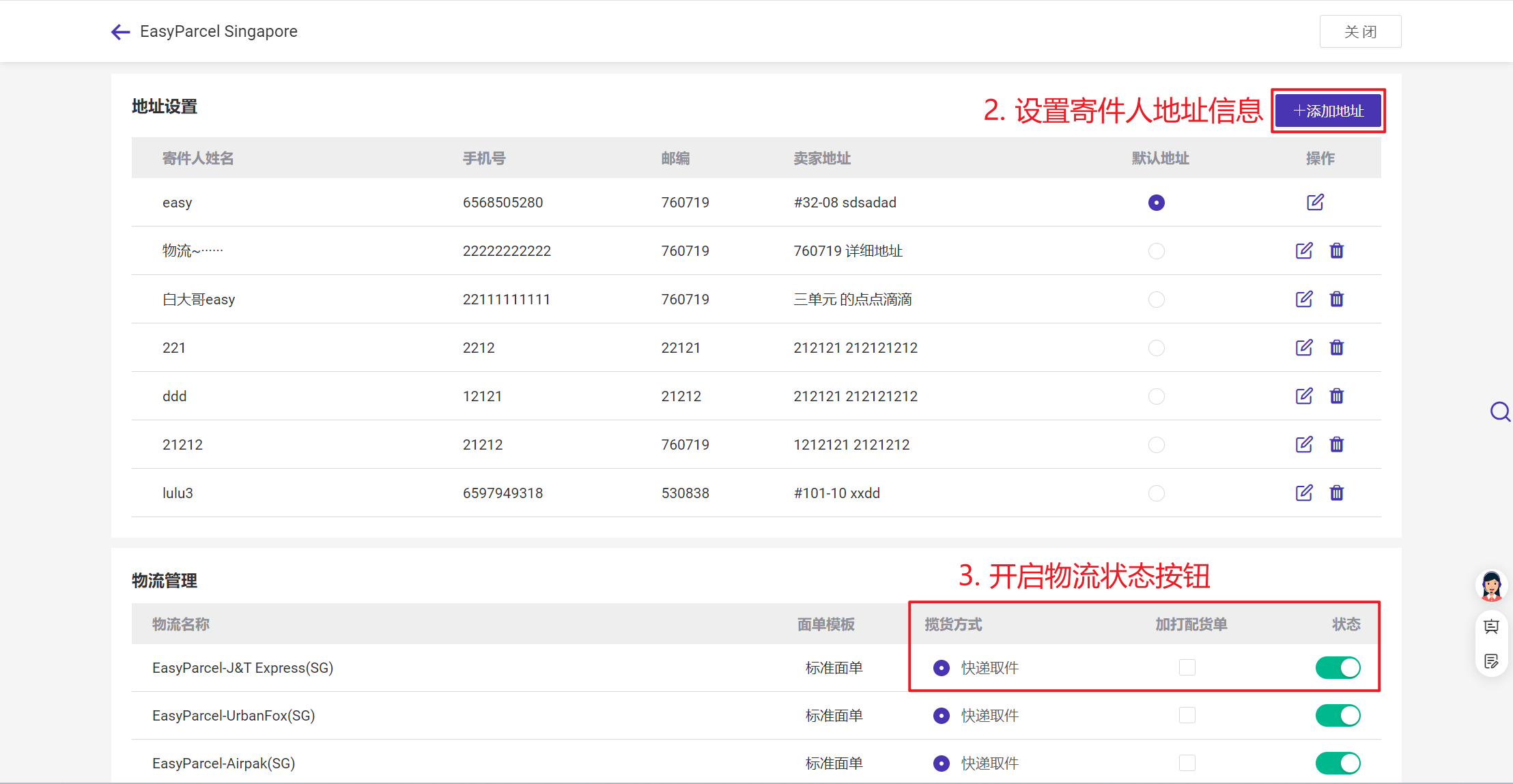
三、比较运费/选择最优惠物流
3.1 订单创建页面
创建手工订单时,收件人地区选择新加坡,物流信息选择线上发货,点击物流名称下拉框,点击“比较EasyParcel运费”,支持比较各个物流服务商的运费价格去选择物流方式
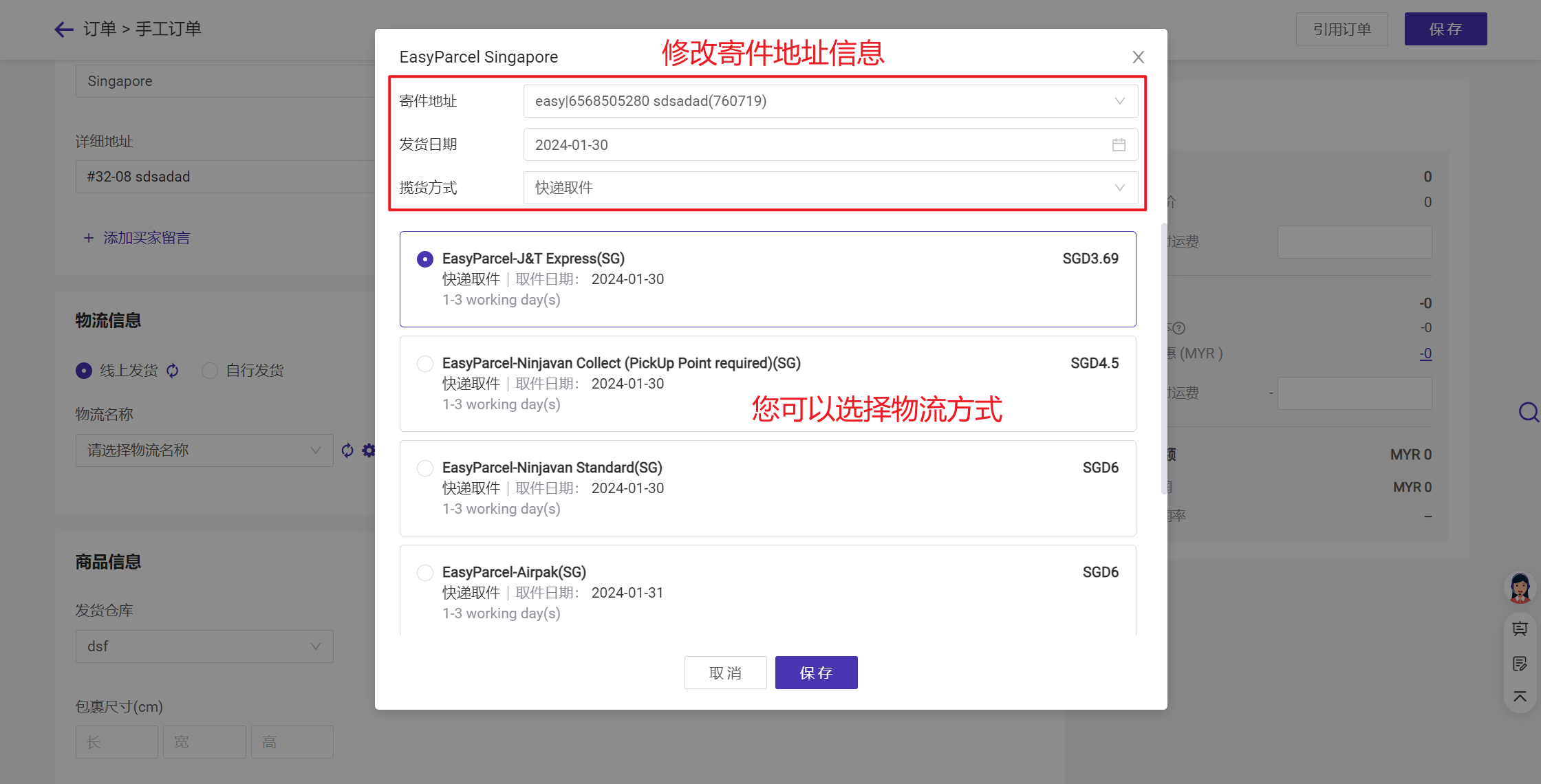
3.2 批量修改
1、在待处理列表页面,可以批量勾选订单 > 点击批量操作 > 选择物流,点击物流名称下拉框,点击选择EasyParcel优惠物流
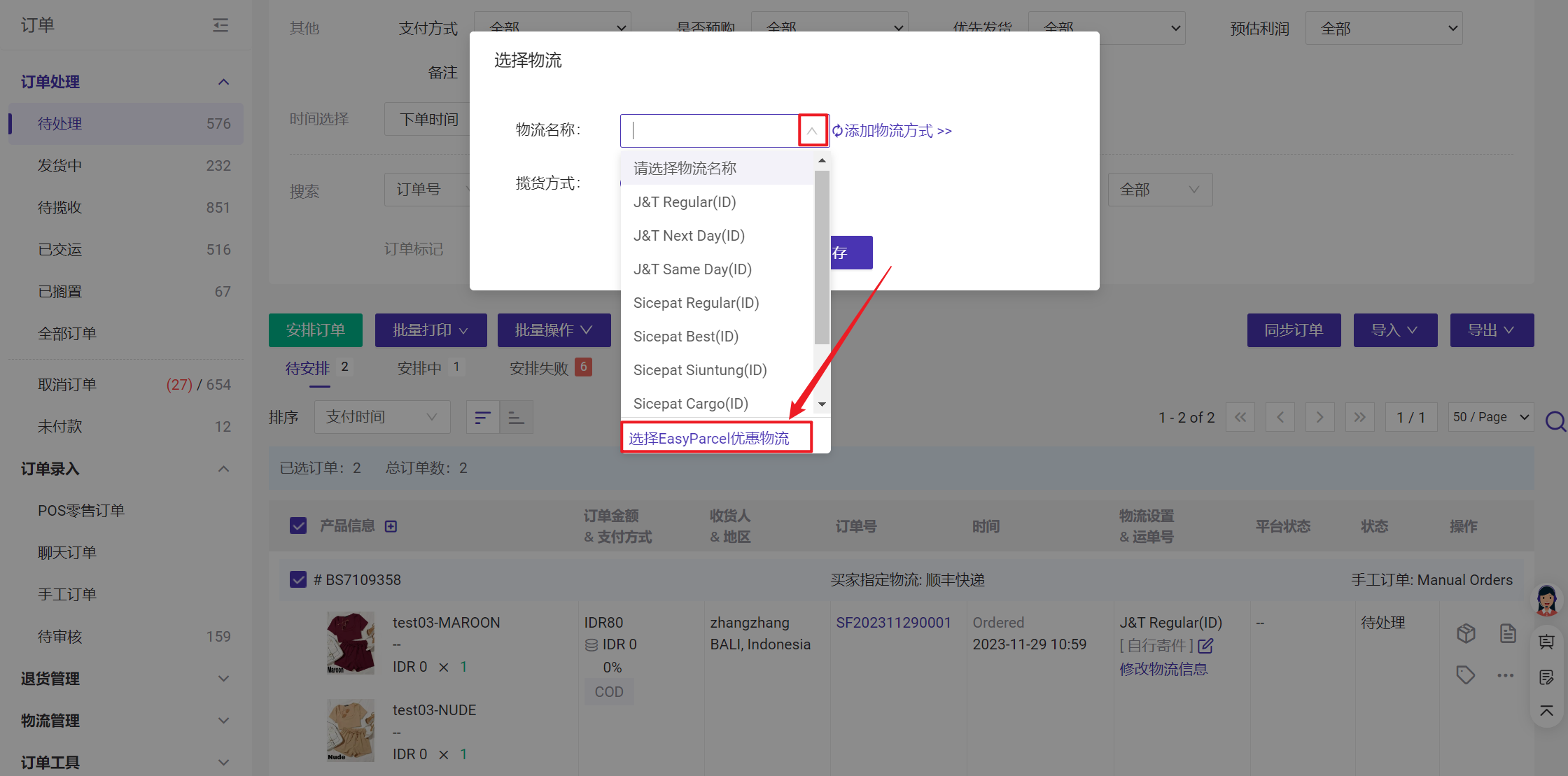
2、系统将自动给所选订单选择运费最低的物流。
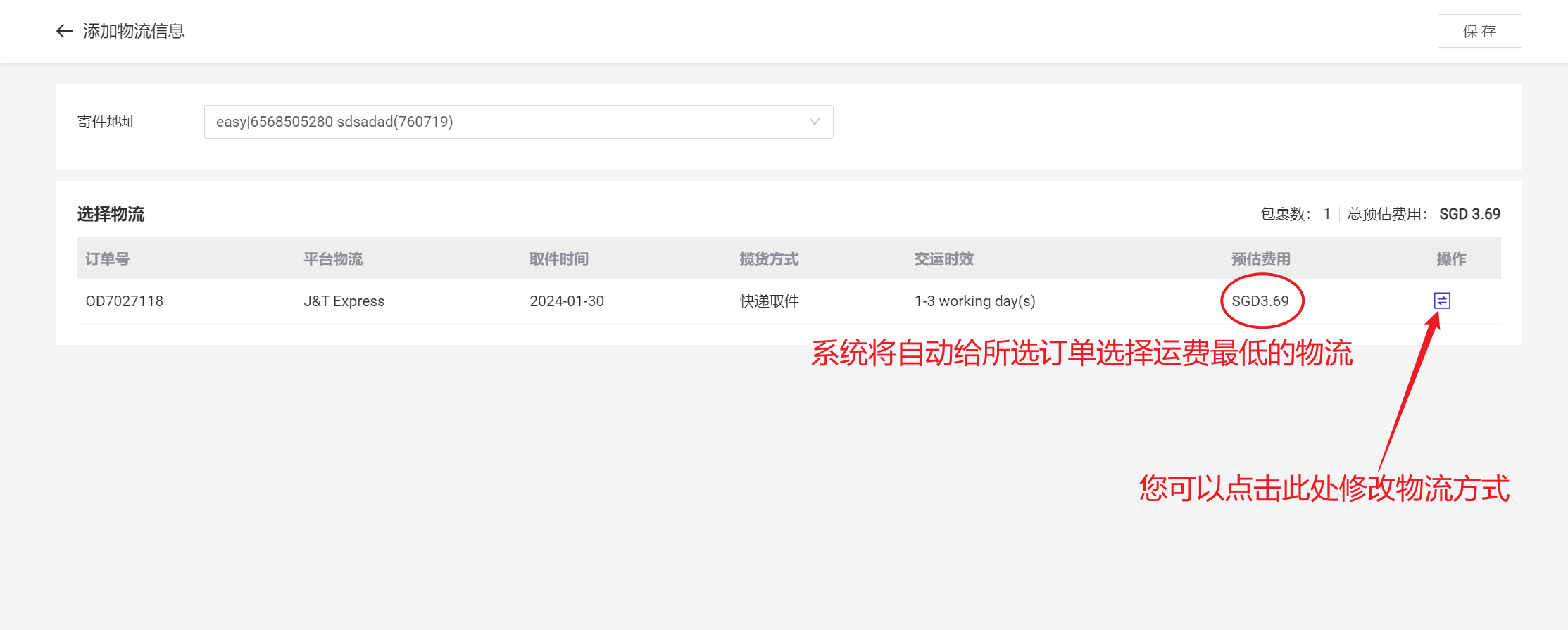
内容是否有帮助?
您的反馈推动我们持续优化,谢谢评价
若文档未能解答您的问题,可以联系我们