How to prepare and process your first order on Shopee?
Copy link & title
Update Time: 25 Sep 2024 07:49
You may be very excited when you get your first order when selling on Shopee, because it may be a long process to get your first sale.

To ship your first order to your buyer, you need to prepare something to ship the package to your customer when you get your first order on Shopee. Here is a list of items you may need:
After preparing these, you can start to process your order. When a customer buys something from your Shopee store, you will get a notification and the order will be shown To Ship status, you can check this order in your Shopee seller center or APP. Next I will show you how to process orders in the Shopee seller center.
Step 1: Find your new orders
Go to Seller Center and click on My Shipment, here you can find your To Ship orders. You can click on the To Process list, here you will see your new orders.
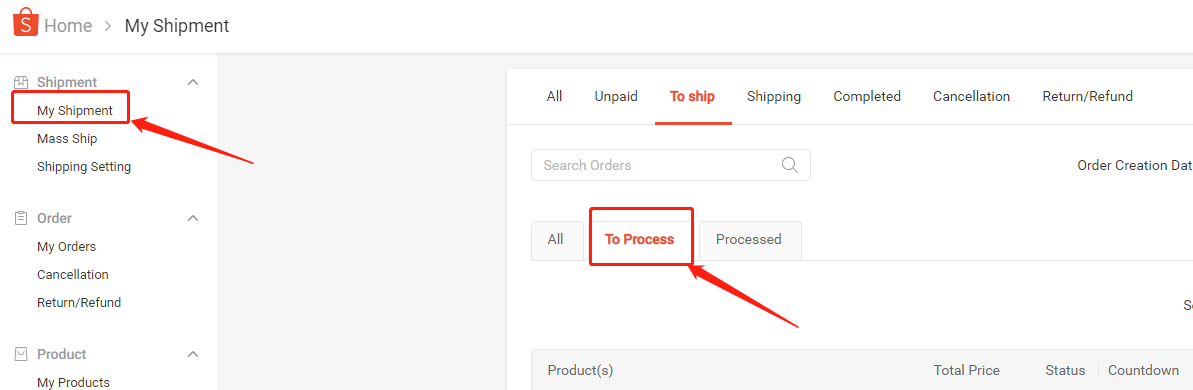
Step 2: Arrange Shipment
Under the To Process list, click Arrange Shipment. You can select the Dropoff or Pickup option. If you select the Pickup option, you need to set a pickup address and date.
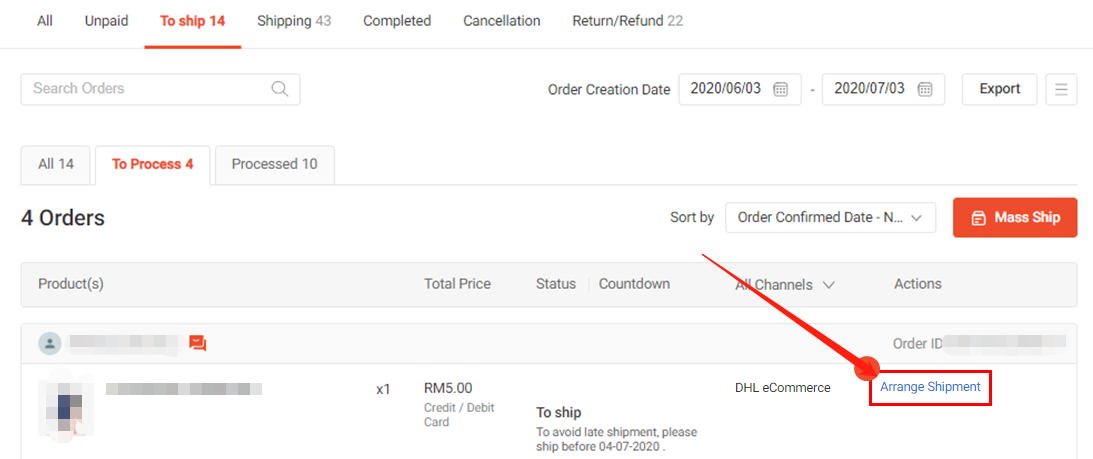
Step 3: Print shipment documents
Click Mass Ship > Download Shipment Documents, then select the documents you want to download and print, for example, air waybill, picklist, packing list. Please note that downloading and printing air waybills is only available after arrange shipment.
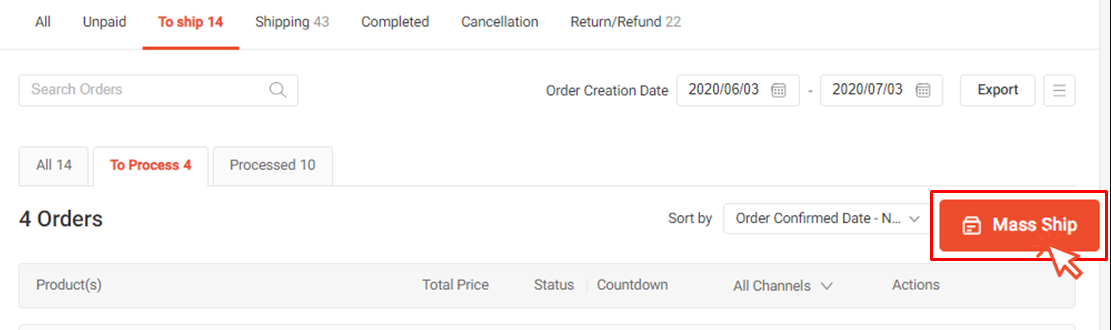
Step 4: Packaging and shipment
After printing the air waybill, you can package the item well. Make sure that fragile products such as glass, food are wrapped in bubble wrap of at least two folds to keep it secured throughout shipping.Then you can send the package to logistics or wait for logistics to pick up the package.

To ship your first order to your buyer, you need to prepare something to ship the package to your customer when you get your first order on Shopee. Here is a list of items you may need:
- Packaging material
- Thermal printer and thermal paper
- Products in-stock
After preparing these, you can start to process your order. When a customer buys something from your Shopee store, you will get a notification and the order will be shown To Ship status, you can check this order in your Shopee seller center or APP. Next I will show you how to process orders in the Shopee seller center.
Step 1: Find your new orders
Go to Seller Center and click on My Shipment, here you can find your To Ship orders. You can click on the To Process list, here you will see your new orders.
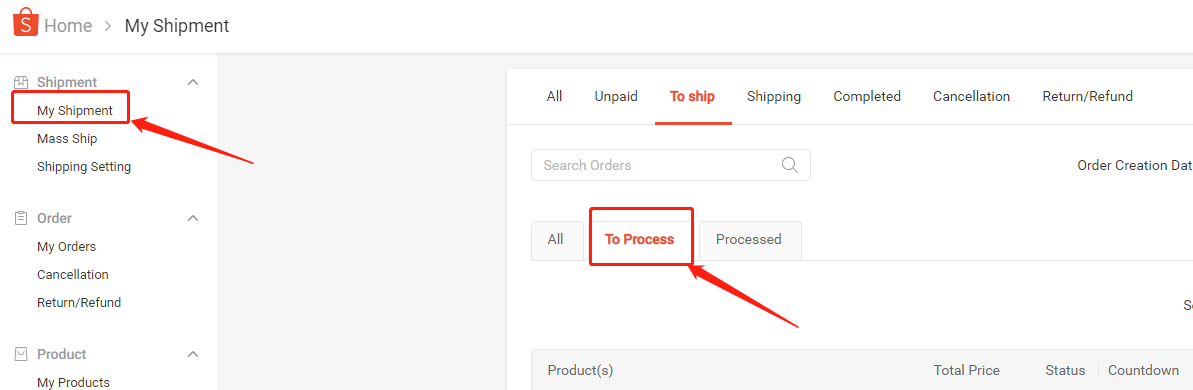
Step 2: Arrange Shipment
Under the To Process list, click Arrange Shipment. You can select the Dropoff or Pickup option. If you select the Pickup option, you need to set a pickup address and date.
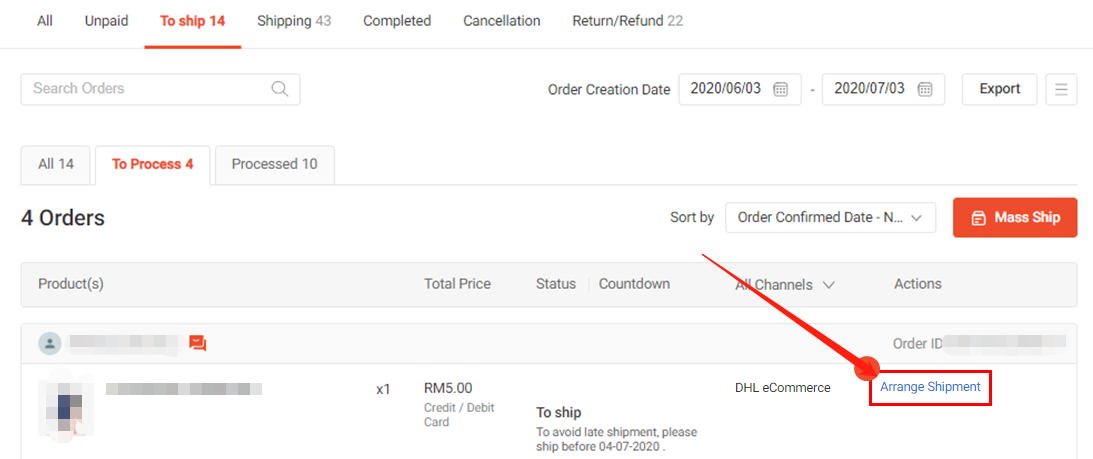
Step 3: Print shipment documents
Click Mass Ship > Download Shipment Documents, then select the documents you want to download and print, for example, air waybill, picklist, packing list. Please note that downloading and printing air waybills is only available after arrange shipment.
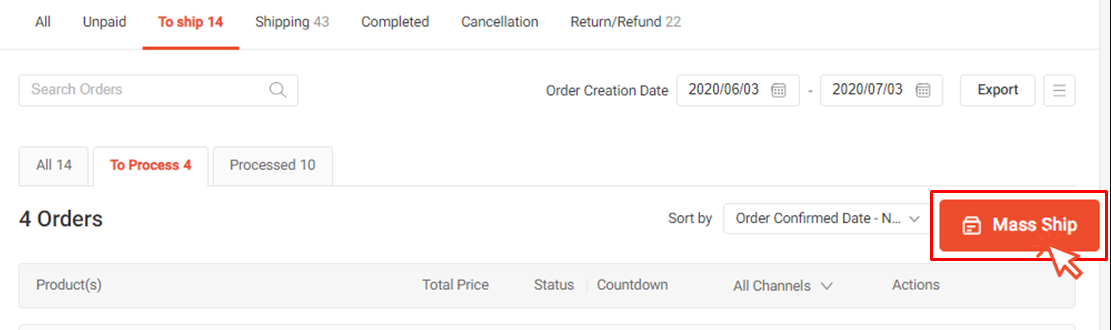
Step 4: Packaging and shipment
After printing the air waybill, you can package the item well. Make sure that fragile products such as glass, food are wrapped in bubble wrap of at least two folds to keep it secured throughout shipping.Then you can send the package to logistics or wait for logistics to pick up the package.
Conclusion
It may take a long time to get the first order on Shopee, but it is worth expecting, the first order is a good start to selling in online stores. You may need to try to find some ways to boost your sales on Shopee, then you can get more sales.Is this content helpful?
Thank you for your feedback. It drives us to provide better service.
Please contact us if the document can't answer your questions