How to manually stock in via PDA?
Copy link & title
Update Time: 25 Sep 2024 08:01
You can use PDA to stock in the merchant SKU to add stock.
Steps
Step 1: Download BigSeller APP in PDA and complete the PDA settings
scan the QR code to download BigSeller APP on your PDA > login BigSeller

Complete the PDA settings first
Click the settings icon > select the common warehouse > set the scan settings
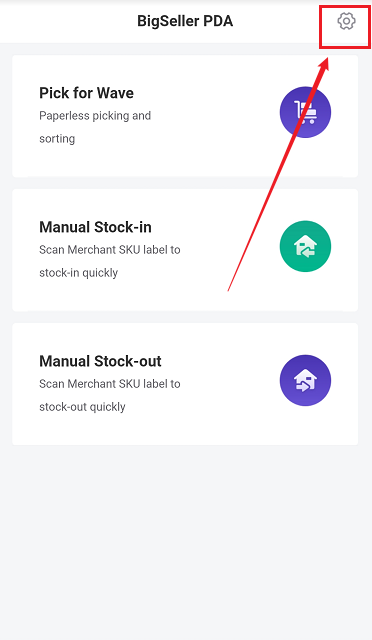
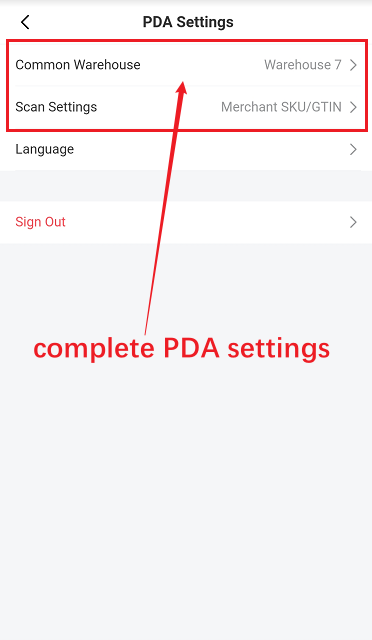
Step 2: Manual Stock in
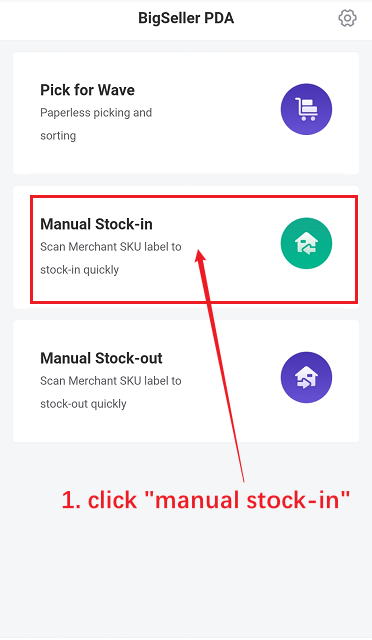
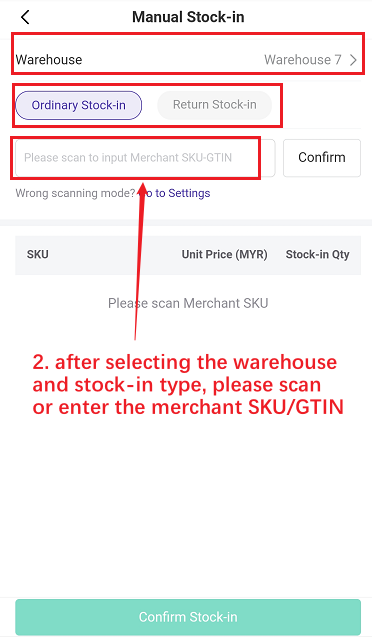
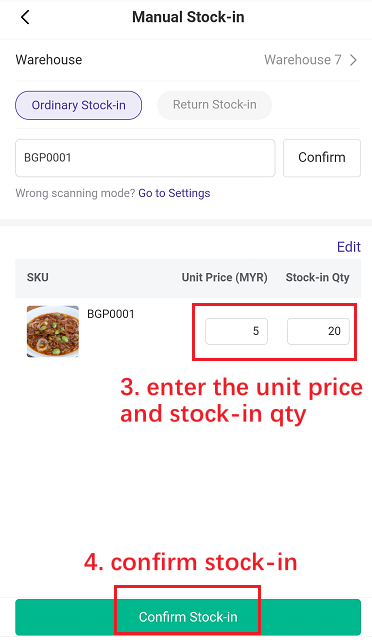
After confirming stock-in in PDA, There will be a record in BigSeller web page.
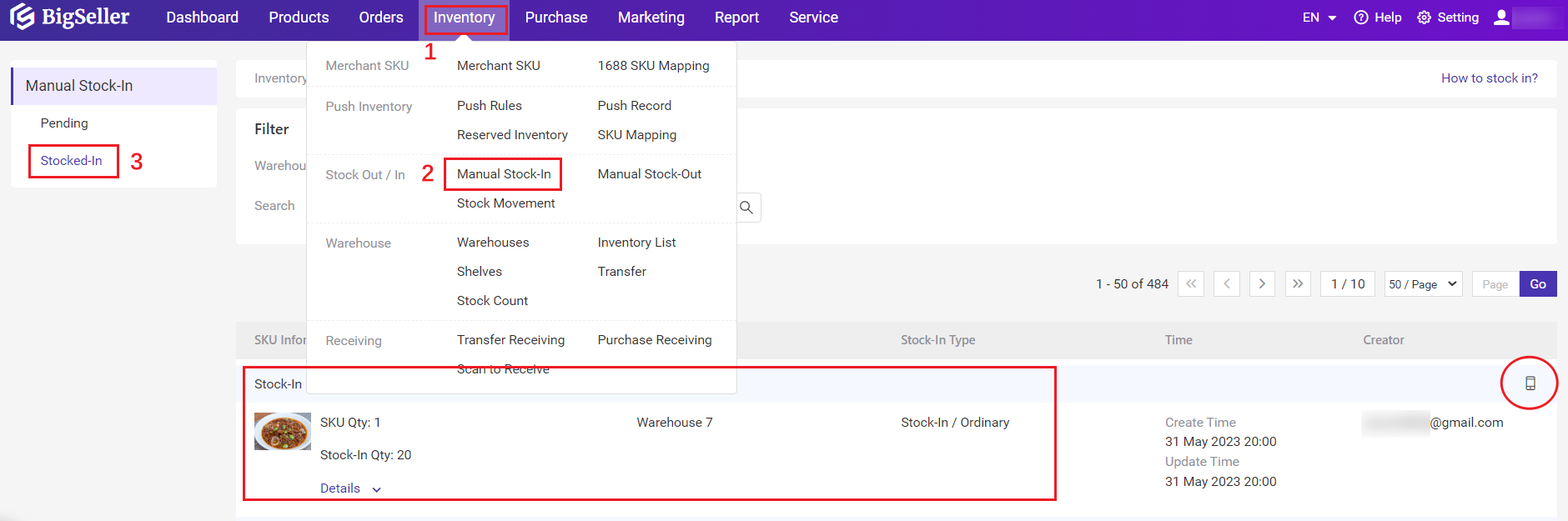
Notes:
1. Unit price: The system will default to take the value of merchant SKU cost price. If the cost price is 0, default to reference price.
Steps
Step 1: Download BigSeller APP in PDA and complete the PDA settings
scan the QR code to download BigSeller APP on your PDA > login BigSeller

Complete the PDA settings first
Click the settings icon > select the common warehouse > set the scan settings
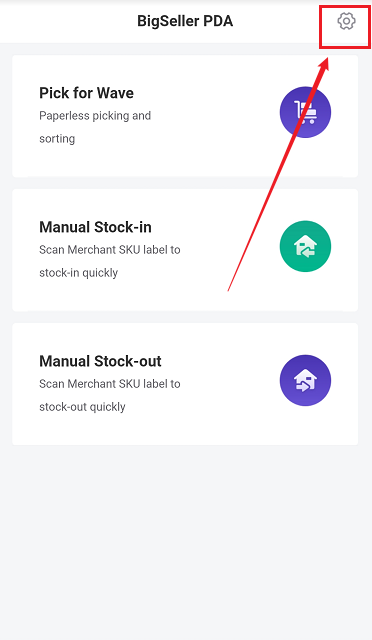
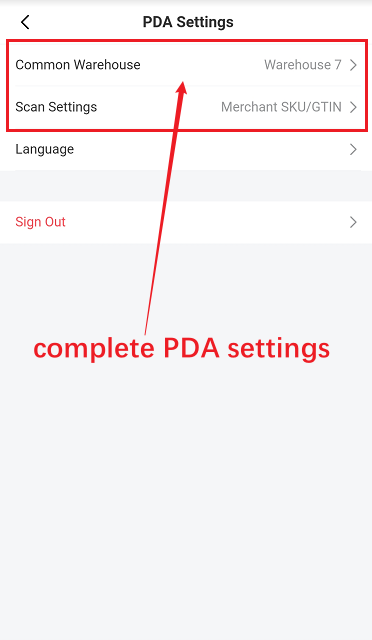
Step 2: Manual Stock in
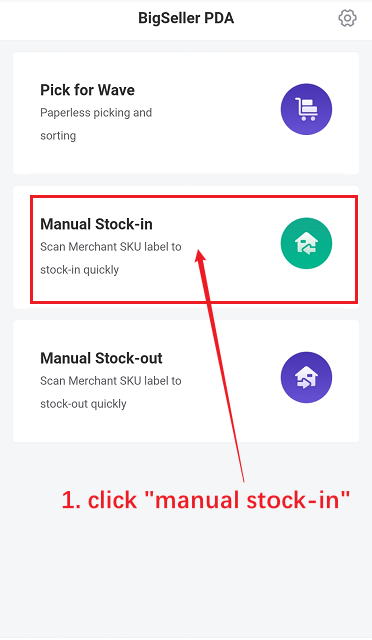
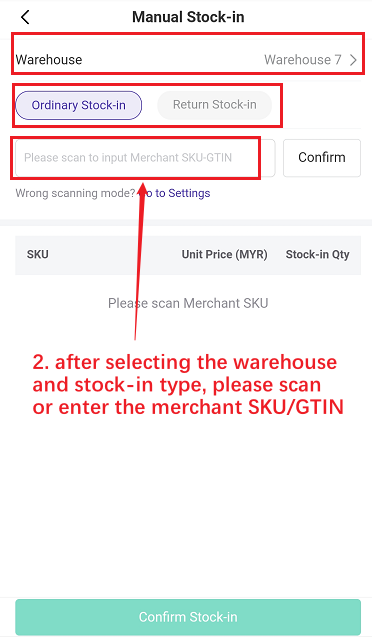
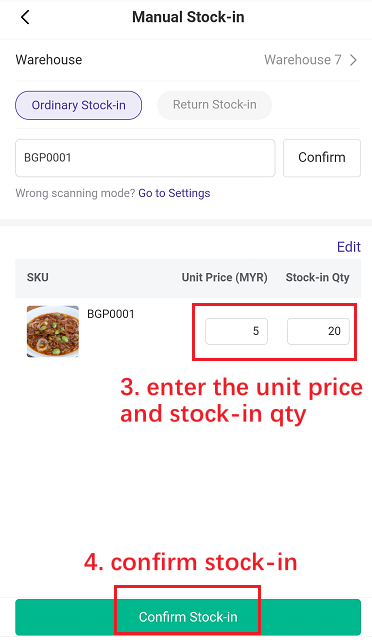
After confirming stock-in in PDA, There will be a record in BigSeller web page.
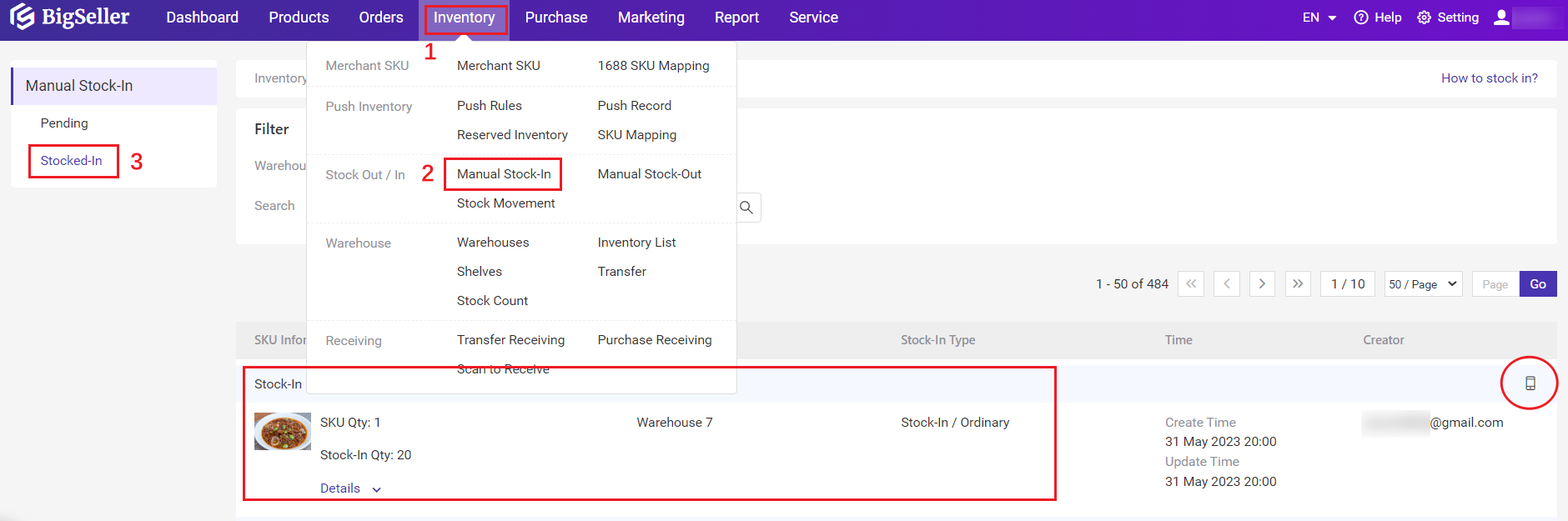
Notes:
1. Unit price: The system will default to take the value of merchant SKU cost price. If the cost price is 0, default to reference price.
Is this content helpful?
Thank you for your feedback. It drives us to provide better service.
Please contact us if the document can't answer your questions