🔥 [New] How to Print Delivery Receipt (Triplicate Forms) in BigSeller?
Update Time: 28 Aug 2025 07:26
1. Introduction to Delivery Receipt
The Delivery Receipt will display customer information and SKU details, supports buyer signature upon delivery receipt, and serves as proof of delivery. You may print it in triplicate using a dot matrix printer, or print single copies with a regular printer.
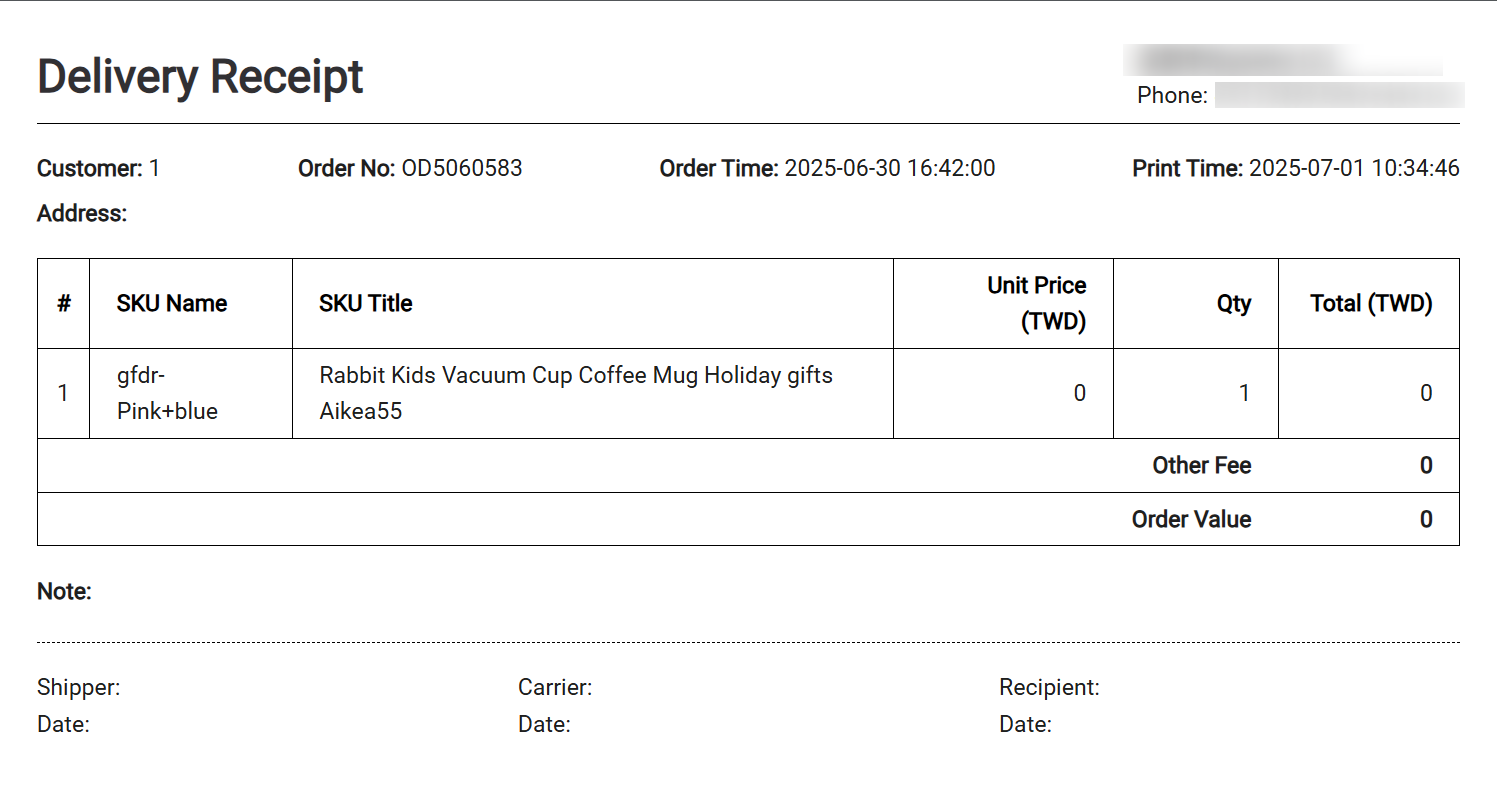
In offline wholesale transactions, when goods are delivered (without using 3PL, or delivering it themselves or via hired transport), triplicate forms are used for printing documents. These forms help the warehouse with packing and shipment verification, confirm the delivery destination during the delivery process, and serve as a receipt or proof of delivery once signed by the recipient.
Scenario 2: Offline Retail
In offline retail, individual customers place orders directly with the seller, avoiding platform commission fees. A triplicate form is used during delivery, with the buyer signing and stamping the form upon receipt. One copy goes to the buyer, and the other to the seller.
2. Introduction to Triplicate form
Triplicate forms are multi-copy documents used to create three identical records, often for packing, shipping, or order confirmation, where each copy serves a different purpose for the buyer, seller, and delivery confirmation.
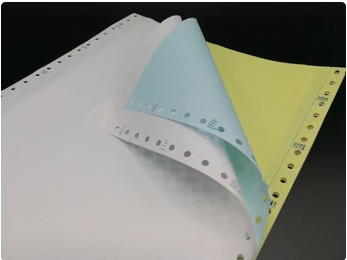
3. How to Print Delivery Receipt in BigSeller?
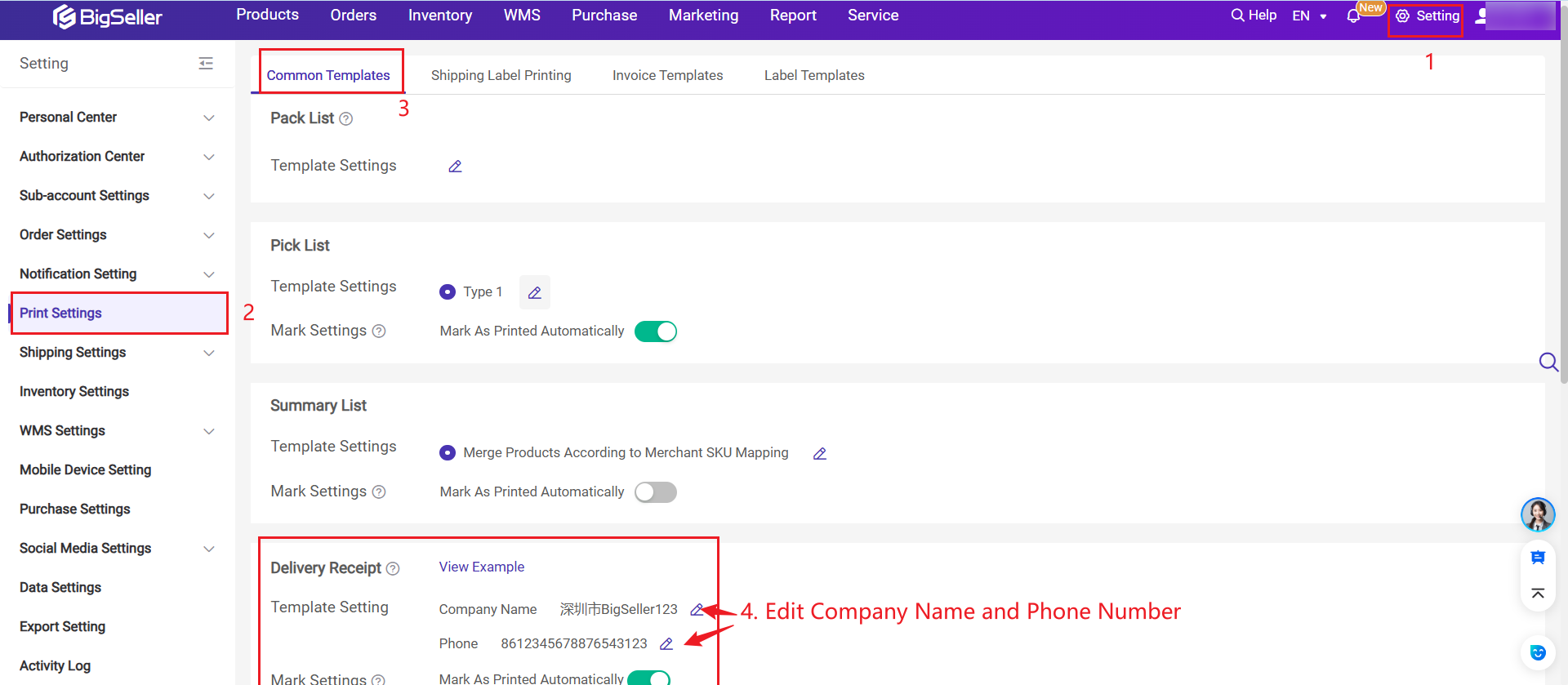
Step 2: Print Delivery Receipt on Order Module >> New Orders / In Proceess Orders / To Pickup / Shipped / Completed page
-
Printing the Delivery Receipt is only supported through [Bulk Print] and [Bulk Actions].
-
If Auto Mark as Printed is enabled: After successfully previewing the Delivery Receipt, it will automatically be marked as printed.
If Auto Mark as Printed is not enabled: After successfully previewing the Delivery Receipt, you can manually click [Mark as Printed].
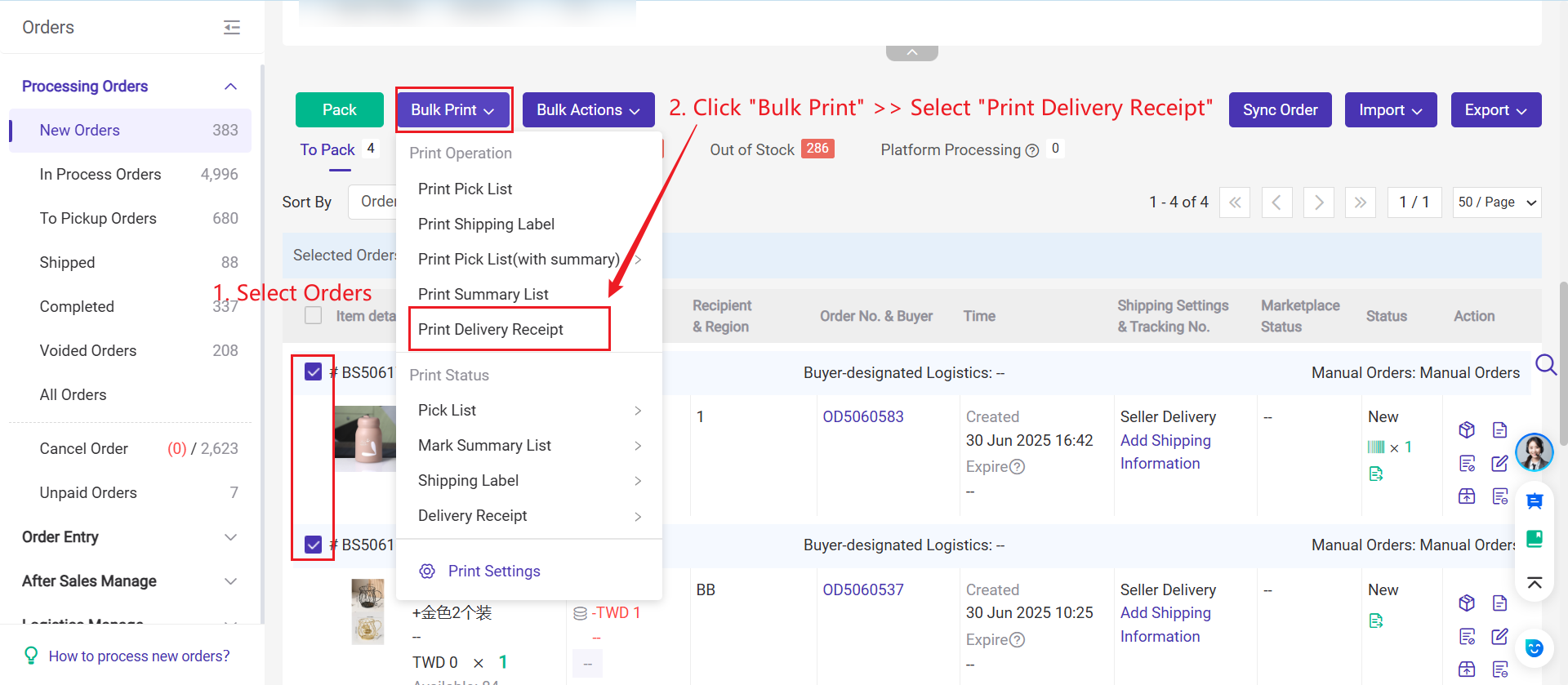
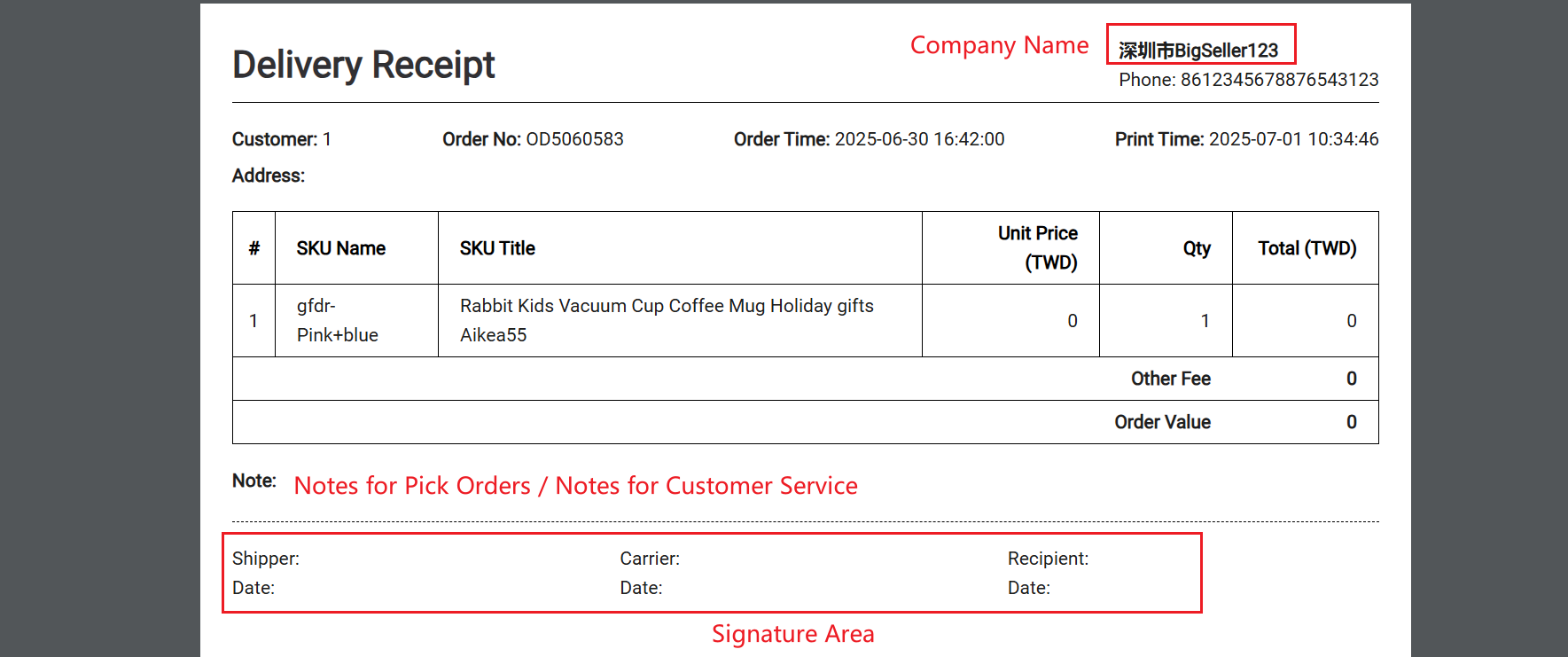
▶ Tutorial Video
Is this content helpful?
Thank you for your feedback. It drives us to provide better service.
Please contact us if the document can't answer your questions