How to use Gift Rule function?
Update Time: 30 Jan 2026 07:50
E.g. (1) Someone buy a pair of shoes, seller wants to give him a pair of socks;
(2) If the order value is higher than 200, seller wants to give some gifts.
Step 1: Navigate to Orders > Gift Rules
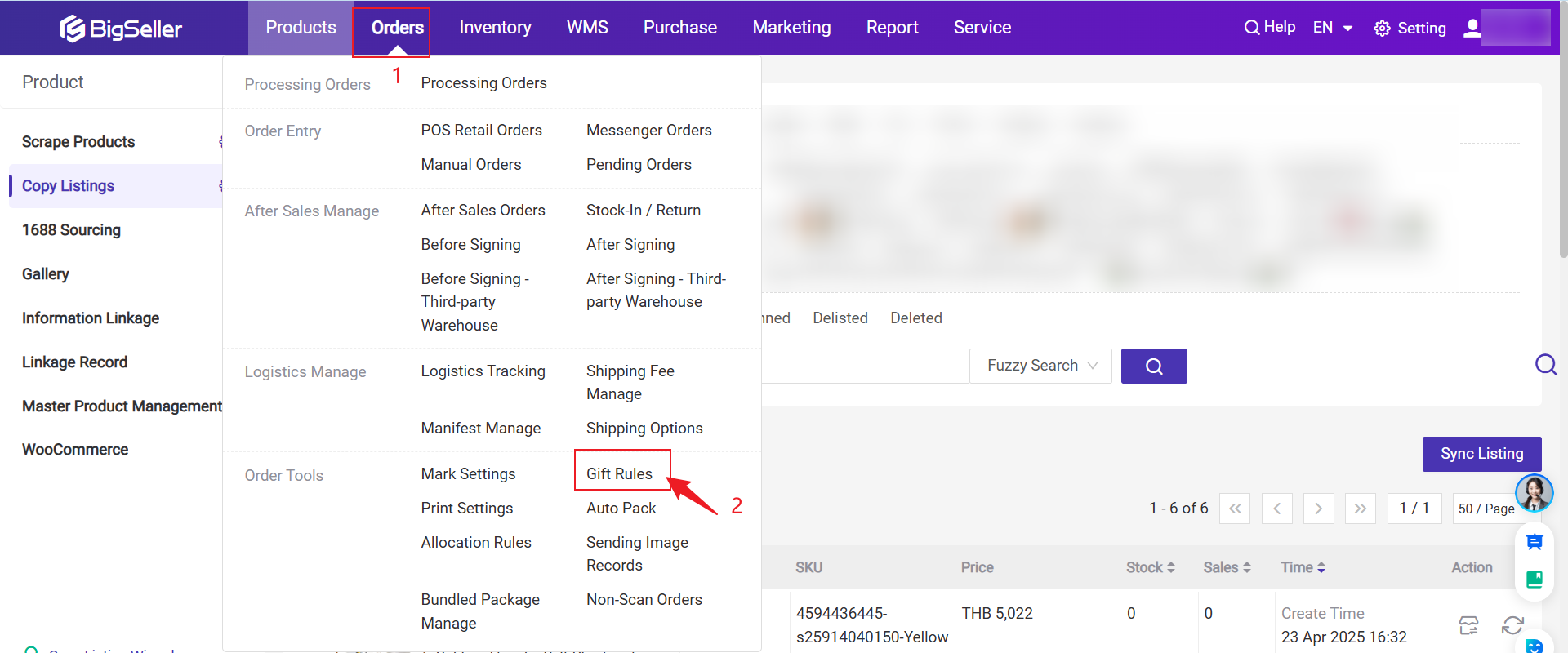
You can also find it in Setting > Order Settings > Gift Rules
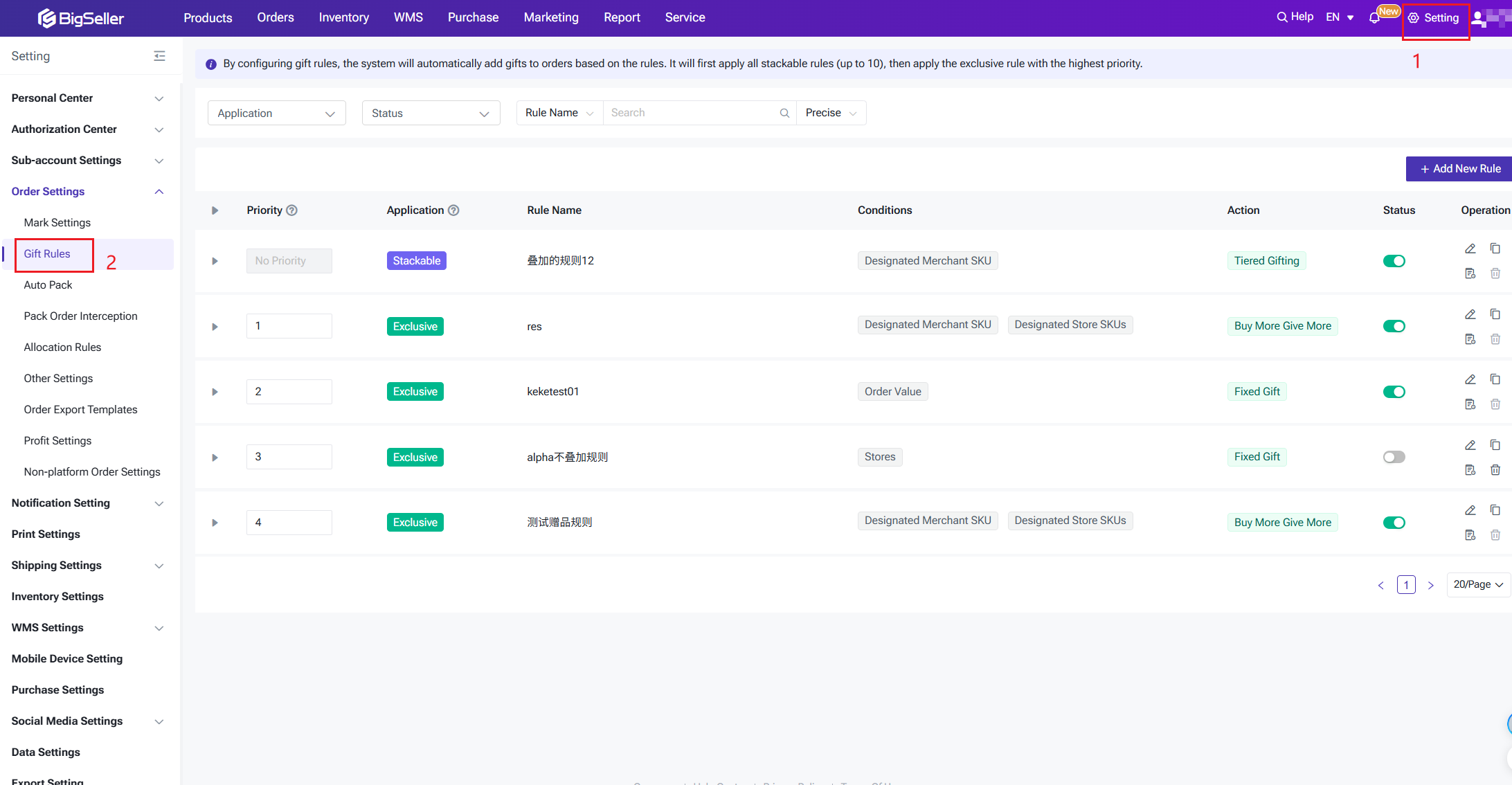
Step 2: Add New Rule > Save
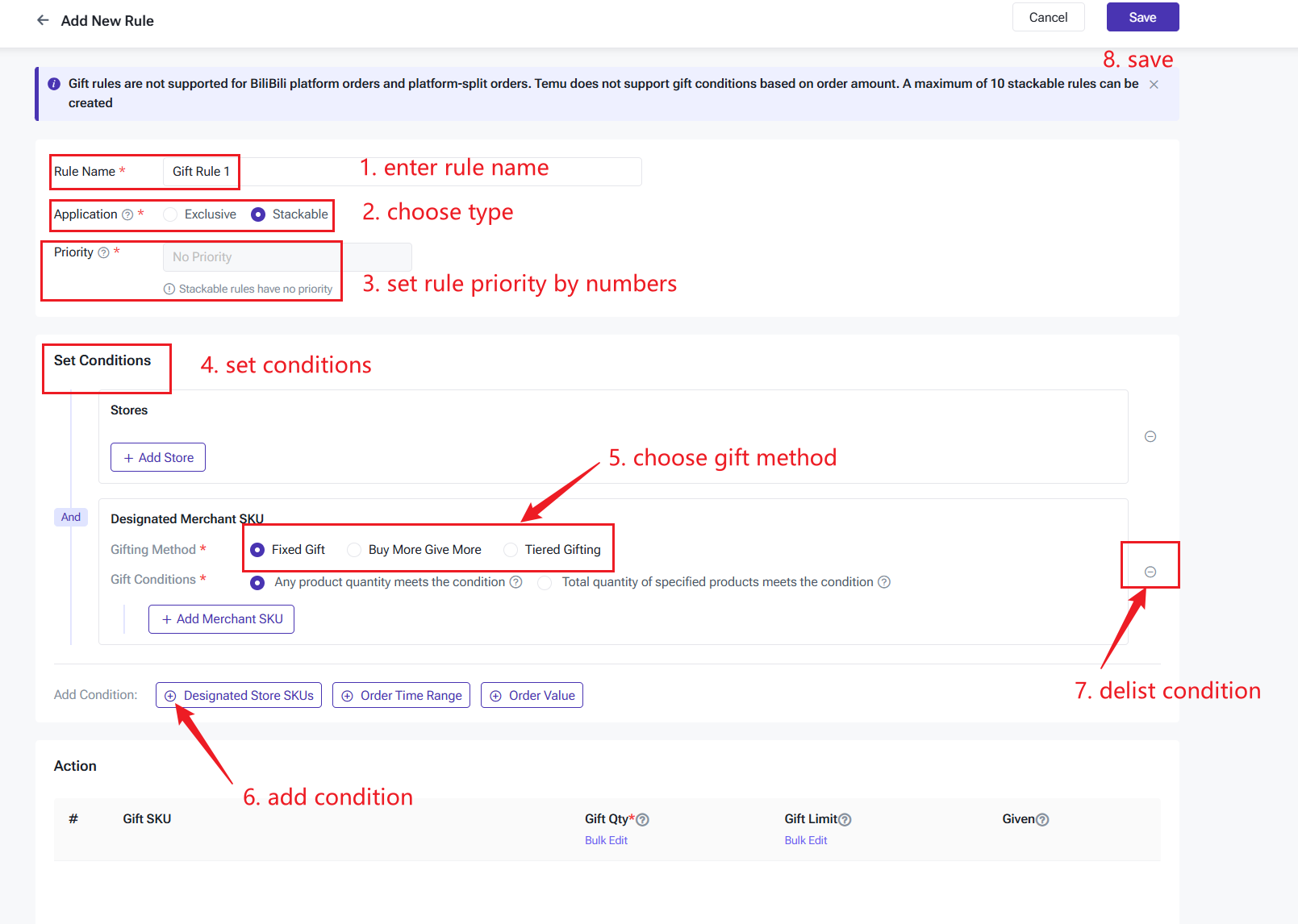
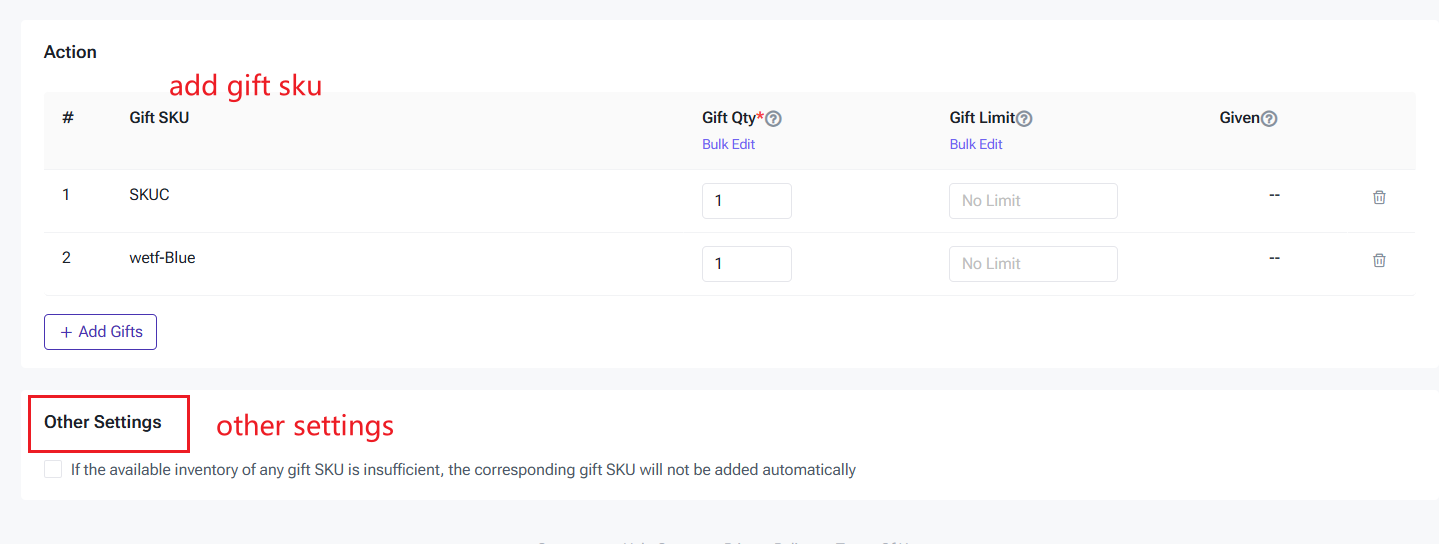
(1) Stores: select one or multiple stores;
(2) Designated Merchant SKU:
Gift Method:
- Fixed Gift: A fixed q'ty of gifts is given once for the entire order when the specified condition is met.
- Buy More Give More: When the specified quantity/amount is reached, gifts are given in multiples. For example, if spending 300 gives 1 gift A, spending 600 gives 2 gifts A. How to set Buy More Give More?
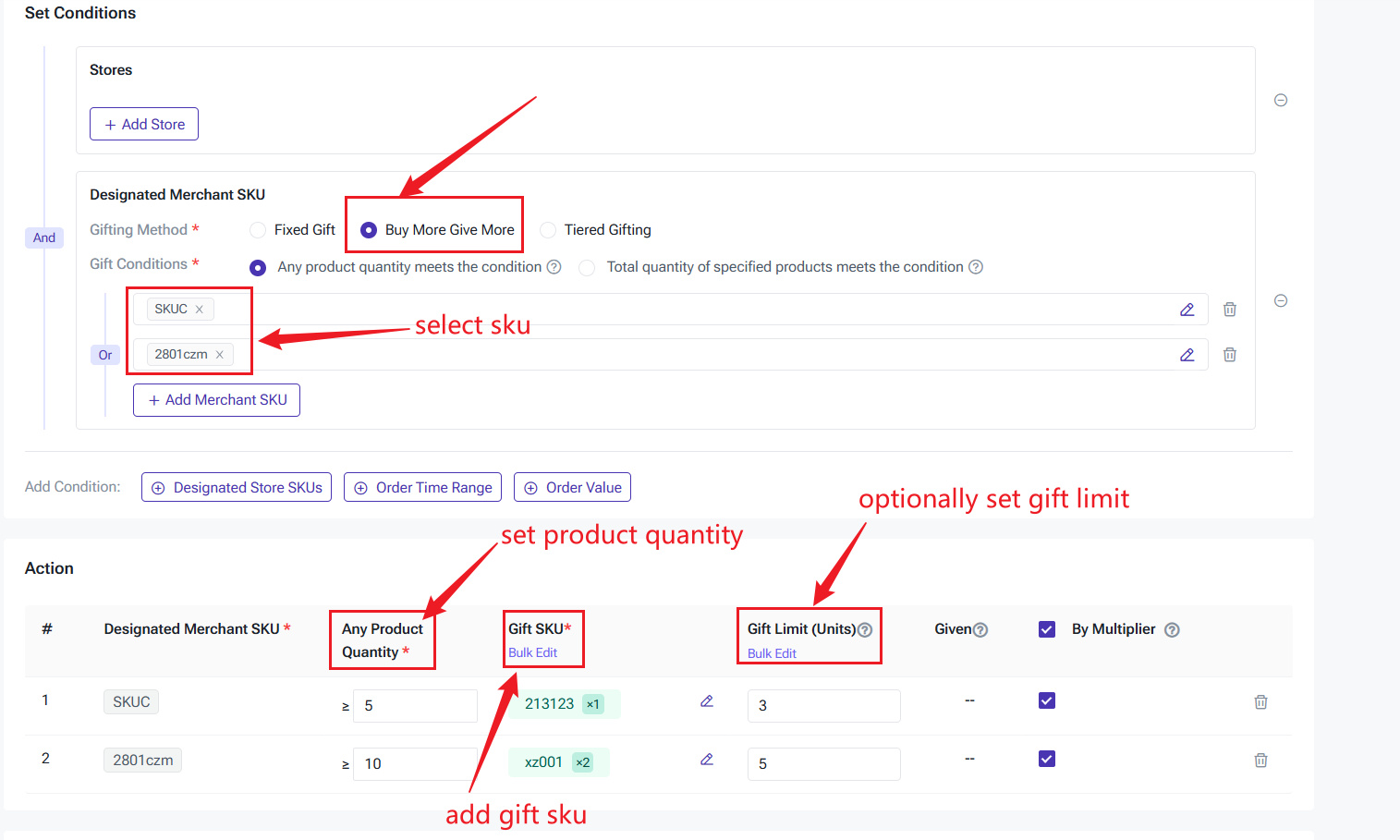
- Tiered Gifting: When the specified quantity/amount is met, different gifts are provided based on tiered thresholds. For example, if spending 300 gives 1 gift A, spending 500 gives gift B instead.
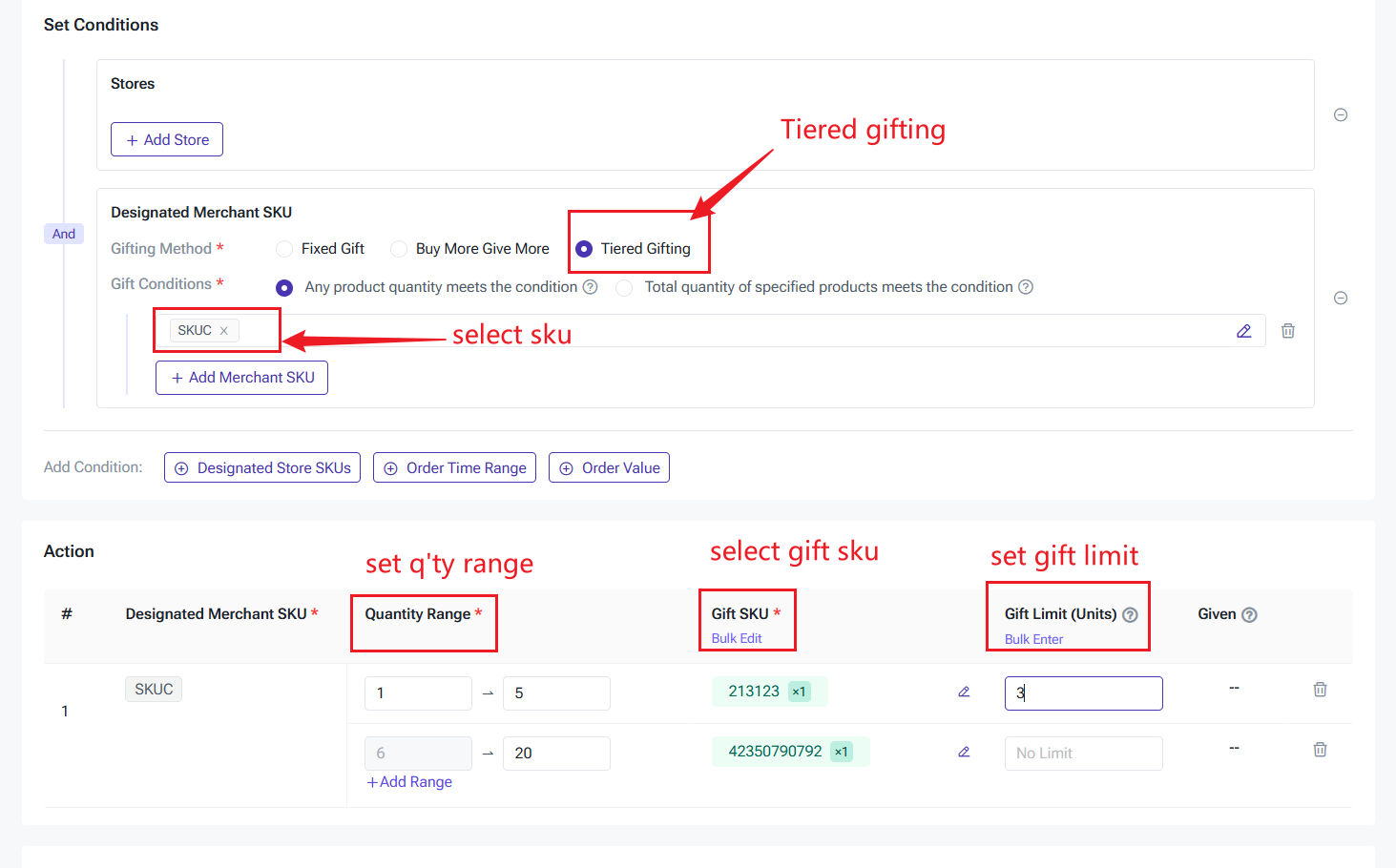
Gift Condition: Any product quantity meets the condition/Total quantity of specified products meets the condition
- Specified Product Quantity Reaches N: A gift is given when the total quantity of specified merchant SKUs or store SKUs in the order meets the required quantity.
-
Any Product Reaches N: A gift is given when the quantity of any specified merchant SKU/store SKU meets the required quantity.
💡 Note: A maximum of 1000 Merchant SKUs can be designated when setting conditions
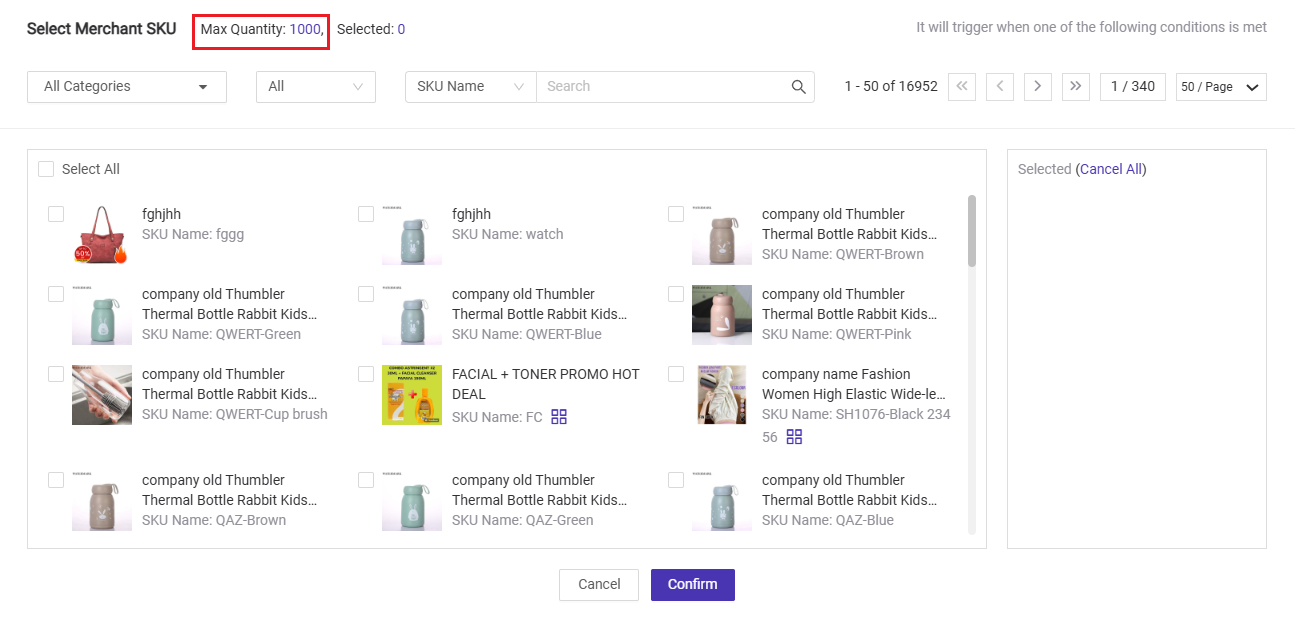
(3) Designated Store SKU: enter store SKU(s) and select the qty of one of SKUs or total qty in the order;
(4) Order Amount Range: set the amount range by interval or boundary;
(5) Order Time Range: set the start and end time of the order time;
(6) Other Settings: Not auto add gift SKU when there is insufficient available stock for gift SKU.
- For example: Buy 3 Give 2, but the available stock of gift products is 1 > Not add gift products
E.g. The conditions of one gift rule are stores (Shopee/Lazada) and designated Merchant SKUs (A001/B001), only the Shopee or Lazada orders which include product A001 or B001 will trigger the gift rule.
Step 3: Set Rule Priority
💡 Each order will match only one rule based on priority. You can manually adjust the priority number to change the rule order — with 1 being the highest priority.
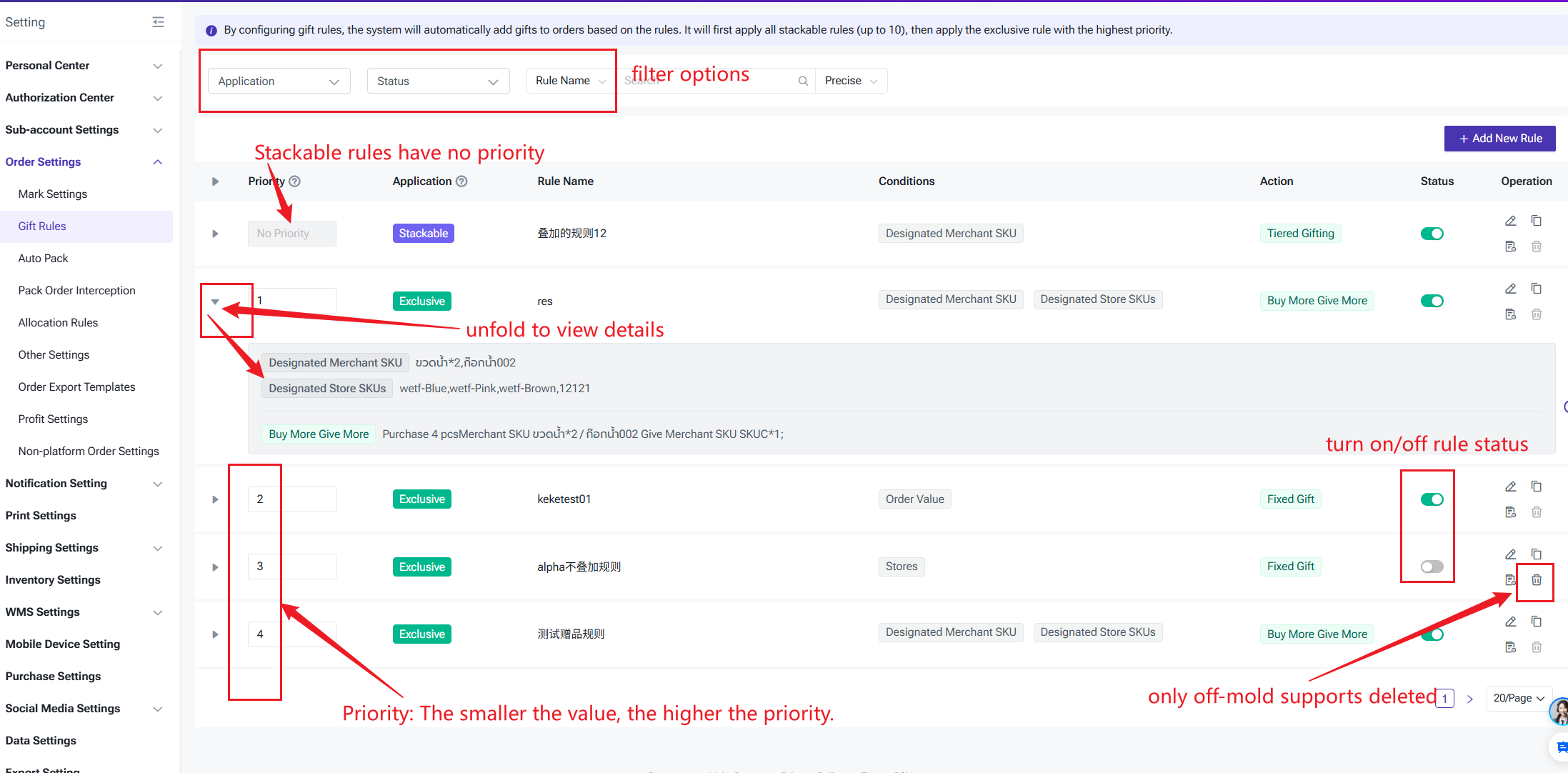
Stackable Rule: This rule can be executed alongside other rules, allowing multiple rules to apply simultaneously.
Exclusive Rule: Follows a priority-based system where rules with the smaller the number, the higher the priority. Once an exclusive rule is triggered, no subsequent rules are evaluated.
💡Note: A maximum of 10 stackable rules are allowed.
The gift products can be edited or deleted in the order details page.
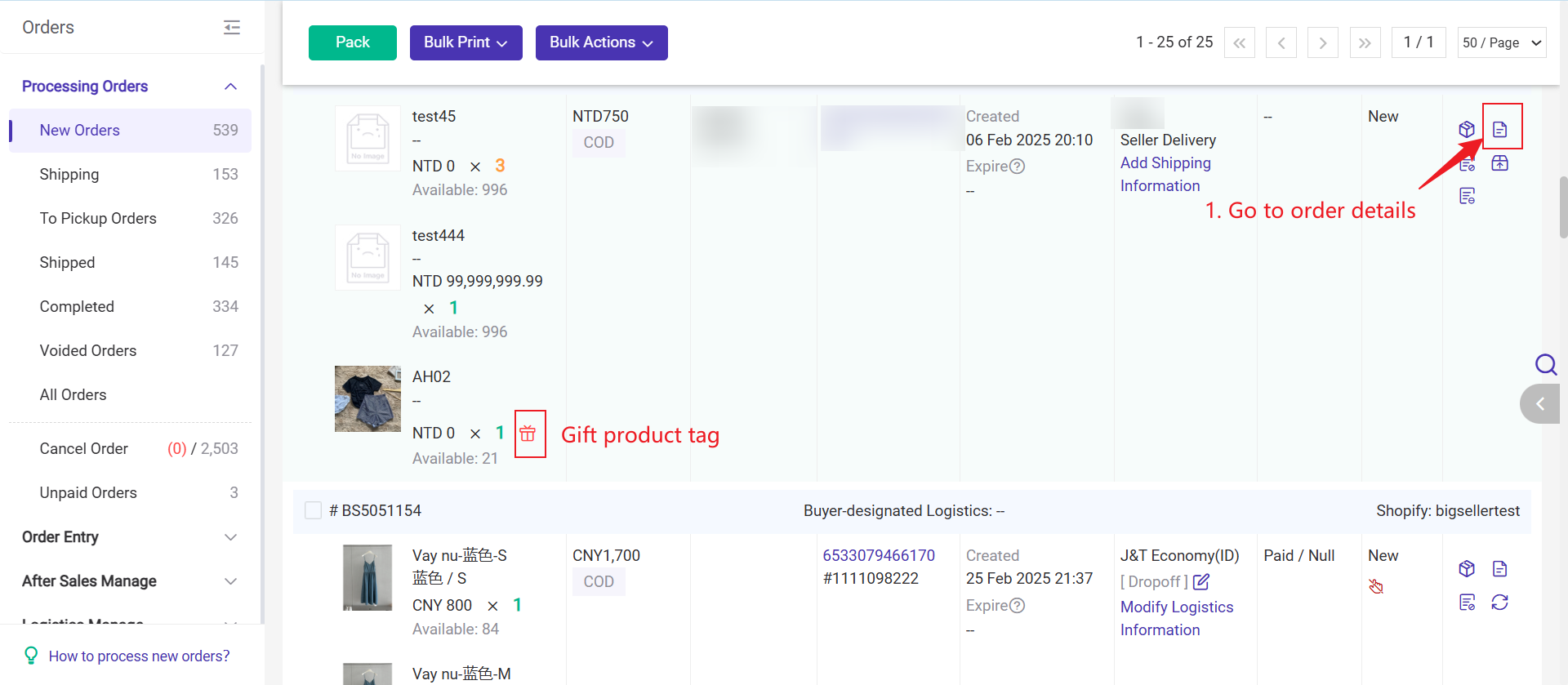
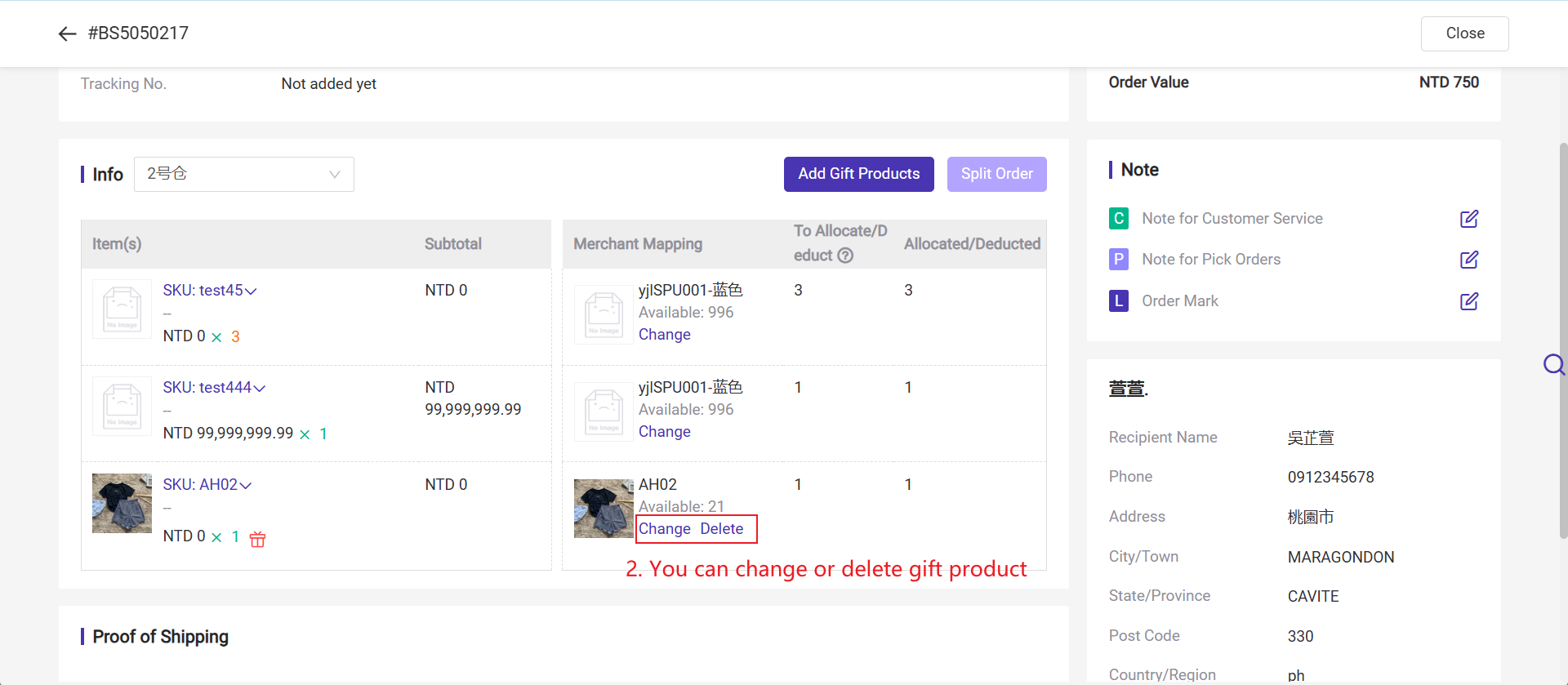
1. Up to 150 gift rules can be set;
2. The gift rule feature is not available for BliBli orders;
3. The order that is splited in seller center will not trigger the gift rules when syncing to BigSeller;
4. Only the orders sync to BigSeller after setting the gift rules will be affected. If you want to add gifts for the previous order , you can add on gift products in the order details page.
Is this content helpful?
Thank you for your feedback. It drives us to provide better service.
Please contact us if the document can't answer your questions