No warehouse option when editing TikTok products
Copy link & title
When you edit TikTok products in BigSeller, if there is no warehouse option available, please go to the TikTok Seller Center to add a warehouse first.
Step 1: Go to TikTok Seller Center > My Account > Account Settings > Warehouse Settings > Add a Pickup Warehouse
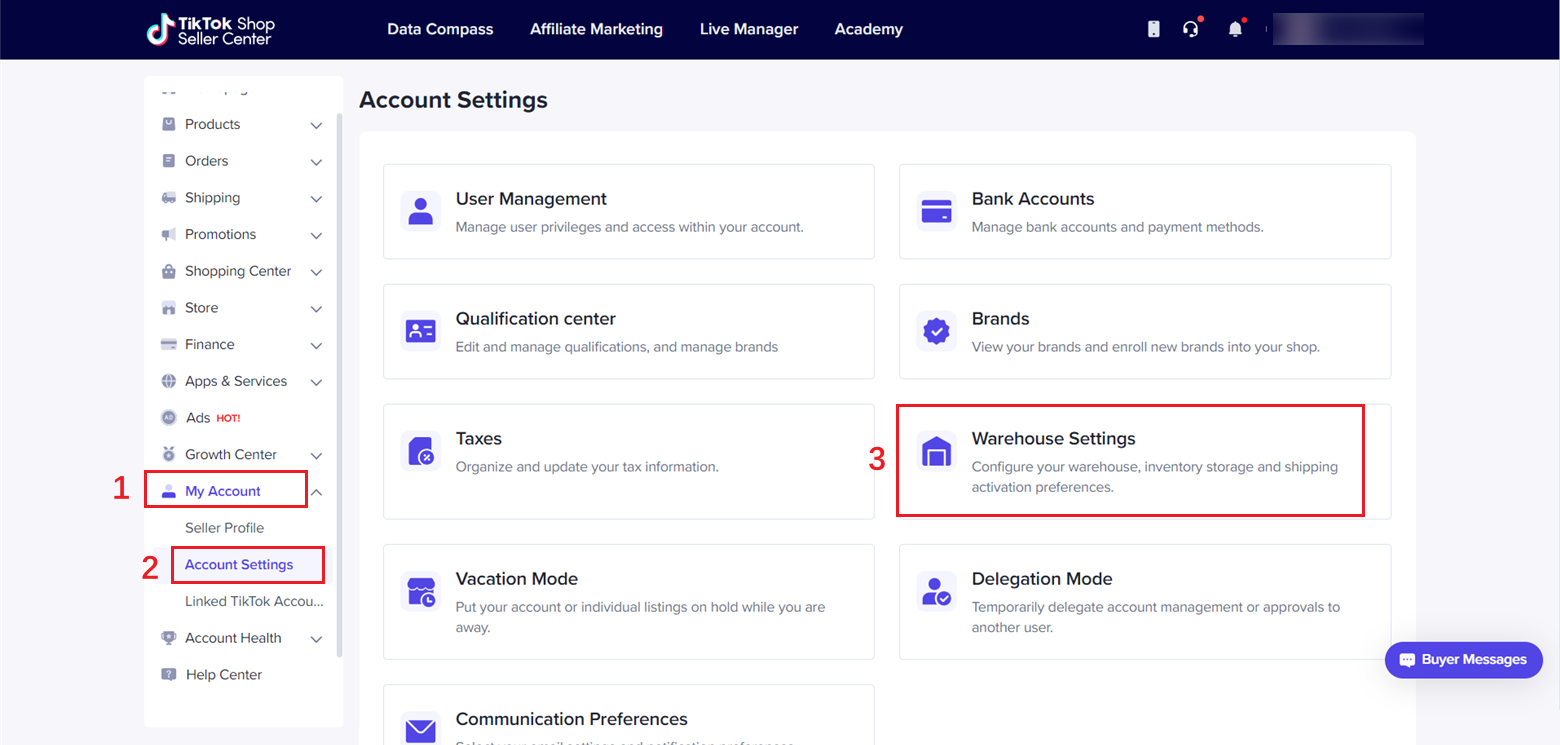
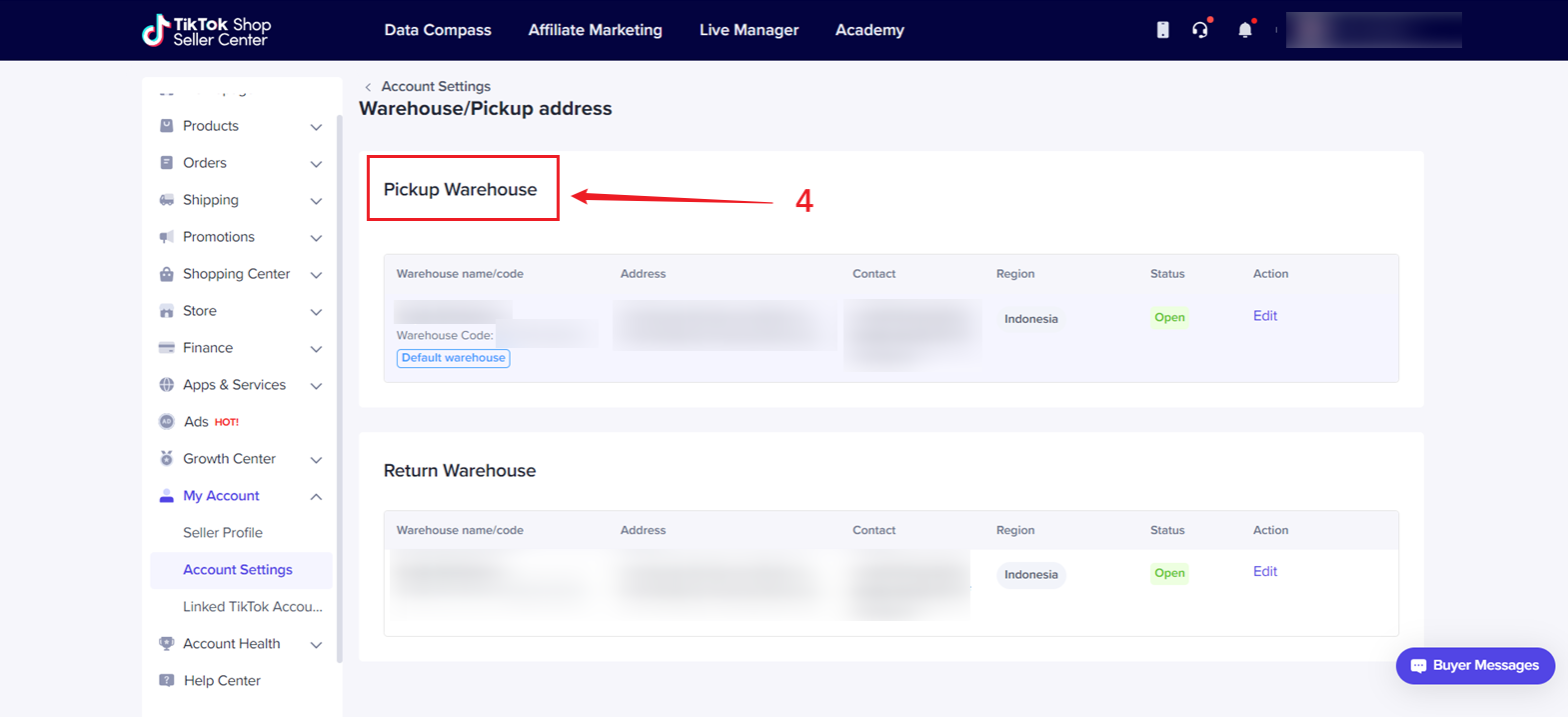
Step 2: Go back to BigSeller profuct editing page > Sync the warehouse from TikTok Seller Center > Select a warehouse
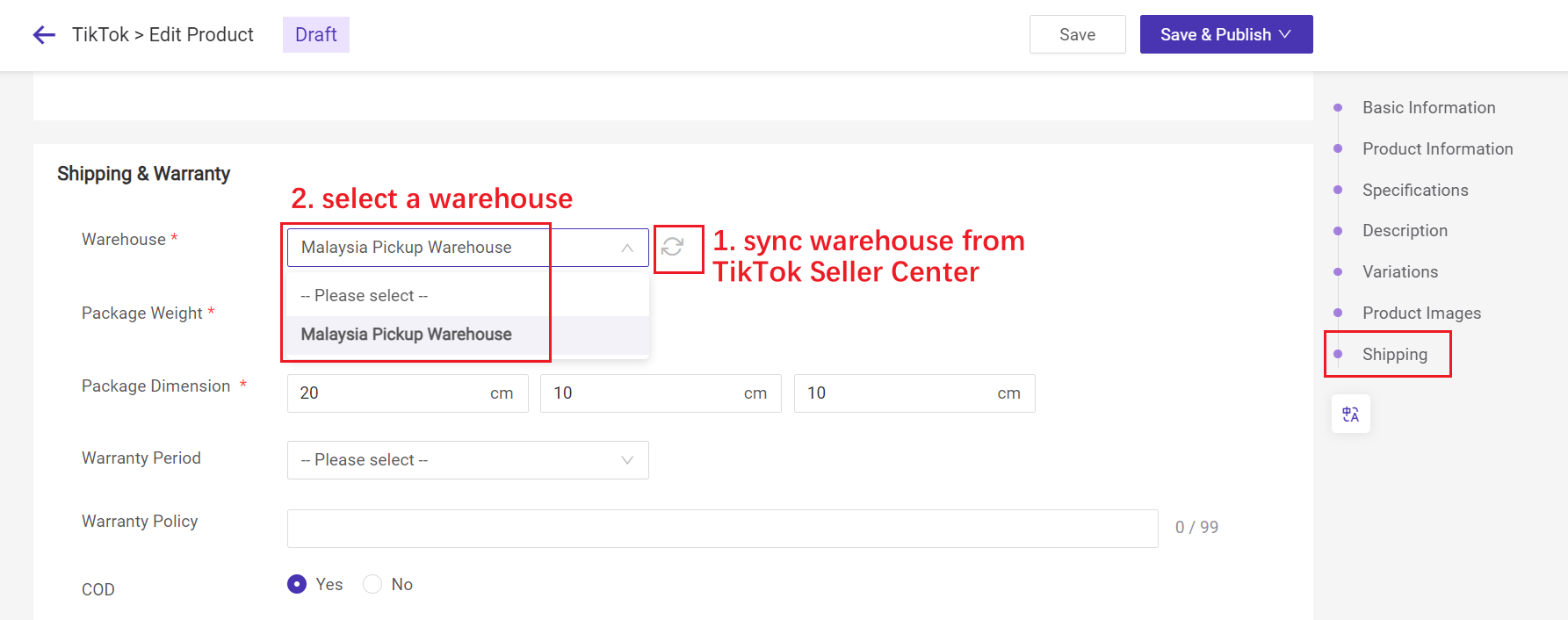
Step 1: Go to TikTok Seller Center > My Account > Account Settings > Warehouse Settings > Add a Pickup Warehouse
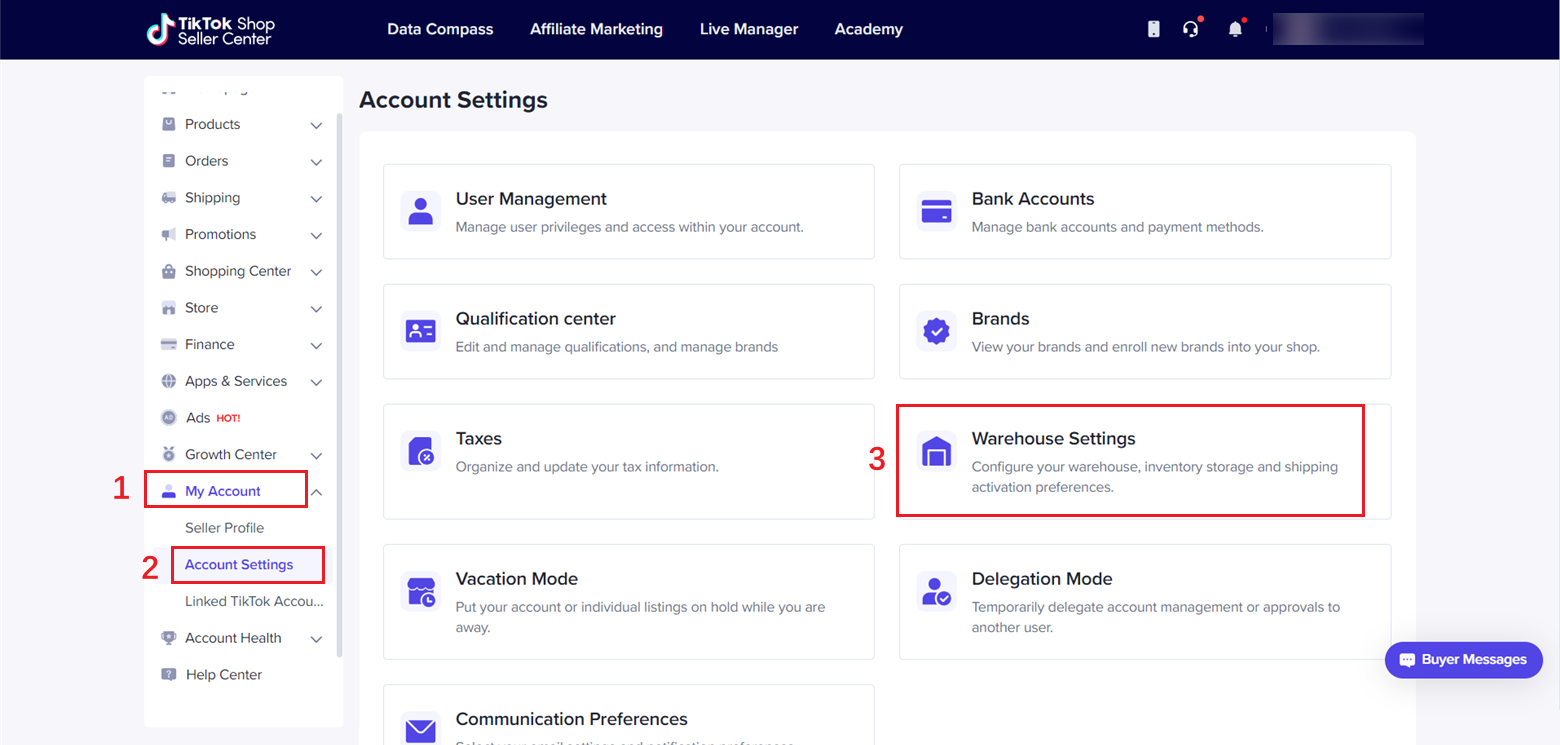
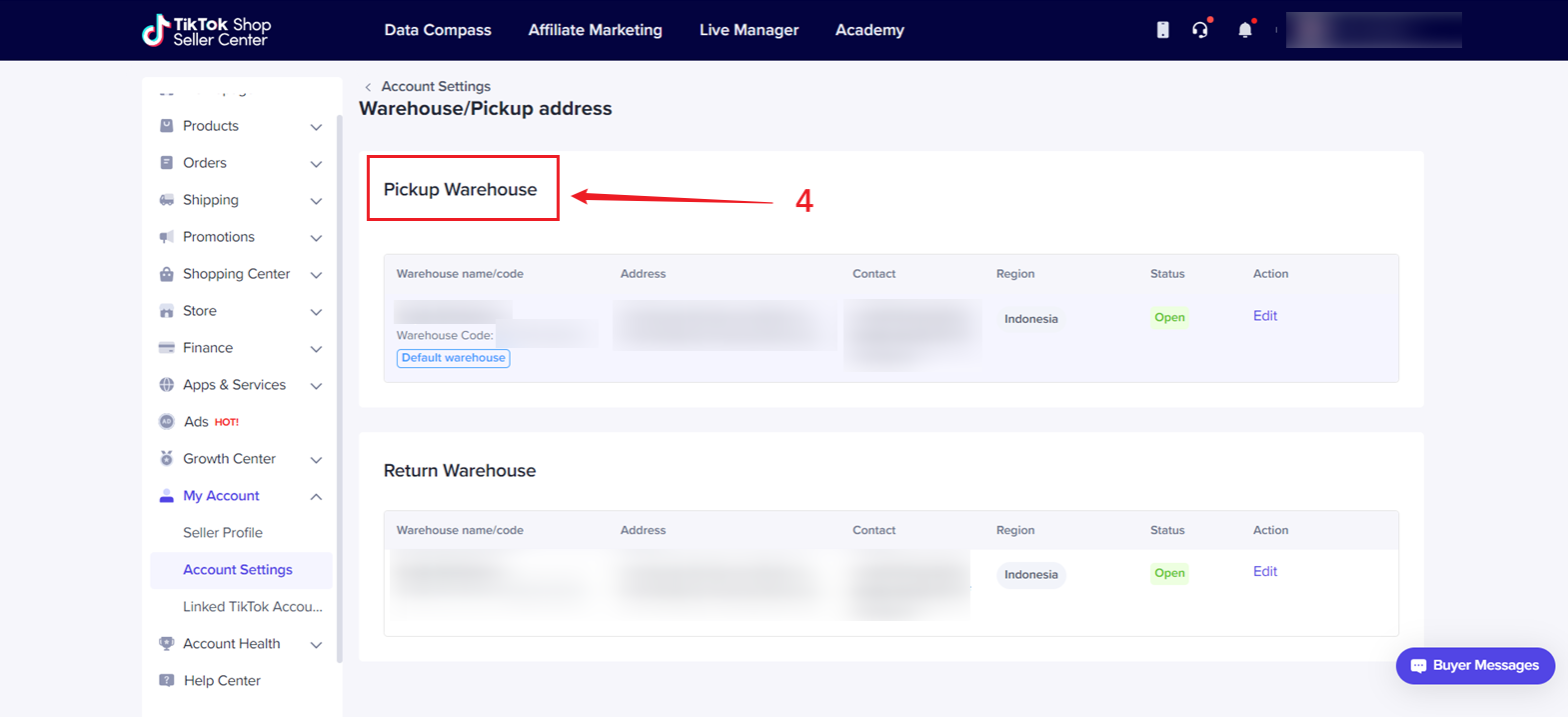
Step 2: Go back to BigSeller profuct editing page > Sync the warehouse from TikTok Seller Center > Select a warehouse
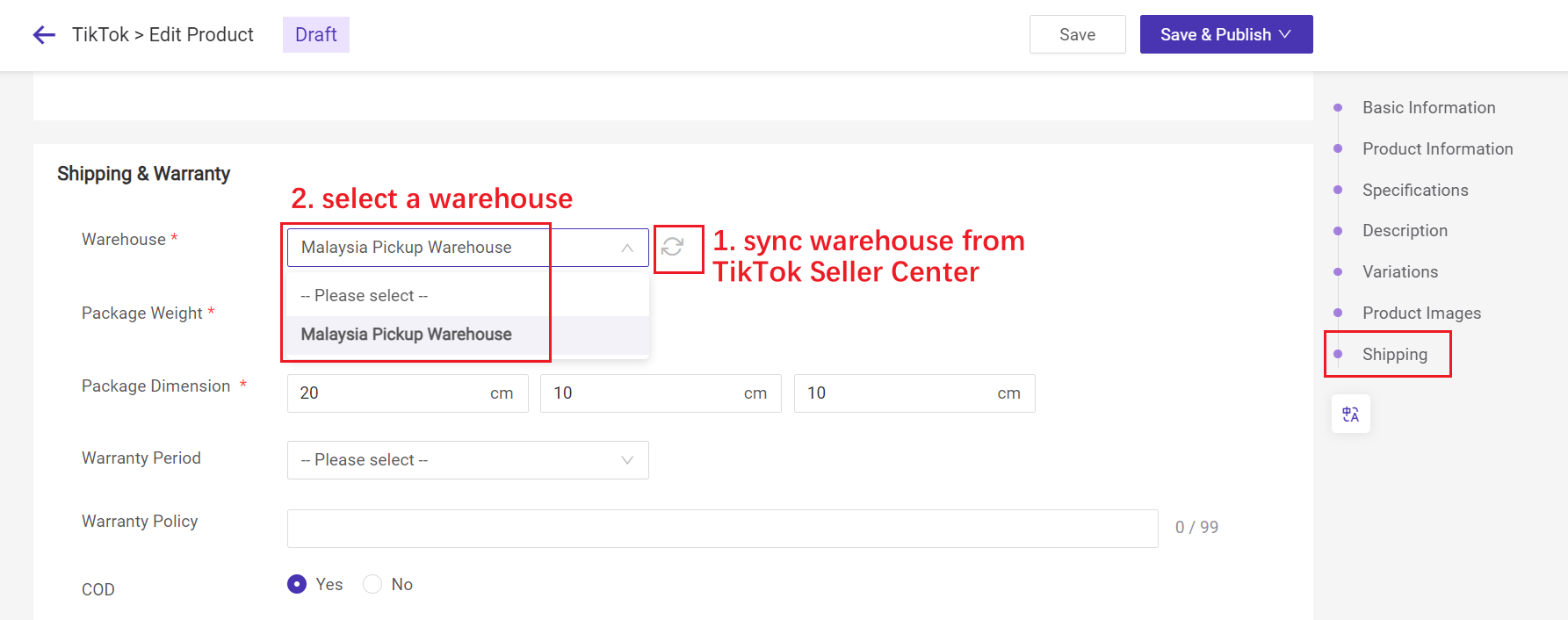
Is this content helpful?
Thank you for your feedback. It drives us to provide better service.
Please contact us if the document can't answer your questions