No logistics options available when editing Shopee products
Copy link & title
When editing Shopee products in BigSeller, you might not find the shipping method option.
💡 Solution: Please enable the shipping channel in Shopee Seller Center first.
Step 1: Go to Shopee Seller Center > Order > Shipping Setting > Shipping > Shipping Channel > Enable the logistics you are using
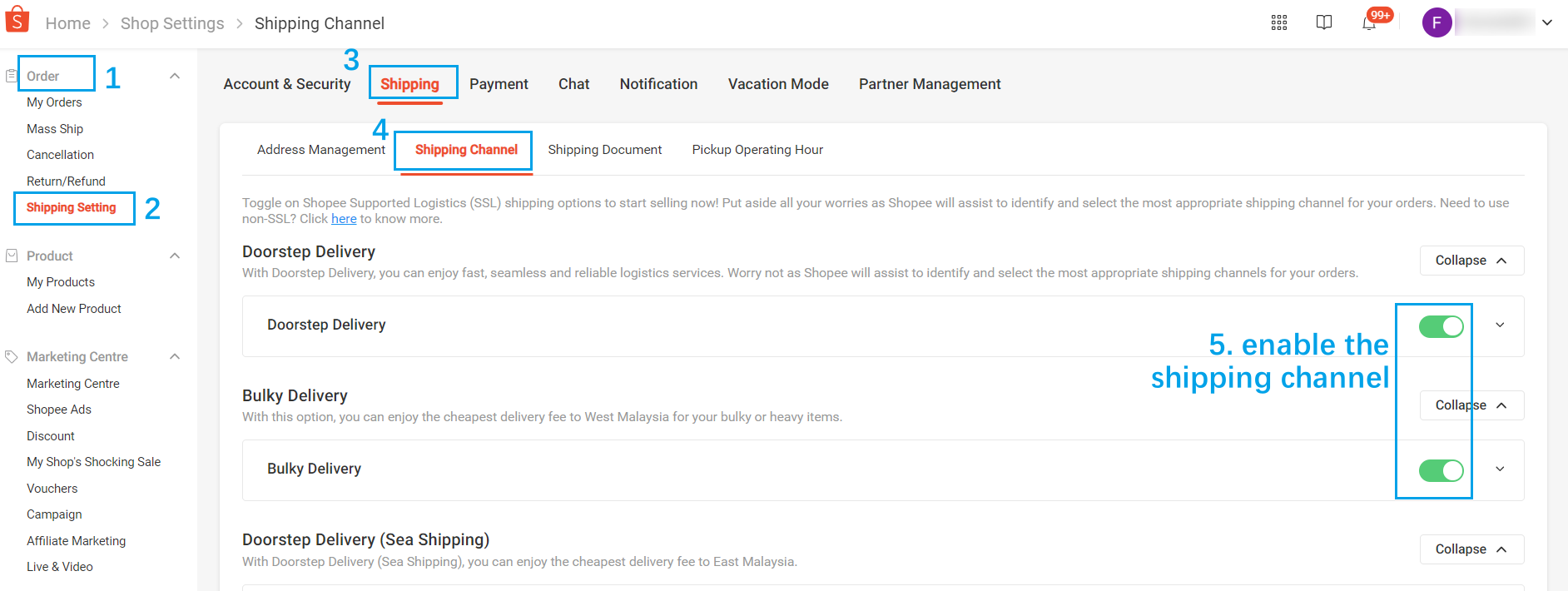
Step 2: Go back to BigSeller product editing page > Sync shipping method from Shopee > then you can see the shipping options
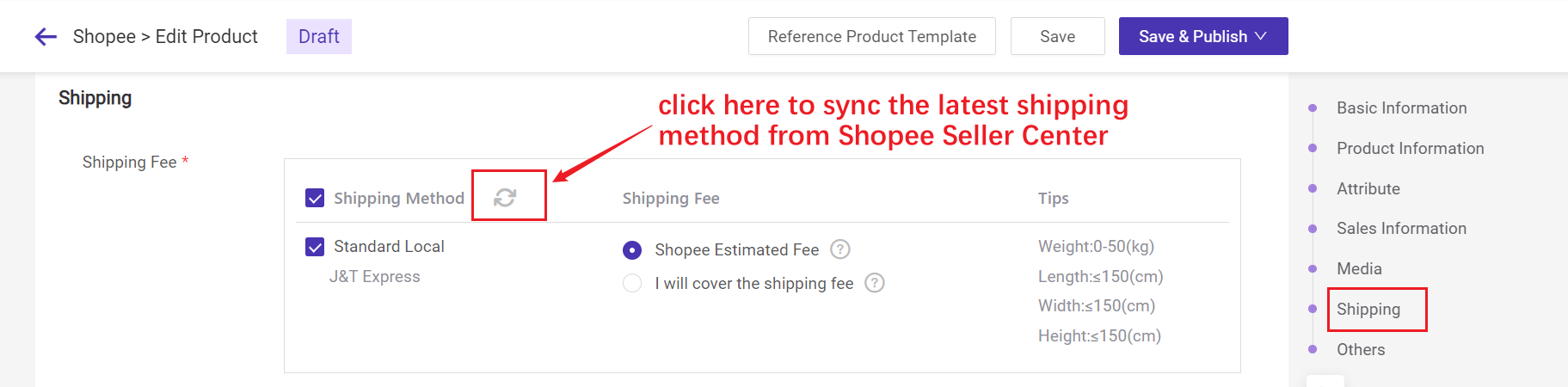
💡 Solution: Please enable the shipping channel in Shopee Seller Center first.
Step 1: Go to Shopee Seller Center > Order > Shipping Setting > Shipping > Shipping Channel > Enable the logistics you are using
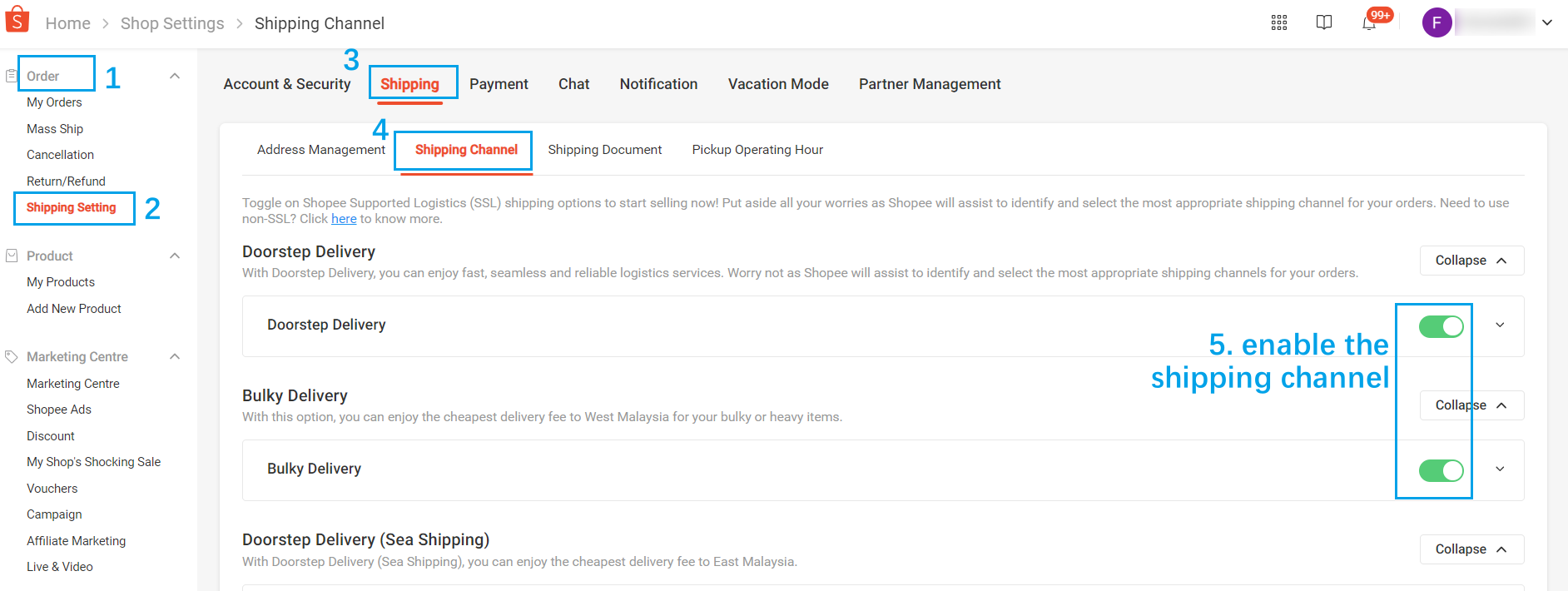
Step 2: Go back to BigSeller product editing page > Sync shipping method from Shopee > then you can see the shipping options
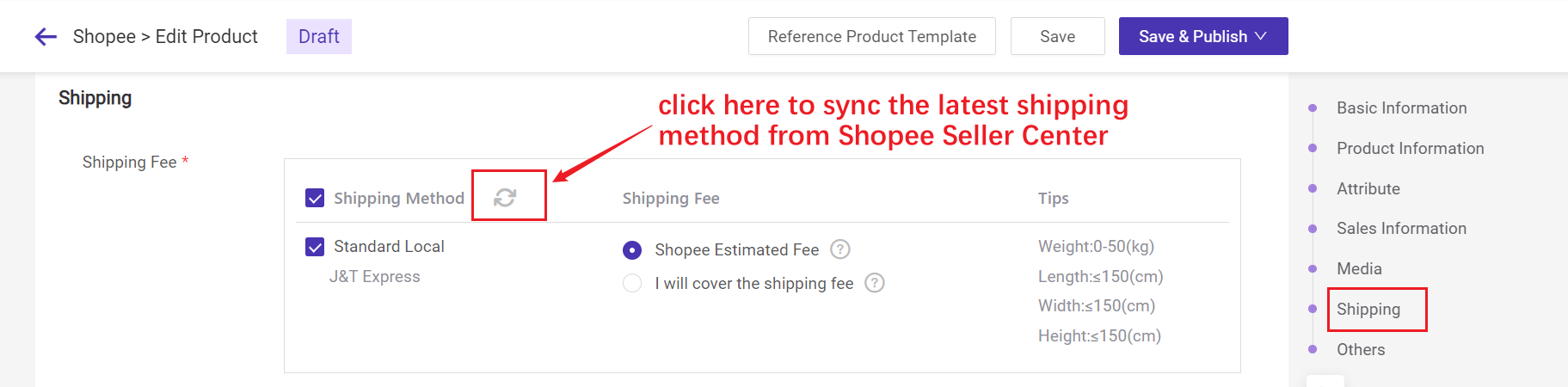
Is this content helpful?
Thank you for your feedback. It drives us to provide better service.
Please contact us if the document can't answer your questions