Publishing Products on Tokopedia & TikTok Shop in Indonesia
Update Time: 28 Jul 2025 01:24
In the Indonesian market, Tokopedia and TikTok are in the process of business merging. Data of Tokopedia stores will be migrated to TikTok in the future.
After the merger, the platform will update the brand name to Shop | Tokopedia, with merchants expected to begin migration in December 2024. There will be only one merchant portal (Shop | Tokopedia Seller Center).
Both TikTok and Tokopedia user applications will remain available. When publishing products on BigSeller, you can choose to publish them on both platforms simultaneously or select one of them.
1. Store Authorization
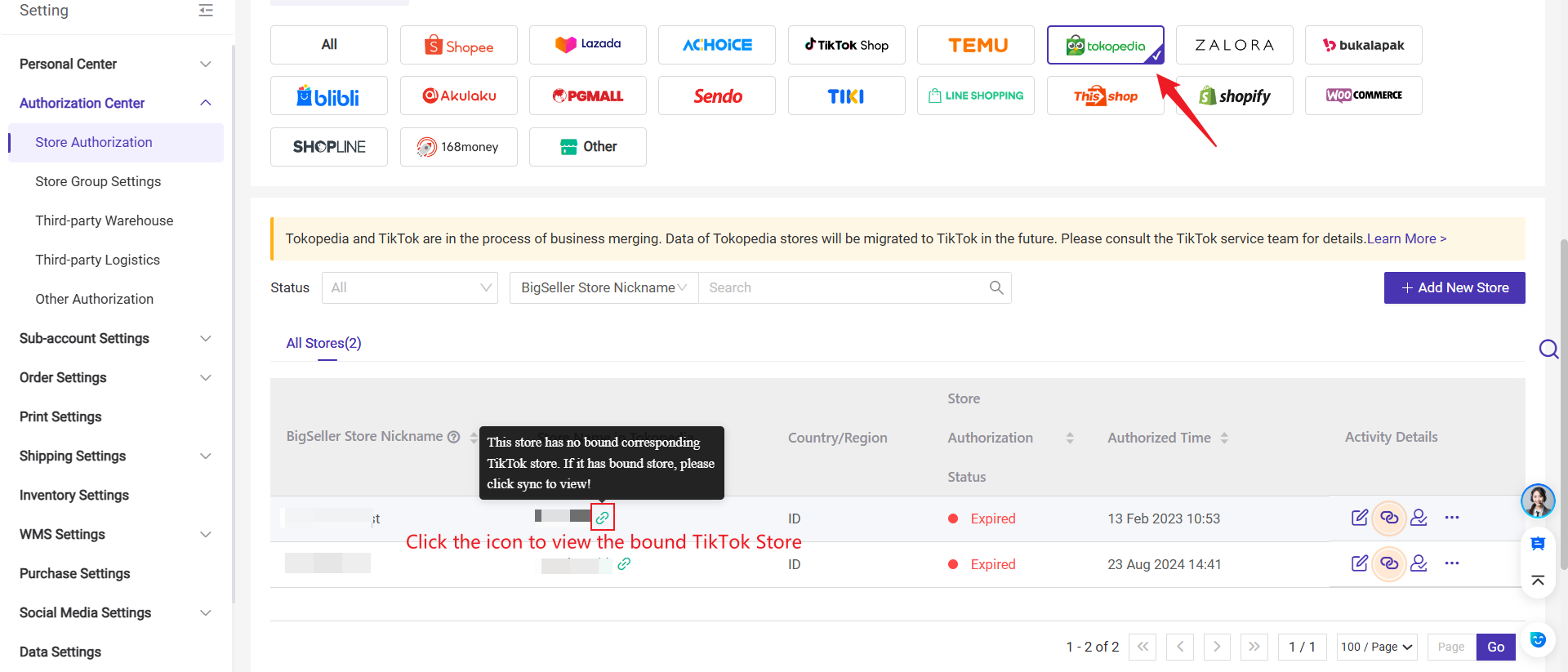
2. Publishing Products
In the future, the Draft and Active pages on Tokopedia may no longer be available. We recommend migrating your products to your TikTok store as soon as possible to ensure a smooth transition.
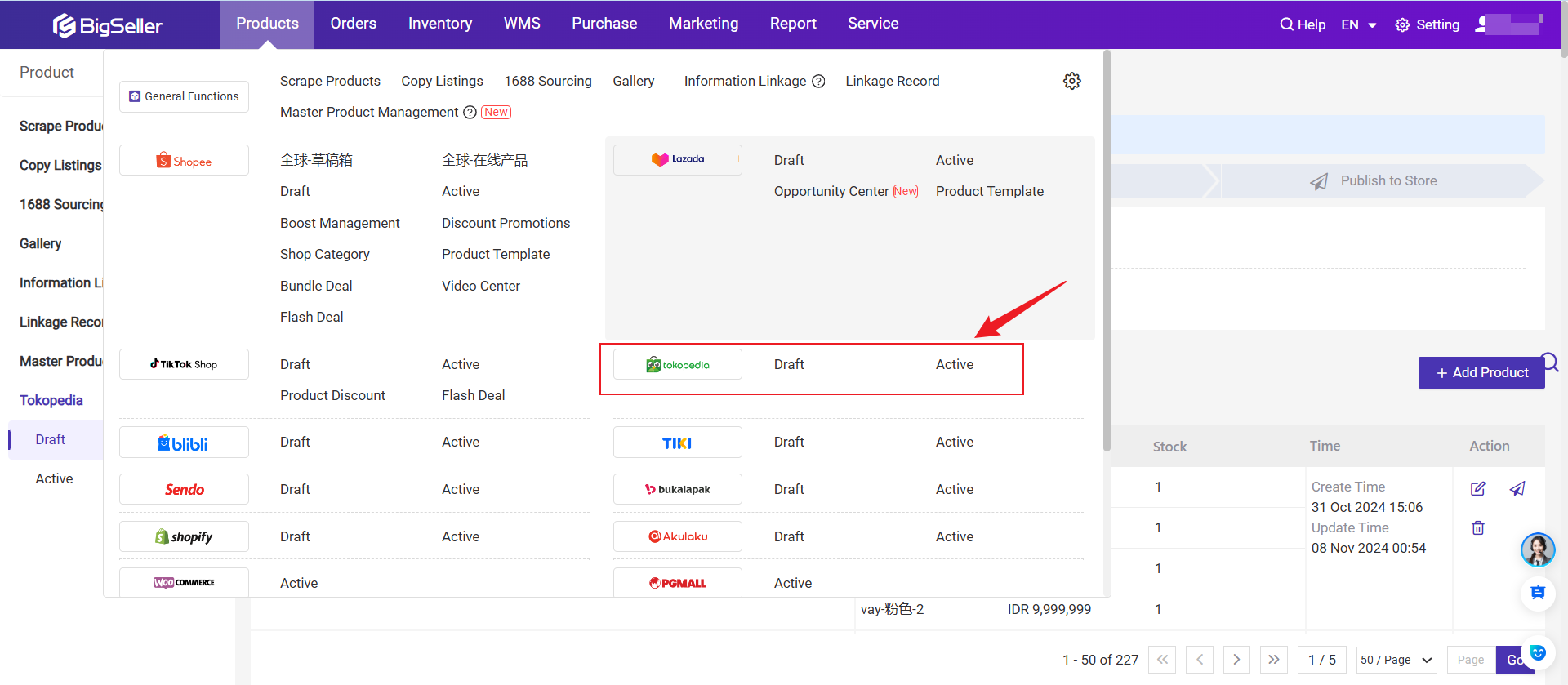
If your Tokopedia store has migrated to TikTok Shop, you cannot publish products from the Tokopedia - Draft. Instead, go to the TikTok - Draft editing page to select the publishing platform.
📍 Single Product Editing
Step 1: Go to Products > TikTok Draft
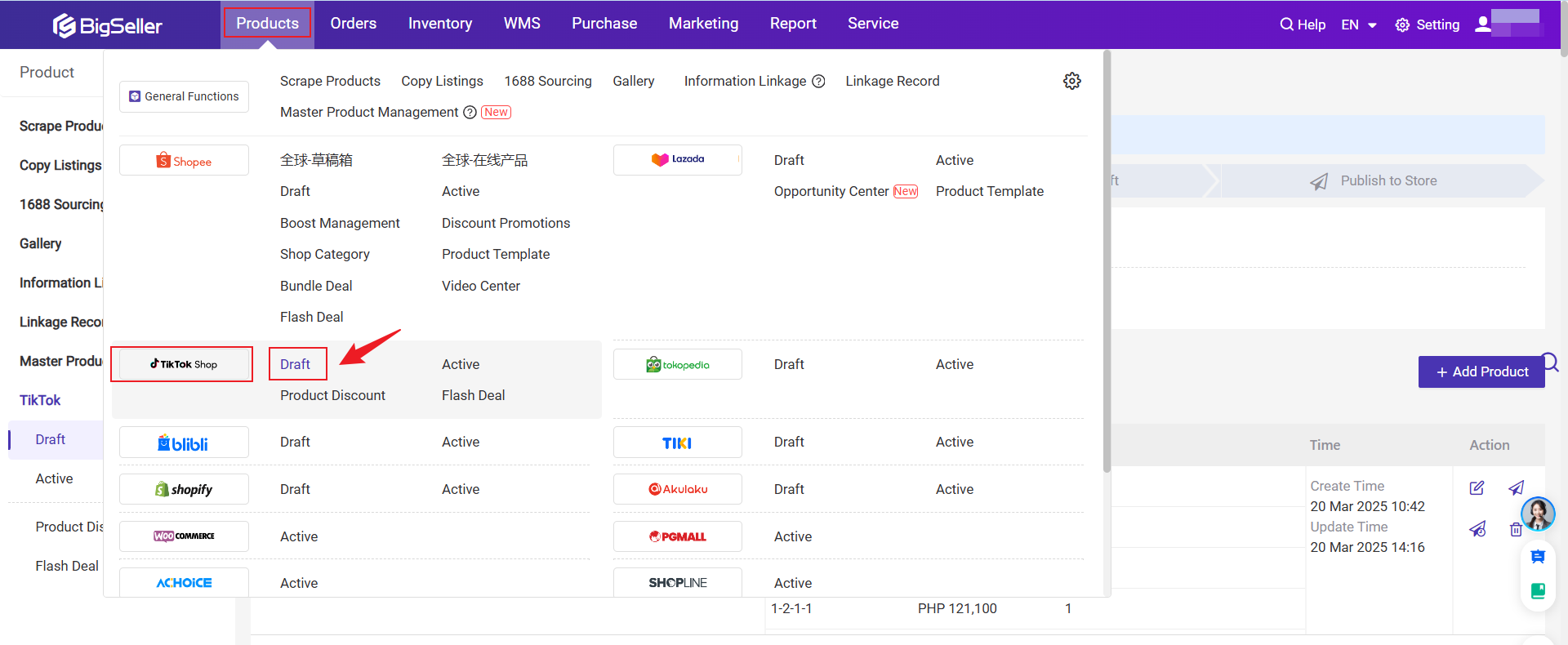
Step 2: Select TikTok Store (ID Site) > Click Edit Product
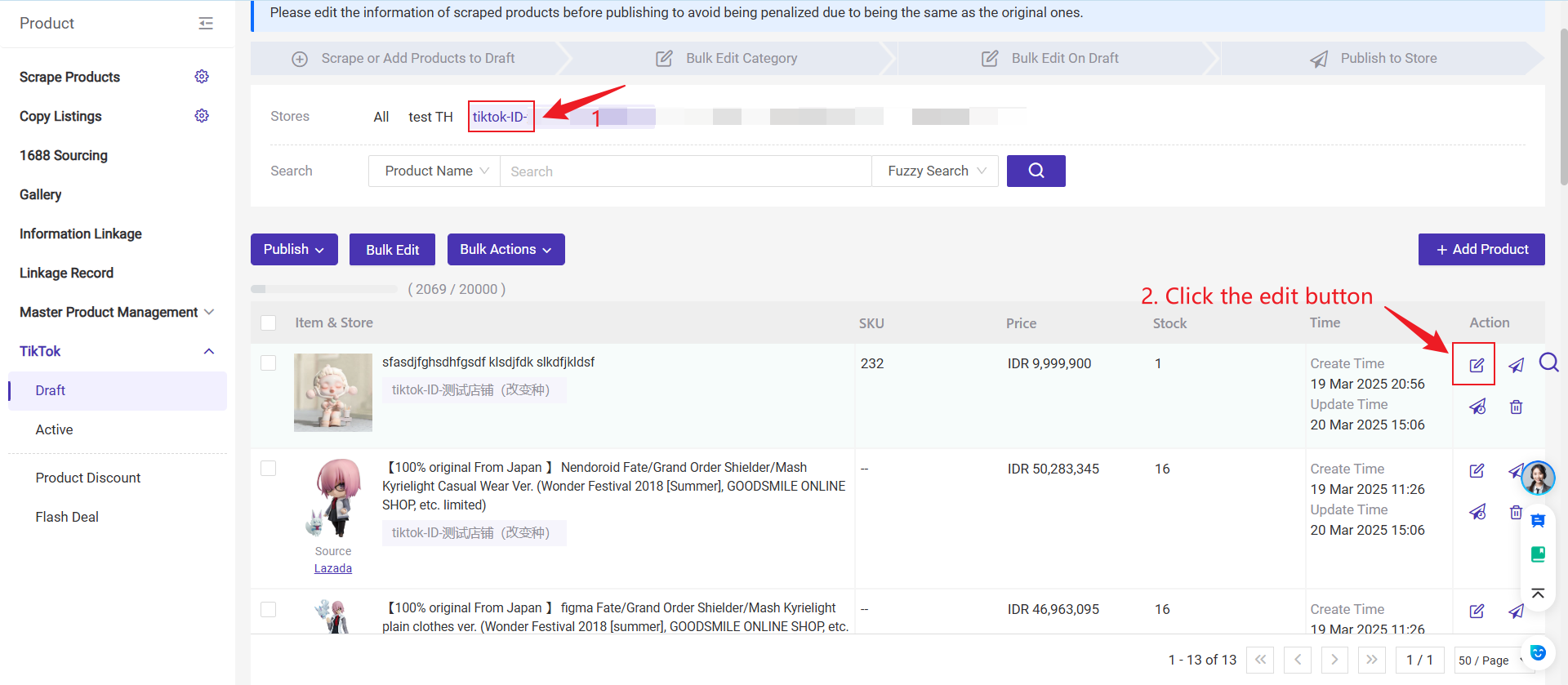
Step 3: Select Publishing Platform > Edit Product Information > Click Publish
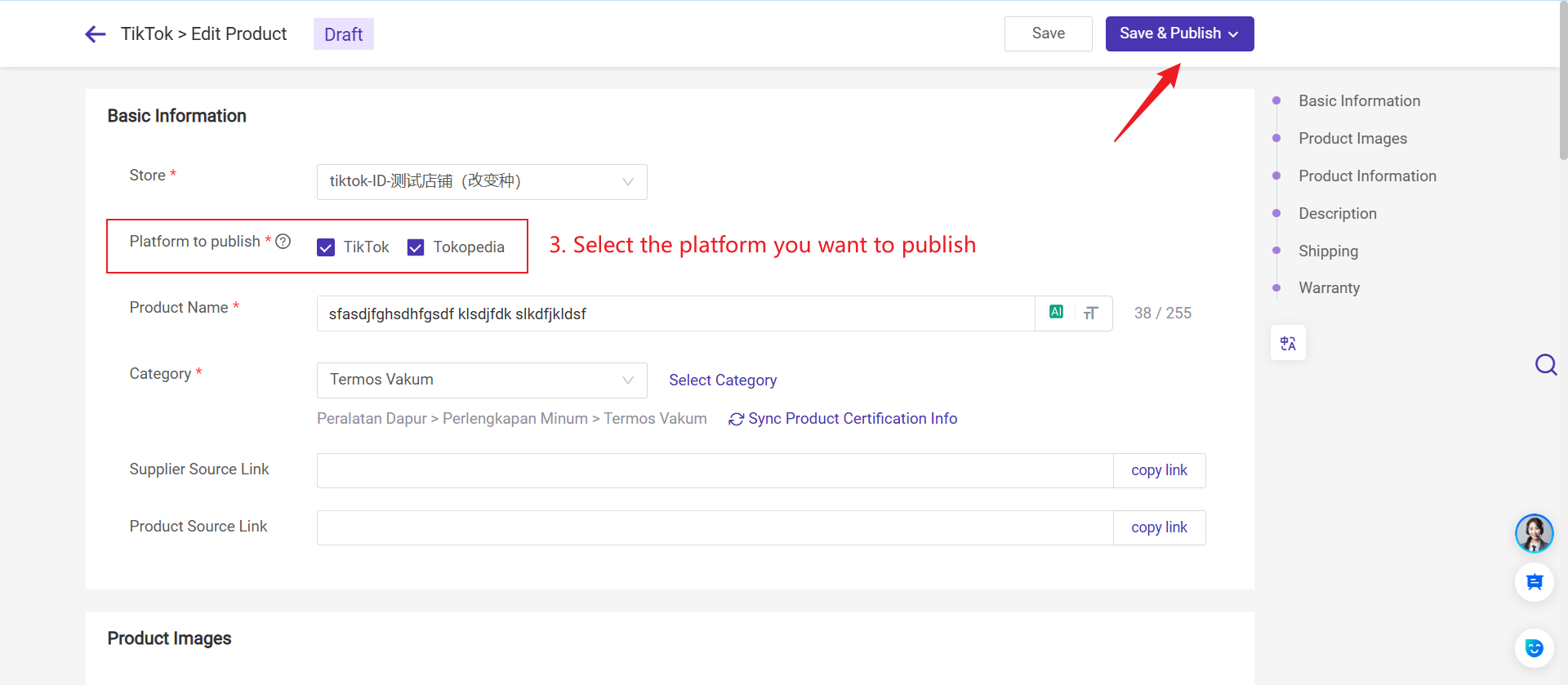
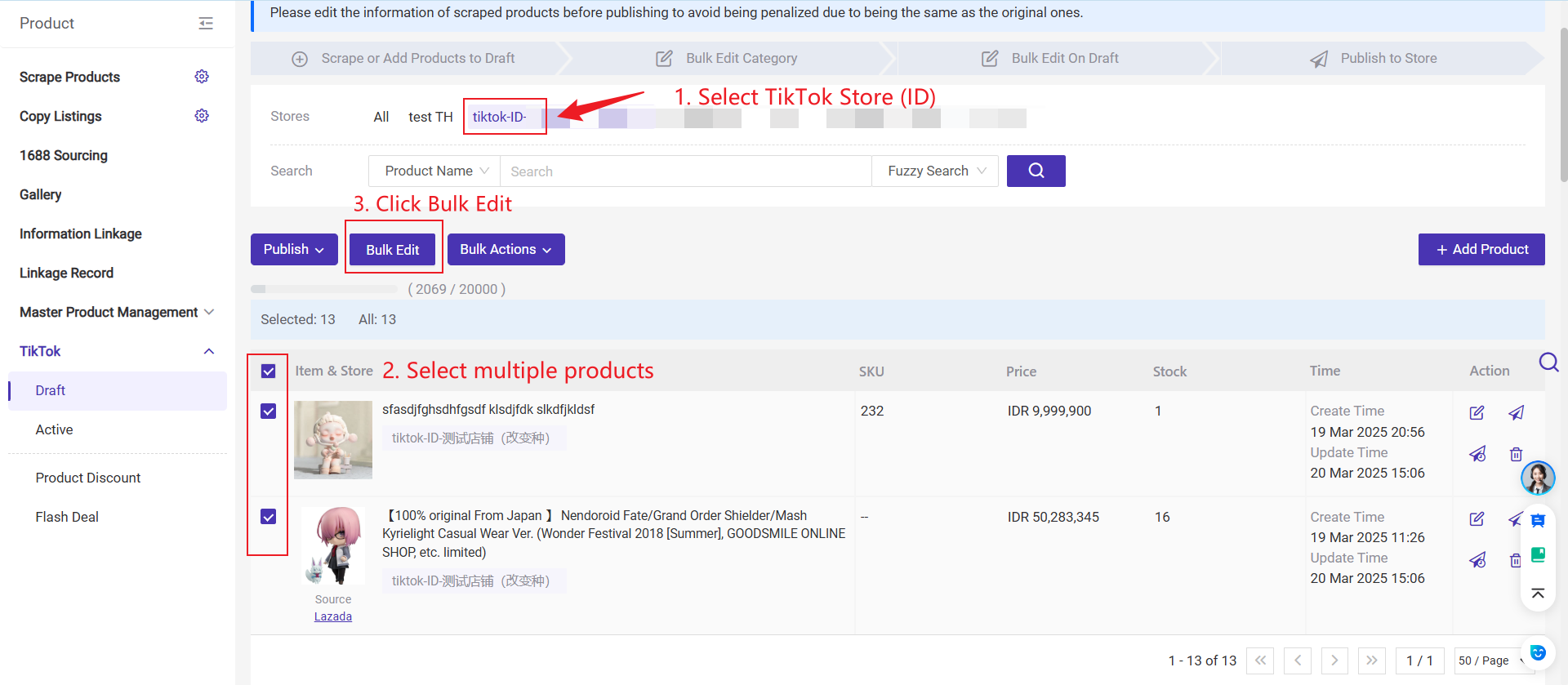
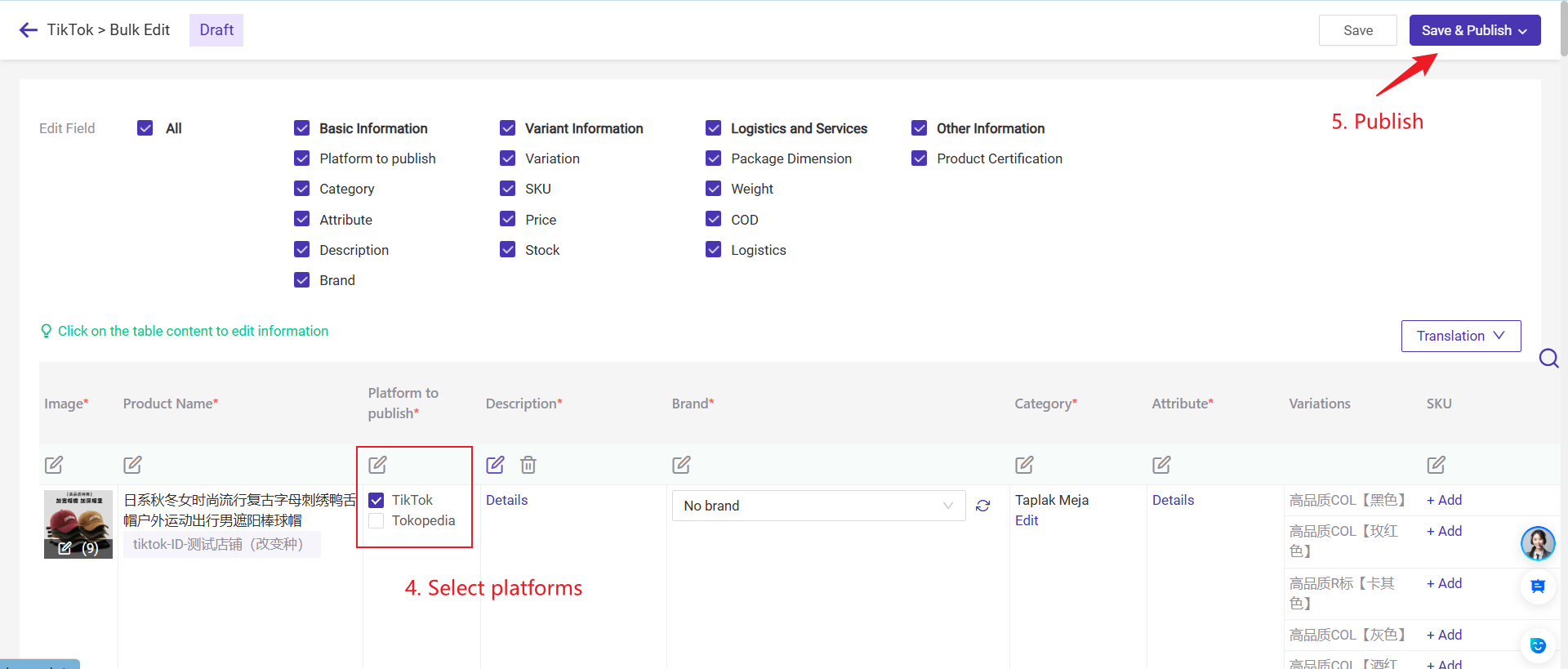
If you have finished editing the product and saved the unpublished product information in the Draft list, you can simply slelect products, click Publish and select the platform you want to publish to.
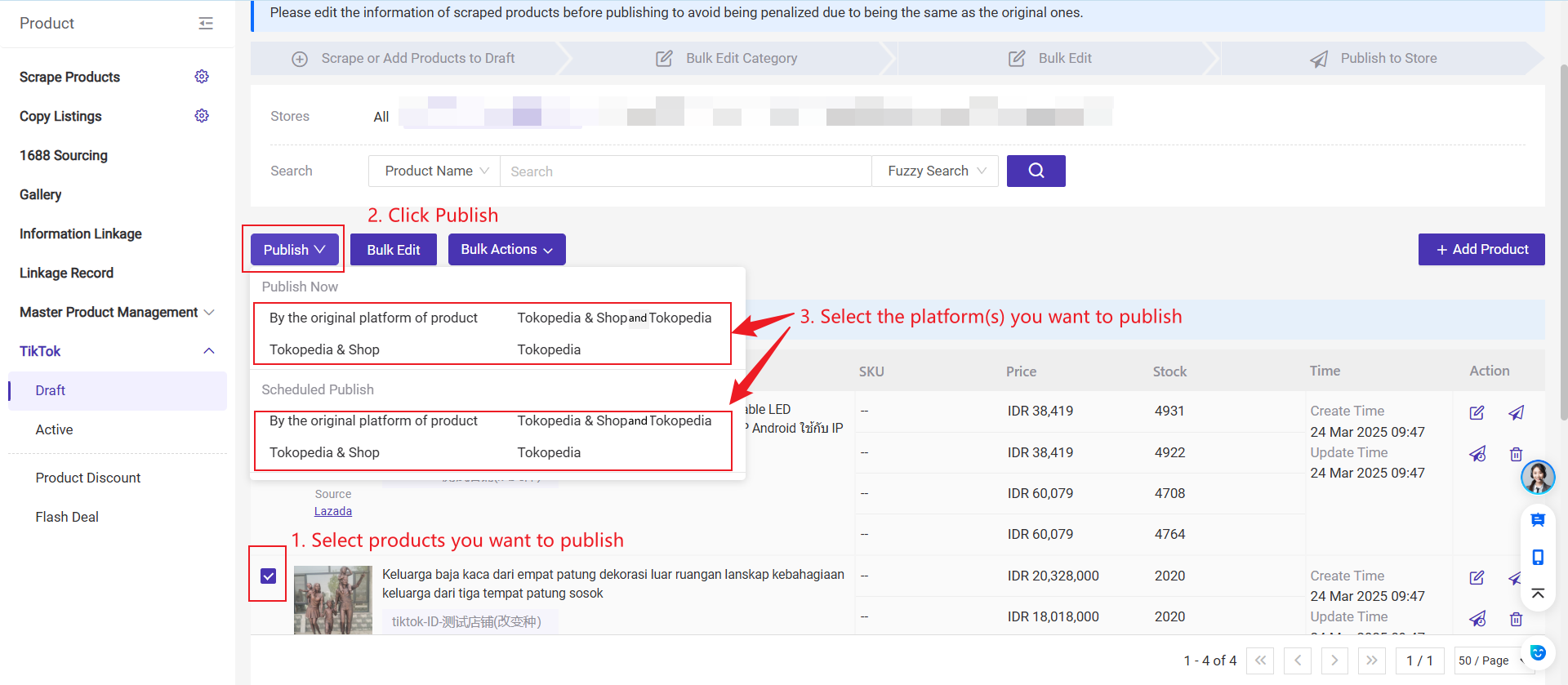
1. Publish by the Original Platform Selected
-
The product will be published to the platform selected during the editing process.
2. Publish to Tokopedia & Shop
-
The Indonesia TikTok Shop has been renamed to Tokopedia & Shop.
-
Selecting this option will publish the product to TikTok (Tokopedia & Shop).
3. Publish to Both Tokopedia and Tokopedia & Shop
-
The product will be published on both TikTok (Tokopedia & Shop) and Tokopedia simultaneously.
4. Publish to Tokopedia Only
-
The product will be published exclusively on Tokopedia.
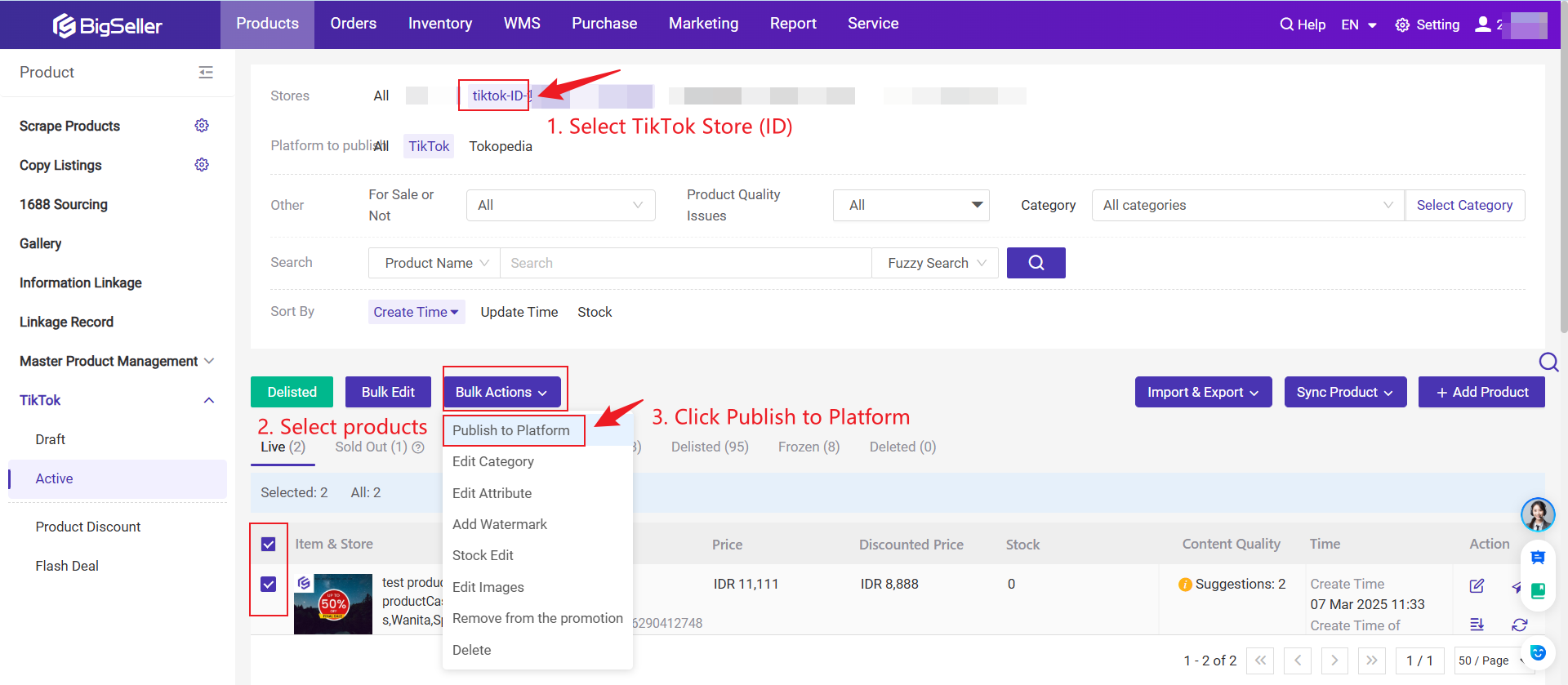
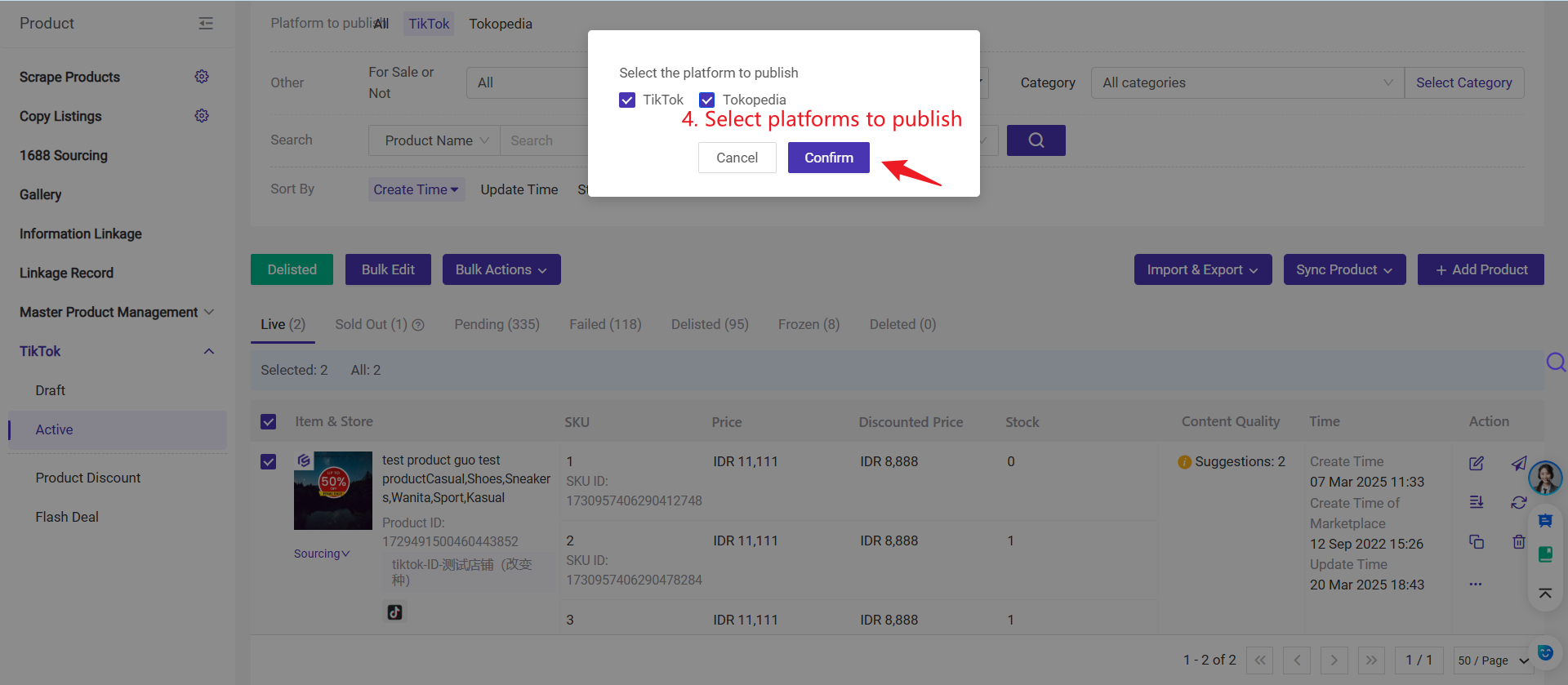
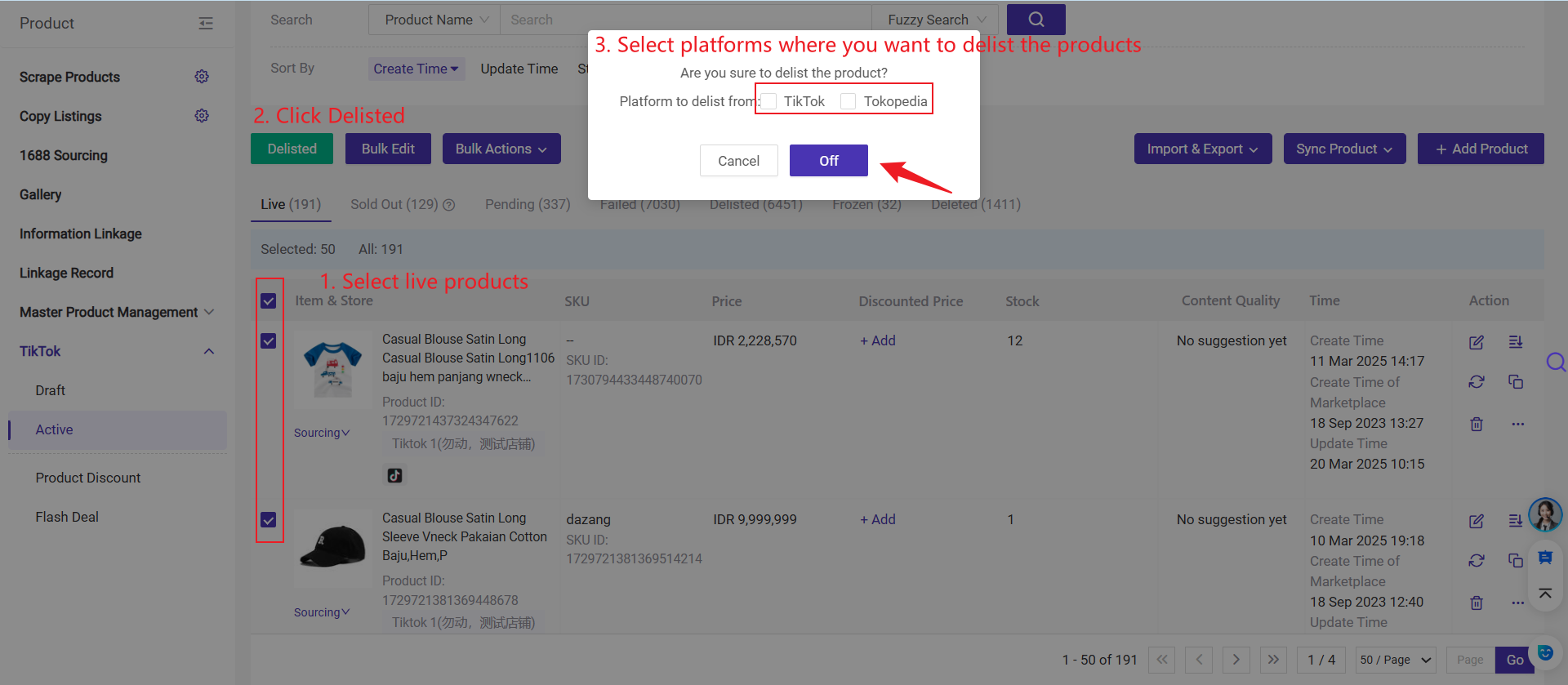
After clicking Off, the product will be delisted from the selected platform(s).
Is this content helpful?
Thank you for your feedback. It drives us to provide better service.
Please contact us if the document can't answer your questions