How to set the Shopee Discount (Special) Price?
Copy link & title
Update Time: 04 Jan 2026 12:10
You can set or edit Shopee special price for Active Products and Draft Products.
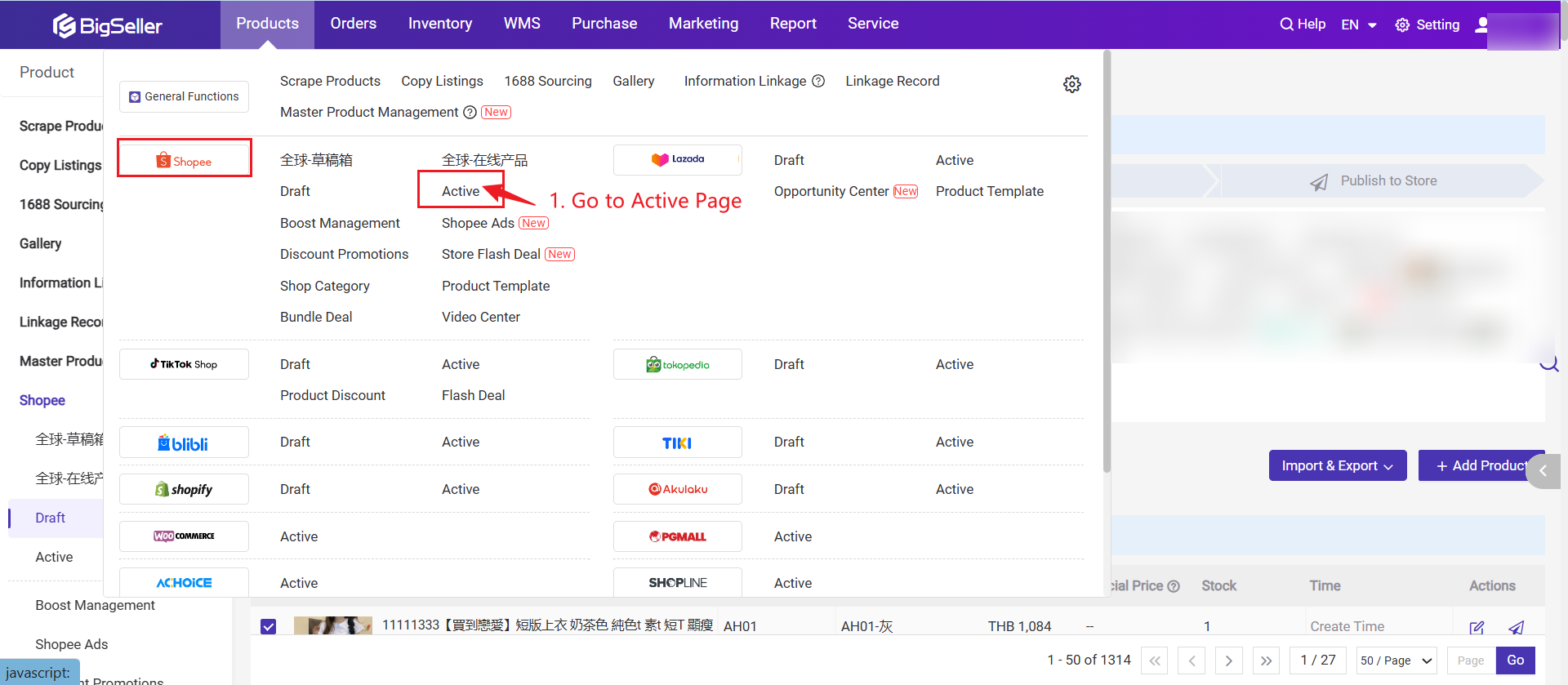
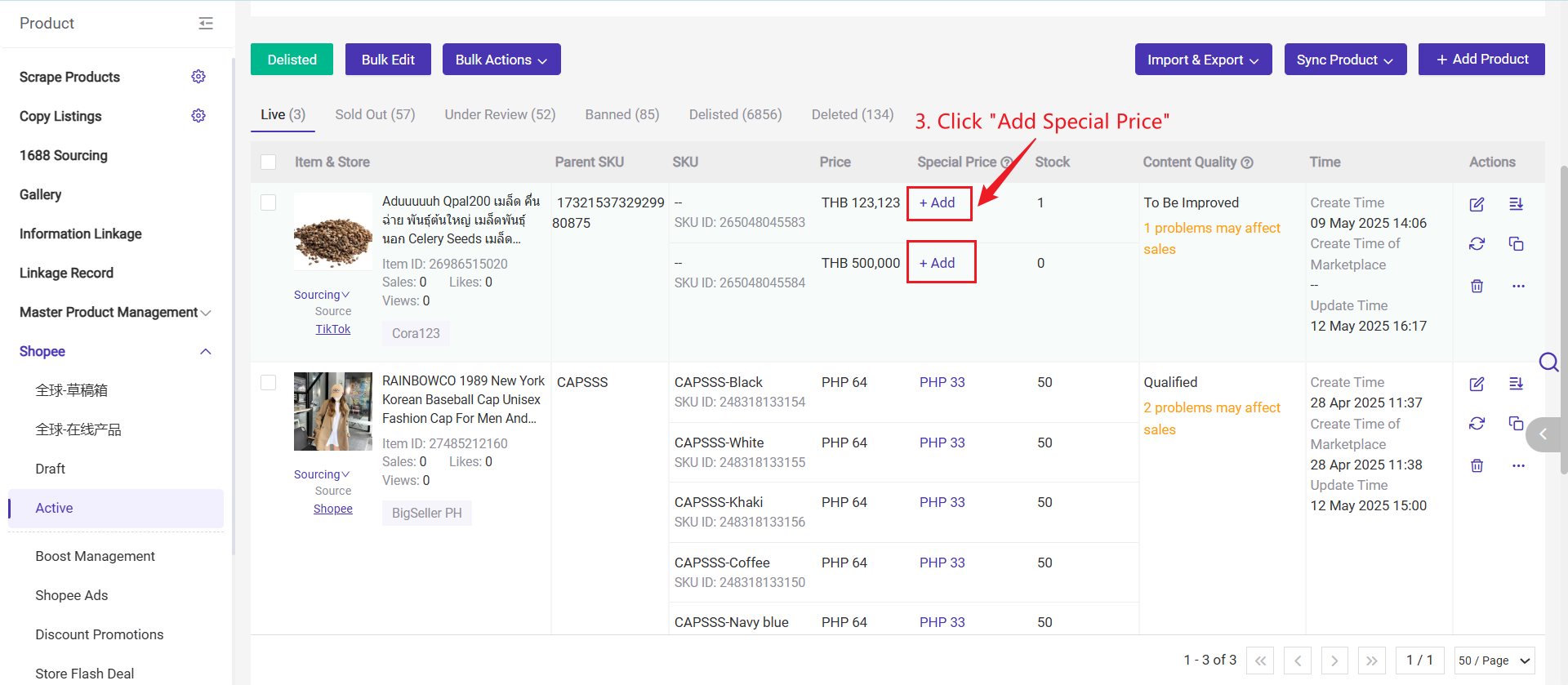
Step 2: Select a promotion, then set Discount Price/Discount and Purchase Limit.
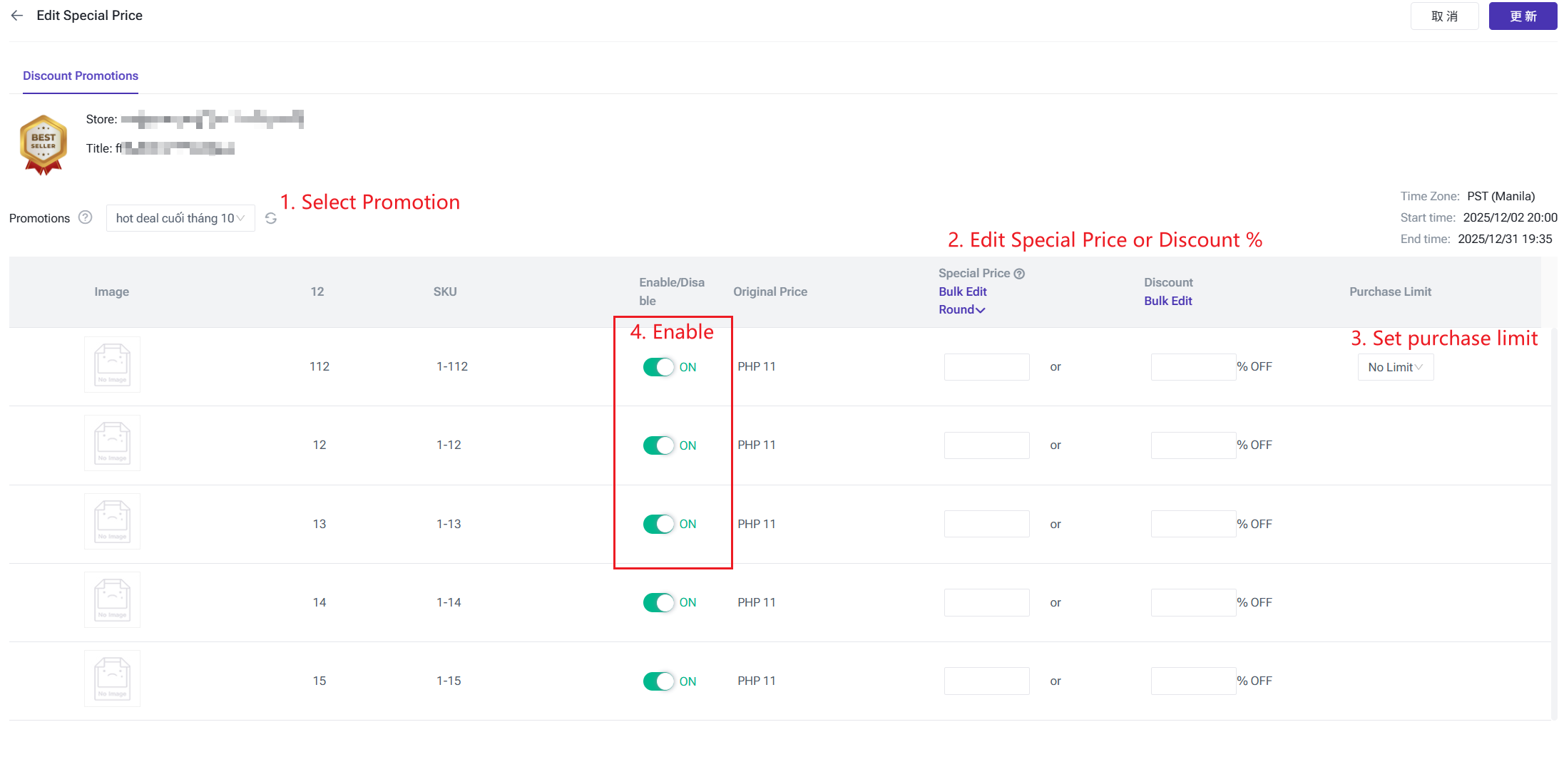
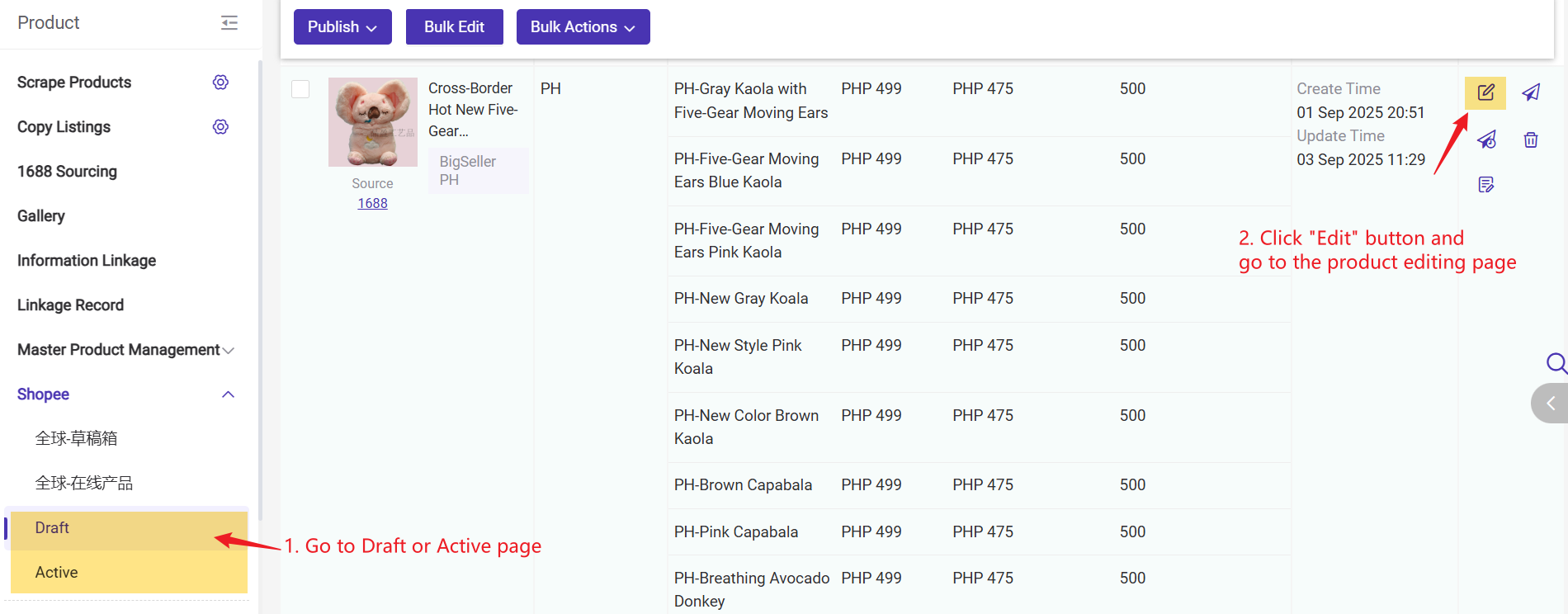
Step 2: Click Sales Information, find the SKU, stock and price part, then select a promotion, set Discount or Discount Price, and set Purchase Limit >> Click Save & Publish
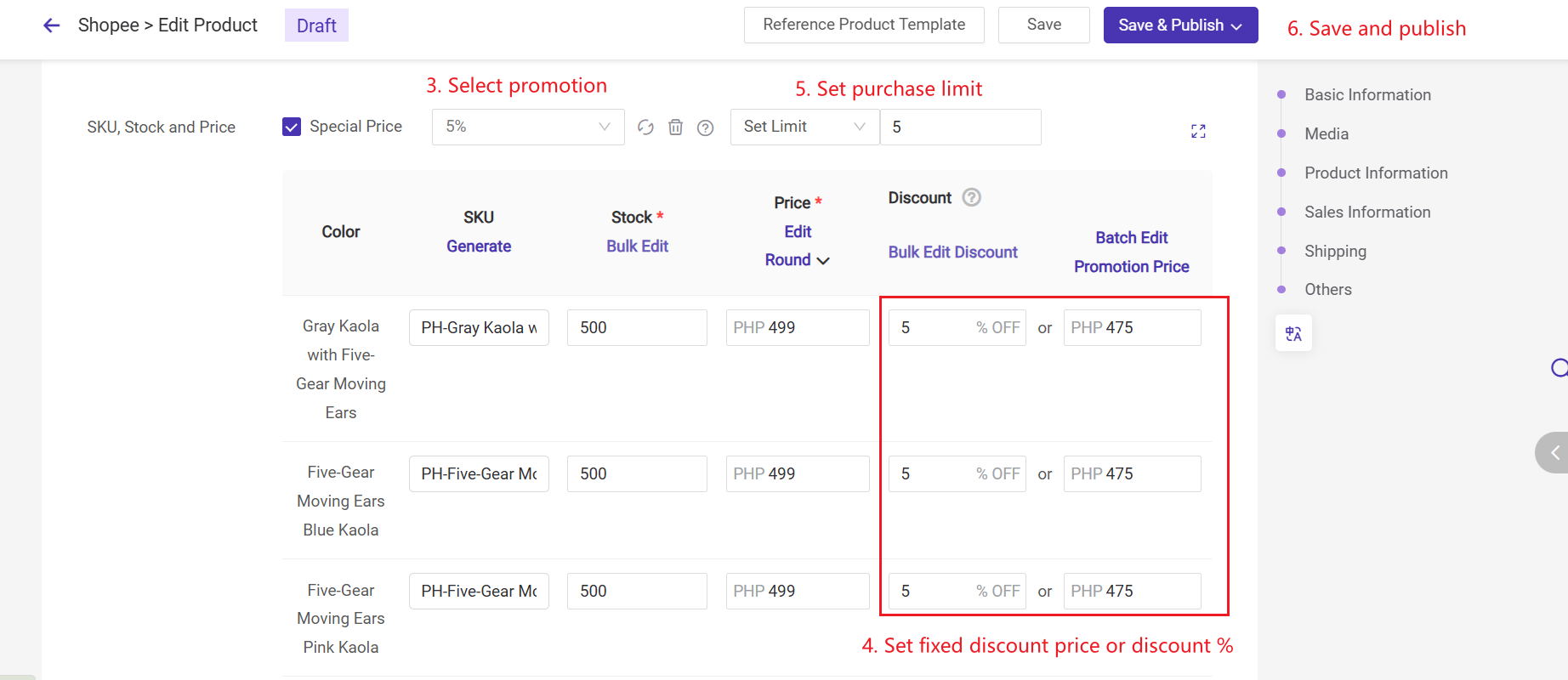
1. Set Special Price for Active Products
Step 1: Go to Products > Shopee > Active, click + Add or the old special price.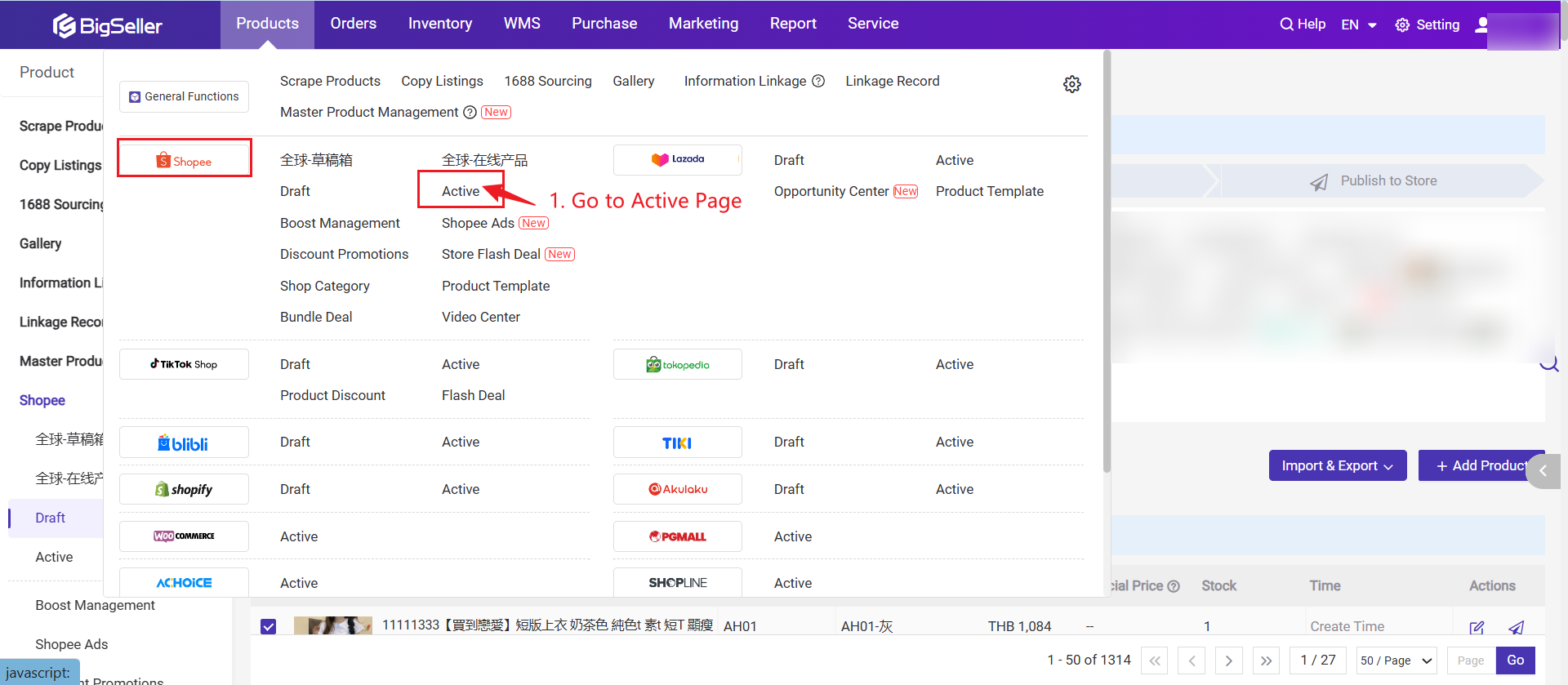
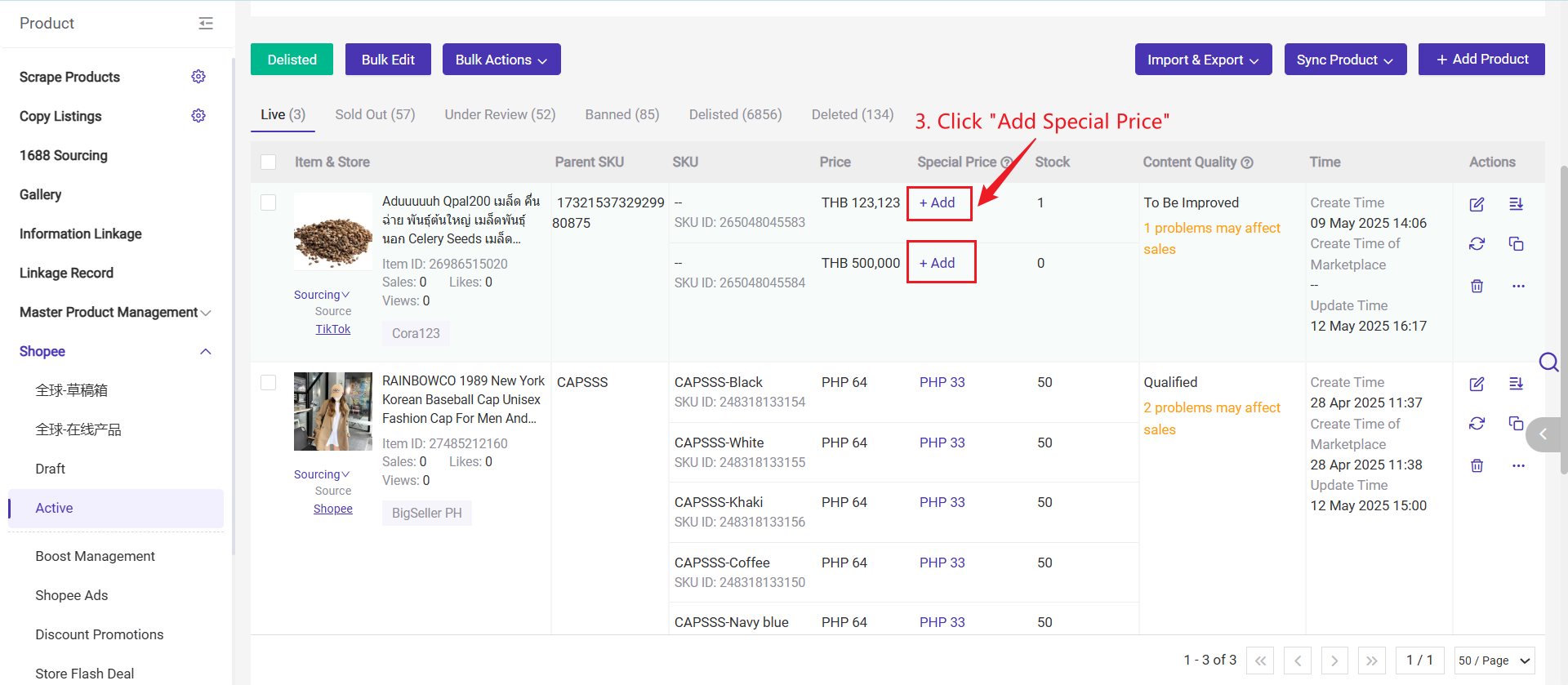
Step 2: Select a promotion, then set Discount Price/Discount and Purchase Limit.
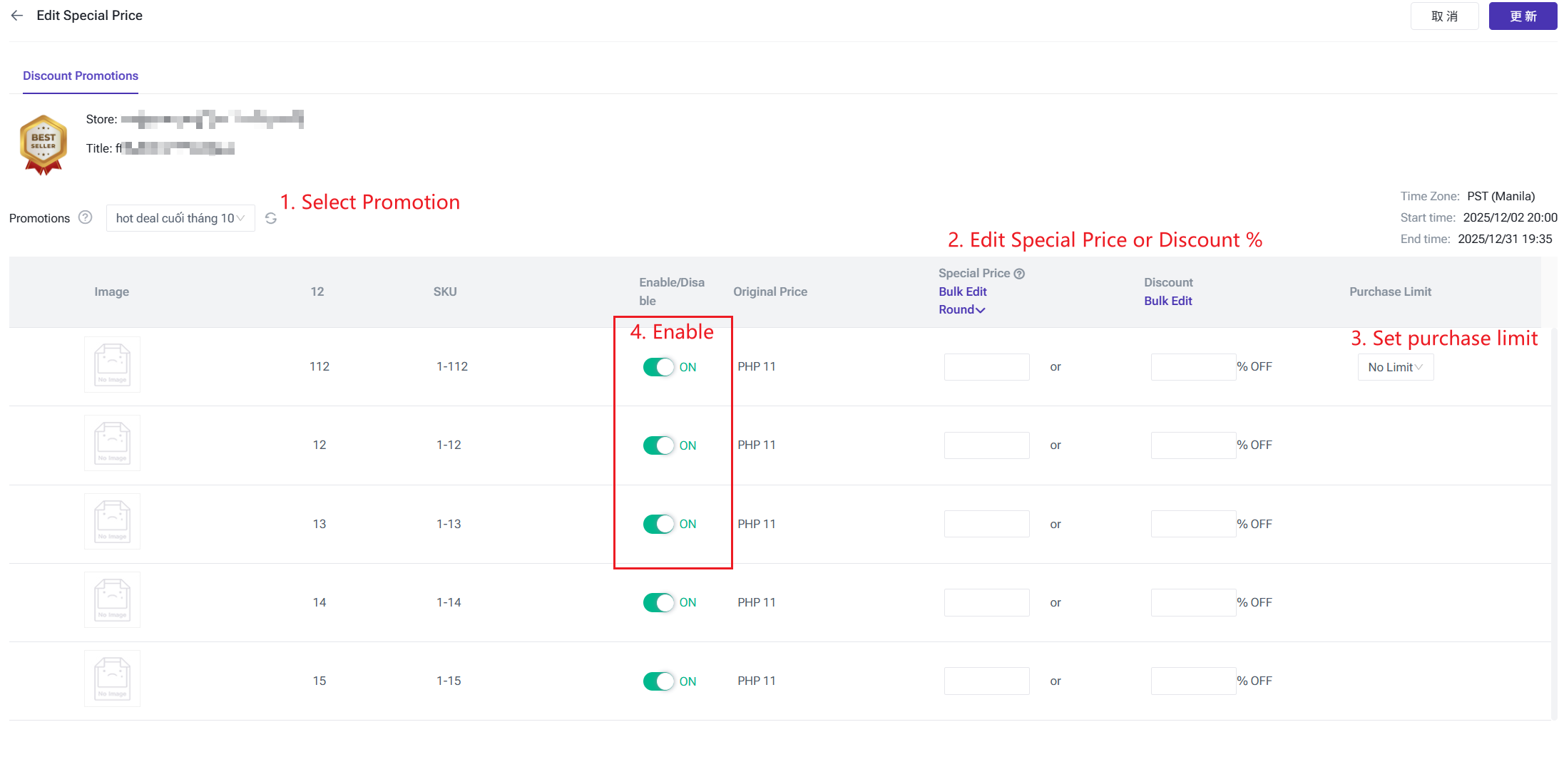
💡 Tips
1) If there is no option in the dropdown, you can turn to Products > Discount Promotions to create a promotion first.
2) If you have created a promotion in Shopee seller center but there is still none, please click the Sync button.
1) If there is no option in the dropdown, you can turn to Products > Discount Promotions to create a promotion first.
2) If you have created a promotion in Shopee seller center but there is still none, please click the Sync button.
2. Set Special Price for Draft Products
Step 1: Go to the Shopee - Draft page >> Click Edit button beside the product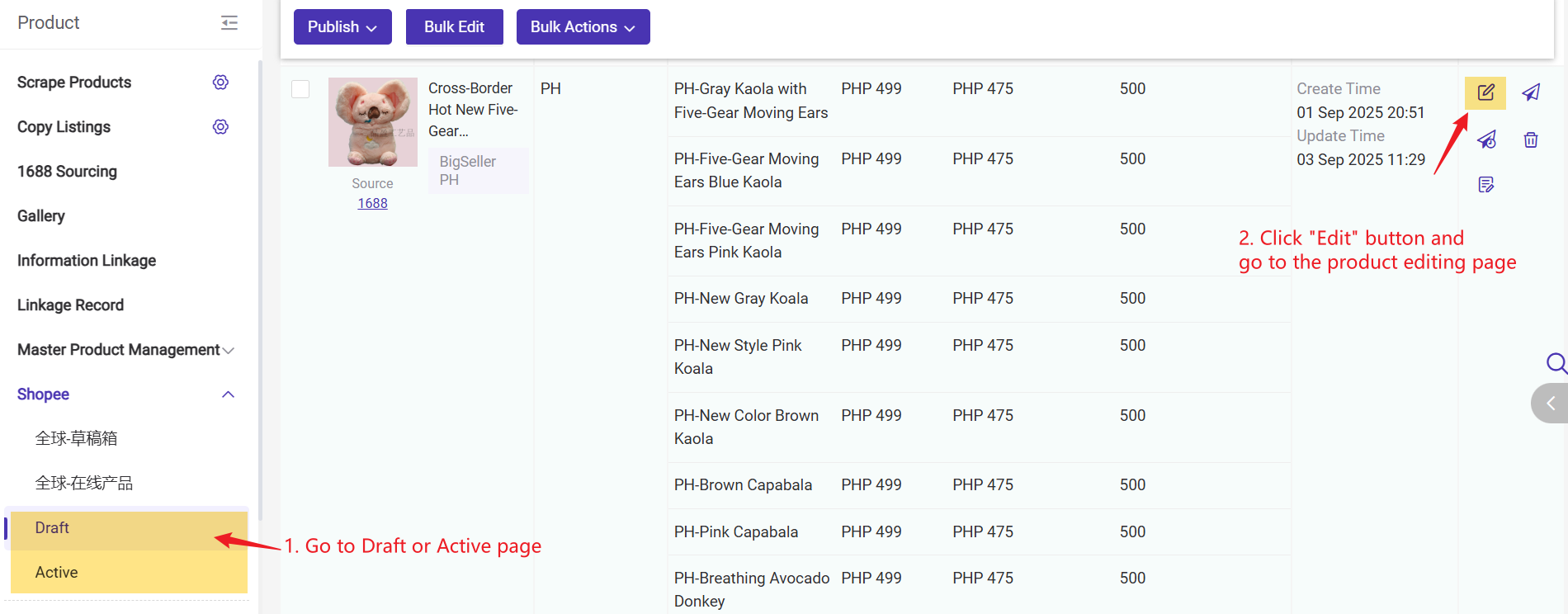
Step 2: Click Sales Information, find the SKU, stock and price part, then select a promotion, set Discount or Discount Price, and set Purchase Limit >> Click Save & Publish
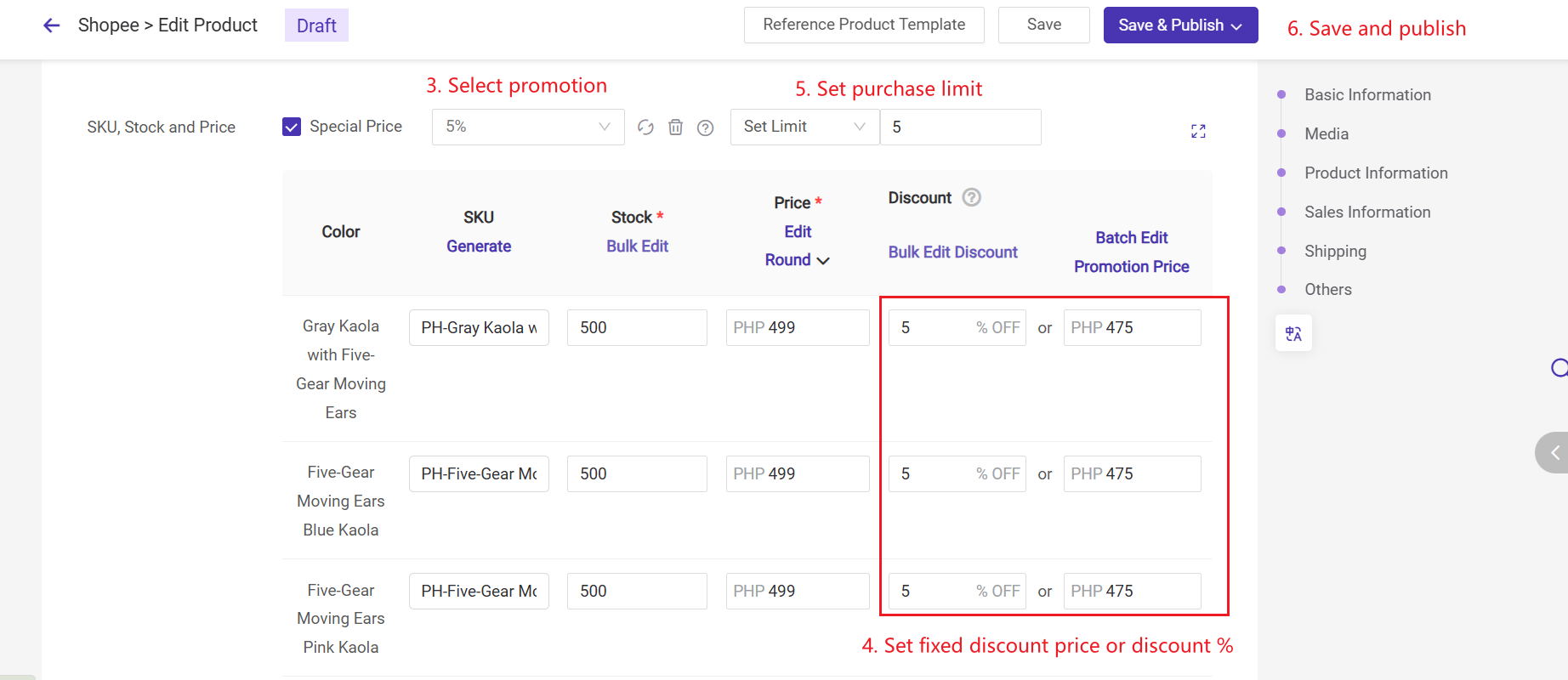
💡 Tips
1) If there is no optionin the dropdown, you can turn to Products > Discount Promotions to create a promotion first.
2) If you have created a promotion in Shopee seller center but there is still none, please click the Sync button.
1) If there is no optionin the dropdown, you can turn to Products > Discount Promotions to create a promotion first.
2) If you have created a promotion in Shopee seller center but there is still none, please click the Sync button.
3. Batch set special prices for selected products on product editing page (Draft & Active)
Step 1: Go to the Draft or Active page, and open the individual product editing page.
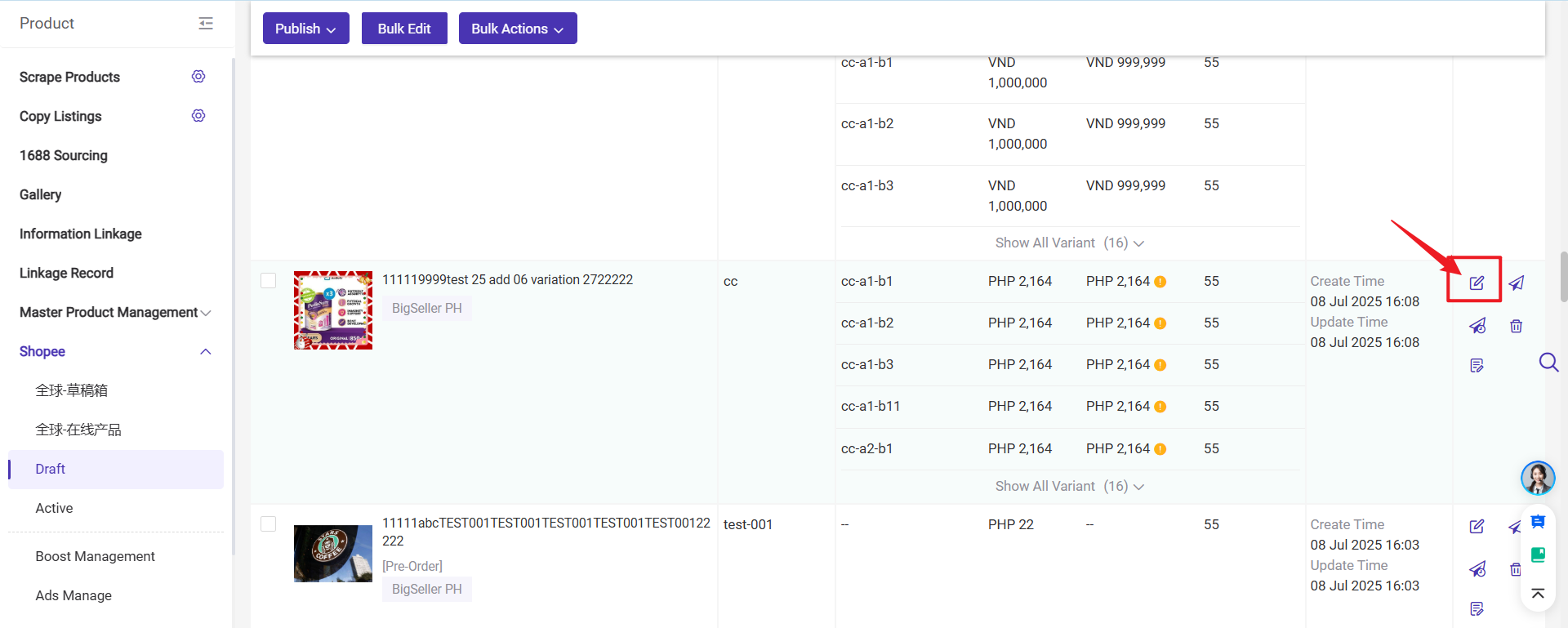
Step 2: Click on "Batch Edit Discount" or "Bulk Edit Promotional Price".
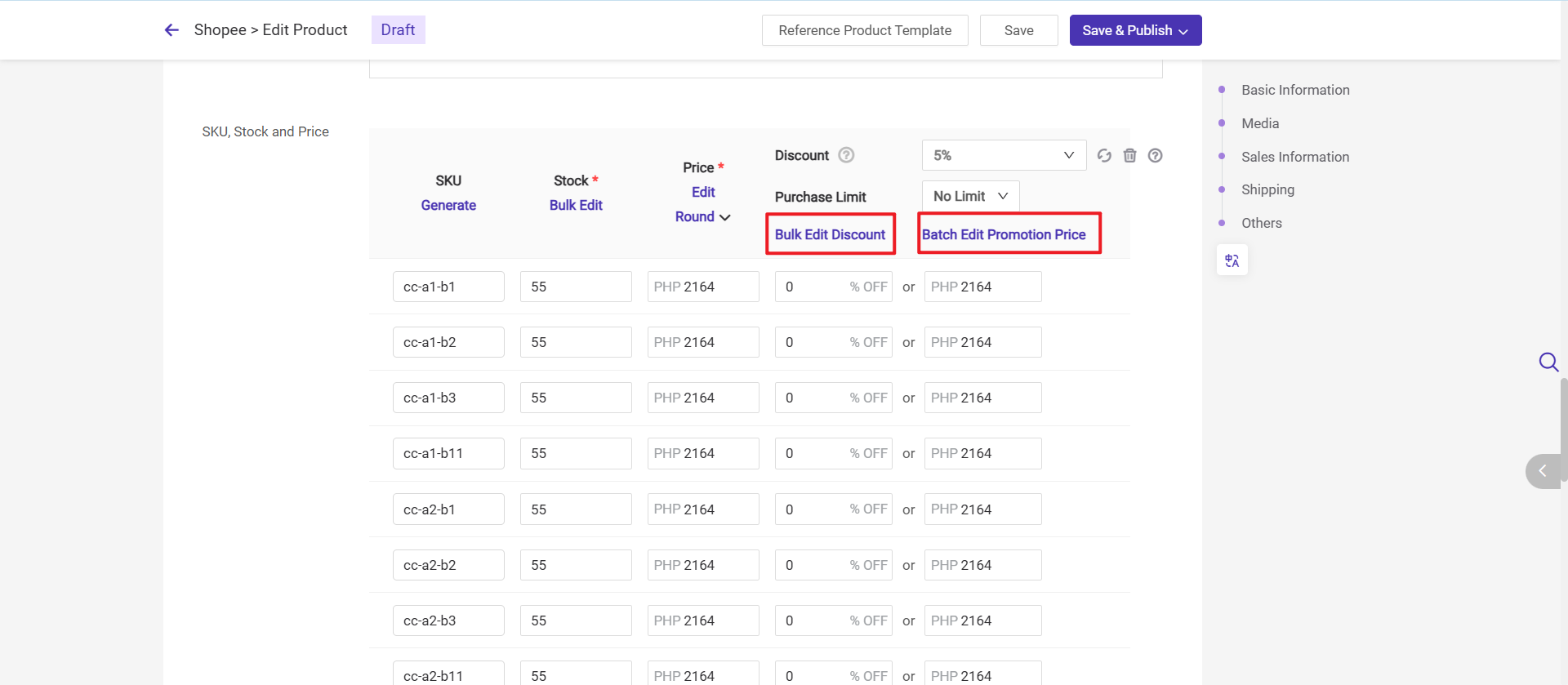
Step 3: You can choose "Apply to All Variation" or "Apply to Designated Variants." If you choose the latter, you can further select which specific variants to apply the changes to.
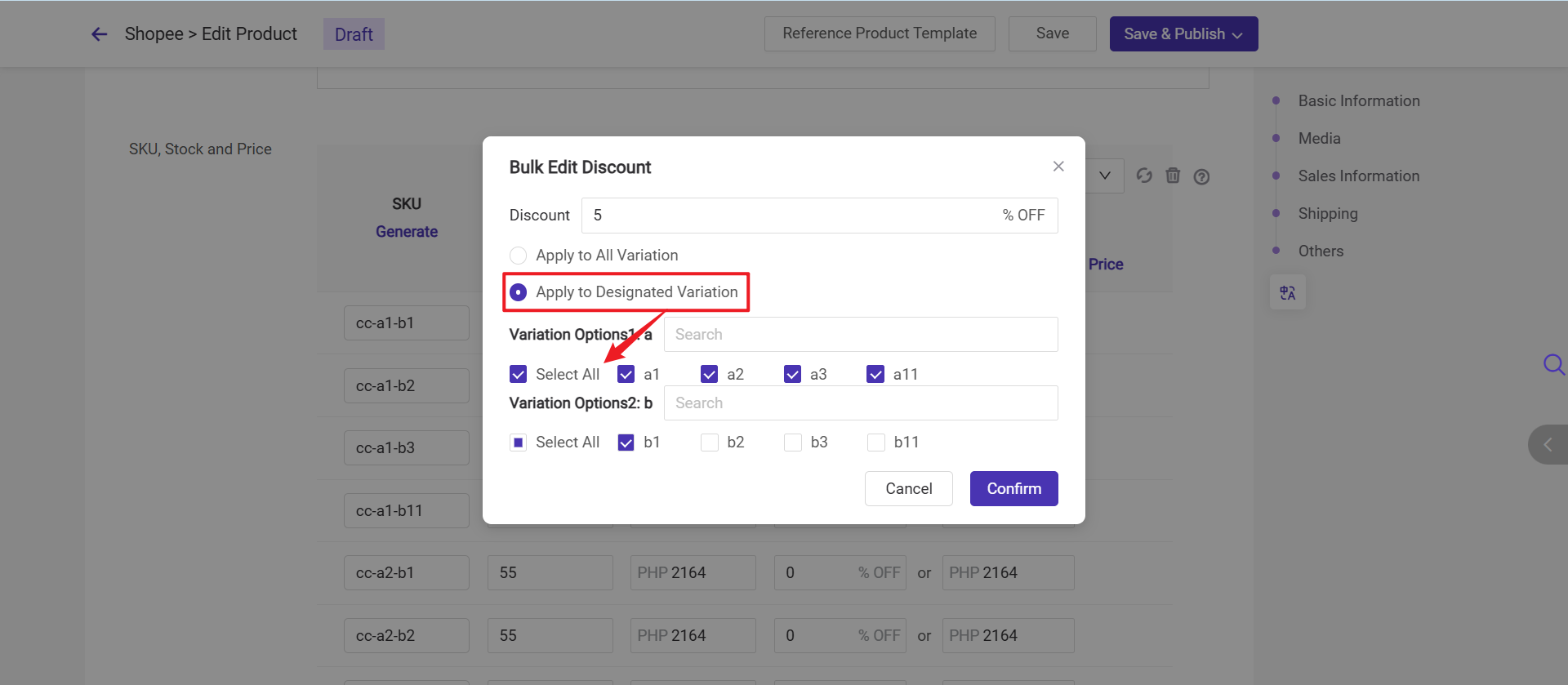
The details of the promotion ID and name will display when clicking Promotion (This applies for Shopee Only)
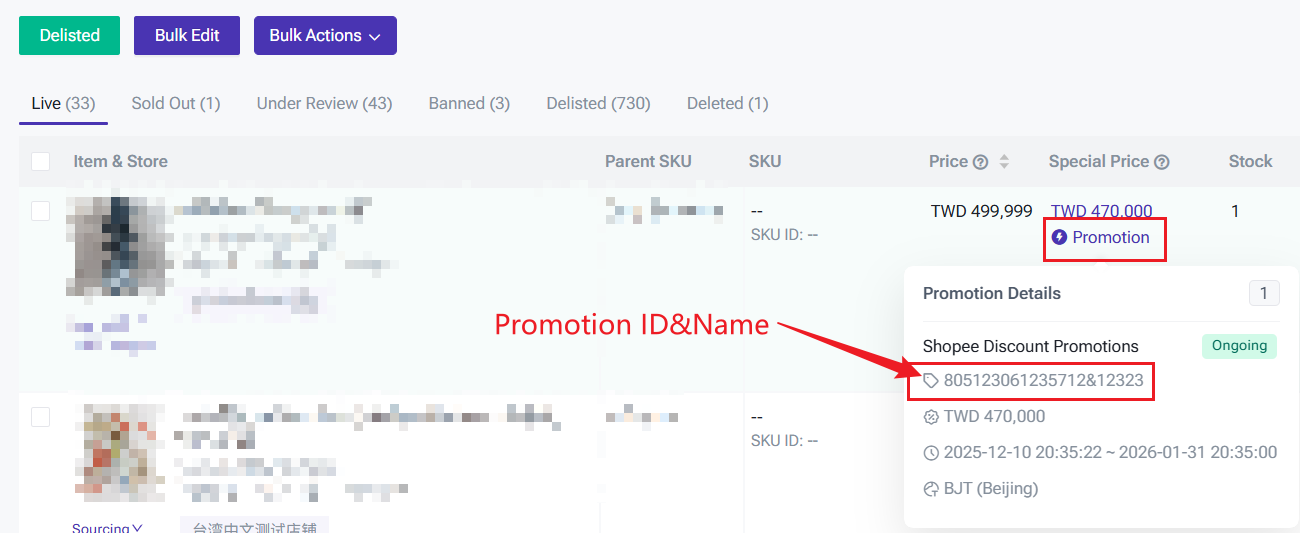
Is this content helpful?
Thank you for your feedback. It drives us to provide better service.
Please contact us if the document can't answer your questions