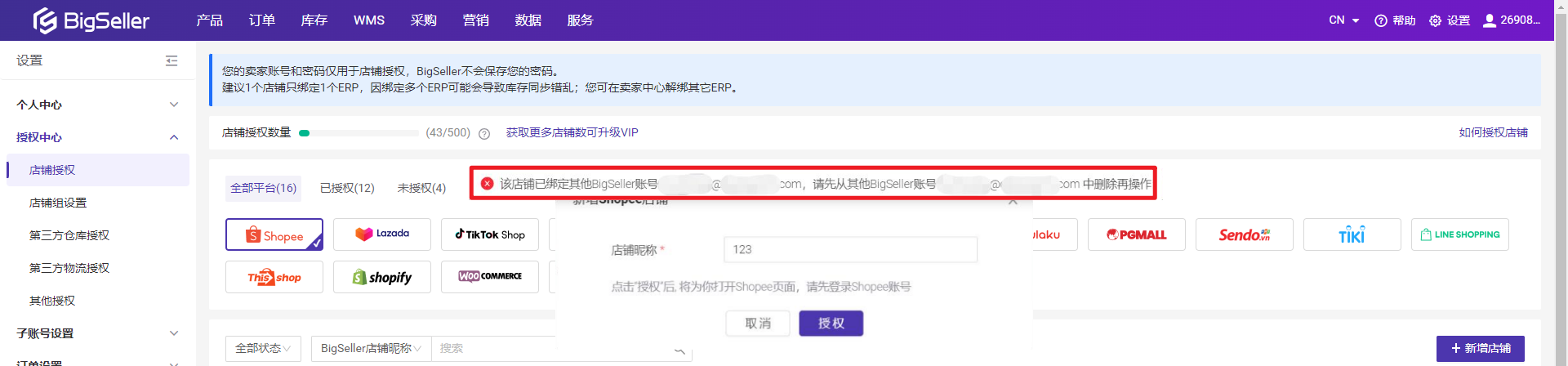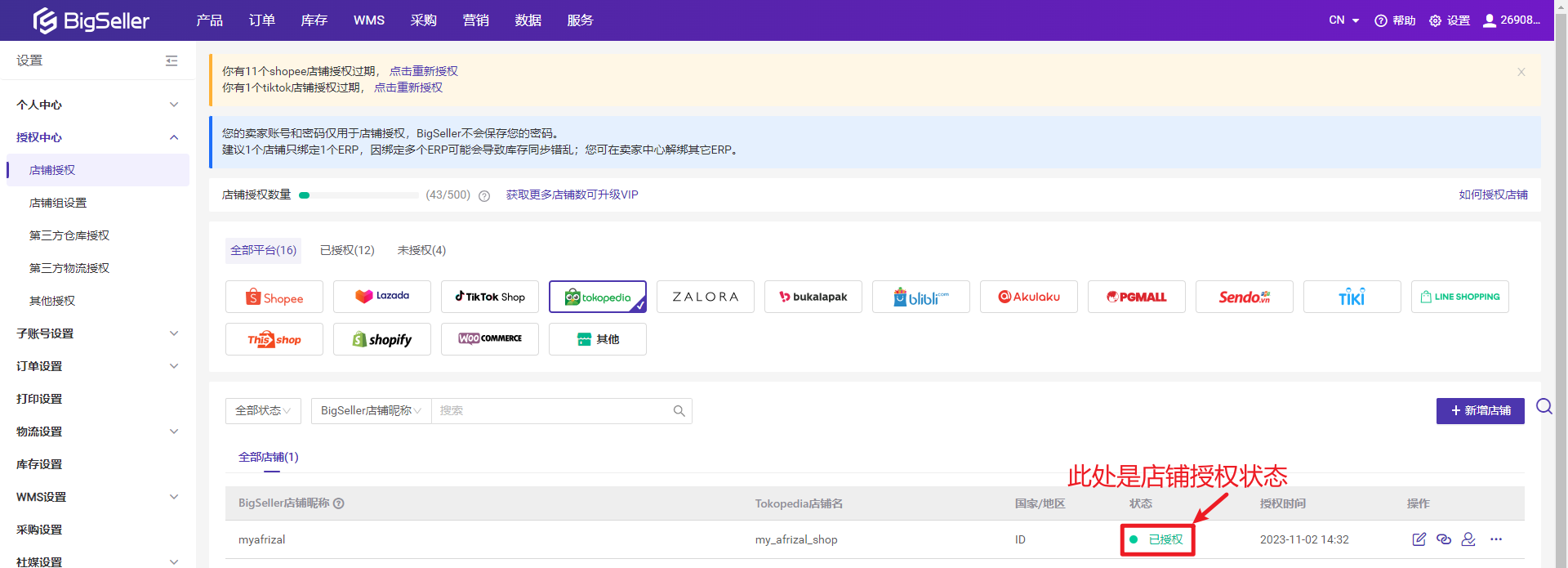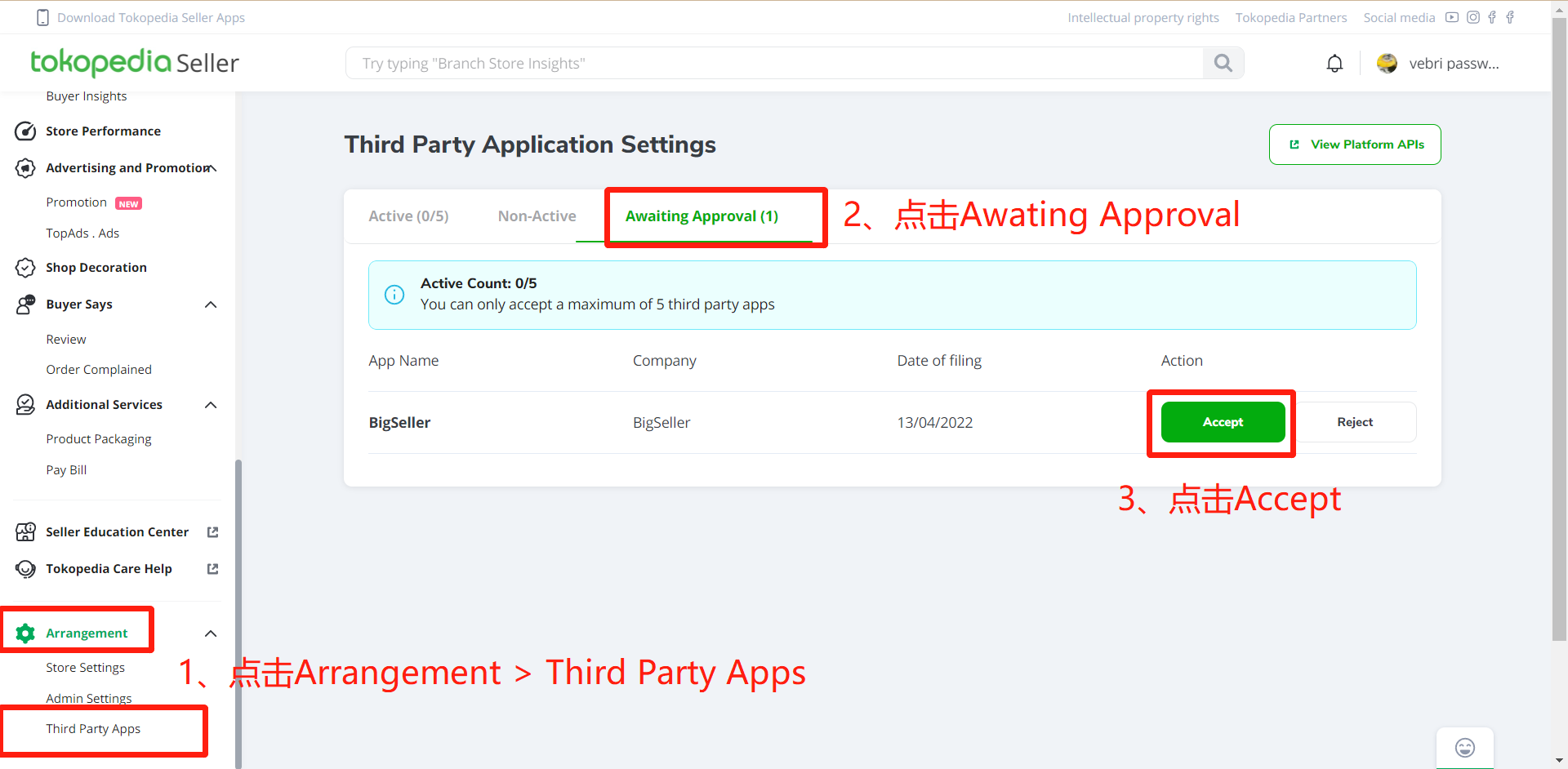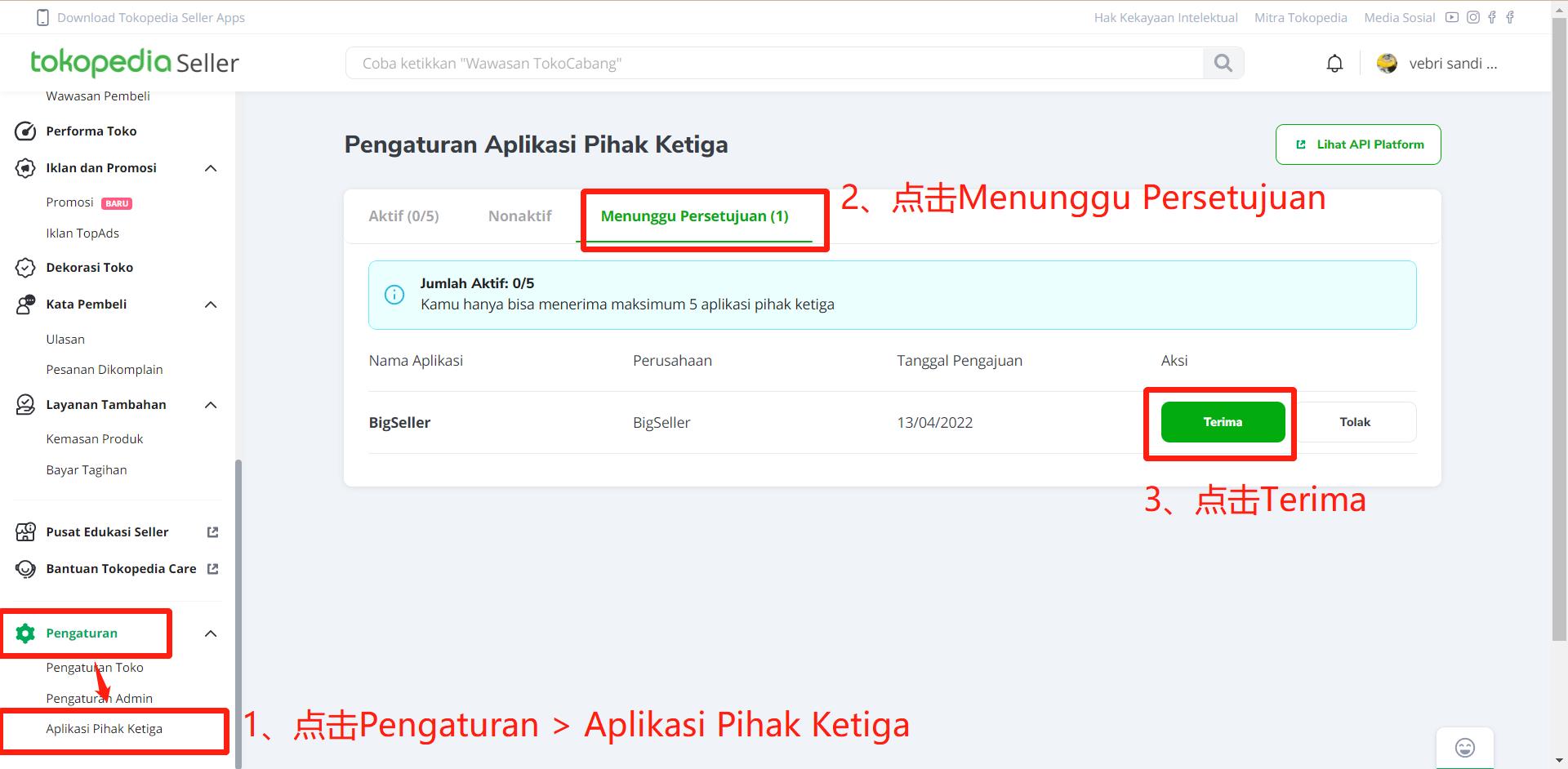BigSeller支持的平台有哪些?
您目前可以通过BigSeller管理的平台如下图所示。如果您希望BigSeller支持新的平台,请联系我们的客服人员~

为什么我的Tokopedia店铺授权过期了?
一旦出现以下情况,您的店铺授权将会自动失效:
- 您的店铺开启了休假模式
- 您将Tokopedia店铺授权到其他ERP服务商
- 您的店铺不再是Power Merchant 或 Official Store
如需继续使用BigSeller管理您的Tokopedia店铺,请重新授权。点击此处查看授权方法。
店铺授权失败常见错误和解决方法
1. 该店铺昵称已存在
解决方法:换一个店铺昵称。店铺昵称只用于在BigSeller展示。
2. 授权Blibli店铺时报错: informasi salah saat mengintegrasikan Toko Blibli
解决方法:①. 在Blibli卖家中心检查一下是否有填写Signature key,如果填写了,请先删除Signature key,然后重新生成Seller ID和Api SellerKey。点击此处查看具体方法。
②. 确认您已经完善了仓库信息和付款信息,如果没有填写,请先到Blibli卖家中心填写。填写完成之后,需要等待3天审核期,审核期结束后才可以授权店铺。
如何完善Blibli店铺的仓库信息
如何完善Blibli店铺的付款信息
3. 授权Tokopedia店铺时报错:请确保您的店铺已经升级为power merchant和official store,否则无法授权。
解决方法:请您先到卖家中心把店铺升级为Power Merchant或者Official Store后,再授权店铺。
4. 授权Shopee店铺时报错:SHOPEE re-connect failed, the reconnect account is inconsistent with the original account [original connected store ID: xxxxx (xx), re-connected store ID: xxxxx (xx)]
解决方法:请您检查一下重连的时候填写的店铺账号和密码。此错误是因为您在重连店铺页面填写的账号和密码与原店铺不相同。
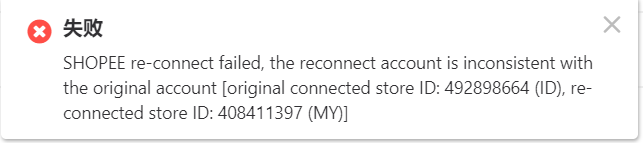
5. 授权Lazada店铺时报错:INTERNAL_DATA_ERROR
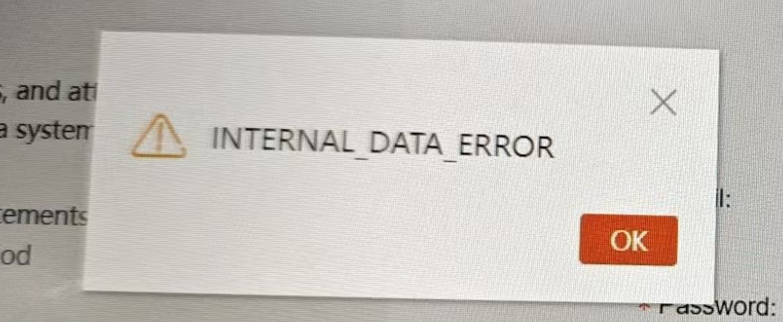
请按照以下步骤进行操作:
①需要用户用自己Lazada主账号进行授权。
②如果还是不行,麻烦提供下Lazada主账号对应的邮箱和密码发给BigSeller客服
原因:由于用户切换平台主账号对应的邮箱导致的,只能反馈提交给平台去修改。
解决方法:换一个店铺昵称。店铺昵称只用于在BigSeller展示。
2. 授权Blibli店铺时报错: informasi salah saat mengintegrasikan Toko Blibli
解决方法:①. 在Blibli卖家中心检查一下是否有填写Signature key,如果填写了,请先删除Signature key,然后重新生成Seller ID和Api SellerKey。点击此处查看具体方法。
②. 确认您已经完善了仓库信息和付款信息,如果没有填写,请先到Blibli卖家中心填写。填写完成之后,需要等待3天审核期,审核期结束后才可以授权店铺。
如何完善Blibli店铺的仓库信息
如何完善Blibli店铺的付款信息
3. 授权Tokopedia店铺时报错:请确保您的店铺已经升级为power merchant和official store,否则无法授权。
解决方法:请您先到卖家中心把店铺升级为Power Merchant或者Official Store后,再授权店铺。
4. 授权Shopee店铺时报错:SHOPEE re-connect failed, the reconnect account is inconsistent with the original account [original connected store ID: xxxxx (xx), re-connected store ID: xxxxx (xx)]
解决方法:请您检查一下重连的时候填写的店铺账号和密码。此错误是因为您在重连店铺页面填写的账号和密码与原店铺不相同。
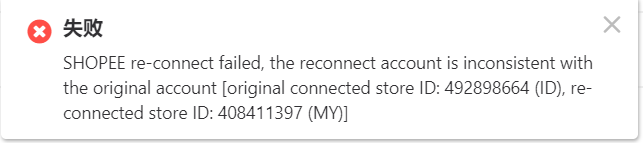
5. 授权Lazada店铺时报错:INTERNAL_DATA_ERROR
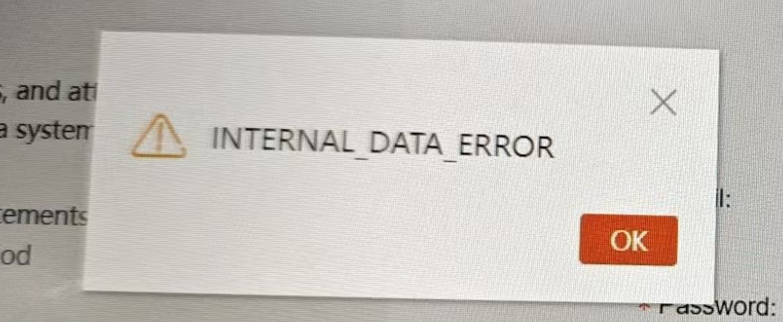
请按照以下步骤进行操作:
①需要用户用自己Lazada主账号进行授权。
②如果还是不行,麻烦提供下Lazada主账号对应的邮箱和密码发给BigSeller客服
原因:由于用户切换平台主账号对应的邮箱导致的,只能反馈提交给平台去修改。
如何设置角色权限?
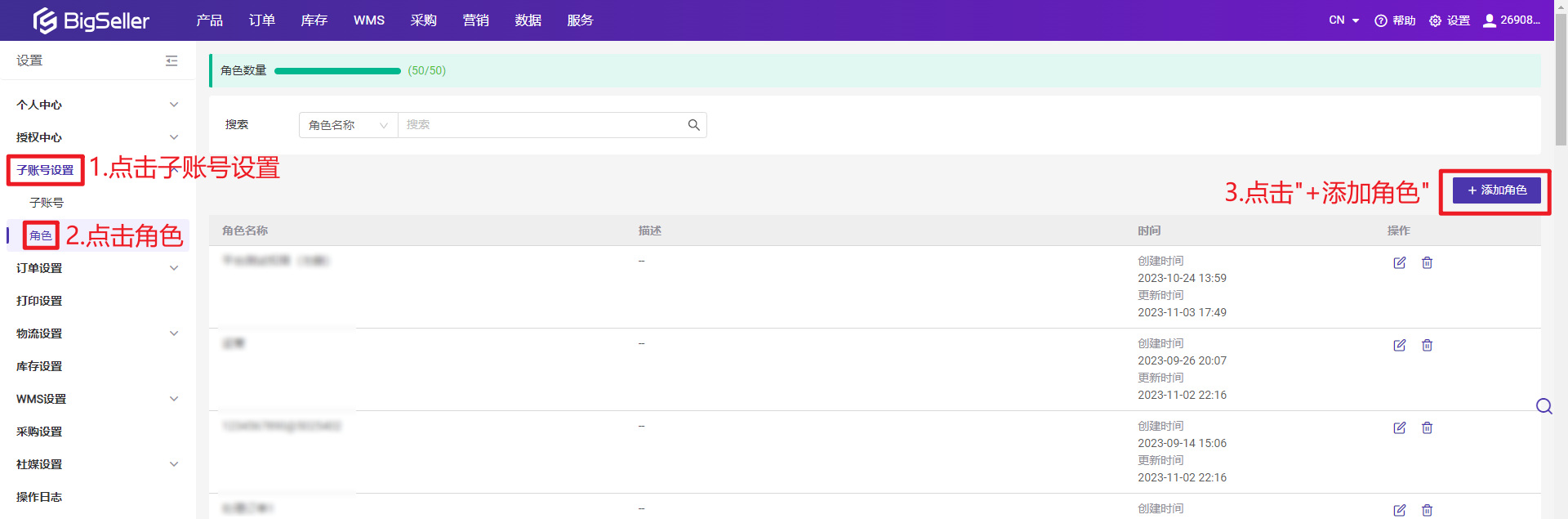

店铺授权报错:该店铺已绑定其他BigSeller账号 xxxx ,请先从其他BigSeller账号 xxxx 中删除再操作
店铺授权报错:该店铺昵称已存在
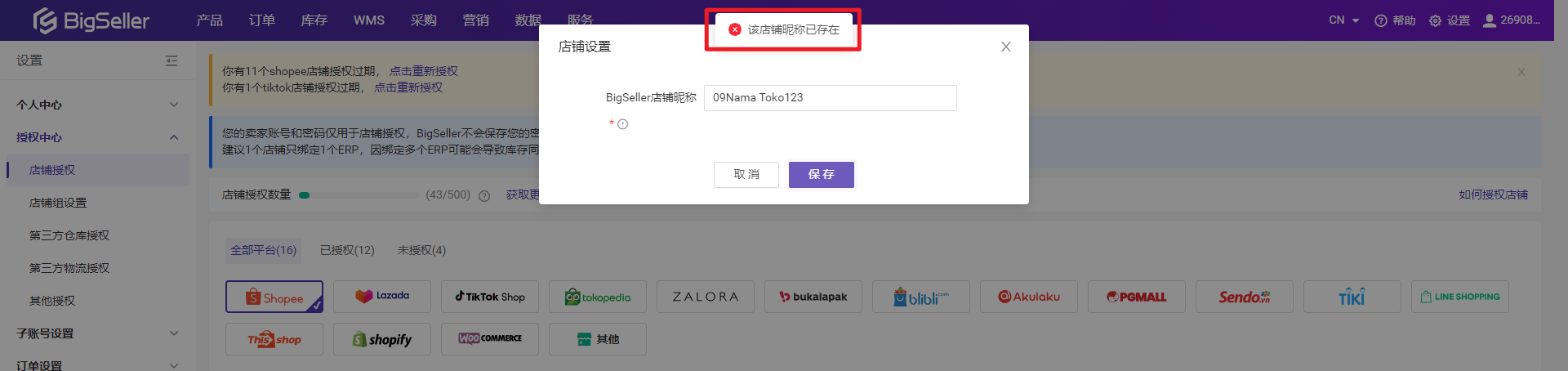
该店铺昵称已经存在于BigSeller账号,请换一个店铺昵称。店铺昵称只用于在BigSeller展示。
Tokopedia授权店铺报错:获取Tokopedia ID失败
请先到Tokopedia卖家中心激活BigSeller,然后再回到BigSeller授权页面重新授权。操作方法如下:
英语版页面:

印尼语版页面:

中文版页面:
英语版页面:

印尼语版页面:

中文版页面:

Tokopedia授权店铺时一直显示授权中怎么办
请先到Tokopedia卖家中心激活BigSeller,然后再回到BigSeller授权页面重新授权。操作方法如下:
英语版页面:

印尼语版页面:
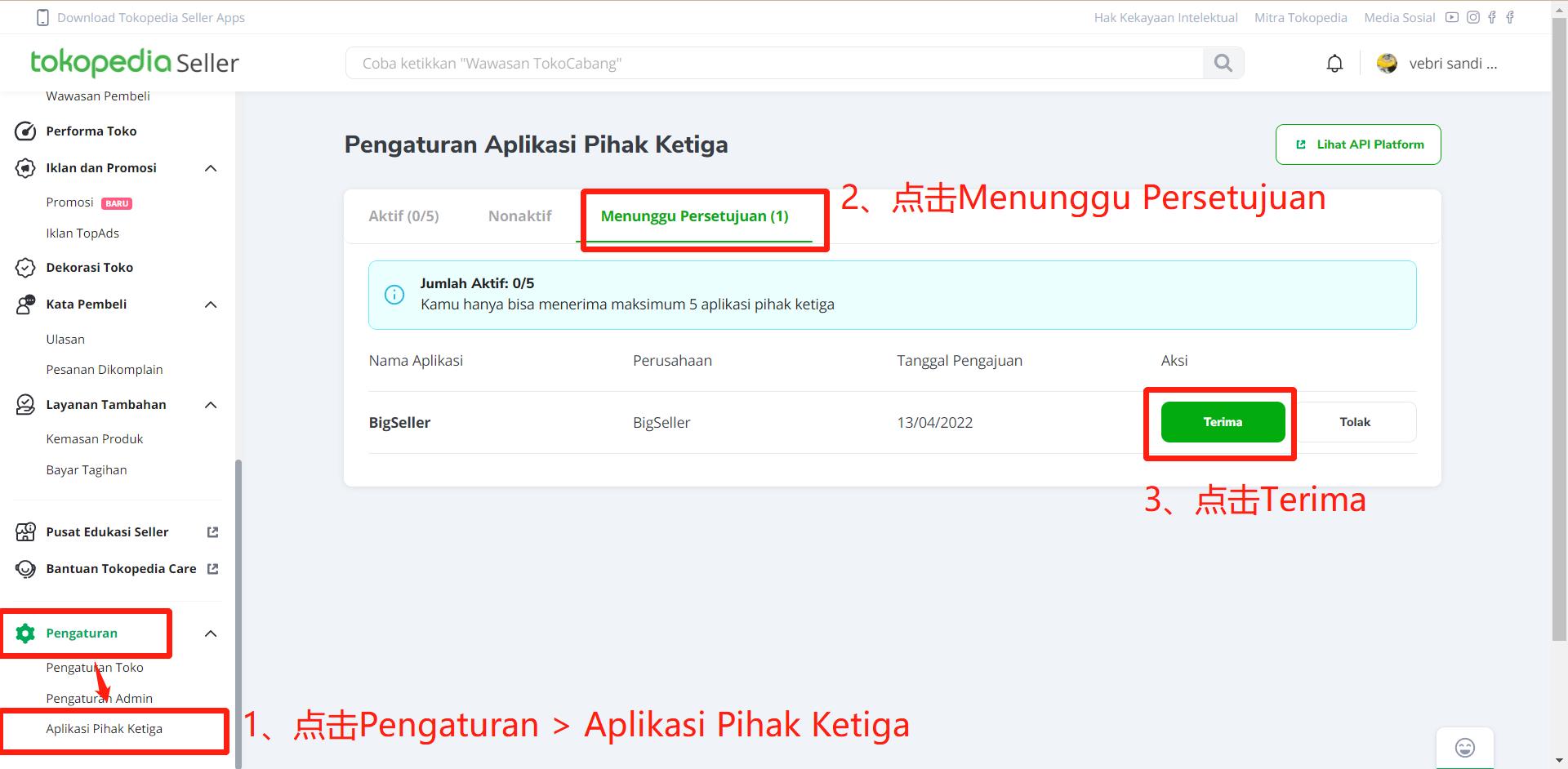
中文版页面:
英语版页面:

印尼语版页面:
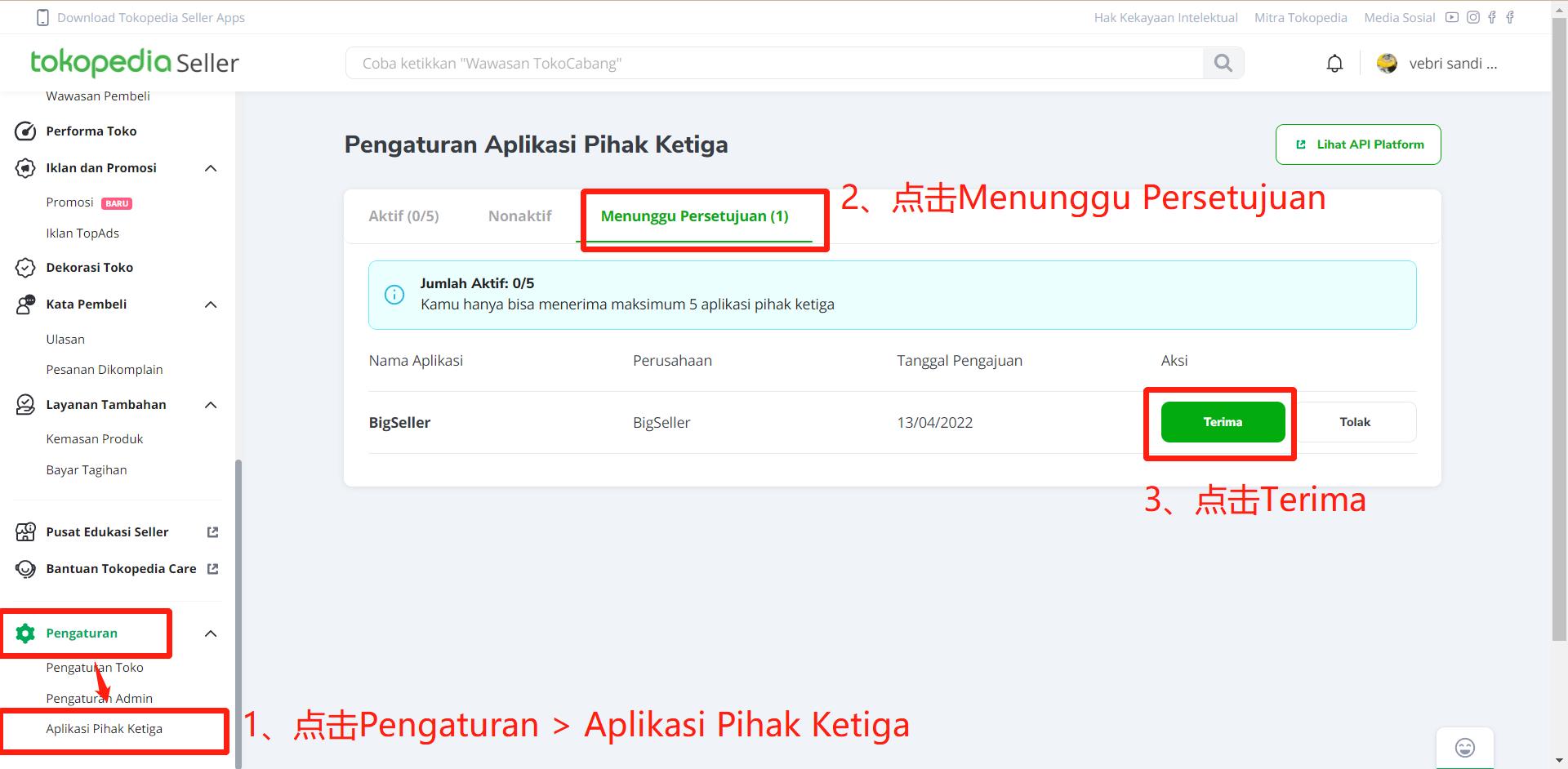
中文版页面:

Tokopedia店铺授权后,我应该如何开启所有的访问权限?
情况一:Tokopedia店铺已经成功授权到BigSeller,但是在Tokopedia卖家中心显示部分权限没有开启;
情况二:Tokopedia店铺已经成功授权,但是无法处理订单/刊登产品/同步库存并且提示:This shop owner has not given permission for your app to use this API on the shop.
以上两种情况都是因为您没有授予BigSeller所有的访问权限。Tokopedia的部分访问权限具有唯一性,也就是只能给一个第三方服务商开启。如果权限没有标注"Multi Akses”的即代表该权限只能给一个第三方服务商开启。
您需要访问Tokopedia卖家中心,先操作关闭其他第三方服务商的访问权限,然后再打开BigSeller的所有访问权限。设置完成后,您就可以在BigSeller处理订单或管理产品。
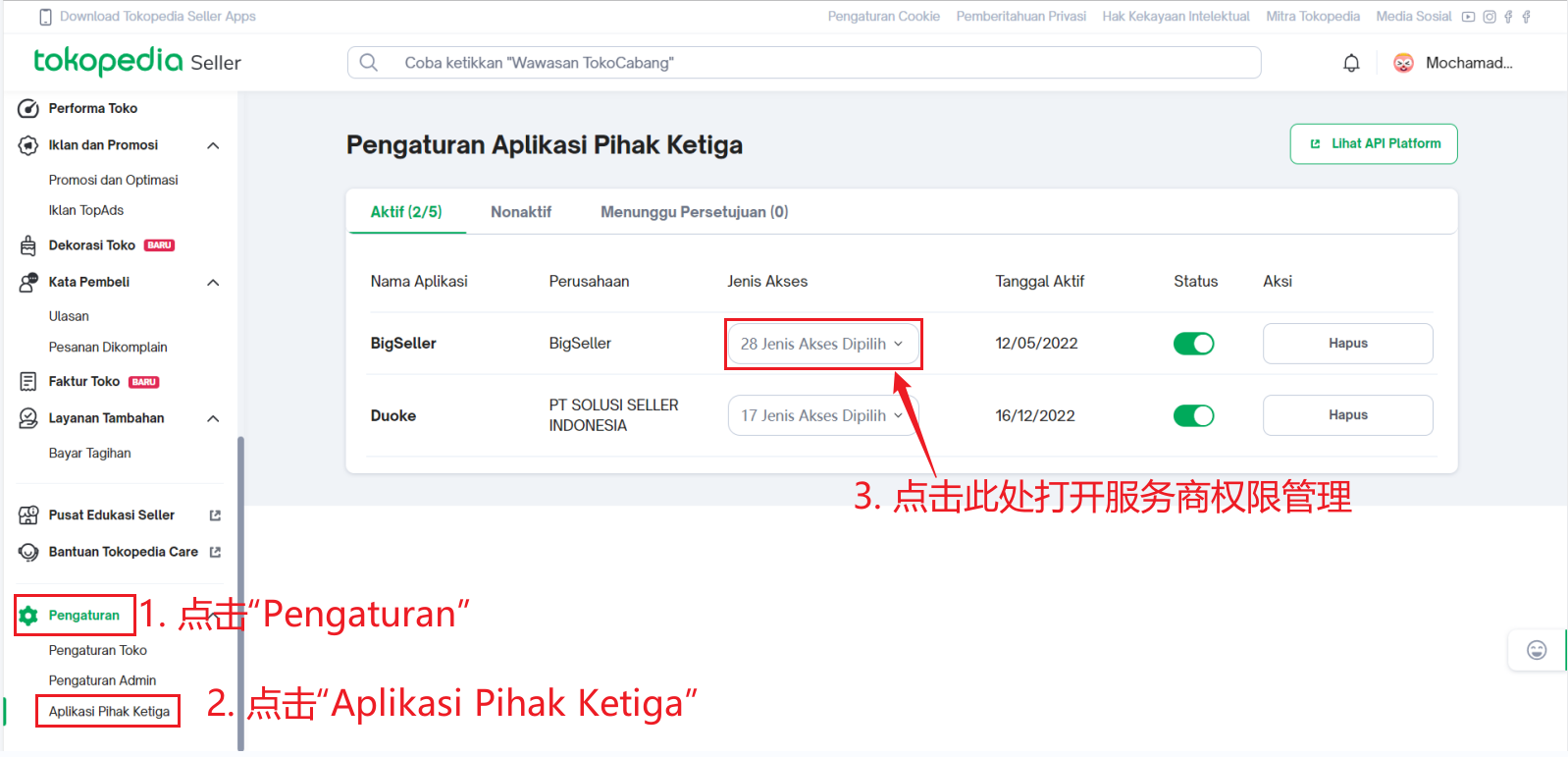
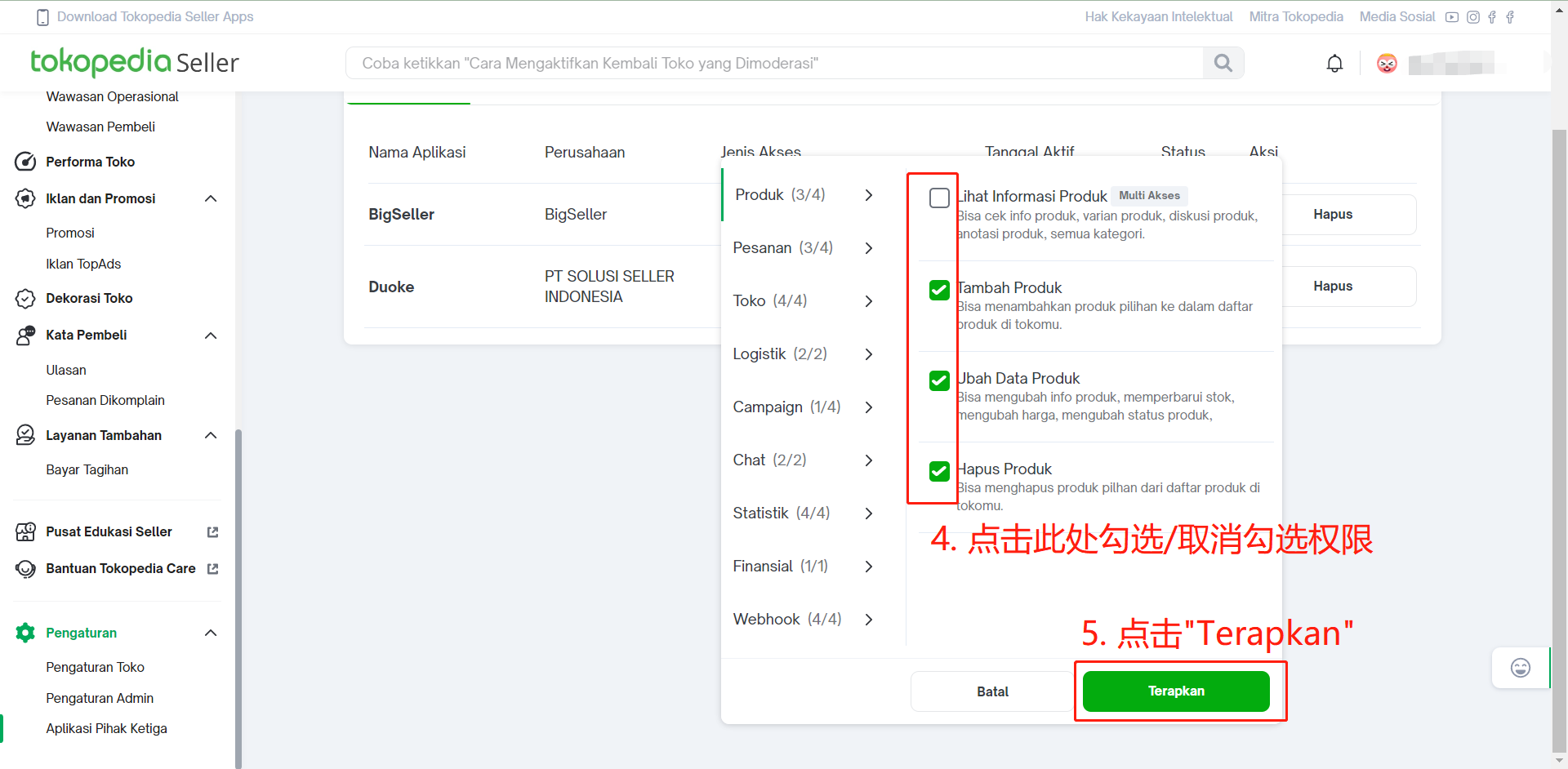
情况二:Tokopedia店铺已经成功授权,但是无法处理订单/刊登产品/同步库存并且提示:This shop owner has not given permission for your app to use this API on the shop.
以上两种情况都是因为您没有授予BigSeller所有的访问权限。Tokopedia的部分访问权限具有唯一性,也就是只能给一个第三方服务商开启。如果权限没有标注"Multi Akses”的即代表该权限只能给一个第三方服务商开启。
您需要访问Tokopedia卖家中心,先操作关闭其他第三方服务商的访问权限,然后再打开BigSeller的所有访问权限。设置完成后,您就可以在BigSeller处理订单或管理产品。
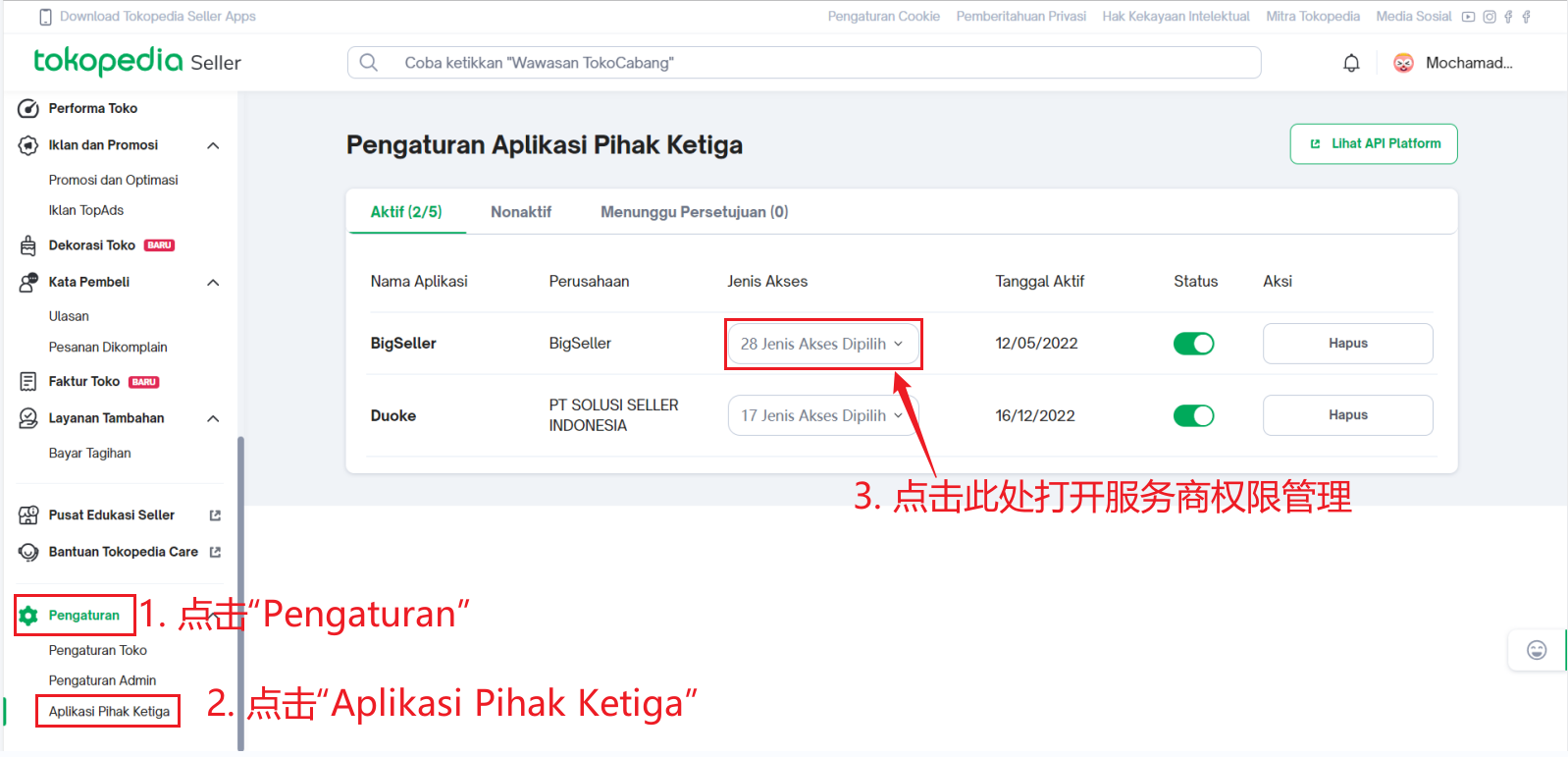
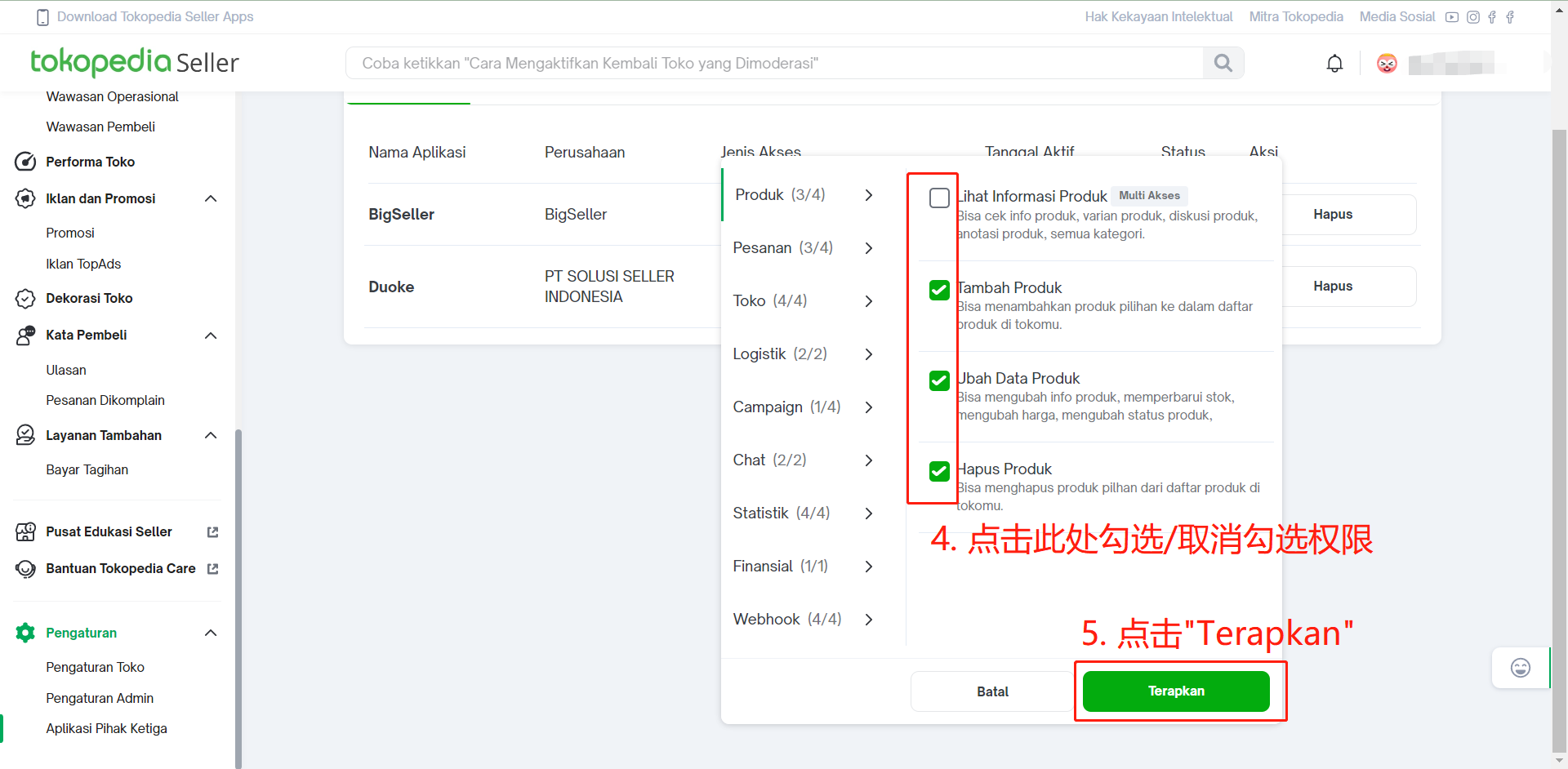
Tokopedia授权店铺报错:请在卖家中心开启BigSeller应用状态,再回到BigSeller重新授权
如何修改BigSeller账号密码
在设置内修改密码:
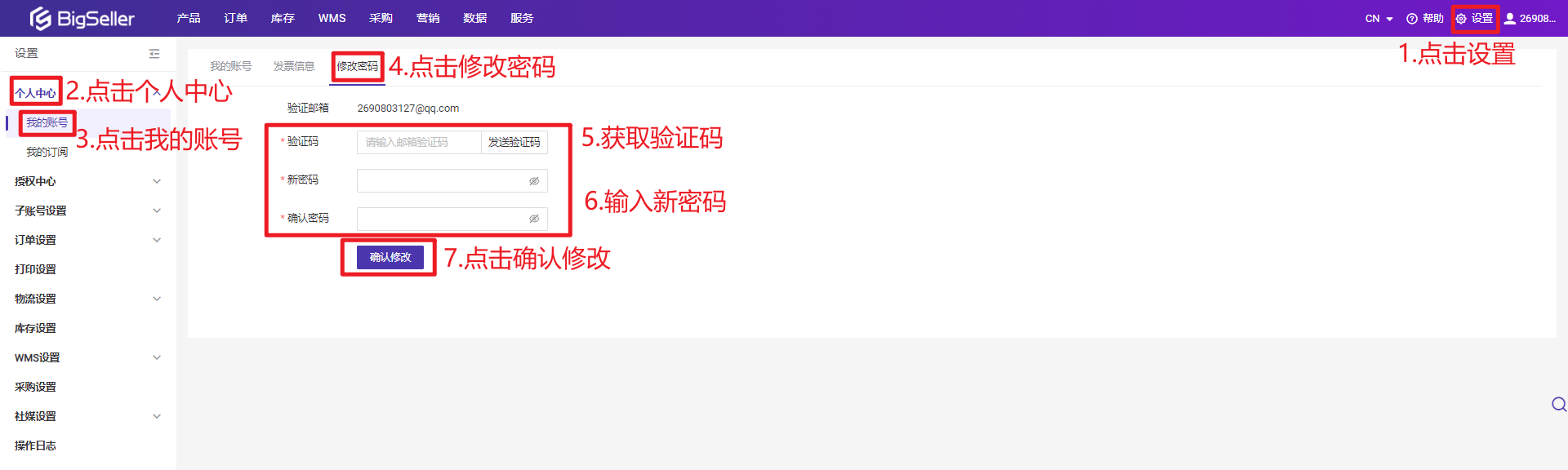
在登入页面修改密码:


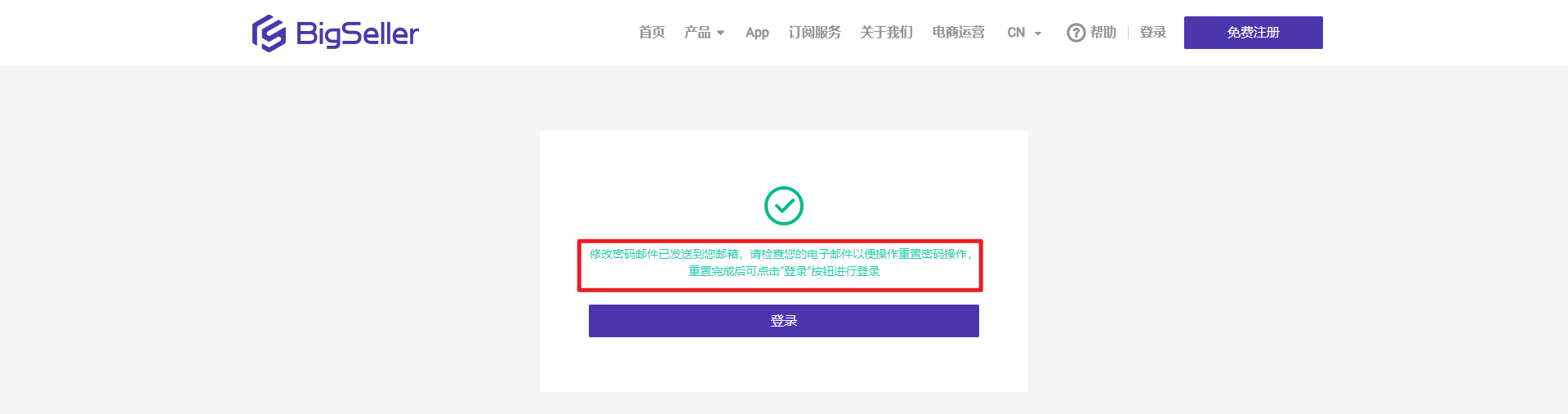
店铺授权过期后怎么重新授权
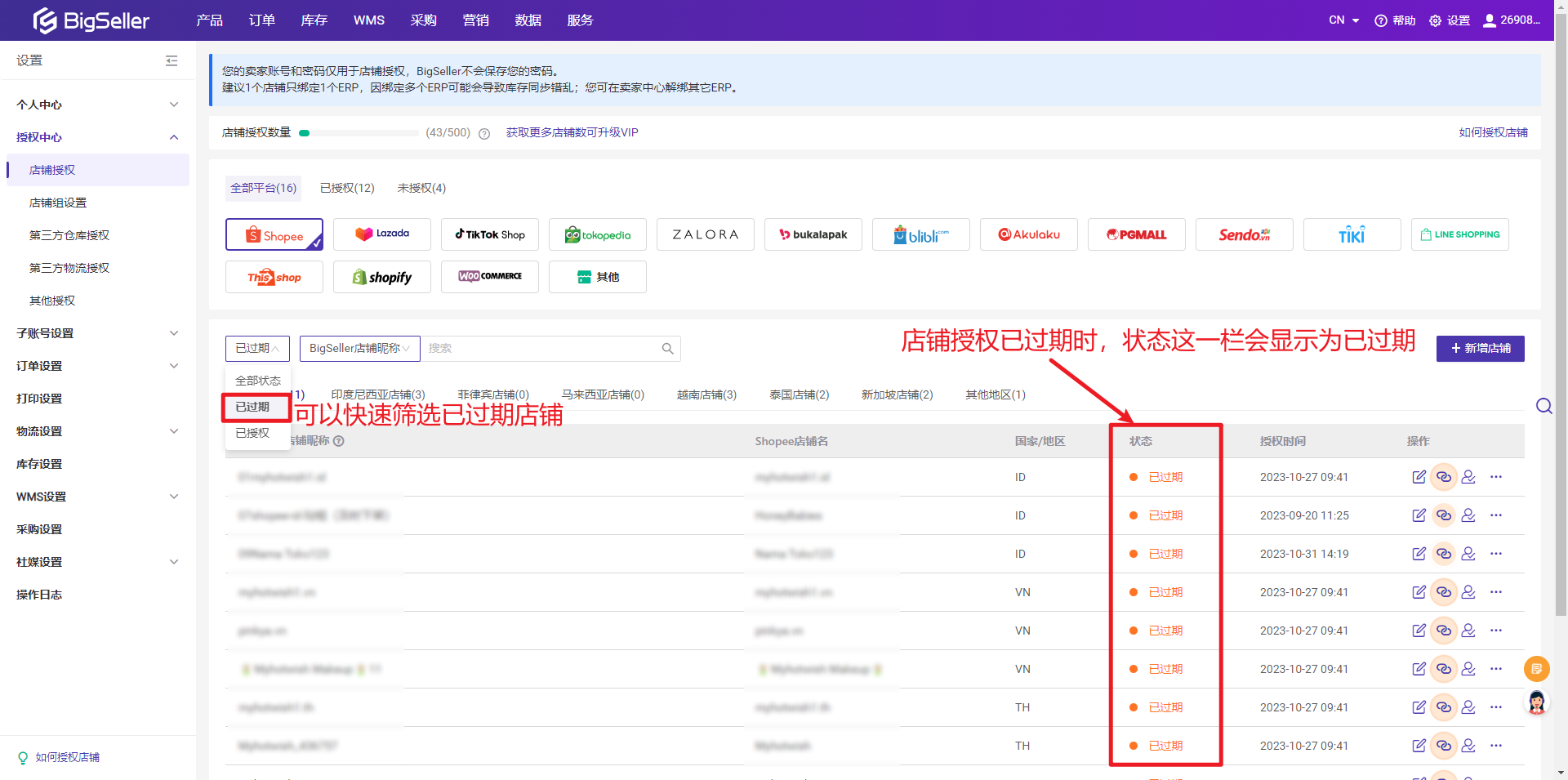
1. Shopee、Lazada、Tiki
进入授权中心 > 店铺授权 > 点击重新授权图标即可重新授权。
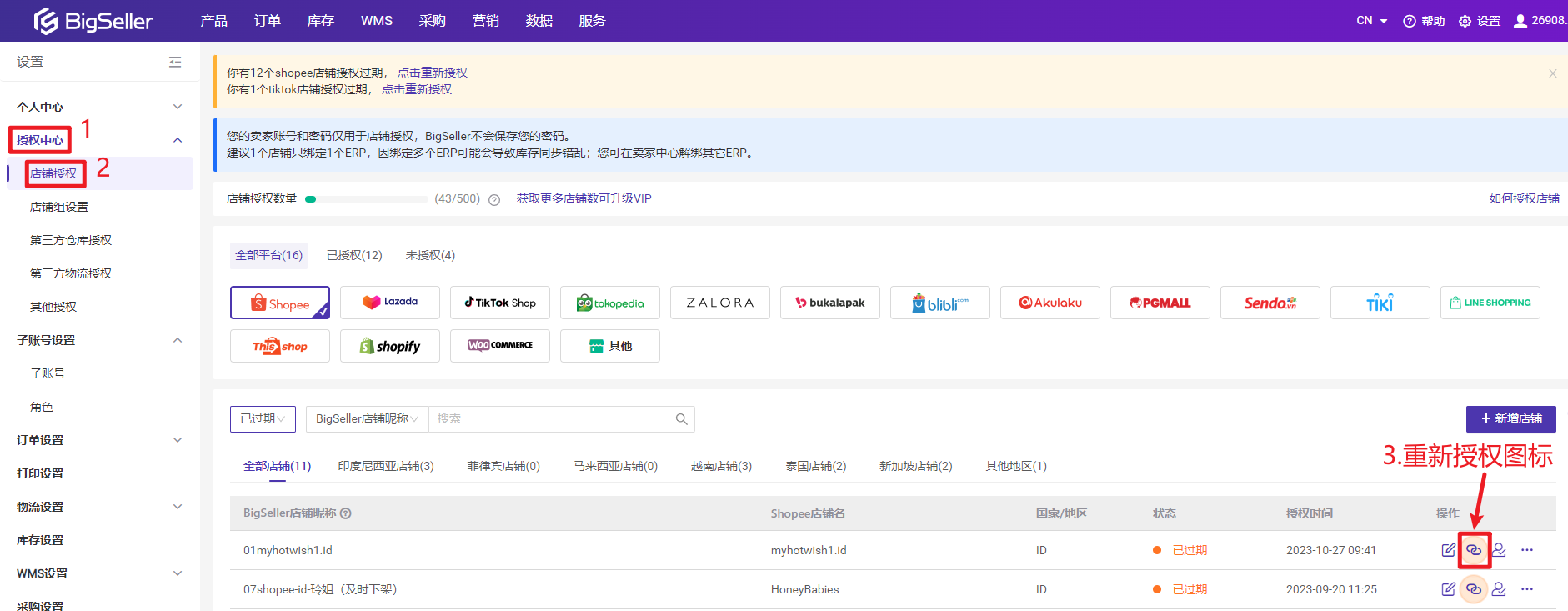
2. Blibli
点击重新授权图标 > 输入Seller ID和API seller key(从Blibli卖家中心获取,具体方法点击此处查看) > 点击授权
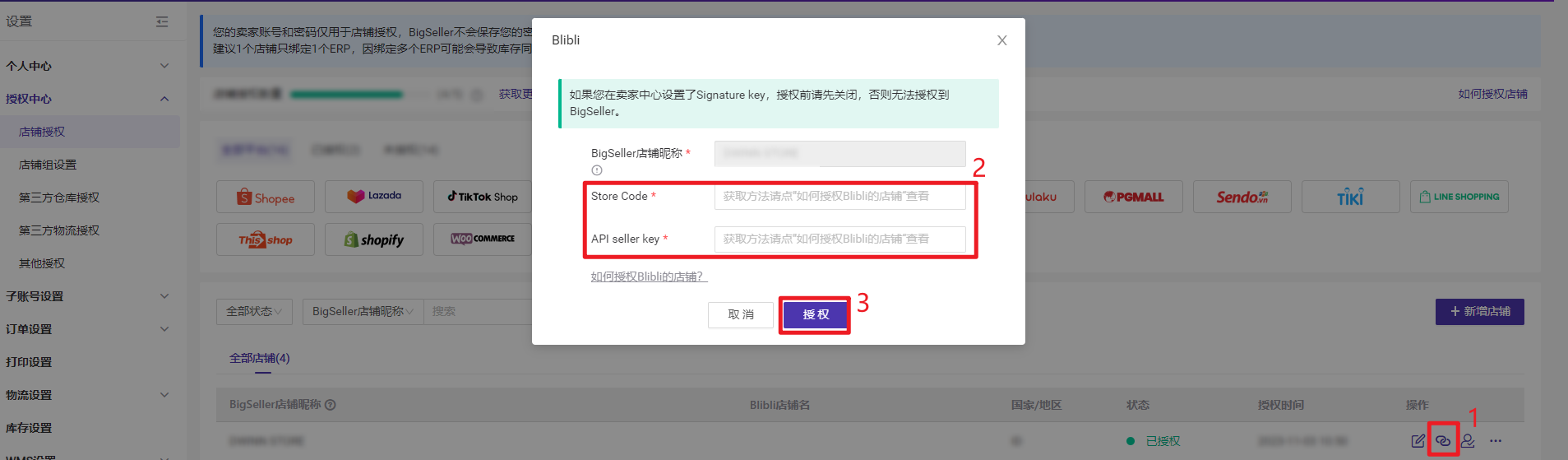
BigSeller的子账号可以授权店铺吗?
BigSeller的子账号可以操作授权店铺。如子账号要授权店铺,需先联系主账号开通“店铺授权”权限。

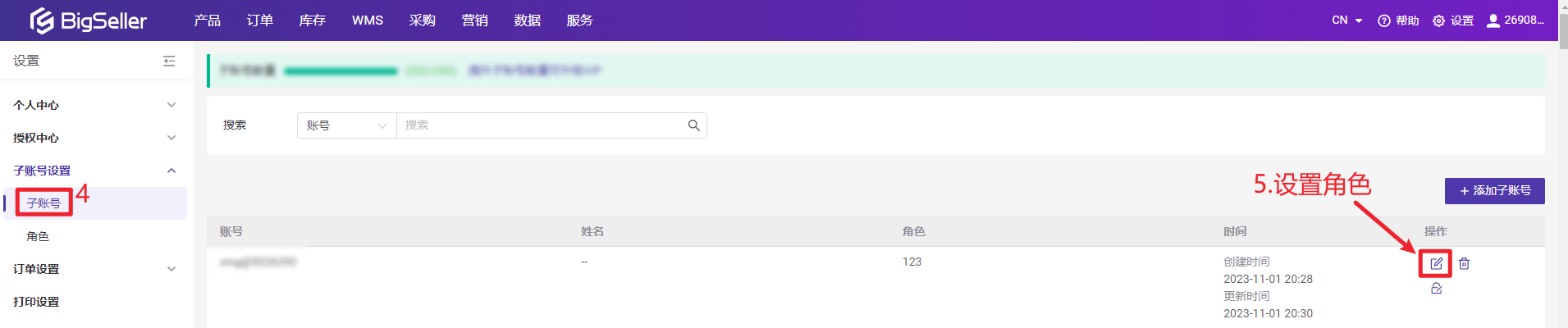
授权Shopee店铺收不到验证码怎么办?
在授权Shopee店铺时,如果您无法接收验证码:
1. 登录Shopee卖家中心,检查店铺绑定的手机号是否正确(位置如下图一所示);
2. 如果正确且手机号还有效,但仍未能接受验证码;您可以先暂时关闭Shopee卖家中心的OTP功能(位置如下图二所示),关闭后,在授权店铺时无需输入验证码。
*注意!授权成功后,可以再打开OTP功能。
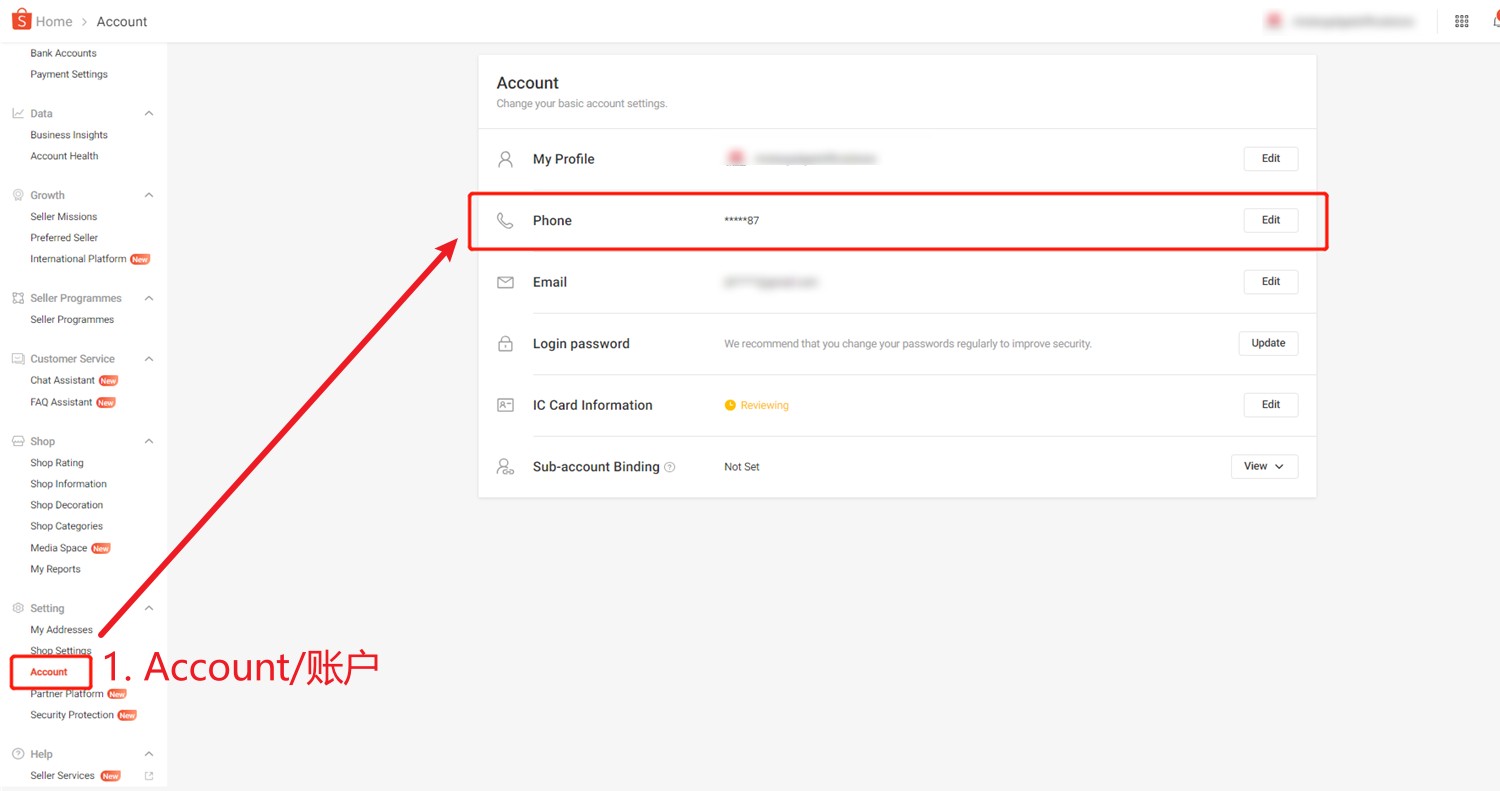

1. 登录Shopee卖家中心,检查店铺绑定的手机号是否正确(位置如下图一所示);
2. 如果正确且手机号还有效,但仍未能接受验证码;您可以先暂时关闭Shopee卖家中心的OTP功能(位置如下图二所示),关闭后,在授权店铺时无需输入验证码。
*注意!授权成功后,可以再打开OTP功能。
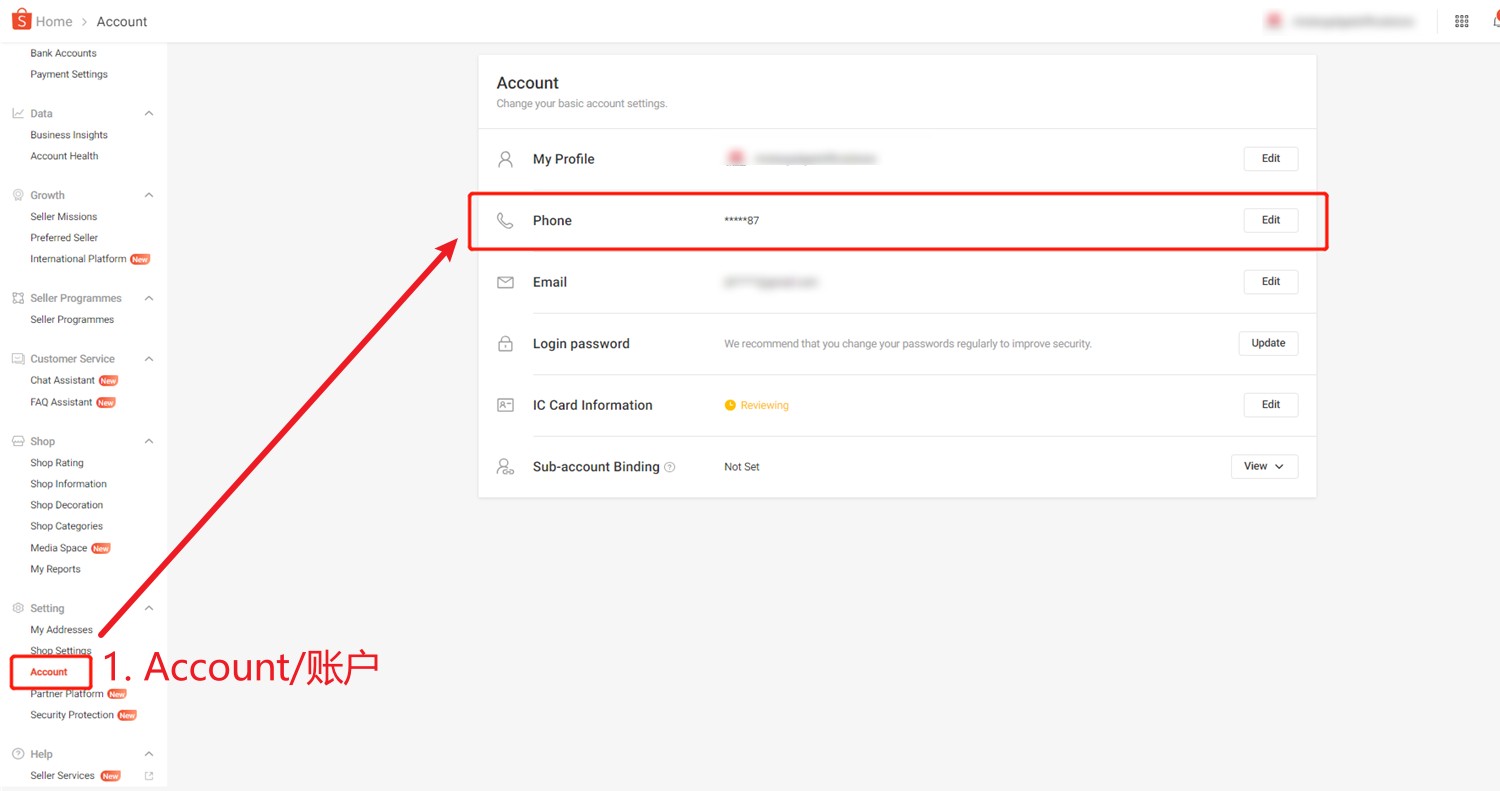

Tokopedia的Shop Domain在哪里可以找到?
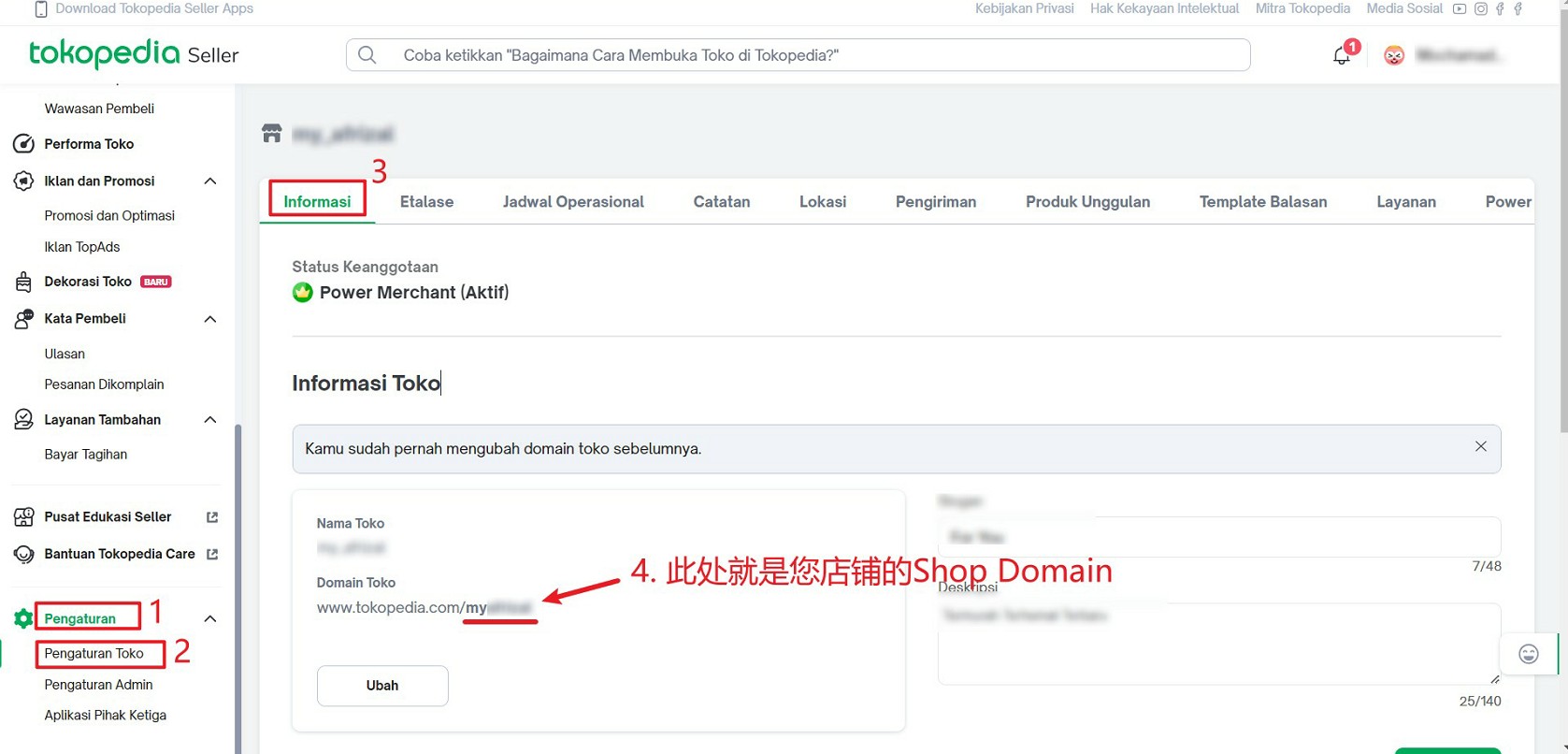
BigSeller技术支持
方式1、可通过BigSeller官方页面联系客服,具体请看下方图片
未登入联系位置:
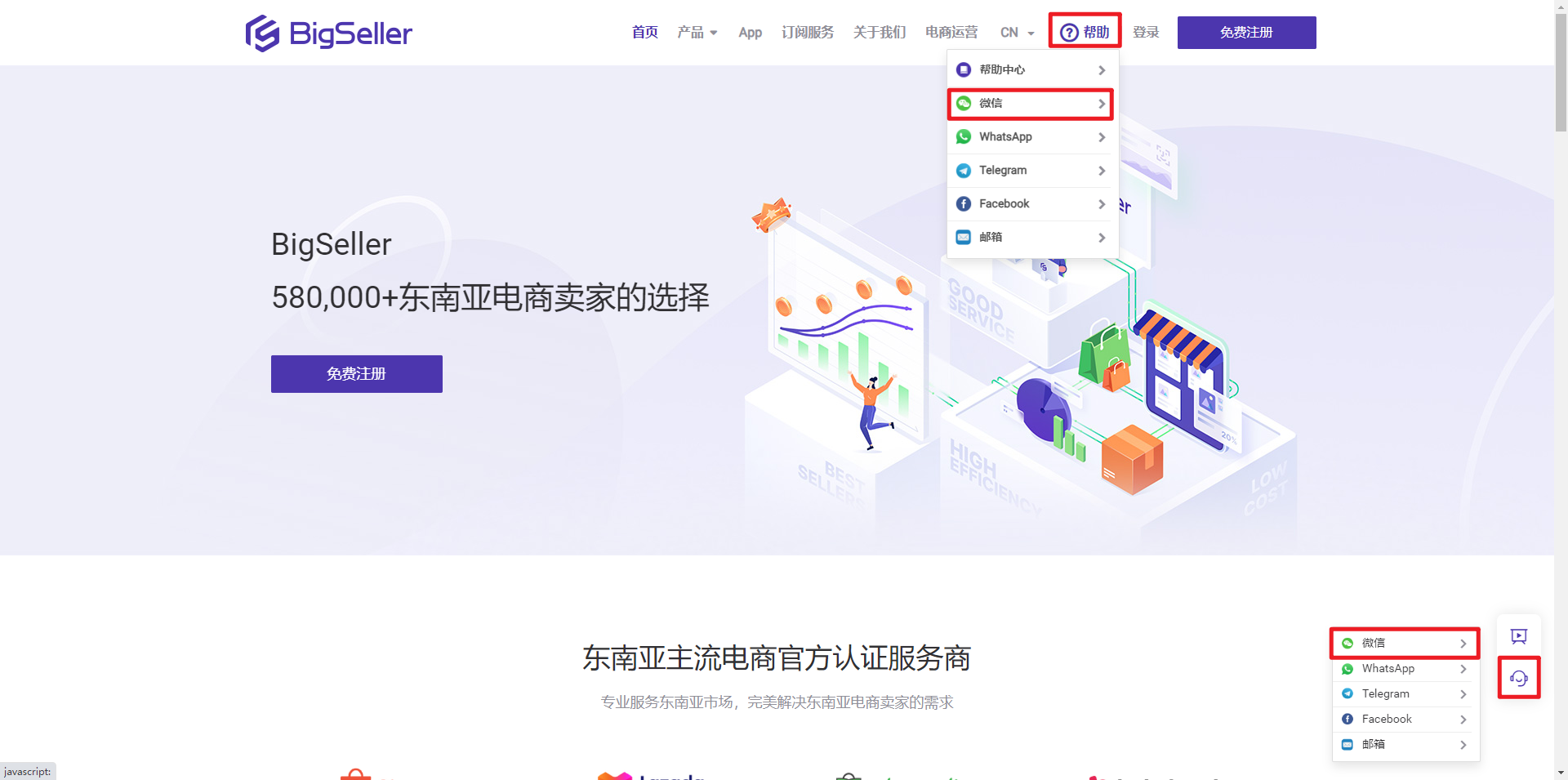
已登入联系位置:
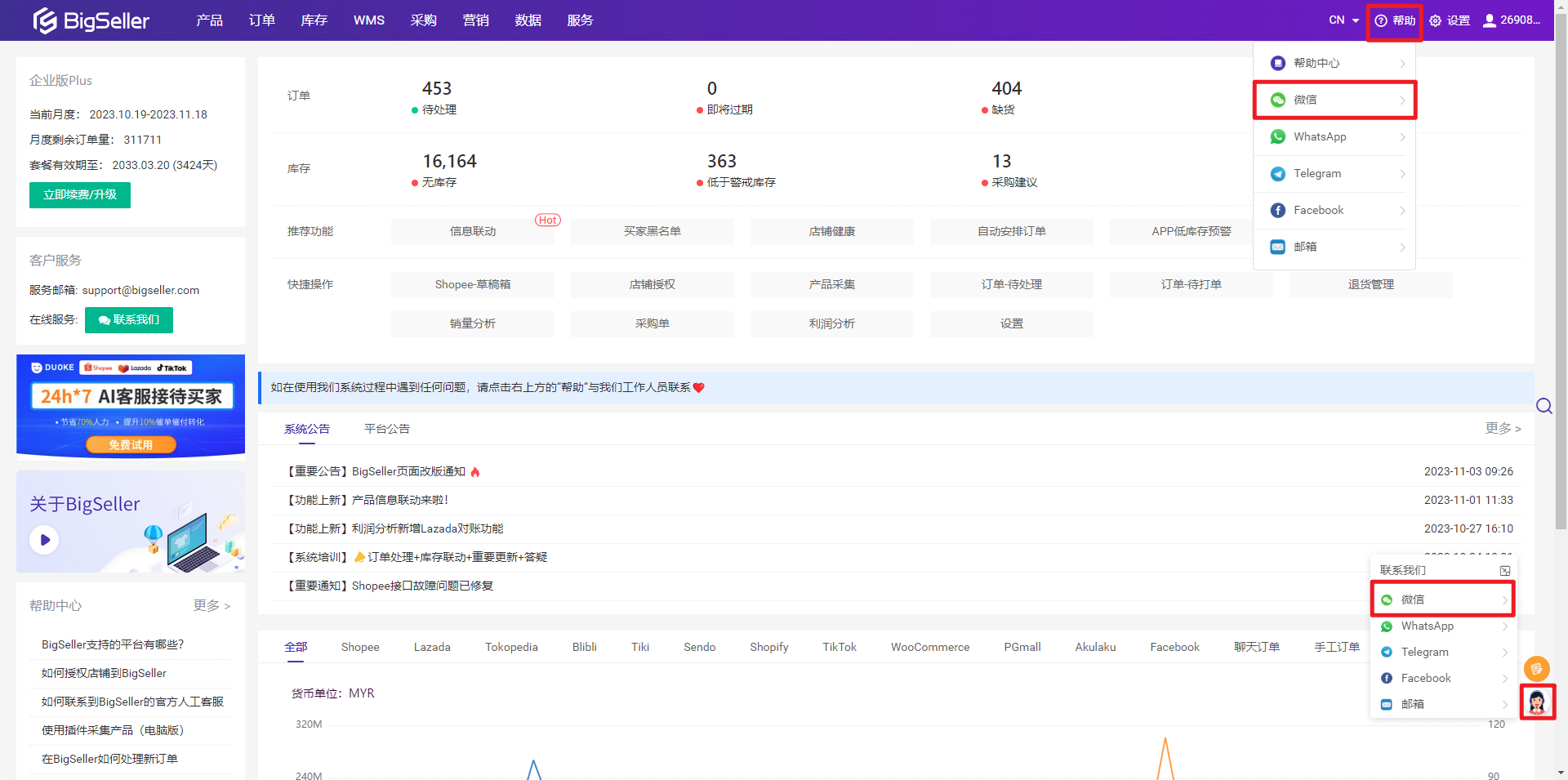
方式2、如需获取BigSeller技术支持,请联系:support@bigseller.com
未登入联系位置:
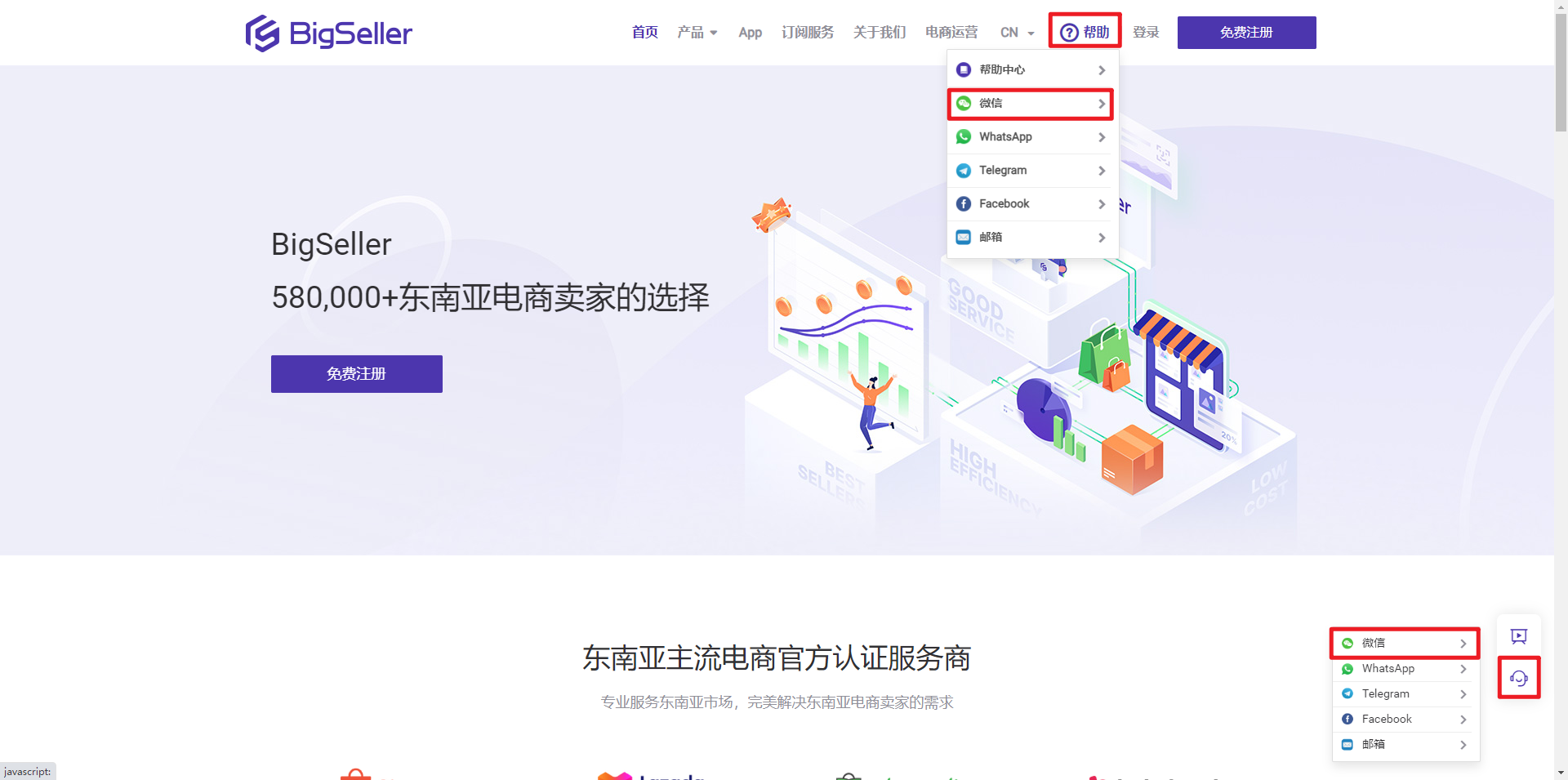
已登入联系位置:
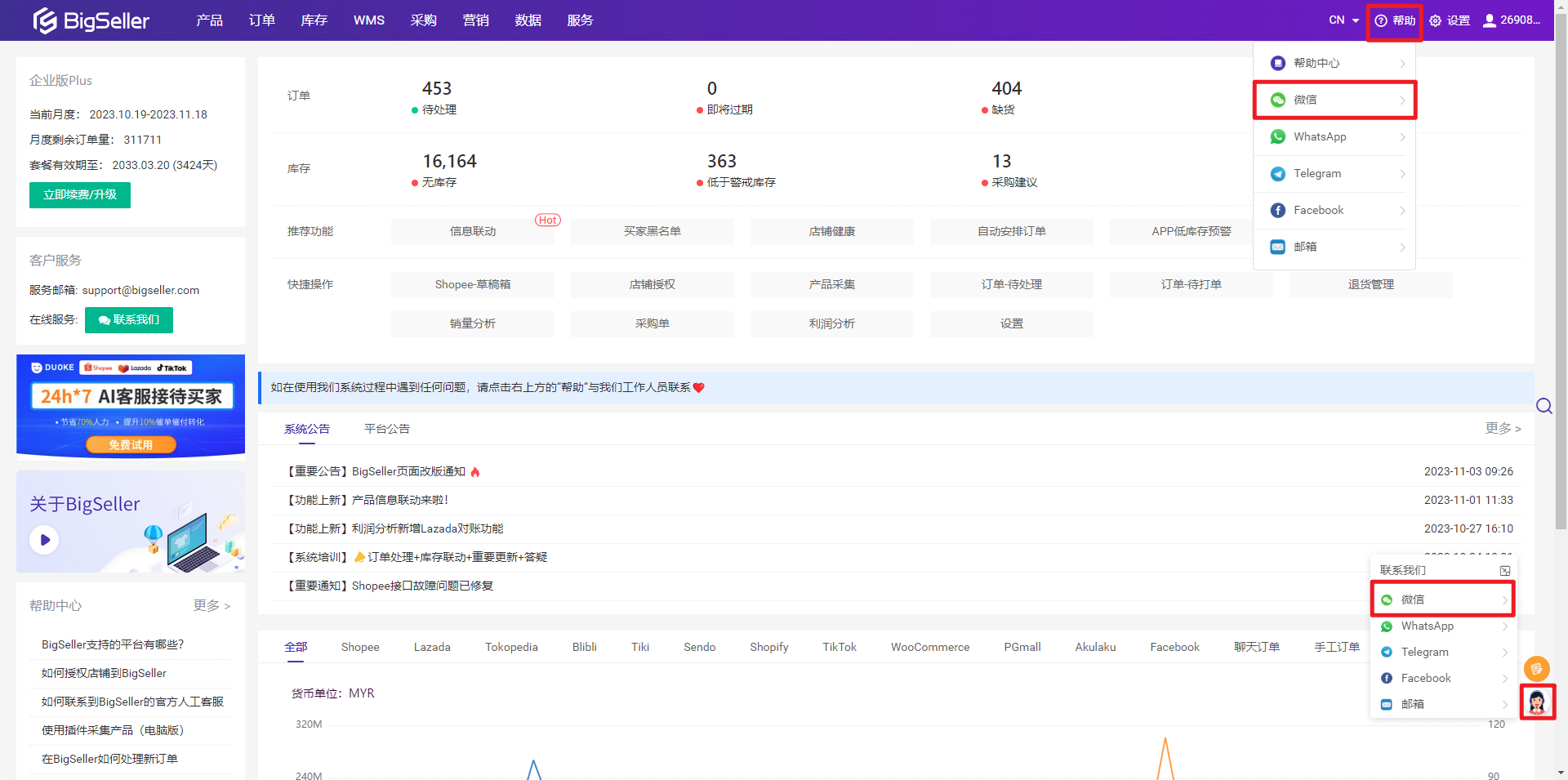
方式2、如需获取BigSeller技术支持,请联系:support@bigseller.com