Sambungkan kedai kepada BigSeller - Akulaku
Update_Time 25 Sep 2024 08:04
Terdapat dua kaedah untuk menghubungkan kedai Akulaku dengan BigSeller.
Kaedah 1: Daripada Wizard Persediaan (Setup Wizard)
Langkah 1: log masuk ke BigSeller > Pergi ke halaman Dashboard > klik Wizard Persediaan (Setup Wizard) > pilih Akulaku
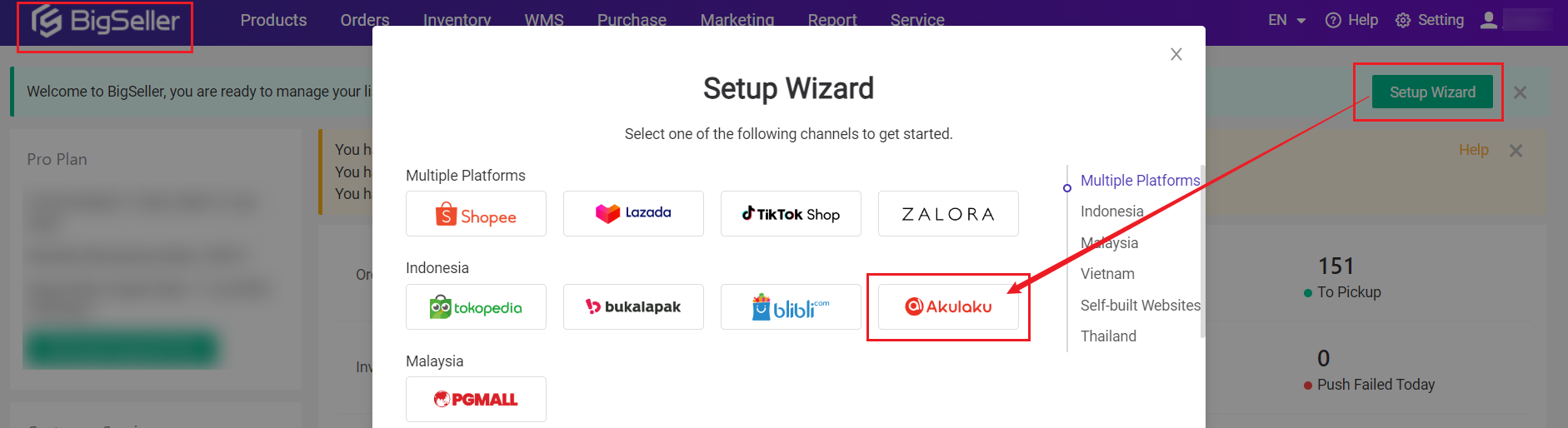
Langkah 2: masukkan nama panggilan kedai > klik Sambung Kedai
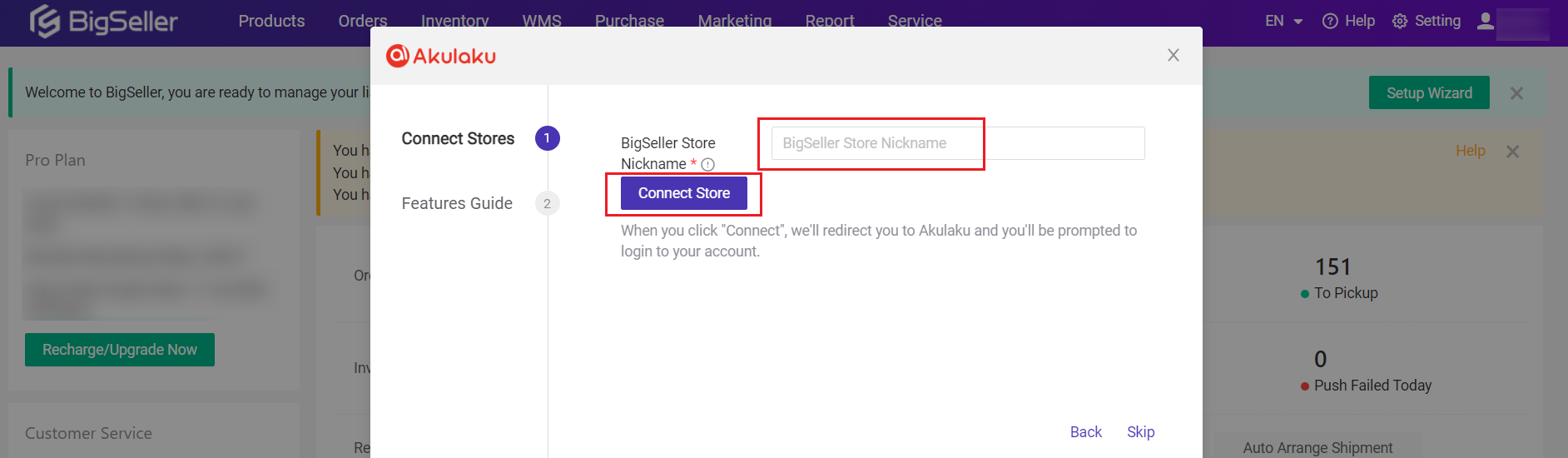
Langkah 3: masukkan maklumat kedai Akulaku > klik Log Masuk
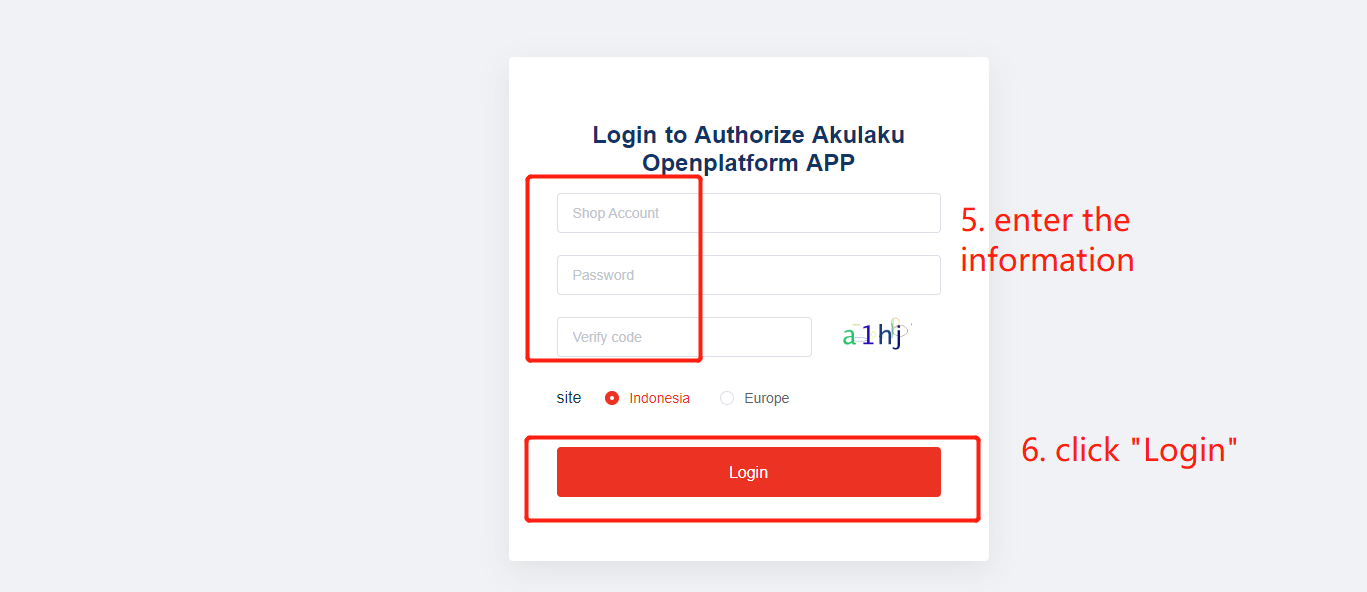
Kaedah 2: Dari Halaman Tetapan
Langkah 1: log masuk BigSeller > Tetapan > Pusat Kebenaran > Keizinan Kedai > Integrasi > cari Akulaku > Tambah Kedai Baharu
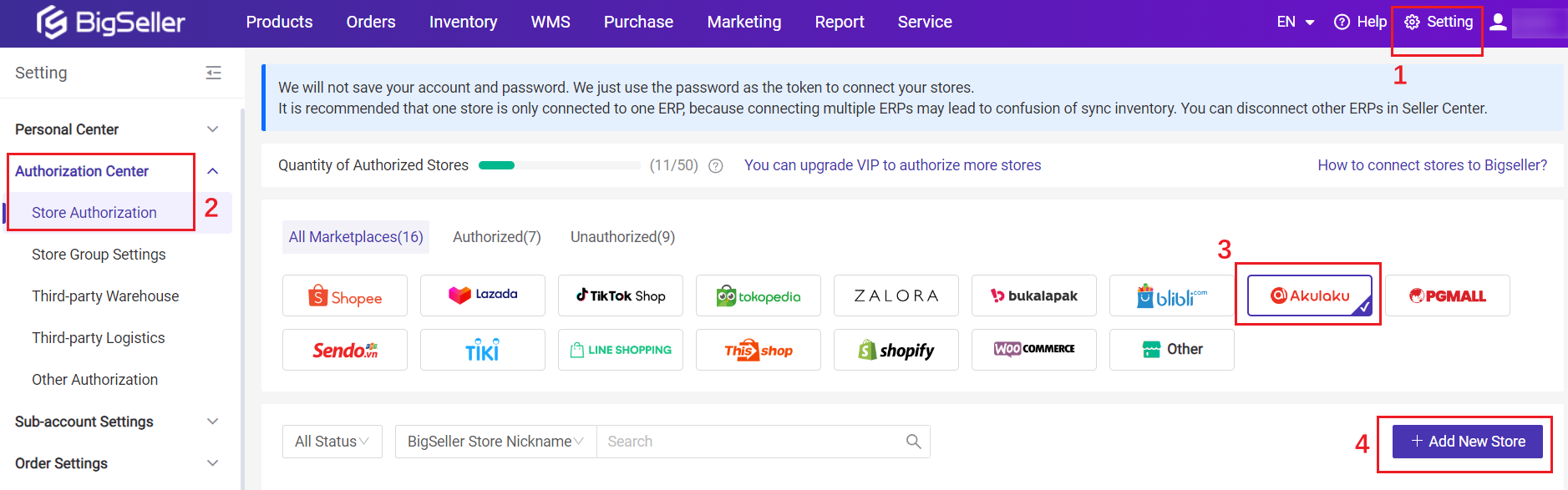
Langkah 2: masukkan Nama Panggilan Kedai > klik Sambung
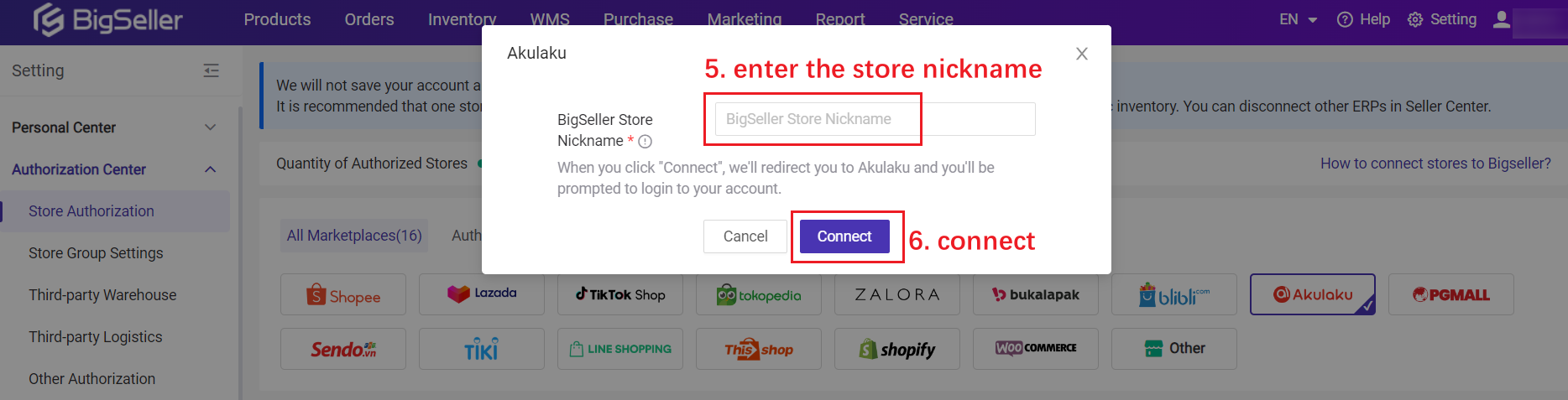
Langkah 3: masukkan maklumat kedai Akulaku > klik Log Masuk
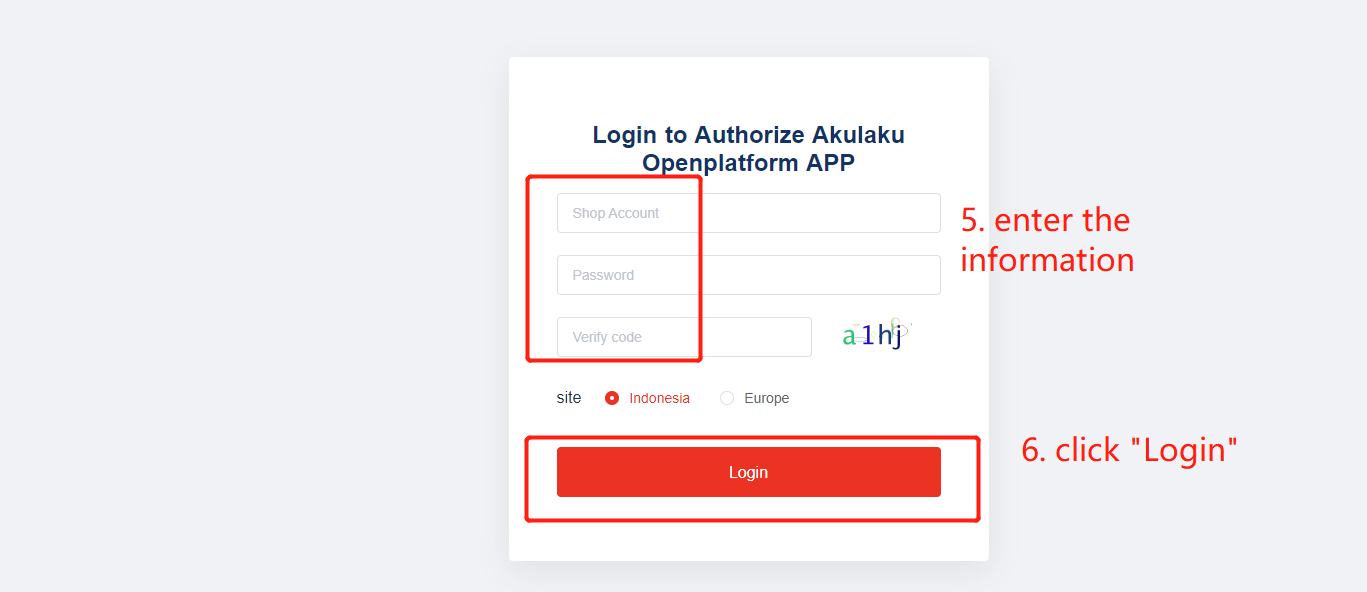
Selepas memberi kebenaran, anda boleh memproses pesanan, menolak (push) inventori... ...
Adakah kandungan ini membantu?
Maklum balas anda mendorong kami untuk terus pengoptimuman, terima kasih atas penilaian anda
Jika dokumen ini tidak dapat menjawab soalan anda, anda boleh Hubungi Kami