How to Sell in Shopee Philippines?
Update Time: 25 Sep 2024 07:51
If you’re interested in selling online, Shopee is a great platform of choice. Apparently, Shopee has become the dominant e-commerce website in the Philippines, and you can easily access millions of potential customers by starting selling in Shopee.
So, let’s see how you can set up a Shopee store and how you can use it to sell on Shopee Philippines.

1. How to Become a Shopee seller
Shopee has a very user-friendly interface and it welcomes both crossborder and native Shopee sellers. You’ll find it only takes you a few minutes to sign up and get a free seller account.
Sign up Shopee seller account via Shopee App
Download and install Shopee App, open it and go to the Me tab, enter Phone Number and follow the wizard to verify your phone and create a Shopee account. Now you can buy and sell on Shopee!
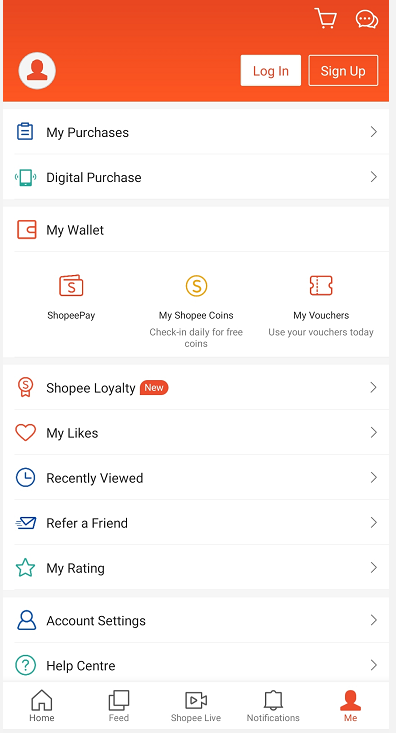
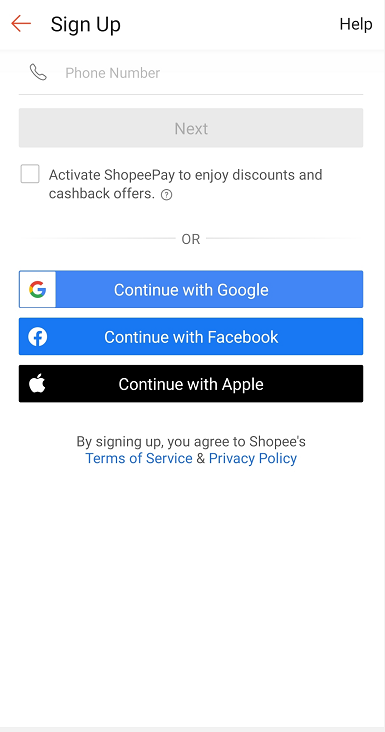
Register Shopee Account via Shopee Website
Go to the Shopee Philippines website and hit Sign Up, you can choose to sign up with your phone number, Facebook, Google account, or Apple account. Follow the steps advised by Shopee to set up your account.
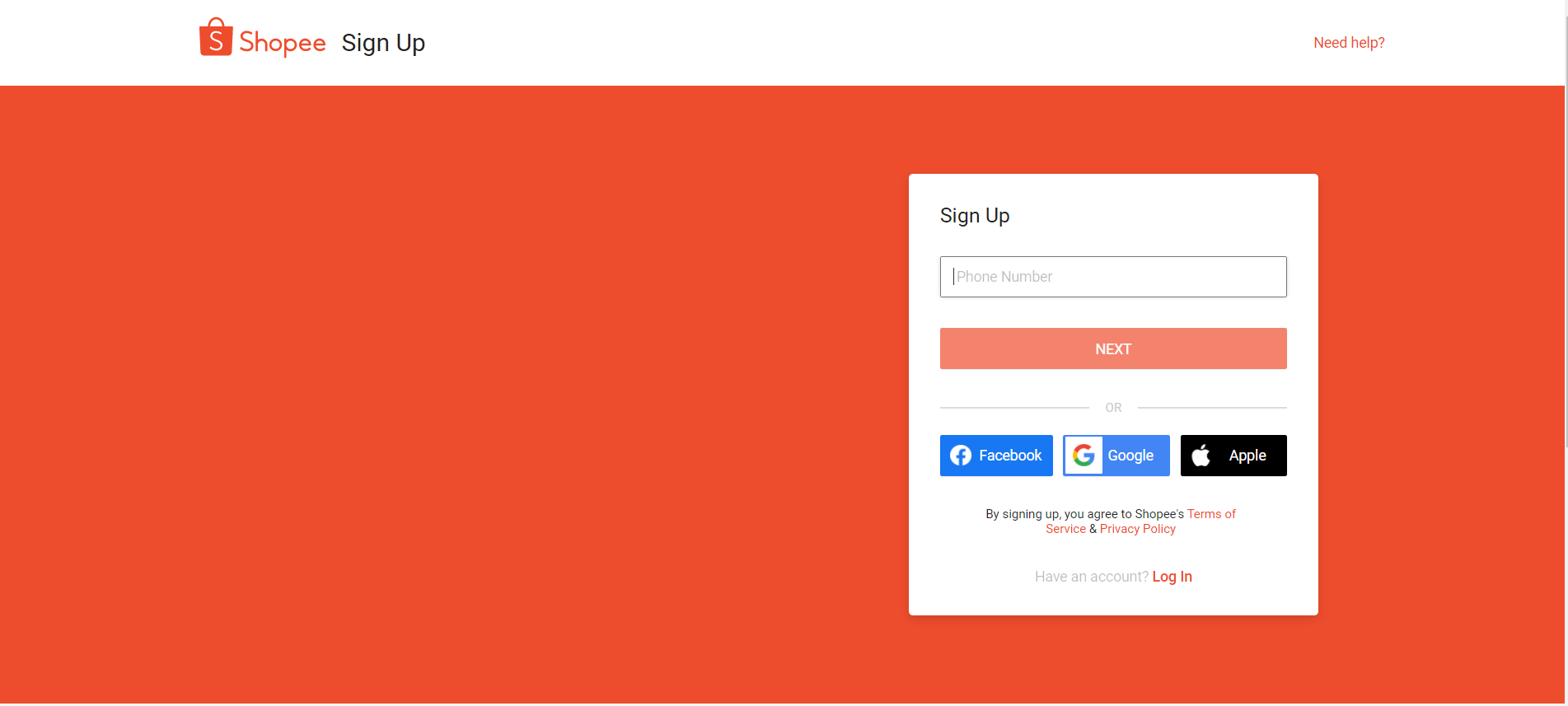
If you already have a Shopee account, just go directly to Seller Center via https://seller.shopee.ph/
2. Fill up Your Shopee Shop Profile
After login into the Seller center, scroll to the bottom of the page to locate your Shop Profile. You’ll see your basic shop information on this place. A good Shopee store name can build trust in customers and tell them what you’re selling about. So just enter the name and description for your online store in Shopee with care.
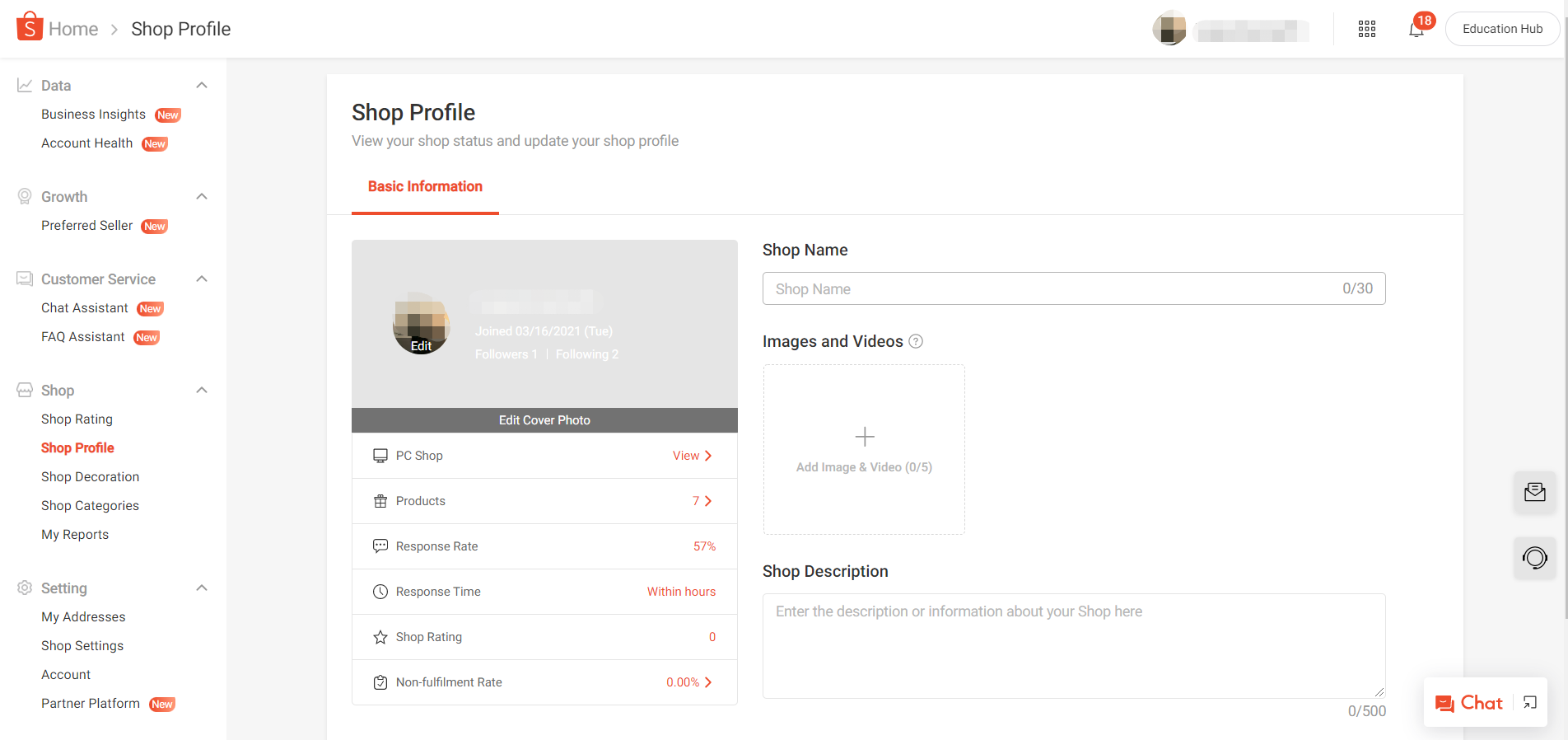
3. Enable Shipping Option for Your Shopee Store
The next step to sell on Shopee is to enable Shipping option. You need to go to Shipping Setting and enable the shipping method you desire to use.
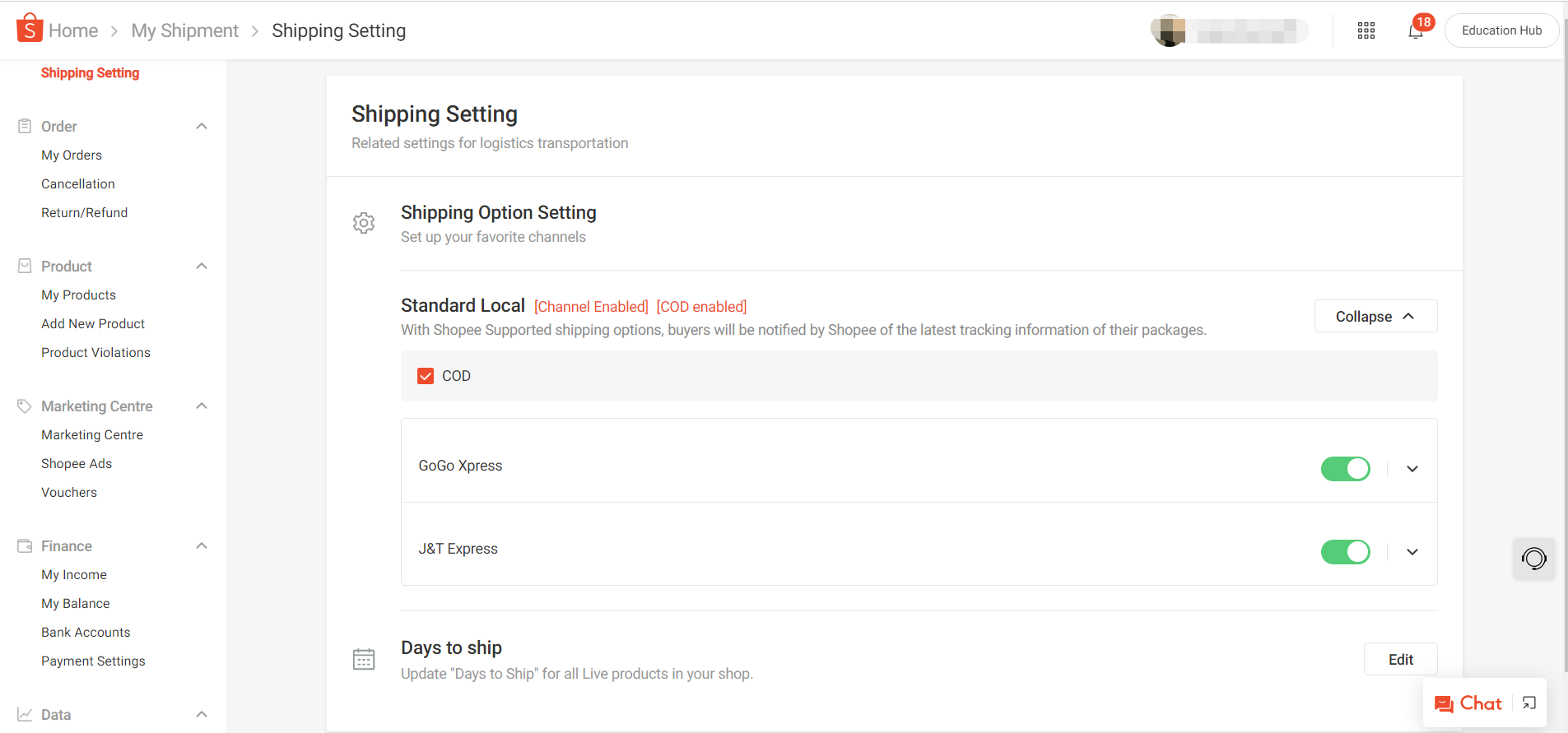
4. Publish Products On Shopee
Finally, you’ve reached this step. Select My Products and tap + Add a New Product, you’ll be redirected to the product category page. Selecting the right category and filling up relevant details.
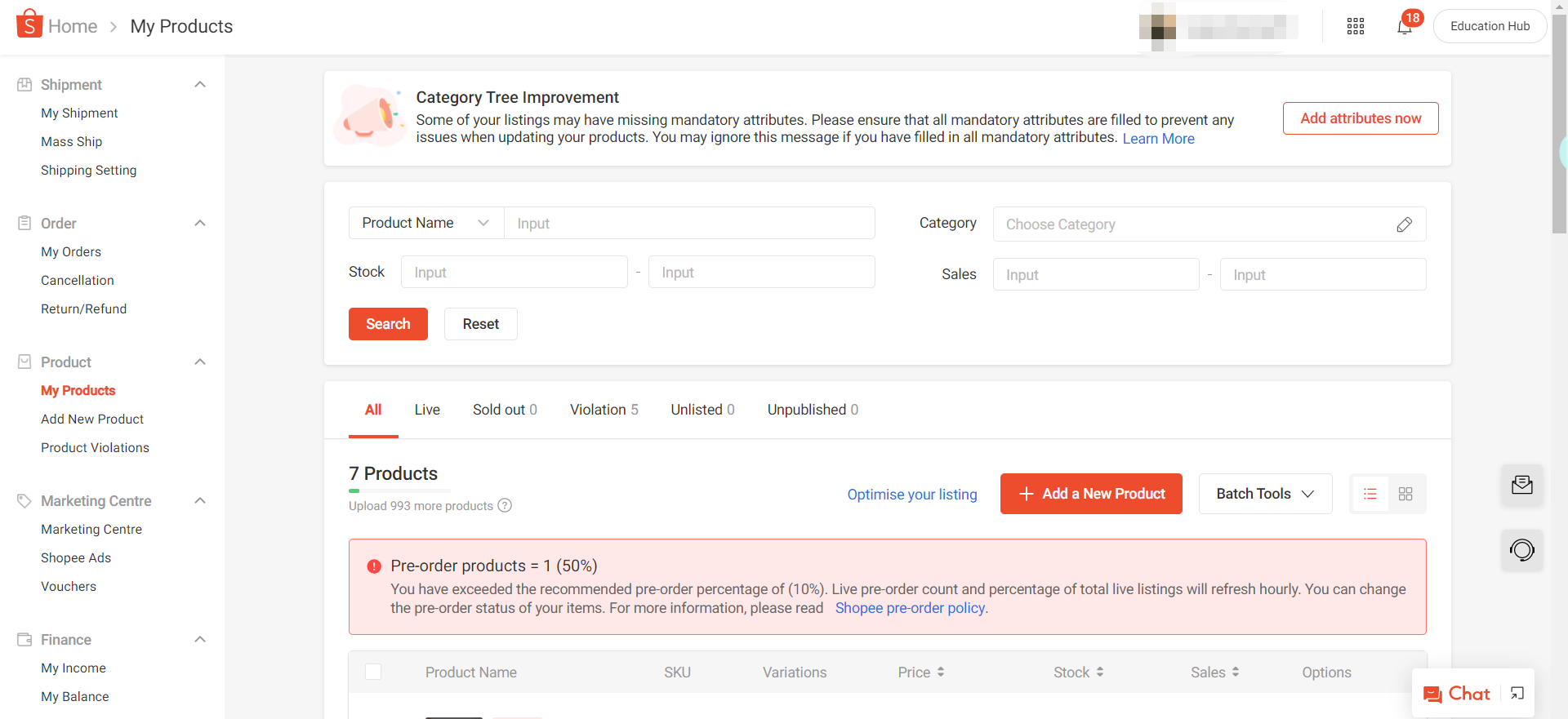
If you already have an online store on Shopee or Lazada, you can use BigSeller Copy Listings feature to quickly publish products to your new Shopee seller account.
1. Register a BigSeller account and connect your shops( Click here to register)
2. Under Products > Hit Copy Listings > Select listings you want to copy > Import to Store
3. Go to Draft to edit the listings and publish them to your shop
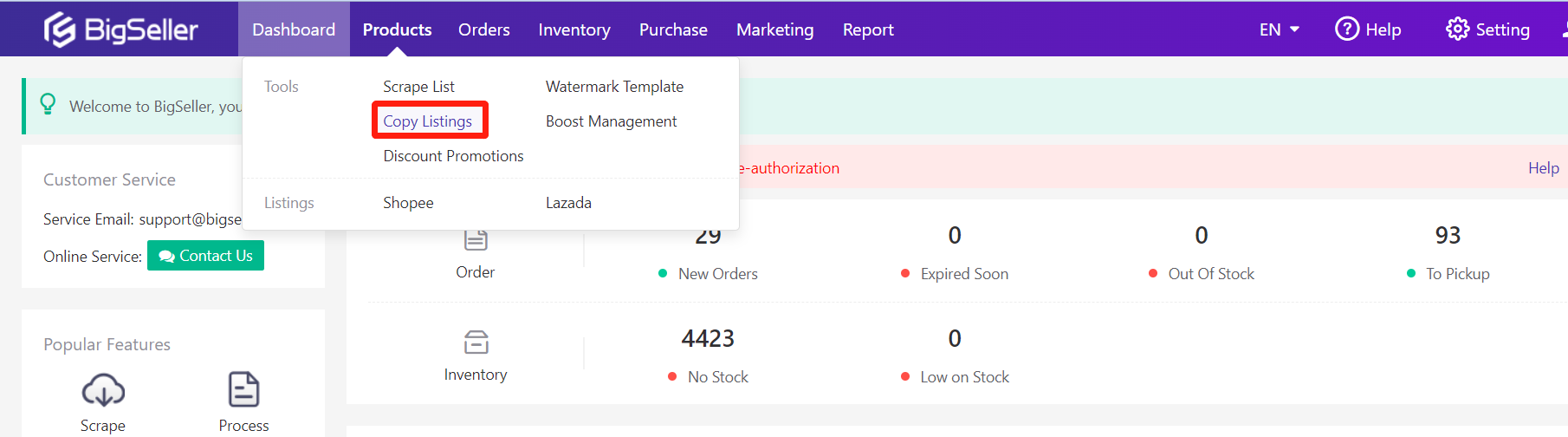
If you’re a dropshipper, you can also rely on BigSeller to reduce the loadwork of manually uploading images and product descriptions: Scrape Products from Shopee to Shopee
5. Is it Free to Sell on Shopee?
Shopee costs you nothing to register an account and list products, however, Shopee charges for commission fee every time you sell a product.
6. Can I have multiple accounts in Shopee?
Shopee limits one person to having one account. If you set up more than one account with different phone numbers and email, do remember to login your accounts with different IP address.
Conclusion:
Setting up an online store on Shopee is easy, but there is still a long way to go if you want to be successful. No worry, BigSeller can assist you not only transfer product listings to a new store but also have some efficiently tools that can help to grow your business. Contact us now!
Is this content helpful?
Thank you for your feedback. It drives us to provide better service.
Please contact us if the document can't answer your questions