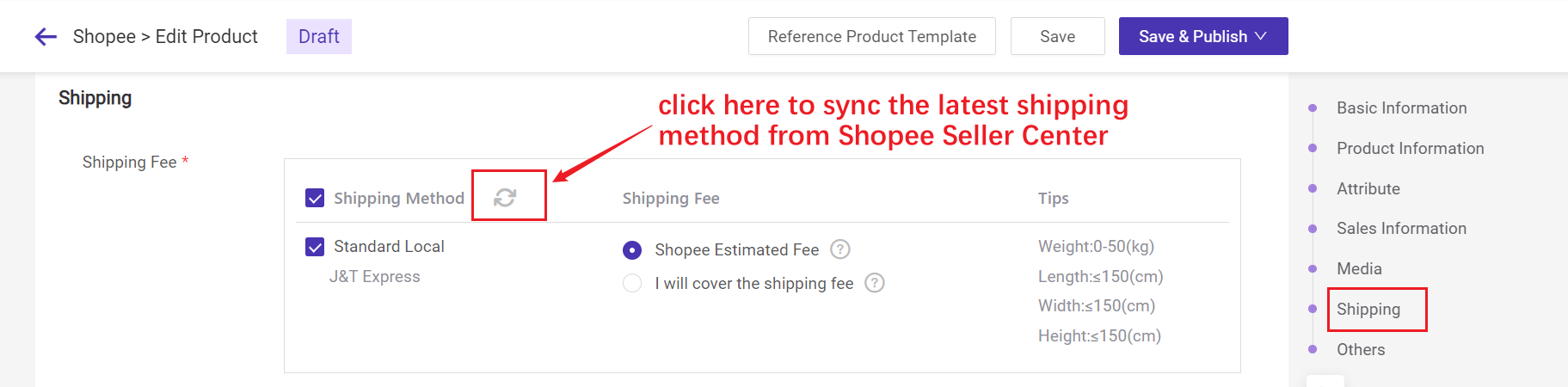Shopee shop is under vacation mode.
If the Shopee store is in vacation mode (holiday mode), the store products cannot be edited or added. So you need to close the vacation mode first.
Steps: Go to Shopee Seller Center > Shop Settings > Vacation Mode > close it
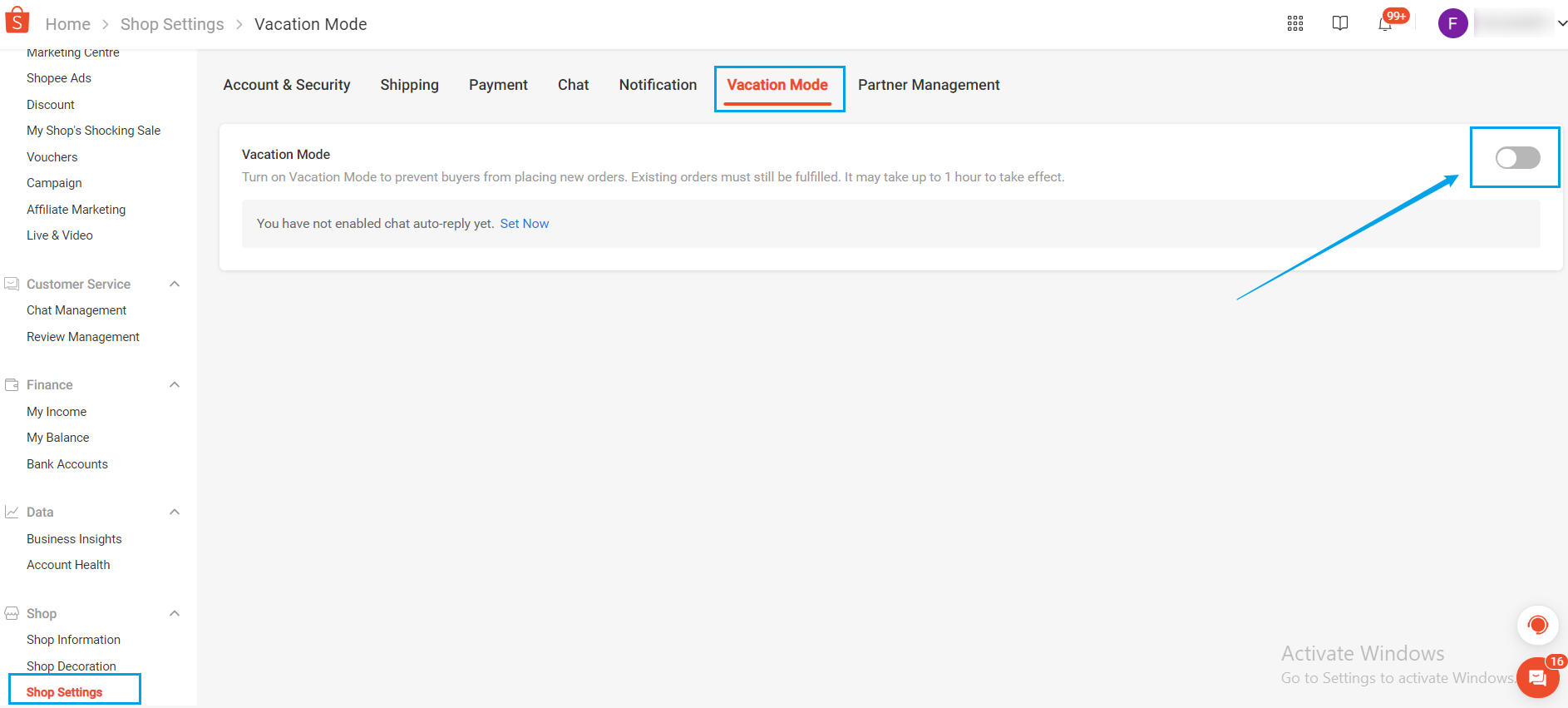
No logistics options available when editing Shopee products
When editing Shopee products in BigSeller, you might not find the shipping method option.
💡 Solution: Please enable the shipping channel in Shopee Seller Center first.
Step 1: Go to Shopee Seller Center > Order > Shipping Setting > Shipping > Shipping Channel > Enable the logistics you are using
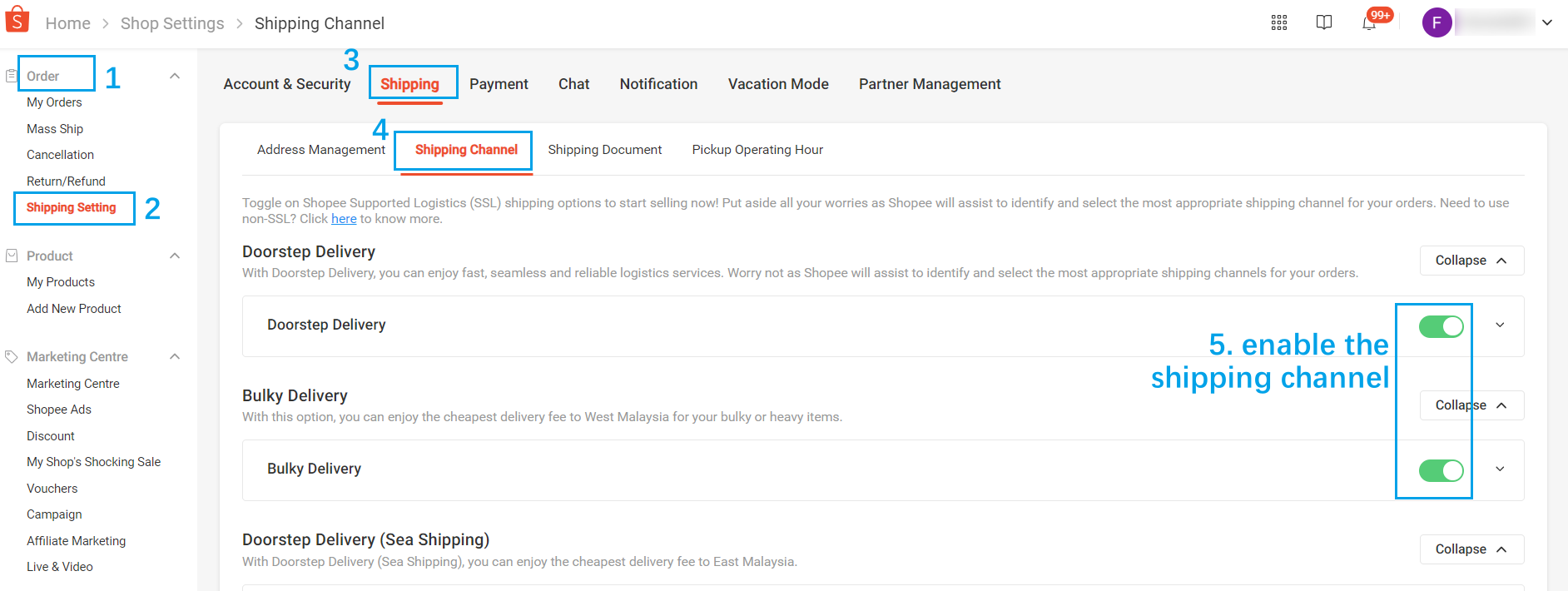
Step 2: Go back to BigSeller product editing page > Sync shipping method from Shopee > then you can see the shipping options