How to add Product Certification For Shopee PH Site?
Copy link & title
Update Time: 13 May 2025 00:45
Shopee Philippines has introduced a new policy requiring category and product certifications to be uploaded for certain categories.
💡 Notes
1. You can add product certification for Shopee Philippines stores on Draft & Active Pages, including single product edit page, and bulk edit page.
2. If you have already uploaded certification files through the Seller Center, BigSeller will fetch the certification details and display them on BigSeller when syncing products.
1. You can add product certification for Shopee Philippines stores on Draft & Active Pages, including single product edit page, and bulk edit page.
2. If you have already uploaded certification files through the Seller Center, BigSeller will fetch the certification details and display them on BigSeller when syncing products.
Step 1: Go to Shopee - Draft / Active Page
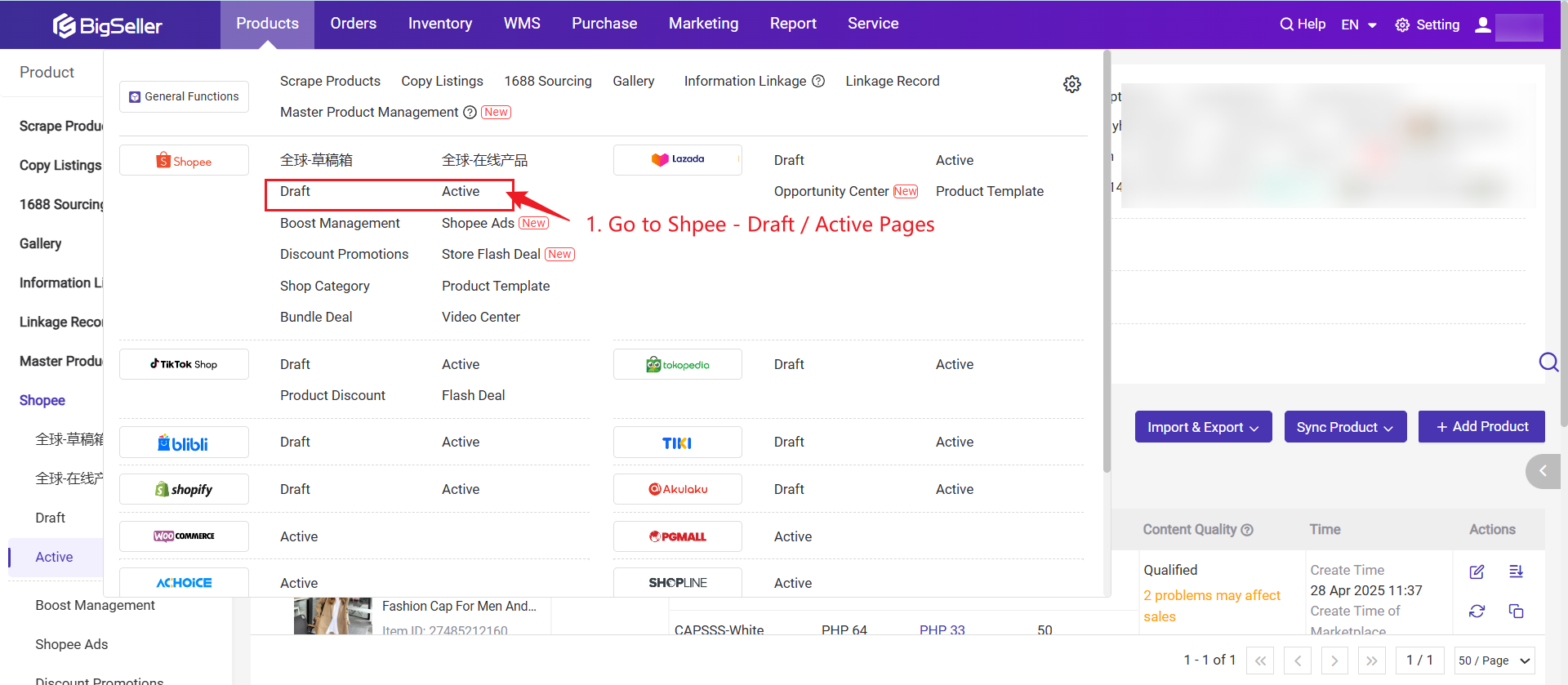
Step 2: Edit Product (Both Bulk Edit and Edit Single Product support uploading product certifications.This article provides an example for editing a single product).
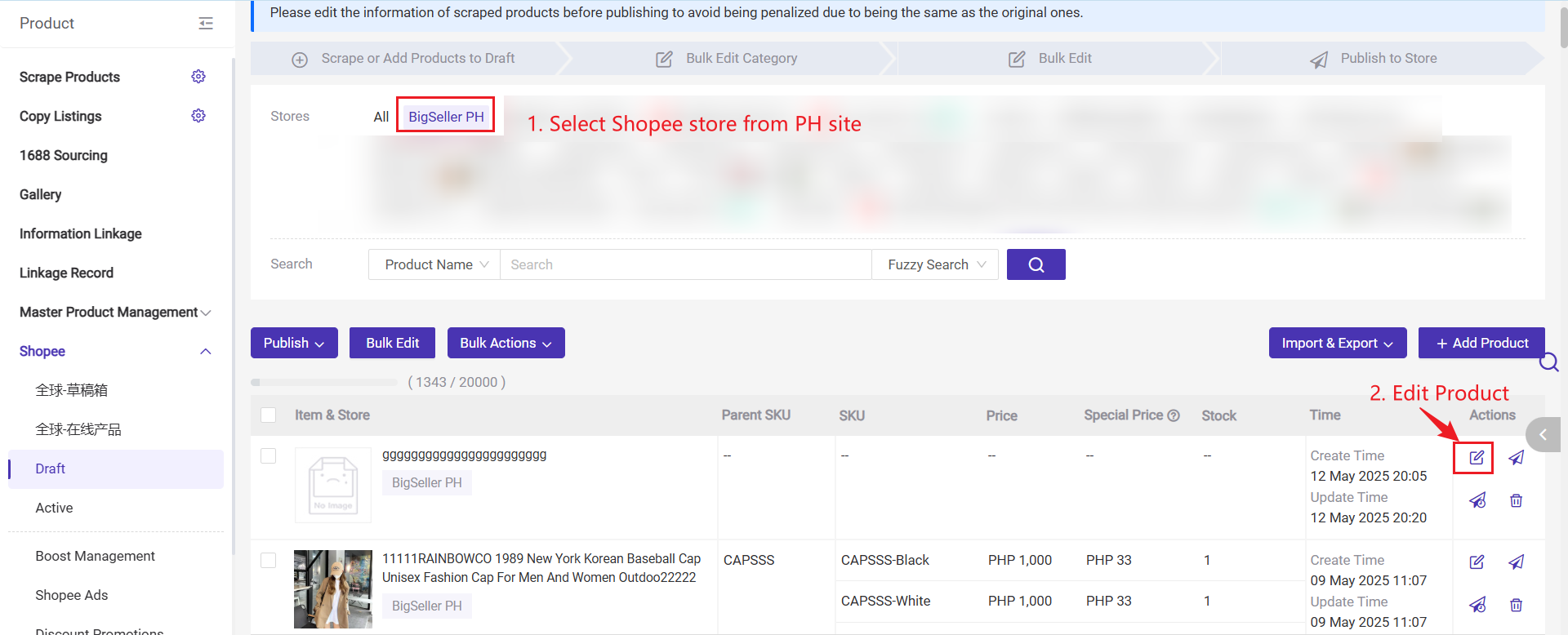
Step 3: Add Product Certification
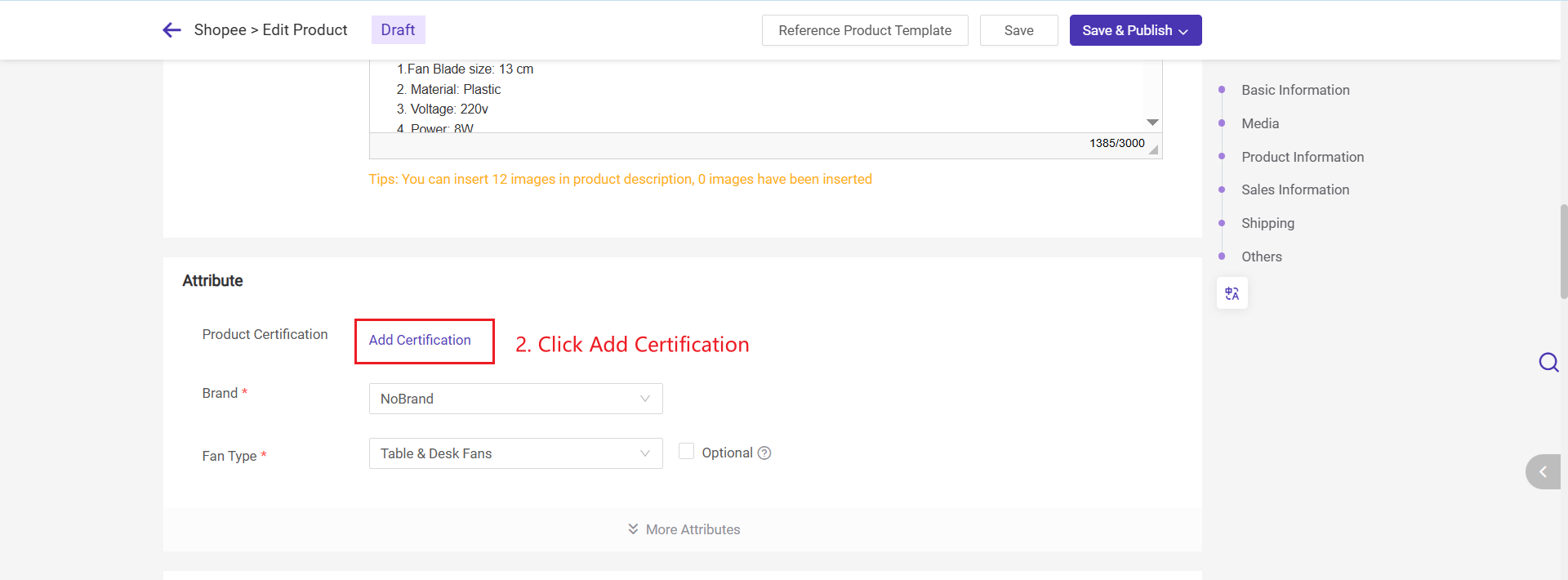
Step 4: Upload Required Document >> Click Confirm and Publish Product Information
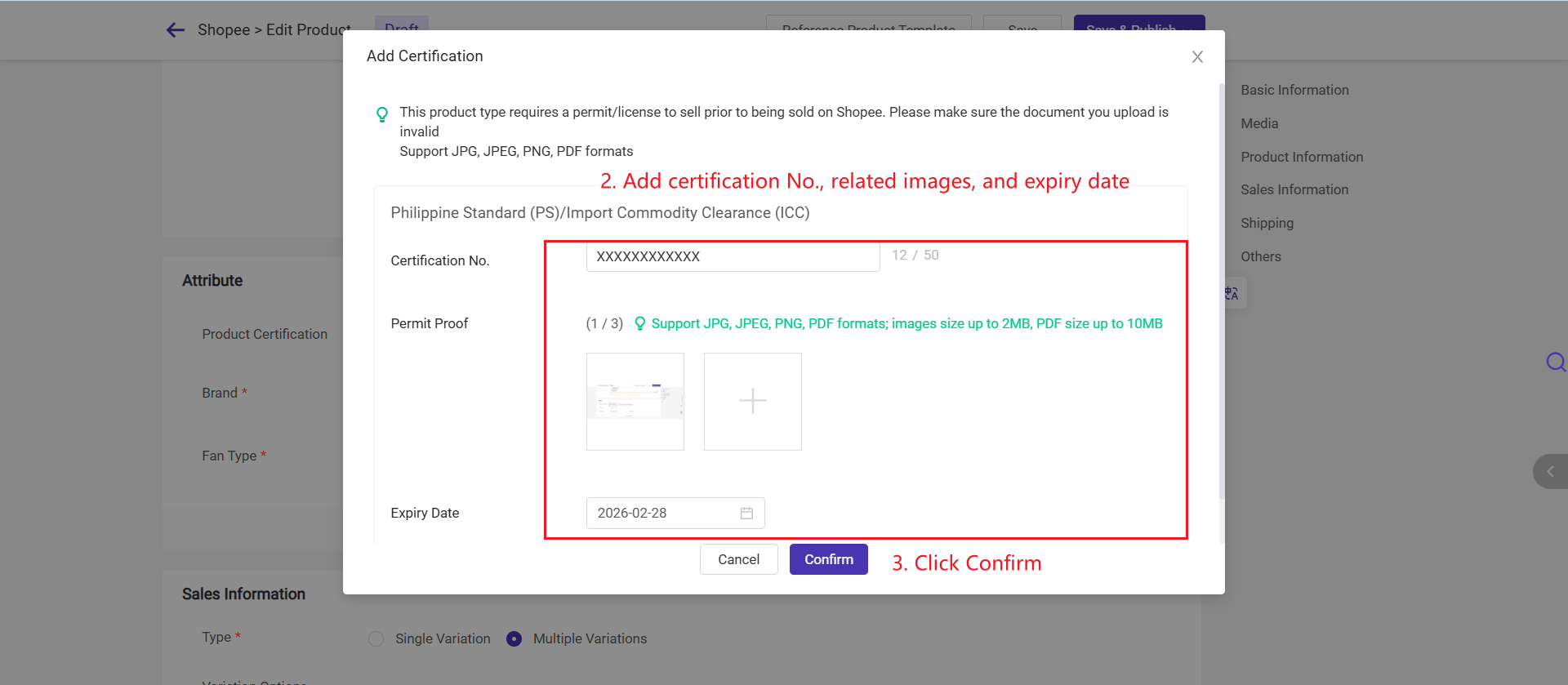
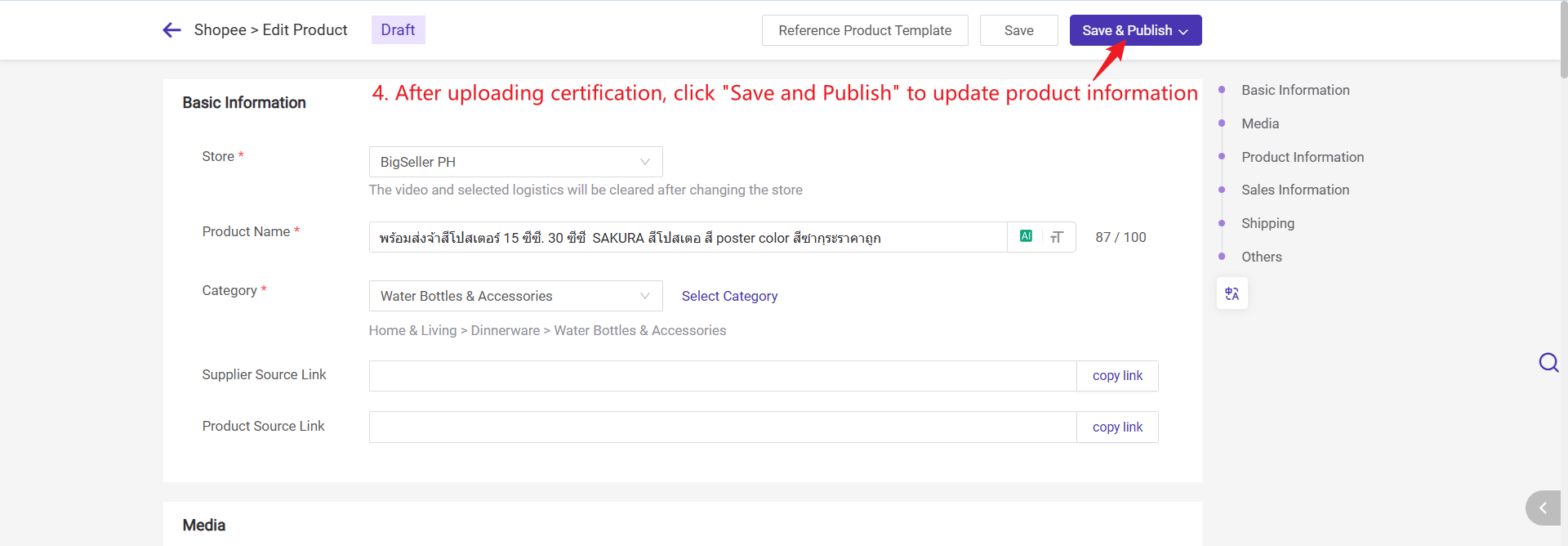
Permit Proof: Support JPG, JPEG, PNG, PDF formats; images size up to 2MB, PDF size up to 10MB
Is this content helpful?
Thank you for your feedback. It drives us to provide better service.
Please contact us if the document can't answer your questions