How to Increase the Listing Limit in Lazada?
Copy link & title
Update Time: 22 Jul 2025 01:15
This article mainly introduces how to increase the quantity limit of products listed in Lazada store.
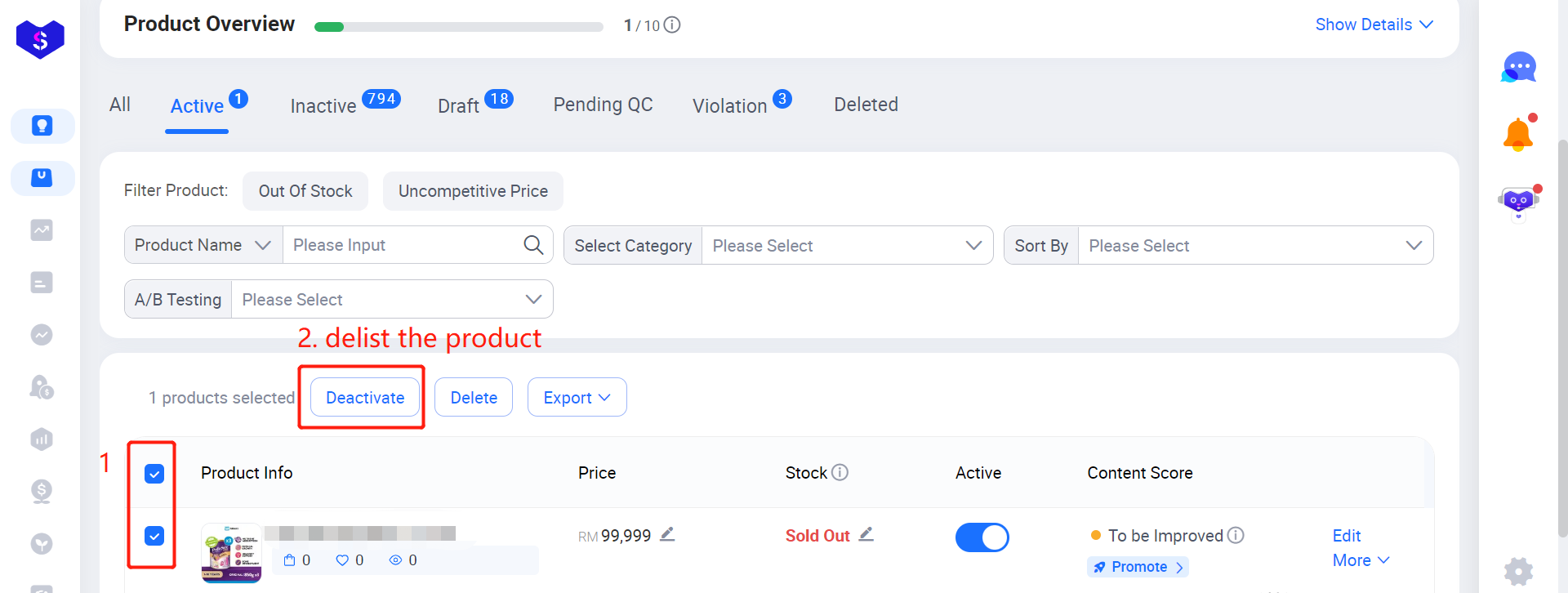
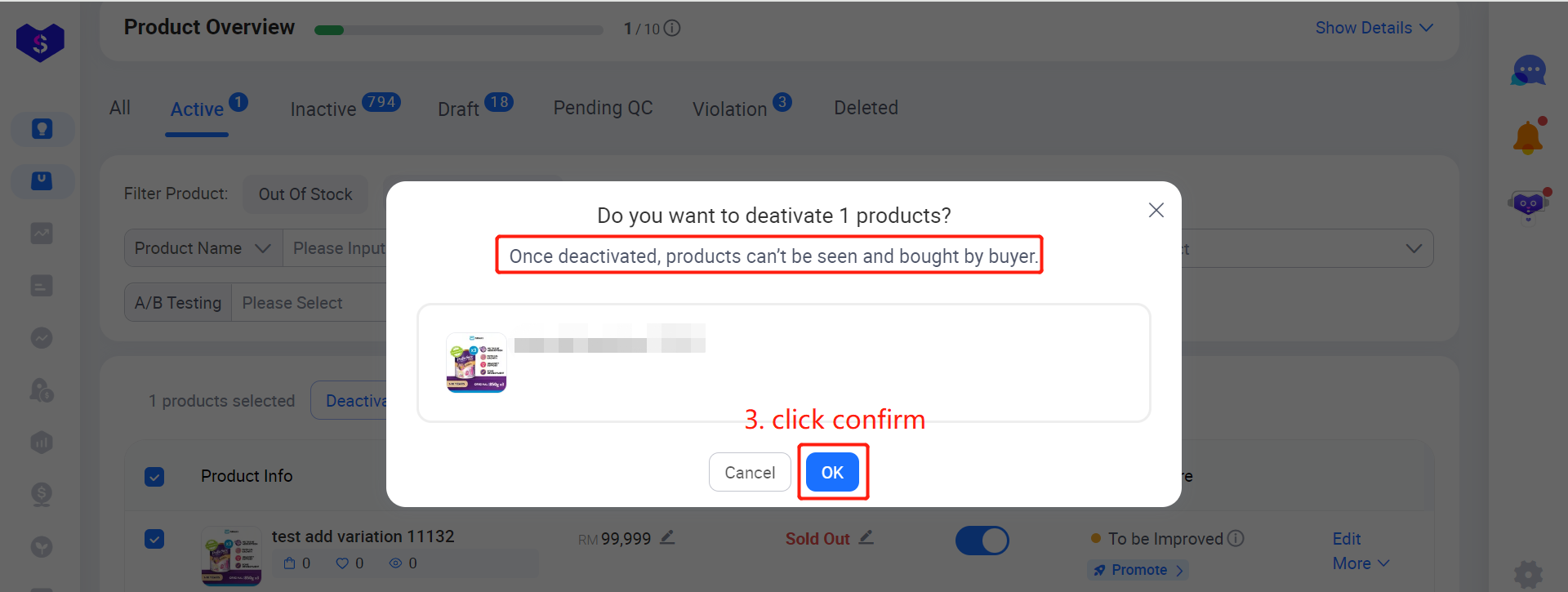
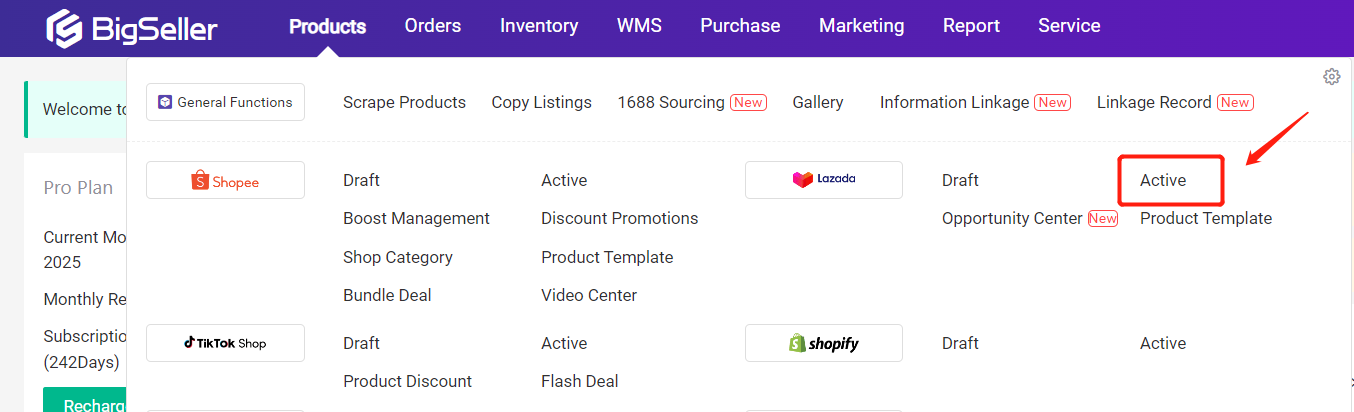
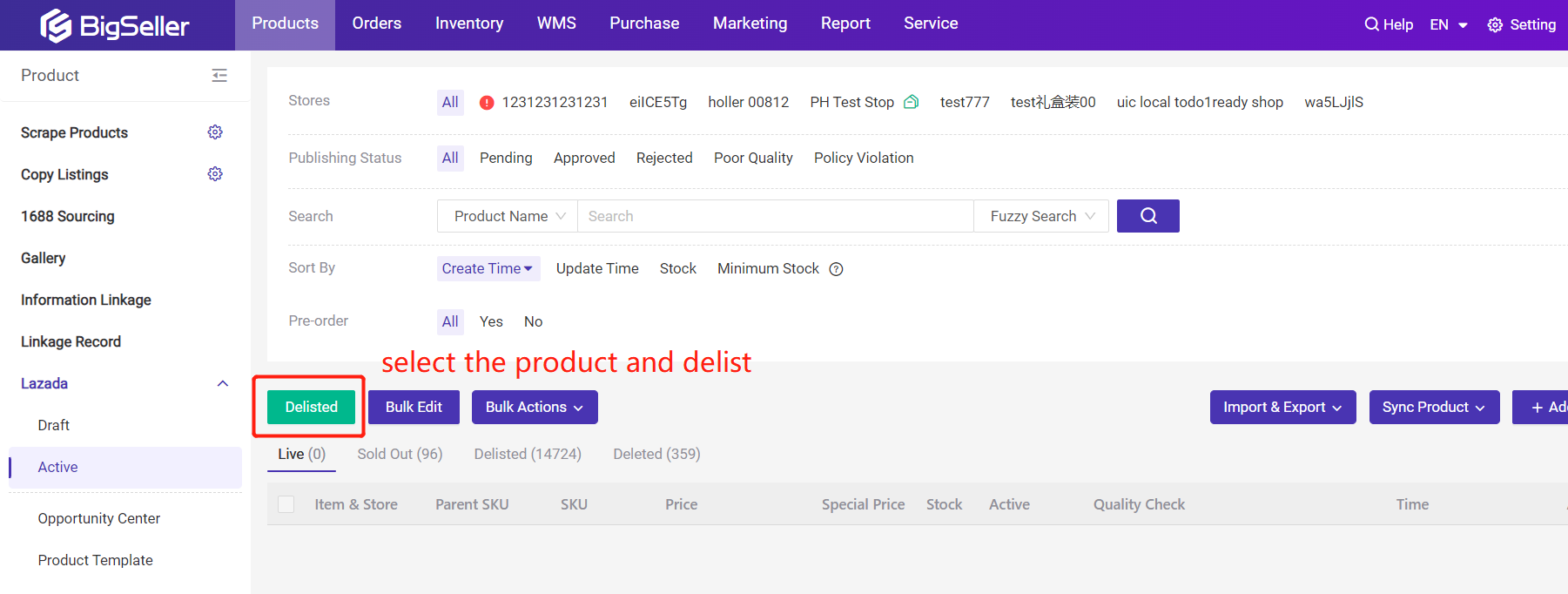
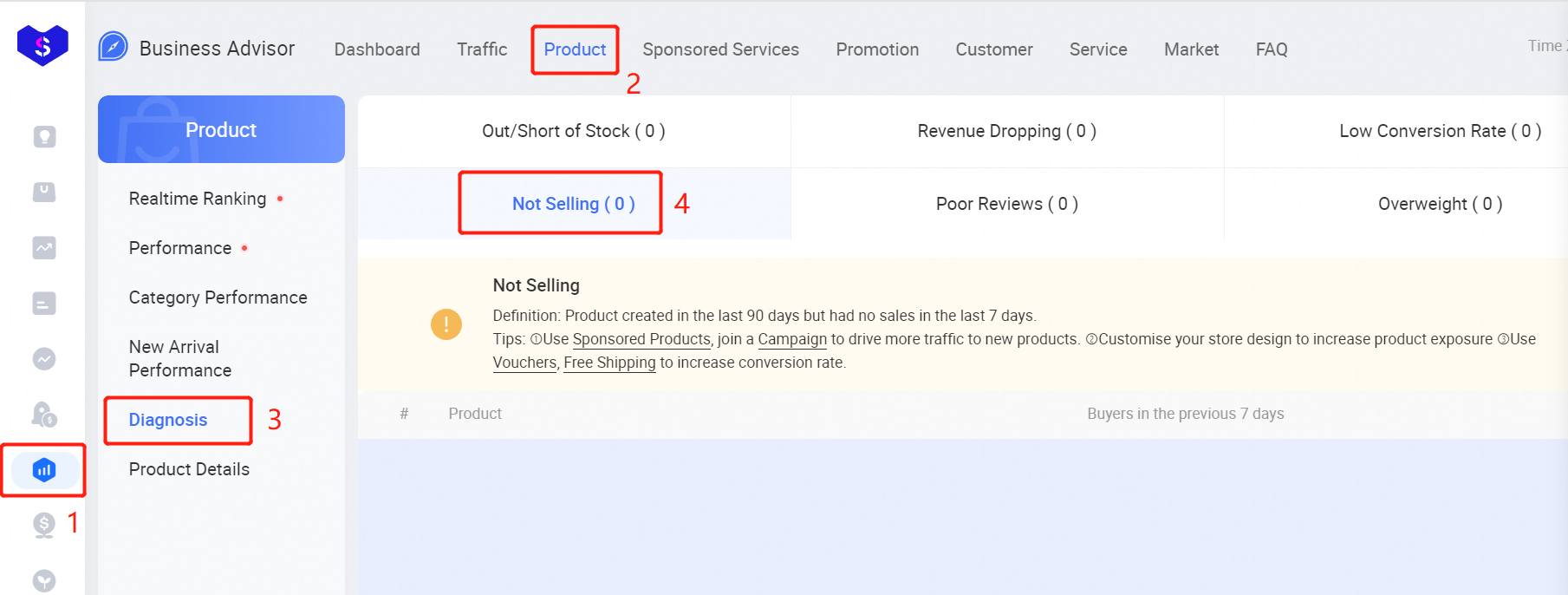
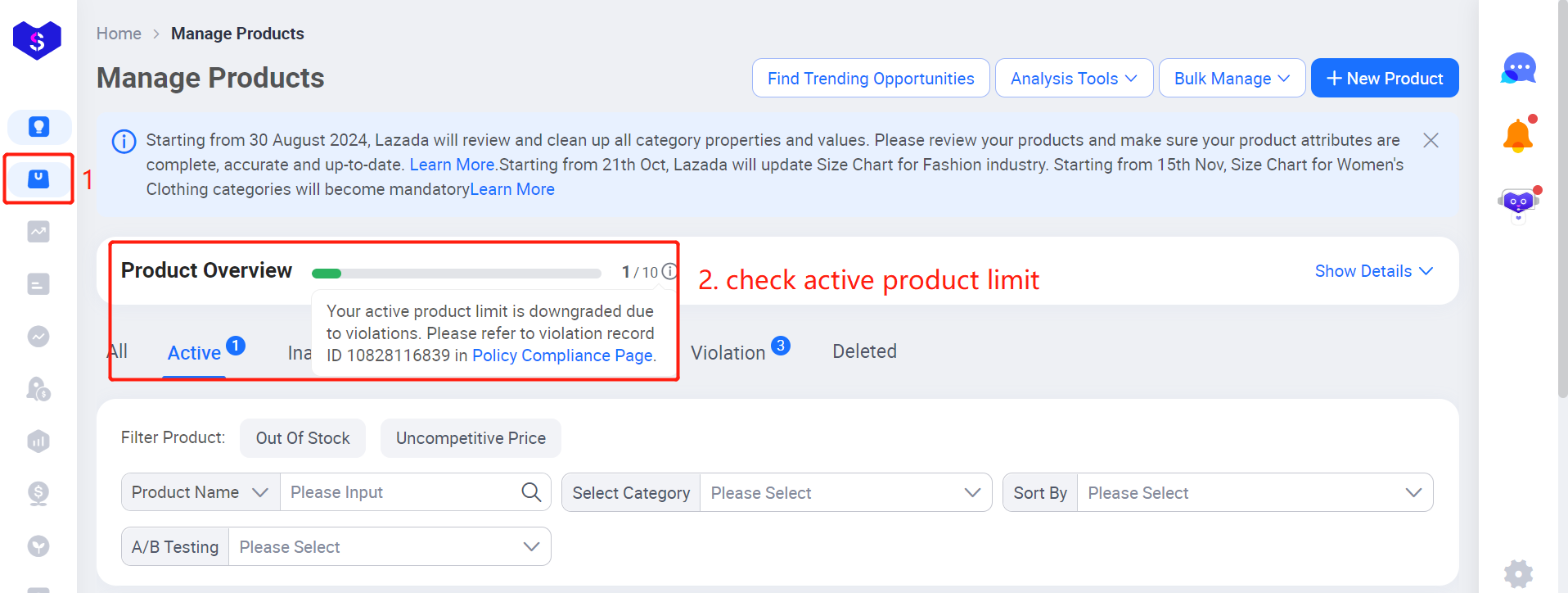
For more details, please check the active product limitation rules of each country: Thailand, Philippines, Malaysia.
I. Three Ways to Increase the Listing Limit of Lazada Products
Method 1: Delist Active Products
Go to Lazada seller center > Manage Product > Active
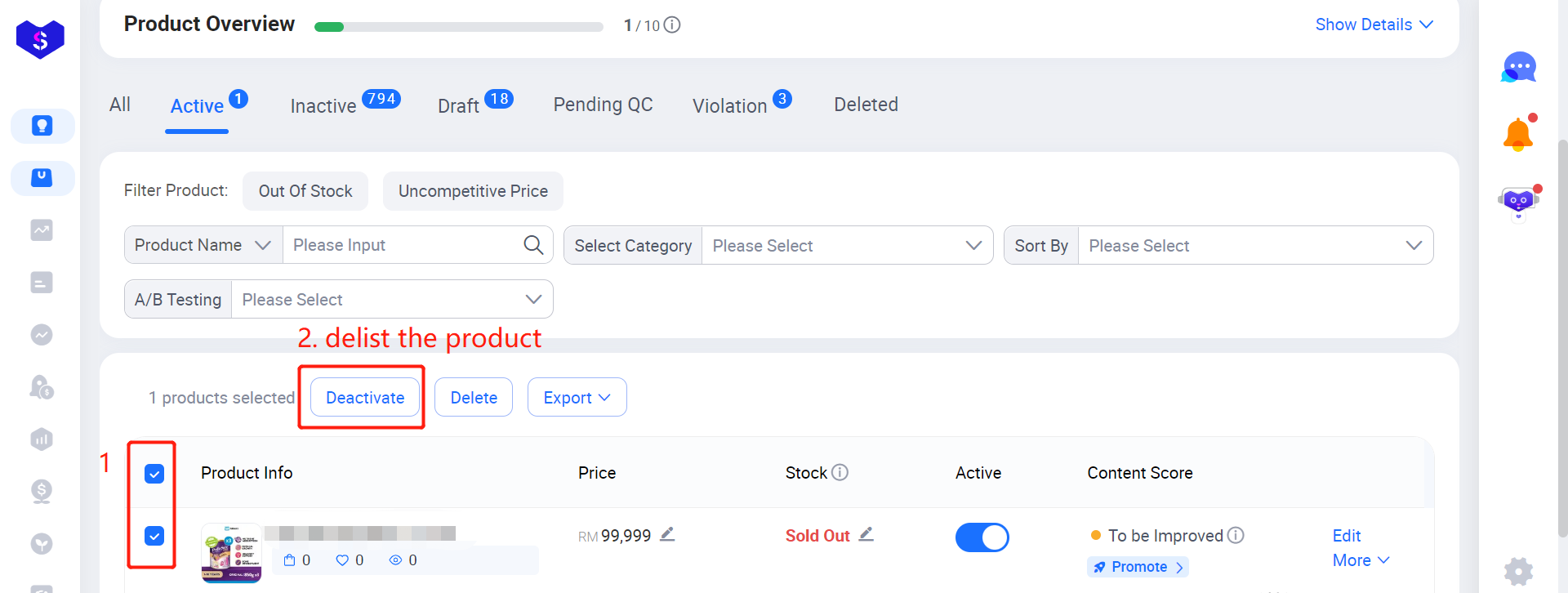
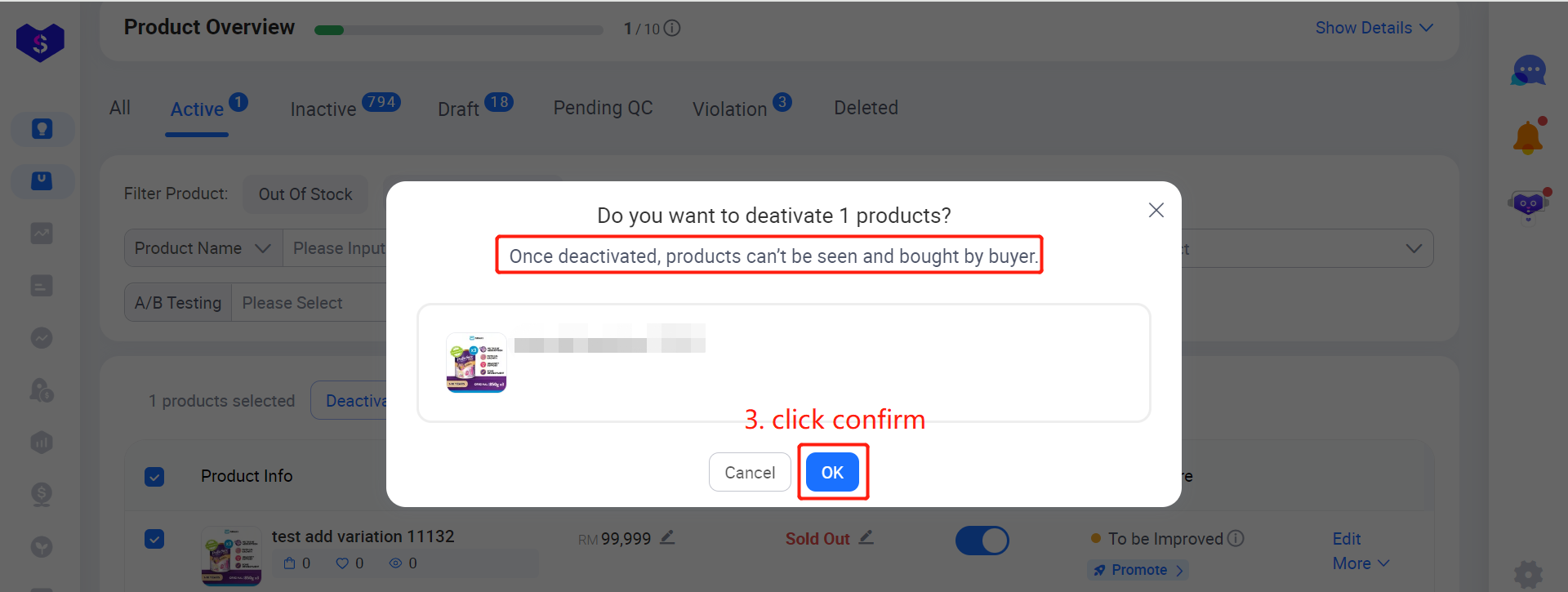
Method 2: Delist the Products on BigSeller
You can delist or publish the products on BigSeller.
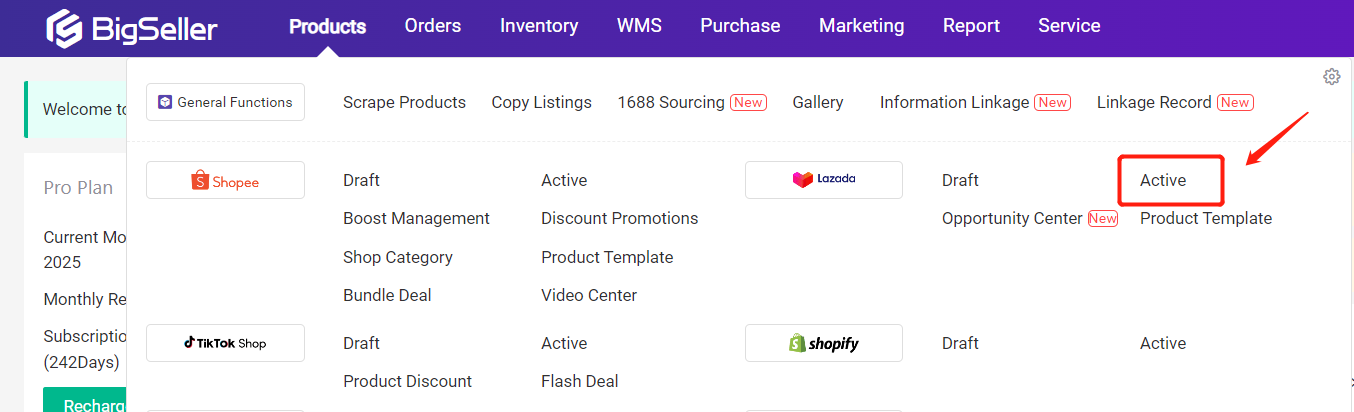
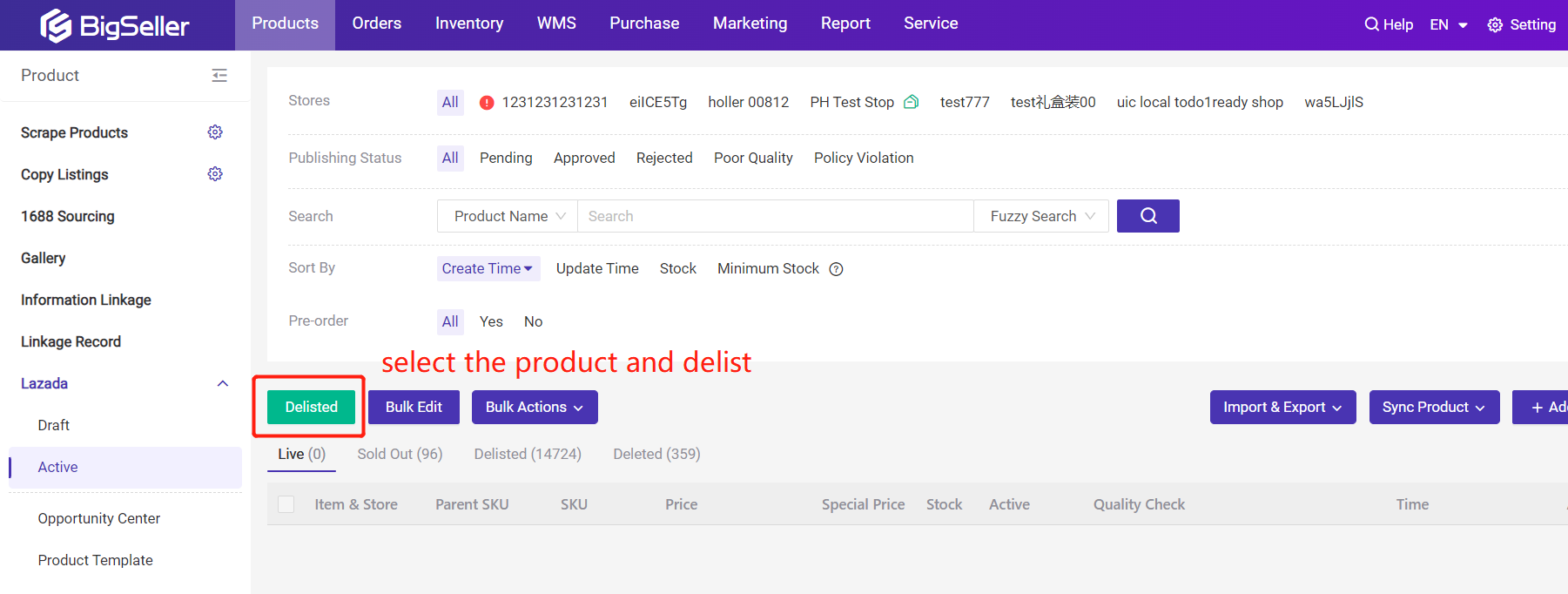
Method 3: Increase Your Listing Limit
1. Optimize existing active products according to product quality guidelines in Lazada Seller Center.
2. Go to the Business Advisor > Product > Diagnosis to check the store product performance, filtering out the products that have no selling and delist the products. So you can release more quotas to publish new potential products.
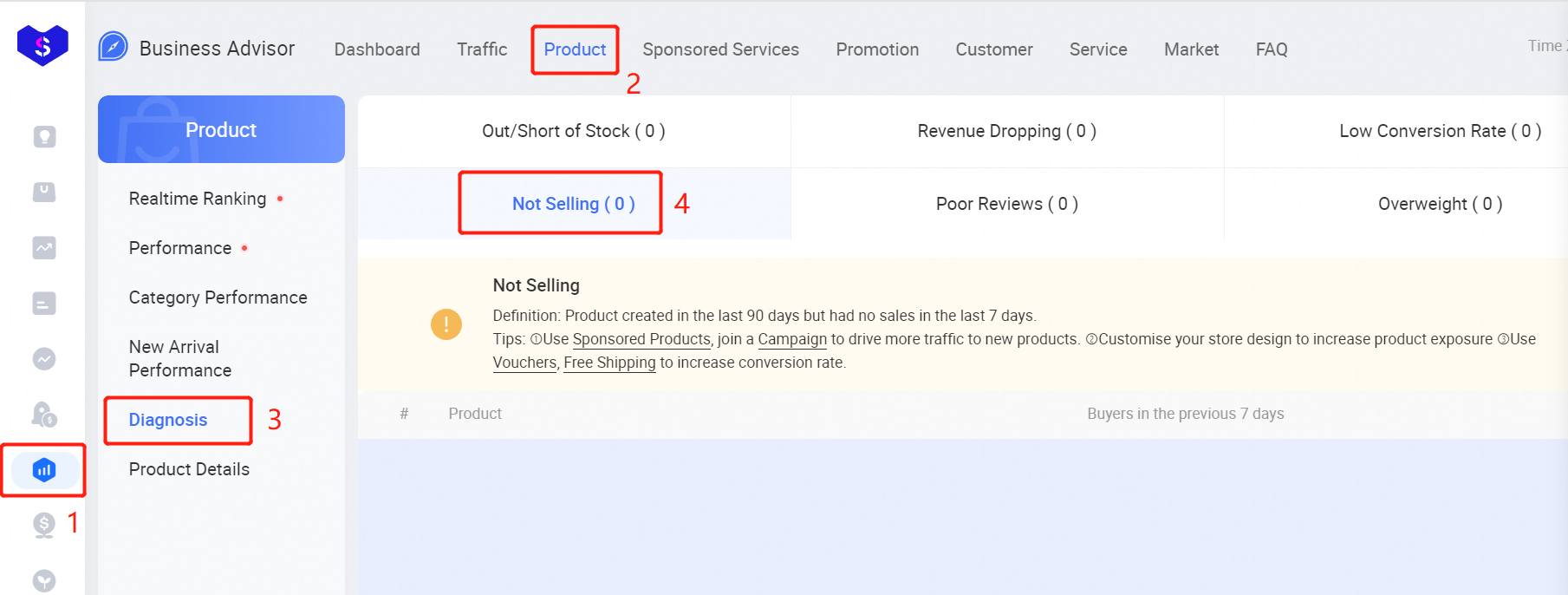
II. FAQ
Q1: How to check the listing limit of lazada?
A1: You can check in Lazada Seller Center > Manage Products > Product Overview.
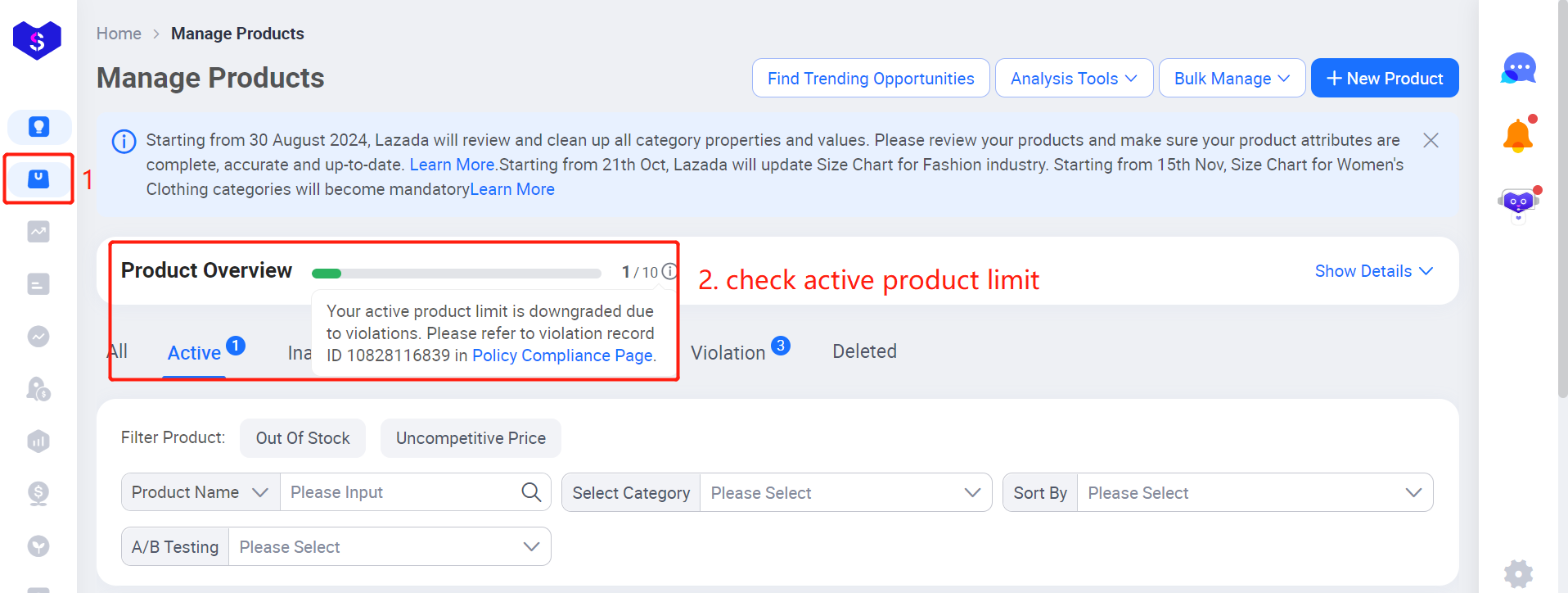
For more details, please check the active product limitation rules of each country: Thailand, Philippines, Malaysia.
Is this content helpful?
Thank you for your feedback. It drives us to provide better service.
Please contact us if the document can't answer your questions