After Sales Manage -- How to process return orders of third party warehouse?
Update Time: 30 Oct 2025 02:46
- Currently supported third-party warehouses for return order pushing: Jifeng, Yuehai, Yuancang, Qiancang, Tailai, Baicang, Xiyunda, Fuller, J&T, Douchang, and JD International.
- Jifeng currently does not support cross-warehouse return order pushing: return orders pushed to Jifeng must have the shipping warehouse within the Jifeng system.
- If a sub-account needs to use this feature, the main account must enable the permission for its role.
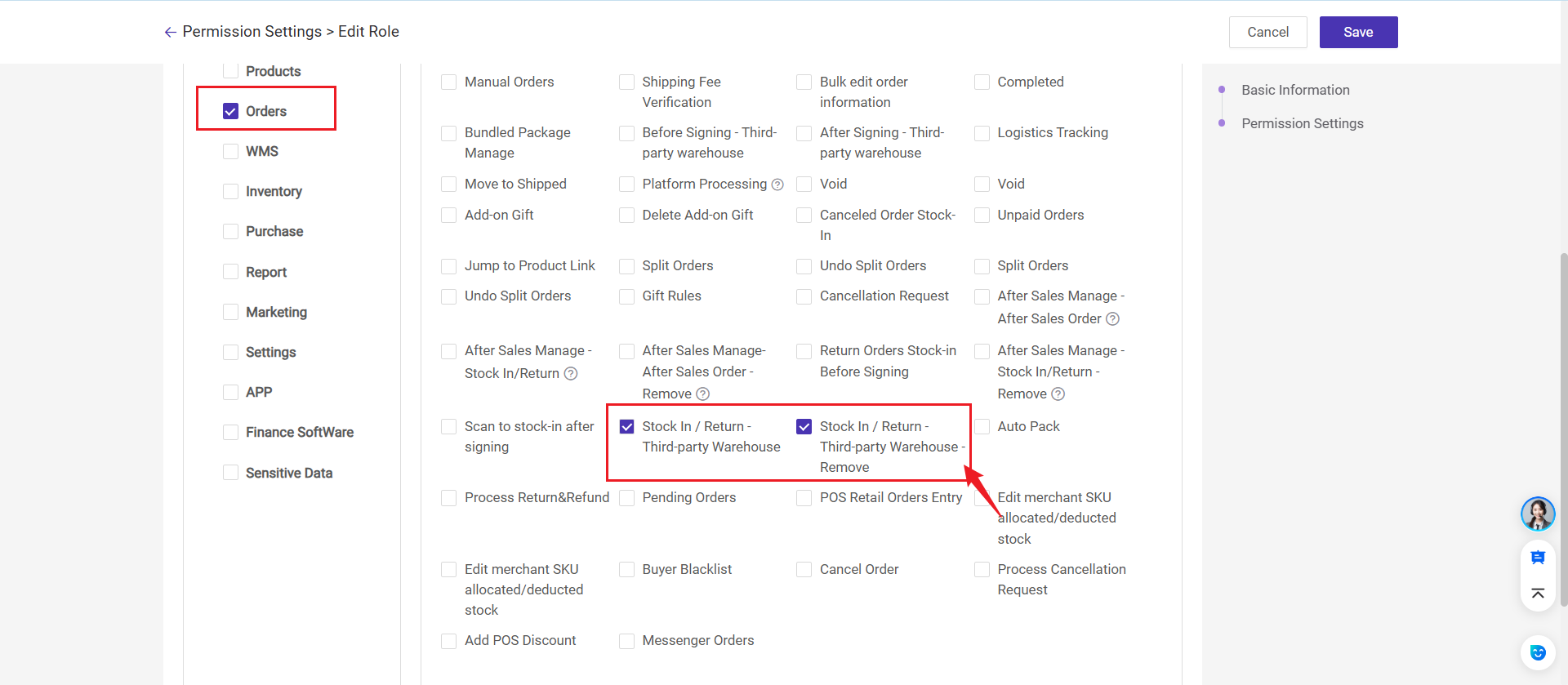
Steps to Push Return Orders to Third-Party Warehouse
Step 1: Go to Stock-In / Return - Third Party Warehouse
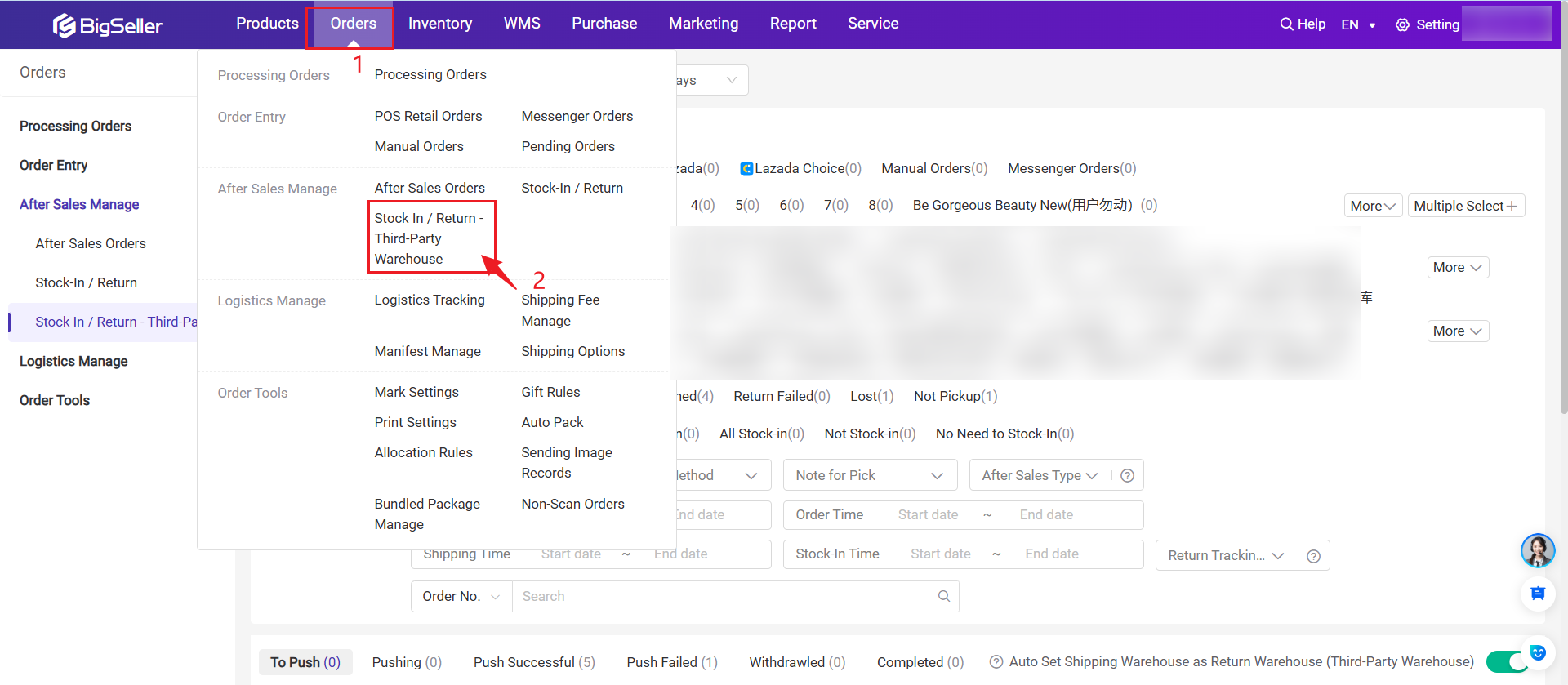
Step 2: Auto Push Return Orders to Third-Party Warehouse---> Configure Auto Push Settings (Optional)
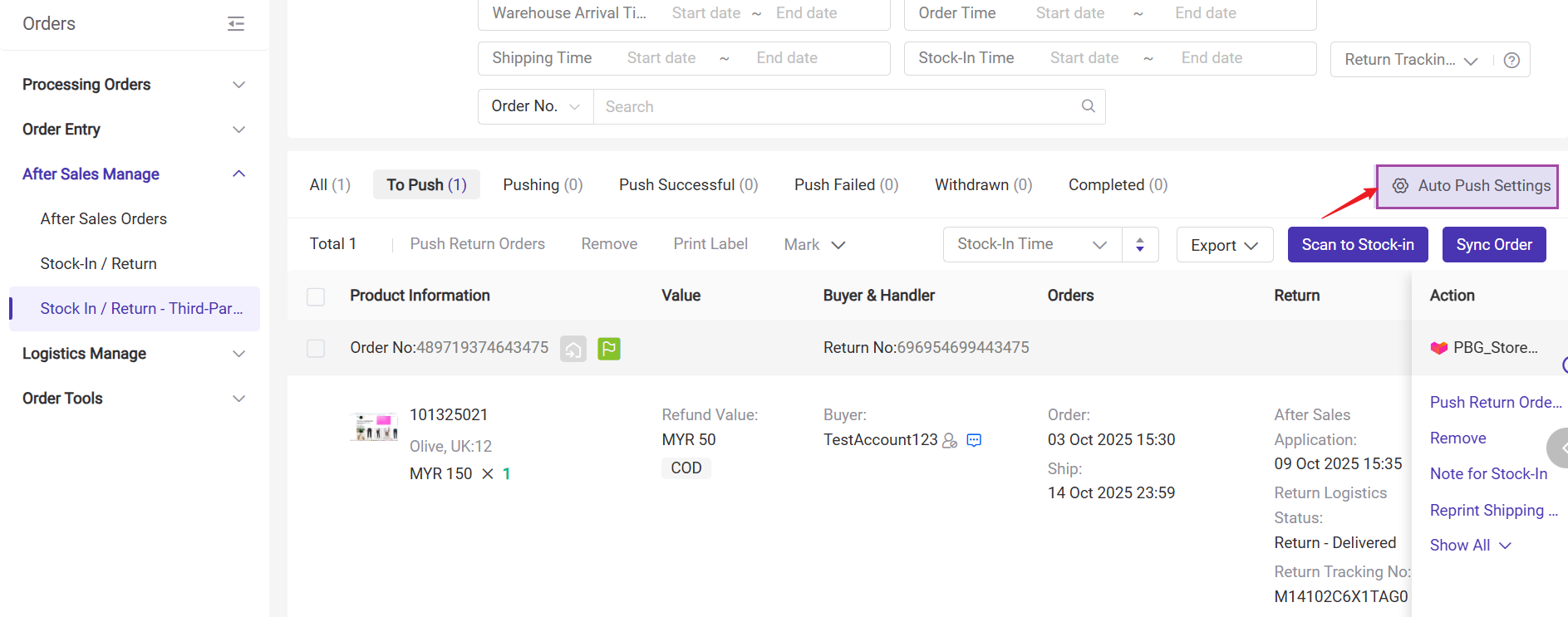
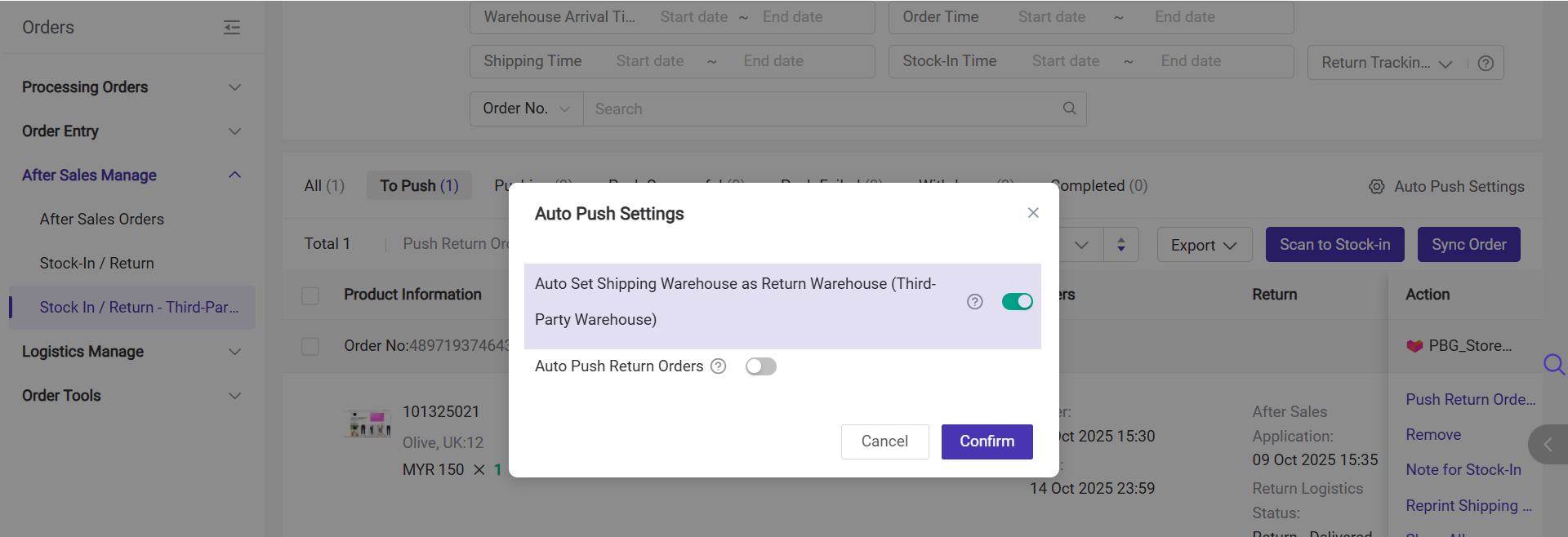
📌 Note: JF WMS does not support cross-warehouse order push. If the order is not shipped from a third party warehouse using JF WMS system, return orders cannot be pushed to JF WMS.
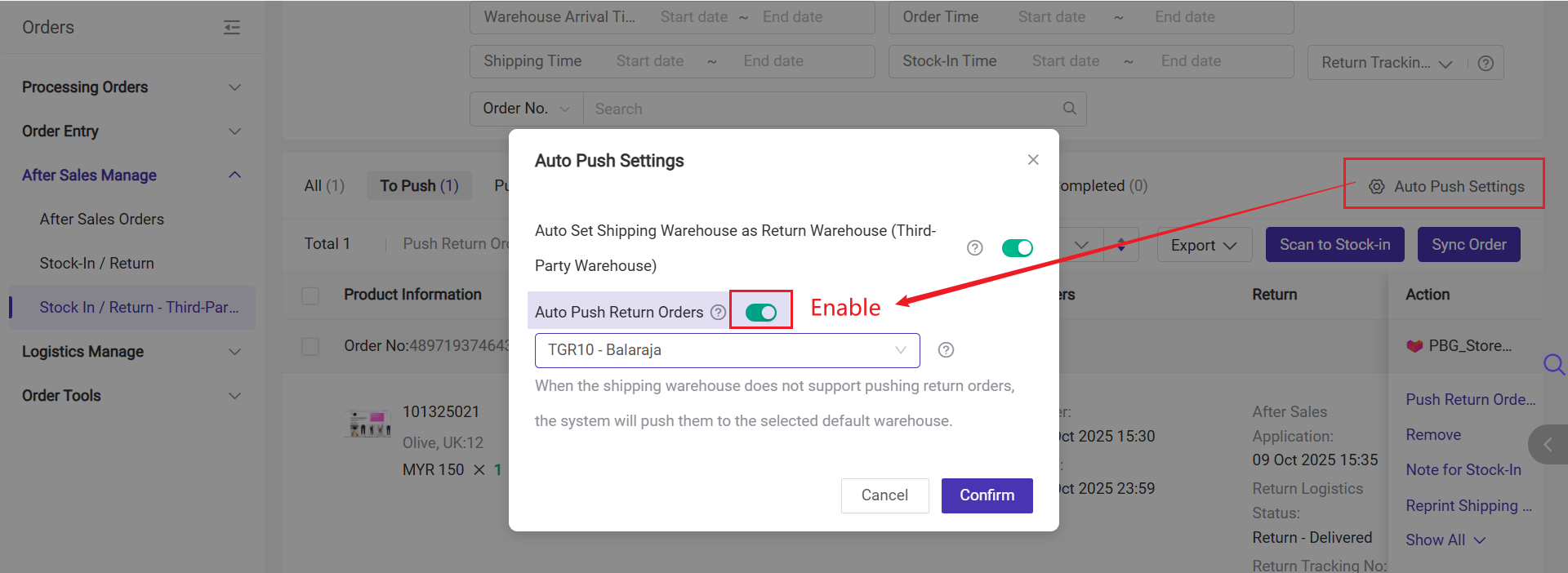
Auto Push Logic
-
Trigger Condition: Applies to return orders created after the time auto push is enabled.
-
Validation Condition: The feature only pushes to third-party warehouses that support return order push integration.
-
Frequency: The system automatically scans and pushes eligible return orders every 1–2 minutes.
Scope
-
Only newly created unpushed return orders after the feature is enabled will be processed.
-
Historical unpushed orders are not affected.
If you prefer not to use the automatic push feature, you can manually push return orders to the third-party warehouse. For detailed instructions, please refer to Step 3.
Step 3: Manual Push Return Orders
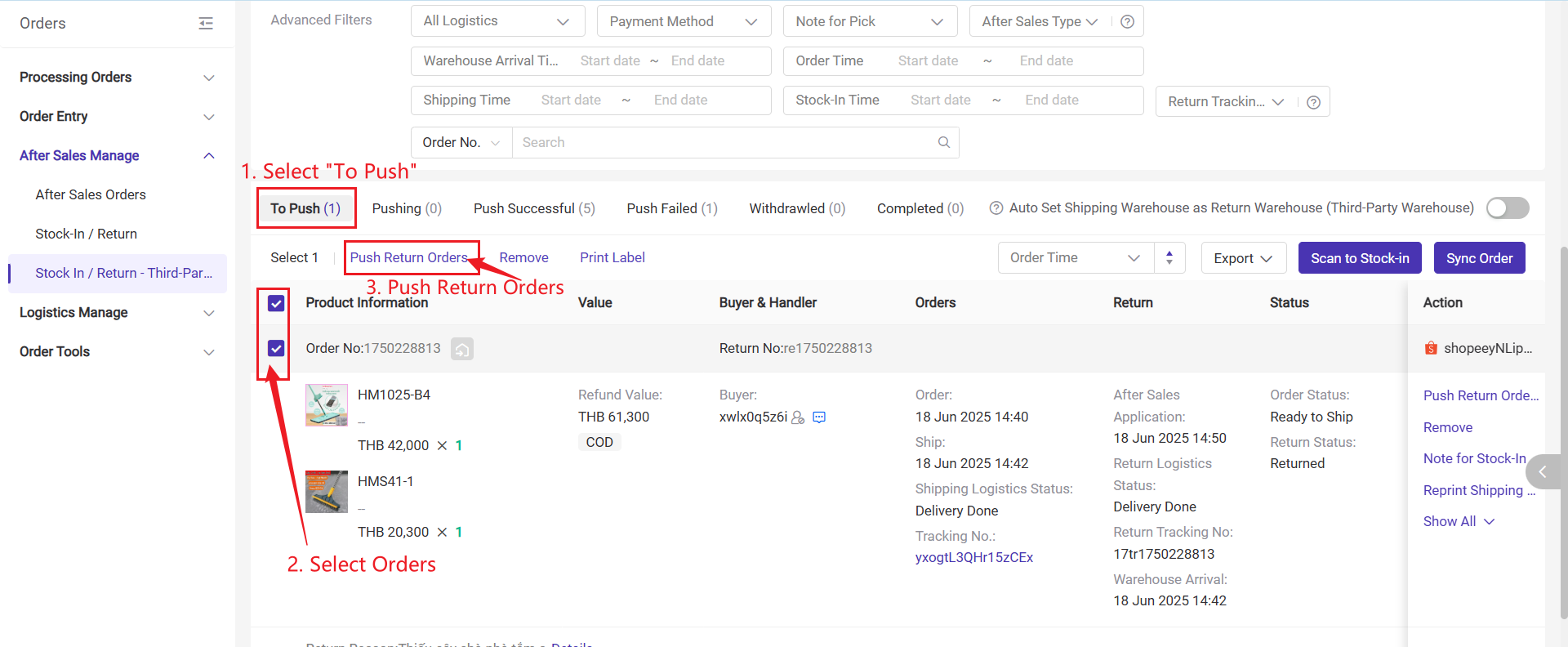
- If the "Auto Set Shipping Warehouse as Return Warehouse" option is enabled, the system will directly execute the push and display the result.
- If the option is not enabled, you will need to manually select the return receiving warehouse.
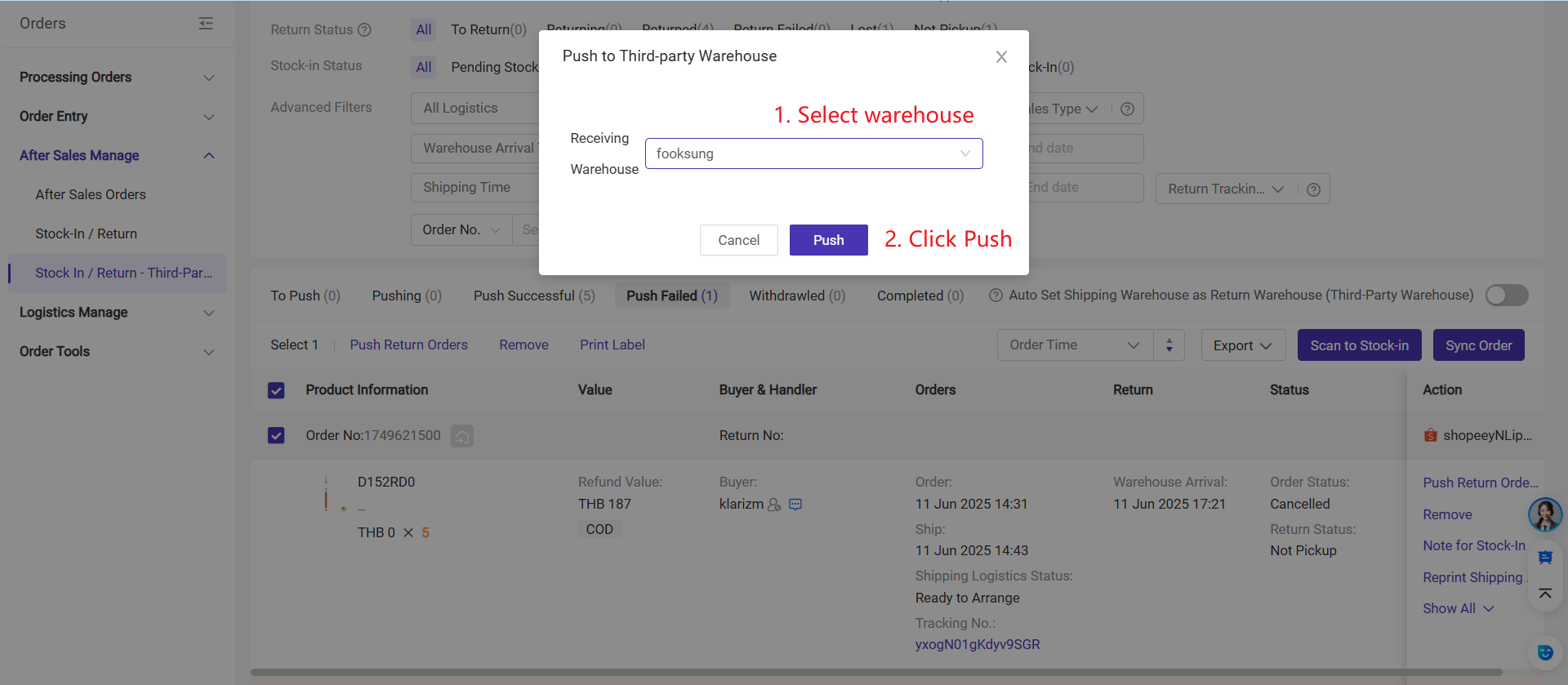
Step 4: After pushing return orders, they will be categorized under different tabs based on the push results.
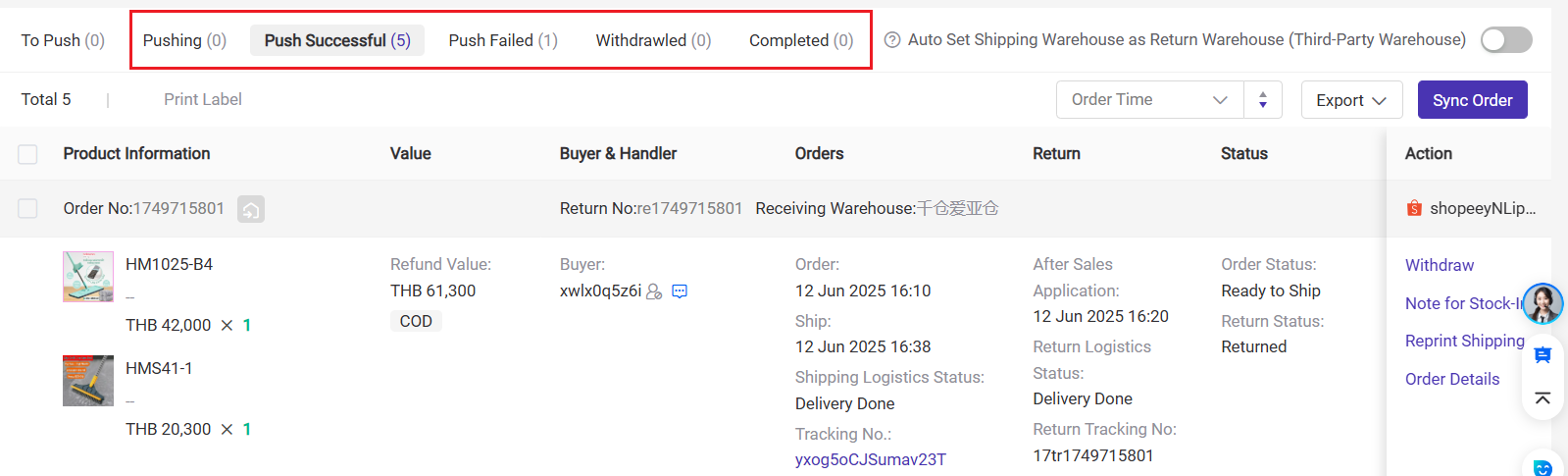
|
To Push |
Return orders that have not been pushed to third-party warehouse |
|
Pushing |
Return orders being pushed to third-party warehouse. |
|
Push Successful |
Return orders that have been pushed to third-party warehouse successfully |
|
Push Failed |
Return orders that have been pushed but failed to be pushed (you can view the specific failed reason) |
|
Withdrawn |
Return orders withdrawn from third-party warehouse |
|
Completed |
Return orders that have been processed by third party warehouse |
Each tab allows different operations. For example:
- On the Push Successful tab, you can withdraw return orders if processing by the third-party warehouse is no longer needed. However, when the third-party warehouse has started to process the return order, it can not be withdrawn.
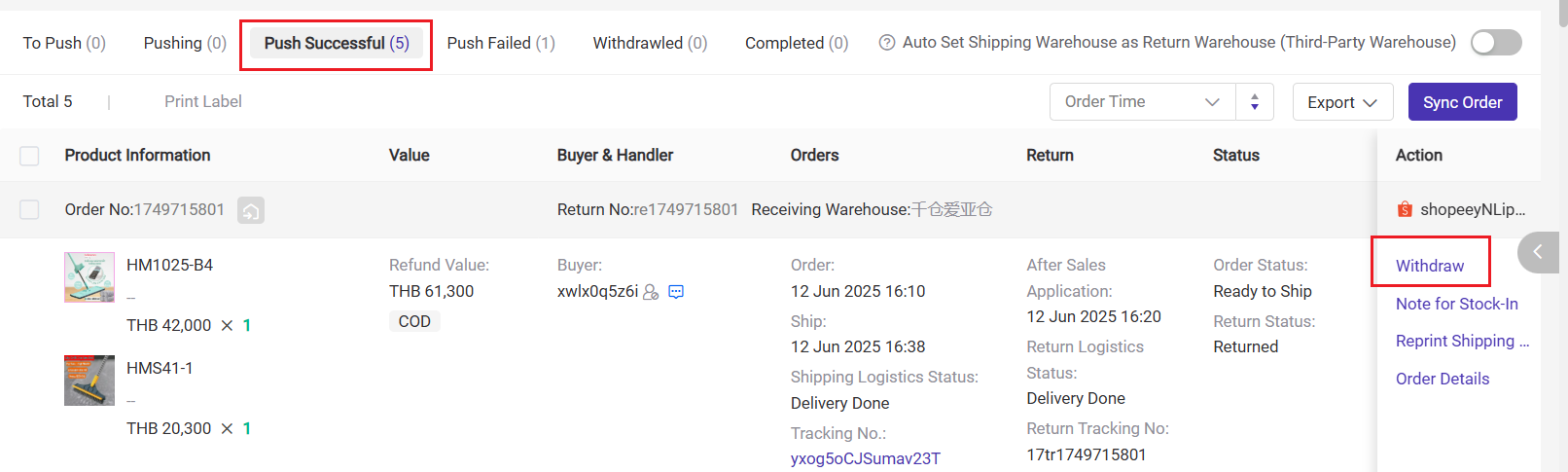
- On the Push Failed tab, you can re-push the orders.
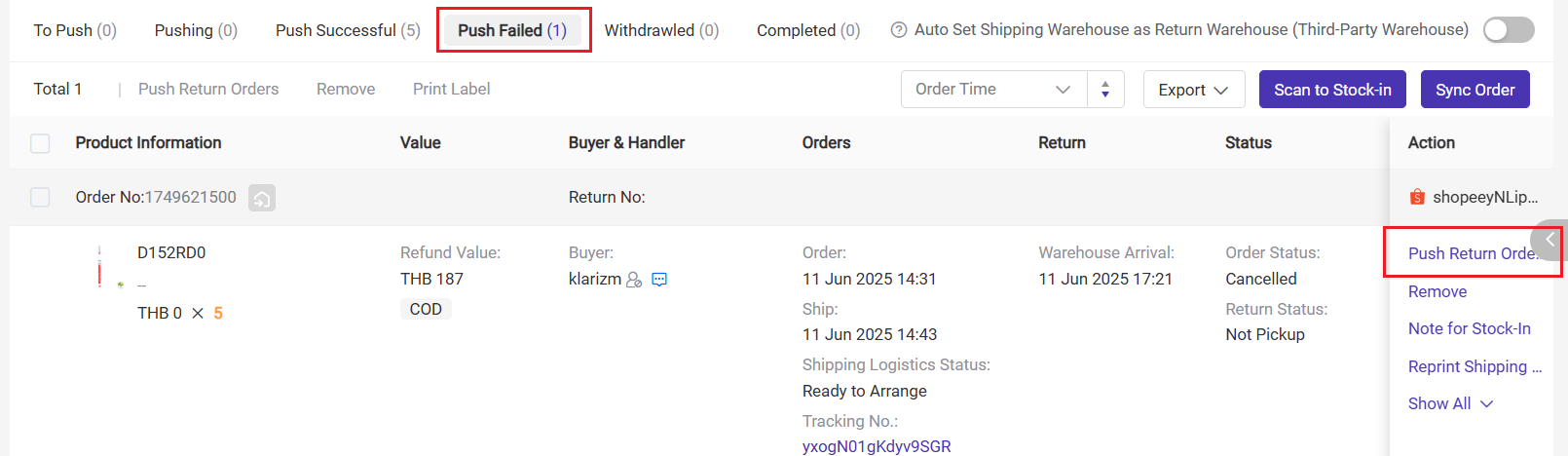
In addition, BigSeller also supports the following actions, such as:
- Add Notes for Stock-In
- Reprint shipping labels
- View order details
- Remove Orders
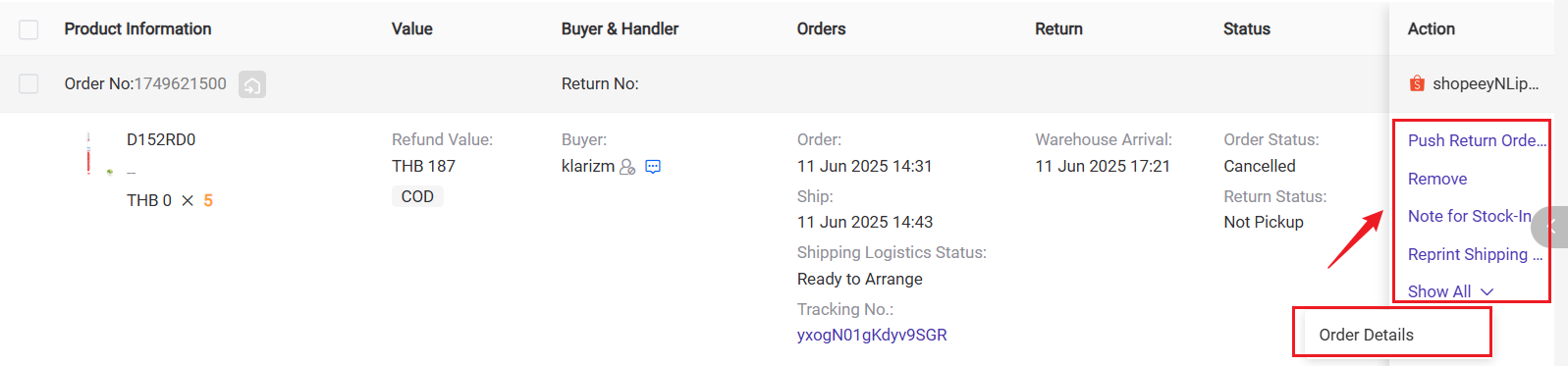
Step 5: Wait for the three-party warehouse to process the returns. After they processed, BigSeller will automatically receive the warehousing results. You can view the return results in the Completed list.
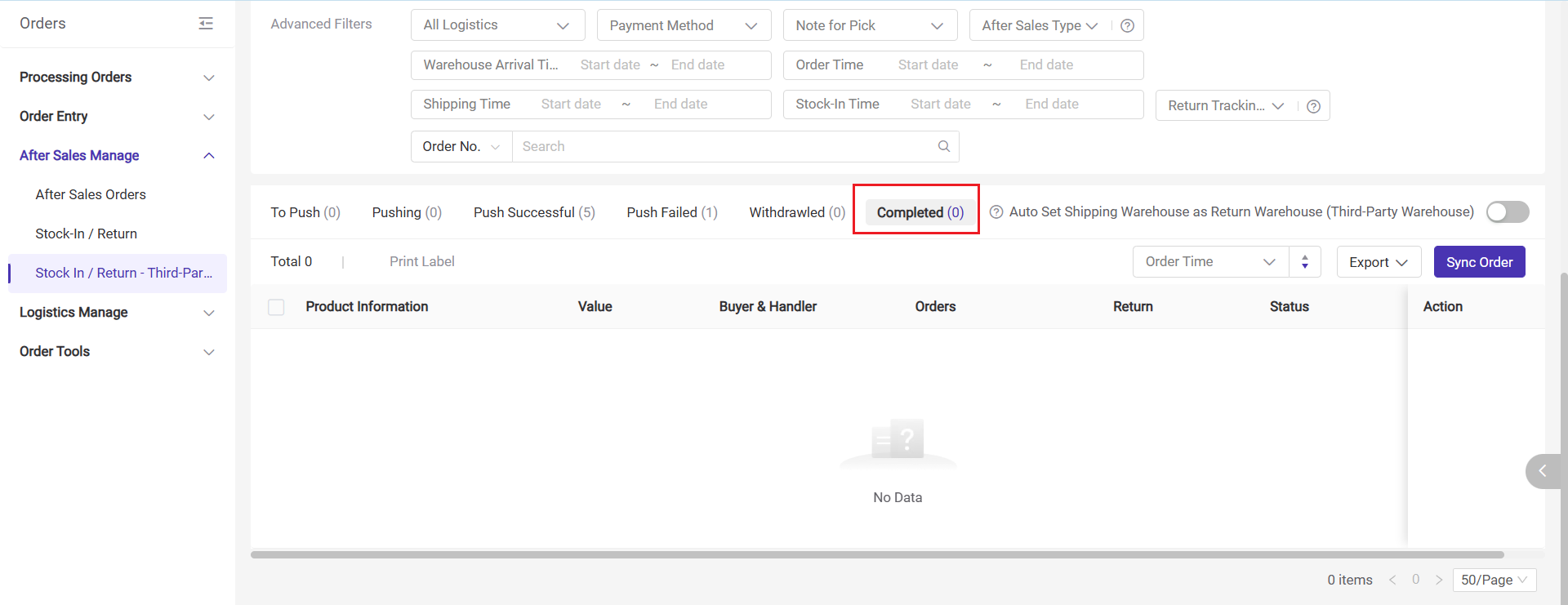
Is this content helpful?
Thank you for your feedback. It drives us to provide better service.
Please contact us if the document can't answer your questions