Step 1: Configure JFWMS
If you have not yet activated JFWMS System, please scan the QR code to contact the staff to activate and configure the service provider first.
Step 2: Authorize 3rd-party Warehouse
Authorize the third-party warehouse you are currently using (👉 More Details to connect third-party warehouse to BigSeller)Go to Setting > Authorization Center >Third-party Warehouse > Locate the service provider you are using > Connect
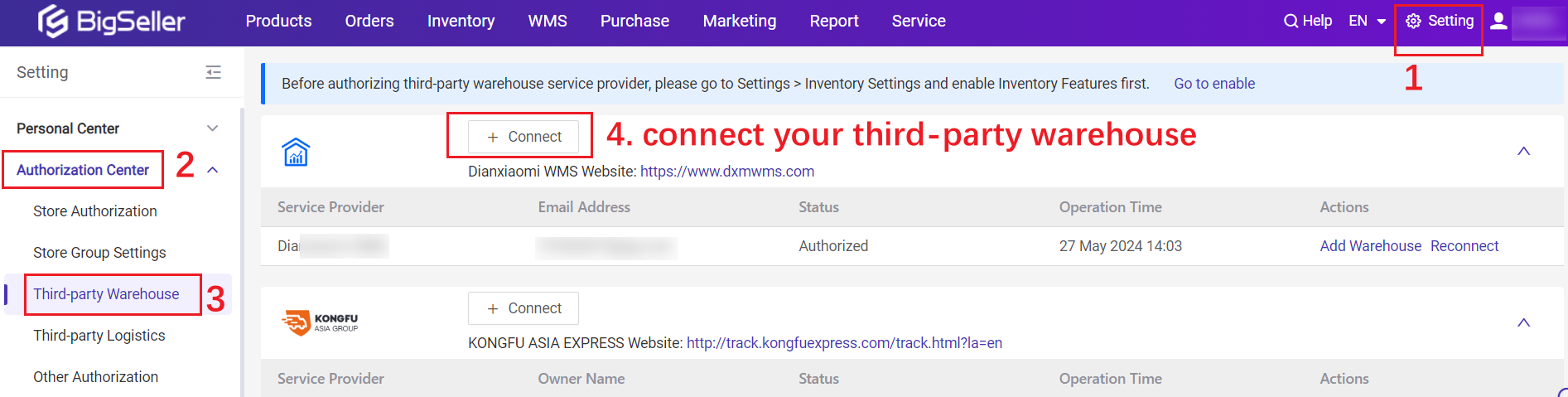
Then you need to add the third-party warehouse
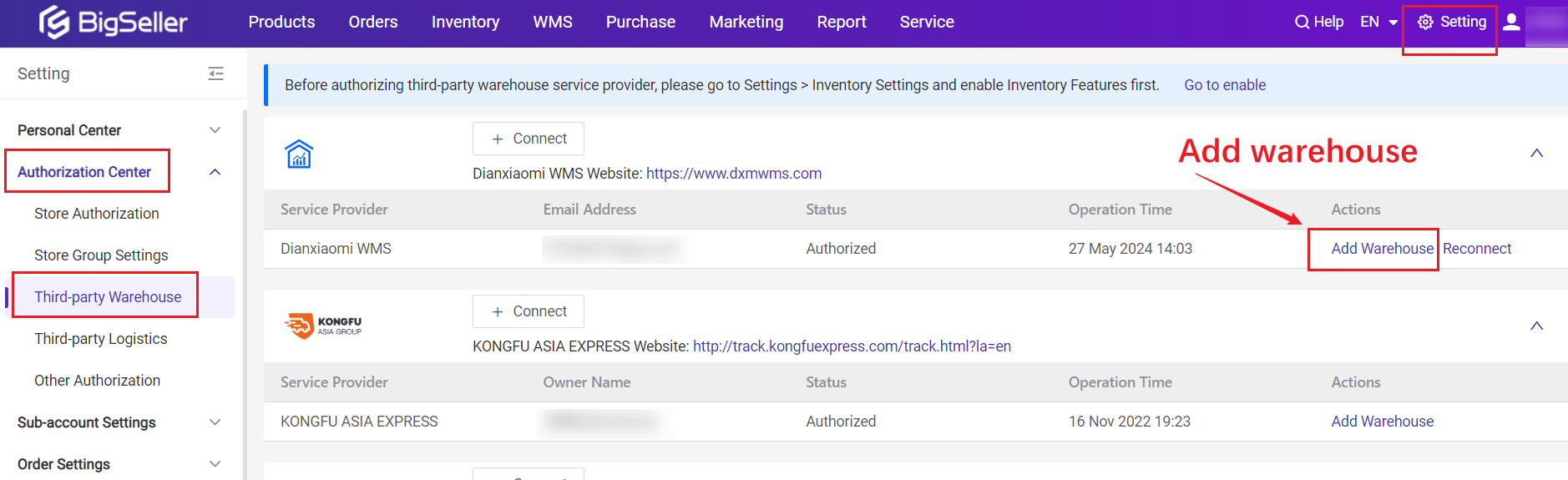
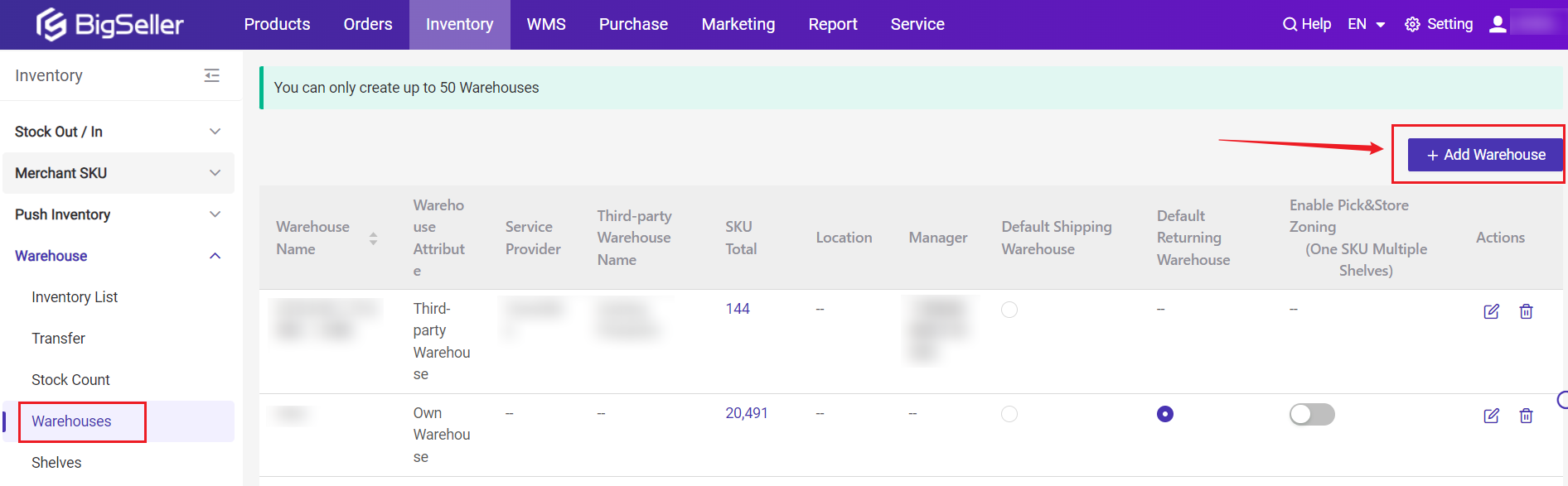
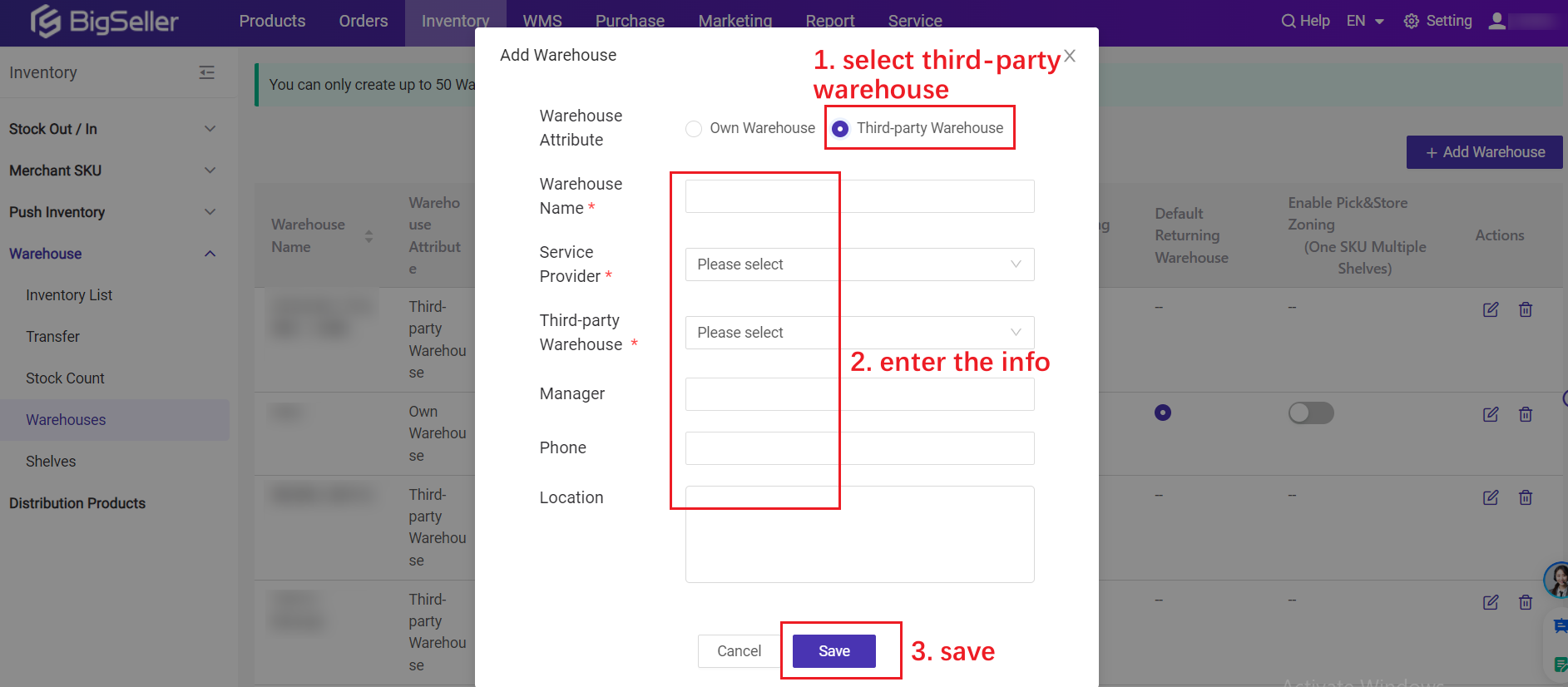
Step 3: Join Distribution
After successfully configuring the third-party warehouse, the distribution products in JFWMS will be synchronized to the【Distribution Products】page. The products can be joined to the distribution one by one or in bulk.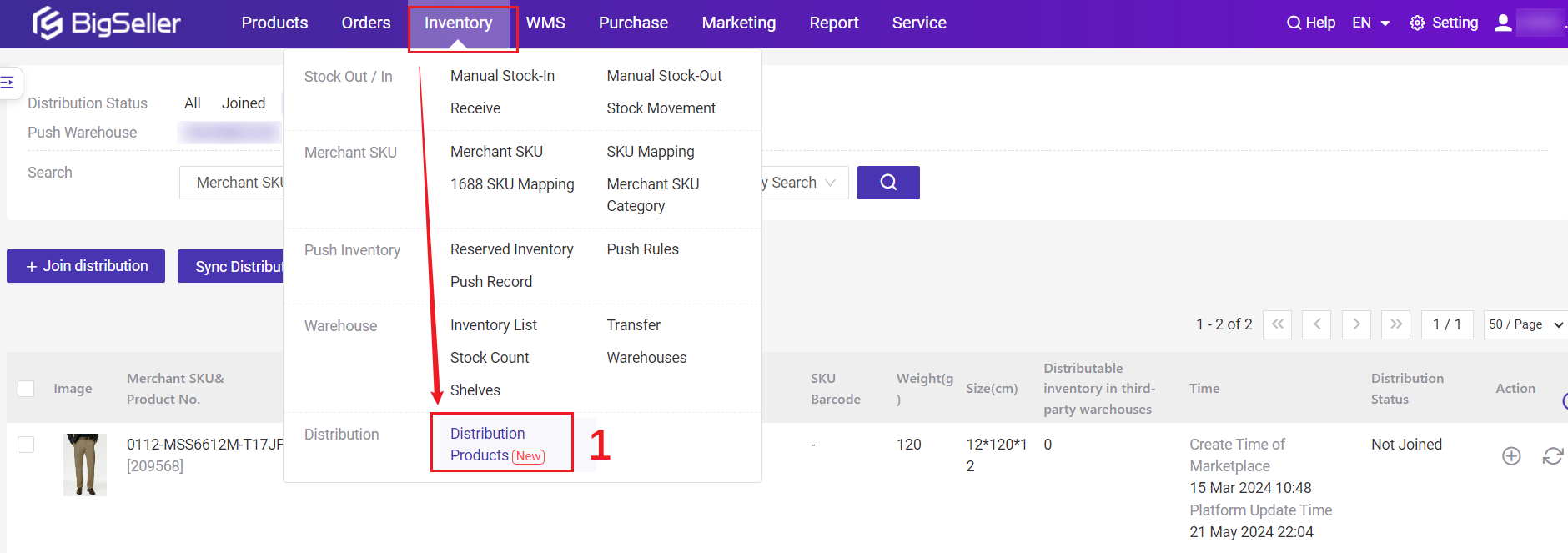
Before adding the products to the distribution, you can sync Distribution Products first to get the latest product info and inventory.
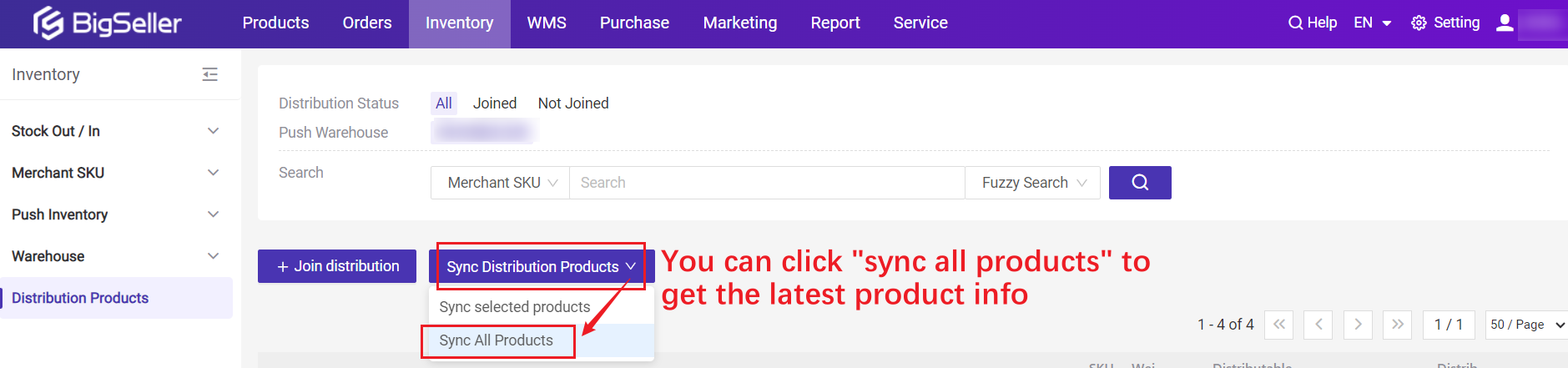
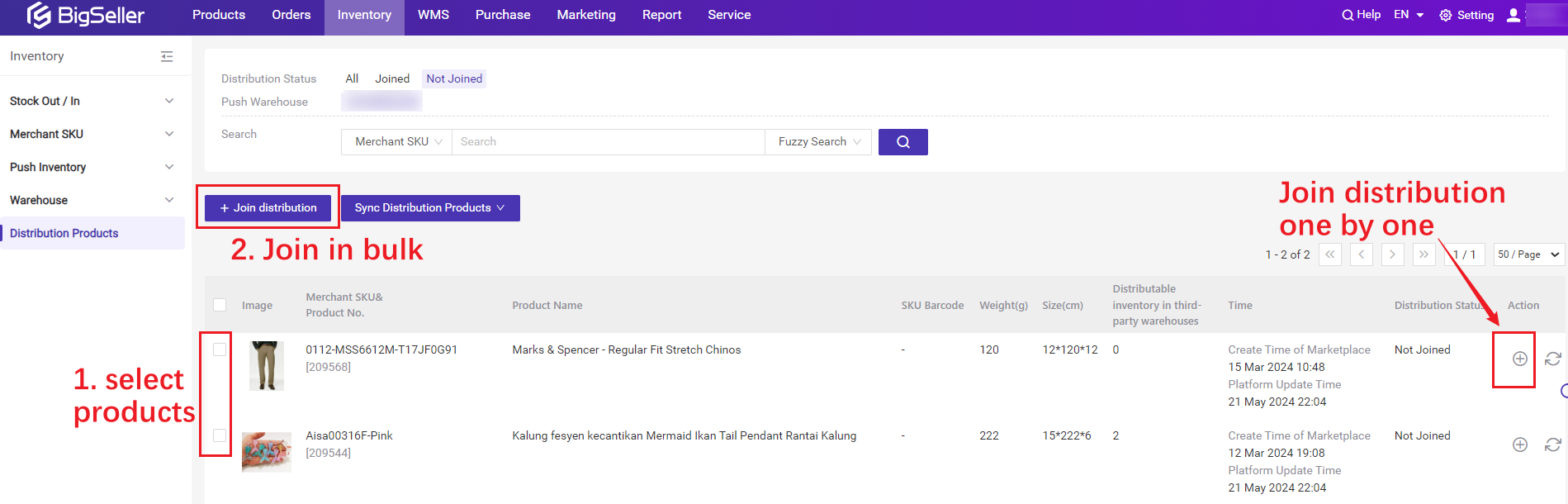
After joining, BigSelle will auto-create the merchant SKU and add the merchant SKU to the related third-party warehouse. You can find the merchant SKU on Merchant SKU or Inventory List page.
The inventory of merchant SKU will be synced with the data of third-party warehouses, and you do not need to modify inventory in BigSeller.
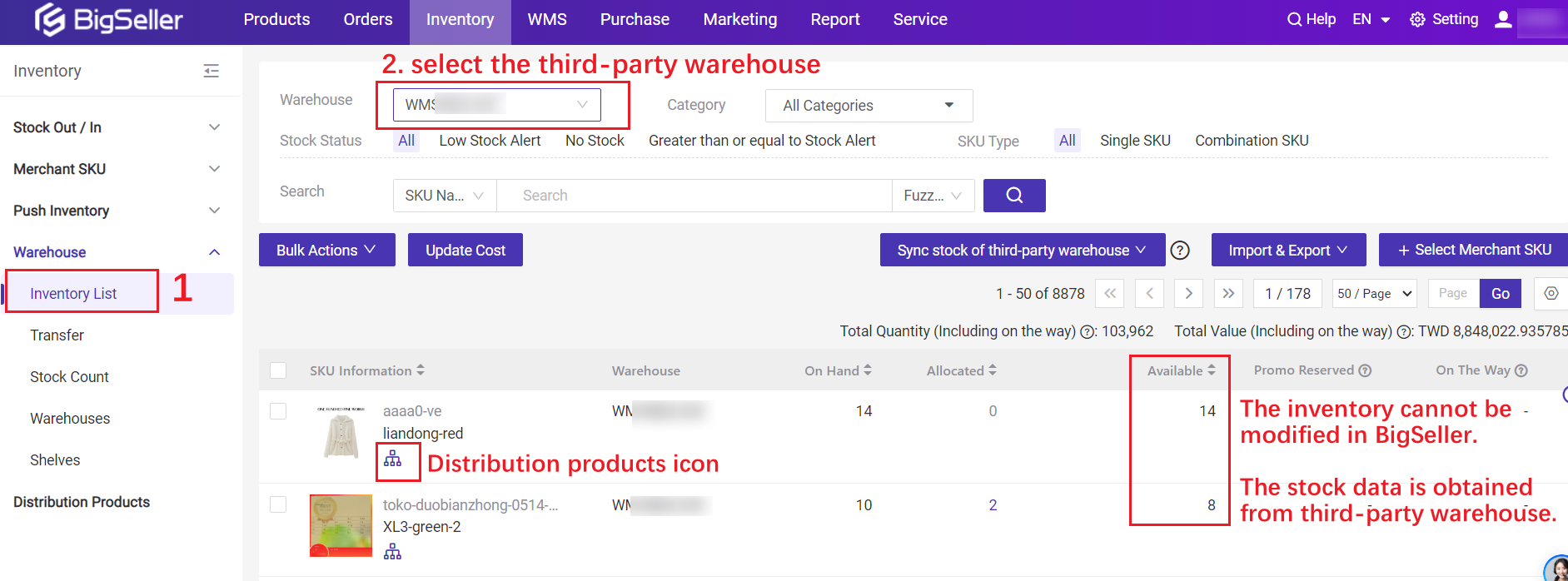
Step 4: Add Mapping Relation
You can map the merchant SKU of the distribution products with store SKU, then when new orders come in, the inventory can be auto allocated and deducted.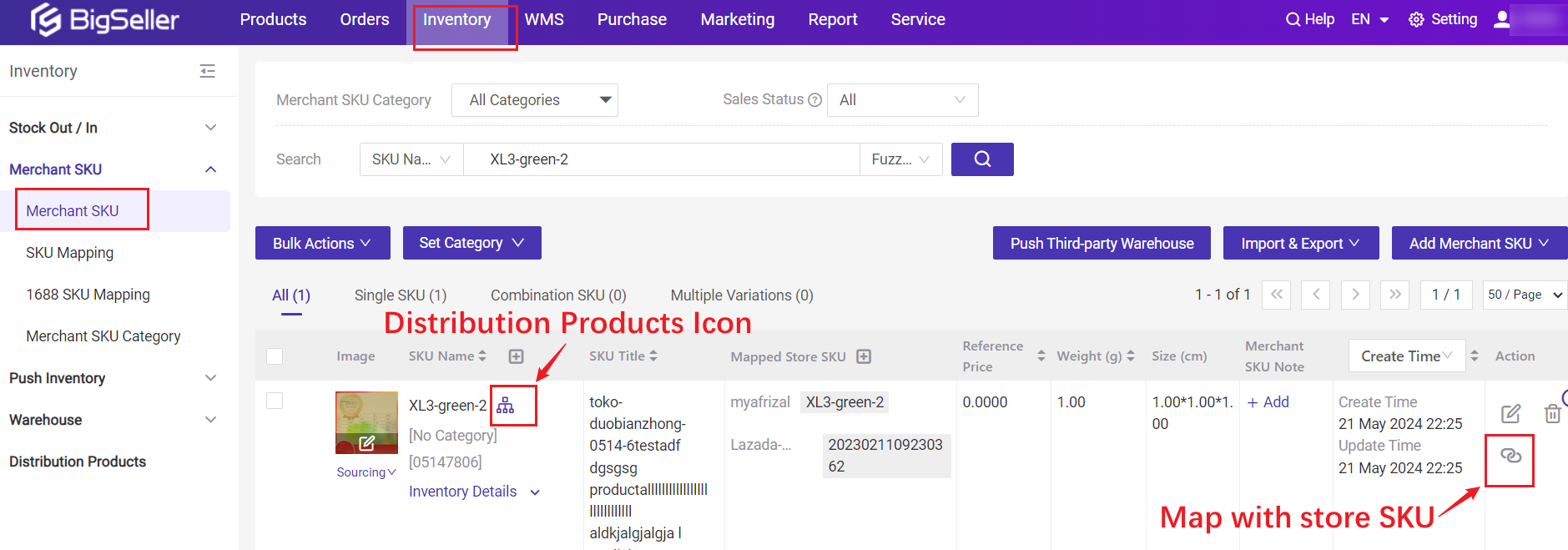
Notes
For the distribution products (①Single distribution product; ② Combination SKU which contains distribution product):1. Can not modify inventory in BigSeller, including the following operations: manual stock in/out, purchase, transfer, stock count, and promotion reserved inventory.
2. Can not be added to warehouse manually, including own warehouse and third-party warehouse.
3. If you delete the merchant SKU of distribution products, its distribution status will become "Not Joined".