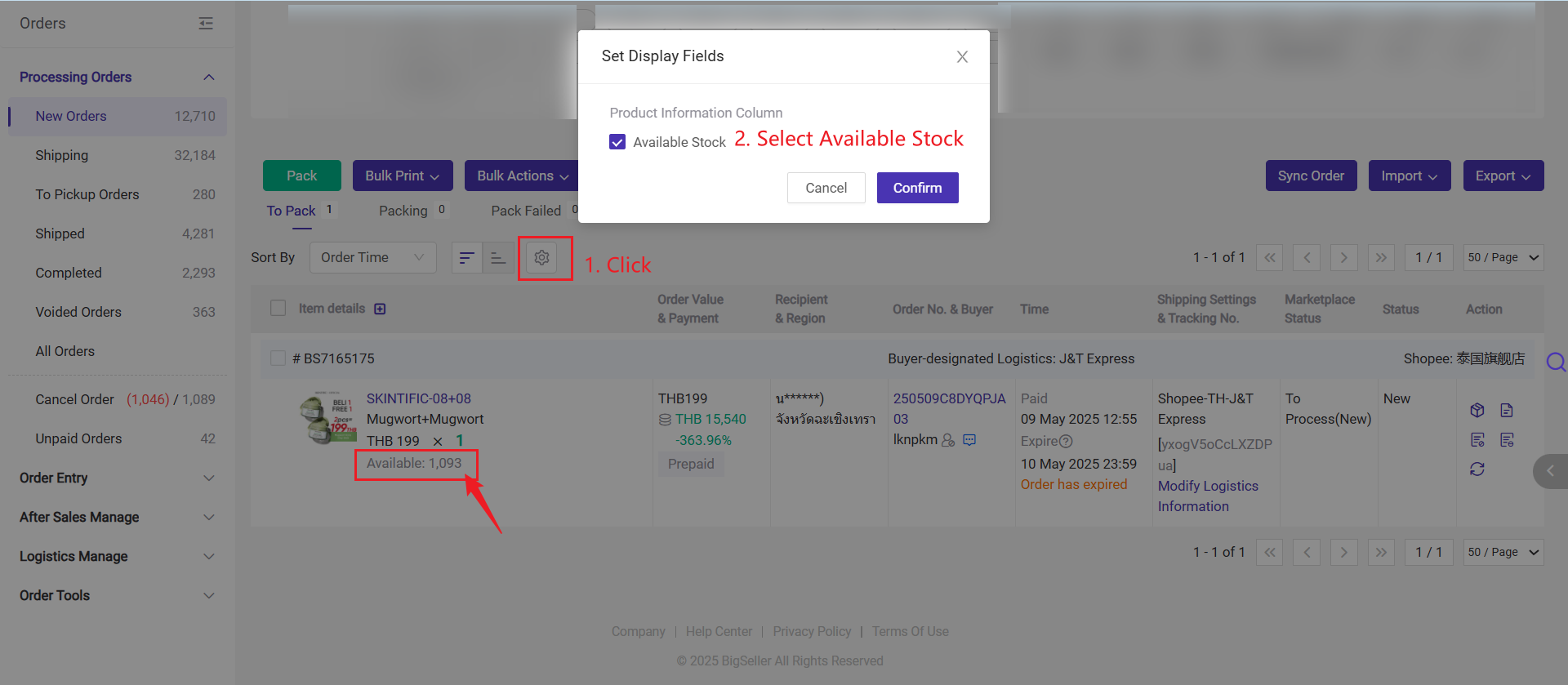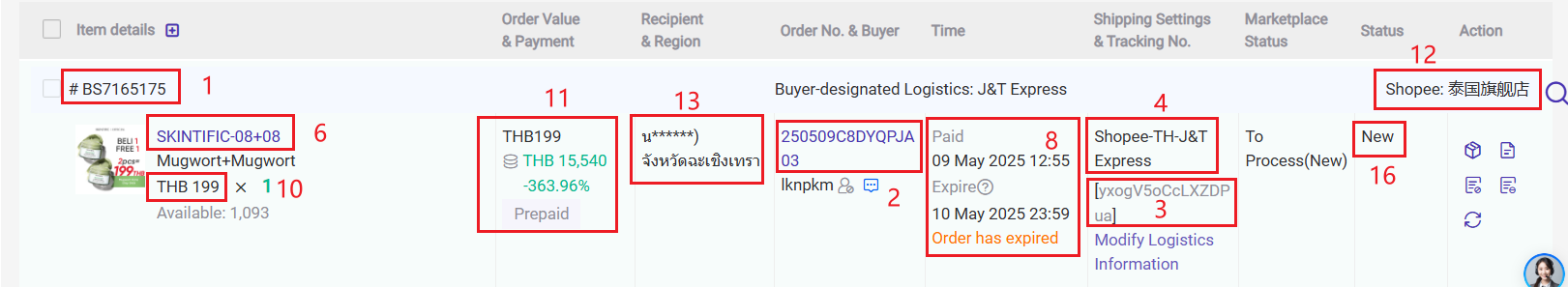
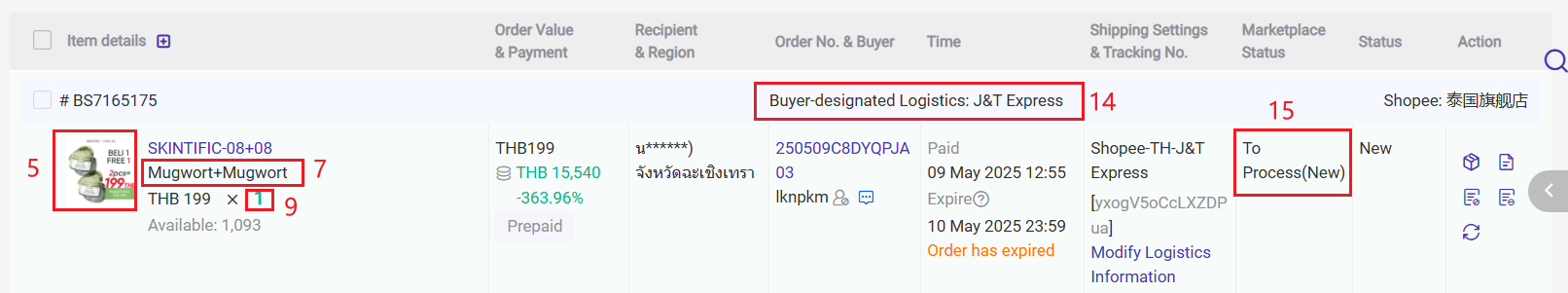
1. BS Code
BigSeller package number.
Note: If the order is split into several orders, there will be several package numbers.
2. Order Number
Except for Tokopedia, the order number of other platforms are the same as the one in the seller center. The Tokopedia will show invoice number.
3. Tracking Number
Tracking number is the number assigned to your package. Usually it consists of letters and numbers. Different logistics channels may have different formats.
4. Shipping method
When orders are synced to BigSeller, the system will auto-map logistics based on the Buyer-designated Logistics. But for orders of Lazada and JD. ID, you need to set the shipping rules, then the system will map logistics channels based on the rule.
5. Product Image
The product images of Shopee order are the same with the one in the product list. If the product is not in the BigSeller product list, we will capture it from shopee API.
The product image of other marketplace will be captured from API directly.
6. Product SKU(Store SKU):
It shows “--” if you didn’t fill out the SKU. Clicking on the store SKU will directly take you to the product link page on Shopee, Lazada, and TikTok.
💡Notes
- You can click SKU to jump to the product page in the marketplace.
- When finding the SKU shown in the item details is different with the one in the seller center, please check if you have modified it after the order was synced to BigSeller. If you have modified it after that, the SKU in item details will only show the SKU before modifying, only the newly synced order will show the new SKU.
7. Variation:
Display variation information like color and size. If the product has no variation, it will display “--”
8. Time
Ordered: For Shopee, the COD order’s order time will be creation time, prepaid order’s order time will be the pay time. The order time and the creation time is the same in other platform.
Expire: Captured from API, same with the one in seller center. The expired time of the Shopee order is calculated based on the data returned by API, not include weekend and the special holidays.
Shipped: The time when order was moved to In Process Orders list. If you didn't process order in BigSeller, the time will be when it was moved to the To Pickup Orders list9. Product Quantity
Display the quantity of the product contained in this order. When the quantity of the product is 1, the color is green; when the quantity is 2 or more, it is displayed in orange.
10. Sales Price
Price after discount, that is the actual price paid by buyer.
11. Order Value & Payment
Value: The actual amount paid by customer.Payment method: Payment method
12. Store
- Display the marketplace that order belongs to and the store nickname in BigSeller.
- For manual order, it will show as Manual Order.
13. Recipient & Region
The customer's information, including name and address.
14. Buyer-designated Logistics
Logistics channel that was selected by customers or marketplace. Tiki and Sendo will show the shipping method.15. Marketplace Status
The order status in seller center.The status for each marketplace might be different.16. BS Status
The order status in BigSeller, including New, To Ship, To Pickup, Shipped, Completed, Voided, Canceled, Ignored. Click here to view details.
Other Information
1) Pre-Order
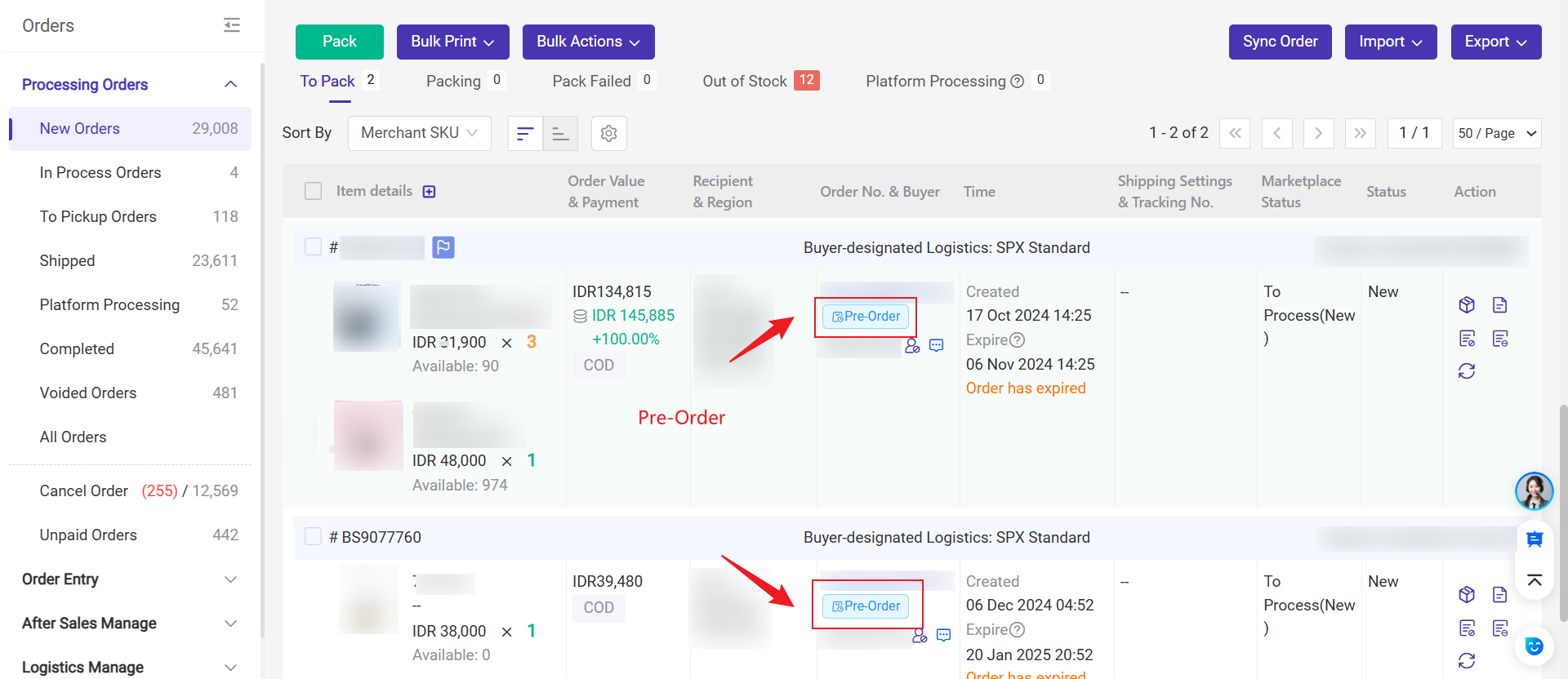
2) Gift Products
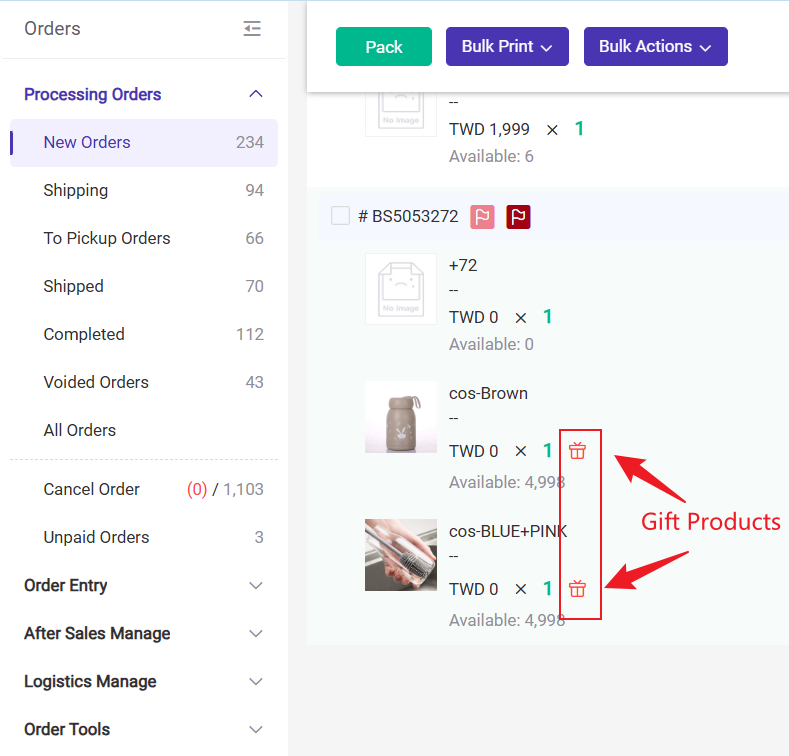
3) Lazada Priority Delivery orders
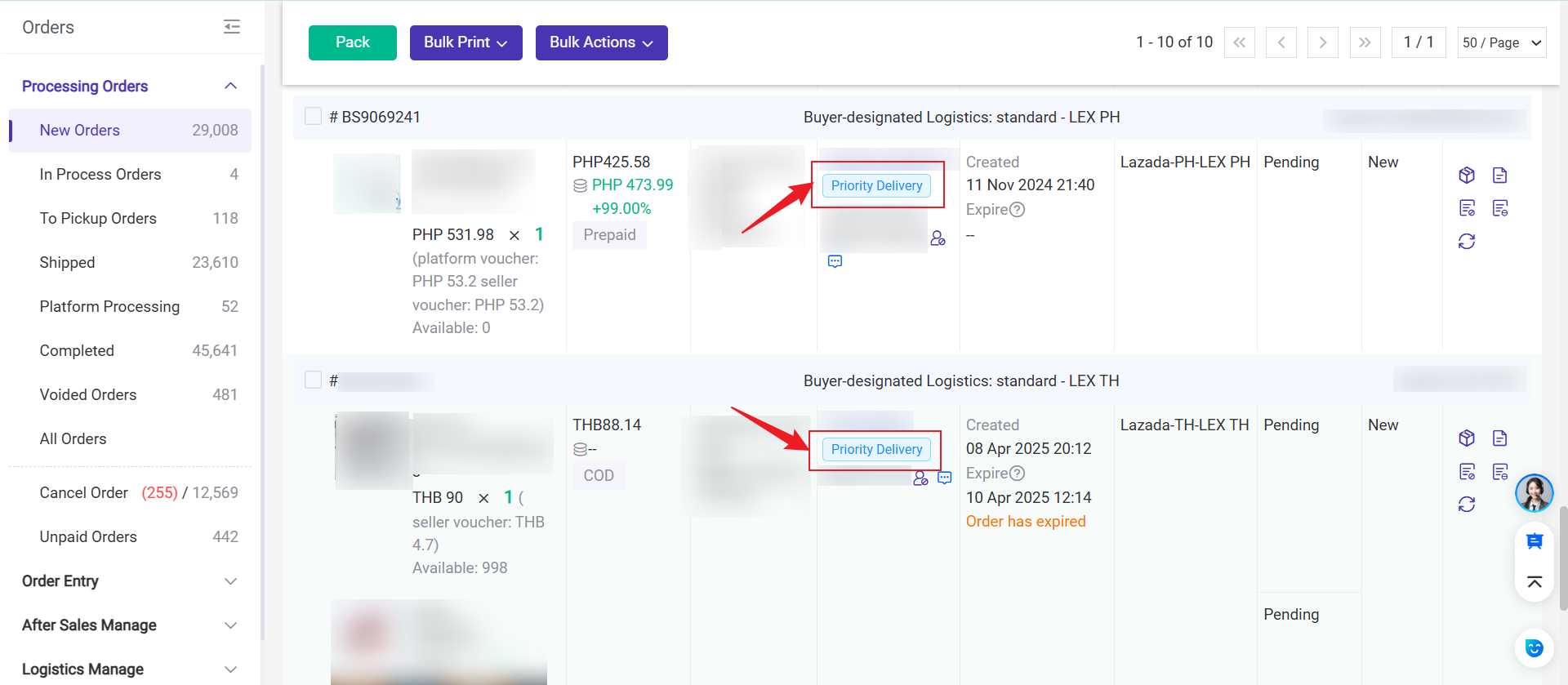
4)You can set whether to display available stock.