This article will briefly introduce the operations and terms on the inventory list page.
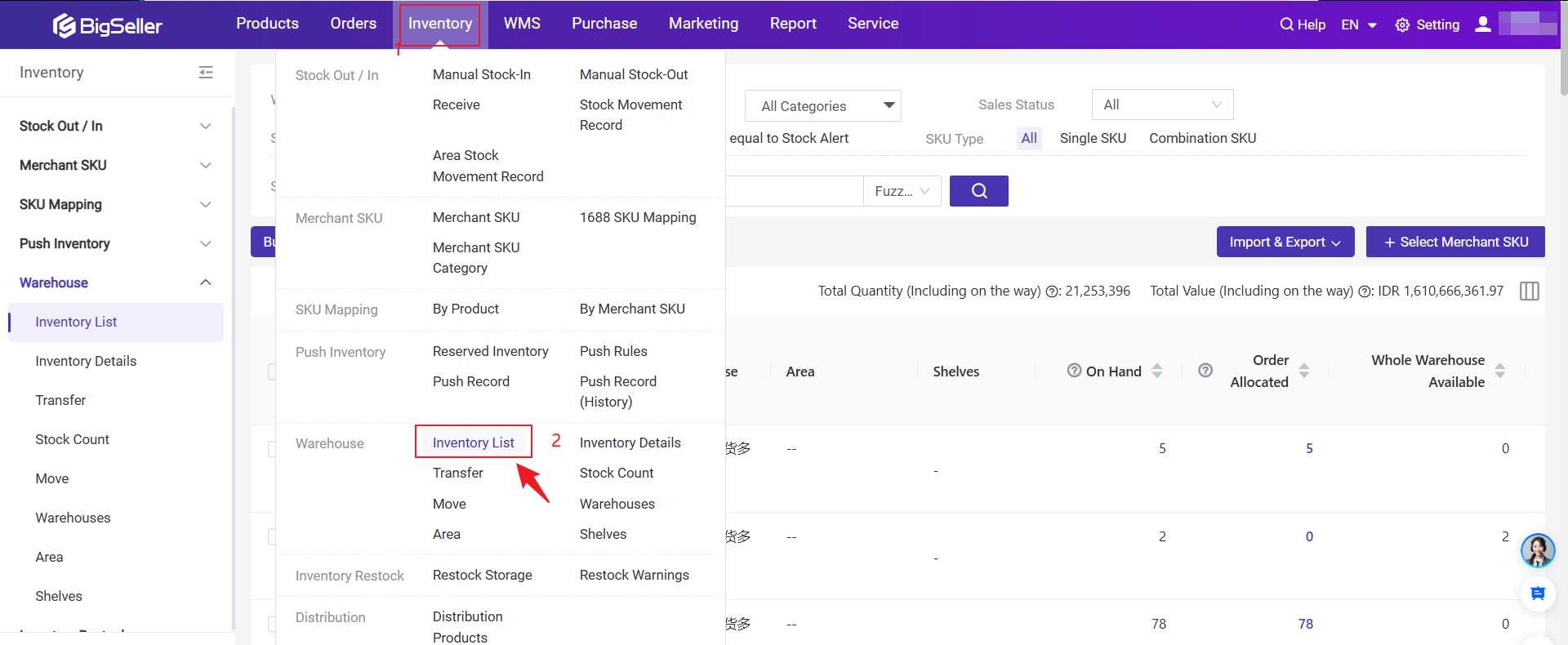
1. Operation Introduction
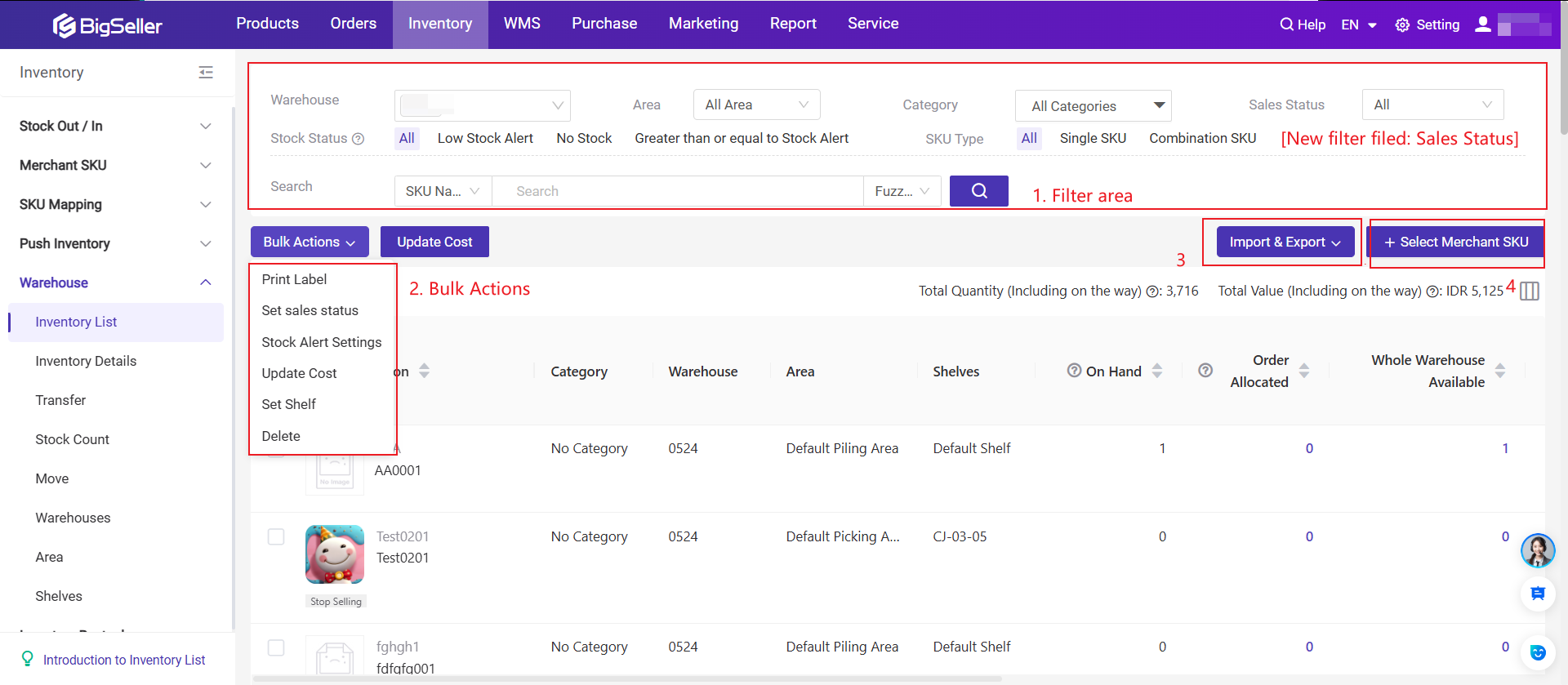
1. Filter: You can use these conditions to quickly filter out the SKUs you want to view;
2. Bulk Actions
-
Print Label: The label can be attached on the product or shelf, and support scanning to stock in/out; Click here to check how to print labels
- Set Sales Status: You can set the sales status of a merchant SKU at the warehouse level. The same SKU can have different sales statuses in different warehouses.
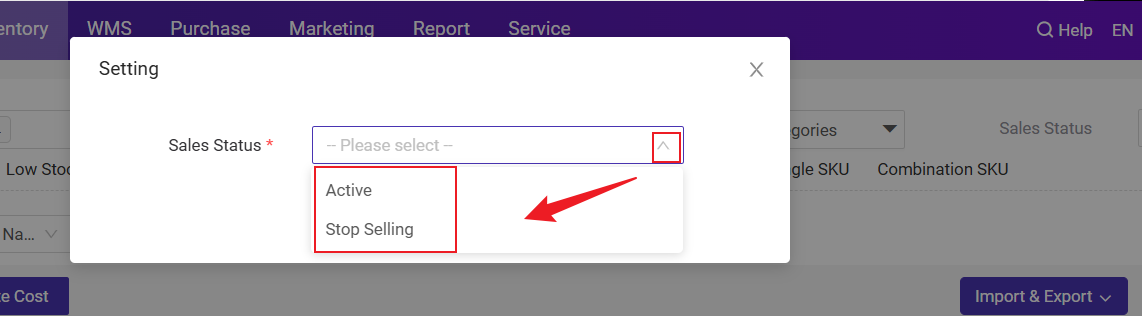
After you set the sales status to Stop Selling, a "Stop Selling" label will appear below the merchant SKU image.
The system would determine whether to generate purchase suggestions based on the SKU sales status (for products in a stop-selling state, no purchase suggestions are generated).
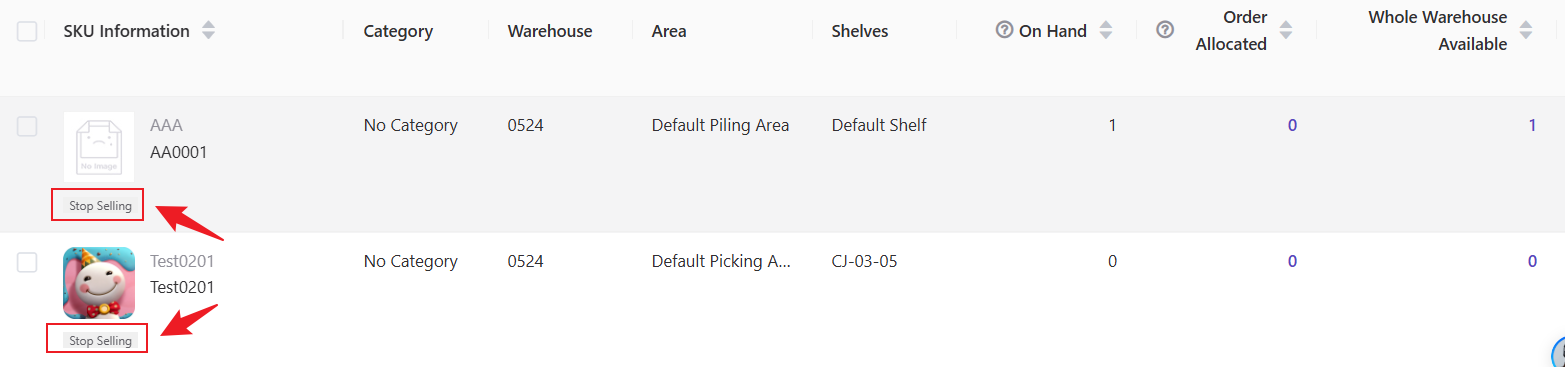
- Stock Alert Settings: Set alert stock. When the available stock is lower than the alert stock, you can easily find it on the dashboard page or inventory list page;
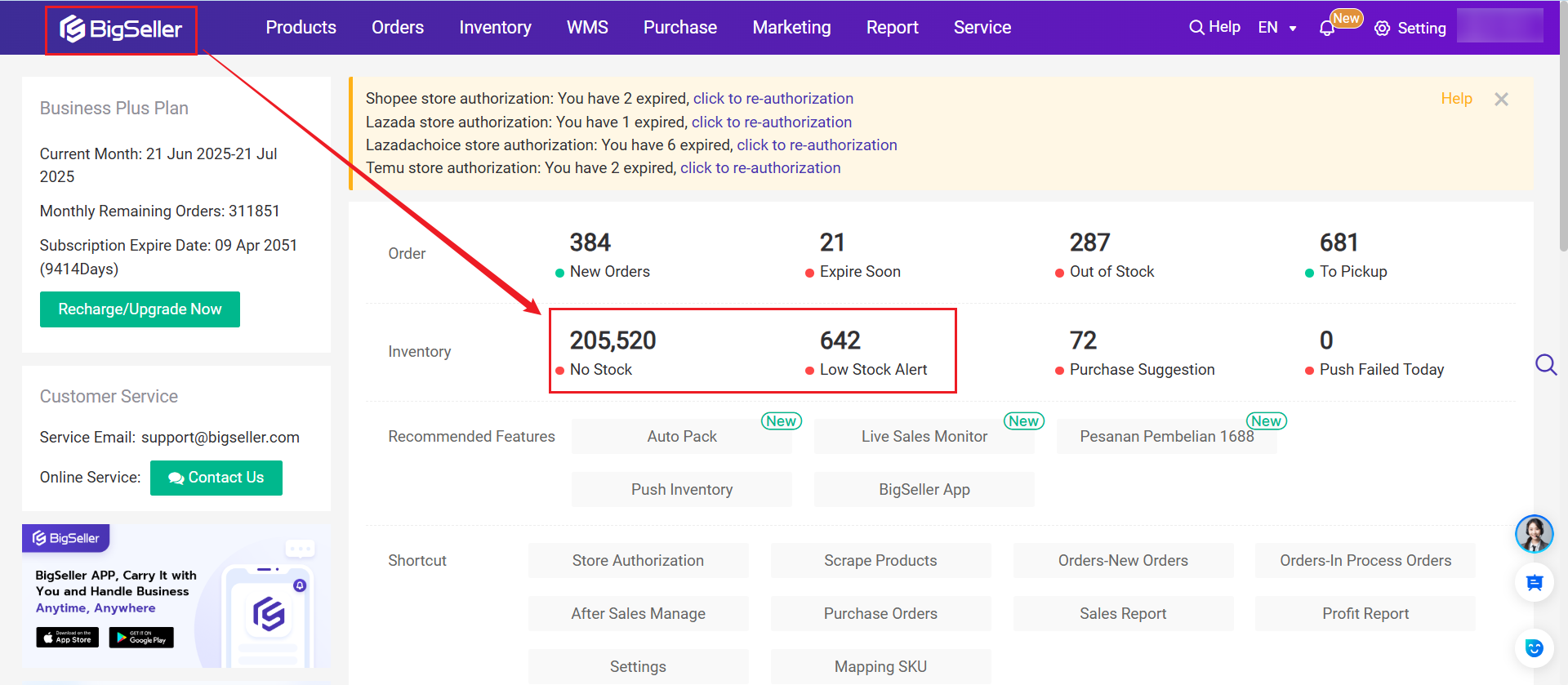
-
Update Cost: Maintain the SKU cost, to get a more accurate data analysis report;
- Set Shelf: Set a shelf for your SKU
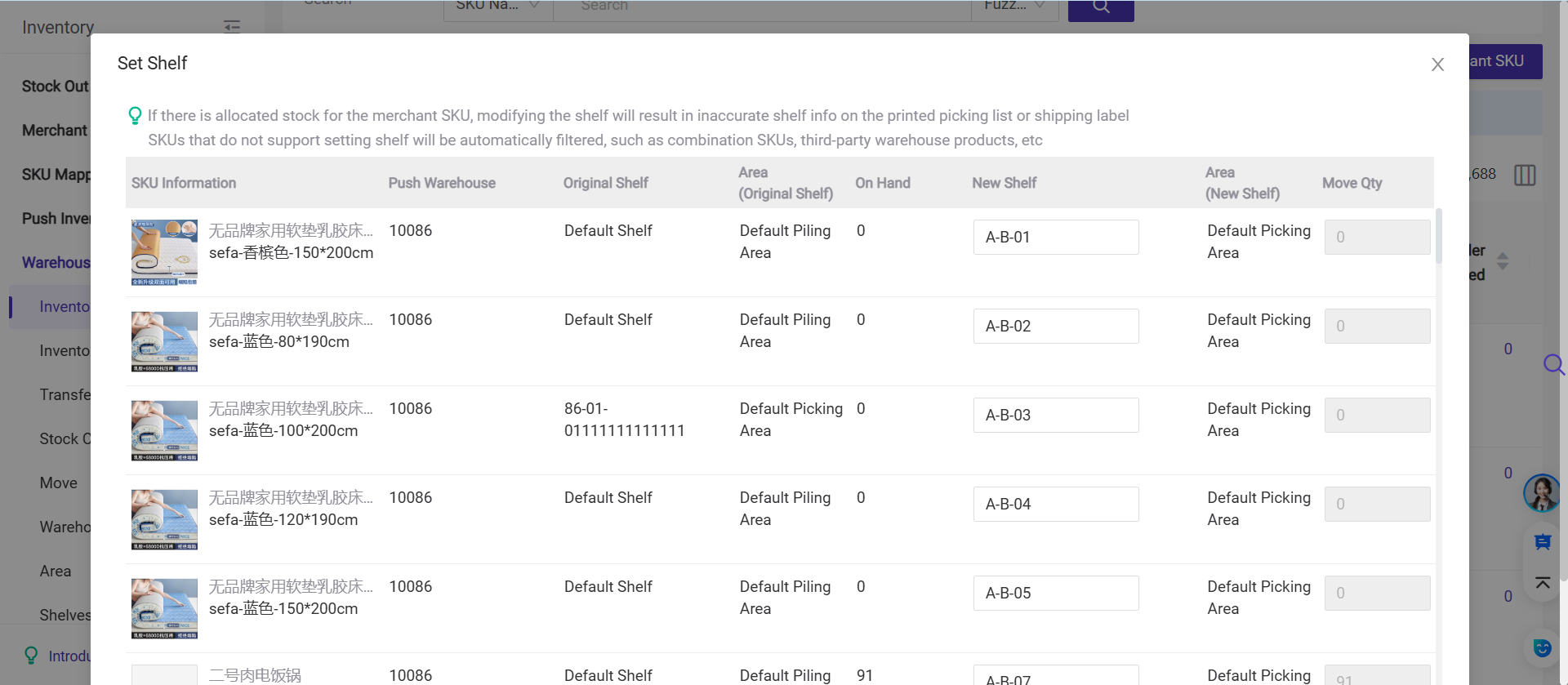
-
Delete: The merchant SKU would be deleted in the current warehouse, and it still exists in the Merchant SKU list;
-
Import: You can import merchant skus into the current warehouse to update/add Stock Alert, Shelf, Cost;
-
Export: You can export all information of the selected skus/all skus;
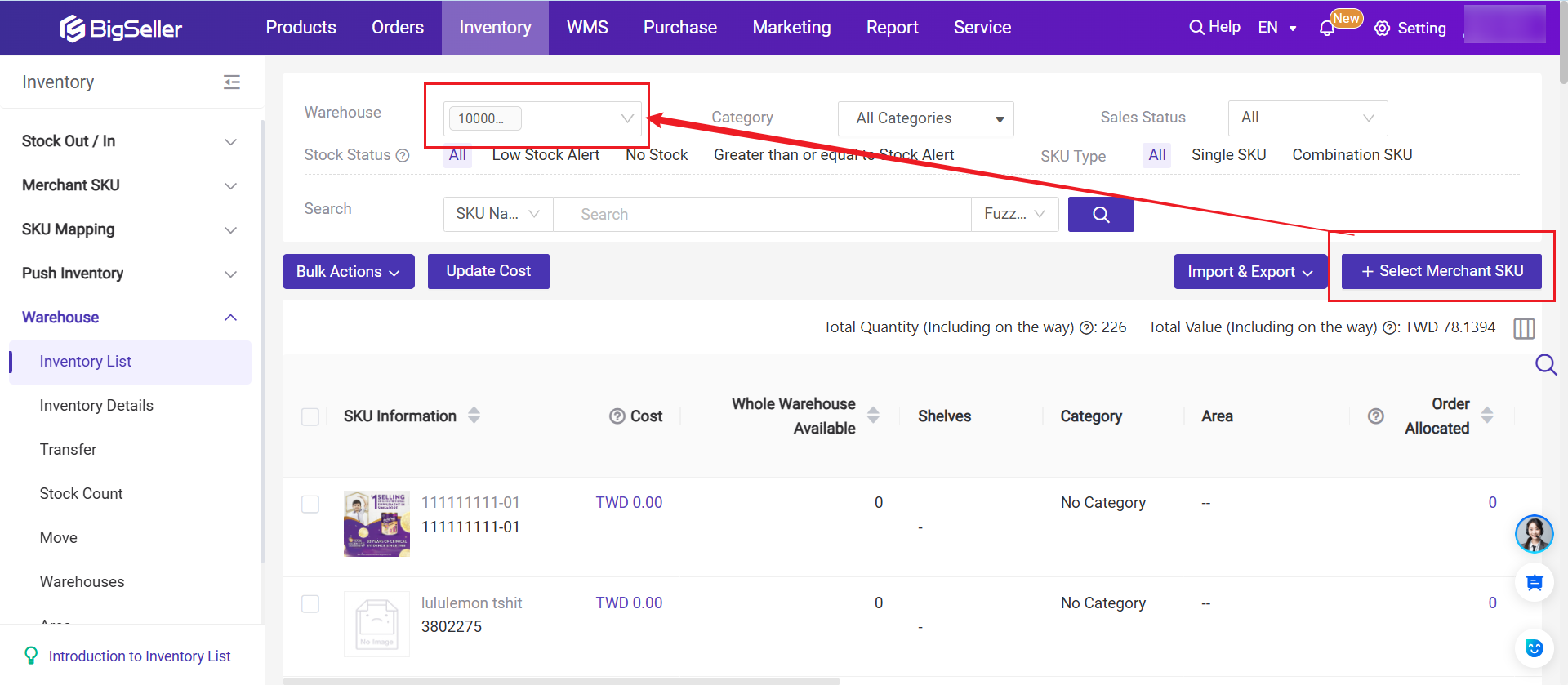
5. Column Settings (Set Display Fields) : Set the options you want to display on the inventory list page; You can also click and drag the icons to adjust the order of the column or pin the fields on the left.
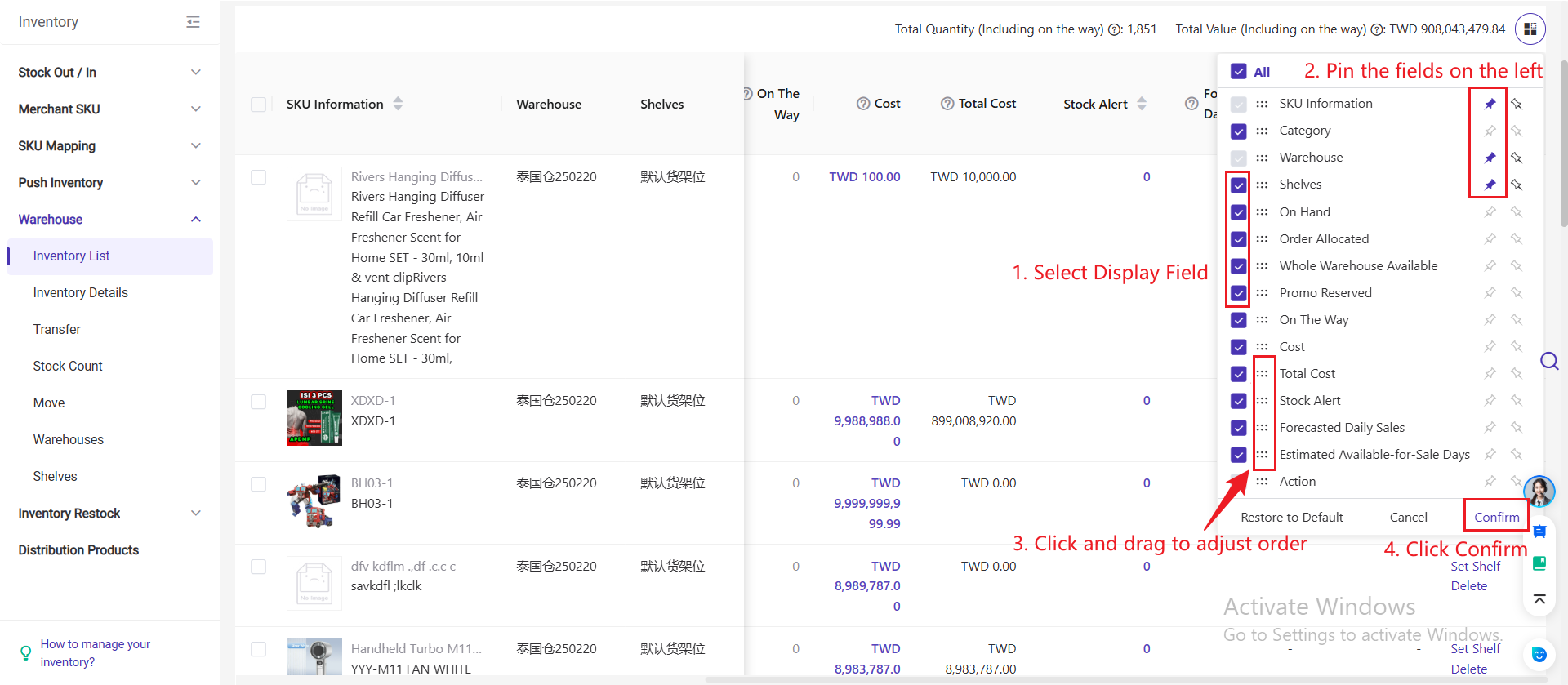
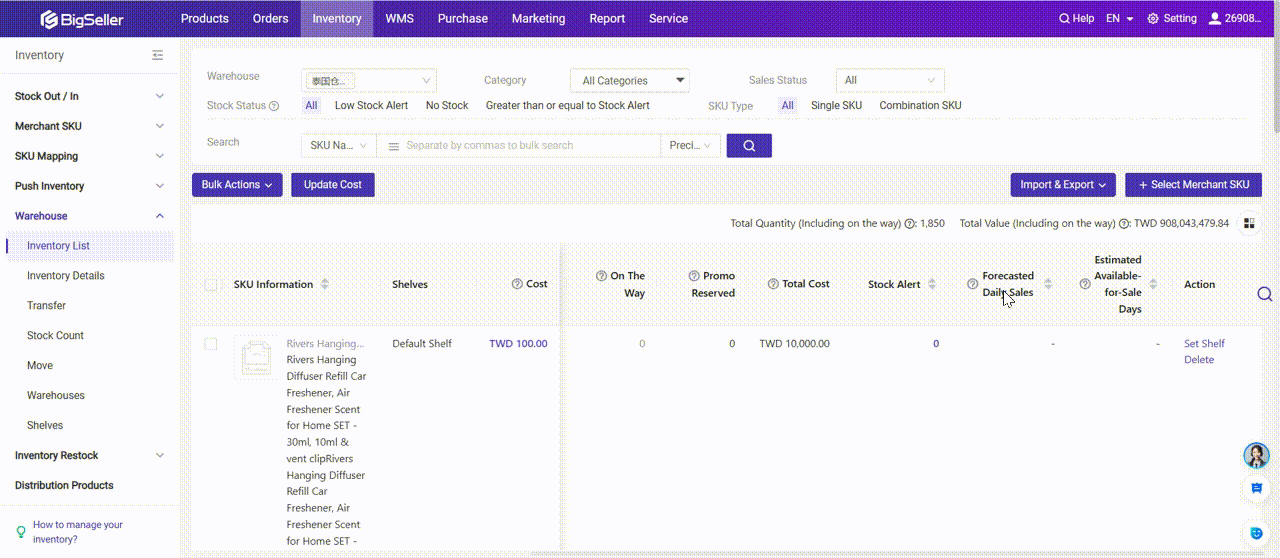
7. Editable Field
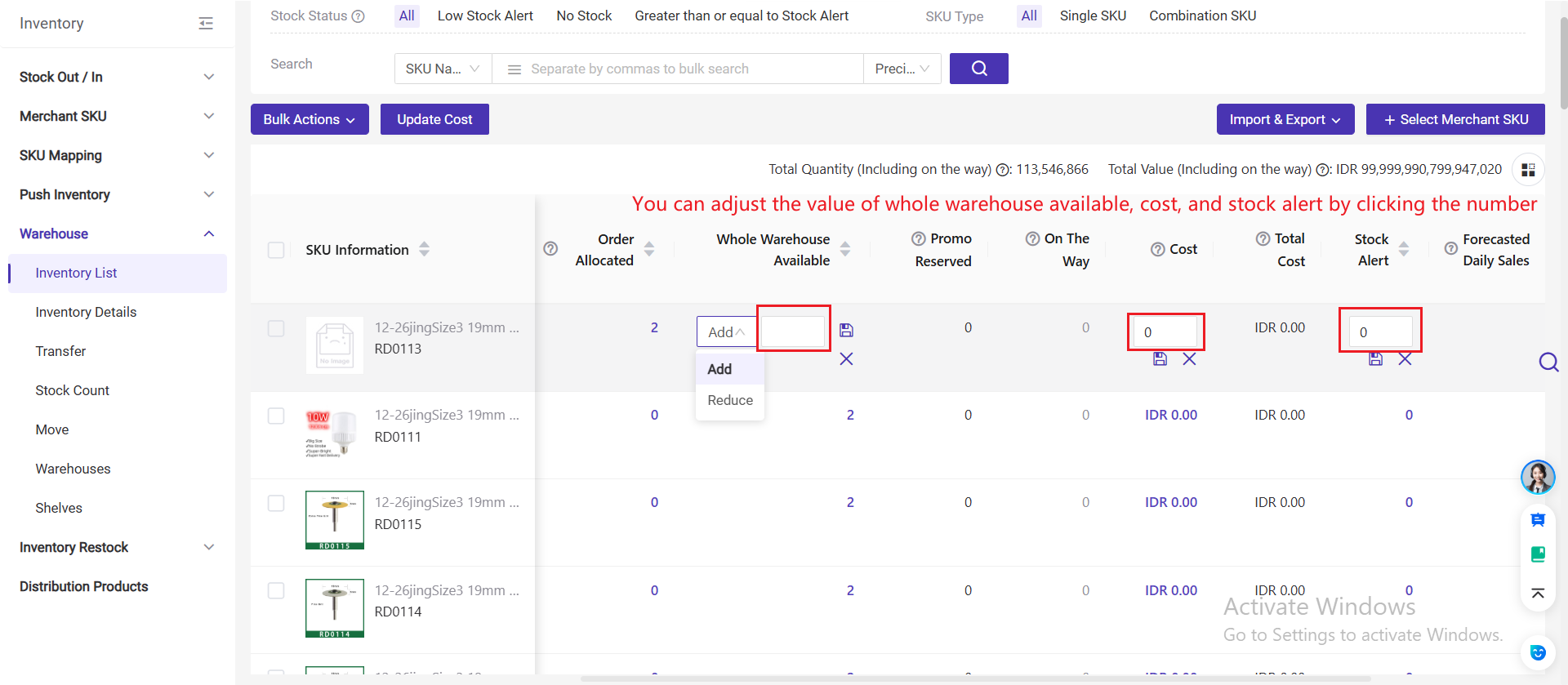
2. Terms Introduction
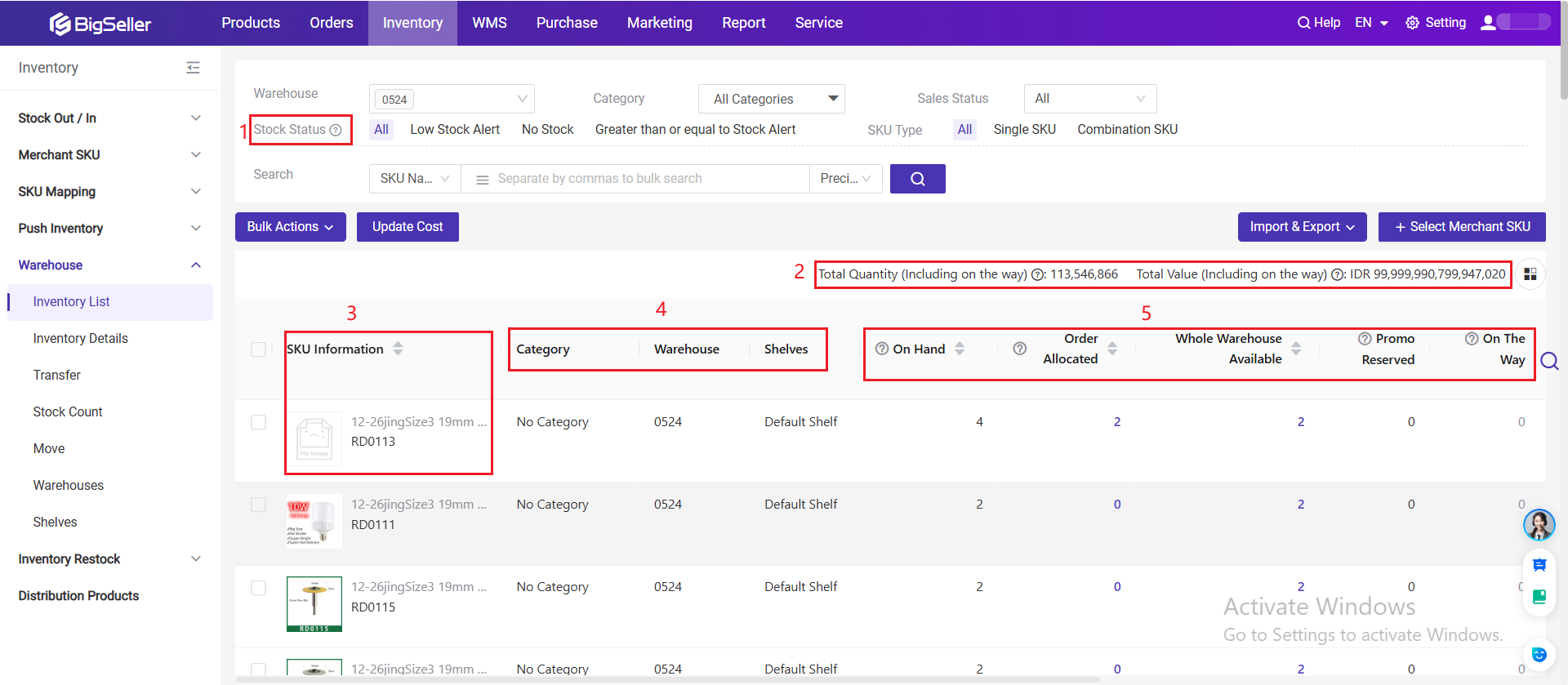
1. Stock Status
-
Low Stock Alert: Available Stock < Alert Stock
-
No Stock: Available Stock = 0
-
Greater than or equal to Stock Alert: Available Stock ≥ Alert Stock
2. Total Data
-
Total Quantity(Including on the way): The total quantity of all merchant SKUs in the current warehouse = On Hand (Allocated + Available + Promo Reserved) + On the Way;
-
Total Value(Including on the way): Total value of all merchant SKUs in the current warehouse = Total Value of On Hand (Allocated + Available + Promo Reserved) + Total Value of On the Way
-
Total Value(On Hand): Total value of all merchant SKUs in the current warehouse = Total Value of On Hand (Allocated + Available + Promo Reserved)
-
Total Value(On The way): Total value of all merchant SKUs on the way.
So Total Value on the way = 8*10 +6*10 = 140
🔖 If the currency of the purchase order is different from the cost price currency, the system will convert it based on the exchange rate settings. (Purchase > Purchase Orders > Add Purchase Order)
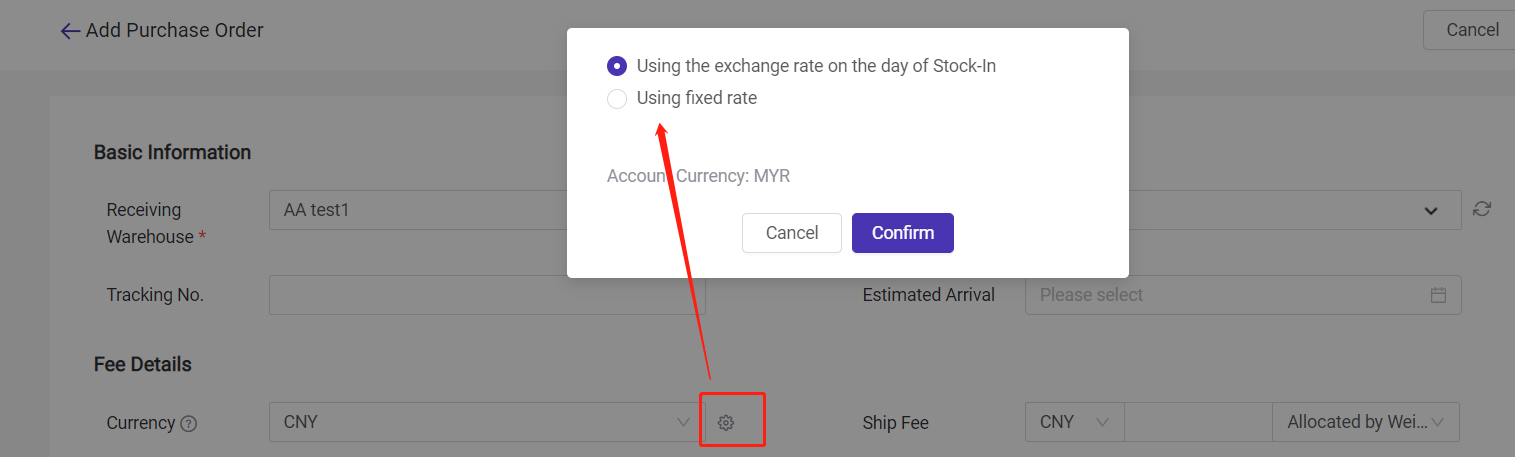
3. SKU Information
-
SKU Image
-
SKU Title
-
SKU Name
4. Category, Warehouse, Shelves
-
Caregory: Merchant SKU category set for this SKU
-
Shelf: The shelf location of the SKU in your warehouse; If no shelf is set, the SKU will be palced on the default shelf
-
Warehouse: SKU's storing warehouse
5. Inventory Information
-
On Hand: The current total stock quantity. Generally, use it to record the actual stock quantity of your products in the selected warehouse. (On Hand = Allocated + Available);
-
Allocated: When an order is synced from Marketplace to Bigseller, Bigseller will auto-allocate the stock to this order if available. The orders with the allocated stock still have not shipped out from your warehouse(you haven't clicked the Ship button in Bigseller). Allocated stock can no longer be allocated to other orders. And you click the allocated number to check the allocated order no.;
-
Available: The stock that can be allocated. We will check if the orders have enough stock when this order is synced to Bigseller according to the available stock;
-
Promo Reserved: The stock reserved for a specific promotion will not be released until the end of the promotion;
-
On The Way: The items that are on the way will be inbound to your warehouse, including the inbound purchase order and inventory transfer between different warehouses;
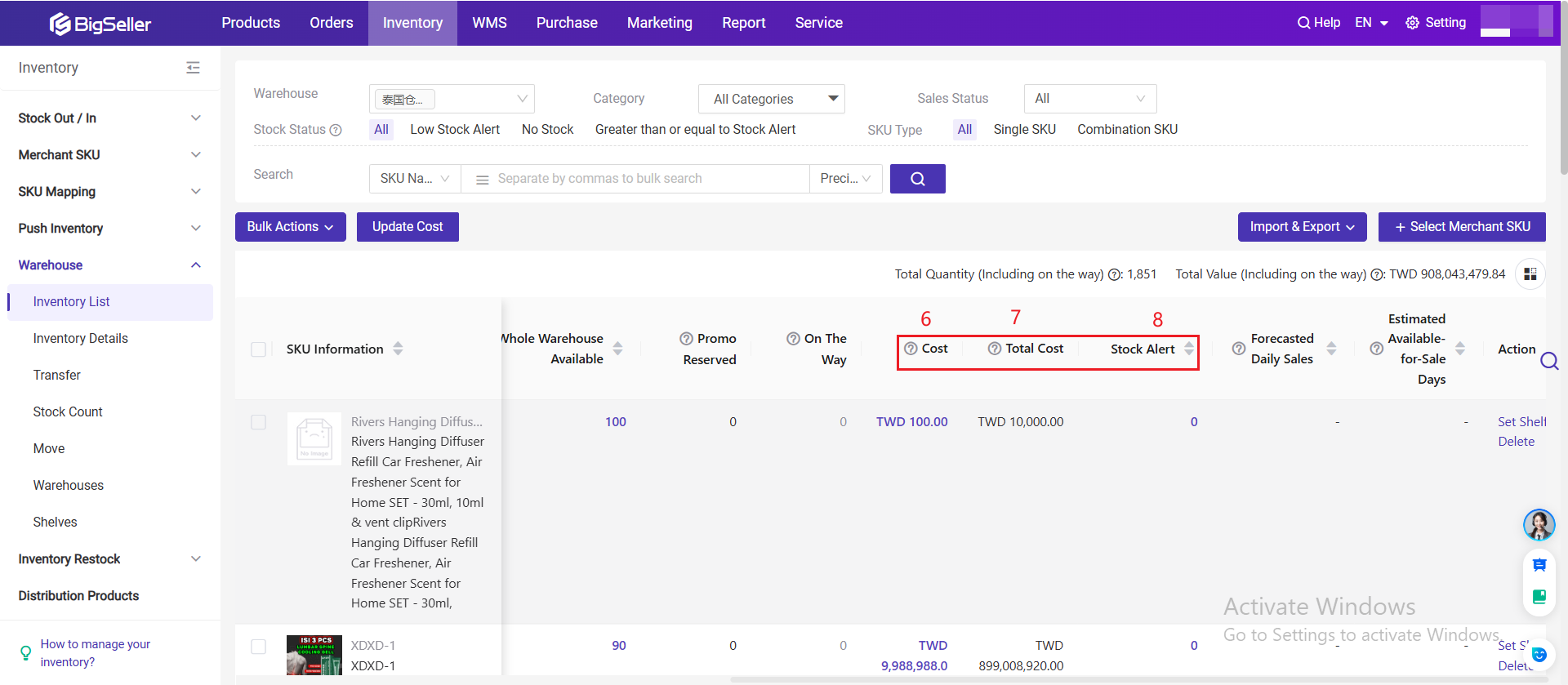
6. Cost: The cost price of this SKU; Cost = (Original On Hand * Original Cost + Stock-In Price * Stock-In Qty) / (Original On Hand+ Stock-In Qty), and the cost of the combination SKU is calculated based on the cost single SKUs.
7. Total Cost: Cost * Total Stock
8. Stock Alert: A safety stock value you set. When the available stock qty is lower than the alert stock, the merchant SKU will be displayed in the list of Low Stock Alert;