Anda boleh menyimpan keluar Merchant SKU secara manual melalui aplikasi BigSeller.
1. Nota
1. Gudang yang disegerakkan dengan gudang pihak ketiga tidak boleh disimpan masuk;
2. Merchant SKU dalam pengiraan tidak boleh disimpan masuk;
3. Sehingga 500 Merchant SKU boleh dipilih pada satu-satu masa;
4. Halaman ini memaparkan gudang yang anda telah tetapkan secara lalai. Bagaimana untuk menetapkan gudang lalai dalam aplikasi BigSeller?
5. Harga Unit: Sistem akan asal mengambil nilai harga kos Merchant SKU. Jika harga kos adalah 0, asal kepada harga rujukan.
2. Langkah-langkah
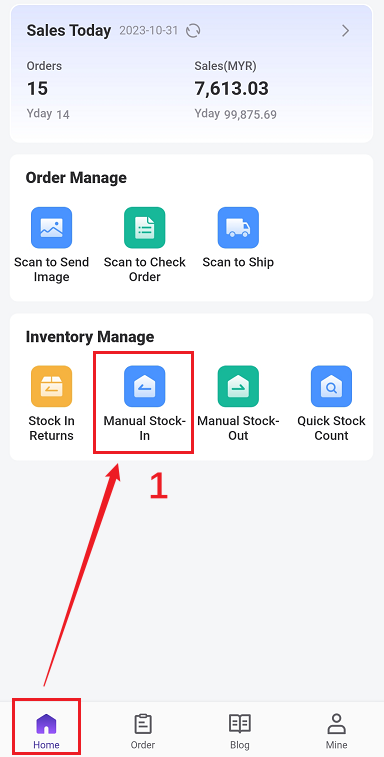


Selepas berjaya menyimpan masuk dalam aplikasi BigSeller, anda boleh menyemak senarai stok masuk pada halaman web BigSeller.
(Senarai stok masuk akan mempunyai ikon telefon bimbit.)
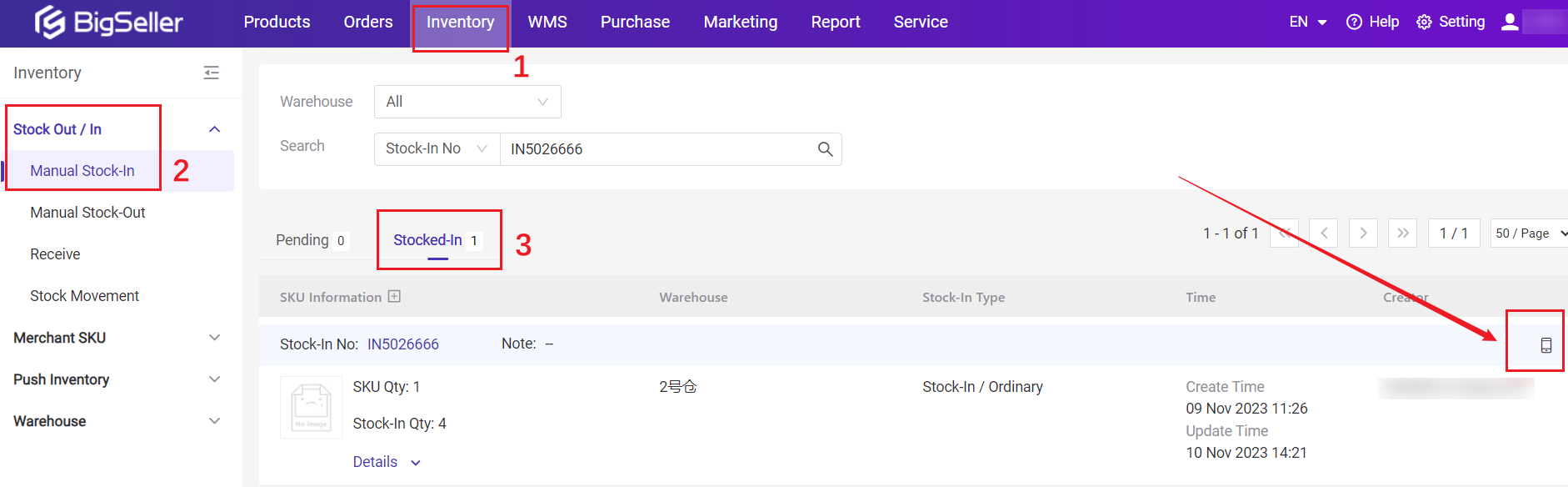
3. Soalan Lazim (FAQs)
S1: Saya telah mengimbas kod Merchant yang betul, mengapa ia meminta bahawa Merchant SKU tidak wujud?
J1: Sila periksa kaedah imbasan anda terlebih dahulu. Anda boleh memilih untuk mengimbas "kod Merchant" atau "Merchant SKU/GTIN".

S2: Bagaimana untuk menukar kaedah imbasan?
J2:

