Kaedah 1: Daripada Wizard Persediaan (Setup Wizard)
Langkah 1: Log masuk ke akaun Bigseller anda dan pergi ke Papan Pemuka, klik "Wizard Persediaan", kemudian klik ikon ZALORA > masukkan maklumat dan tekan Sambung Kedai.
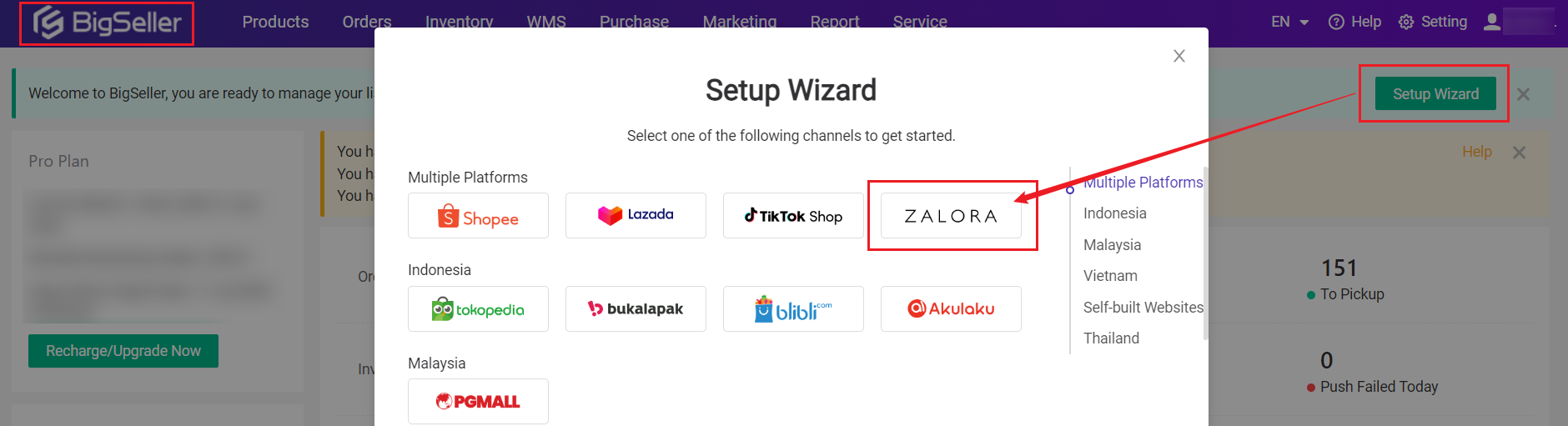
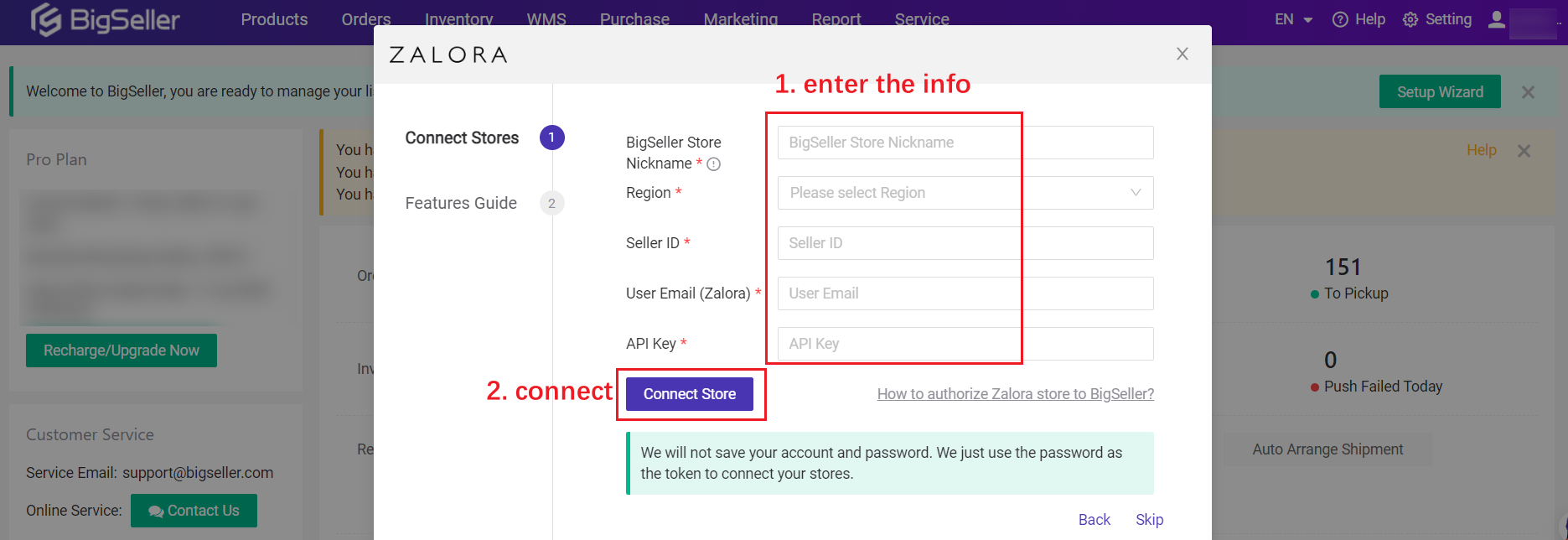
Kaedah 2: Dari halaman Tetapan
Langkah 1: Klik Tetapan > Keizinan > Keizinan Kedai > ZALORA + Tambah Kedai Baharu > masukkan maklumat dan tekan sambung
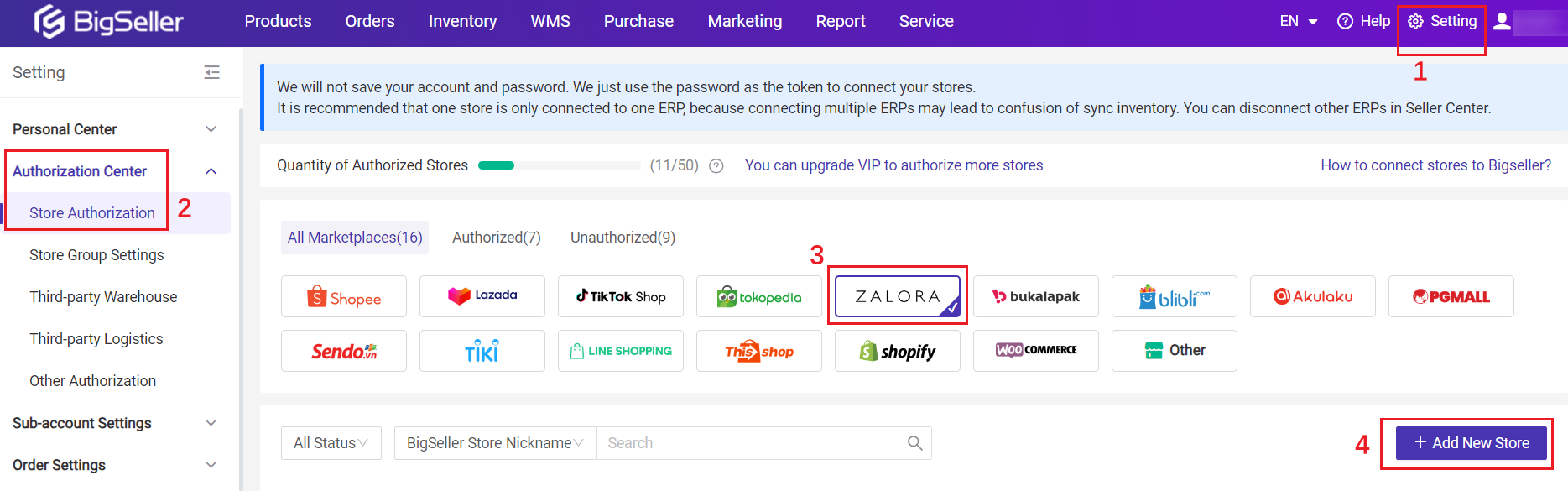
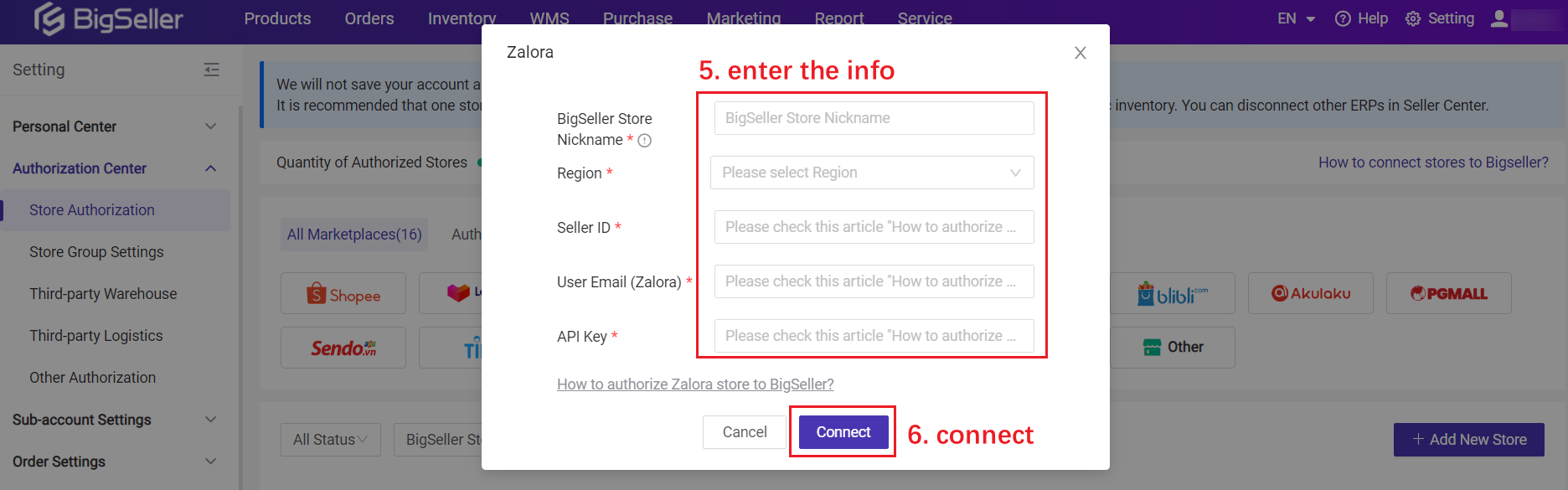
Nota: Anda boleh mendapatkan ID Permohonan, Rahsia Aplikasi di Pusat Penjual Zalora. Langkah-langkahnya adalah seperti berikut:
Log masuk pusat penjual Zalora (sellercenter.zalora.co.id) > Pergi ke Tetapan > Pengurusan Integrasi > Aplikasi oAuth > Tambah Aplikasi
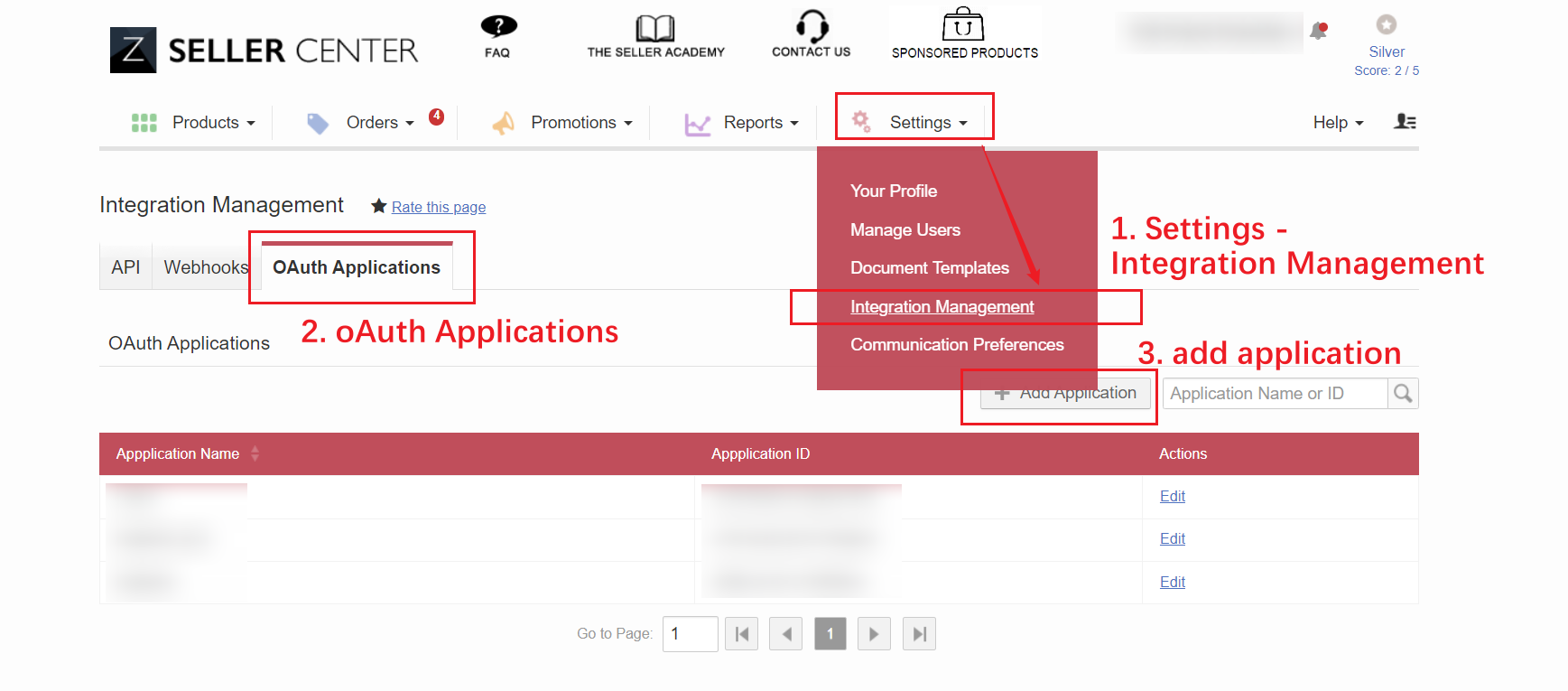
Masukkan Nama Permohonan dan URL Ubah Hala Kebenaran (Authorization Redirect URL) > klik Simpan
🔖 Nama Aplikasi: anda boleh menyesuaikannya.
🔖 URL Ubah Hala Kebenaran (The Authorization Redirect URL): https://www.bigseller.com/shop/authCallbackNew/zalora.htm
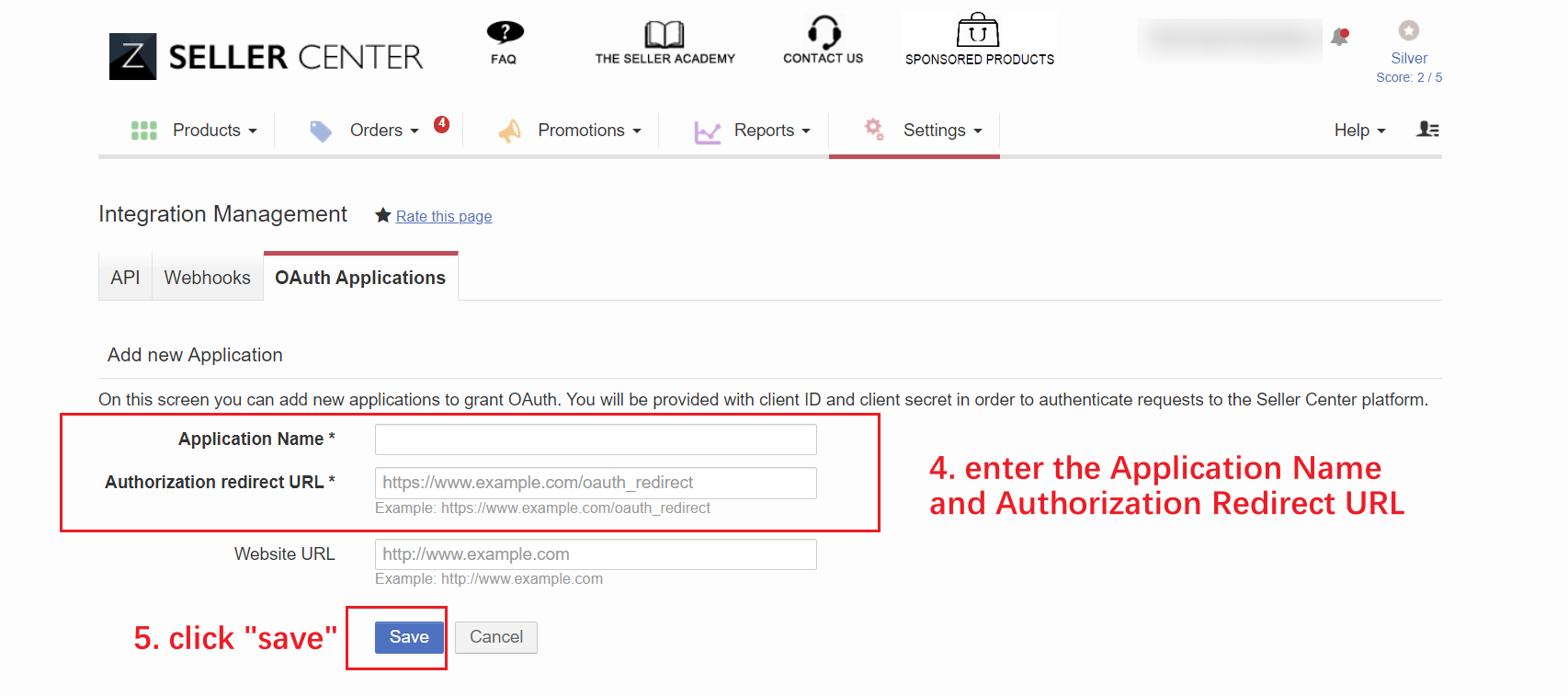
Selepas menyimpan, anda boleh klik "edit" untuk menyalin ID Permohonan dan Rahsia Permohonan.
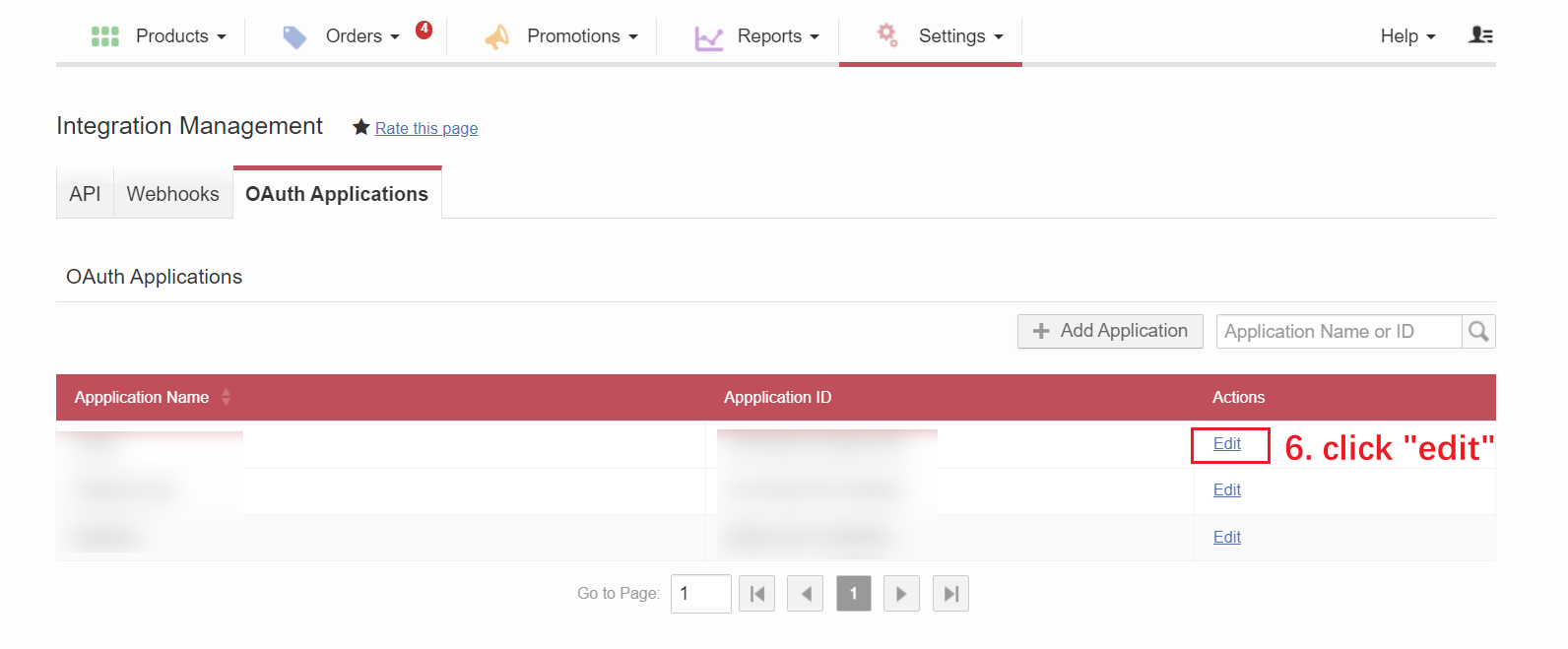
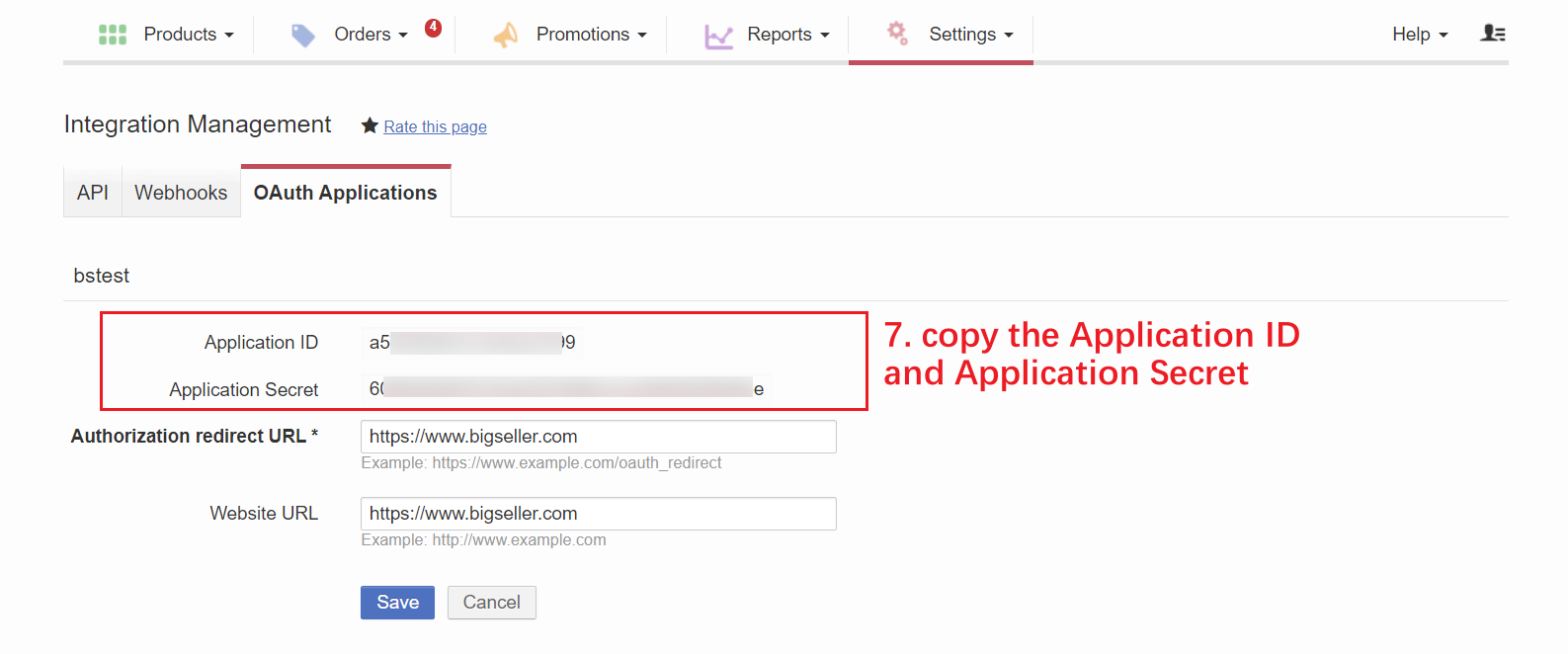
Langkah 2. Kembali ke BigSeller, tampal ID Aplikasi dan Rahsia Aplikasi. klik Sambung