Bagaimana Cara Scrape Produk dari Shopee ke Shopee?
Harus menambahkan ekstensi ke Chrome dulu sebelum scrape produk.
Cara Menambahkan Ekstensi Scrape BigSeller ke Chrome
Langkah 1: Scrape produk dari Shopee
Langkah 2: Masuk ke Hasil Scrape, lalu impor produk ke toko.
Impor satu per satu
Klik tombol > Pilih Shopee > Pilih Toko
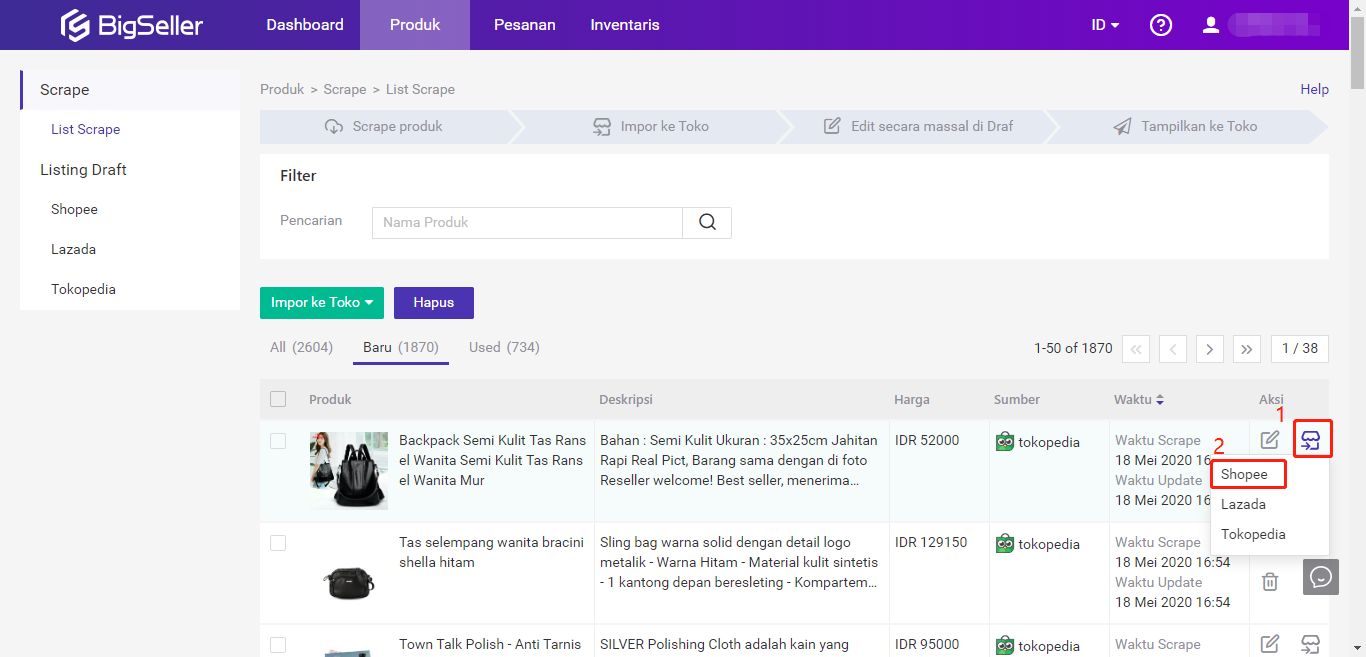
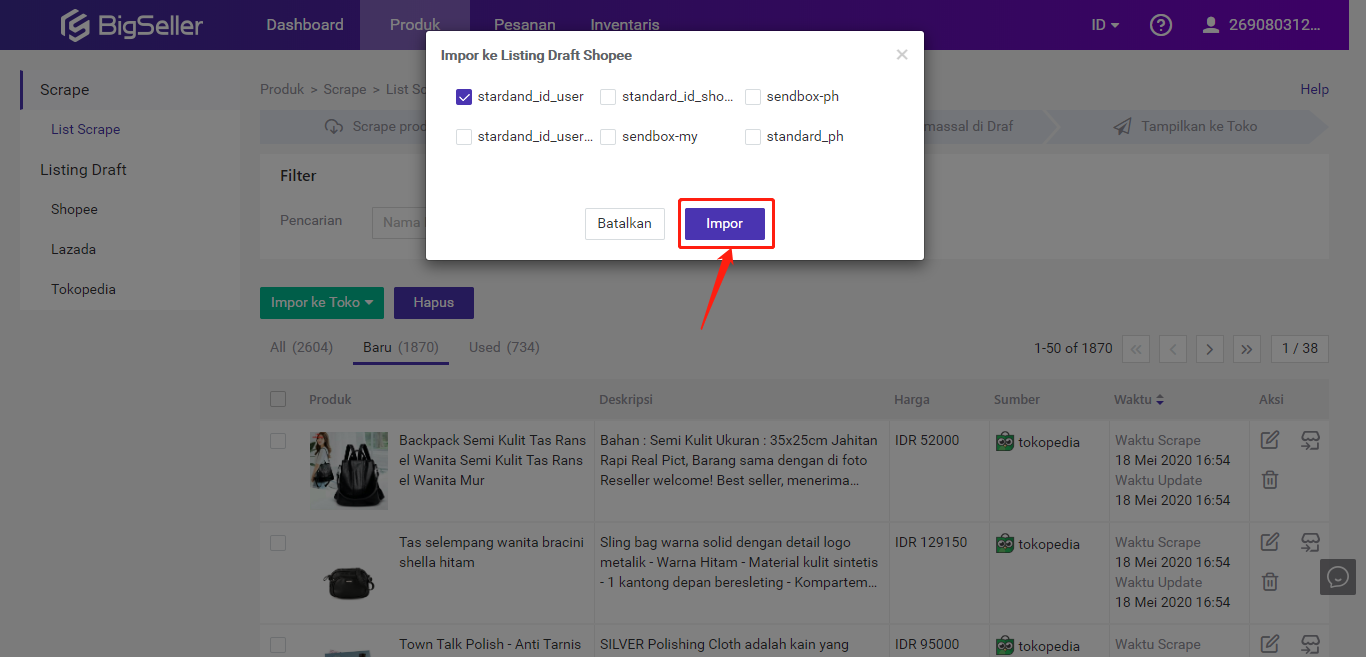
Impor secara massal
Pilih Produk > Klik Impor ke Toko > Pilih Shopee > Pilih Toko
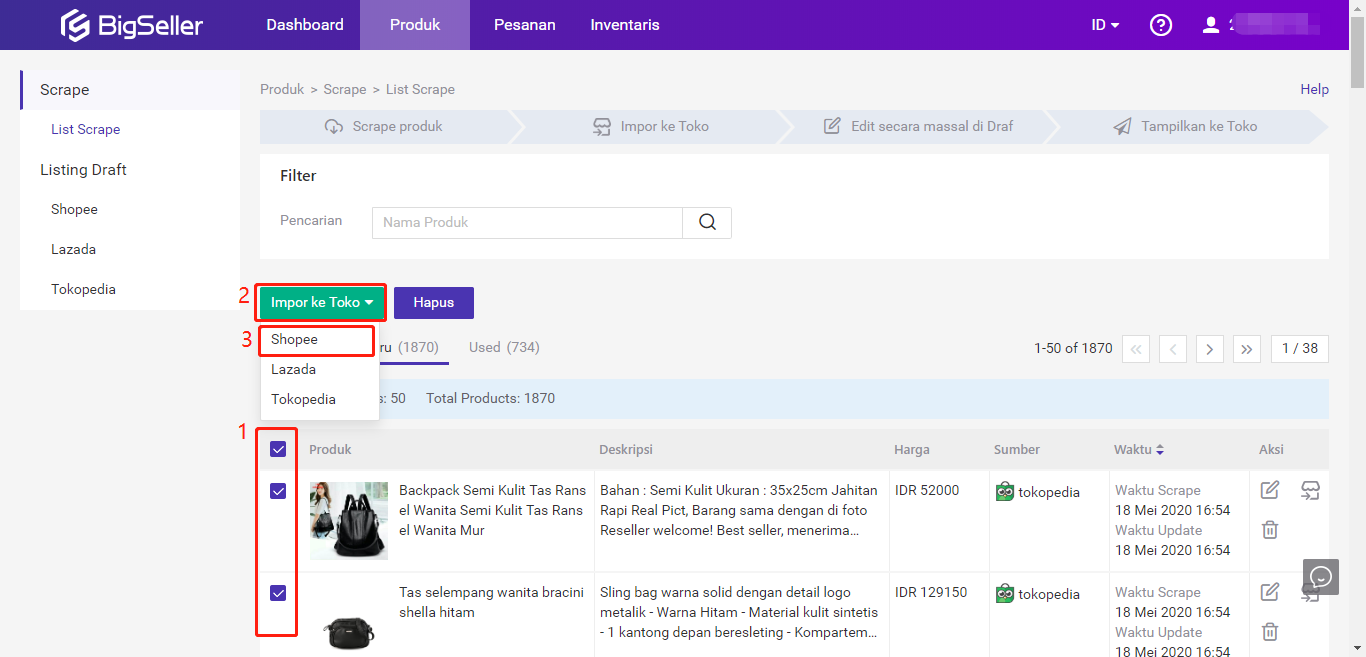
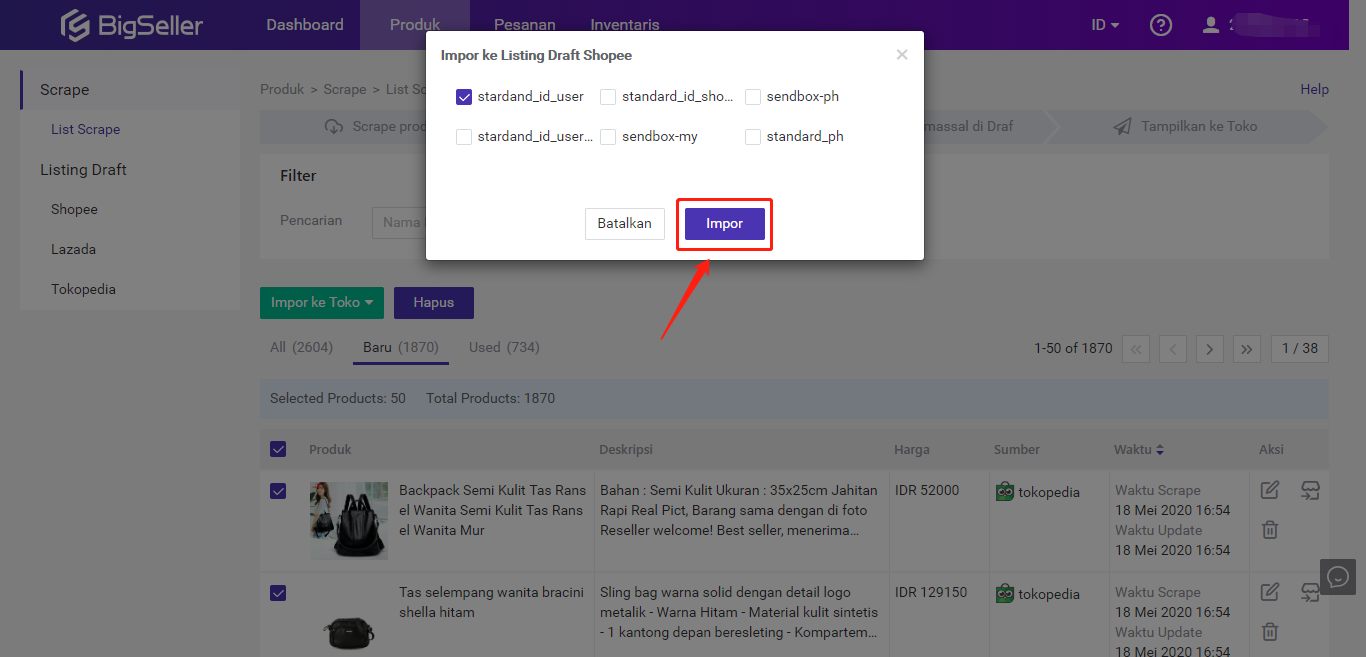
Langkah 3: Masuk ke Draf Marketplace untuk mengedit produk sebelum publish. Bisa mengedit satu per satu dan mengedit secara massal.
Mengedit satu per satu
1. Klik tombol ini, masuk ke halaman edit untuk mengedit kategori, atribut dan rincian produk
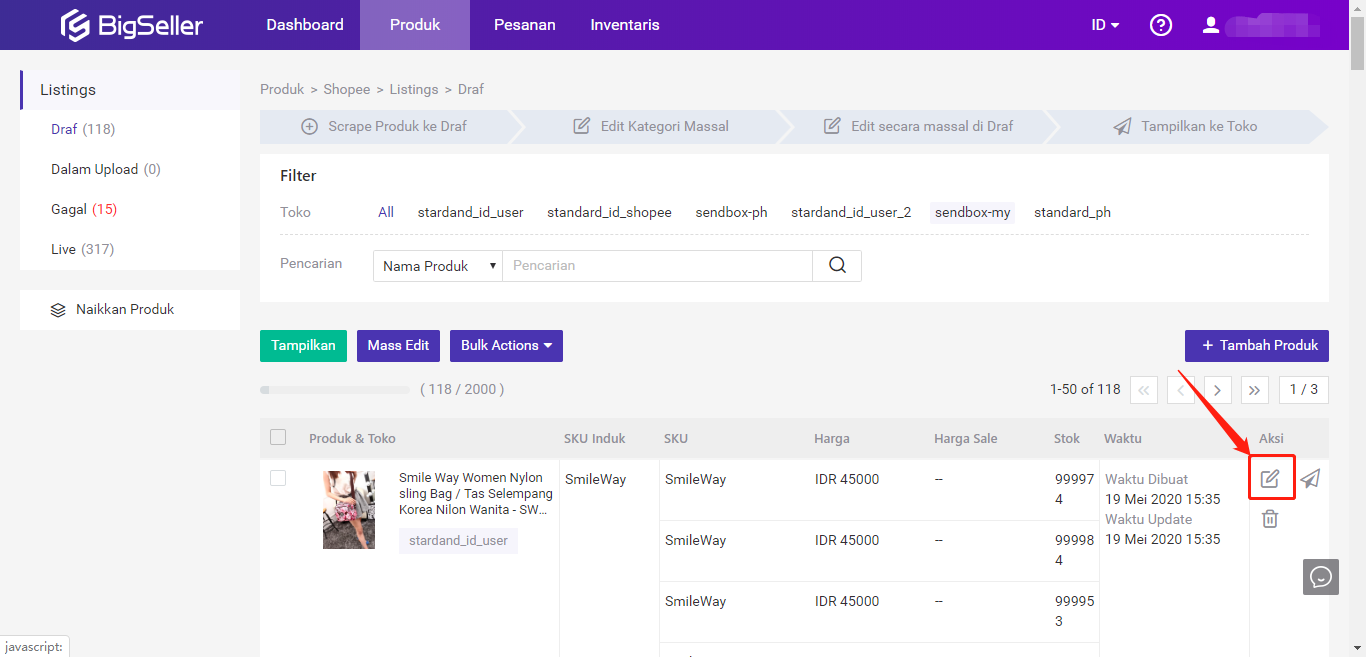
2. Klik Simpan&Tampilkan setelah mengedit selesai
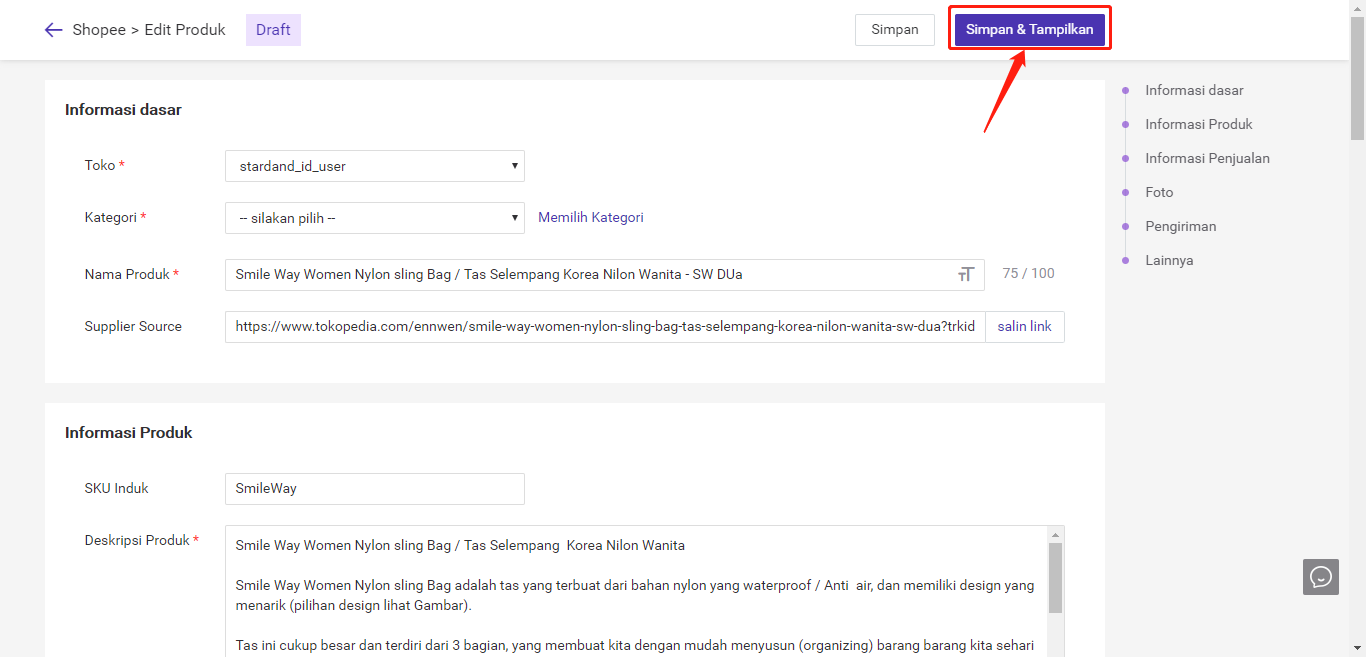
Mengedit secara massal
1. Pilih produk > Klik Mass Edit, masuk ke halaman mass edit untuk mengedit produk > Klik Simpan dan Tampilkan.
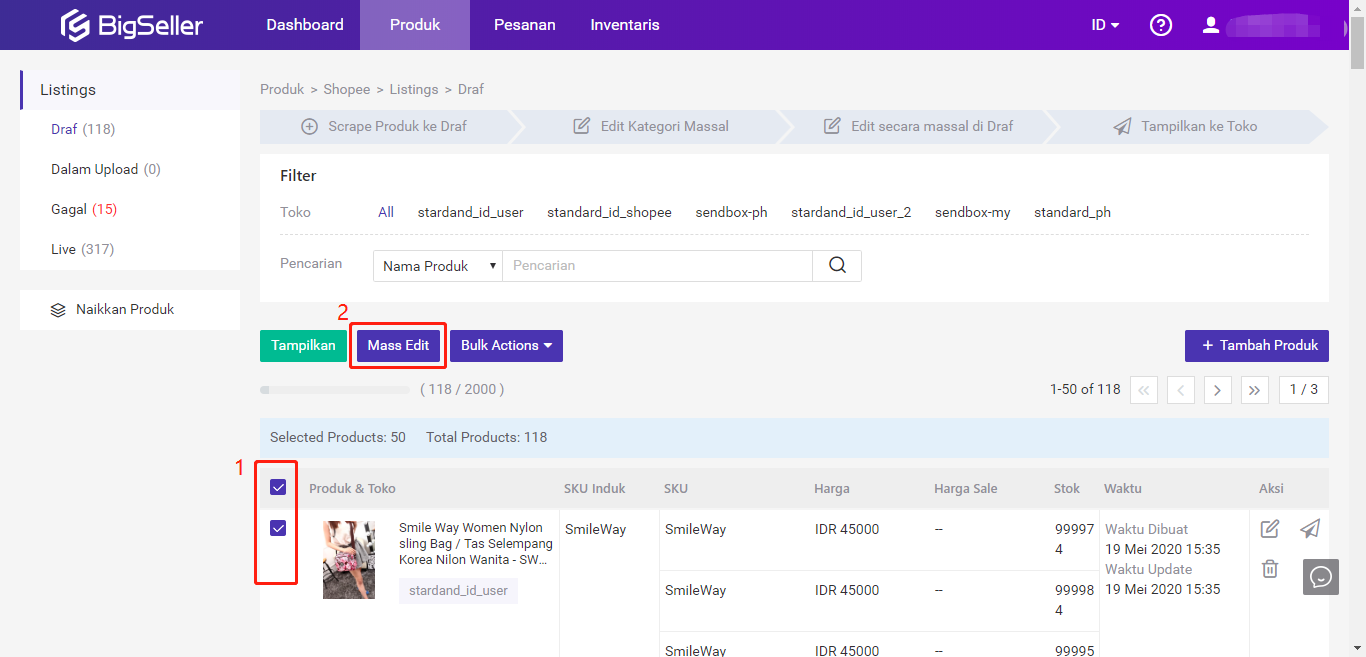
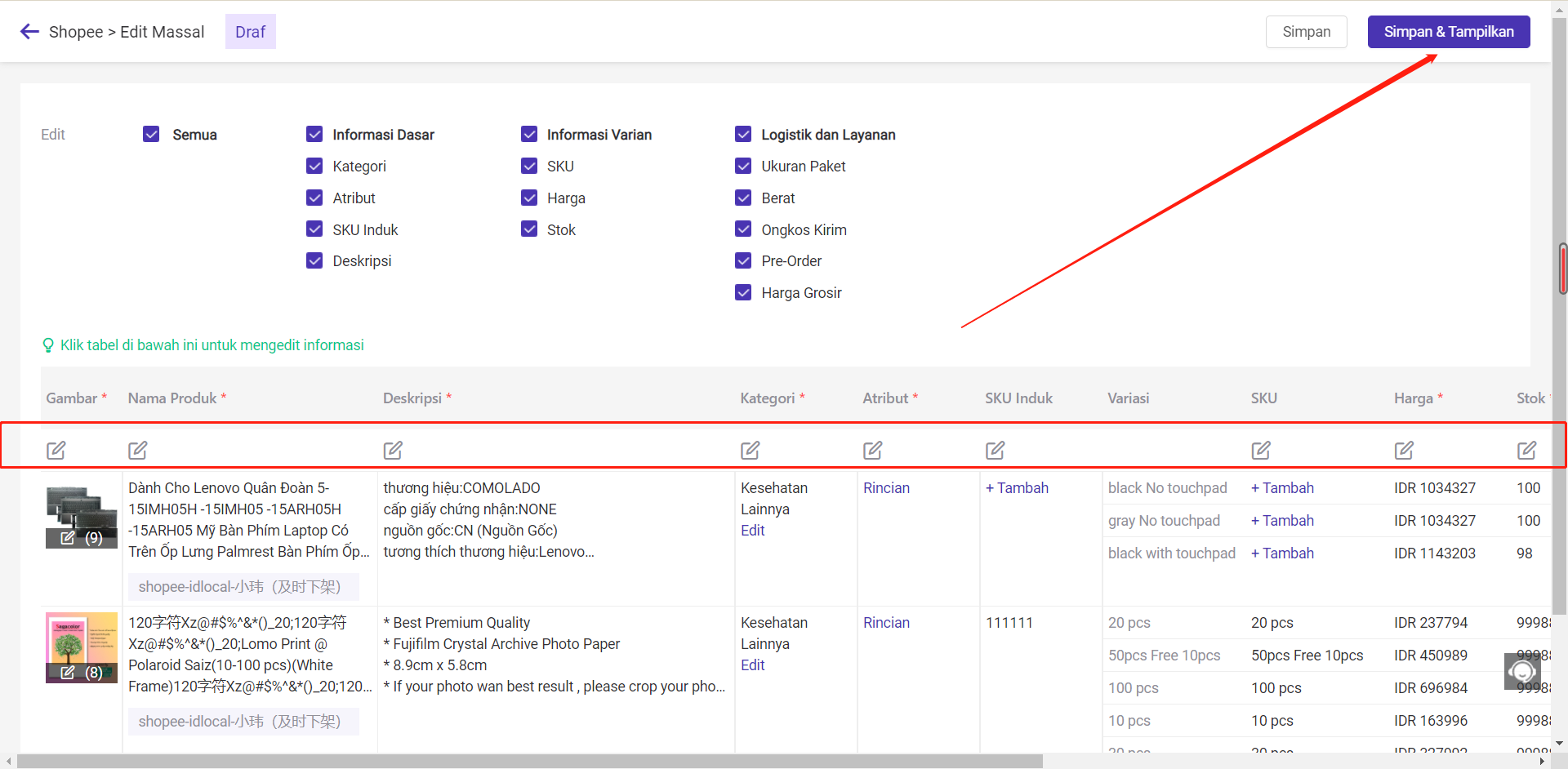
Catatan:
- Harus pilih ongkos sebelum ditampilkan.
- Scrape prdouk dari Shopee ke Shopee, sistem BigSeller akan otomatis melakukan pememtaan kategori. Scrape dari Lazada atau Tokopedia ke Shopee, harus memilih kategori sebelum ditampilkan.