1. Fungsi
Anda dapat mengedit informasi produk satu per satu atau secara massal dalam satu dashboard, contohnya Edit Informasi Produk Secara Massal, Edit Foto Produk Secara Massal, Edit Kategori & Attribut Produk Secara Massal atau Ubah Stok di daftar Live. Selain itu BigSeller juga sudah tersedia beberapa alat cepat untuk mengedit informasi produk, memudahkan Anda menghemat banyak waktu pada upload produk.
2. Bagaimana Cara Mengedit Informasi Produk?
( Marketplace Shopee sebagai contoh)
[Edit Satu Per Satu]

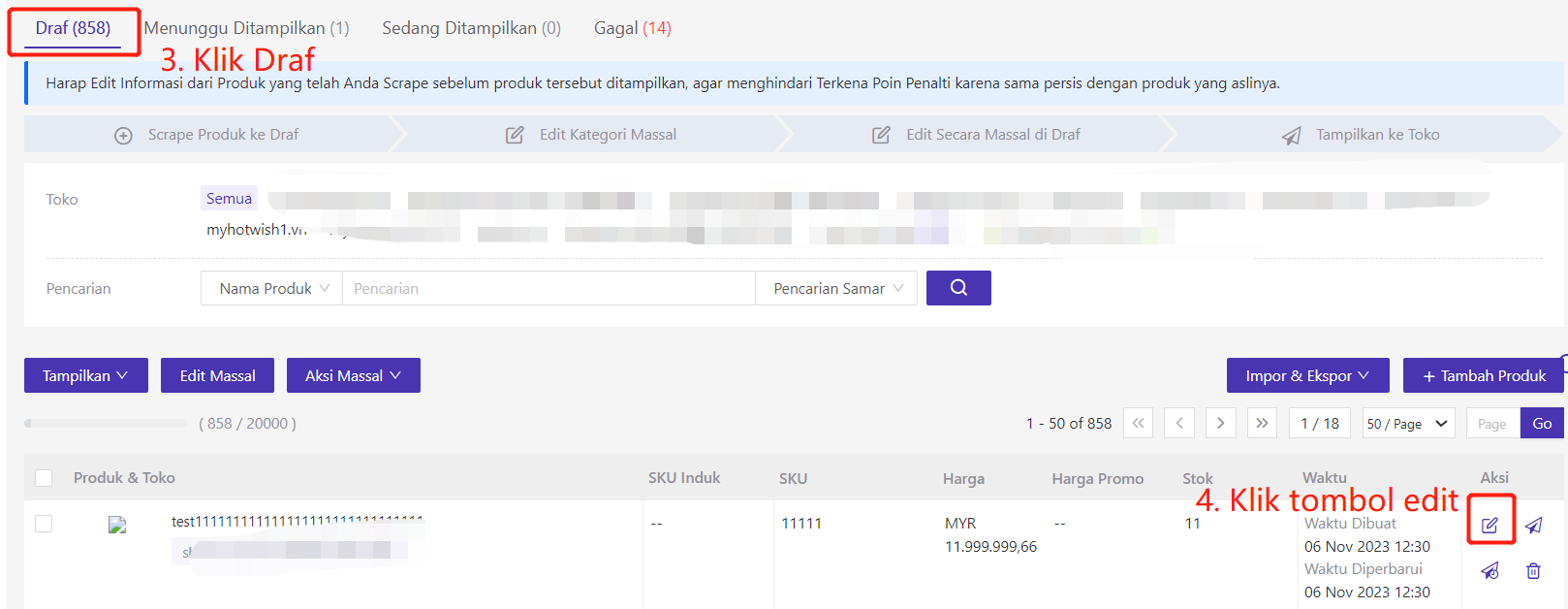
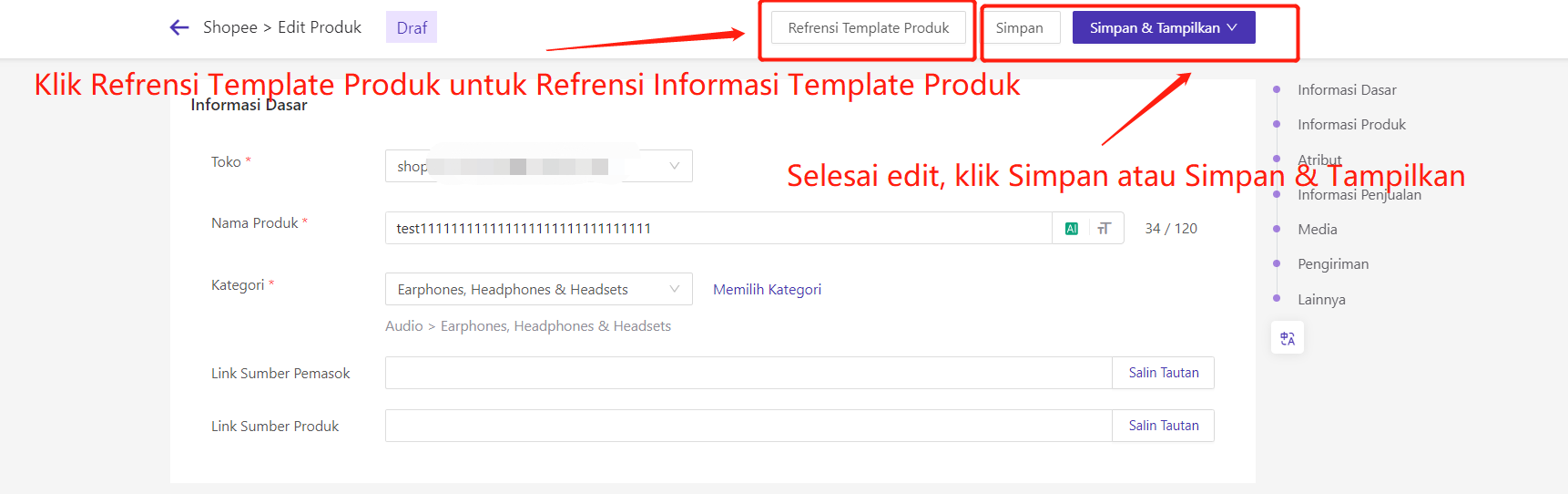
[ Edit Secara Massal]
Edit Informasi Produk Secara Massal
Contohnya mengedit informasi produk Shopee, dan caranya mengedit foto produk di marketplace lain sama dengan Shopee

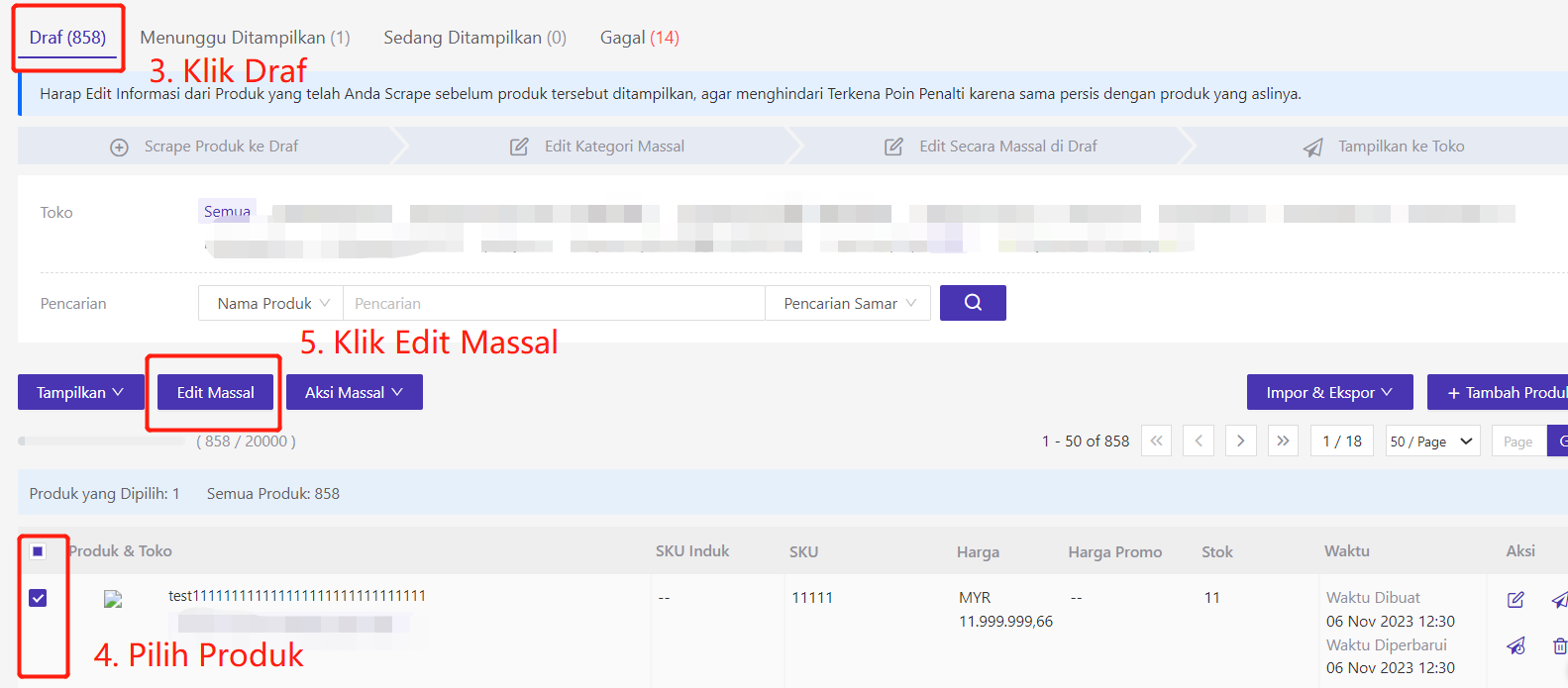
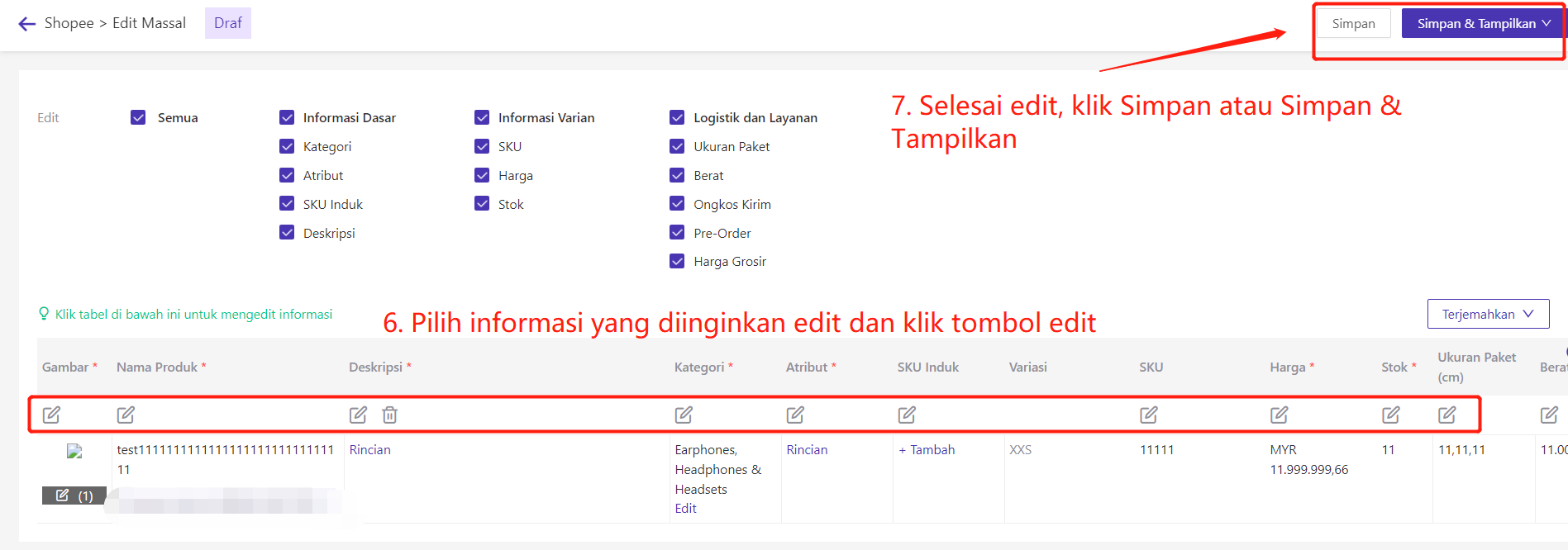
Edit Foto Produk Secara Massal
Contohnya mengedit foto produk Shopee, dan caranya mengedit foto produk di marektplace lain sama dengan Shopee
Langkah 1: Klik Produk > Pilih Shopee > Klik Draf > Pilih Draf > Pilih produk > Klik Edit foto


Langkah 2: Shopee mendukung hingga 9 foto produk per produk. Tarik foto untuk mengurutkan, bisa upload foto, bisa memperbesar foto dan mengapus foto.


Edit Kategori & Attribut Produk Secara Massal
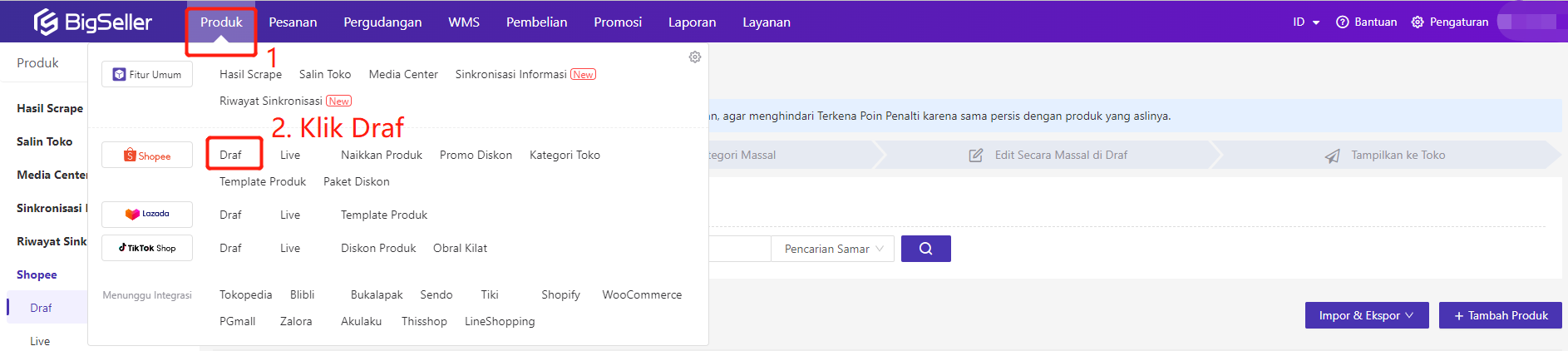
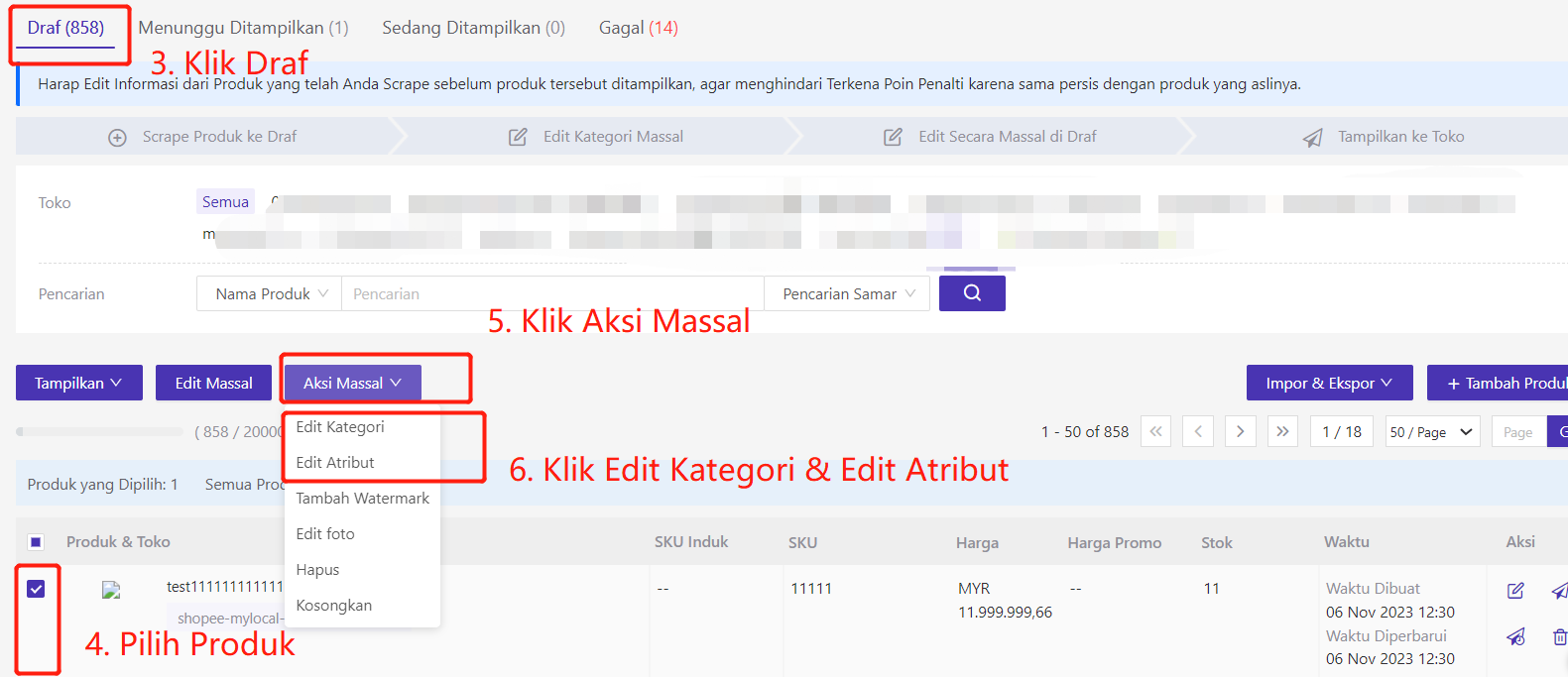
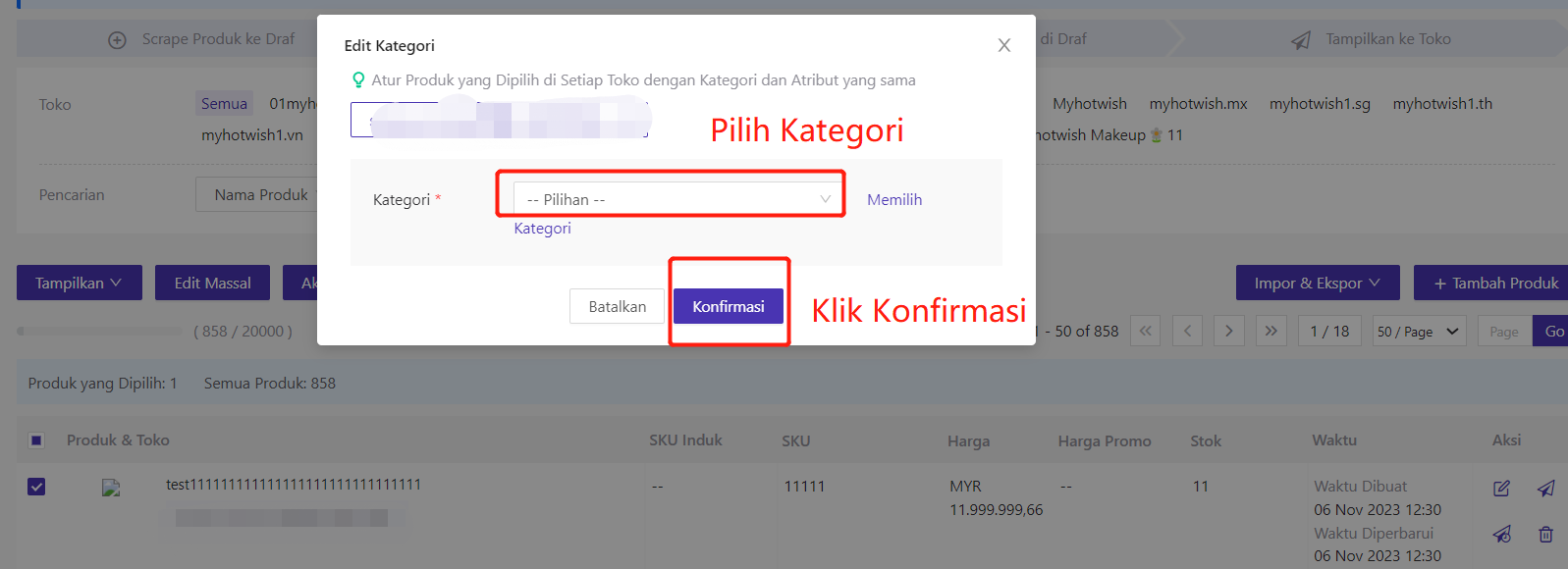


Ubah Stok Secara Massal di daftar Live
(Sekarang hanya mendukung Shopee & Lazada dan TikTok, dan jika ubah stok di status Habis TikTok, maka hanya variasi yang habis yang akan diubah stok nya.)
Contohnya ubah stok produk Shopee, dan caranya ubah stok di marektplace lain sama dengan Shopee
Langkah - Langkah, Klik Produk > Pilih Shopee & Lazada atau TikTok > Klik Live > Pilih Live > Pilih produk > Klik Ubah Stok
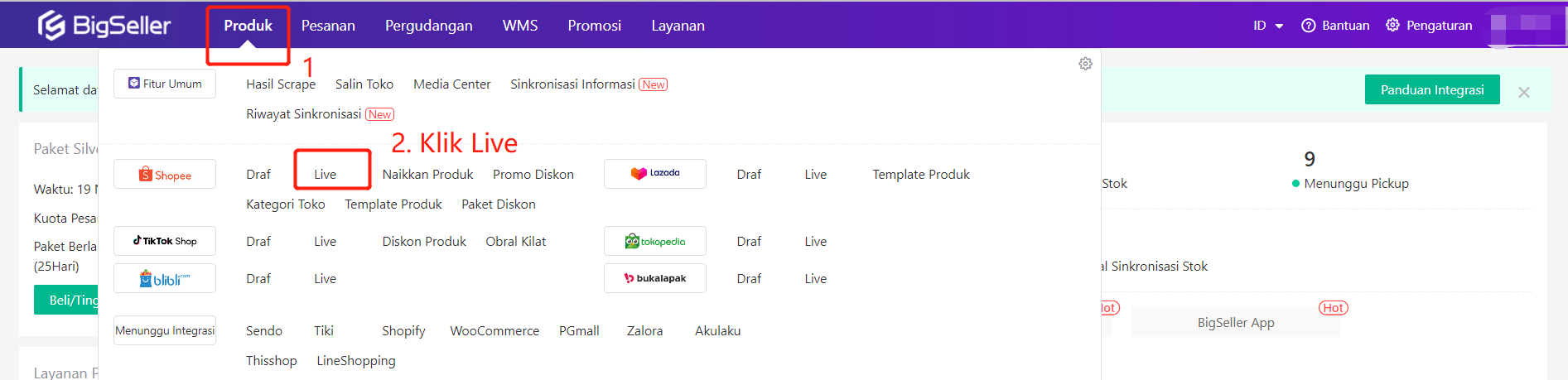
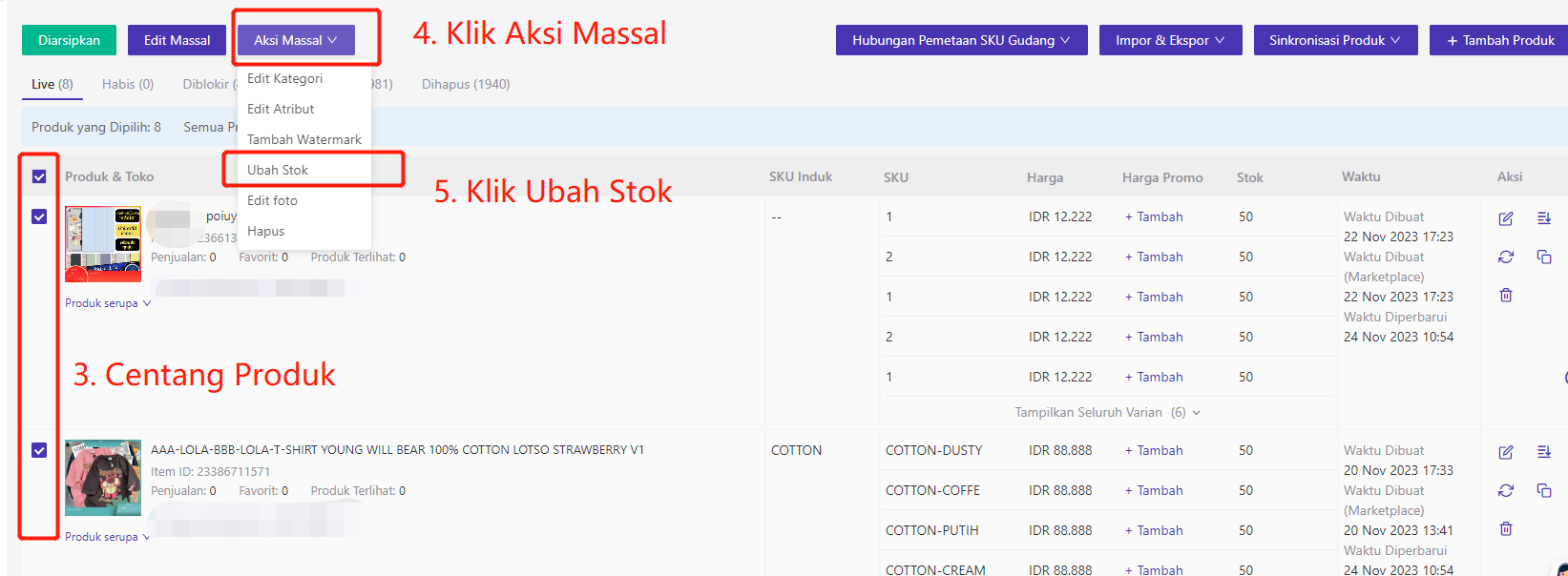
3. Rekomendasi Fitur Lainnya
2) Layanan Cerdas AI Membuat Nama Produk & Deskripsi Produk
3) Fitur Terjemahkan Gambar & Teks