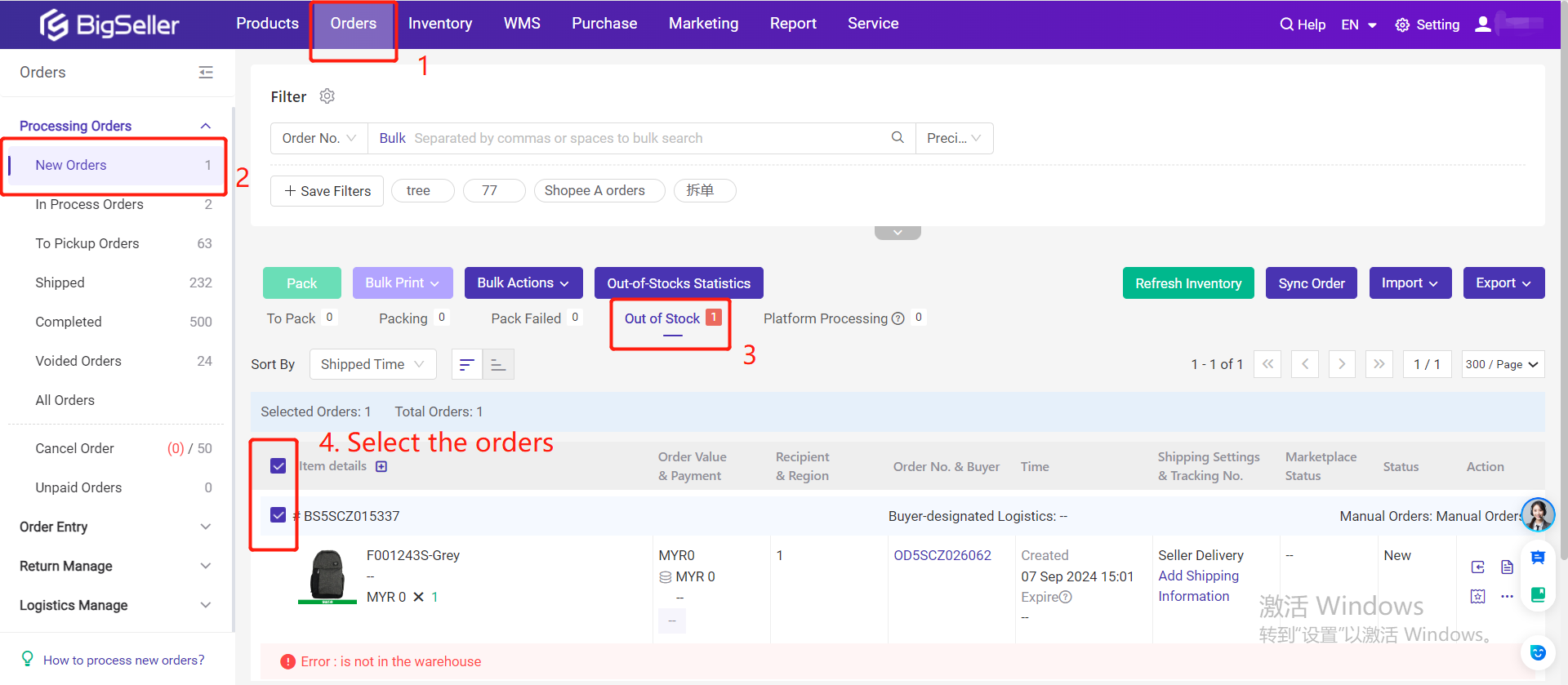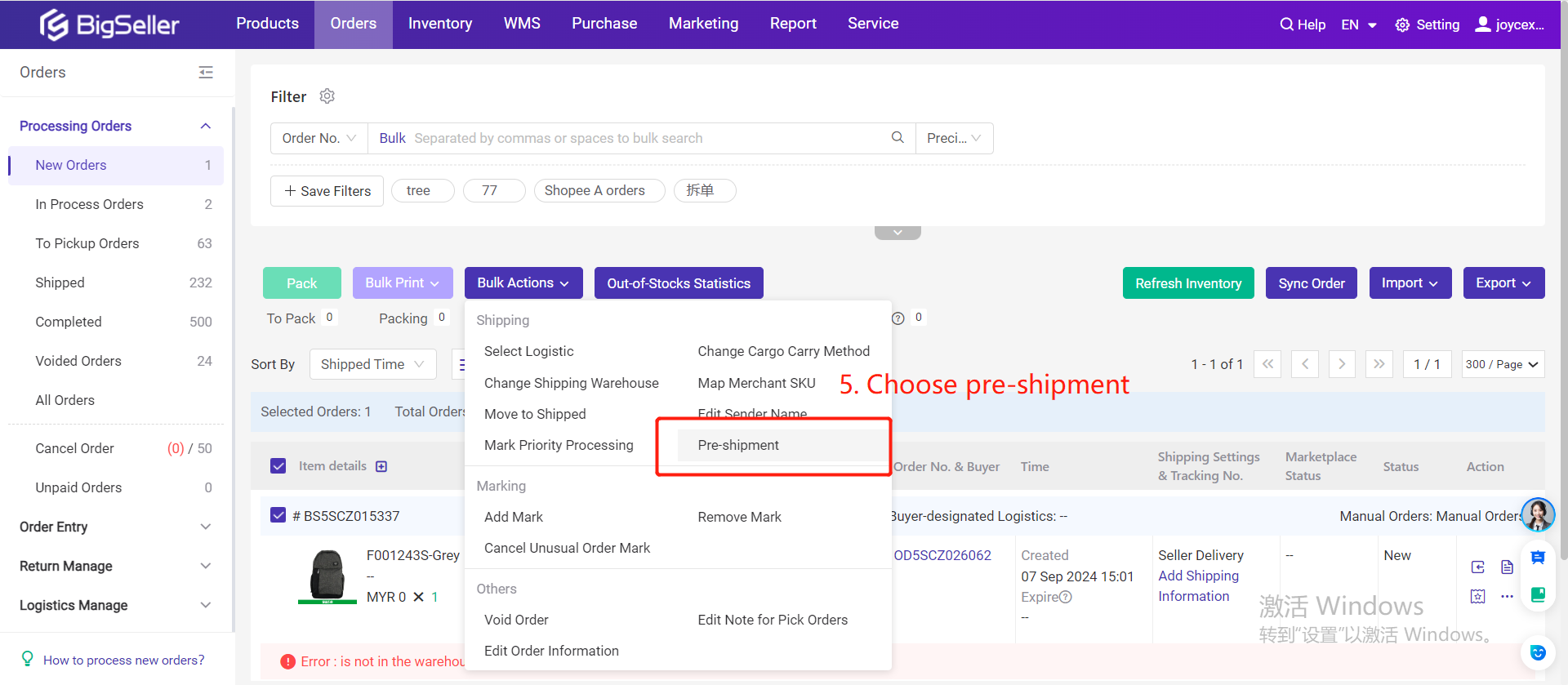As the delivery time of the platform is shortened, the platform penalty will also follow. Orders will be cancelled by the platform if exceeded the specified delivery days. In order to reduce the possibility of platform canceling orders, we have launched this new feature - pre-shipment, which help extend the order delivery days and reducing the losses caused by order cancellation.
After the order is marked as pre-shipped, the order status in seller center will be converted to "Processed", preventing the order from being cancelled by marketplace. For this order in BigSeller, you need to purchase and stock in as soon as possible so as to prepare the package in time.
💡Notes:
1. Support Shopee and TikTok Shop only.
2. Support the orders in out-of-stock list only.
3. If the inventory of pre-shipment order needs to be allocated first, you need to mark the order as priority processing. (Bulk actions > Mark Priority Processing)
1. The steps to pre-ship the orders
In the order processing list > New Orders > Out of Stock list > Select the orders and then click bulk actions > Pre-shipment