1. Connection Steps
Step1: login BigSeller > go to Setting > Authorization Center > Third-party Logistics > Vietnam > J&T Express Vietnam > Connect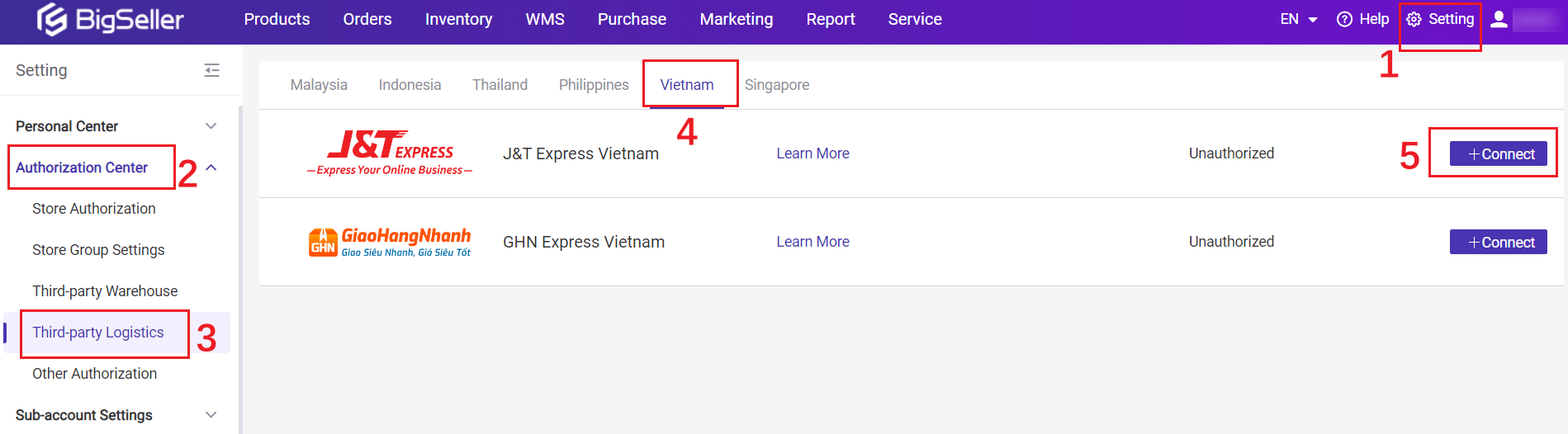
Step2: enter the customer code > Connect
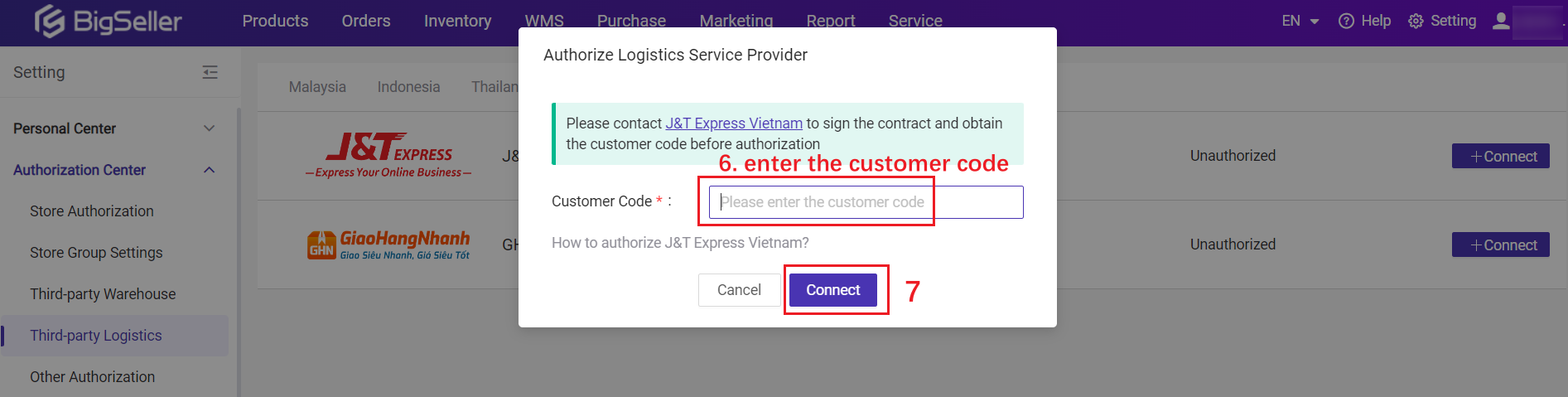
💡 Customer Code
J&T Express will provide customer code to the customer after signing the contract.
If you do not have the J&T Express account, please visit https://vip.jtexpress.vn/#/login or call 1900 1088 to register a account.
If you have created an account on J&T Express but have not yet signed the contract, please contact the nearest post office for support in signing the contract and paying COD.
2. Enable Logistics
After authorize successfully, you can enable the logistics and set the basic info.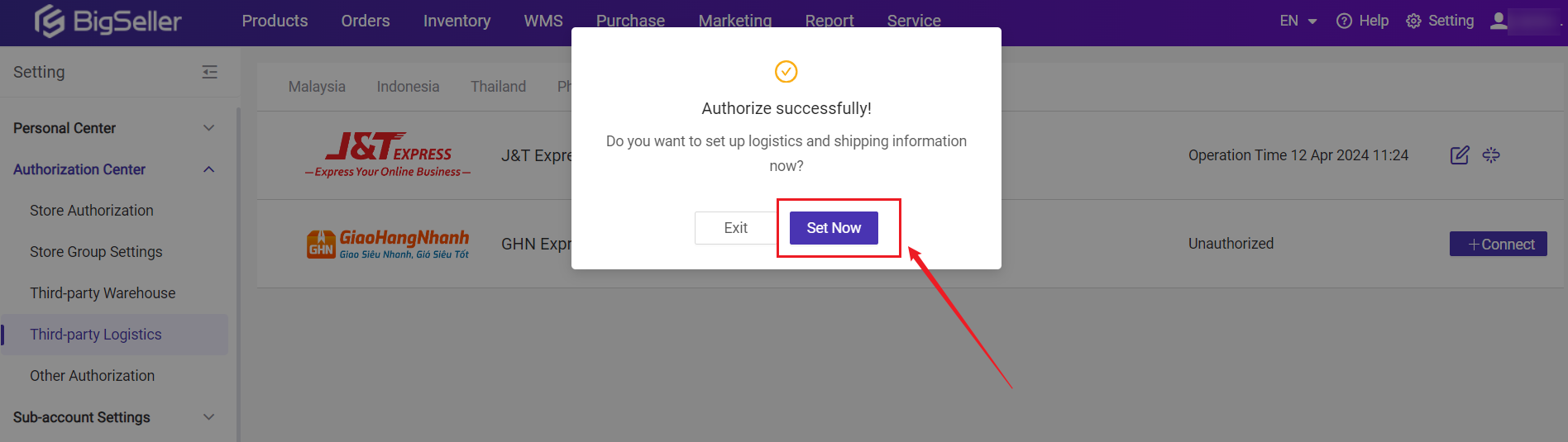
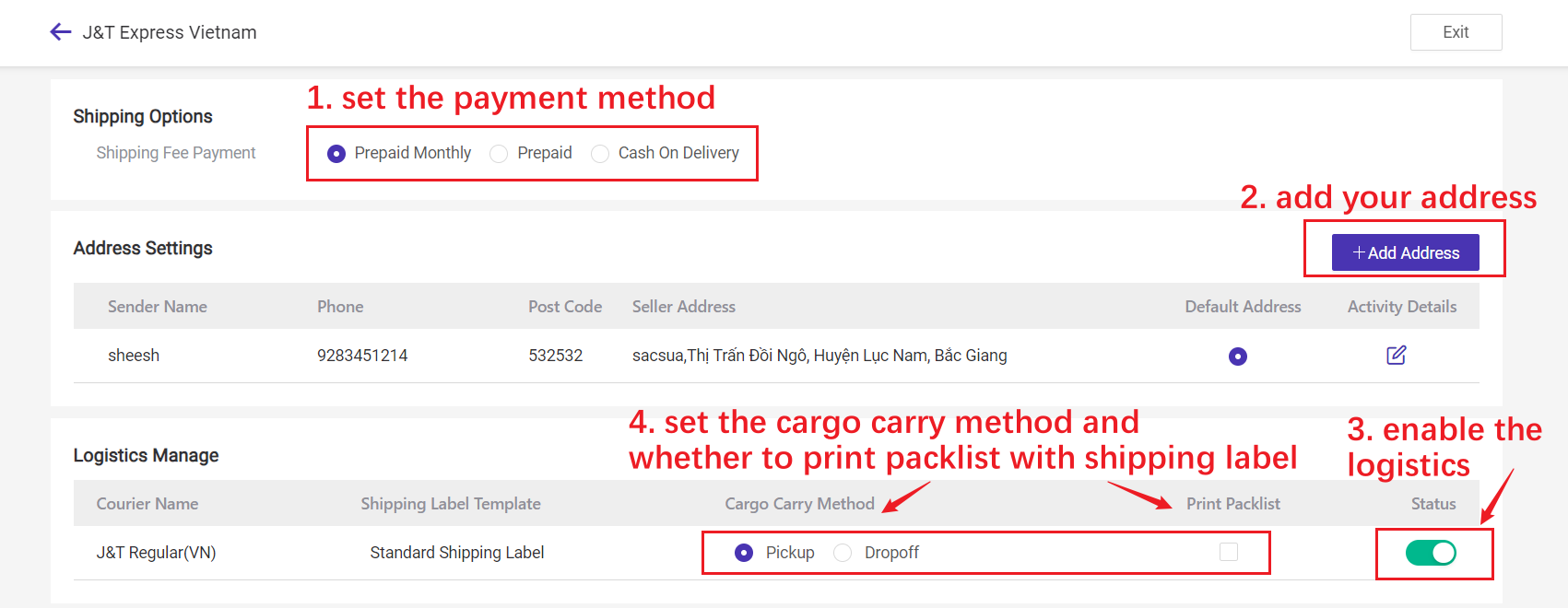
💡Shipping Fee Payment: Please select based on the contract you signed with J&T Express Vitenam.
- Prepaid Monthly: The shipping fee is settled between the seller and the logistics provider on a monthly basis.
- Prepaid: The seller and logistics provider settle the shipping fee for each shipment.
- Cash on delivery: The buyer settles the shipping fee directly with the logistics provider upon receiving packages.
You are ready to ship your orders with J&T Express! Click to see how to do it.