Hey, Bigsellers, Happy 2024!
I wish you all the best in your New Year store operations! In the past January, our system has been updated in many aspects and launched some new features. Please take some time to explore them as they can help you grow your business better~
Important Updates⭐️⭐️⭐️
-
Support Akulaku Product Listing
Akulaku multi-store products can be managed on BigSeller, and it supports importing and copying cross-platform/store products and uploading them to Akulaku stores for easy product launch.
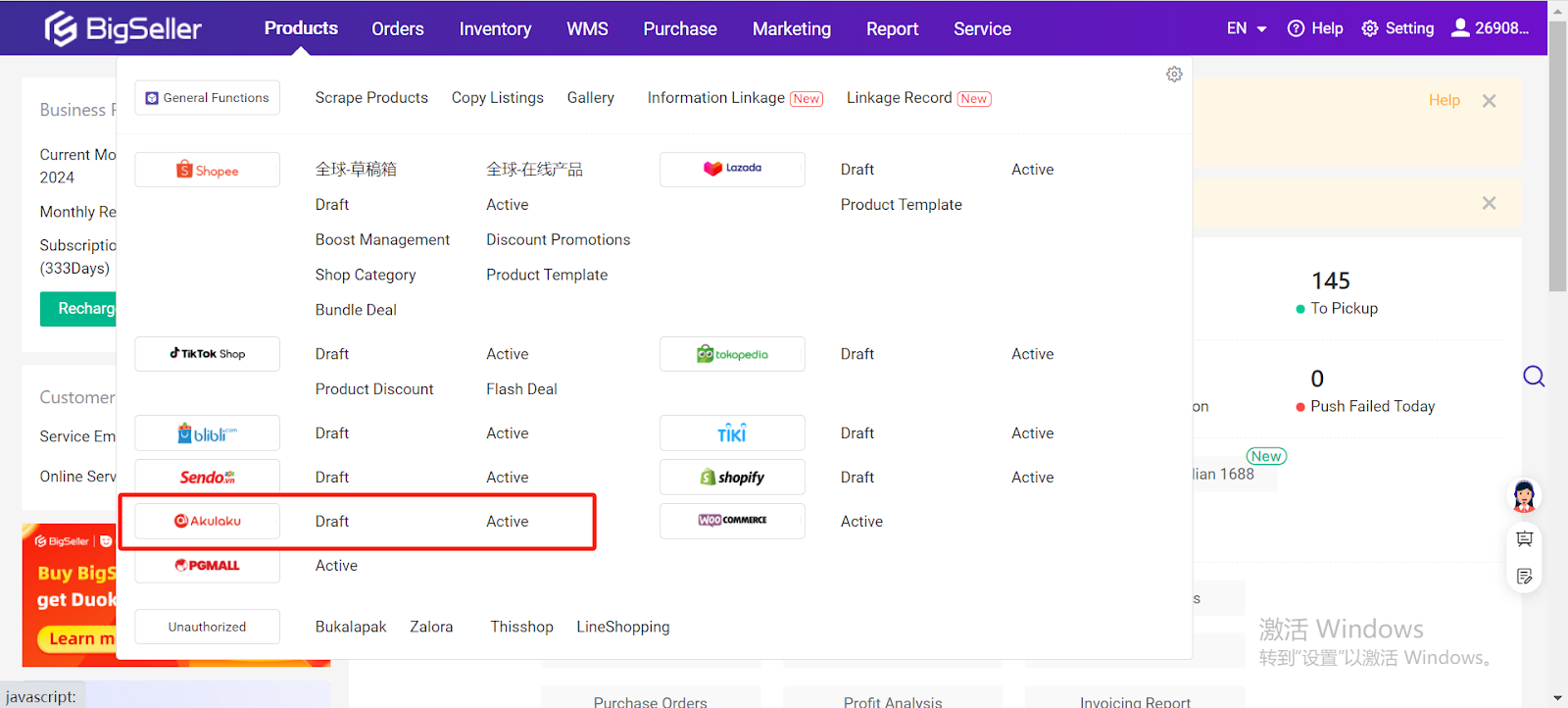
-
Added [Completed] Status To The Processing Orders List
Orders whose status is updated to Completed will be added to the [Completed] list, through which completed orders can be easily tracked and managed (for more details, please view the web system announcement).
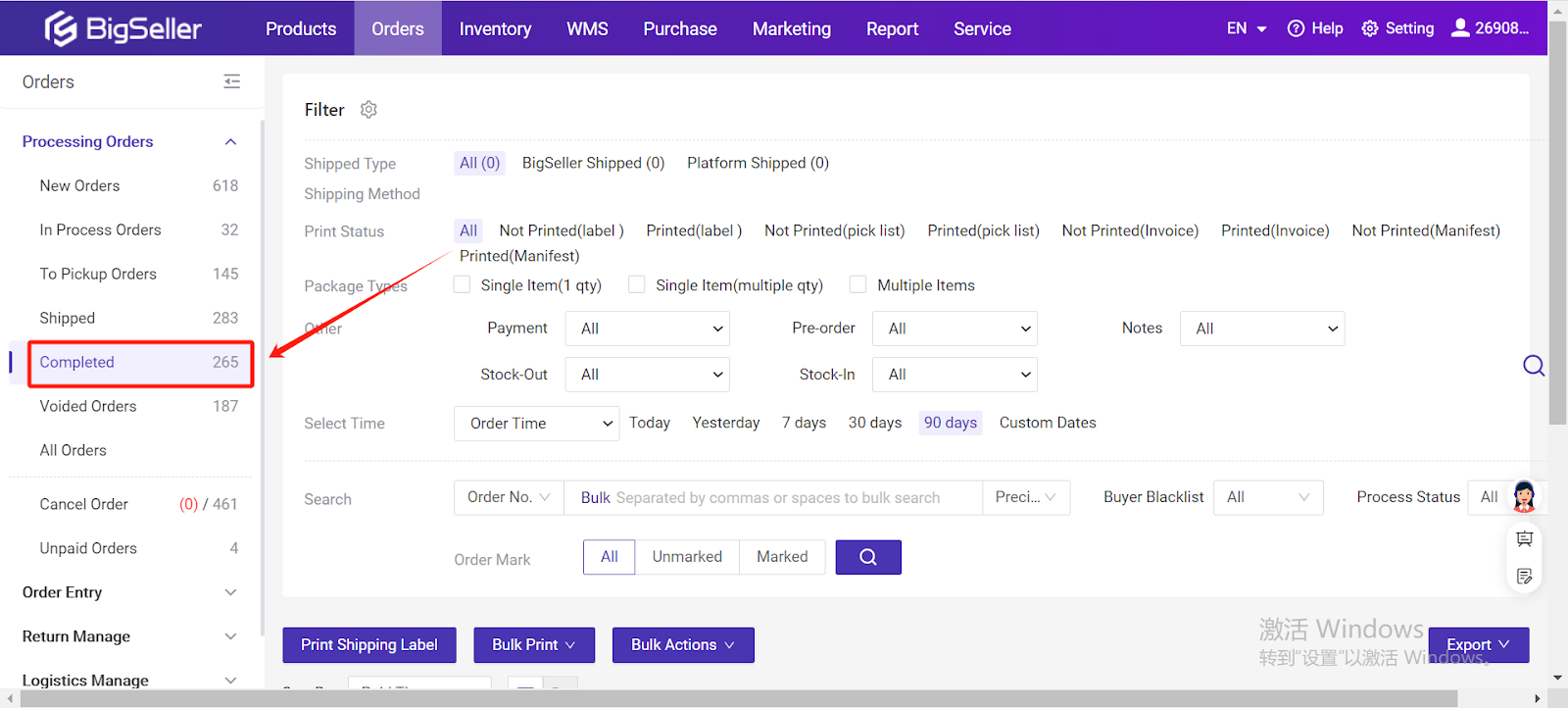
-
Connect With Lazada Service Marketplace
Now, if you want to authorize Lazada stores to BigSeller, you need to order services through the Lazada service market and authorize them before they can be used normally. Stores that have been authorized and within the validity period do not need to re-authorize after ordering; stores whose authorization has expired need to be re-authorized after ordering.
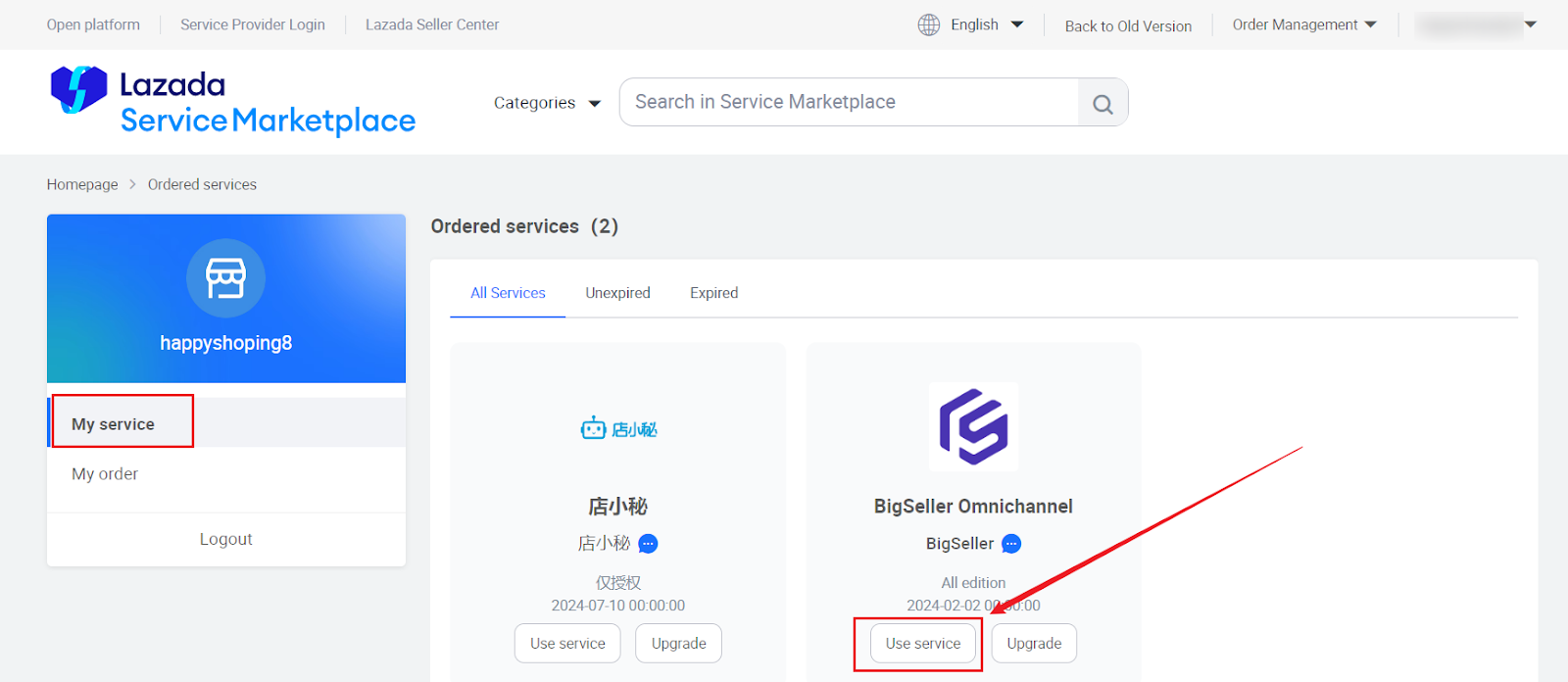
-
Connecting Logistics: EasyParcel Singapore
Support authorizing EasyParcel Singapore logistics on BigSeller, and create manual orders & Facebook orders & Chat orders & Shopify orders & WooCommerce orders to use these logistics for shipping.
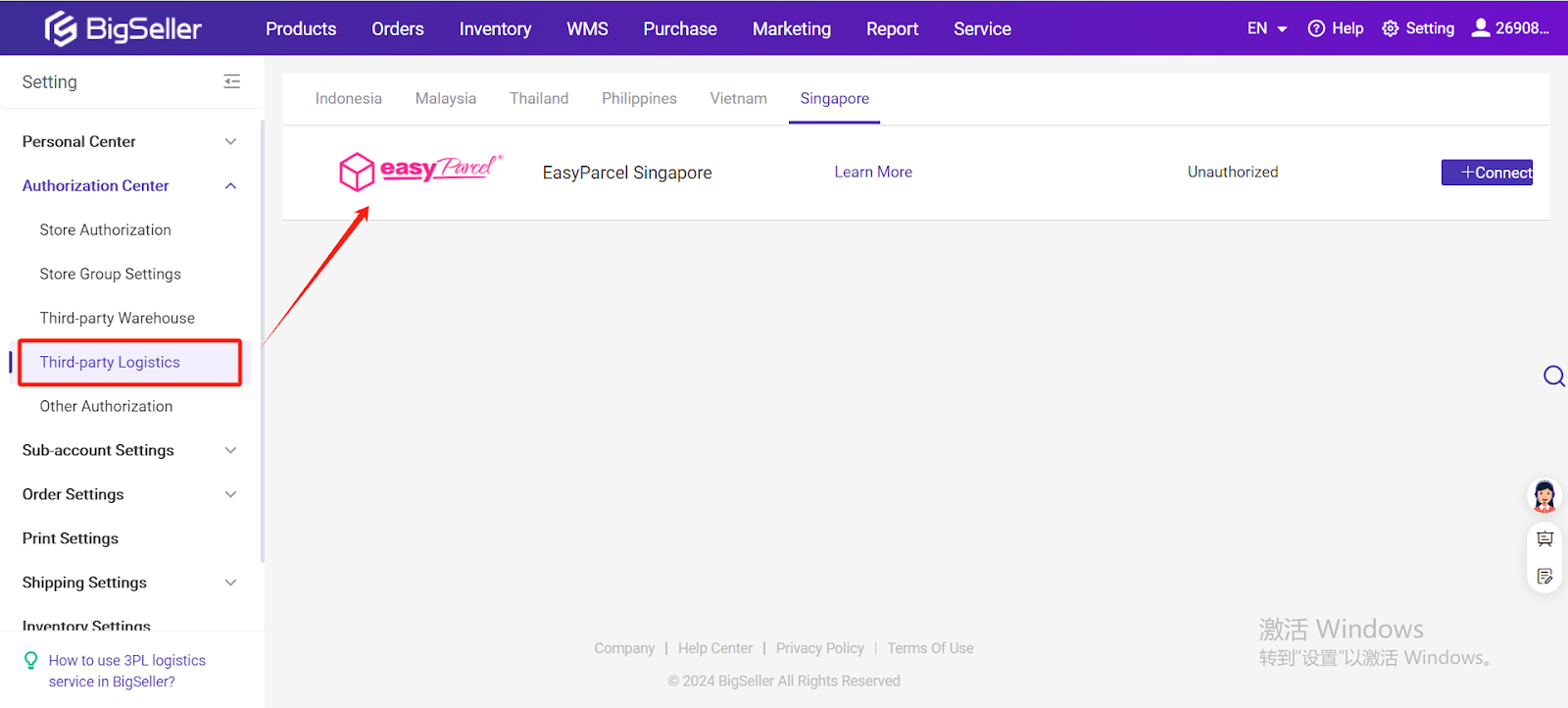
-
Some of Shopee's Logistics Support Setting Pickup Methods by Stores
The following logistics support the pickup method set by the stores: Shopee-ID-Agen SPX Express, Shopee-ID-SPX Express Point, Shopee-ID-SPX Hemat, Shopee-ID-SPX Sameday, Shopee-ID-SPX Instant, Shopee-ID -SPX Standard, Shopee-MY-Shopee Xpress (West Malaysia), Shopee-SG-J&T Express, Shopee-SG-Next Day Doorstep Delivery, Shopee-SG-SPX Express, Shopee-SG-Pick Locker, Shopee-SG-Shopee Collection Point, Shopee-SG-Shopee Xpress Collection Point, Shopee-SG-SpeedPost Standard, Shopee-SG-UrbanFox, making the settings more flexible and do not need to be changed frequently.
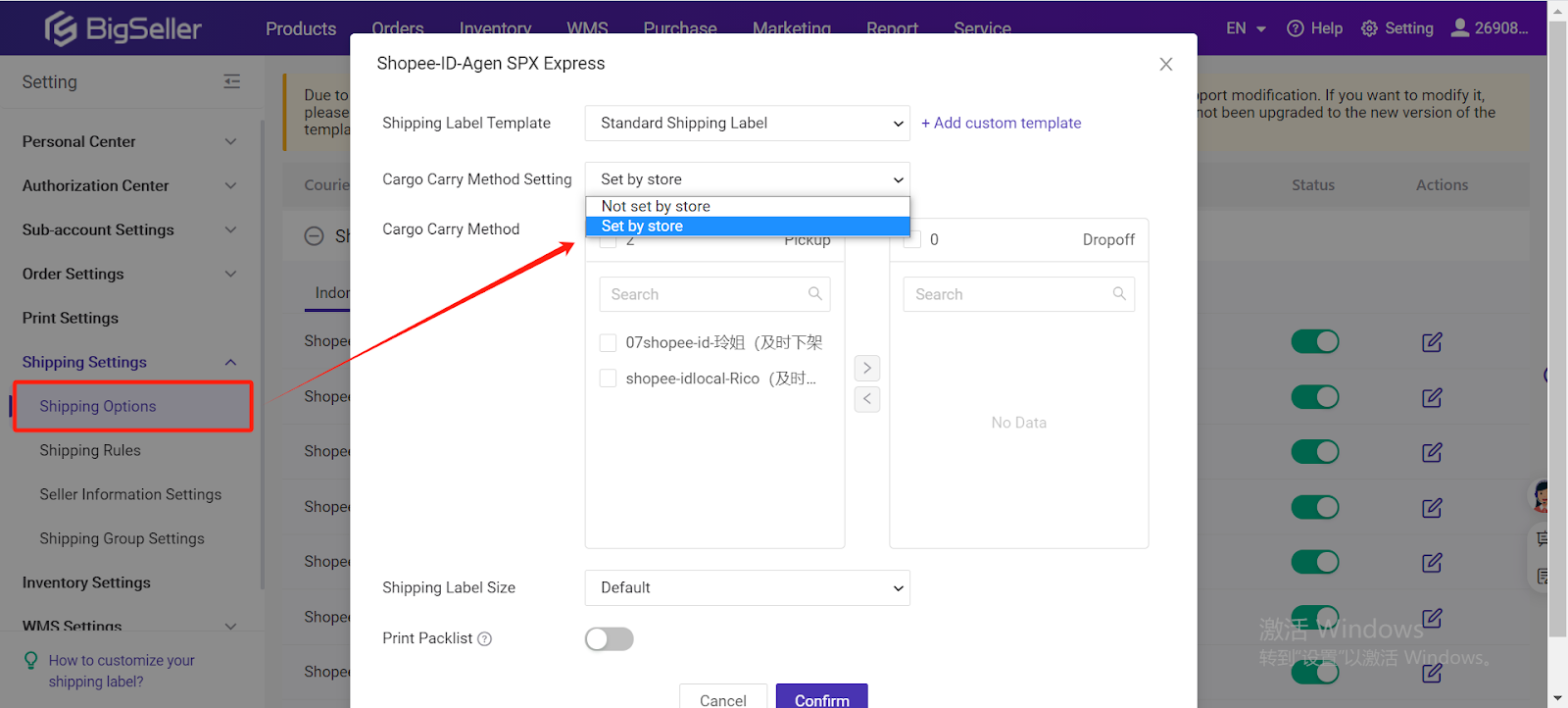
Products 💡
- Shopee Adds "Under Review" Status

(2) On the copy listing page, when "Shopee" is selected on the source platform, the "Under Review" status is added to the right of the "Sold Out" status. Click to filter products in the "Under Review" status.
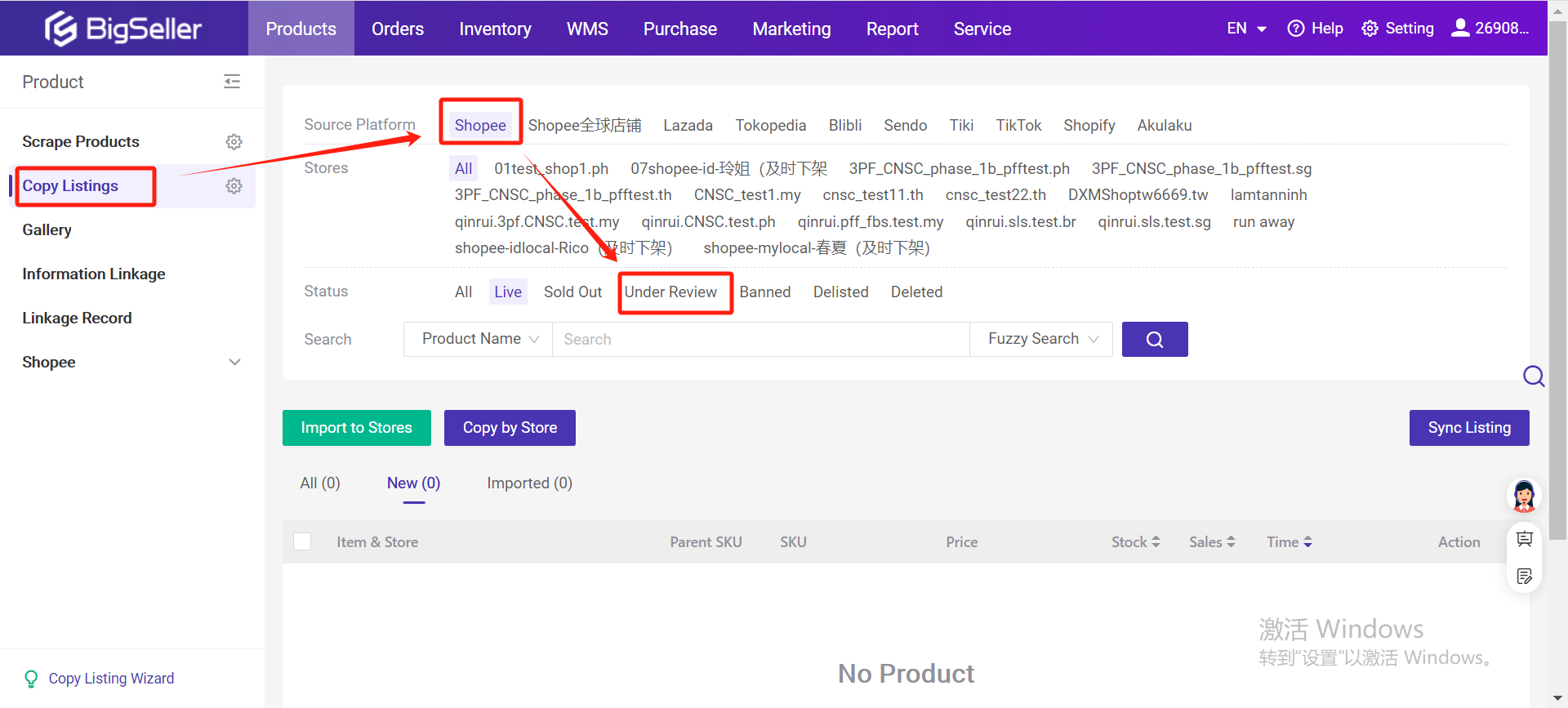
- Added Activity Log to Order Details Page

- Batch Import Shopify and SHOPLINE Tracking Links
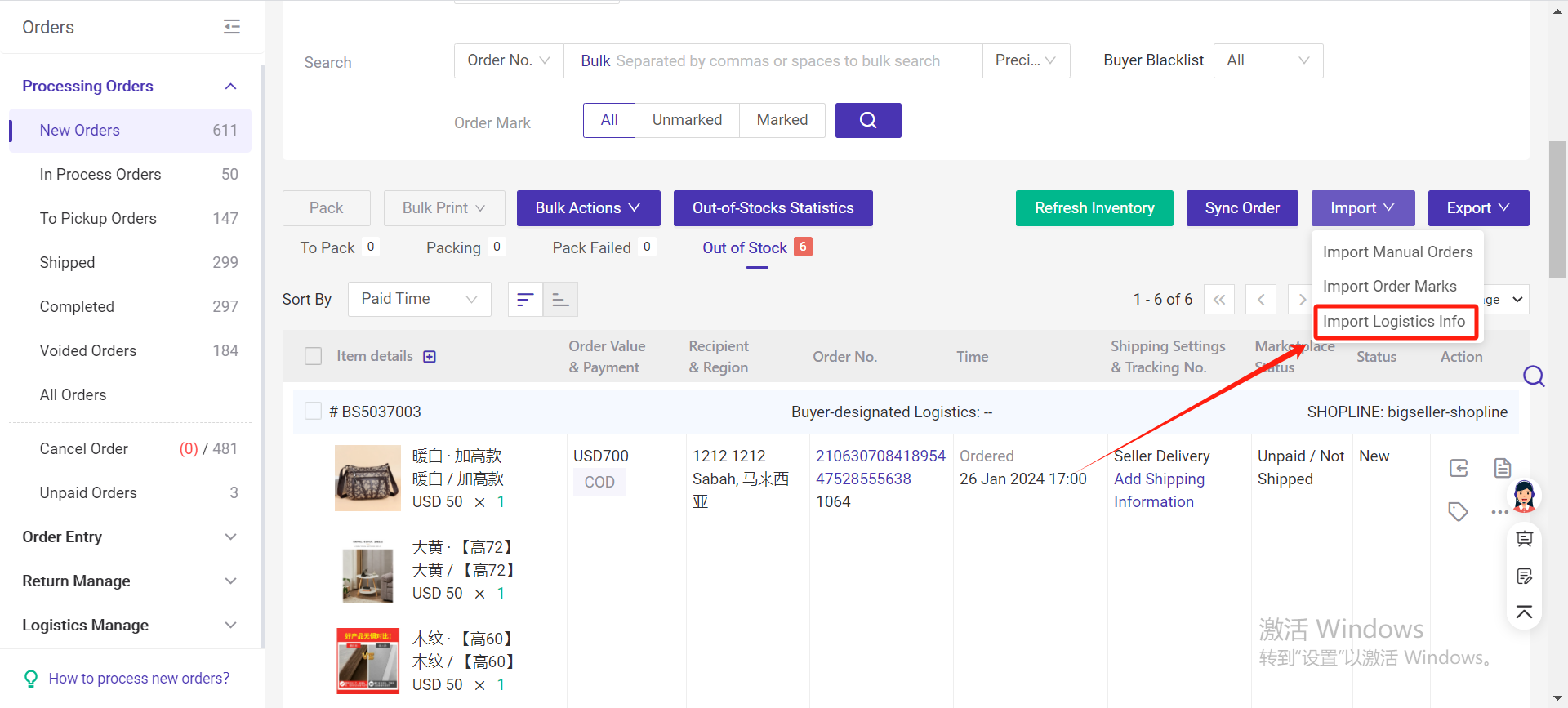
- Export Platform Discount of Order

- Added A6 Size Manifest
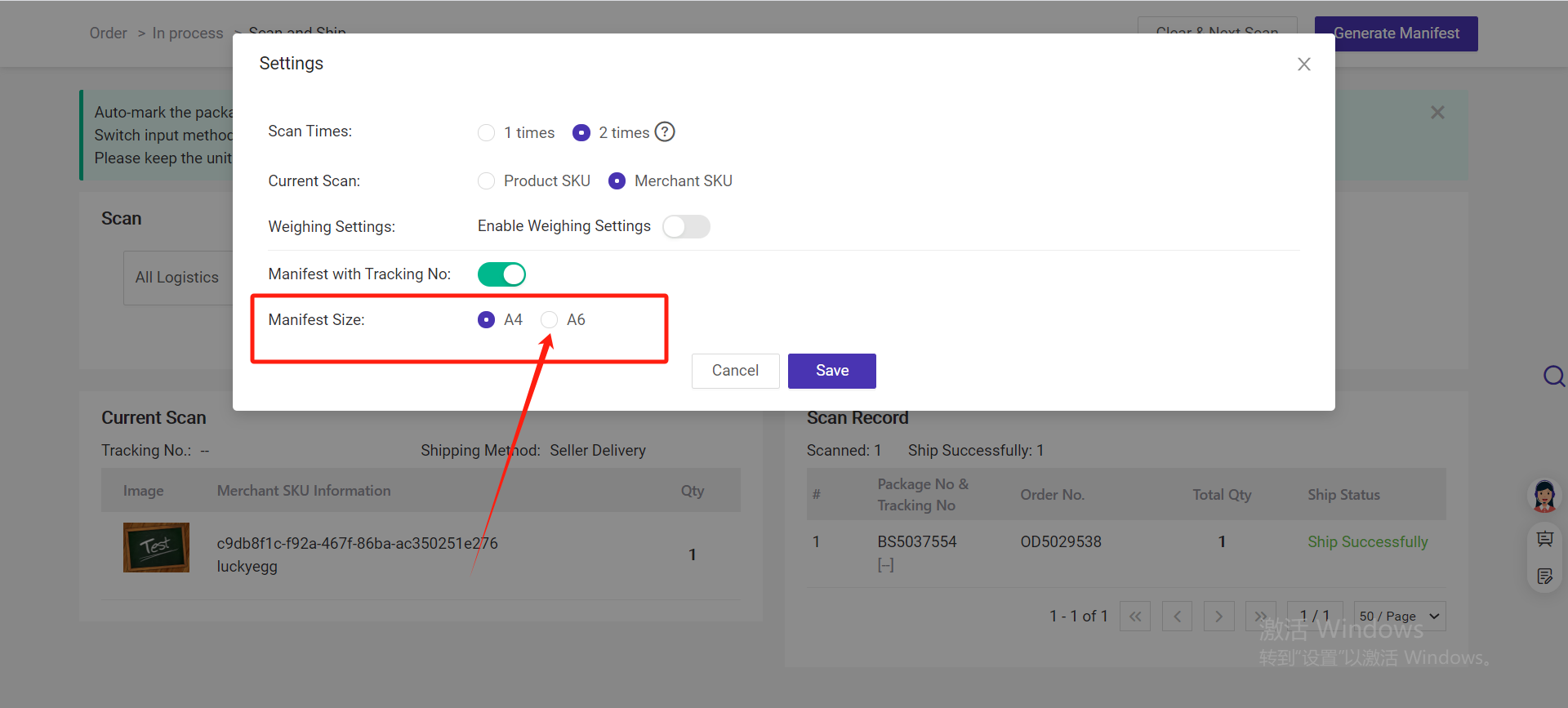
- Order Filter Option Optimization
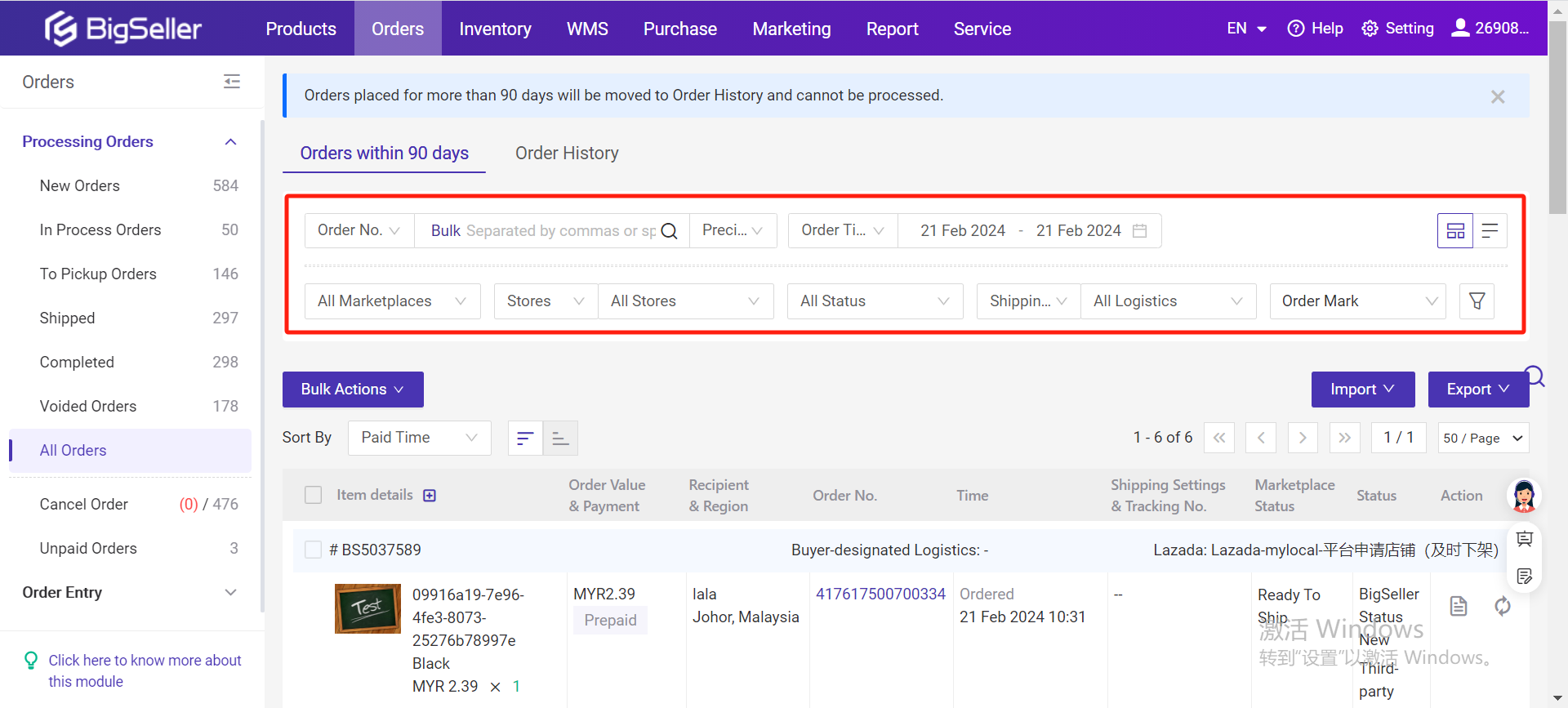
- Customized Shipping Lable Optimization
- The Order Details Page Has Been Optimized and Revised, with More Reasonable Page Distribution and Clearer Viewing.
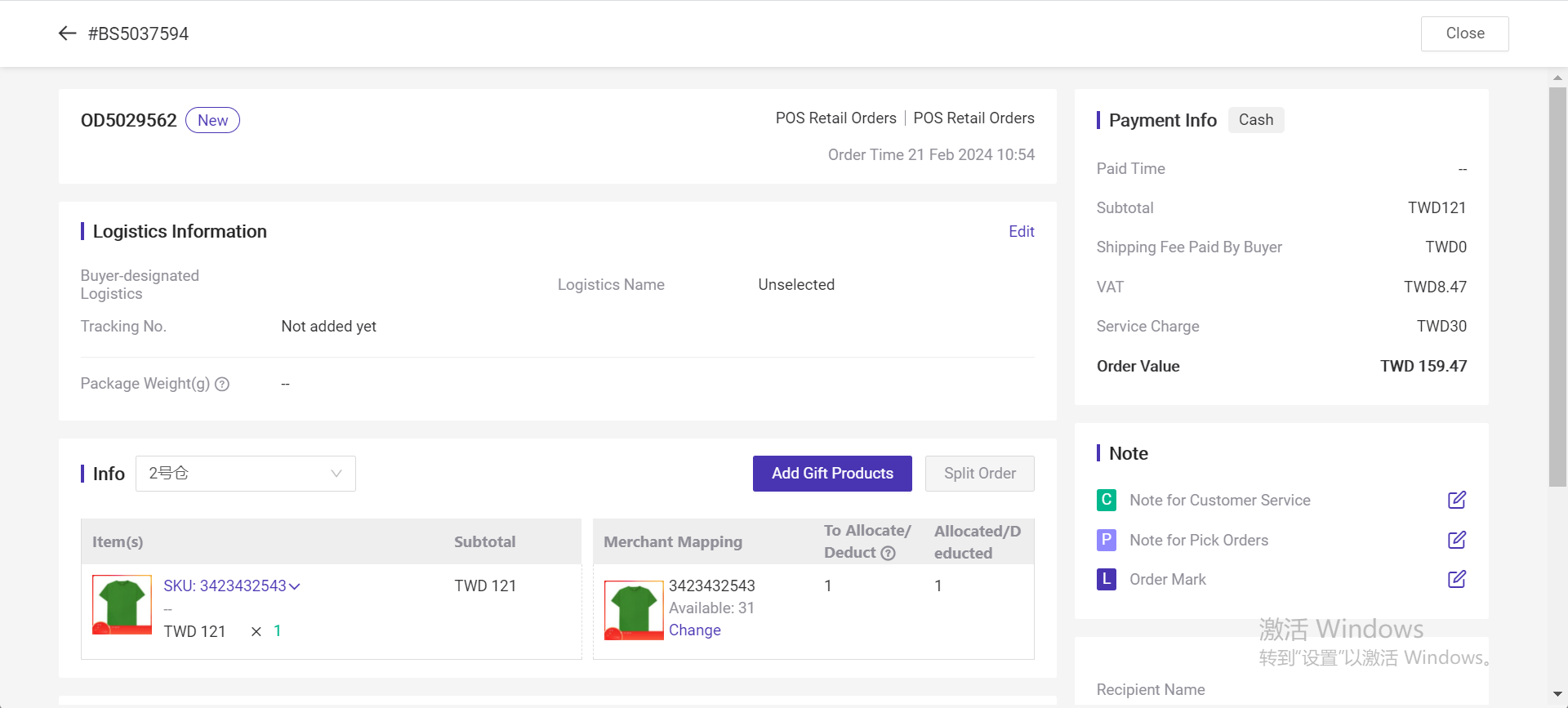
- Added New Fee Options to POS Retail Orders
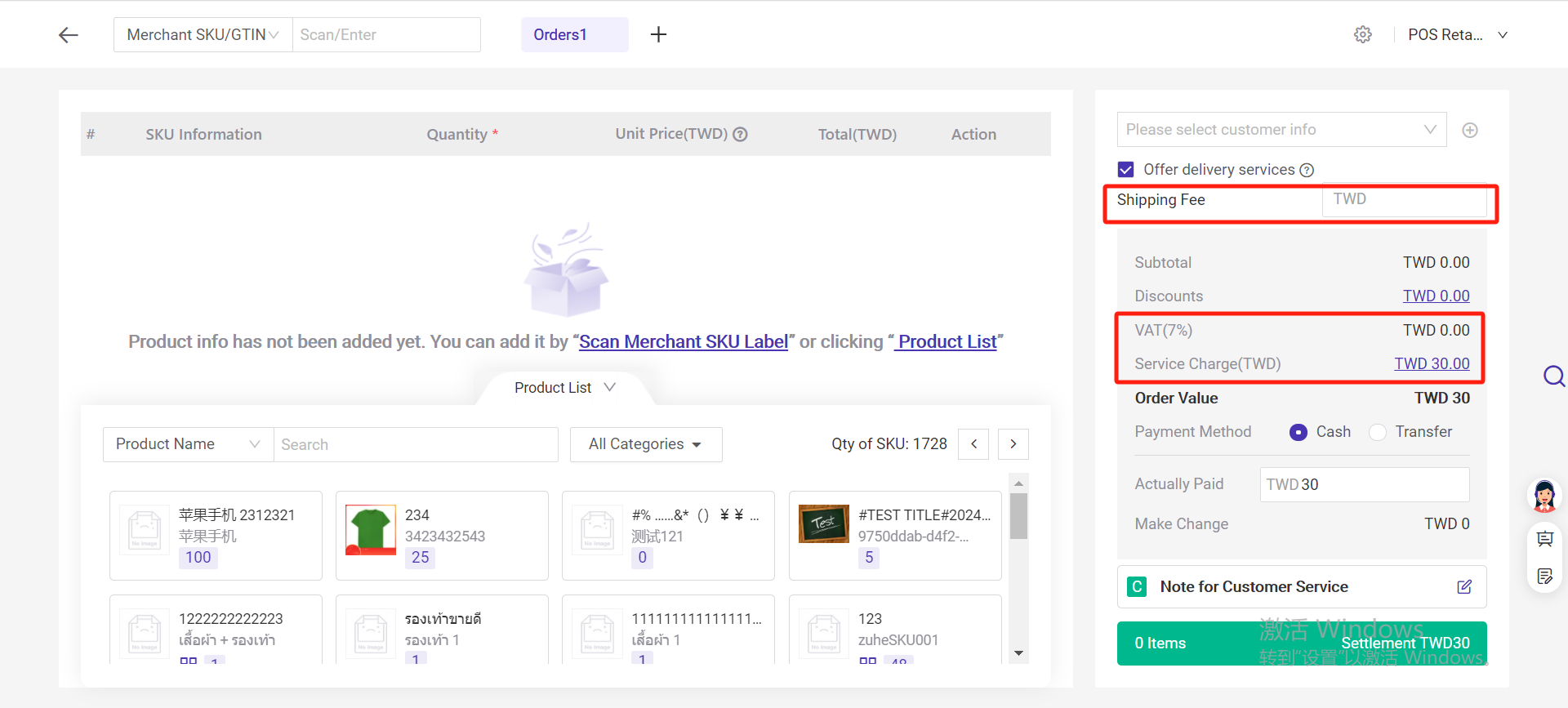
- Inventory Push Quantity Optimization

- Minor Optimization of Inventory Usability Function
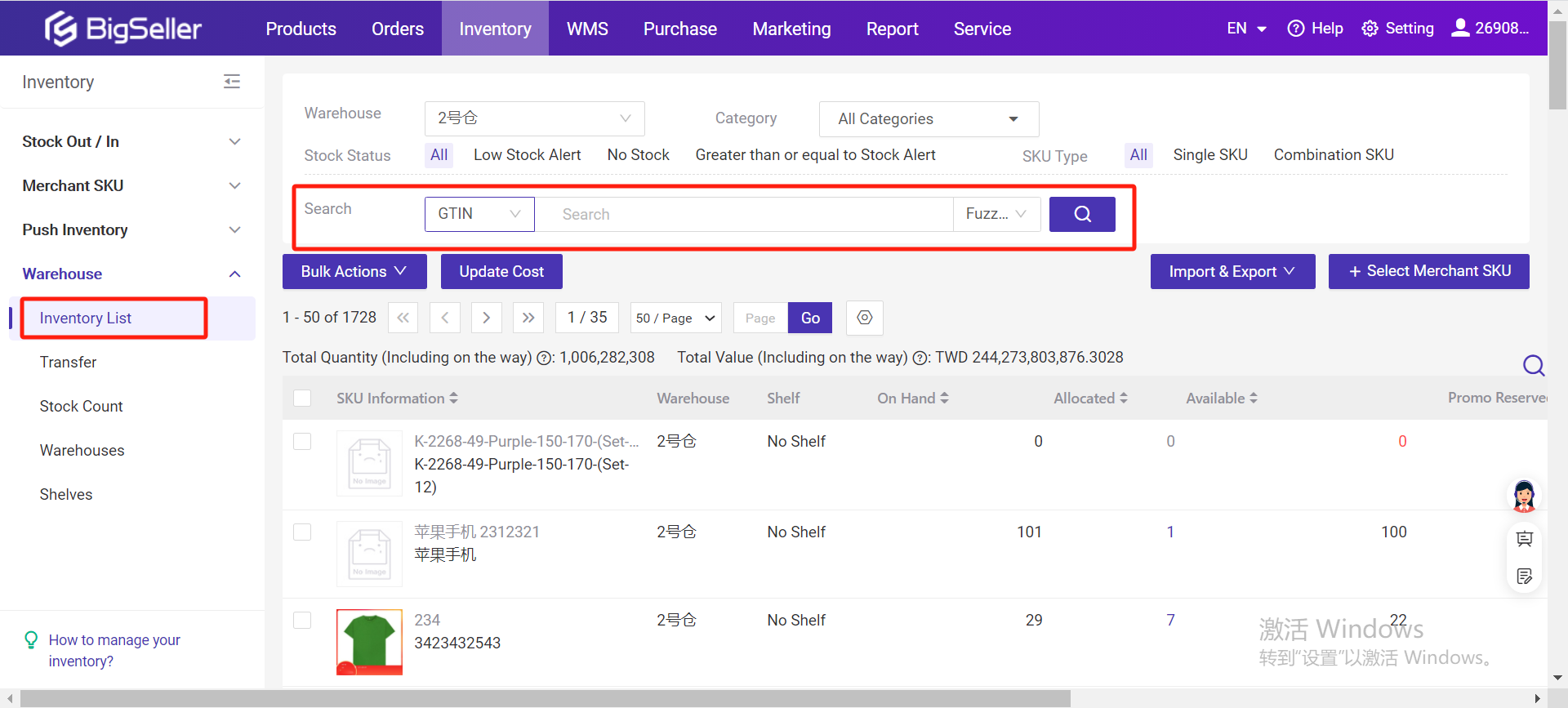
(2) The inventory list supports exporting reserved inventory for promotions, and various inventory details can be exported and viewed.

(3) When printing a purchase order, the purchase order note field can be tiled to the entire line for display. When the maximum length is reached, the line will automatically wrap to improve page usage.
Report 📊
- A New Summary Line is Added to The Payment Reconciliation Page
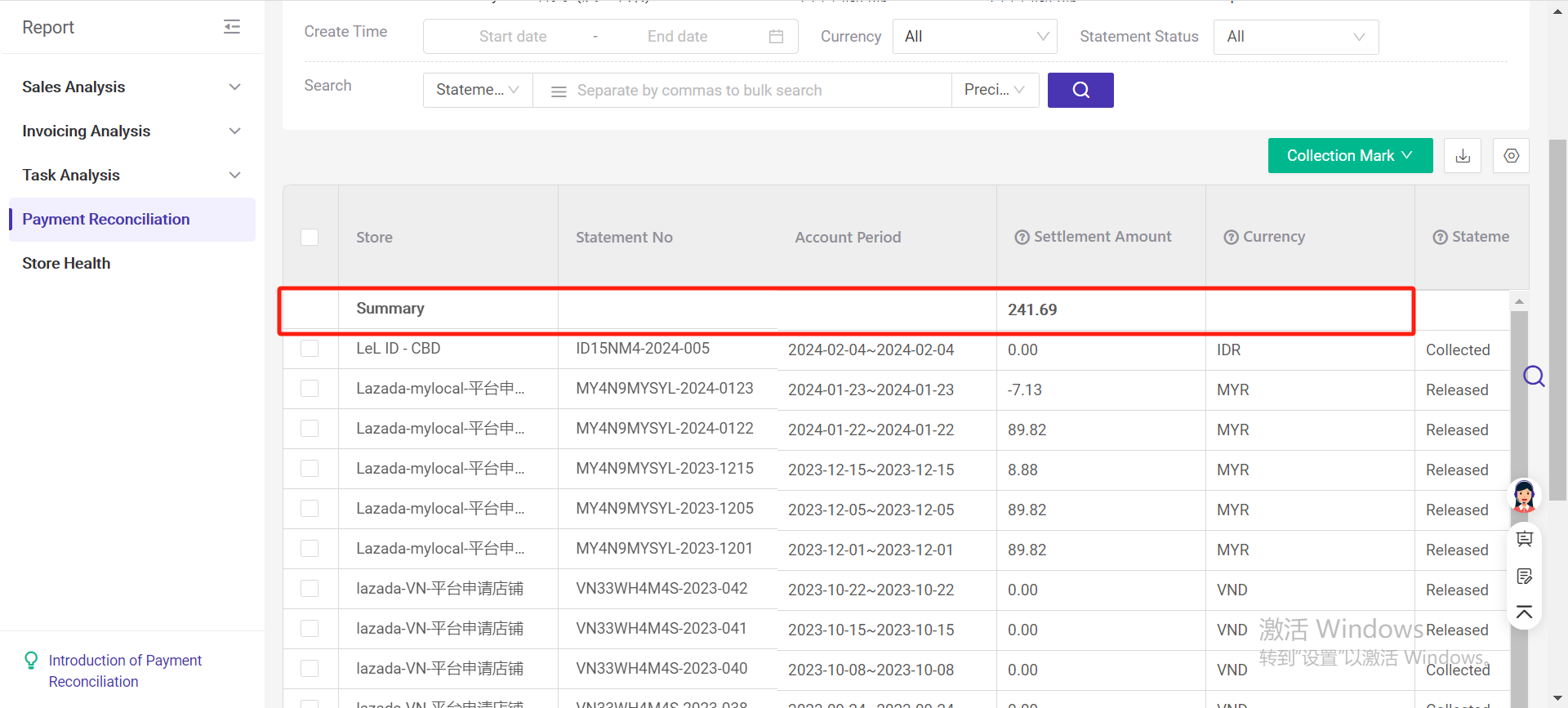
- Add Multiple Filter Options to Sales Report & Optimize Sorting

(2) The page sorting rules of [Sales Report> Summary by Merchant SKU] [Profit Report> Merchant SKU Profit] [Invoicing Report] [Merchant SKU Report] are optimized, sorted according to SKU number (number > letter) in ascending order, and the sorting is clearer.
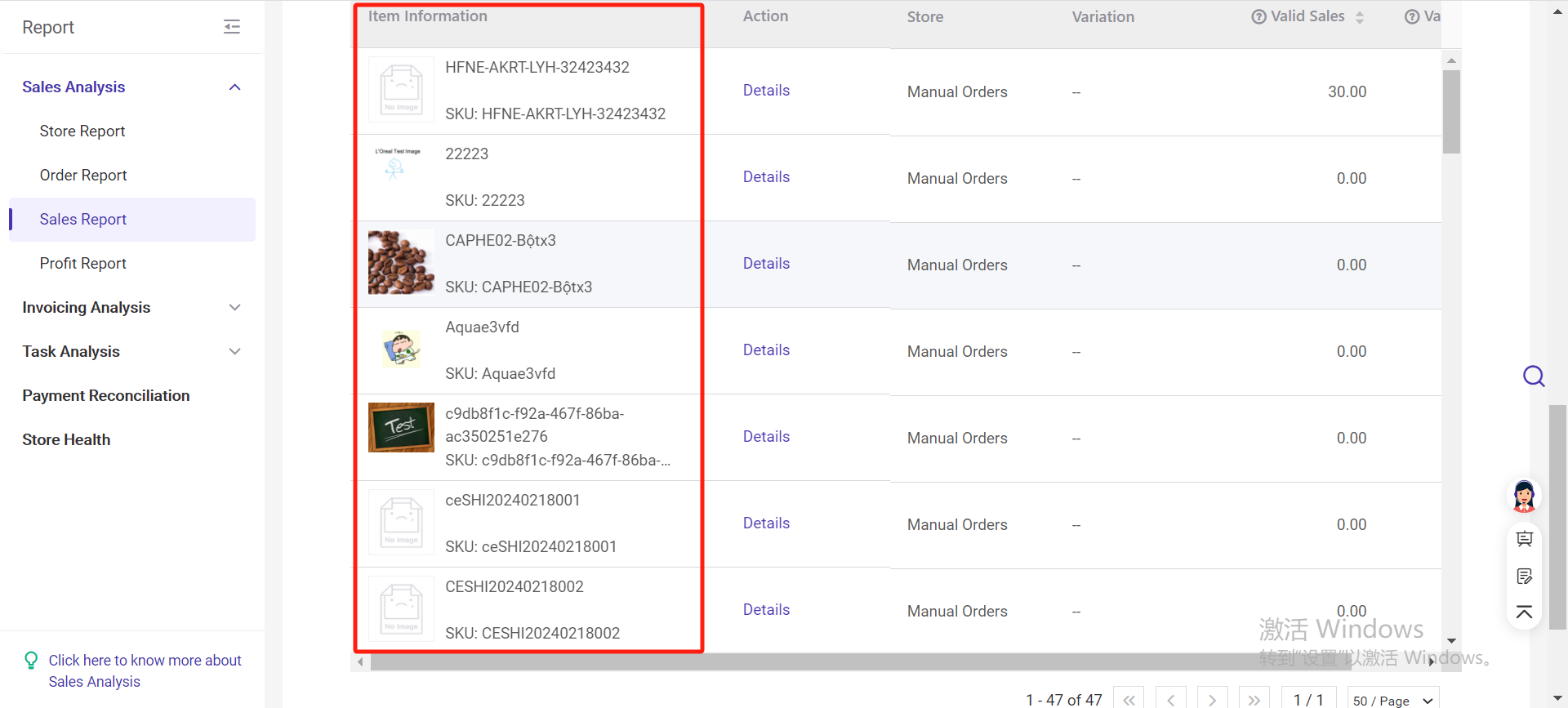
- Waves Support Automatic Movement Into "Shipped", Reducing the Shipping Process and Saving Time.

- Wave Setting Optimization
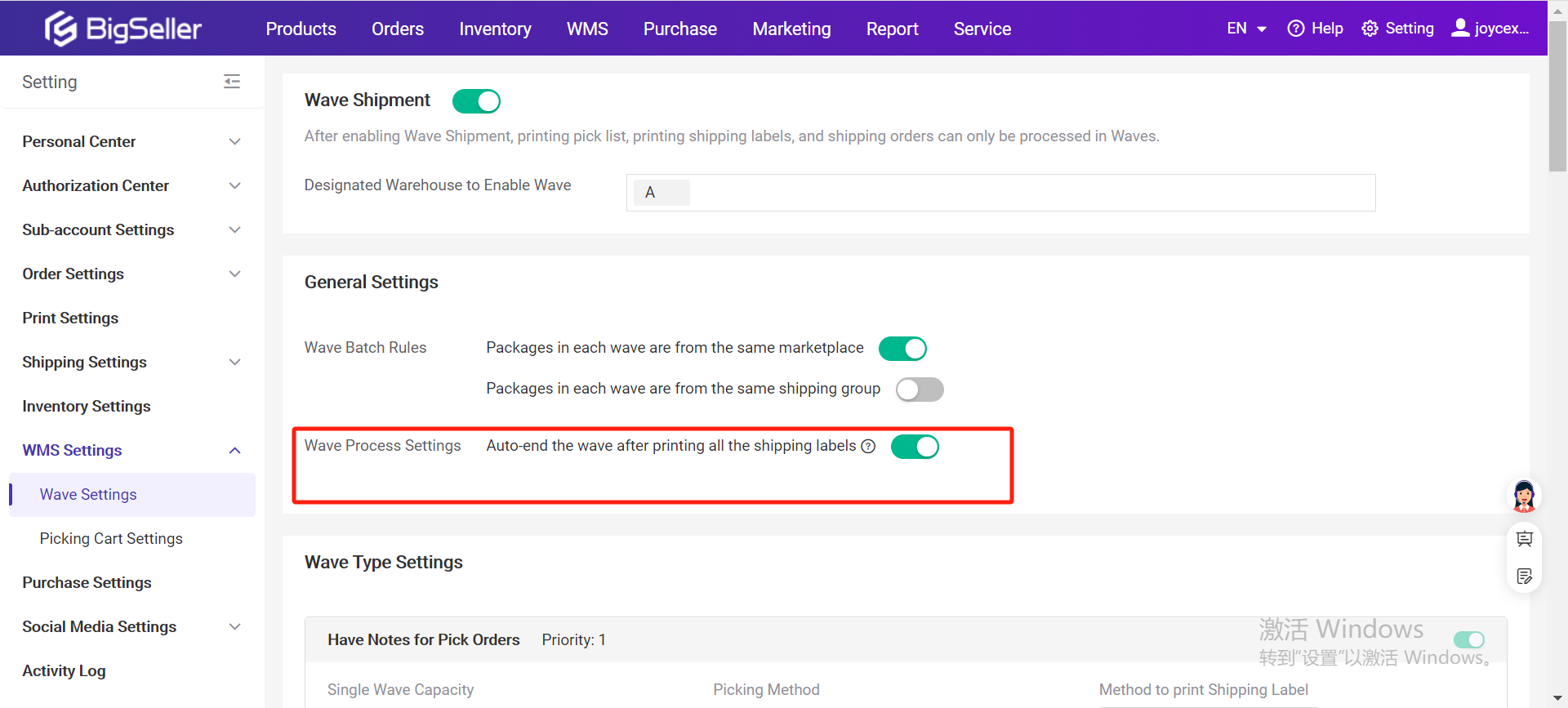
(2) Supports taking the warehouse as the dimension, specifying the warehouse to start the wave, and other warehouses will process the orders according to the normal process, making the processing method more flexible.

(3) Wave batch rules are turned off by default; Single item wave capacity is adjusted to 100 by default.
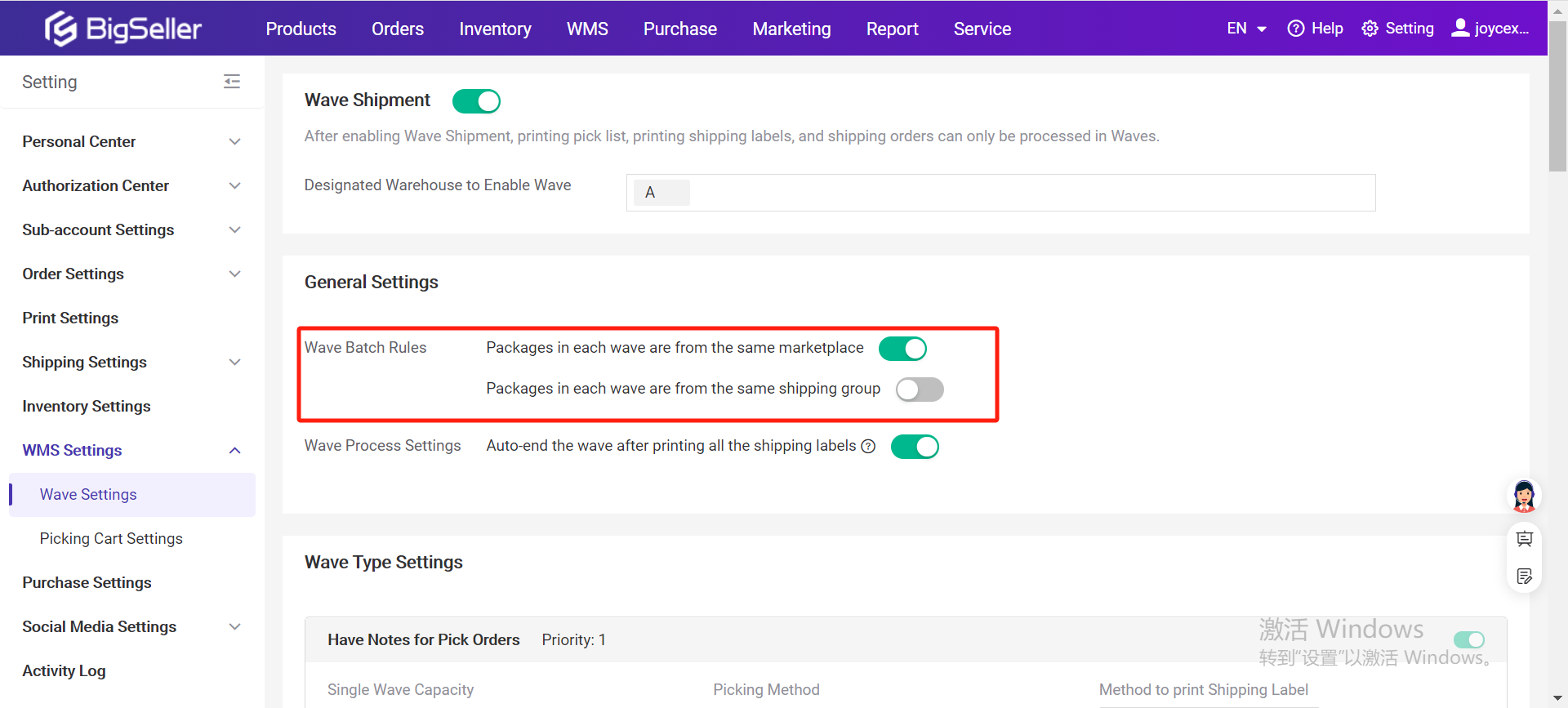
(4) The wave generation type is more specific, and different types of waves can be flexibly generated according to different orders, making order processing more efficient.

(5) When the wave shipping function is turned off, the data in the wave order list will be cleared; when a store is deleted, the order data belonging to the store in the wave order list will also be cleared.

- Minor Optimization of Wave Usability Function

(2) For the waves in packing, you can click to open the details page to view
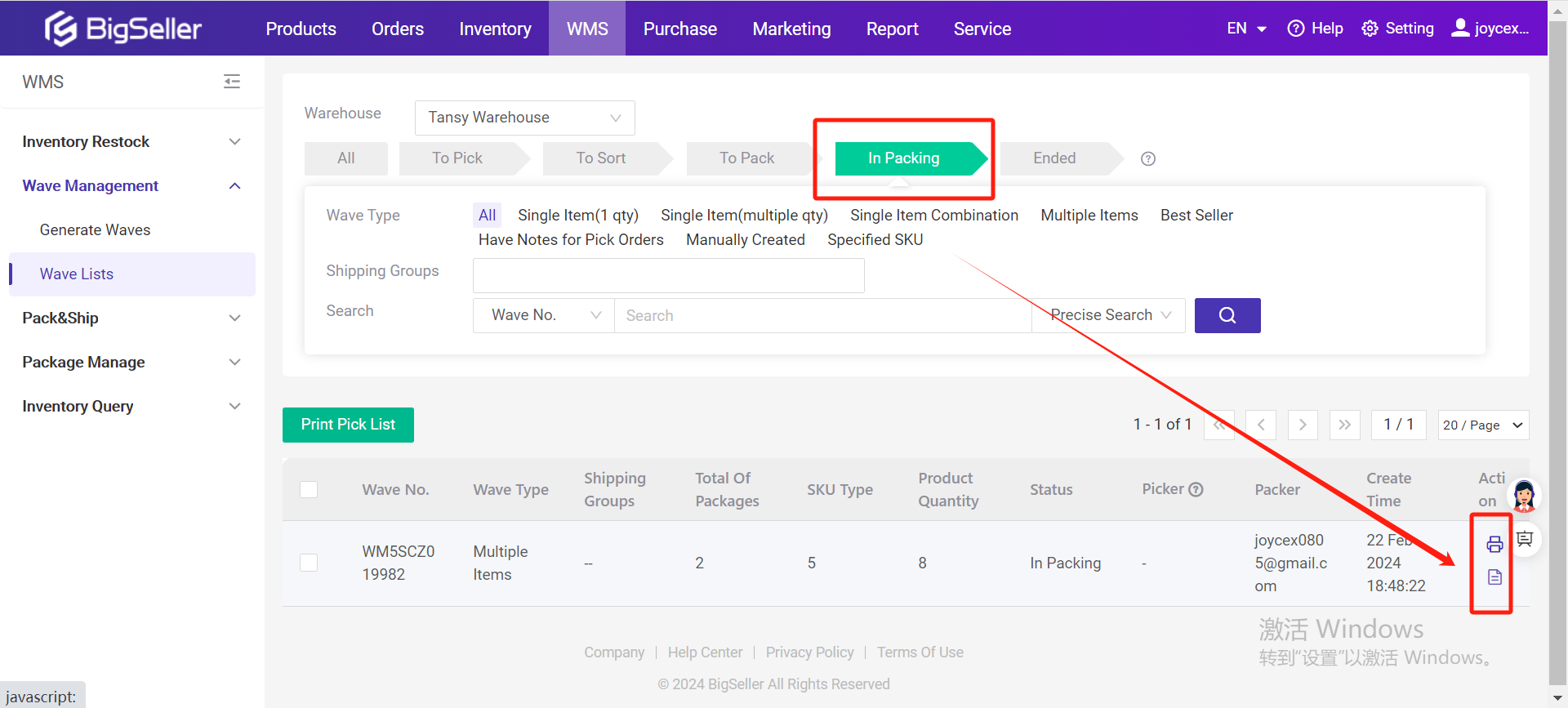
(3) For All types of wave picking lists, when the SKU does not have a shelf, will be sorted by the SKU name.
- APP Supports Sort After Picking Now
- APP Supports Pick & Store Zoning