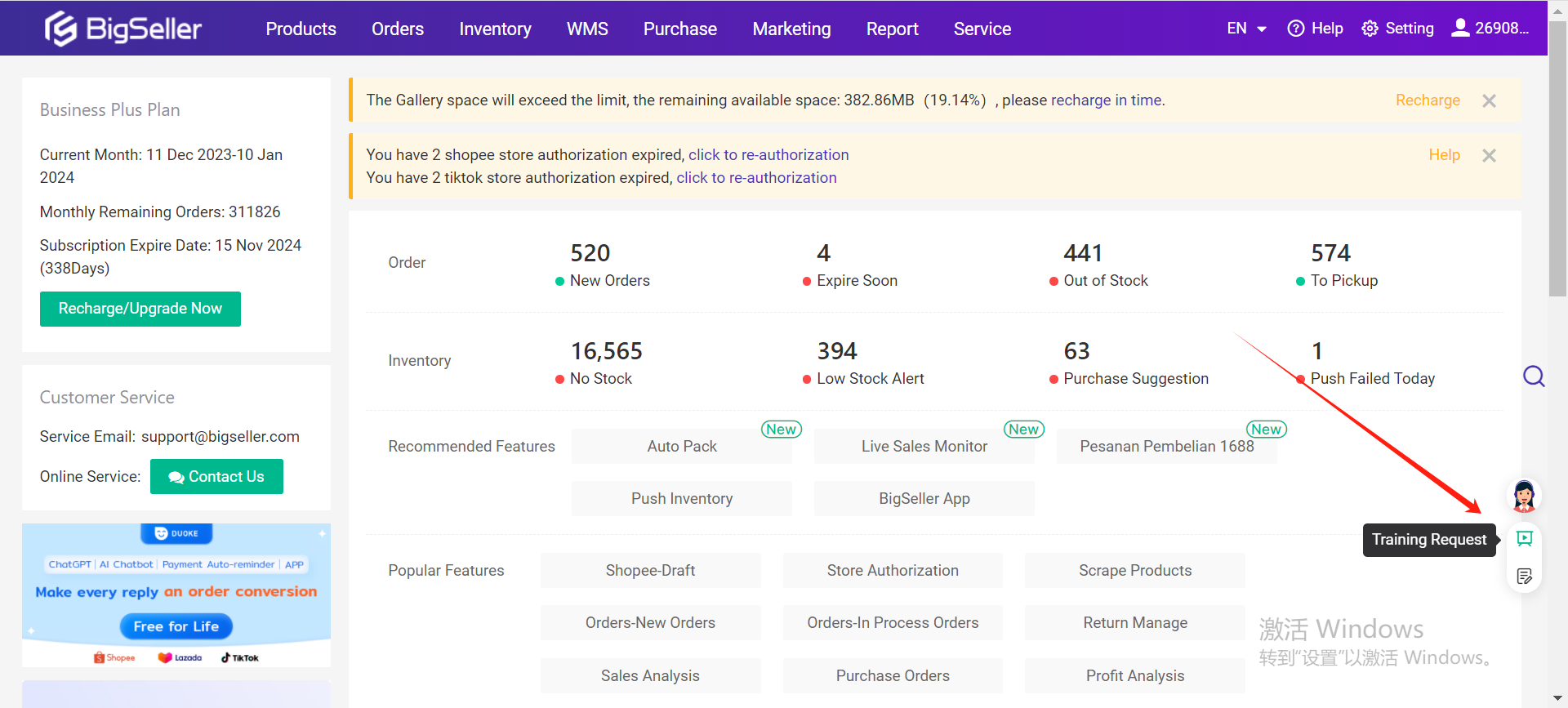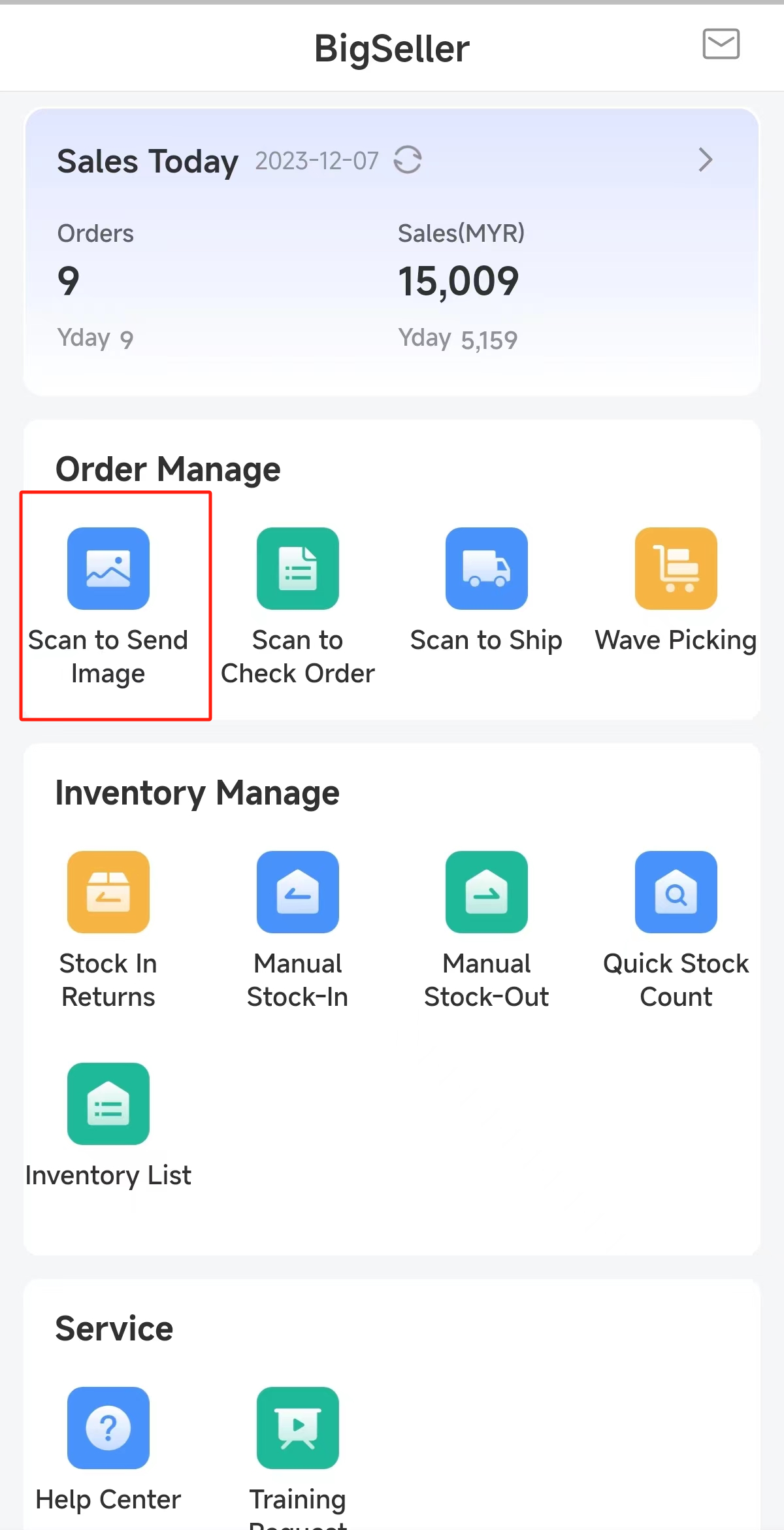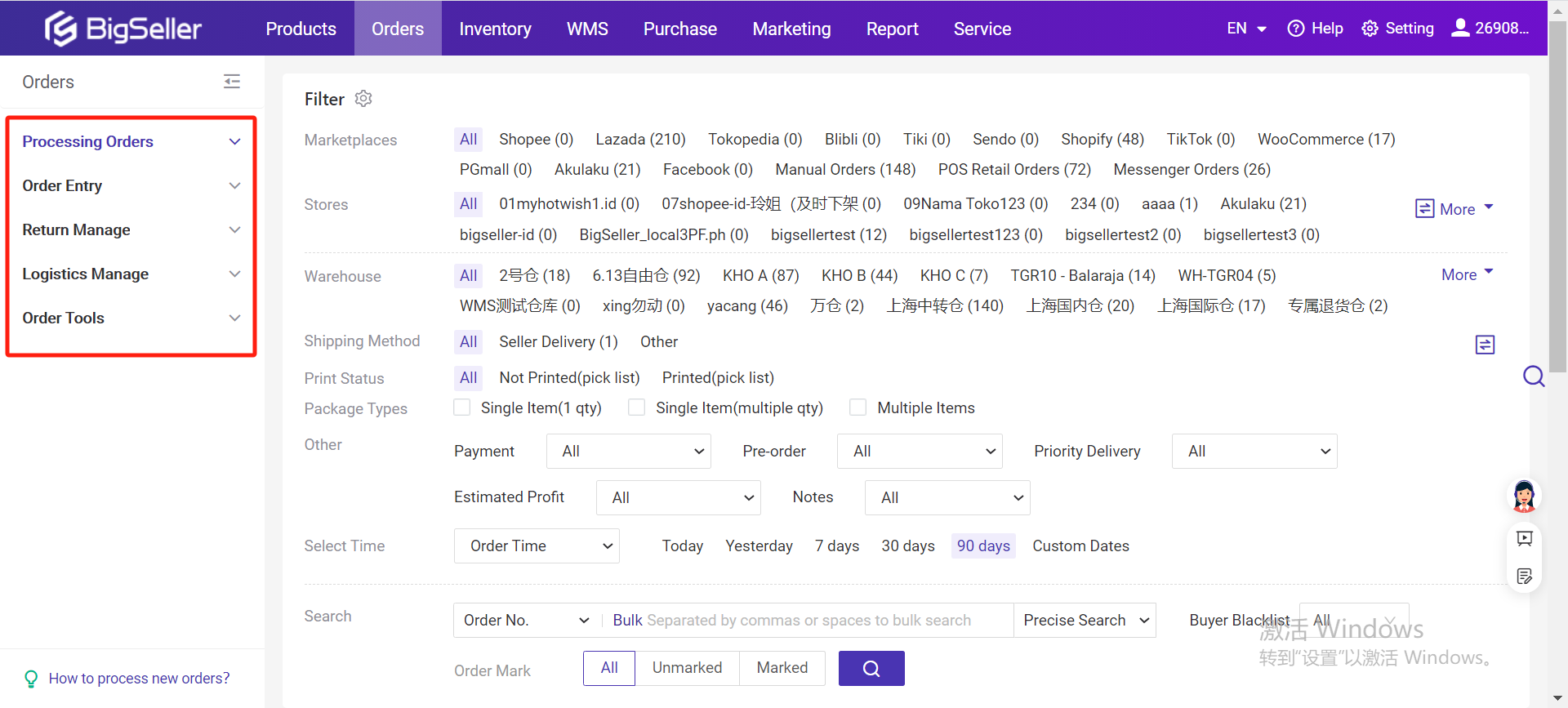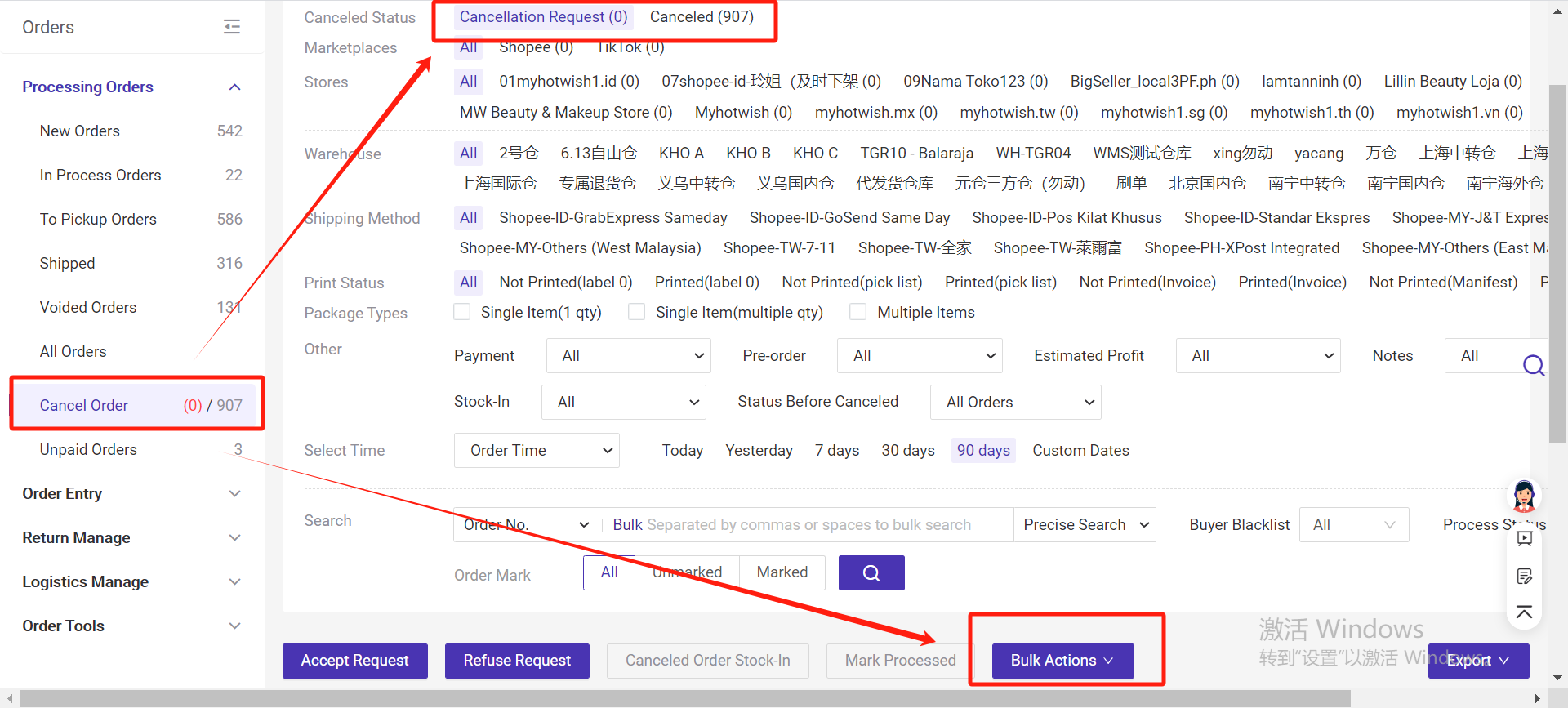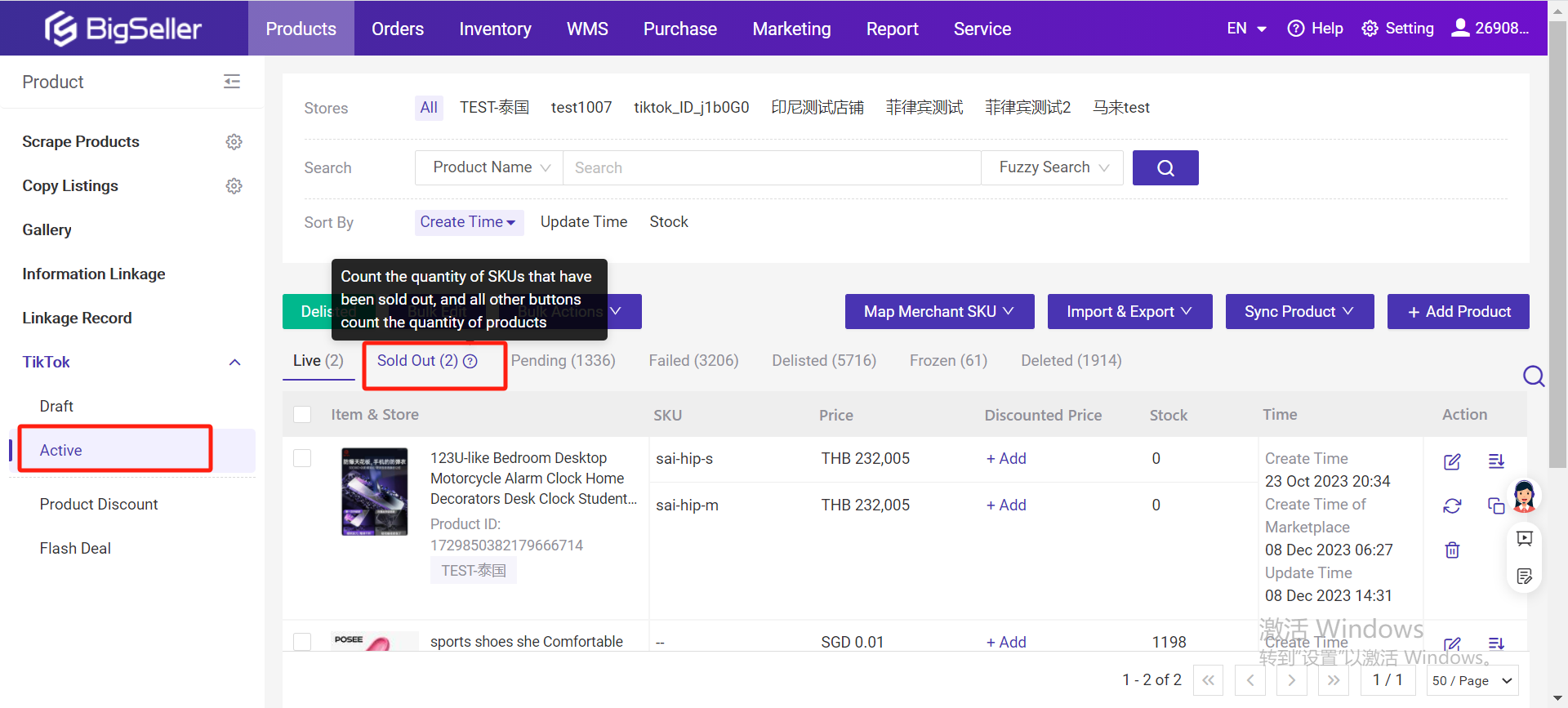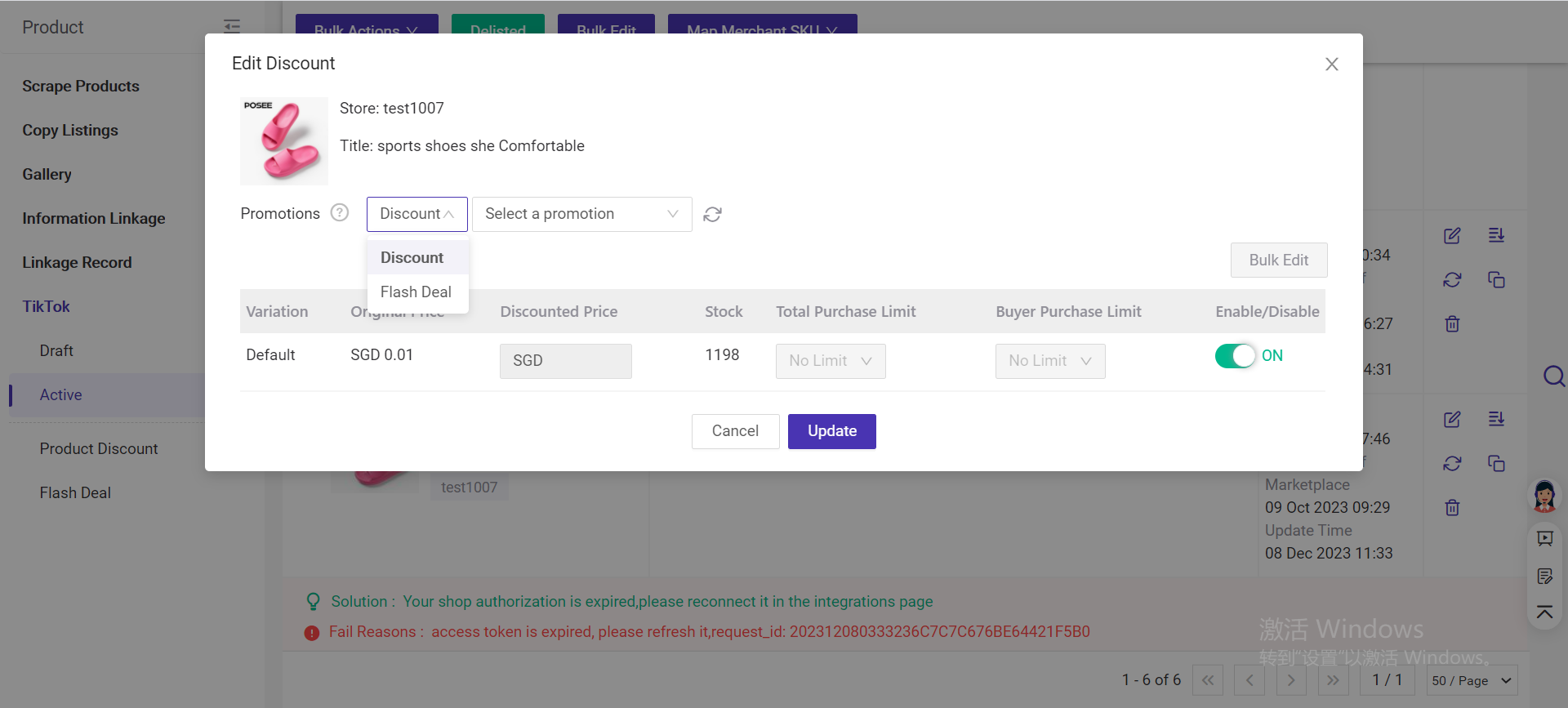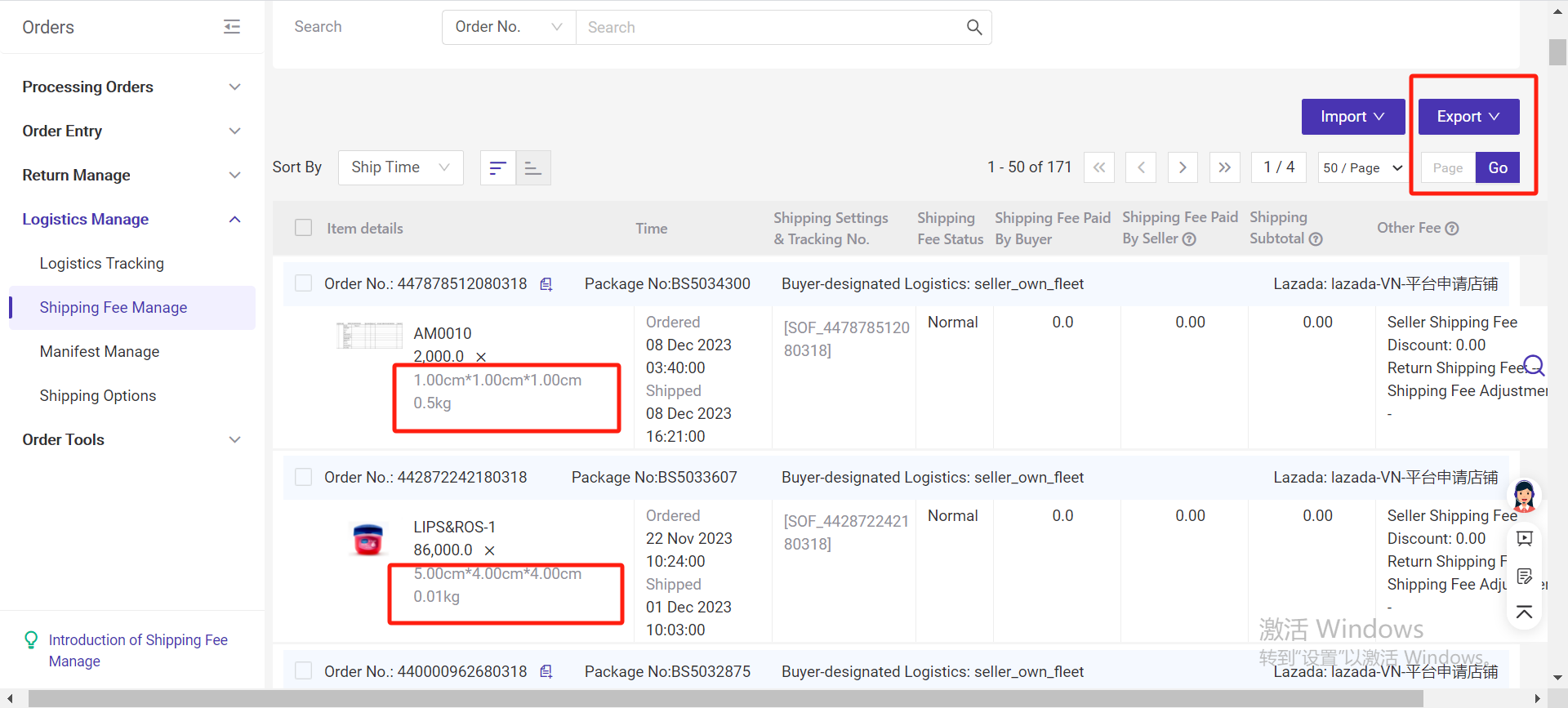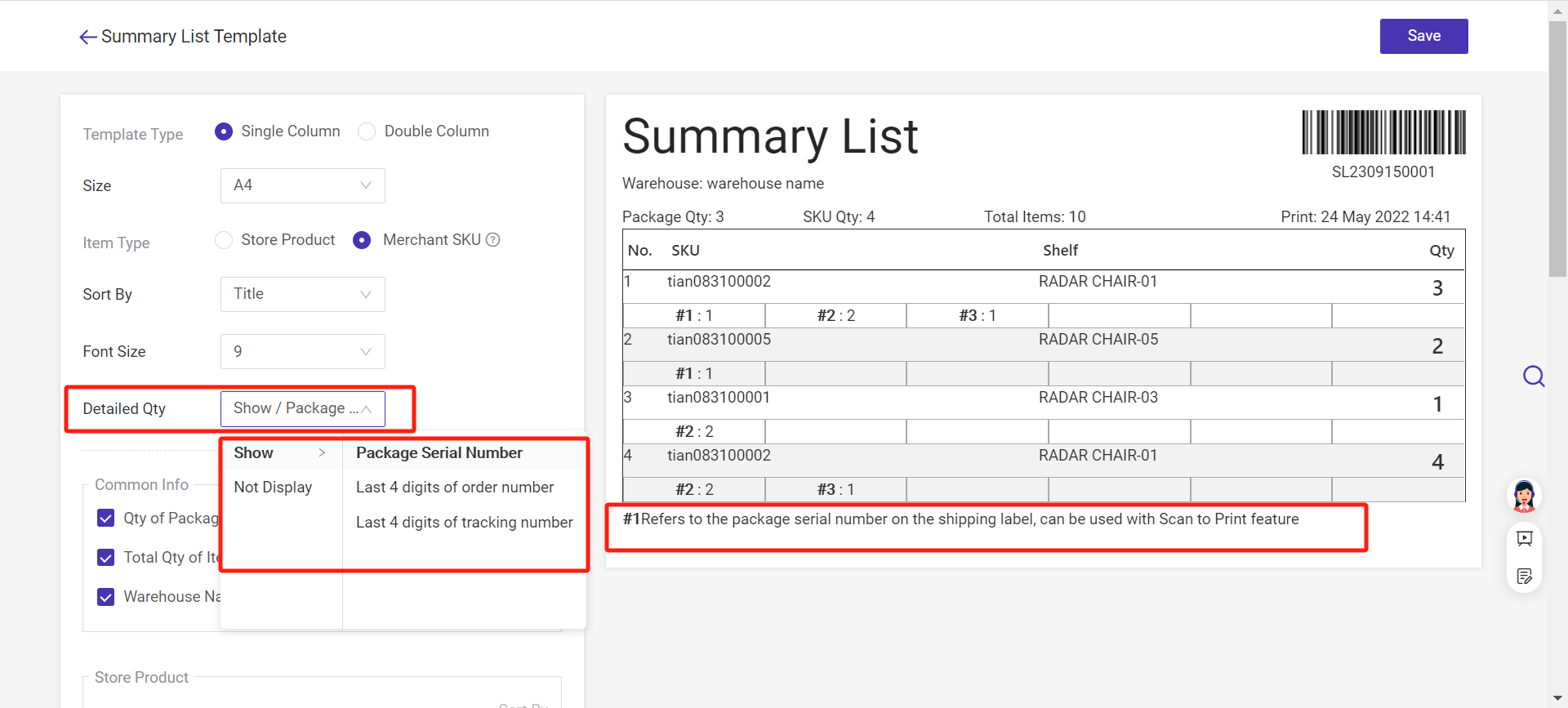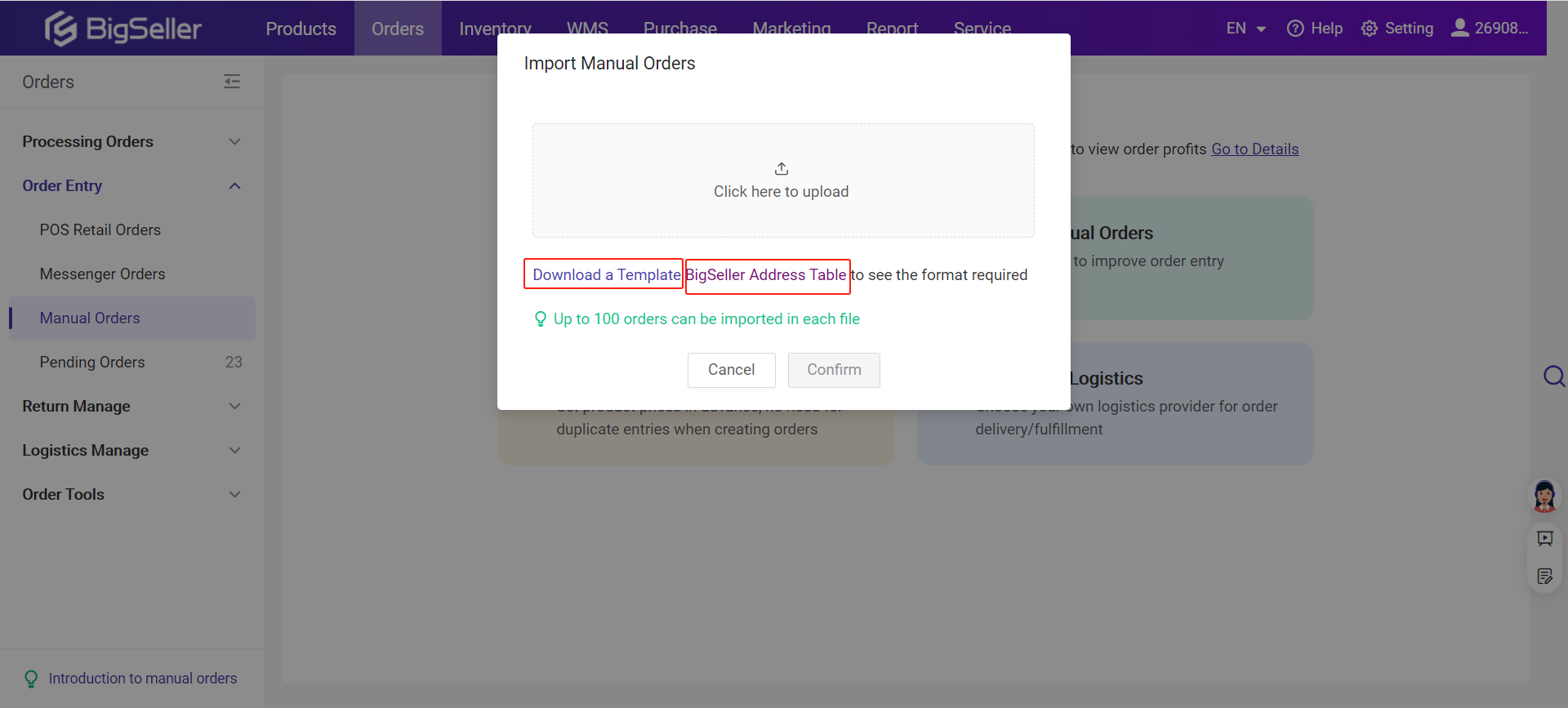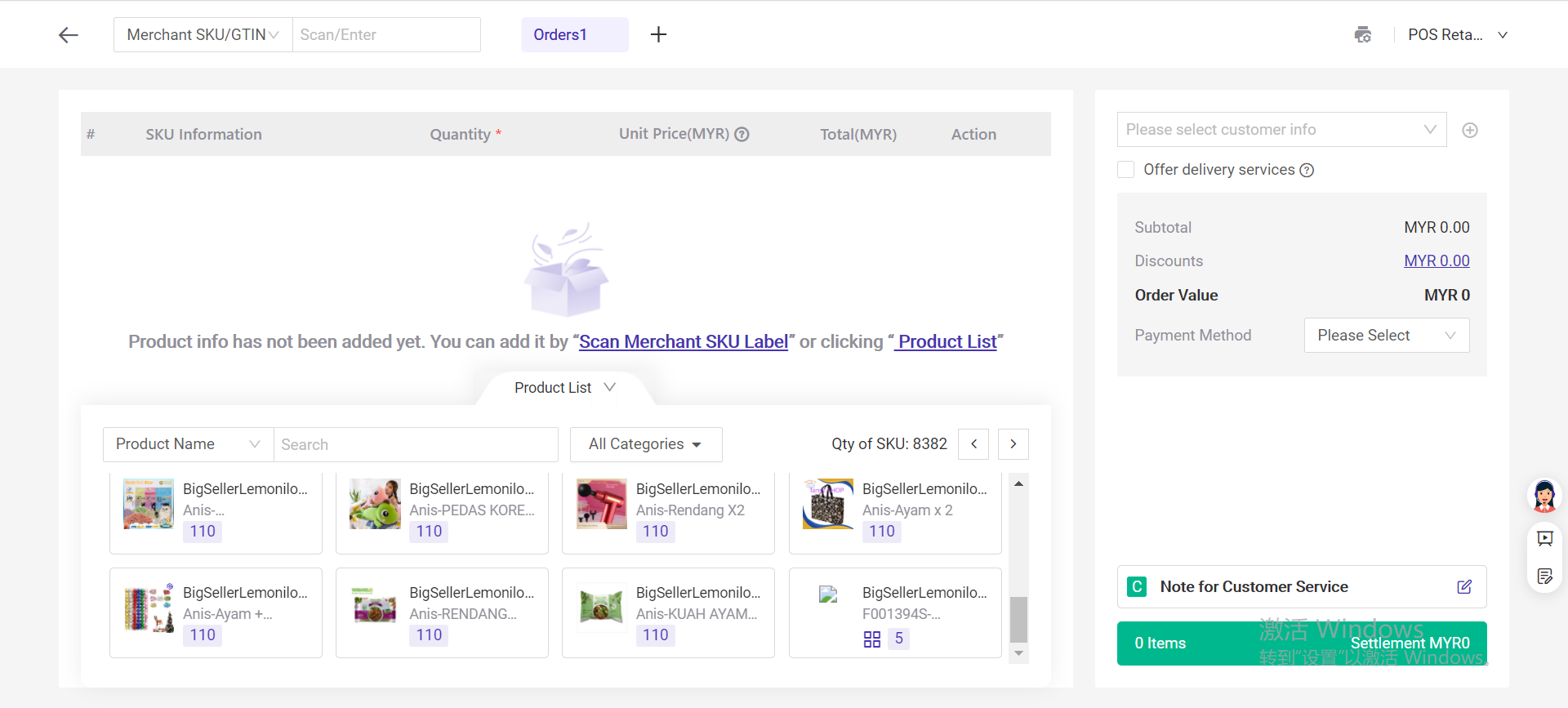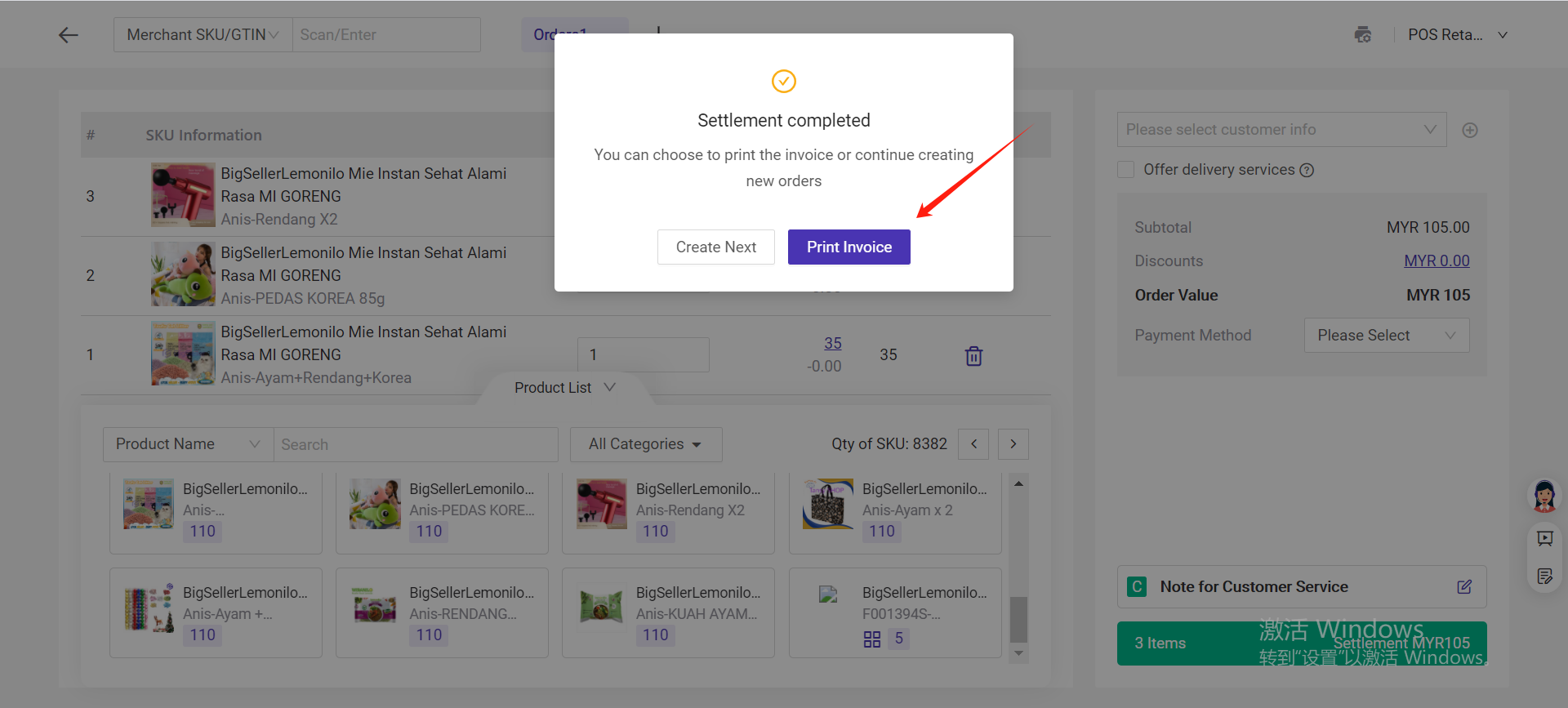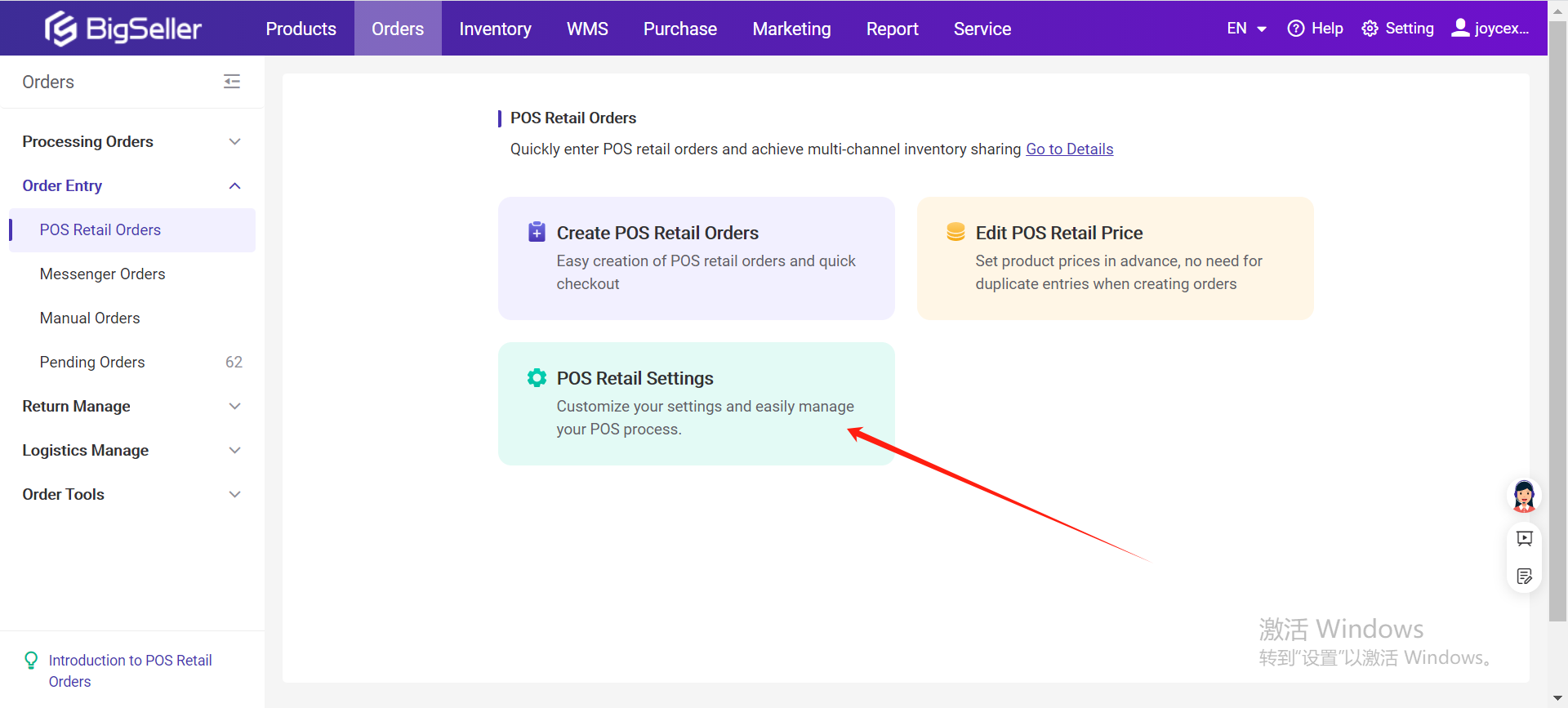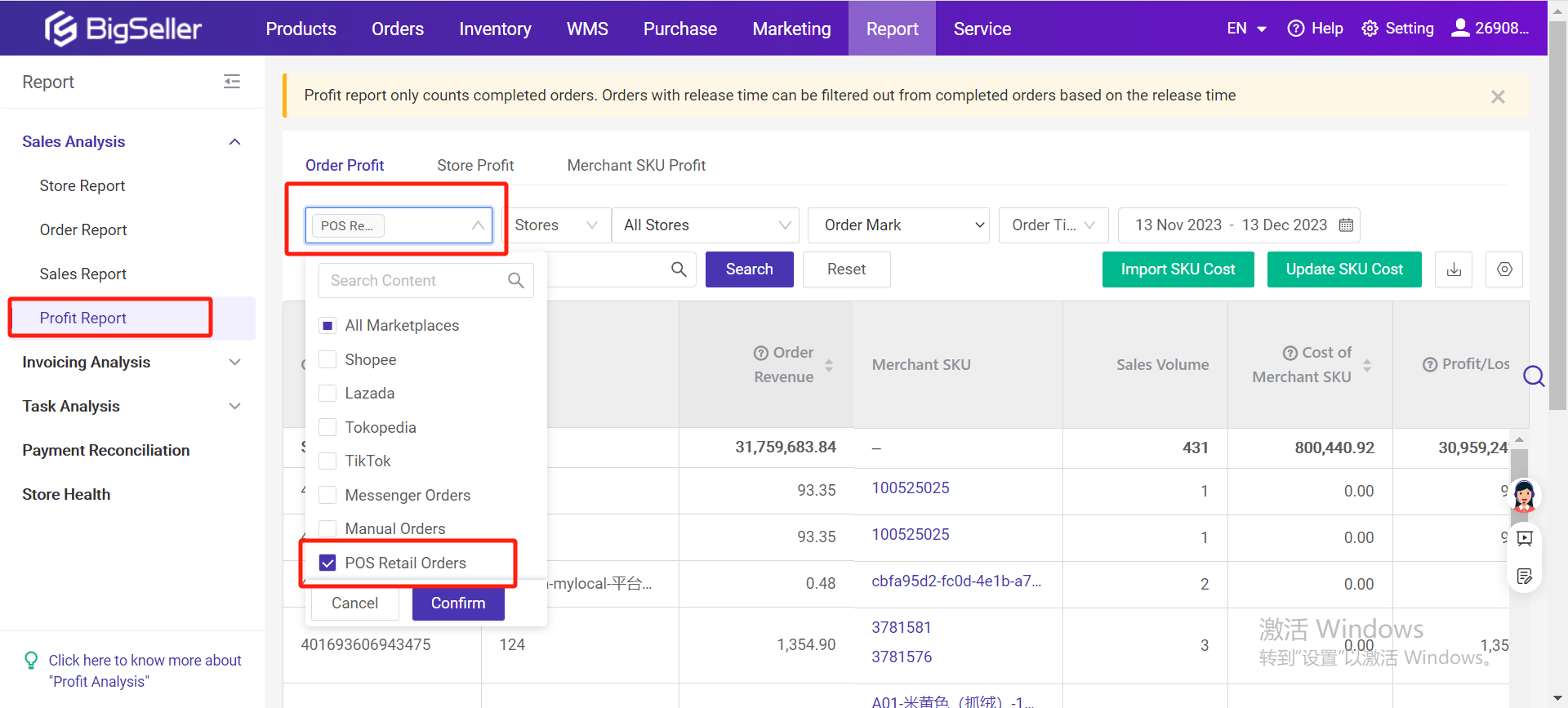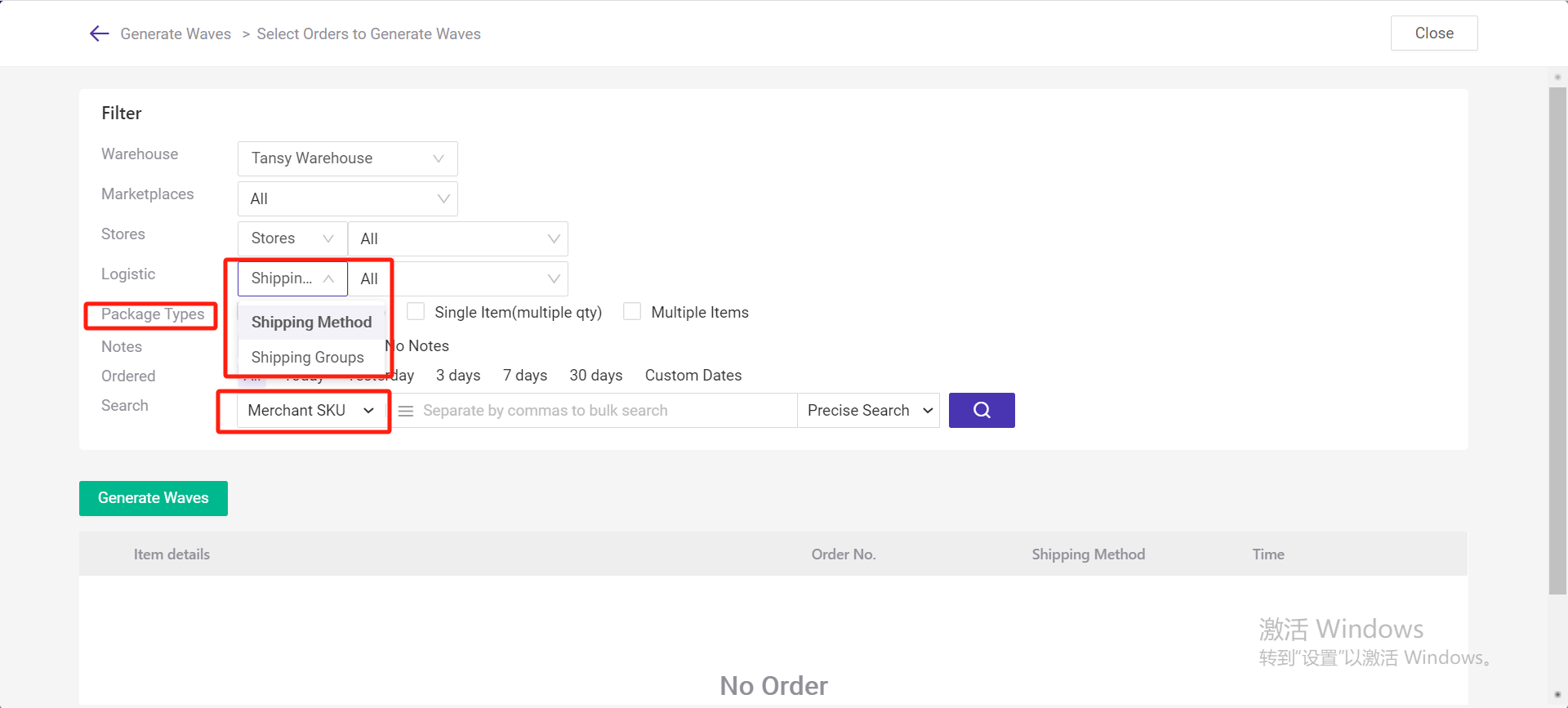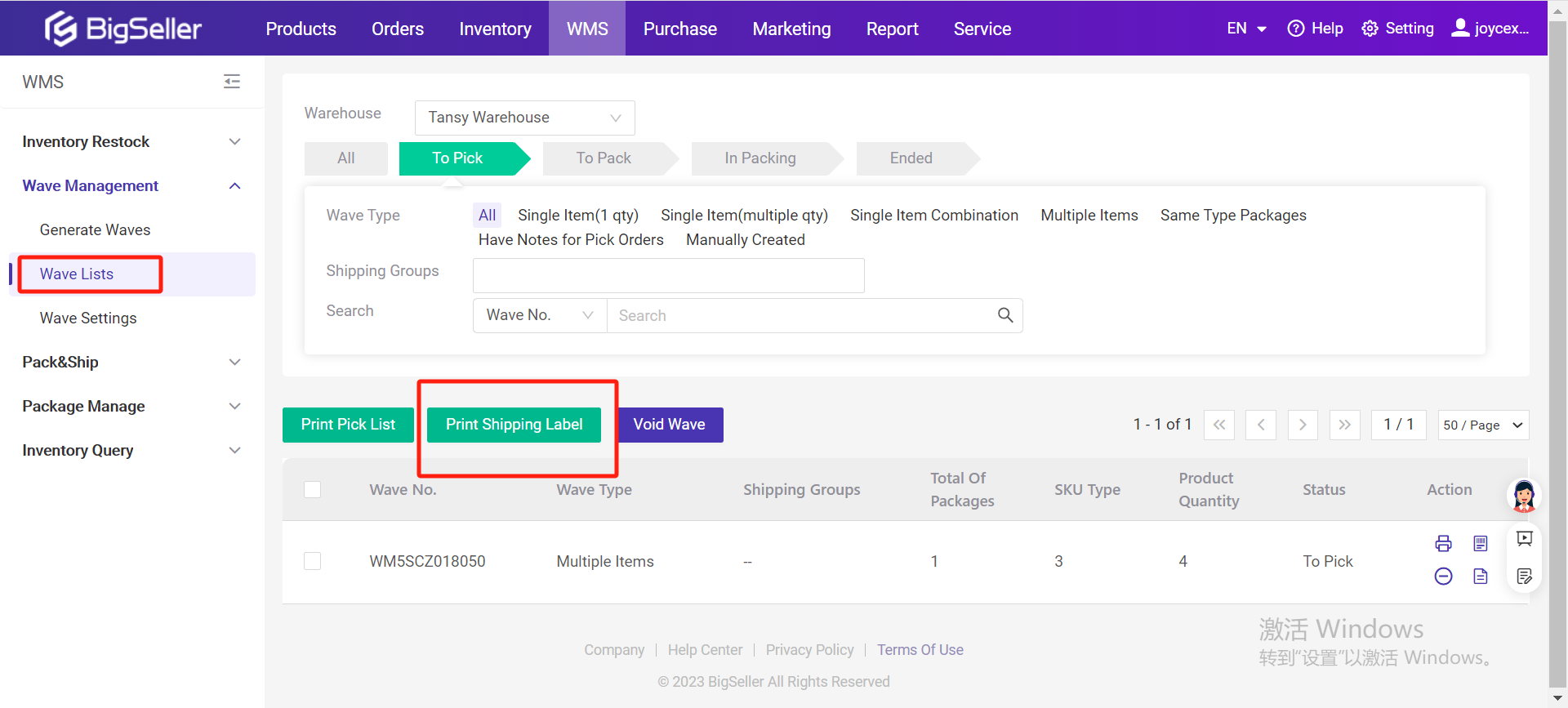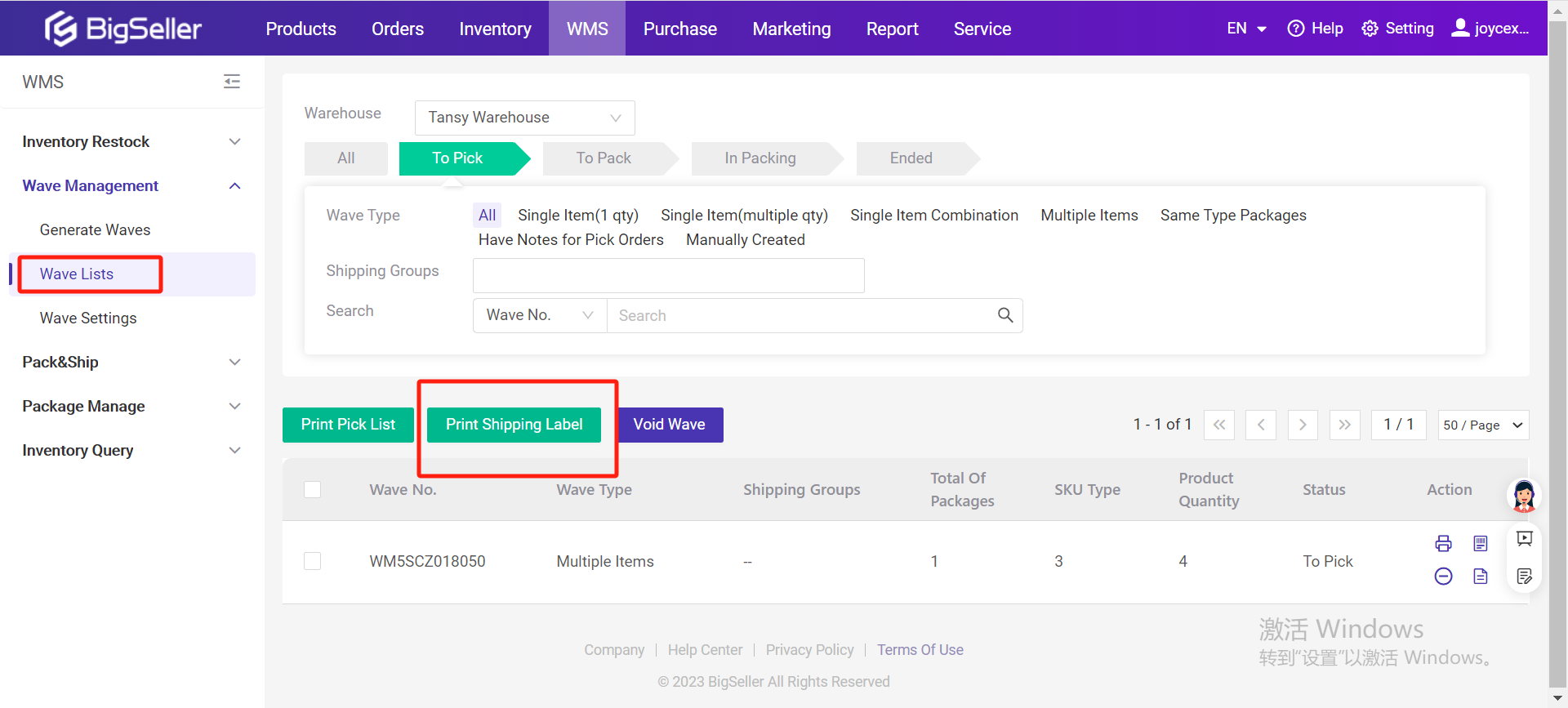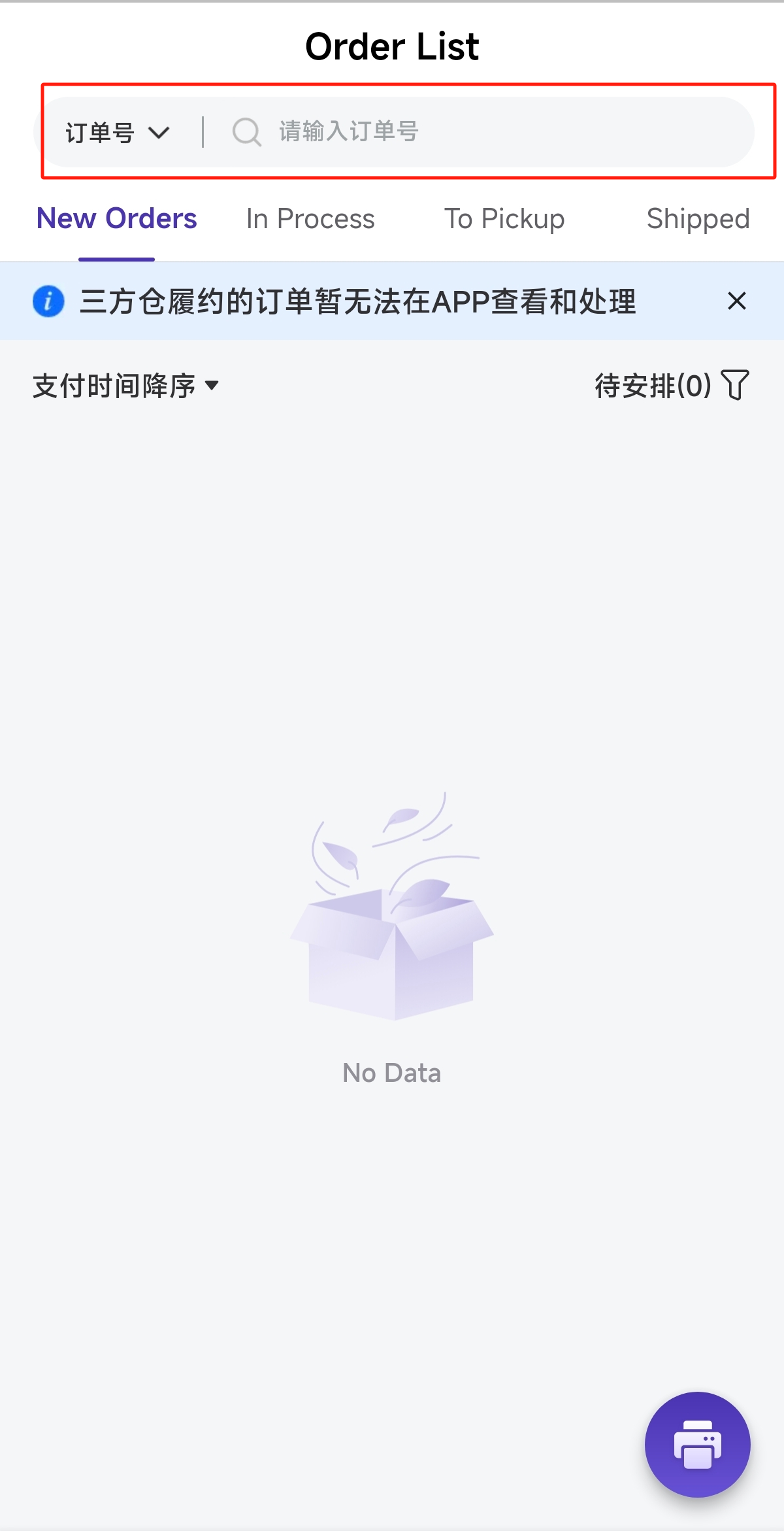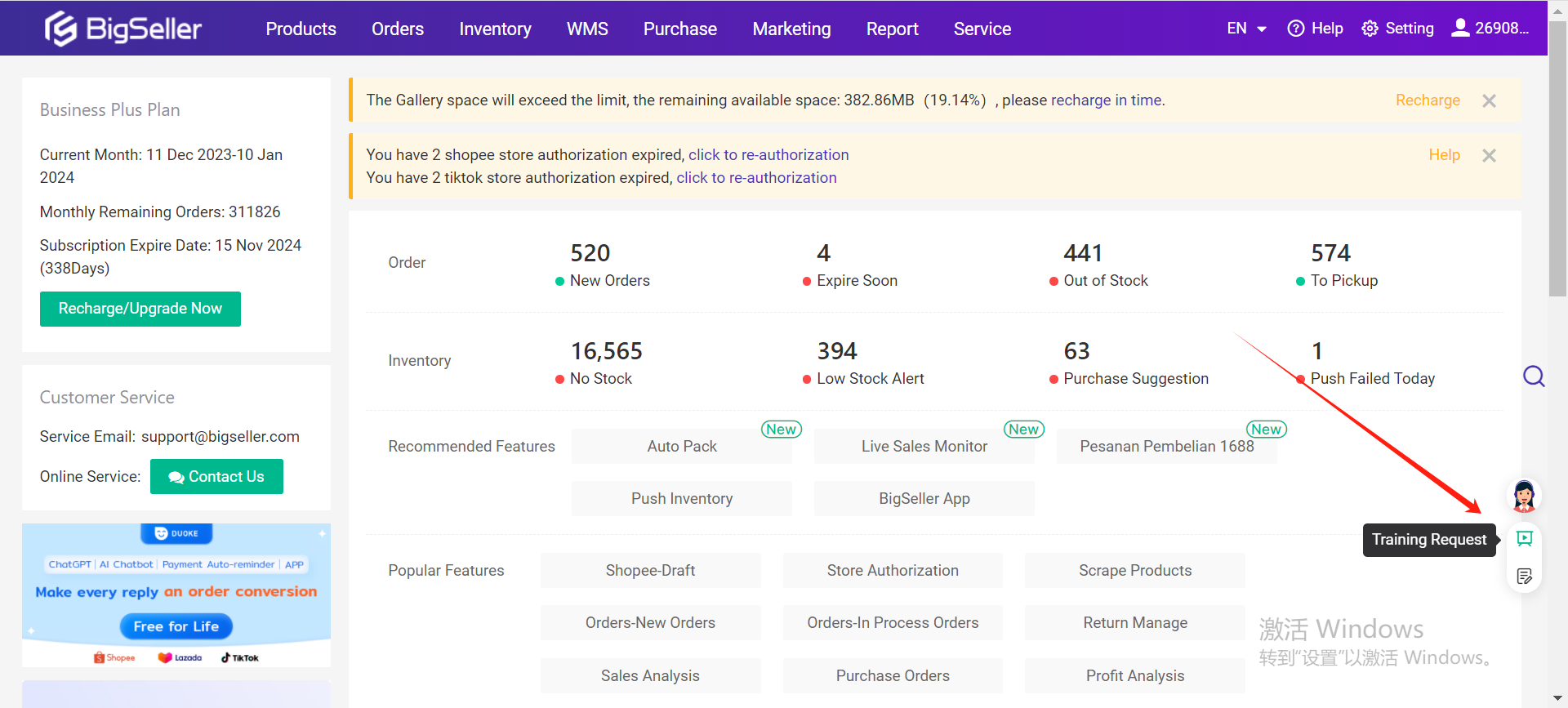Hey, Bigsellers!
Hope everything goes well with your latest store management endeavor! Over the past November, our system has been updated in many aspects. Please take the time to explore them, I'm sure they can help you grow your business even better!
Important Updates⭐️⭐️⭐️
- Free to use "Scan to Send Image"
The free version of BigSeller now supports the [Scan to Send Image] function. For Shopee/Lazada/TikTok orders, when packing a package, you can take a photo of the package and send the picture to the buyer through chat.
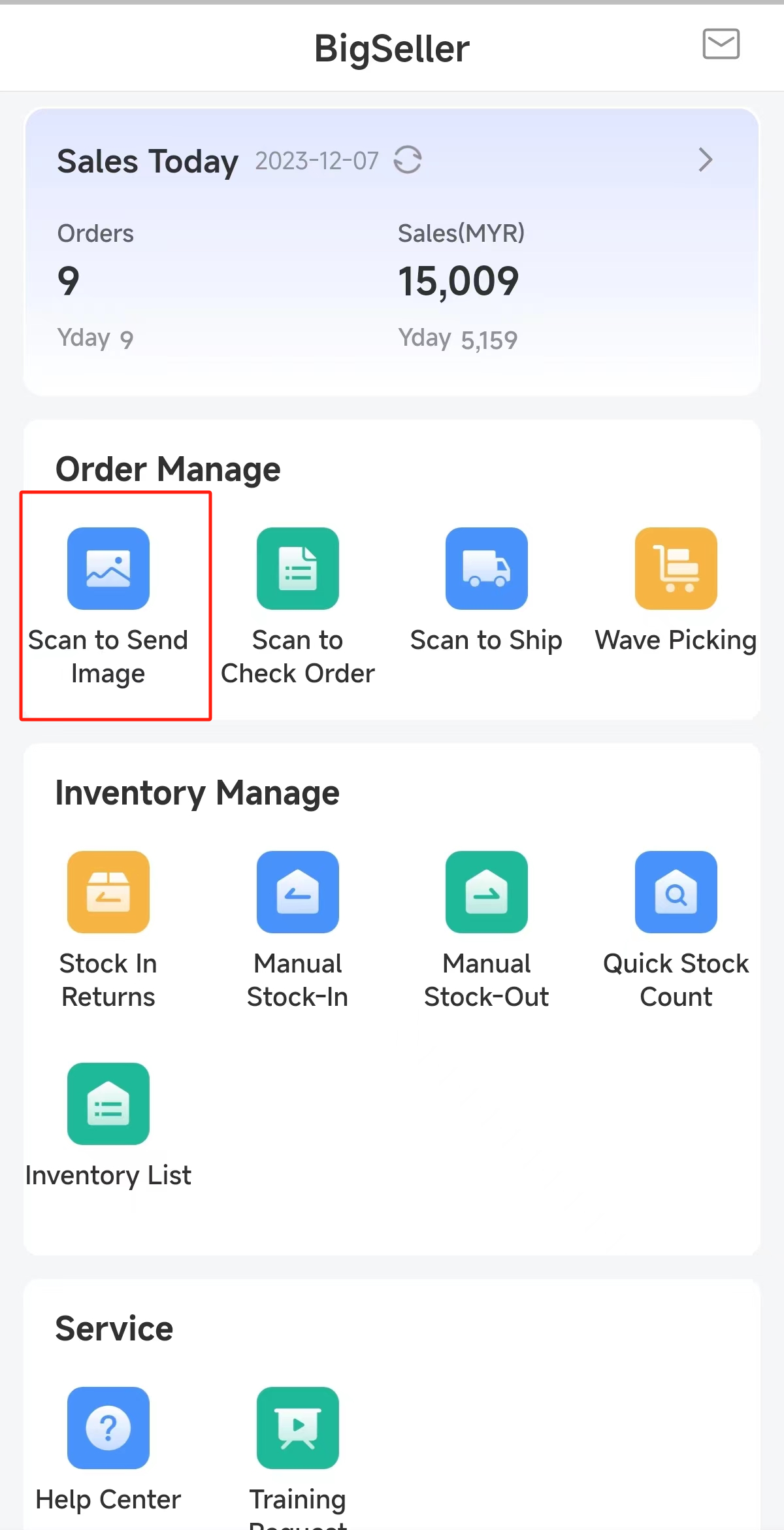 Add a navigation bar on the left side of the system interface; Adjust existing function entrances & names; Provide a smoother experience
Add a navigation bar on the left side of the system interface; Adjust existing function entrances & names; Provide a smoother experience
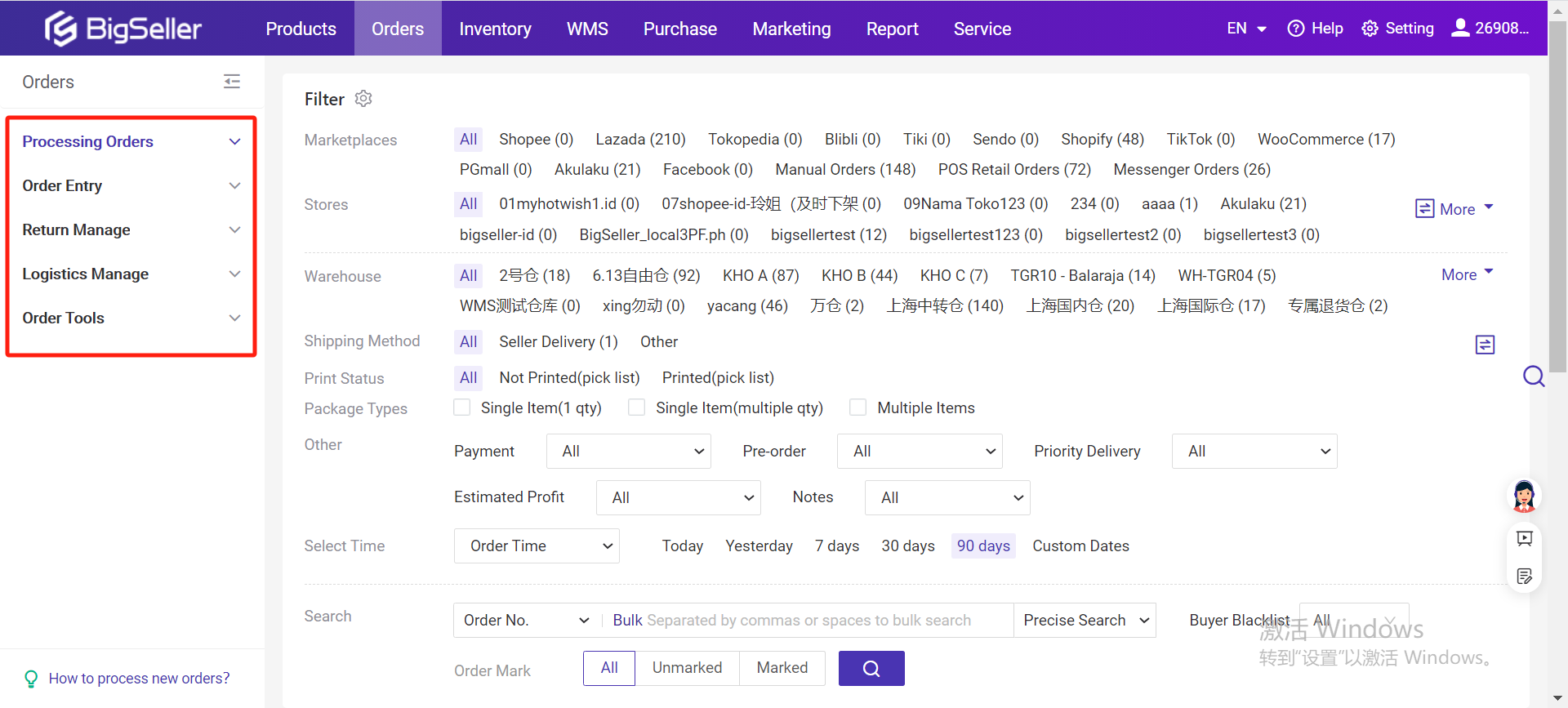
- Cancelled Orders Optimization
All Cancellation Request / Cancelled Orders & Corresponding functional operations are presented as a whole on a list page, making it clear at a glance and processing more conveniently
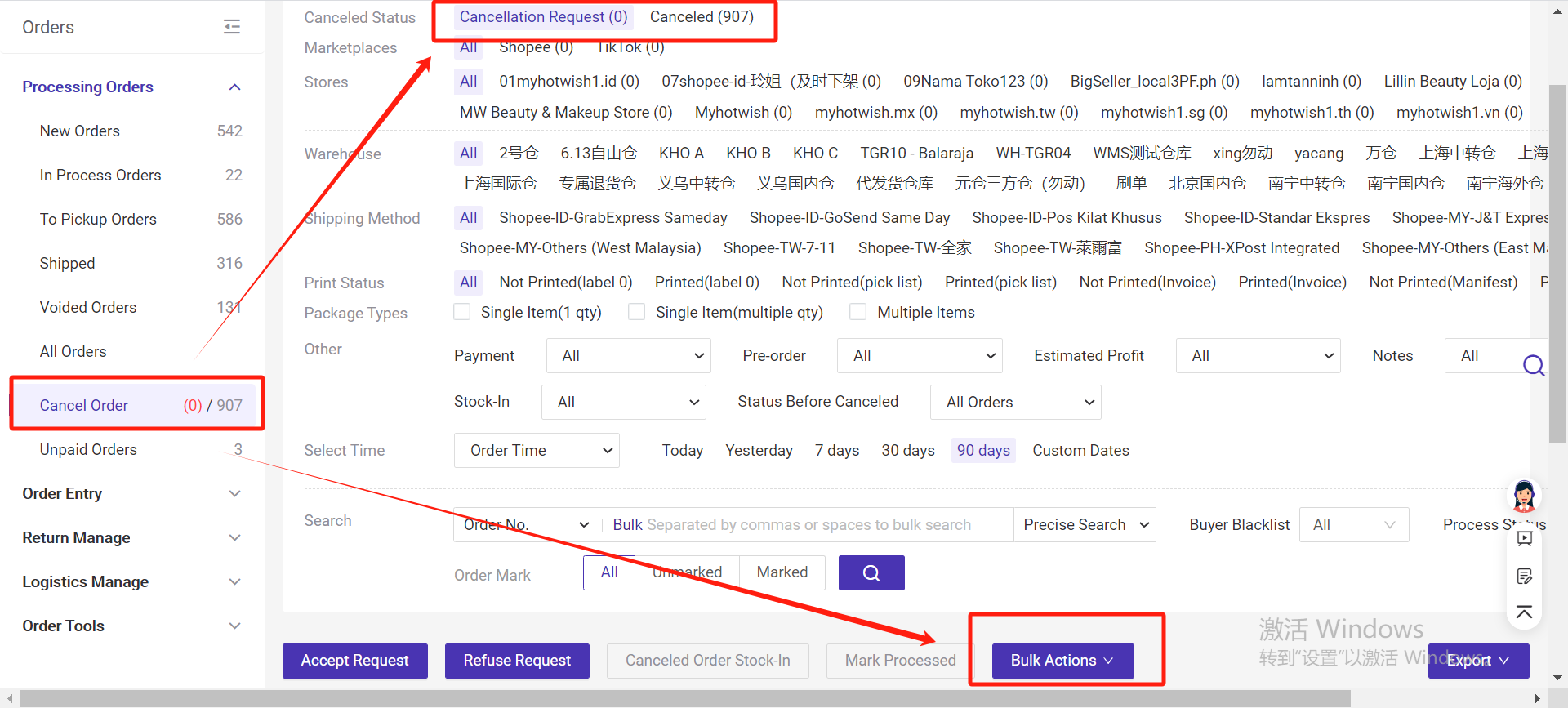
- Support One SKU Multiple Shelves
Allow one SKU to be placed in multiple storage spaces to improve warehouse efficiency (the same SKU is placed in the picking area and storage area respectively; when the storage of a certain product exceeds the shelf storage space, multiple shelf spaces are supported, etc.)

Products
- Product Price Optimization
Supports automatic rounding of product prices, reducing price adjustment operations and improving efficiency

- TikTok Product Optimization
(1)
TikTok active products add [Sold Out] status, allowing you to check sold-out products promptly and replenish inventory.
(2)Added [Sold Out] status filter to the copy listing page.
(3)Tik Tok Flash Deal/Product Discount, when adding products, supports adding products in two statuses: "live" and "sold out".
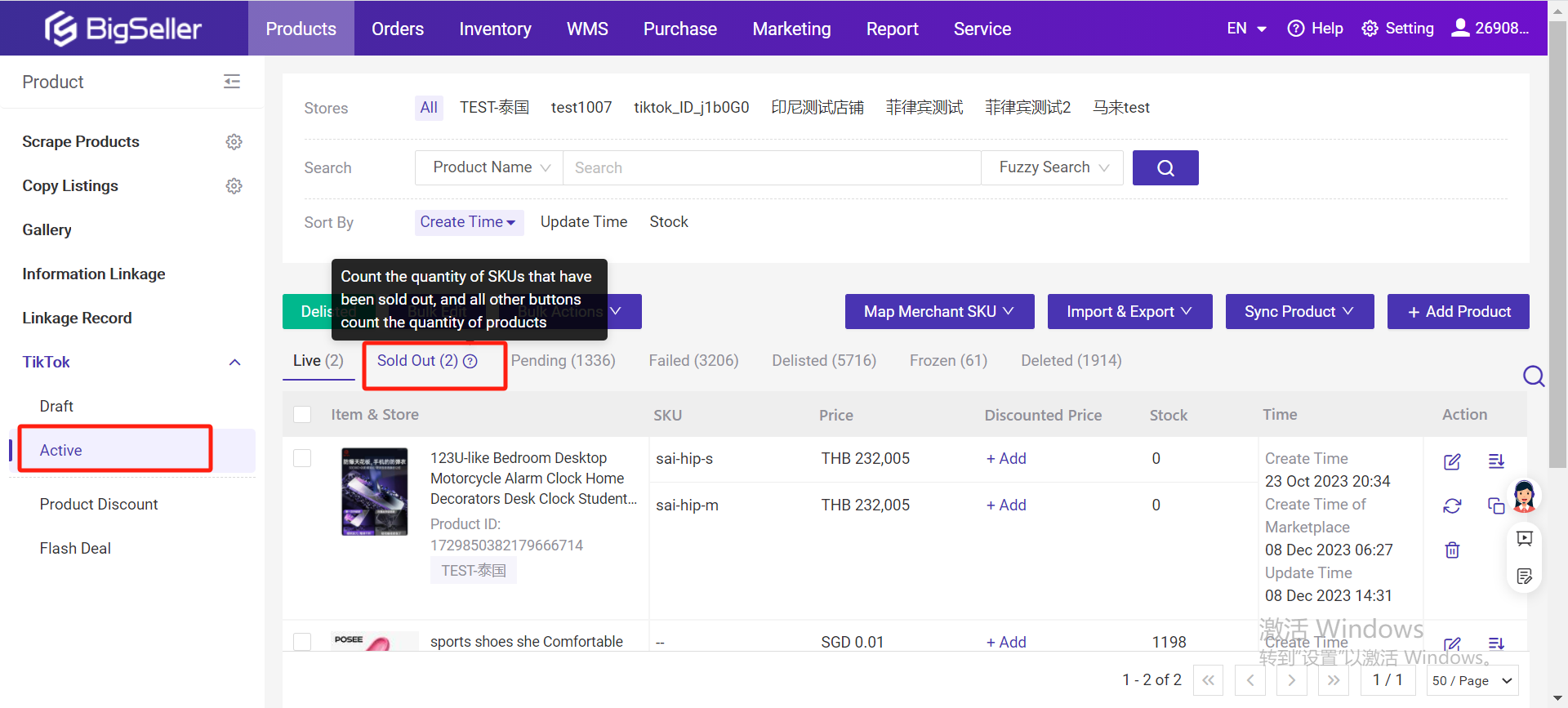
- Active Product Optimization
Supports balk modification of Shopee/Lazada/TikTok active product inventory, making the operation more convenient (only the active product list inventory quantity is changed, and the inventory list quantity is not affected)

- TikTok Active Product List Page Supports Quick Editing of Activity Information
TikTok's active product list supports quick editing of flash deal and product discount prices, quickly improving the efficiency of event creation.

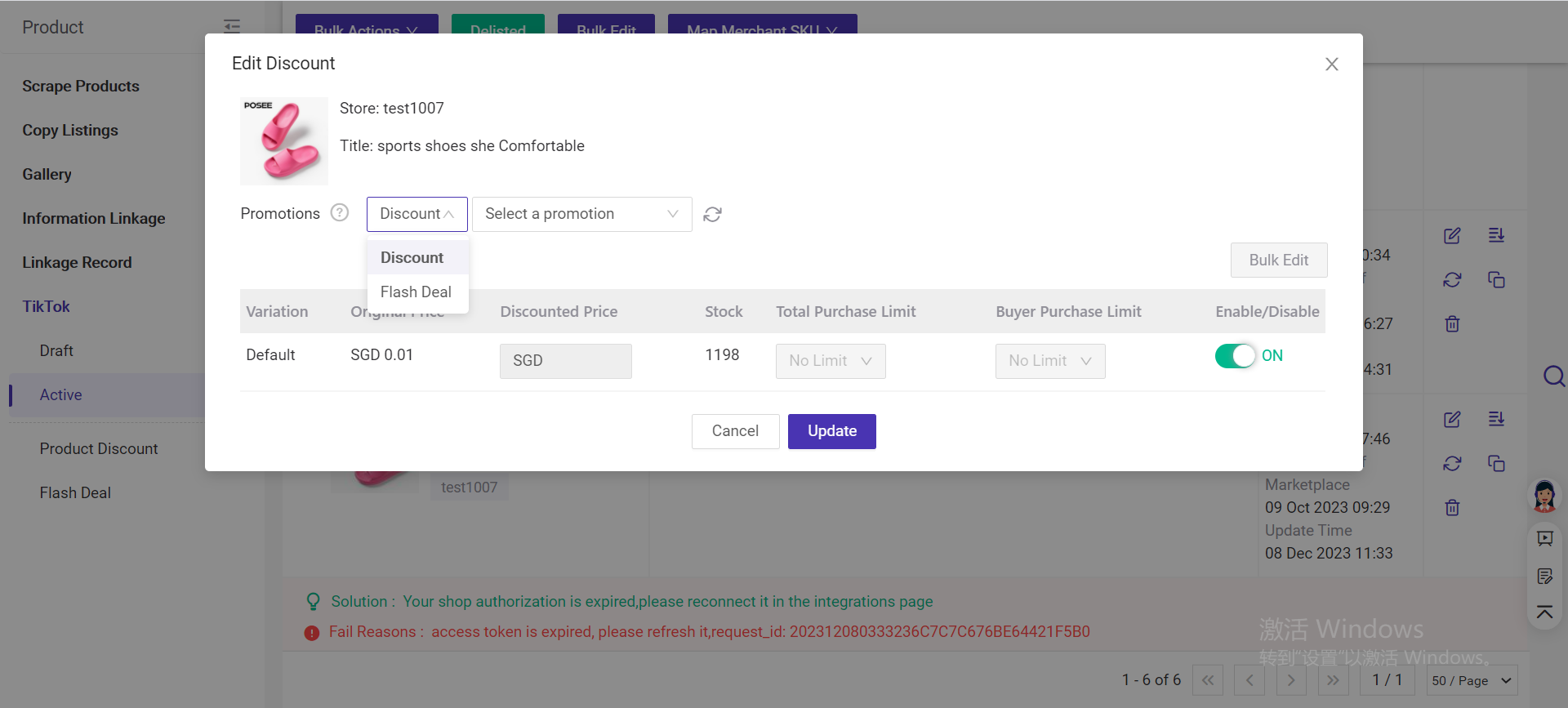
Orders
Three new hosting pages have been added for order entry, making the function entrance clearer.

- Shipping Fee Manage Page Optimization
(1) New fields in the export template: Product Size, Product Weight, Shipping Fee Difference, Order Status
(2) When the order status changes to shipped, it will be synchronized to the shipping fee manage.
(3) Added display of product size and weight on the page
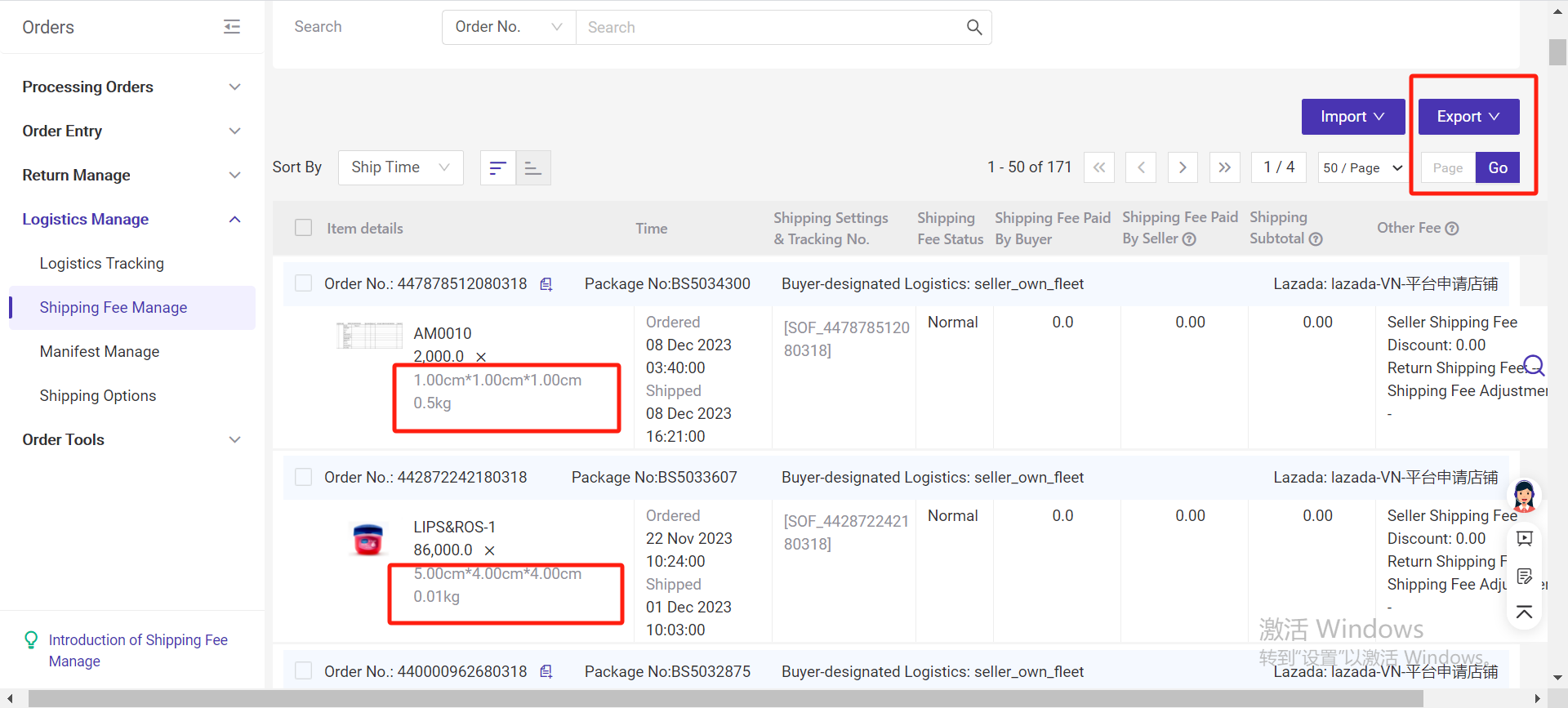
- Shopee Buyer Default Address Value Optimization
After the Shopee store is successfully authorized, it will automatically obtain the default address set by the platform to arrange the order. If the store to which the selected order belongs does not set a default address, a pop-up window for setting the default address will pop up, displaying the stores that do not set a default pickup address for the selected order.
- Order Export Optimization
The [Payment Amount (CNY)] field is added to the order details export form to reduce financial conversion operations.
(1)
The detailed quantity can be displayed on the summary list. The detailed quantity can be displayed according to the package serial number, the last 4 digits of the order number, and the last 4 digits of the waybill number.
(2) Supports scanning summary lists and printing shipping label, which is more convenient and faster than before.
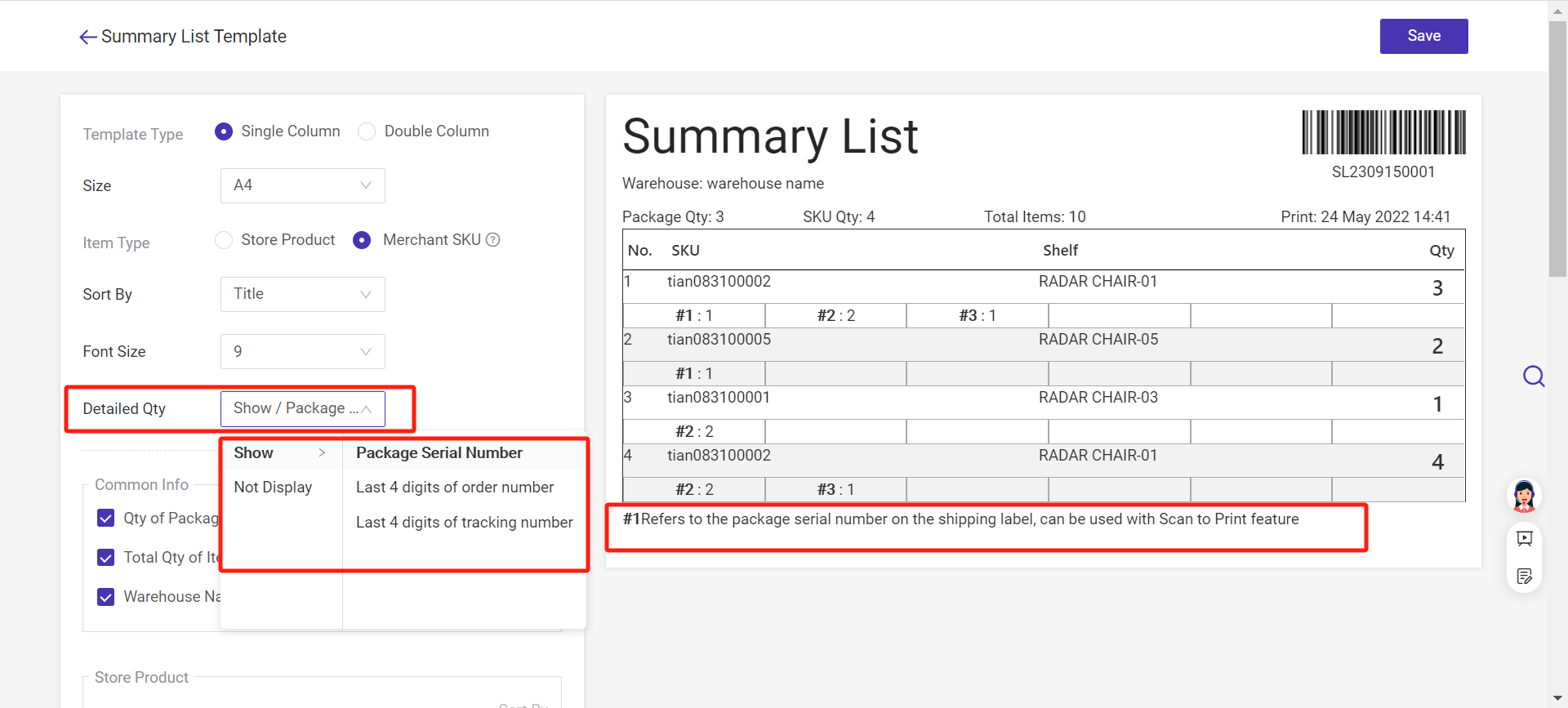
- Return Manage Optimization
Balk return management supports scanning and warehousing of three-party warehouses to better solve cross-warehouse returns and other scenarios, and improve the efficiency of order inventory management.
- Manual Order Optimization
(1)
The manual order import template has been updated, you need to download the latest template for import; A new [BigSeller address table] export entrance has been added; If 3PL logistics is used for shipping, the [recipient area] must be filled in strictly according to the format in the BigSeller address table.
(2) New fields in the import template: buyer specifies logistics and recipient area.
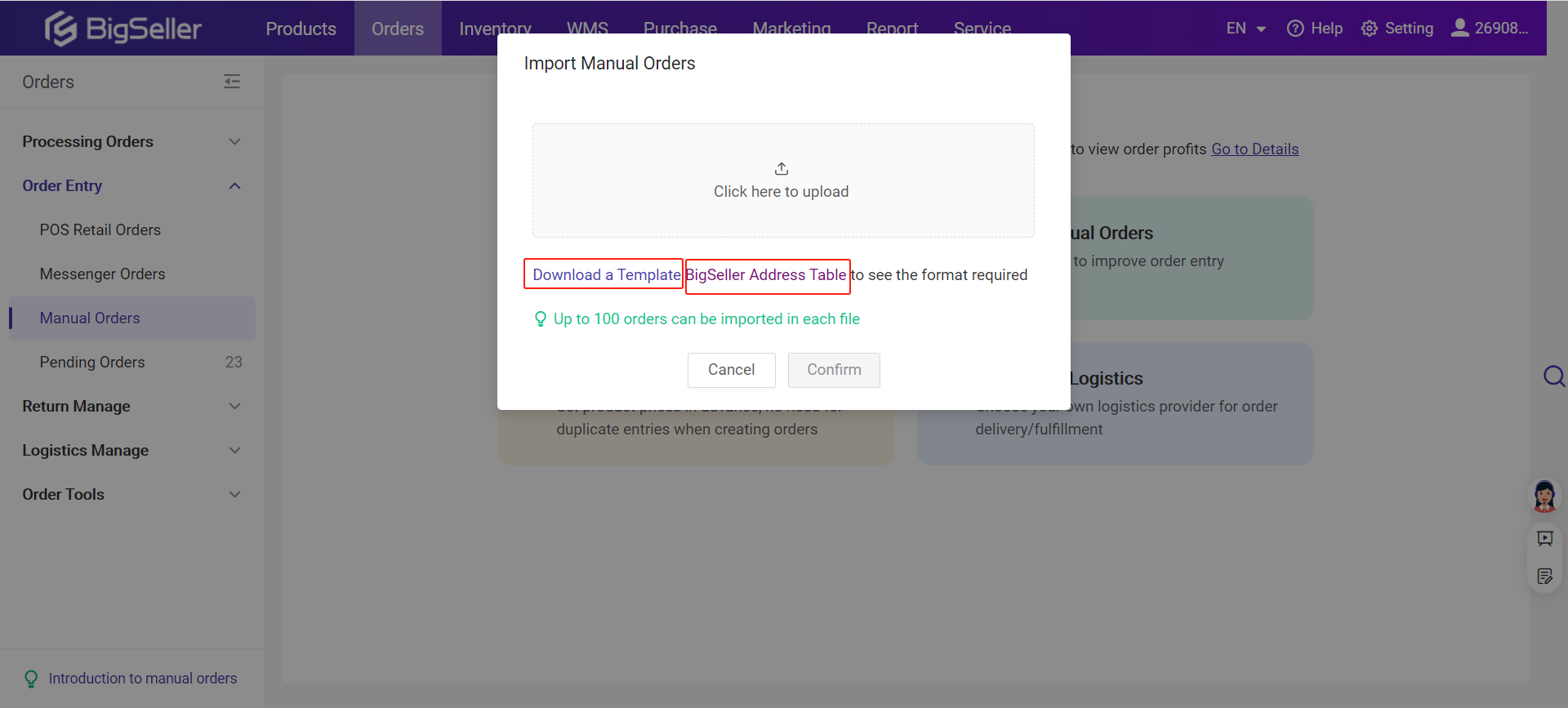
- Order Pickup Address Setting Optimization
(1)
In the failure reasons of [New Orders], add an entry to modify the address. Can now click to modify the address directly.
(2) Add address label icon for easy identification.

- POS Retail Order Optimization
(1) The overall POS page has been renovated and optimized to make the page clearer and the operation smoother.
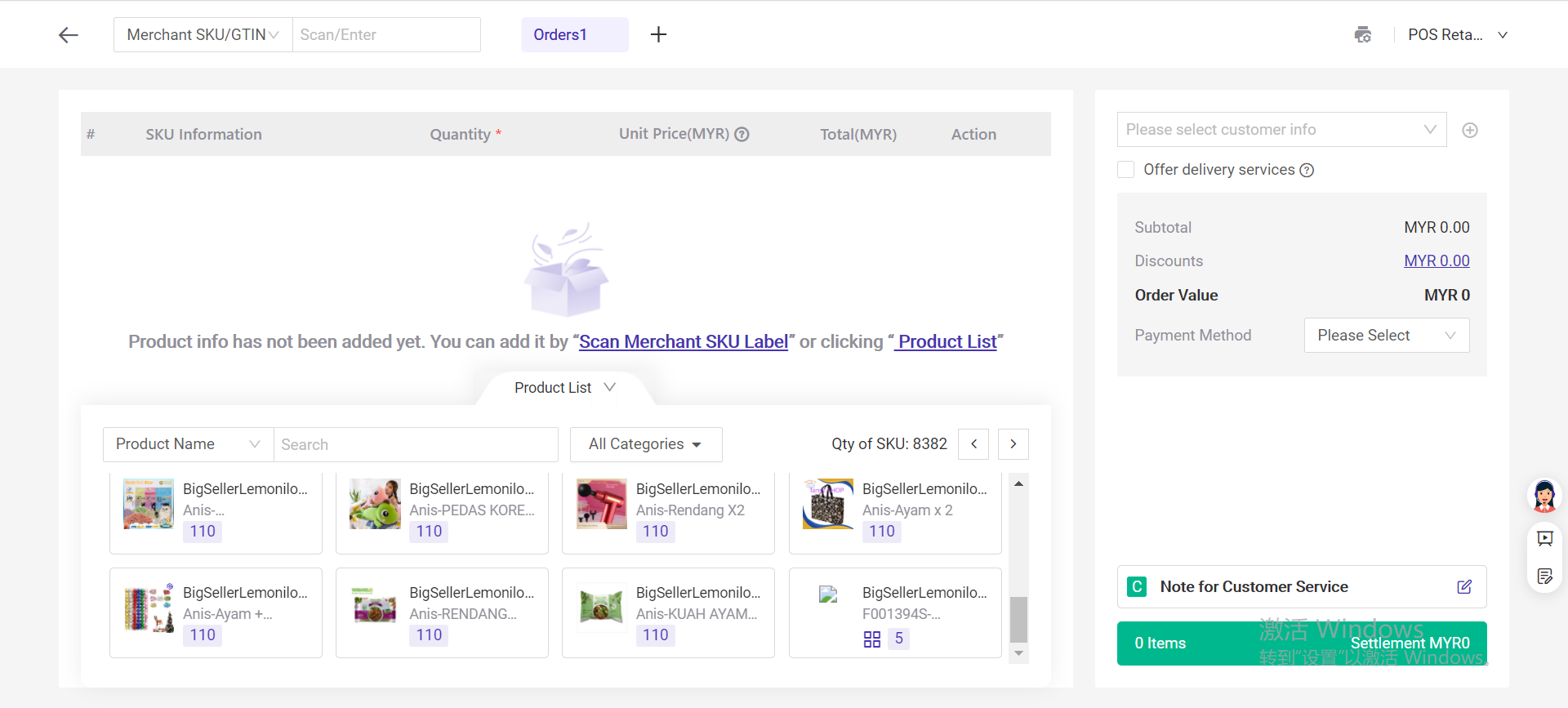 (2) After settlement, print the invoice and directly open the invoice printing pop-up window, all in one go.
(2) After settlement, print the invoice and directly open the invoice printing pop-up window, all in one go.
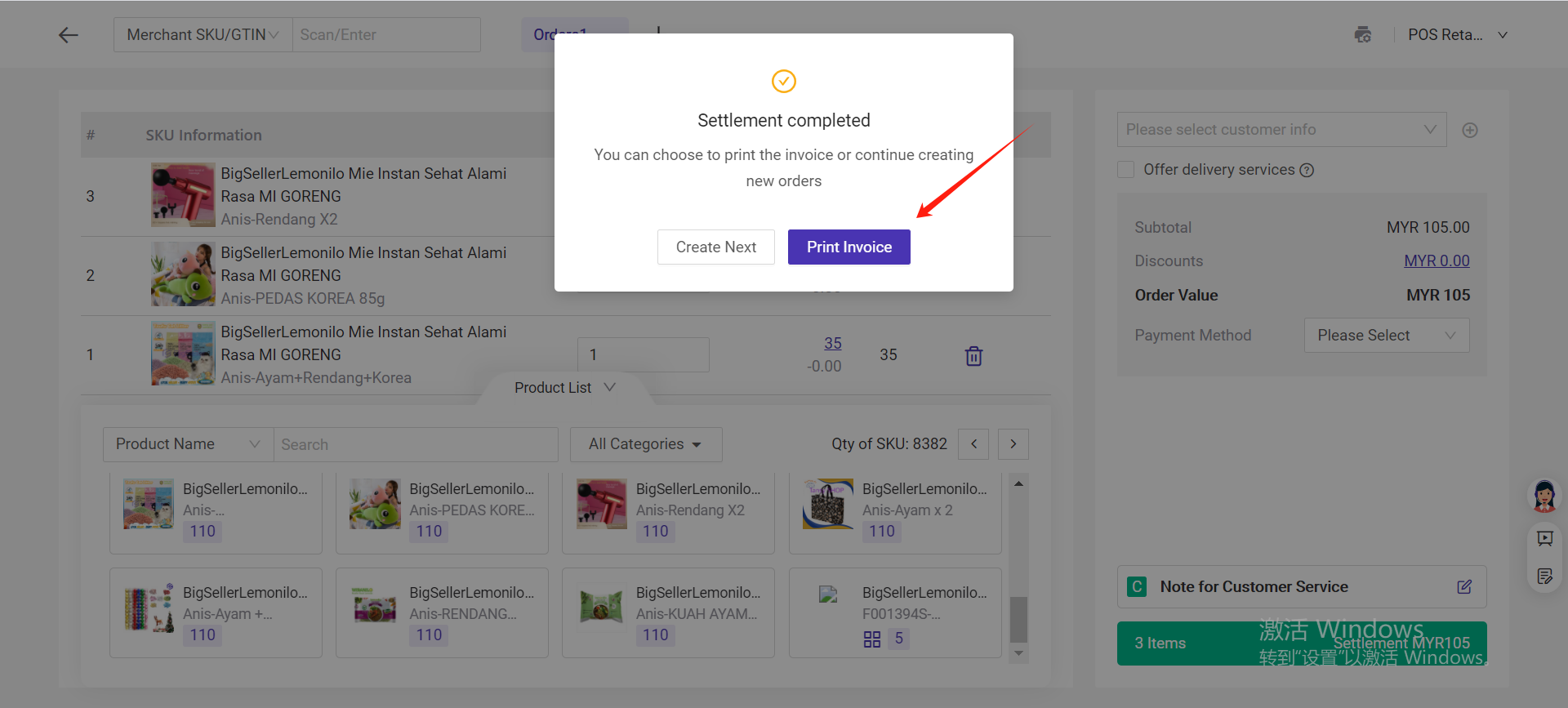

(3) POS retail order
hosting page adds POS retail setting entrance
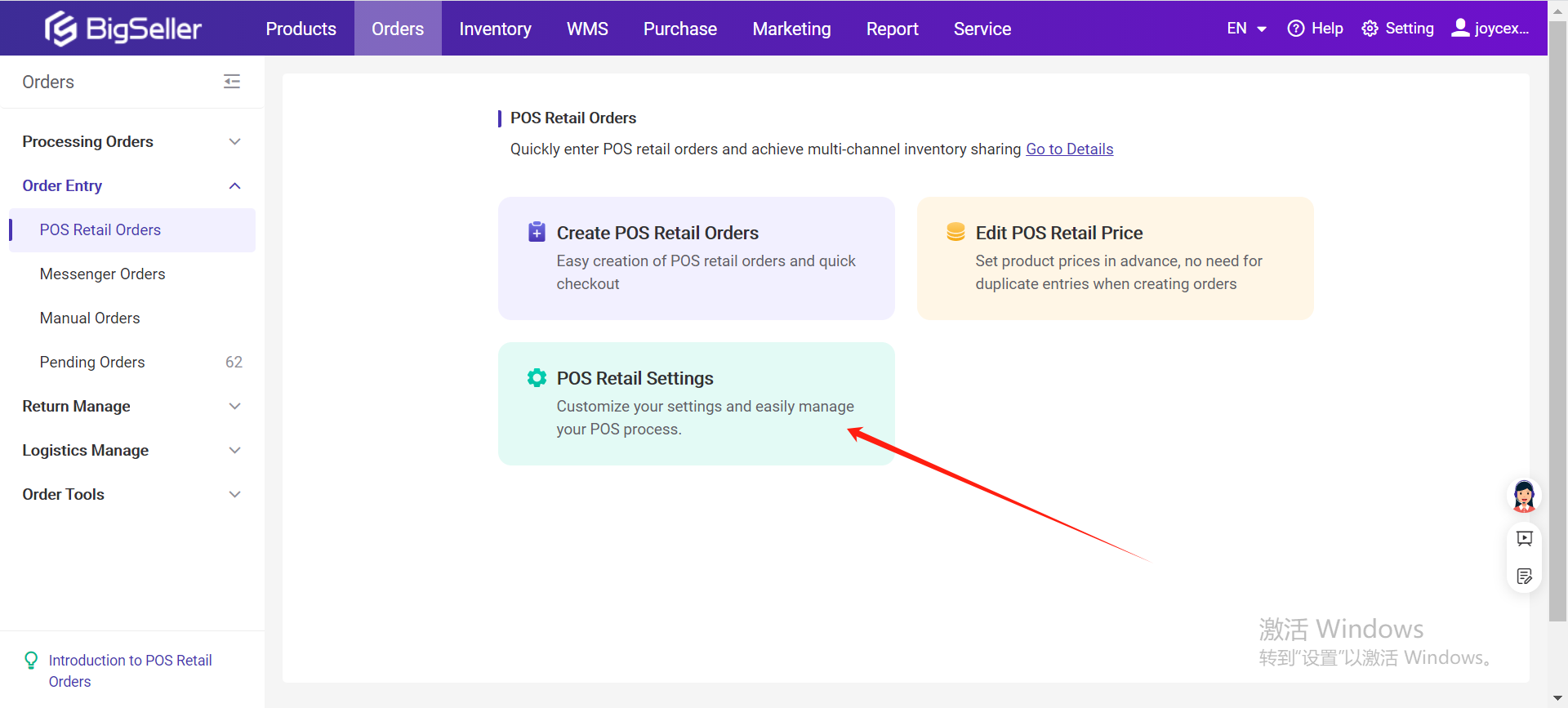
Purchase
- Profit Report Optimization
After the POS retail order is successfully shipped, you can enter the profit report for statistics and view the order profit from multiple dimensions.
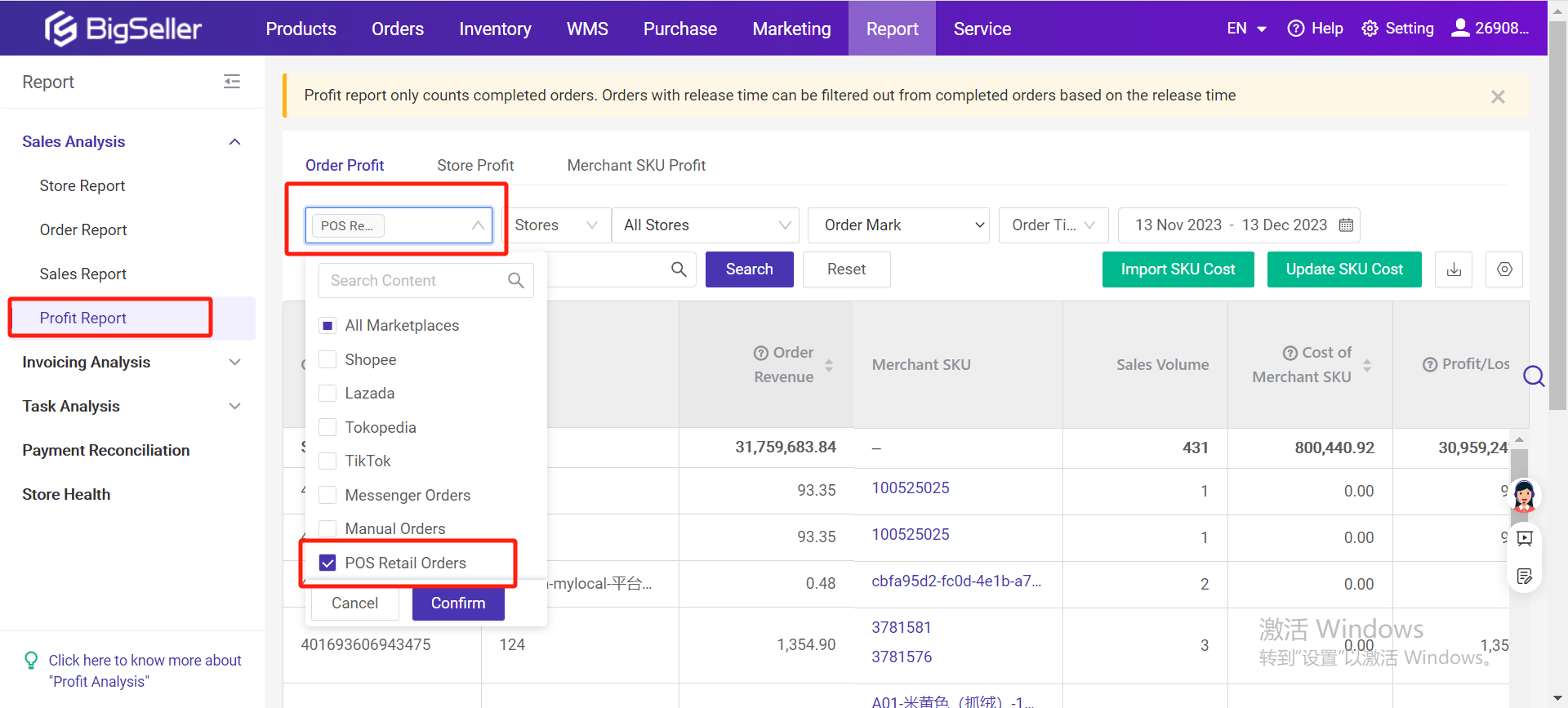
WMS
Add [Package Type] to the flitering conditons of [Select Orders to Generate Waves]; Mercahnt SKU supports fuzzy search; The logistics method adds logistics group switching;
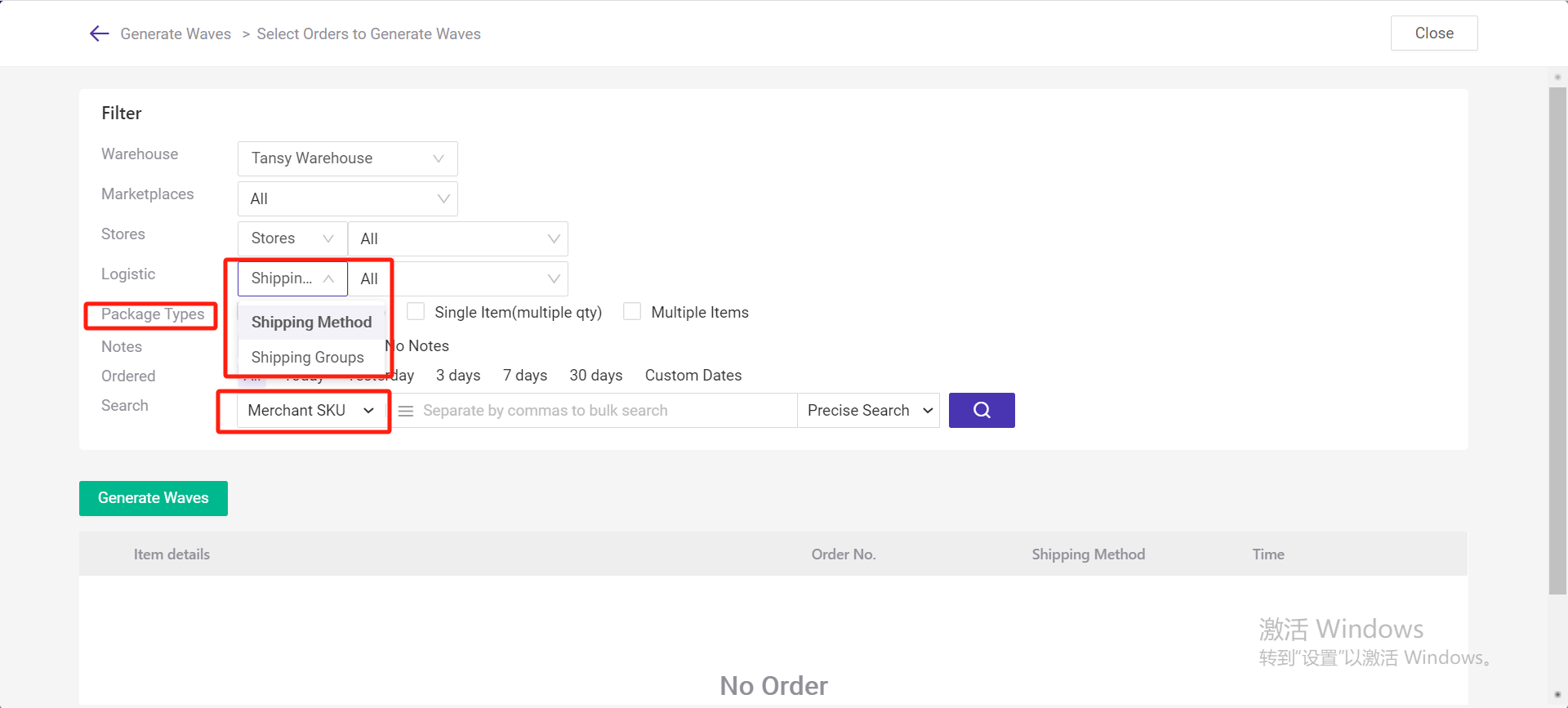
Waves support direct printing of orders before picking, so the waves of hot products can be quickly picked, ordered and packaged.
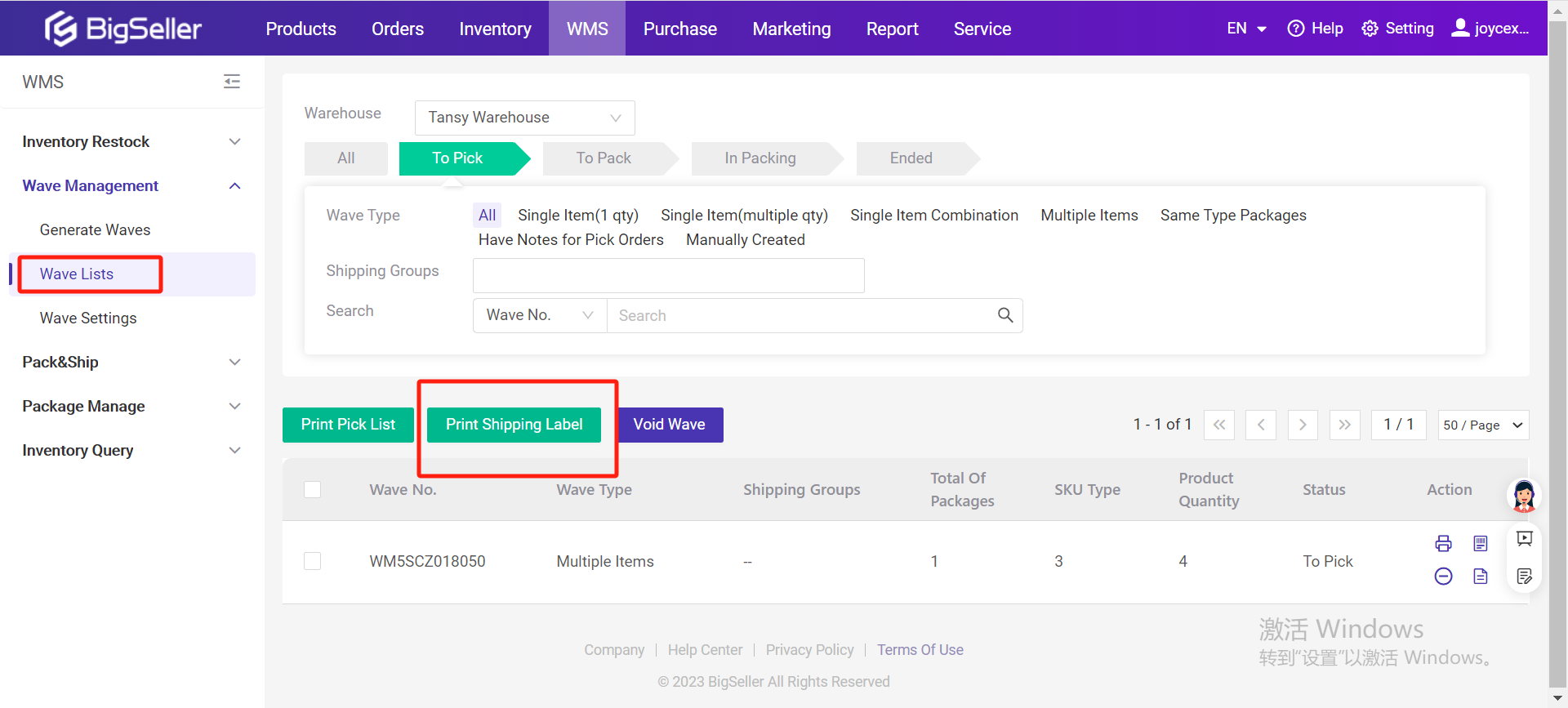
APP
- APP Order List Optimization
The APP order list adds search & filter functions to improve convenience.
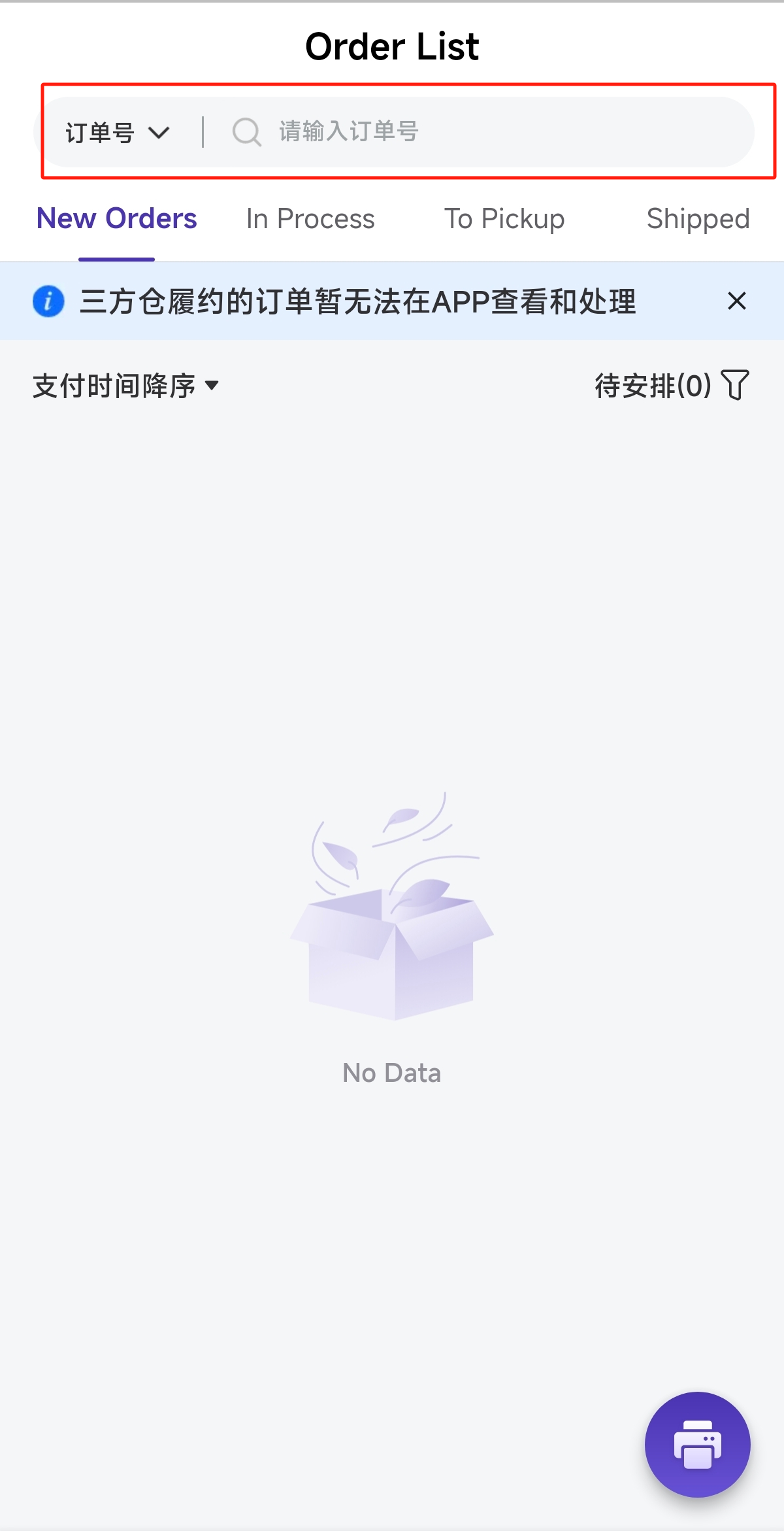
Other
- Blacklist Function Permissions Optimization
In
[Role Settings], move the buyer blacklist permission from the order module to the marketing module.

- Training Reservation Optimization
After logging in to BigSeller, a floating icon for training reservation is added in the lower right corner of the page. If you have questions about BigSeller, you can quickly make a reservation for training.