Hope everything goes well with your latest store management endeavor! Over the past October, our system has been updated in many aspects. Please take the time to explore them, I'm sure they can help you grow your business even better!
Important Updates⭐️⭐️⭐️
- Product Information Synchronization
After creating an information synchronization group, when editing product prices, the prices/discounted prices of the corresponding products will be auto-synchronized to your other stores, without the need to manually change the price information one by one anymore. (Currently supports Shopee, Lazada, and TikTok).

- TikTok Shop "Sample Order" Optimization
Supports synchronization & marking of sample orders. When such orders are synchronized to BigSeller, they will be marked with [Sample Order], making it easy for everyone to distinguish & process regular orders and sample orders.
- Added "Lazada Store Health"
Now you can check the account health status of Lazada stores, easily grasp the situation of multiple stores, and avoid the trouble of frequently switching accounts; BigSeller is also equipped with a disciplinary warning function, allowing you to detect risks in advance and take corresponding measures to ensure the safe operation of the store.


- Lazada Payment Reconciliation
1. Summarize billing information for all stores
2. Quickly calculate the total settlement amount
3. Manually mark refunded money
4. Filter bills by store or currency

2. Quickly calculate the total settlement amount
3. Manually mark refunded money
4. Filter bills by store or currency

- Store authorization page revamped, More concise and convenient
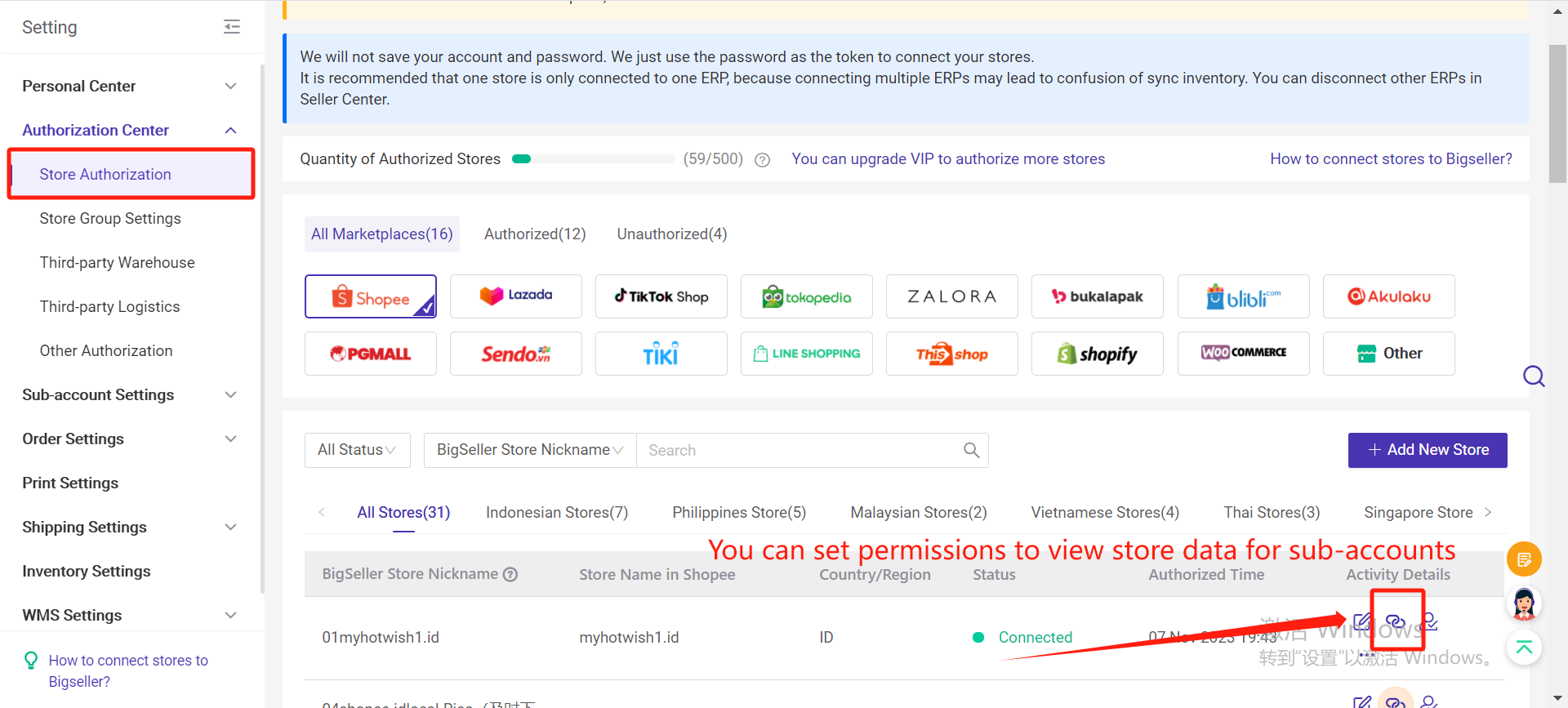
Products
- TikTok Product Publishment Optimization
TikTok supports single product publishment and deleting a variant now, can only publish the required variant combinations.


Orders
- "Auto Pack" Optimization
After the "Auto Pack" is turned on, orders marked as blacklisted will be automatically filtered.
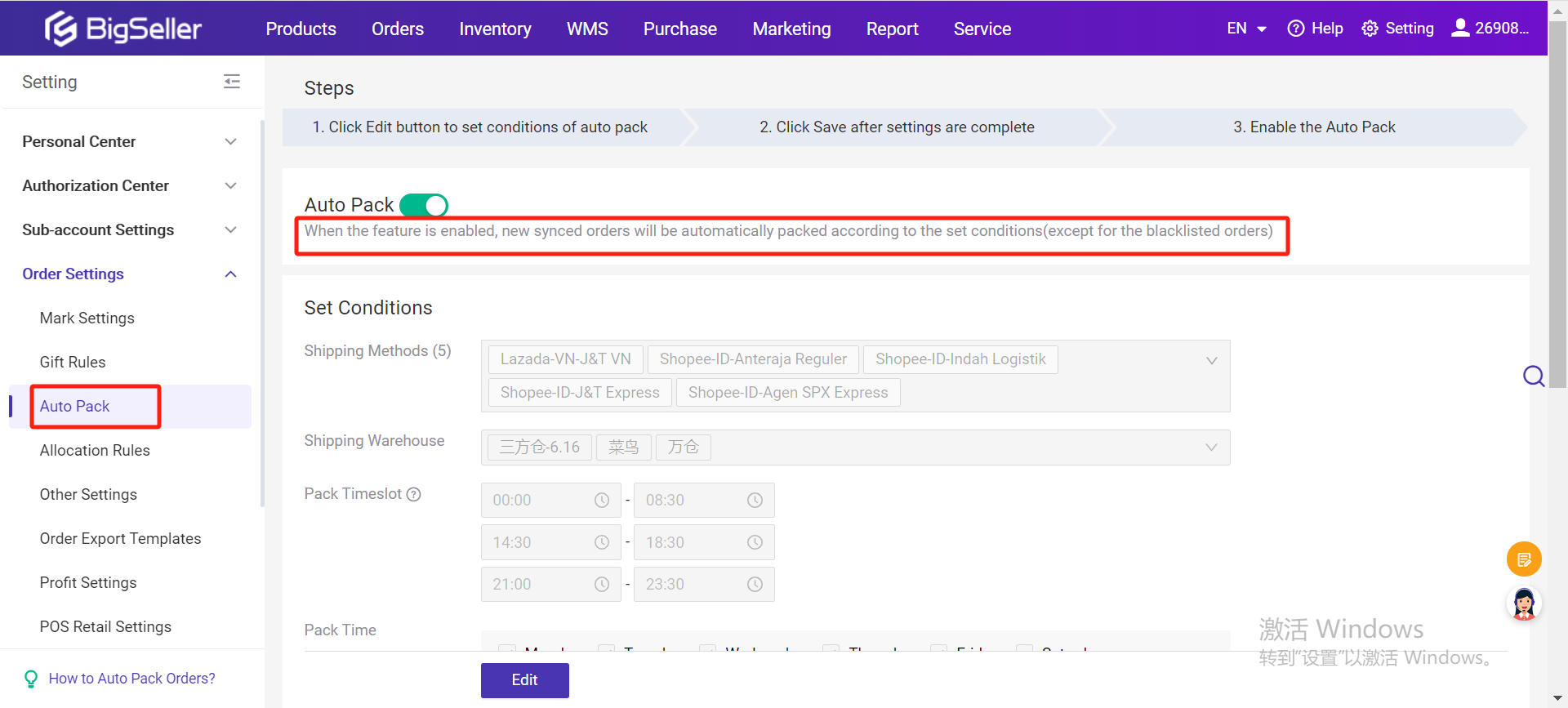
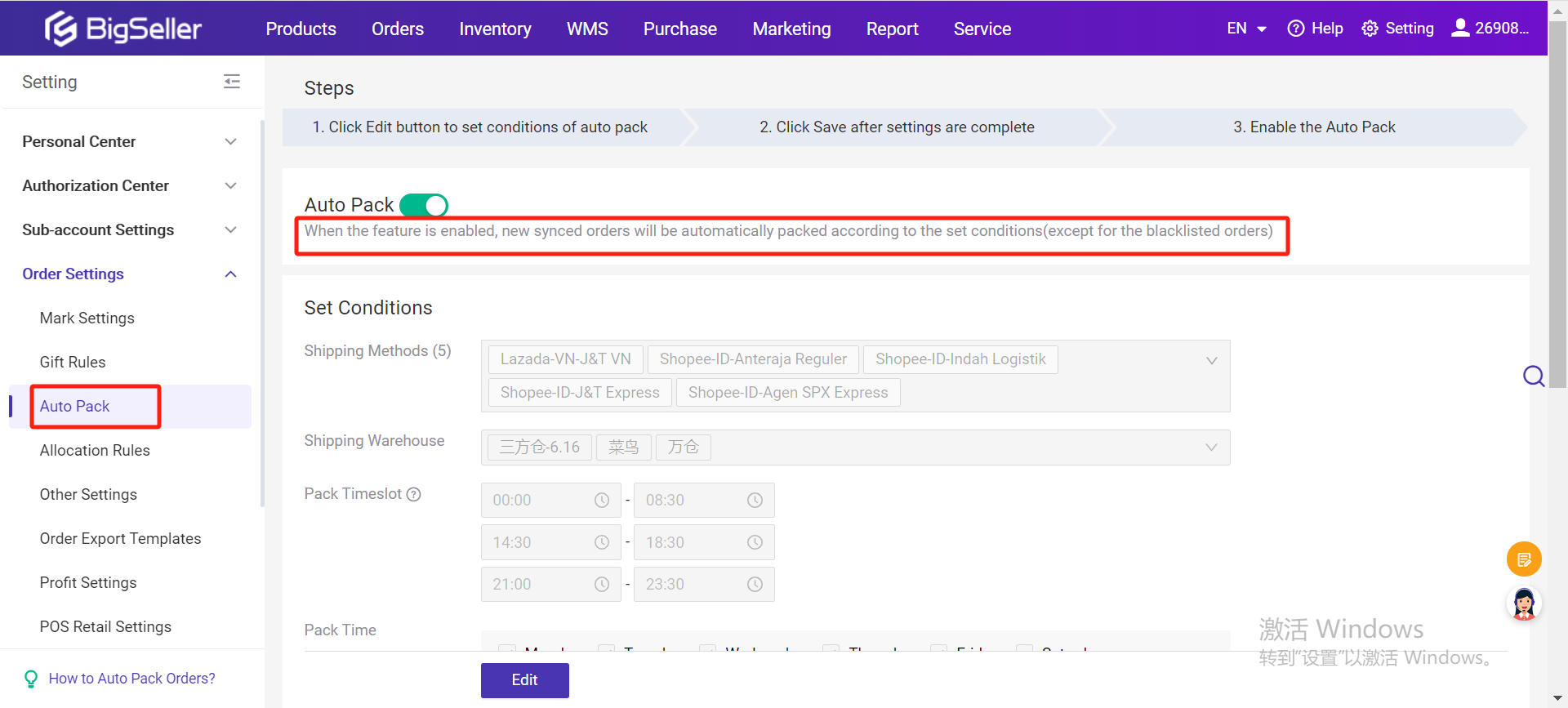
- Manual Orders / Messenger Orders Optimization
1. Interface optimization, the page is clearer
2. Supports directly selecting 3PL logistics when creating messenger orders and manual orders, making the operation simpler (manual orders can only select 3PL logistics if the recipient area is selected)

2. Supports directly selecting 3PL logistics when creating messenger orders and manual orders, making the operation simpler (manual orders can only select 3PL logistics if the recipient area is selected)

- Shopify Orders Optimization
Add logistics information to the list of [New Orders] [In Process Orders/Shipping] [To Pickup Orders] [Shipped] [Voided Orders] (non-3PL logistics) and Add [Tracking URL] to the details page of "Edit logistics information"


- Print Optimization
1. When previewing the setting interface or printing the "pack list", "pick list", "summary list", "invoice", and "pick list with summary", the title can be displayed in the system language.
2. The "pick list", "pack list", and "summary list" support custom column order, and you can plan and sort according to your picking habits.

2. The "pick list", "pack list", and "summary list" support custom column order, and you can plan and sort according to your picking habits.

- "Out of Stock" in Order List Optimization
The "mark priority processing" feature is added to "bulk actions", which can mark orders that need priority processing in bulk, thereby reducing the cost of processing orders.
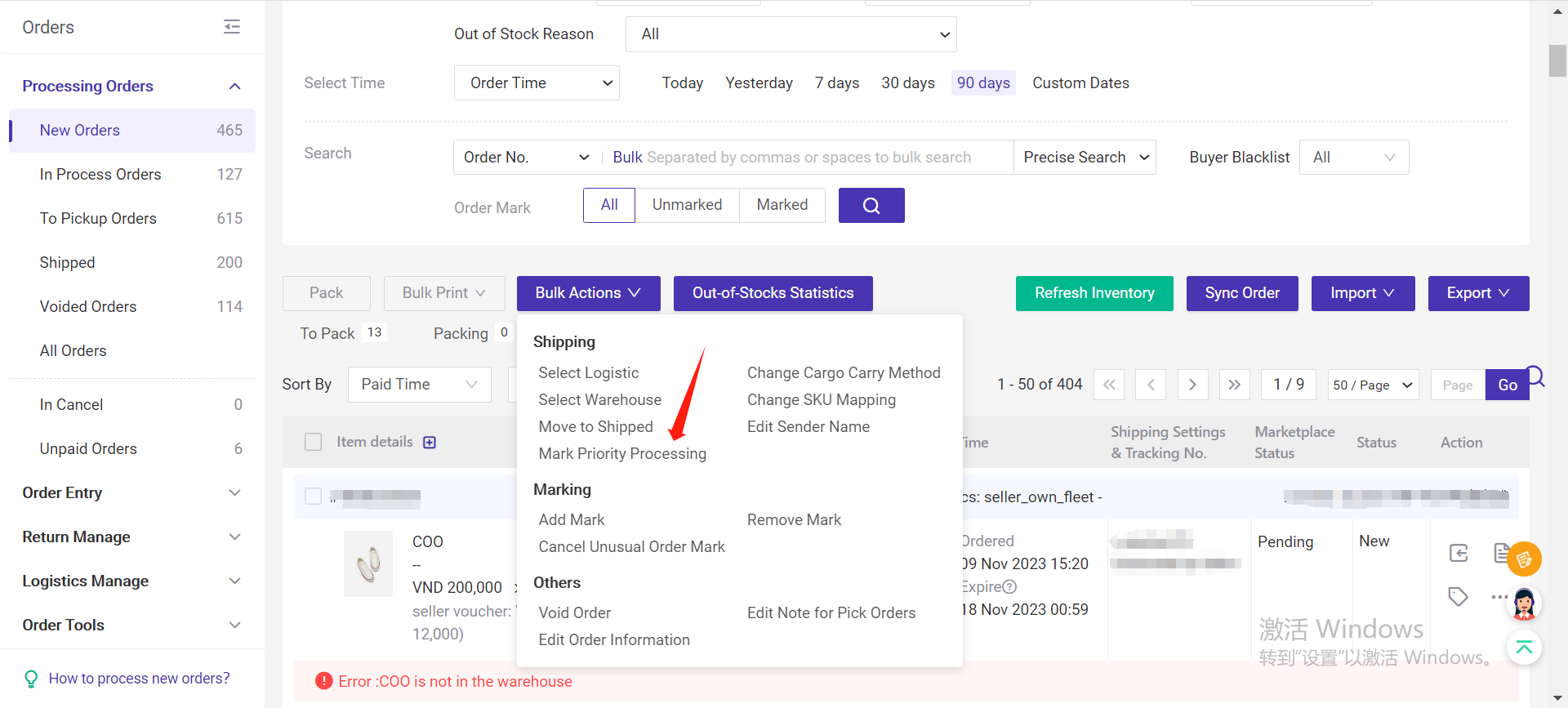
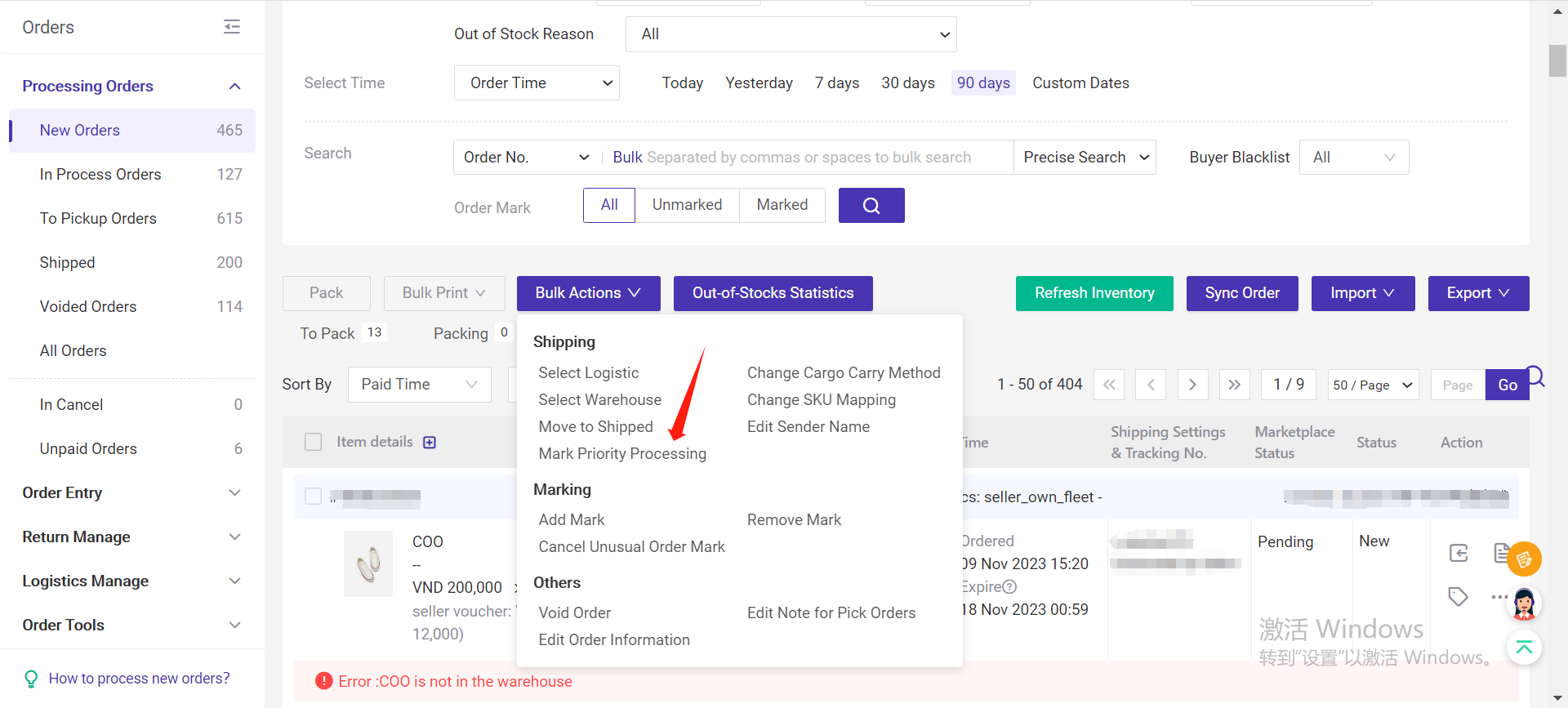
- Lazada Order Optimization
For Lazada orders, if the buyer applies for an invoice, it will be marked in orange below the order number and the label [Invoice Application] will be displayed for easy identification.
- TikTok Order Optimization
1. Supports exporting seller notes for TikTok orders
2. Support [Customized Shipping Label] [Picking List] [Pack List] to select the seller's notes for display.

2. Support [Customized Shipping Label] [Picking List] [Pack List] to select the seller's notes for display.

- Estimated Profit Optimization
In Shopee's estimated profit, the amount paid by the buyer will be deducted from the [insurance fee]. This fee will be attributed to the amount paid by the buyer, but the platform will not settle it to the seller. After optimization, the estimated profit will be more accurate.
- The List of "In Cancel" Optimization
Add multiple filter options to the "In Cancel" list to quickly filter orders


- "Manifest Manage" Optimization
Supports searching by the "shipping groups" to quickly filter target orders
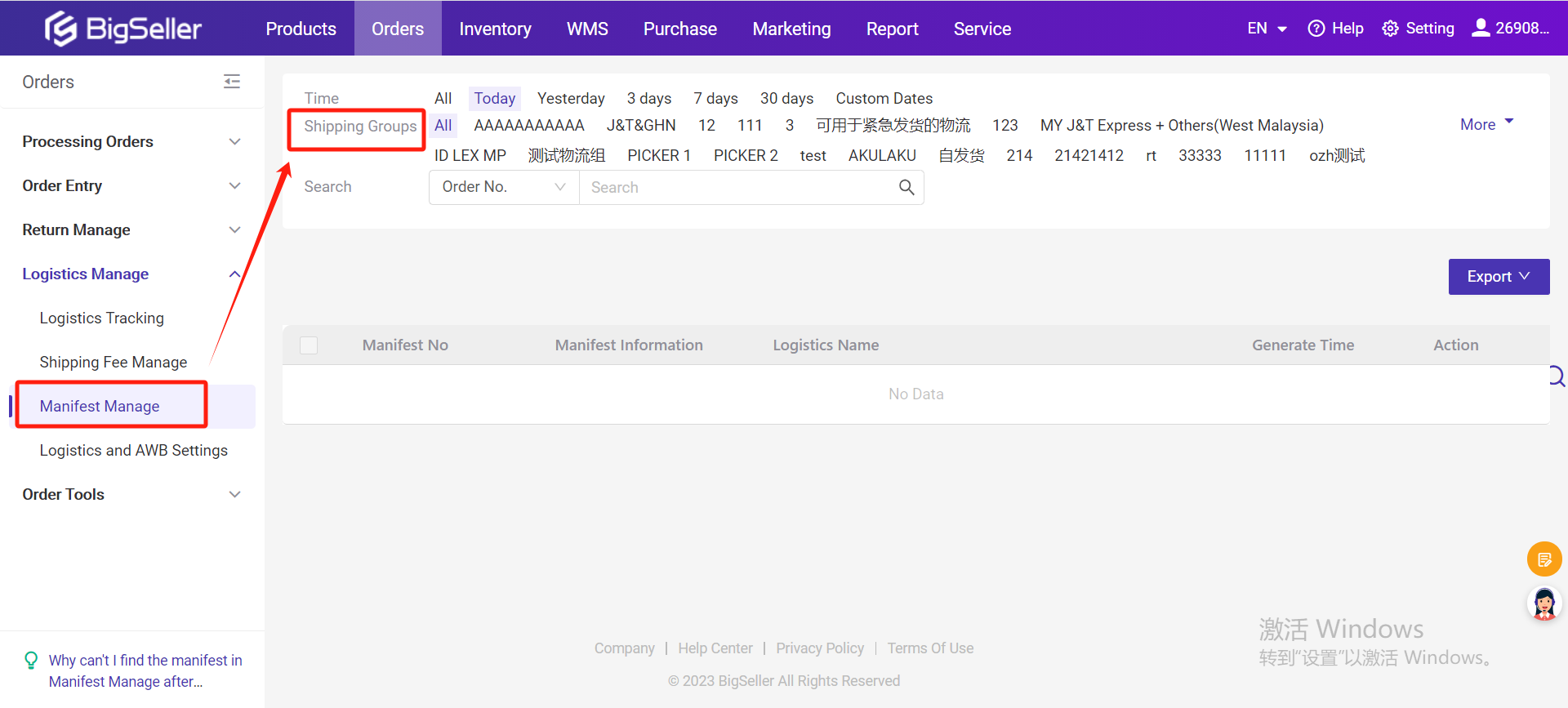
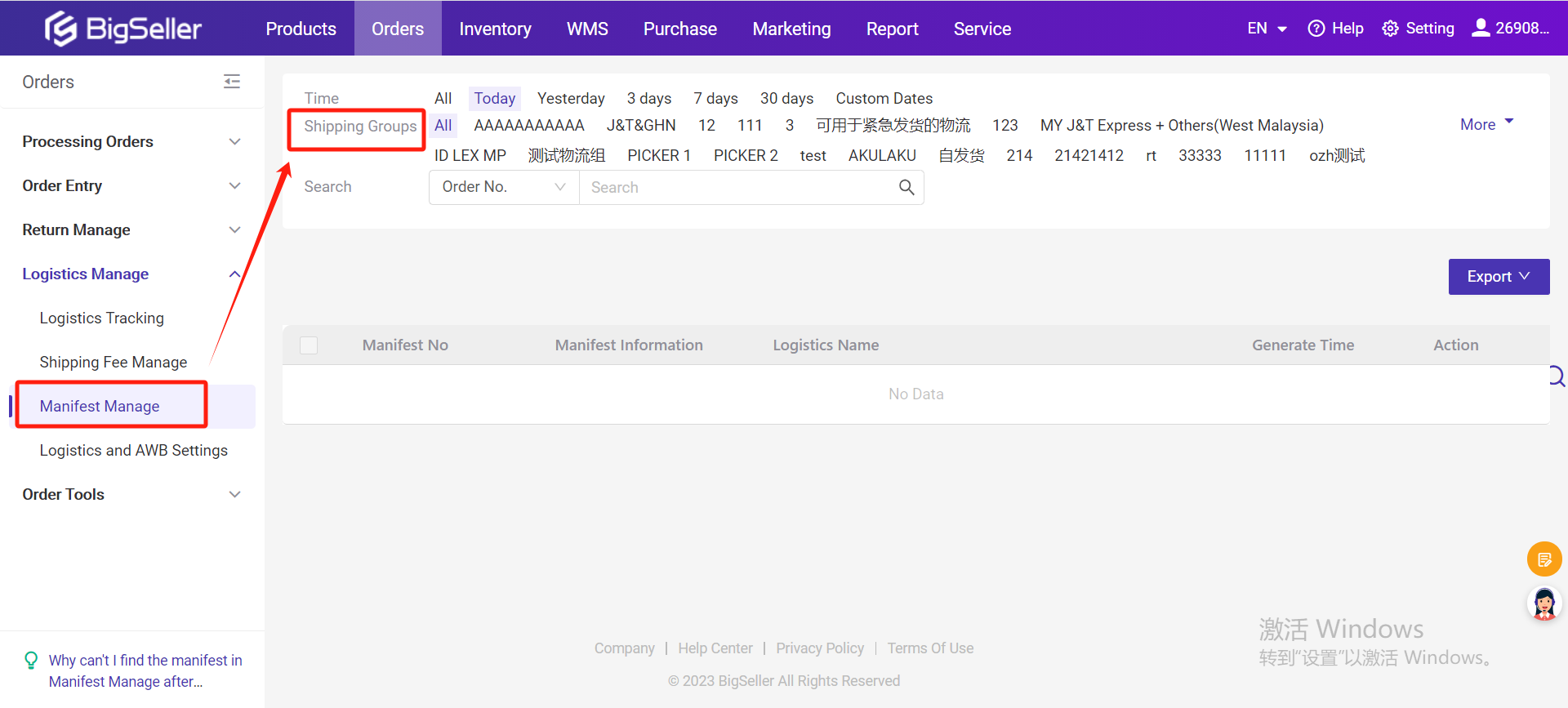
Inventory
- Merchant SKU Cost Optimization
1. Add "Merchant SKU Cost Settings" and activity logs for profit analysis. Sellers can set settings according to actual conditions and calculate accurately.
 2. Estimated Profit Merchant Cost Optimization: The cost of a single merchant SKU defaults to the seller's setting content; the combined SKU priority is to take the cost of the corresponding shipping warehouse. If the cost is 0, the reference price is taken; if the order has modified the shipping warehouse/matching relationship, then the value will be revalued based on the latest cost in the merchant SKU.
2. Estimated Profit Merchant Cost Optimization: The cost of a single merchant SKU defaults to the seller's setting content; the combined SKU priority is to take the cost of the corresponding shipping warehouse. If the cost is 0, the reference price is taken; if the order has modified the shipping warehouse/matching relationship, then the value will be revalued based on the latest cost in the merchant SKU.
3. Profit Analysis Merchant Cost Optimization: The cost of a single SKU defaults to the option in [Merchant Cost Settings] (combined SKUs are calculated based on sub-SKUs)
 2. Estimated Profit Merchant Cost Optimization: The cost of a single merchant SKU defaults to the seller's setting content; the combined SKU priority is to take the cost of the corresponding shipping warehouse. If the cost is 0, the reference price is taken; if the order has modified the shipping warehouse/matching relationship, then the value will be revalued based on the latest cost in the merchant SKU.
2. Estimated Profit Merchant Cost Optimization: The cost of a single merchant SKU defaults to the seller's setting content; the combined SKU priority is to take the cost of the corresponding shipping warehouse. If the cost is 0, the reference price is taken; if the order has modified the shipping warehouse/matching relationship, then the value will be revalued based on the latest cost in the merchant SKU.3. Profit Analysis Merchant Cost Optimization: The cost of a single SKU defaults to the option in [Merchant Cost Settings] (combined SKUs are calculated based on sub-SKUs)
- Transfer Optimization
[Transfer Plan] [On the Way] [Partial Receiption] [Completed] [Transfer Receiving] Added [Create Time] filter item to the list for precise filtering

[Transfer Plan] [On the Way] [Partial Receiption] [Completed] [Cancelled] [Transfer Receiving] Added [Estimated Arrival Time] field to the list ( Can be edited when creating a new transfer list )

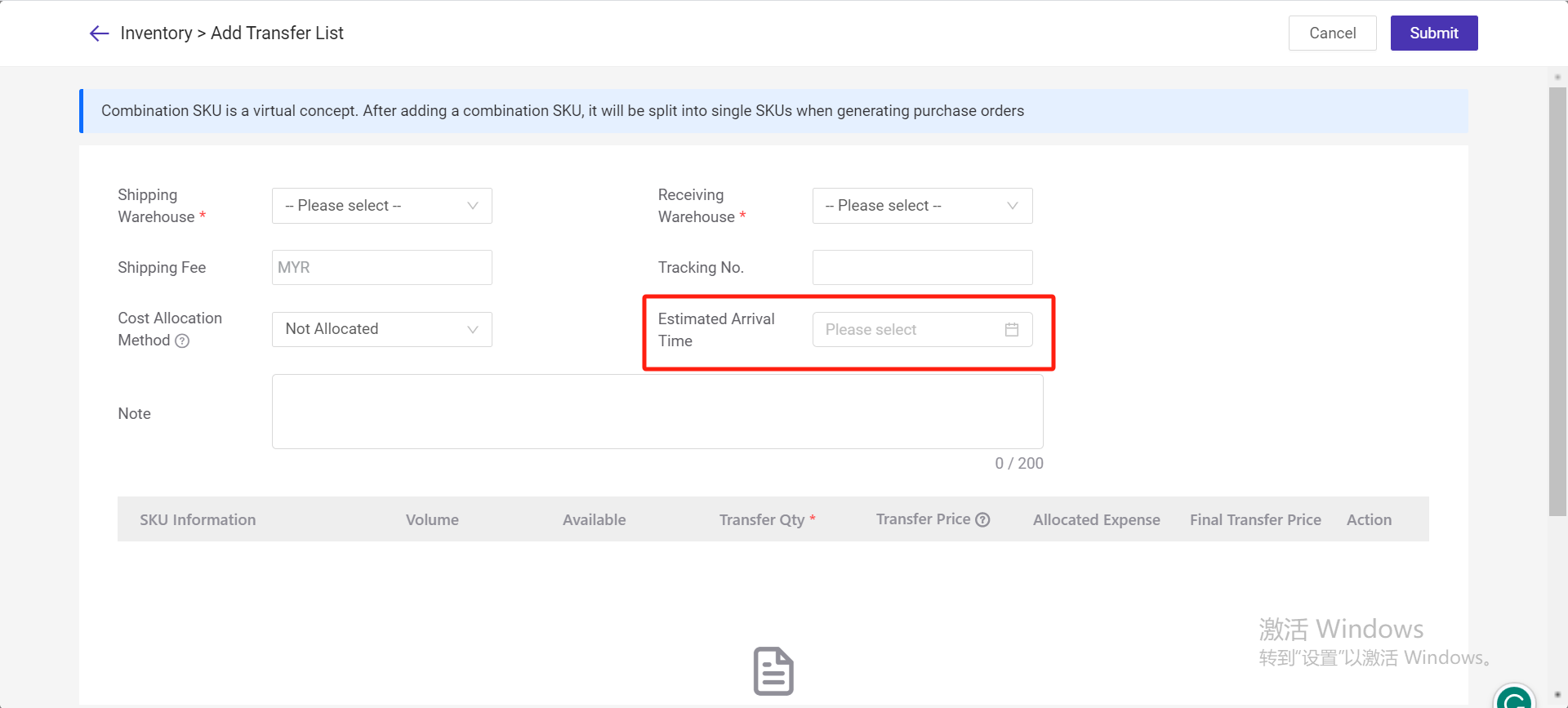
The [Estimated Arrival Time] field is added to the import & export transfer order form to facilitate warehouse personnel planning and better warehouse management.


[Transfer Plan] [On the Way] [Partial Receiption] [Completed] [Cancelled] [Transfer Receiving] Added [Estimated Arrival Time] field to the list ( Can be edited when creating a new transfer list )

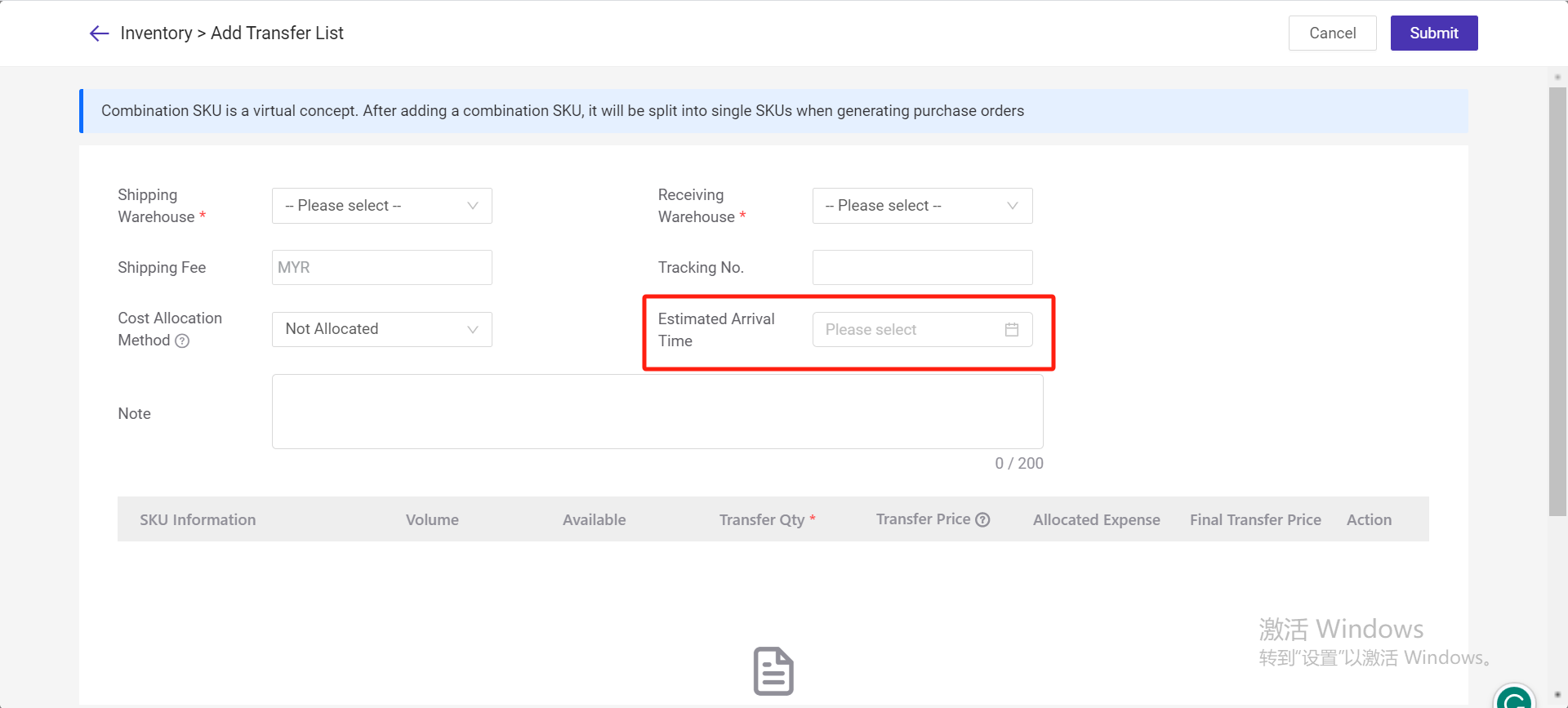
The [Estimated Arrival Time] field is added to the import & export transfer order form to facilitate warehouse personnel planning and better warehouse management.

- Inventory List Optimization
1. When the "on the way" inventory quantity of a merchant SKU is 0, the number will turn grey.
2. When the "on the way" inventory quantity of the merchant SKU is not 0, click the number to open a pop-up window to view the "on the way" inventory information, which is more convenient and fast

2. When the "on the way" inventory quantity of the merchant SKU is not 0, click the number to open a pop-up window to view the "on the way" inventory information, which is more convenient and fast

Purchase
- Purchase Suggestion Optimization
Added the [Estimated Available-for-Sale Days] field and supports exporting, so that sellers can understand how many days the current SKU is expected to be available for sale and make subsequent stocking plans.
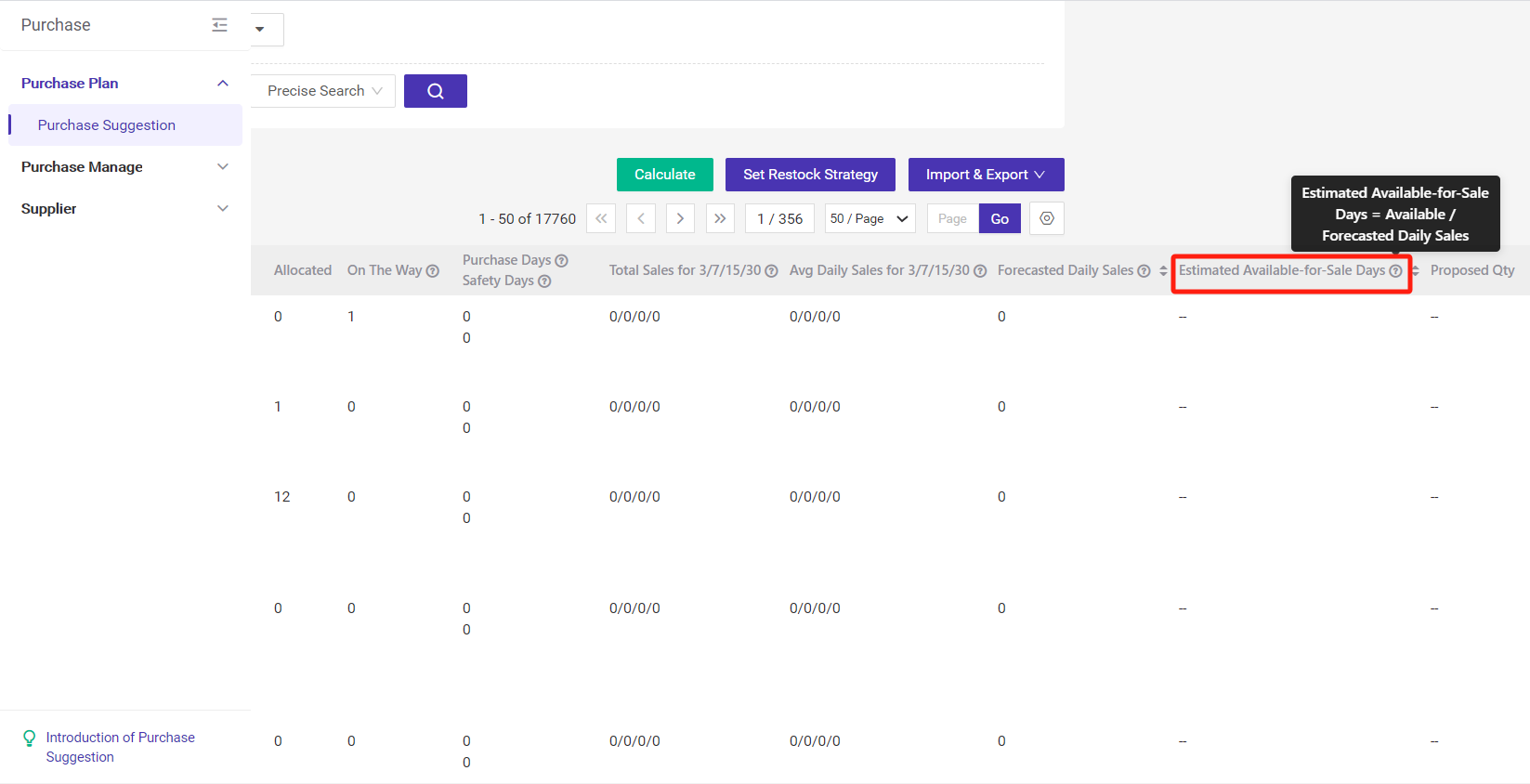
Supports importing and updating [Purchase & Safety Days] to increase operational convenience
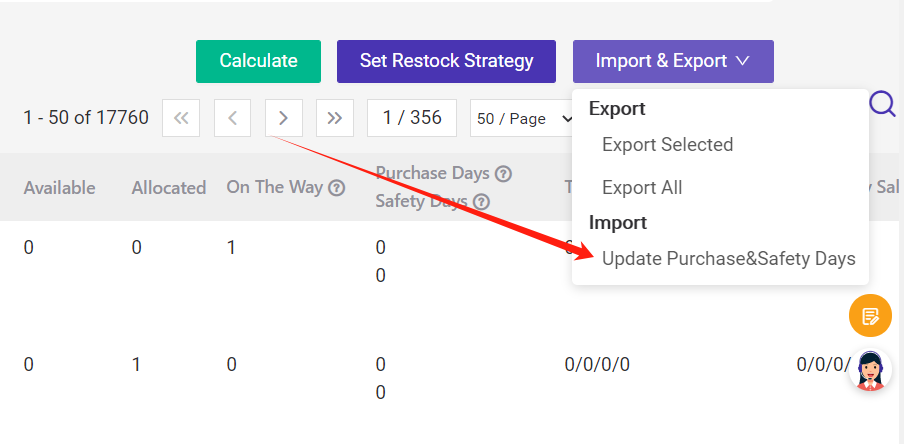
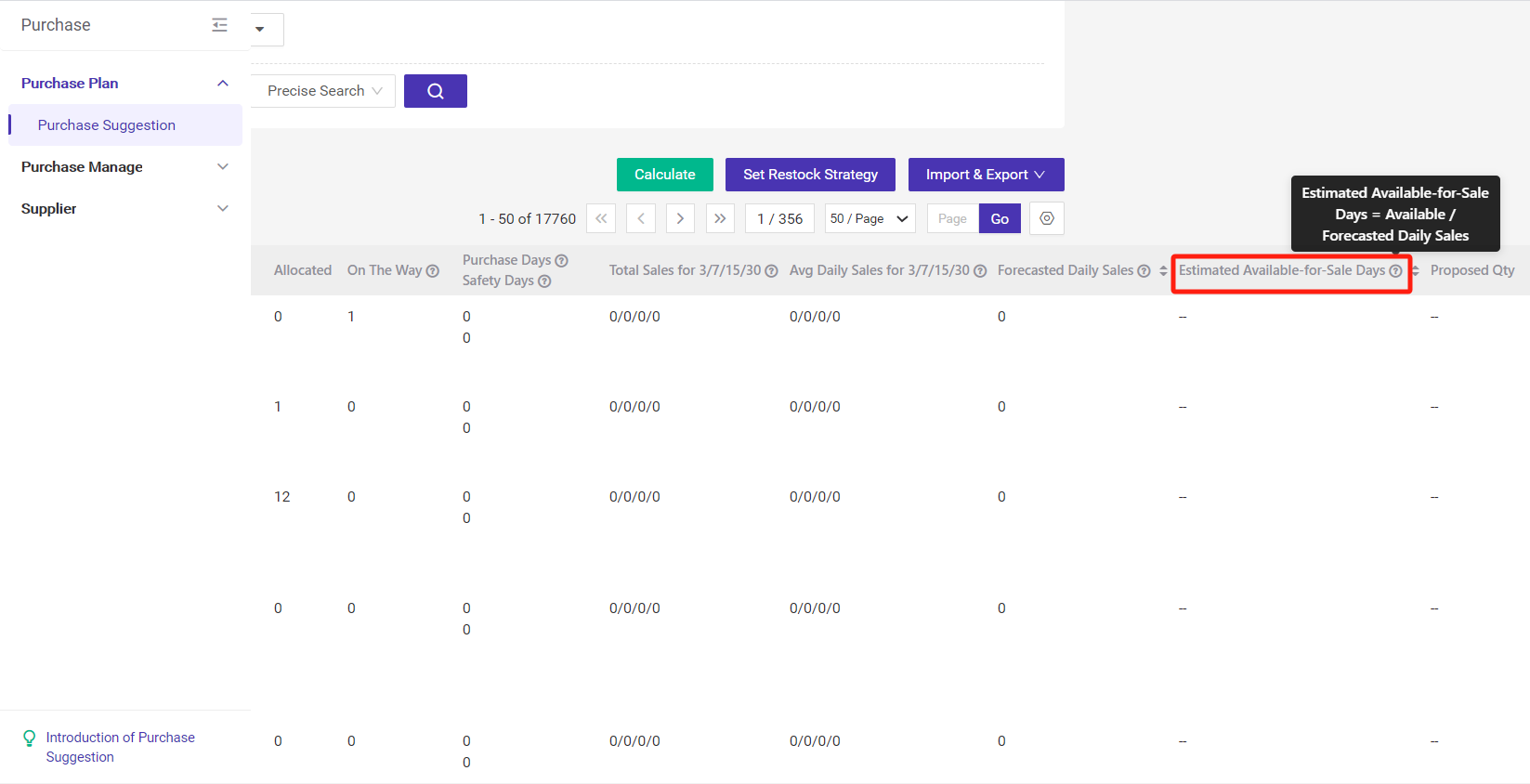
Supports importing and updating [Purchase & Safety Days] to increase operational convenience
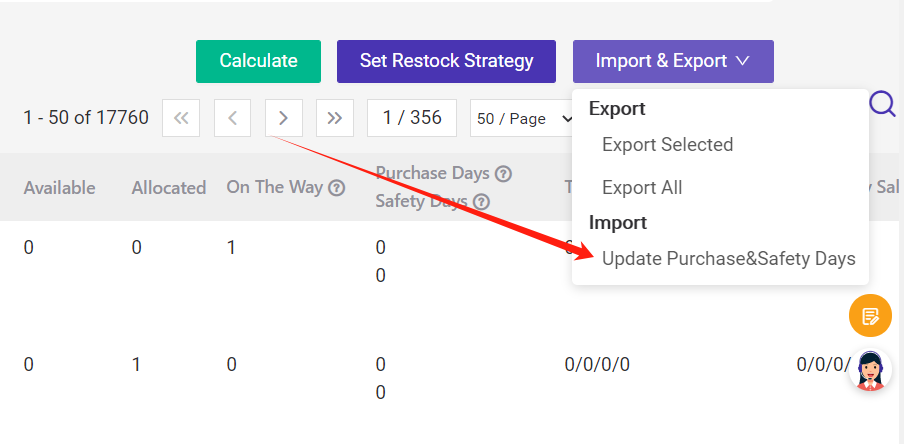
- Purchase Order & Transfer Order Optimization
Add time filtering to the purchase order list to quickly filter purchase orders

When printing labels in [Transfer Receiving] [Purchase Receiving] [Receiving Details Page], the print quantity is automatically filled in (Quantity = Purchase Quantity - Received Quantity), reducing operating steps.

The "1688 SKU Mapping" page adds the function of displaying large pictures on mouse hover to facilitate sellers' viewing.
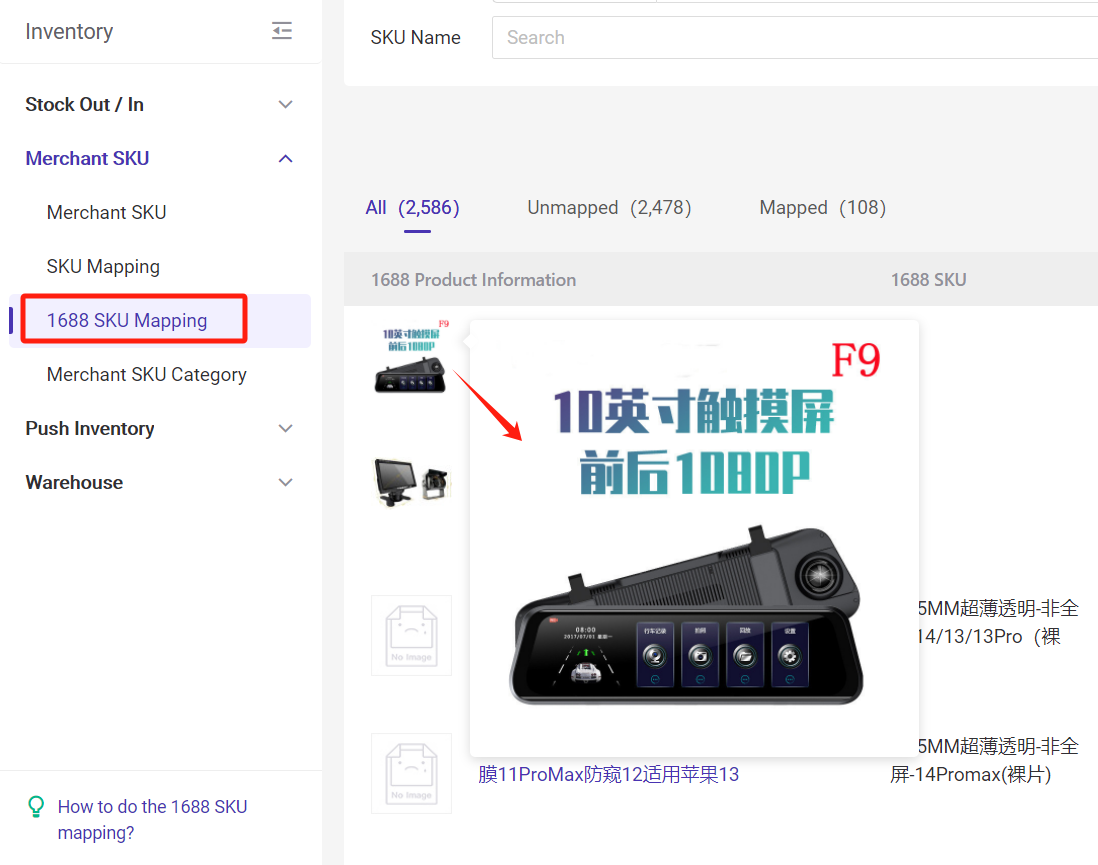

When printing labels in [Transfer Receiving] [Purchase Receiving] [Receiving Details Page], the print quantity is automatically filled in (Quantity = Purchase Quantity - Received Quantity), reducing operating steps.

The "1688 SKU Mapping" page adds the function of displaying large pictures on mouse hover to facilitate sellers' viewing.
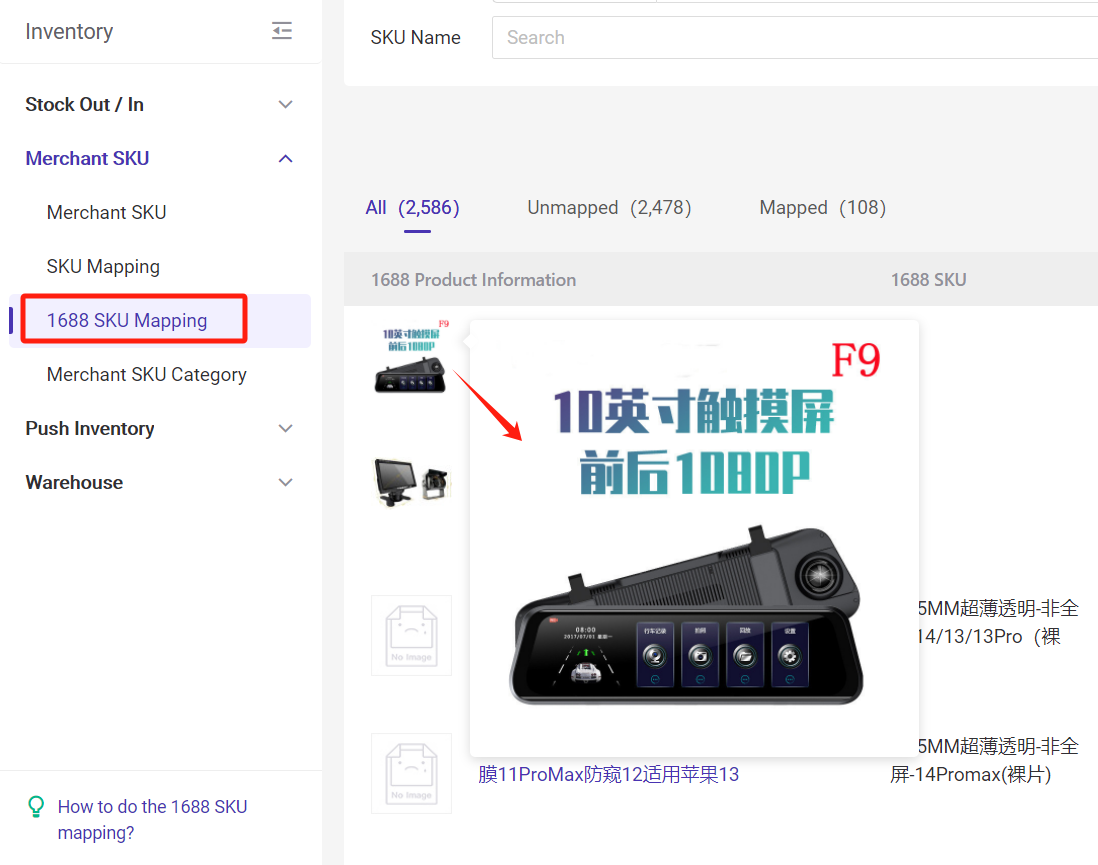
Marketing
- Buyer Blacklist Optimization
The buyer blacklist supports displaying the name of the buyer platform


- Selling Price Optimization
Supports importing & exporting sales prices, making the operation more convenient


APP
- The structure of the APP homepage has been revised, and the page classification is clearer.
